Everything posted by Wassim™
-
Mixed martial arts (MMA) is a full-contact combat sport that allows striking and grappling, both standing and on the ground, using techniques from various combat sports and martial arts. The first documented use of the term mixed martial arts was in a review of UFC 1 by television critic Howard Rosenberg in 1993.The term gained po[CENSORED]rity when newfullcontact.com, then one of the largest websites covering the sport, hosted and republished the article. The question of who actually coined the term is subject to debate. During the early 20th century, various mixed-style contests took place throughout Japan, Taiwan, and in the countries of the Four Asian Tigers. In Brazil, there was the sport of Vale Tudo, in which fighters from various styles fought with little to no rules. The Gracie family was known to promote Vale Tudo matches as a way to promote their own Brazilian Jiu-Jitsustyle.[4] An early high-profile mixed martial arts bout was Masahiko Kimura vs. Hélio Gracie in 1951, fought between judoka Masahiko Kimura and Brazilian jiu jitsu founder Hélio Gracie in Brazil. In the West, the concept of combining elements of multiple martial arts was po[CENSORED]rized by Bruce Lee's Jeet Kune Do during the late 1960s to early 1970s. A precursor to modern MMA was the 1976 Muhammad Ali vs. Antonio Inoki bout, fought between boxer Muhammad Ali and wrestler Antonio Inoki in Japan, where it later inspired the foundation of Pancrase in 1993 and Pride Fighting Championships in 1997. In 1980, CV Productions, Inc. created the first regulated MMA league in the United States, called Tough Guy Contest, which was later renamed Battle of the Superfighters. The company sanctioned ten tournaments in Pennsylvania. However, in 1983 the Pennsylvania State Senate passed a bill prohibiting the sport.In 1993, the Gracie family brought Brazilian Jiu-Jitsu, developed in Brazil from the 1920s, to the United States by founding the Ultimate Fighting Championship (UFC) MMA promotion company. The company held an event with almost no rules, mostly due the influence of Art Davie and Rorion Gracie attempting to replicate Vale Tudo fights that existed in Brazil, and would later implement a different set of rules (example: eliminating kicking a grounded opponent), which differed from other leagues which were more in favour of realistic fights. Originally promoted as a competition to find the most effective martial arts for real unarmed combat, competitors from different fighting styles were pitted against one another in contests with relatively few rules.Later, individual fighters incorporated multiple martial arts into their style. MMA promoters were pressured to adopt additional rules to increase competitors' safety, to comply with sport regulations and to broaden mainstream acceptance of the sport.Following these changes, the sport has seen increased po[CENSORED]rity with a pay-per-view business that rivals boxing and professional wrestling.
-
The culture of Korea is the shared cultural and historical heritage of Korea and southern Manchuria. As one of the oldest continuous cultures in the world, Koreans have passed down their traditional narratives in a variety of ways.Since the mid-20th century, Korea has been split between the North and South Korean states, resulting today in a number of cultural differences. Before the Joseon Dynasty, the practice of Korean shamanism was deeply rooted in Korean culture. In Korea, there is a distinction between court dance and folk dance. Common court dances are jeongjaemu (정재무) performed at banquets, and ilmu (일무), performed at Korean Confucian rituals. Jeongjaemu is divided into native dances (향악정재, hyangak jeongjae) and forms imported from Central Asia and China (당악정재, dangak jeongjae). Ilmu are divided into civil dance (문무, munmu) and military dance (무무, mumu). Many mask dramas and mask dances are performed in many regional areas of Korea.The traditional clothing is the genja, it is a special kind of dress that women wear on festivals. It is pink with multiple symbols around the neck area. Traditional choreography of court dances is reflected in many contemporary productions. Taekkyeon, a traditional Korean martial art, is central to the classic Korean dance. Taekkyeon, being a complete system of integrated movement, found its core techniques adaptable to mask, dance and other traditional artforms of Korea. The earliest paintings found on the Korean peninsula are petroglyphs of prehistoric times. With the arrival of Buddhism from Indiavia China, different techniques were introduced. These techniques quickly established themselves as the mainstream techniques, but indigenous techniques still survived. Among them were the Goguryeo tomb murals. These murals inside many of the tombs are an invaluable insight into the ceremonies, warfare, architecture, and daily life of ancient Goguryeo people. Balhae kingdom, an successor state of Goguryeo, absorbed much of traditional Goguryeo elements. There is a tendency towards naturalism with subjects such as realistic landscapes, flowers and birds being particularly po[CENSORED]r. Ink is the most common material used, and it is painted on mulberry paper or silk. In the 18th century indigenous techniques were advanced, particularly in calligraphy and seal engraving. During the Joseon period, new genres of Korean painting flourished, such as chaekgeori (paintings of books) and munjado(paintings of letters), revealing the infatuation with books and learning in Korean culture. Arts are both influenced by tradition and realism. For example, Han’s near-photographic "Break Time at the Ironworks" shows muscular men dripping with sweat and drinking water from tin cups at a sweltering foundry. Jeong Son’s "Peak Chonnyo of Mount Kumgang" is a classical Korean landscape of towering cliffs shrouded by mists. There is a unique set of handicrafts produced in Korea. Most of the handicrafts are created for a particular everyday use, often giving priority to the practical use rather than aesthetics. Traditionally, metal, wood, fabric, lacquerware, and earthenware were the main materials used, but later glass, leather or paper have sporadically been used. Ancient handicrafts, such as red and black pottery, share similarities with pottery of Chinese cultures along the Yellow River. The relics found of the Bronze Age, however, are distinctive and more elaborate. Many sophisticated and elaborate handicrafts have been excavated, including gilt crowns, patterned pottery, pots or ornaments. During the Goryeo period the use of bronze was advanced. Brass, that is copper with one third zinc, has been a particularly po[CENSORED]r material. The dynasty, however, is most prominently renowned for its use of celadon ware. During the Joseon period, po[CENSORED]r handicrafts were made of porcelain and decorated with blue painting. Woodcraft was also advanced during that period. This led to more sophisticated pieces of furniture, including wardrobes, chests, tables or drawers. Korean furniture represents one of the great woodworking and design heritages of Asia and the world. It is part of a craft that goes back well over a millennium, keeping alive a tradition that remains unchanged from at least the seventeenth century. It is this tradition that has made Korean furniture one of the most sought-after styles of exotic furniture by antique dealers and collectors worldwide. Immediately recognizable as Korean, this unique art was only "discovered" by the West in the late 1940s and 1950s. The use of earthenware on the Korean peninsula goes back to the Neolithic. The history of Korean Ceramics is long and includes both Korean pottery a later development after the traditional use of coils and hammered clay to create early votive and sculptural artifacts. During the Three Kingdoms period, pottery was advanced in Silla. The pottery was fired using a deoxidizing flame, which caused the distinctive blue grey celadon color. The surface was embossed with various geometrical patterns. In the Goryeo period, jade green celadon ware became more po[CENSORED]r. In the 12th century sophisticated methods of inlaying were invented, allowing more elaborate decorations in different colours. In Arts of Korea, Evelyn McCune states, "During the twelfth century, the production of ceramic ware reached its highest refinement. Several new varieties appeared simultaneously in the quarter of a century, one of which, the inlaid ware must be considered a Korean invention."William Bowyer Honey of the Victoria and Albert Museum of England, who after World War II wrote, "The best Corean (Korean) wares were not only original, they are the most gracious and unaffected pottery ever made. They have every virtue that pottery can have. This Corean pottery, in fact, reached heights hardly attained even by the Chinese." White porcelain became po[CENSORED]r in the 15th century, and soon overtook celadon ware. White porcelain was commonly painted or decorated with copper. During the Imjin wars in the 16th century, Korean potters were brought back to Japan where they heavily influenced Japanese ceramics.Many Japanese pottery families today can trace their art and ancestry to these Korean potters whom the Japanese captured by the thousands during its repeated conquests of the Korean peninsula. In the late Joseon period (late 17th century) blue-and-white porcelain became po[CENSORED]r. Designs were painted in cobalt blue on white porcelain. There is a genre distinction between folk music and court music. Korean folk music is varied and complex in different ways, but all forms of folk music maintain a set of rhythms (called 장단; Jangdan) and a loosely defined set of melodic modes. Korean folk musics are Pansori (판소리) performed by one singer and one drummer. Occasionally, there might be dancers and narraters. They have been designated an intangible cultural property in UNESCO's Memory of the world,and Pungmul (풍물) performed by drumming, dancing and singing. Samul Nori is a type of Korean traditional music based on Pungmul, and Sanjo (산조) that is played without a pause in faster tempos. Nongak (농악) means "farmers' music". Korean court music can be traced to the beginning of the Joseon Dynasty in 1392. Korean court musics include A-ak, Dang-ak and Hyang-ak. Korean music is still played and sung a lot. Korean traditional houses are called Hanok (Hangul:한옥). Sites of residence are traditionally selected using traditional geomancy. Although geomancy had been a vital part of Korean culture and Korean Shamanism since prehistoric times, geomancy was later re-introduced by China during the Three Kingdoms period of Korea's history. A house should be built against a hill and face south to receive as much sunlight as possible. This orientation is still preferred in modern Korea. Geomancy also influences the shape of the building, the direction it faces and the material the house is constructed with. Traditional Korean houses can be structured into an inner wing (안채, anchae) and an outer wing (사랑채, sarangchae). The individual layout largely depends on the region and the wealth of the family. Whereas aristocrats used the outer wing for receptions, poorer people kept cattle in the sarangchae. The wealthier a family, the larger the house. However, it was forbidden to any family except for the king to have a residence of more than 99 kan. A kan is the distance between two pillars used in traditional houses. The inner wing normally consisted of a living room, a kitchen and a wooden-floored central hall. More rooms may be attached to this. Poorer farmers would not have any outer wing. Floor heating (온돌, ondol) has been used in Korea since prehistoric times. The main building materials are wood, clay, tile, stone, and thatch. Because wood and clay were the most common materials used in the past not many old buildings have survived into present times.
-
North Korea, officially the Democratic People's Republic of Korea (DPRK or DPR Korea) (Korean: 조선민주주의인민공화국, Chosŏn Minjujuŭi Inmin Konghwaguk), is a country in East Asia constituting the northern part of the Korean Peninsula, with Pyongyang the capital and the largest city in the country. The name Korea is derived from Goguryeo which was one of the great powers in East Asia during its time,ruling most of the Korean Peninsula, Manchuria, parts of the Russian Far East[18] and Inner Mongolia, under Gwanggaeto the Great.To the north and northwest, the country is bordered by China and by Russia along the Amnok (known as the Yalu in Chinese) and Tumen rivers;it is bordered to the south by South Korea, with the heavily fortified Korean Demilitarized Zone (DMZ) separating the two. Nevertheless, North Korea, like its southern counterpart, claims to be the legitimate government of the entire peninsula and adjacent islands. In 1910, Korea was annexed by Imperial Japan. After the Japanese surrender at the end of World War II in 1945, Korea was divided into two zones, with the north occupied by the Soviet Union and the south occupied by the United States. Negotiations on reunification failed, and in 1948, separate governments were formed: the socialist Democratic People's Republic of Korea in the north, and the capitalist Republic of Korea in the south. An invasion initiated by North Korea led to the Korean War (1950–1953). The Korean Armistice Agreement brought about a ceasefire, but no peace treaty was signed. North Korea officially describes itself as a "self-reliant" socialist state, and formally holds elections,though said elections have been described by outside observers as sham elections.Outside observers also generally view North Korea as a Stalinist totalitarian dictatorship,particularly noting the elaborate cult of personality around Kim Il-sung and his family. The Workers' Party of Korea (WPK), led by a member of the ruling family, holds power in the state and leads the Democratic Front for the Reunification of the Fatherland of which all political officers are required to be members.Juche, an ideology of national self-reliance, was introduced into the constitution in 1972.The means of productionare owned by the state through state-run enterprises and collectivized farms. Most services such as healthcare, education, housing and food production are subsidized or state-funded.[40] From 1994 to 1998, North Korea suffered a famine that resulted in the deaths of between 240,000 and 420,000 people, and the po[CENSORED]tion continues to suffer malnutrition. North Korea follows Songun, or "military-first" policy.It is the country with the highest number of military and paramilitary personnel, with a total of 9,495,000 active, reserve and paramilitary personnel, or approximately 37% of its po[CENSORED]tion. Its active duty army of 1.21 million is the fourth largest in the world, after China, the United States and India;consisting of 4.8% of its po[CENSORED]tion. It possesses nuclear weapons. The UN inquiry into human rights in North Korea concluded that, "The gravity, scale and nature of these violations reveal a state that does not have any parallel in the contemporary world".The North Korean regime strongly denies most allegations, accusing international organizations of fabricating human rights abuses as part of a smear campaign with the covert intention of undermining the state, although they admit that there are human rights issues relating to living conditions which the regime is attempting to correct. In addition to being a member of the United Nations since 1991, the sovereign state is also a member of the Non-Aligned Movement, G77 and the ASEAN Regional Forum.
-
What exactly is going on with Beyond Good and Evil 2? We got a burst of news and early footage back in December of 2018, and Ubisoft has said a beta is slated for sometime in 2019, but we haven’t seen hide nor hair of game in months. Well, in a recent IGN Unfiltered interview, Ubisoft CEO Yves Guillemot provided a brief, yet somewhat telling, update on Beyond Good and Evil 2… “I spoke with Michel [Ancel] last week about it to see where it was going — how we should move in one or another direction. We see the potential of this universe is fantastic, and Michel is really passionate [about it]. It’s going to be fantastic I think.” While Guillemot’s comments are a touch vague, it doesn’t sound like there’s a solid vision for Beyond Good and Evil 2 yet, and that Michel Ancel and his team are still mostly working on pre-production and world-building. For those that haven’t been keeping up, Ubisoft has broadly promised BG&E2 will be an online co-op game, which casts players as space pirates having adventures across an open-world solar system containing several unique planets. The following features were also announced back in December… Augments: You play as a customizable space pirate captain, who carries a sword, gun, and jetpack as basic equipment. Your characters and weapons can also be enhanced with augments, which grant special abilities and let you experiment with different effects in combat, trapping your foes in a time-slowing bubble or freezing them in place with chained electricity. Spyglass: In order to see what your enemies have equipped, you’ll need your Spyglass, which displays the stats, skills, and augments of other characters, as well as revealing more details about locations and points of interest — even from space! Co-op: Beyond Good and Evil 2 is an online game, and while you can play solo, co-op buddies can jump in or out at any time. You won’t be tethered together, and if you want to wander off and explore while another player does their own thing, you’re free to do so. Vehicles: You’ll have access to a wide variety of flying vehicles. Any vehicle you see can be commandeered and driven, and they can all tune into Radio Cheetah, a station by space pirates, for space pirates. You’ll also be able to fully customize your rides. Needless to say, Beyond Good and Evil 2 is an extremely ambitious project, and that 2019 beta seems kind of unlikely at this point. Hopefully the game’s dev team can settle on a solid direction sometime soon and not too many compromises have to be made. Ubisoft has yet to announce a launch date or platforms for Beyond Good and Evil 2.
-
v2 , brush & text
-
Welcome
-
Welcome
-
@Blackfire @Lunix I @Ñicð @Angrry.exe™ @Lock 流氓 @HappY BoY @#Dobe~ClasSy!☠ @Destroyer. @ZZIIZZOU ♔
وقد قامت الجمعية الفلكية بتحديد موعد شهر رمضان 2019 في العديد من الدول العربية، ويأتي على رأسها المملكة العربية السعودية وفلسطين ومصر وعدد من الدول حول العالم، وقد قررت أن شهر رمضان سيكون بدايته الاثنين 6 مايو 2019.

- Show previous comments 4 more
-

رمضان كريم عليكوا و علينا
من غزة لجزائر و من غزة لمغرب من غزة لتونس و من غزة لكل الدول العربية
-

-
![Cor[T]eX™✘](https://csblackdevil.com/forums/uploads/monthly_2019_04/download.thumb.png.e1057a07bc011d5668078449fdc7741e.png)
-
Welcome To csblackdevil
-
-
The PC version of Monster Hunter World has been receiving much love from the modding community, with a lot of interesting mods getting developed that allow players to do things in the game that are not possible on PlayStation 4 and Xbox One. One of these things is editing weapons, which has now become better than ever thanks to a new mod. The Monster Hunter World Weapon Editing Tool has been developed by Aradi147, who developed previous weapon editing tools for the game. Thanks to the improved tool, it’s possible to modify both melee and ranged weapons. This tool edits the wp_dat and wp_dat_g files to customize any weapon in the game. It basically fuses my previous Melee and Ranged Weapon Editing Tools into a newer, better version. How To Use: 1) Use MHVuze’s WorldChunkTool or any other tool you have to extract the latest and newest chunk (as of now it’s chunk9). 2) Look in common\equip to see if there is a wp_dat or a wp_dat_g for the weapon you want. 3) If you find it, go to step 4. If you don’t, repeat steps 1 and 2 while going lower through the chunks (example: first you start with chunk9, then you go to chunk 8, then 7, until you find the wp_dat or wp_dat_g file you want). 4) Copy the wp_dat or wp_dat_g file you found in the latest chunk\common\equip to NativePC\common\equip. If you don’t have a NativePC\common\equip folder, create it in your game’s install directory. 5) Start the tool. 6) Go to File, then Select Open. 7) Browse to NativePC\common\equip and select the wp_dat or the wp_dat_g you want to edit. ? Change the weapon ID, and the name of the weapon will show up right next to it, and the stats will be displayed below it. 9) Find the weapon you want to edit. 10) Change the Data you want to change. 11) Click Save. 12) Move to the next weapon you want to edit in the same weapon type by repeating steps 8-11. 13) Move to the next weapon type by repeating steps 1-12. 14) Close the tool when you’re done.
-
The Burnoutformula is a simple one – crazy speed, big crashes, and, well, that’s really it. You’d think such a straightforward, yet well-loved series would be easy to keep running, but EA seems to have no interest in doing more Burnout games and, surprisingly, few have stepped up to fill that arcade racing niche. Enter Three Fields Entertainment, a small British indie studio started by Criterion Games founders Alex Ward and Fiona Sperry. In 2017 Three Fields attempted to revive Burnout’s well-loved Crash Mode with Danger Zone, in 2018 they followed up with Danger Zone 2, and now we have Dangerous Driving on our hands. Unlike the Danger Zone games, which were strictly about the destruction, Dangerous Driving attempts to present a more complete arcade racing experience. Does Three Fields deliver the over-the-top vehicular mayhem fans have been pining for or should their license to make Burnout-style games be revoked? Strap in, we’re about to find out… If you’ve ever played a Burnout game (specifically, Burnout 3: Takedown) you know exactly how Dangerous Driving works. As the game’s name implies. doing dangerous stuff (drifting, taking out opponents, driving on the wrong side of the road) will earn you boost, which you’ll usually burn as soon as you get it. Dangerous Driving definitely isn’t a game where you slow down around corners — you’re encouraged to take every hairpin turn at 200mph, which is easy enough to do, as the cars stick to the tracks like magnets. Sure, you can drift around corners, but it usually isn’t necessary. A few small tweaks and additions have been made to the Burnout formula (wrecked cars now remain on the road to be crashed into later), but they don’t really change the essential feel of the game. Dangerous Driving looks more or less the same as every other Unreal Engine 4 racer, which is to say, good, but not remarkable. Sometimes the game tries to get a little too fancy, with blinding lens flares and reflections obscuring the action. Of course, what really matters in a game like this is the sense of speed, and Tree Fields have definitely nailed that. Unfortunately, while Dangerous Driving has the basics down, there are a lot of things holding the overall experience back. Crash physics are seriously wonky, with your car bashing semi-trucks off the road one moment and exploding into shrapnel from a light brush against the guardrail the next. Glitches are rampant, with your vehicle crashing into literally nothing or randomly veering off the road on a frustratingly regular basis. The game’s track design won’t win any awards either. Three Fields claims the game has 31 tracks in all, but there’s actually only seven locations, each with a handful of alternate course layouts that retread much the same ground. These locations are all inspired by American national parks, which is a fine, but overused theme. The real issue with the tracks is they’re just too long, with single laps often taking three or four minutes, and full races sometimes stretching to around the 10-minute mark. That’s fine for a more deliberate sim-style racer, but it’s borderline too much for a game of this intensity. Classic Burnout races could also be a touch long at times, but they were never this drawn out. Dangerous Driving’s issues with track design are only magnified by the game’s egregious rubber-band AI. No matter how well you’ve been racing, your opponents are almost always just a step behind you – wipe out while in the first place, and, more often than not, you’ll drop directly to the back of the pack. A single crash can screw you at any moment, making Dangerous Driving’s overly-lengthy races stressful rather than exciting. And if you do manage to avoid messing up, your reward is…boredom. Your opponents all stick together in a clump, so you’re always either playing catch up or in the lead. The give and take and satisfying feeling of gradually working your way through the pack you get from a good racing game is completely missing here. Oh, and another AI oddity – I swear using boost actually makes passing opponents harder, as it seems they automatically increase their speed to match yours. Often, I found the best technique was to pass everybody while going normal speed, then just use boost to pad my lead. When you first boot up Dangerous Driving, you’ll find you have only one option – Dangerous Driving Tour, the game’s bog-standard career mode. You win races to unlock other races until there are no more to unlock. That’s it. You don’t earn money or upgrade your cars, and you have no choice in how you progress through the challenges. You can also earn new cars, but don’t expect any cool real-world vehicles. Needless to say, upgrading your generic SUV to and generic Advanced SUV is less than thrilling. At least Dangerous Driving offers a decent variety of race types (nine in all), although they aren’t all created equal. Standard races are just fine, Pursuit and Road Rage are solid smashy fun, and Heatwave, which lets players chain together boosts for non-stop edge-of-your-seat speed, is rather clever. On the flip side, Shakedown and Survival are uninspired time attacks variations, Face Off is a glaring showcase of the game’s AI problems, and Eliminator and GP are longwinded grinds. The lack of Crash Mode is definitely a bummer (you have to pay an extra $20 for Dangerous Driving 2 to get that), but the ratio of good to blah race types is acceptable. The real issue is the Driving Tour, which continually forces you to play types of races you don’t like. This game desperately needs an exhibition mode or at least a more versatile career. Dangerous Driving may last you up to 20 hours, as some of the later races can get pretty tough, but there’s no denying this feels like a half-finished project. In addition to the issues and omissions laid out above, multiplayer is completely missing (Three Fields promises to patch it in at a later date) and the game eschews any sort of soundtrack in favor of barebones Spotify integration. The extras aren’t what makes the car, but if I’m not getting air conditioning, cruise control, or heated seats, I at least expect a reliable engine. Dangerous Driving provides neither. This review was based on a PS4 copy of Dangerous Driving provided by publisher Three Fields Entertainment.
-
My current rig pretty much dates back to April 2015 which is when the main guts of the system were acquired. Back then I was going to be keeping the machine on the floor so a big meaty case without much in the way of glass panels or twinkling lights and with a focus on dustproofing was the order of the day so I went for the Cooler Master Cosmos II but since then I’ve stopped sharing a desk with the Mrs, gotten an electric height adjustable desk and moved the rig topside which has meant a revaluation of previous priorities in what I was looking for in a case. The Cosmos is an amazing case, have no doubt but having the huge imposing thing on my right, plus my concerns over the straining of my desk motors in trying to lift the behemoth that is the Cosmos (22Kg, 48.5 lbs!) meant that it was time for it to go. Enter stage left then (from the Cooler Master perspective at least!) is the Lian Li PC-011 Dynamic “Designed by Razer” Edition. A mid-tower, glass and aluminium case weighing in at a relatively svelte 10.1kg. RELATEDRazer Core X Chroma Adds Flare And Features To Their eGPU Lineup Time to get to work on this transfer project/review courtesy of Caseking.De and Overclockers.co.uk (European distributors for Lian Li, thanks guys!), I also got some additional goodies to bring my drab and dreary rig into the era of RGB goodness and AIO water-cooling. First up, the parts I’ll be moving are: MSI X99S XPower AC E-ATX motherboard Intel i7-5960X (Haswell-E 8C/16T) 32GB of Corsair Vengeance LPX DDR4 2400 NVIDIA Titan X(p) Kingston SSDNow 240GB (OS) Samsung 850 Evo 1TB (Games) WD Black 4TB (Data) EVGA SuperNOVA 1200 P2 80+ Platinum PSU Not making the cut into the new case is my trusty Noctua NH-U12S CPU cooler which has always been a reliable cooler but was perhaps slightly underpowered to cool the 5960X overclocked to 4.0 GHz. New goodies include: Lian Li PC-O11 Razer Edition (Synapse 3.0 compatible) 1 Lian Li BR 120 fan with RGB controller 3 Lian Li Bora 120 fans 1 Raijintek Orcus 360 RGB AIO cooler Thermal Grizzly Kryonaut TIM Arctic Silver ArctiClean TIM remover and surface purifier In the Box The Lian Li PC-O11 specs break down as follows: RELATEDRazer Earnings – Gamer Brand Finding its Mojo 272mm (W) x 446mm (H) x 445mm (D) 10.1Kg (22.27 lbs) 0.8mm steel body with a brushed aluminium front panel and tempered glass windows on the front and side Takes E-ATX, ATX and Micro-ATX sized motherboards 3x 360mm radiator mountings forfeiting fan slots able to take a 90mm (top), 50mm (front), 85mm (bottom) Dust filters on the bottom, top and side Up to 3 3.5” drives and 6 2.5” drives 2x USB 3.0 1x USB 3.1 1x Audio/mic jack Maximum CPU cooler height 155mm Maximum PSU length 255mm Space for 8 cards
-
The Fiat Argo (Type X6H) is a subcompact B-segment car by the Italian manufacturer Fiat, developed for the market in South America. It was presented in Brazil in May 2017, being sold as of June. It is a five door hatchback that replaced the Fiat Punto and the Fiat Palio. A sedan version was launched in 2018, with the name Fiat Cronos, with production in Argentina. It is unclear if the Argo name will also be used in Europe. The current Punto was on the market for twelve years, and sales sharply declined. The Argo was presented a year later than planned, and is needed to strengthen Fiats offering in the subcompact (B) segment, traditionally an important one for Fiat.
-
Congratulations Customers ?
-
Earlier this month, Microsoft finally announced Halo: The Master Chief Collection for PC, although they way they plan to release the collection came as somewhat of a surprise. Instead of delivering all the games at once like on Xbox One, Microsoft will release them one at a time in chronological order, starting with newly-added Halo: Reach. So, how long will PC players have to wait to get their hands on the entire collection? Not too long, if you believe the latest leak. The PC port of Halo: MCC is being developed by Ruffian Games (Crackdown 2) and Splash Damage (Gears of War 4 multiplayer), and in a recent newsletter, Splash Damage let slip that all that, following Halo: Reach, the rest of the MCC titles will be “scheduled throughout the year.” That would seem to indicate PC players will be getting Halo 1, 2, 3, and 4 before the end of 2019. Now, as always, take this leak with a grain of salt. The Splash Damage newsletter appears to be legit, but it shouldn’t be treated as an official announcement. Perhaps Splash Damage will be done porting all the Halo: MCC games by the end of 2019, but that doesn’t necessarily mean Microsoft will opt to release all of them this year. We shall see. For those who haven’t been keeping up, the PC version of Halo: MCC features a variety of upgrades tailored especially for that platform, including mouse and keyboard controls, FOV sliders, remappable keybindings, support for ultra-wide resolution monitors, and more. Of course, it will also include the usual array of visual enhancements, including 4K resolution, HDR, and 60fps. No word yet on when the Halo: The Master Chief Collection PC releases will begin, but if Microsoft expects to get all the games out in 2019, they’ll have to get started soon!




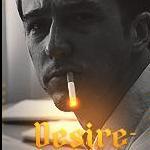



 x
x  x
x x
x x
x
