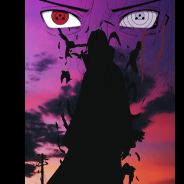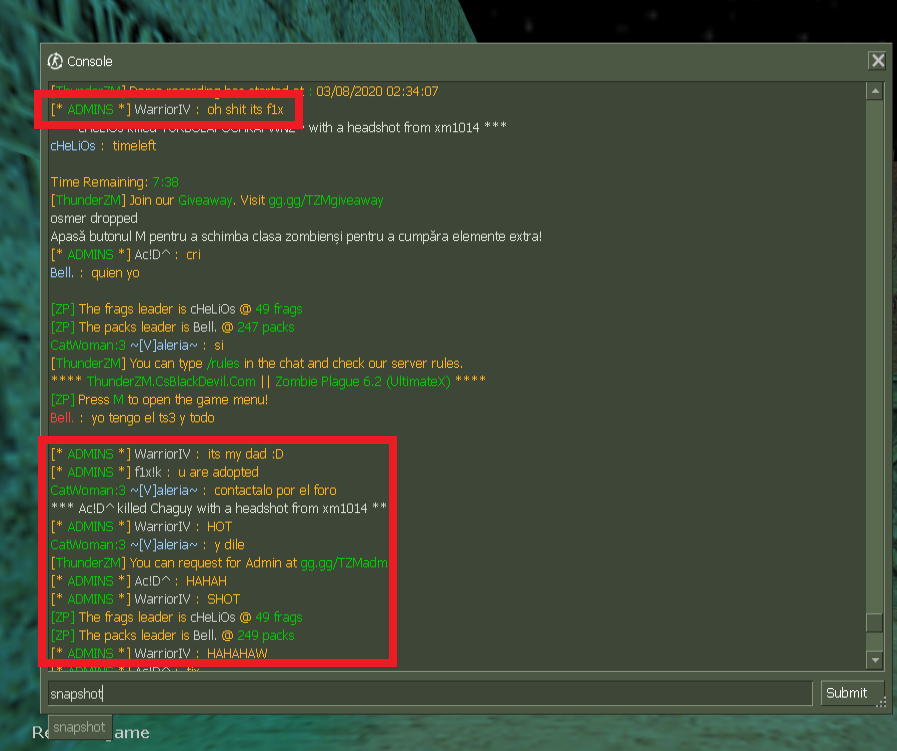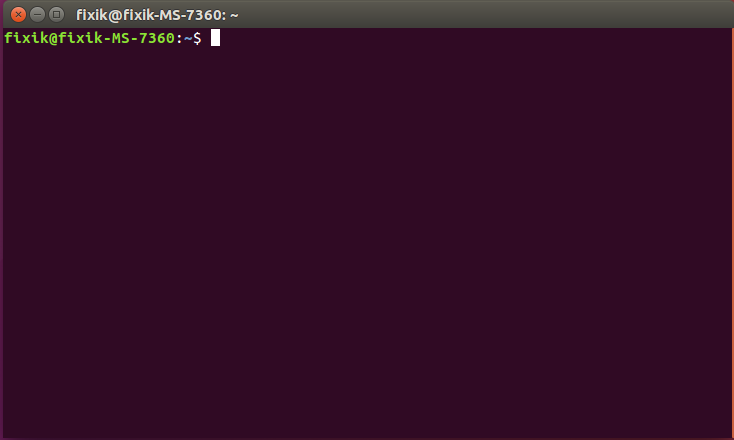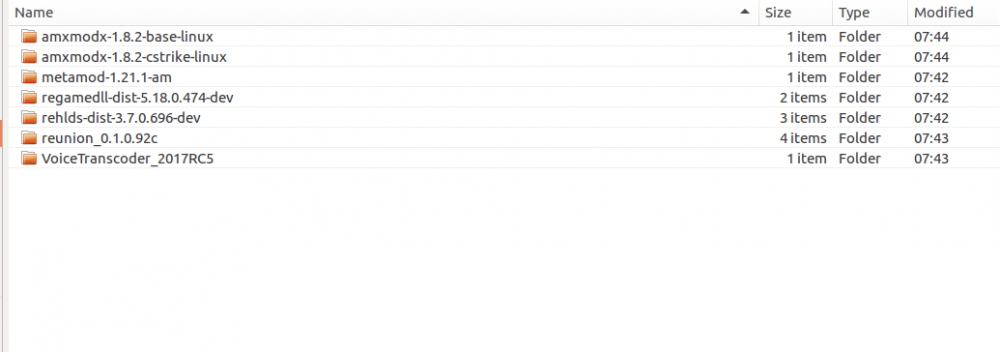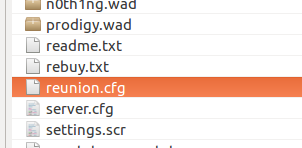Everything posted by Filex Dragneel
-
For all my friends, a cs 1.6 better than steam :))
It has synhronization for Steam CS 1.6 (You can run it from Steam like you use the original cs 1.6)
-
Quote
Upcoming plugin in the next 4-5 days - Knife Models Menu
Features:- Add/Delete/Edit the knifes in the menu from ftp (.ini file)
- Works only on csbd addons
- 100% compability for csbd addons
- The ability to make specific knifes from the menu for vips (csbd vip) or admins only. ( or the entire menu only for vips or admins)
Finished the plugin earlier than i expected :), for these who are interested in it , here is a link -> https://csblackdevil.com/forums/topic/375903-amxx-knives-menu-works-only-on-zp-62-csbd-addons/
If there is a plugin you want for your server and cant find it or want someone to make it , you can request here , i'll try my best :). -> https://csblackdevil.com/forums/forum/79-requests/
-----
Also from tomorrow i'll start making amxx tutorials in this section -> https://csblackdevil.com/forums/forum/18114-amxx-scriptingtutorials/ -
- new profile songs and thanks to my friend for making my new avatar @King_of_lion :).
-
Upcoming plugin in the next 4-5 days - Knife Models Menu
Features:- Add/Delete/Edit the knifes in the menu from ftp (.ini file)
- Works only on csbd addons
- 100% compability for csbd addons
- The ability to make specific knifes from the menu for vips (csbd vip) or admins only. ( or the entire menu only for vips or admins)
-
Servers list using a plugin made by me (updated every 24h by gametracker) - https://www.gametracker.com/search/cs/?search_by=server_variable&search_by2=plugin_author&query=fixikBG
The list is growing up with every day :))
-----
Server variable: plugin_author
Value: fixikBG
-
This post cannot be displayed because it is in a password protected forum. Enter Password
-
For these that dont know , these icons are shown to your name (just like server group icons). You need a myTeamSpeak account to setup badges.
Go to Tools -> Options -> myTeamSpeak Account -> Login to your Account -> click on Reedem Badge-------------------------------------------------------------------------TeamSpeak 3 Badge Codes:
Happy New Year 2021:firework20Merry Christmas 2020:
SNOWFLAKESCyberpunk:
ZP08ZKET4Braindance:
P4TEKZ80PZPolTeamgeist:
TEAMSPOOKYSpace Egg:
JFE3U2V0N7Mind Egg:
MKUUNY6GTYTime Egg:
9CFAMVLLXCOverwatch League:
OWLSPEAK20Drone Champions League:
DRONECHAMPRocket Beans TV: RWGE2NURJZ
Reality Egg:
1B2JFU7HNLSoul Egg:
1Y34SHJE0WStay Home, Stay Safe:
K7B03BHHBW-------------------------------------------------------------------------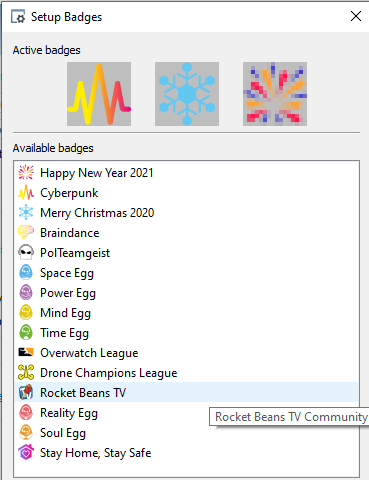
-
This post cannot be displayed because it is in a password protected forum. Enter Password
-
i like the description of this ts3 badge :))
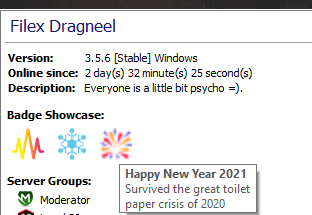
The code for this badge is: firework20
Tomorrow i'll post badge codes for all of these:
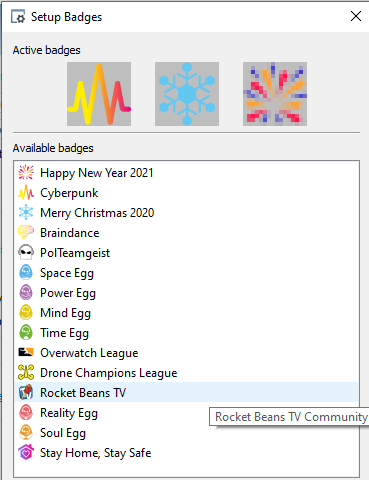
-
in 3 days , expect a plugin 'Advanced Logs' to catch your admins off guard :)).
Features ?- Admin Chat Logs (can be disabled by editing .cfg )
- Public Chat Logs (can be disabled by editing .cfg )
- zp_jetpack & zp_giveap & amx_freeze & amx_exec logs (can be disabled by editing .cfg )
- amx_psay logs (can be disabled by editing .cfg )
-
Just finished an amazing plugin - Anti-VPN/Proxy (cs 1.6), gonna watch some anime and i'll upload it after few hours for ya all guys :).
-
-
a feature i made for myself only called "Private Model" ;).
1st photo - me2nd photo - @YaKuZa--BoSs


-
Finally , 247 lj , trying for weeks... xD [ previous best was 244 ]
Aiming for 250 -
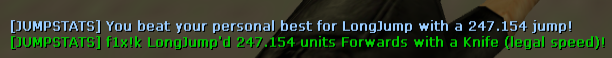
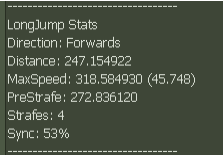
- Show previous comments 1 more
-

-

-

ffs @NewBie? , i can only Forwards -,-
-
@Reus @DANGER__ @.-AdiiLo-. @aRbi~ - anyone else to tag me for the giveway -,- ?
-
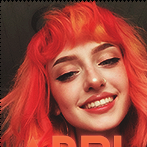
-

ye , thanks for spamming me with notifications :v
+1 more - @SIN R1 -
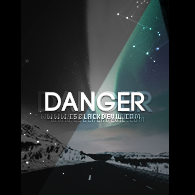
-









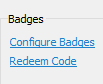
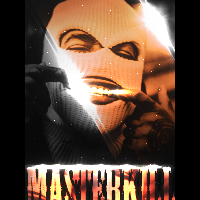
 Master_Kill
Master_Kill

.thumb.gif.7628e990c3bea775bdf616e34408fe51.gif)