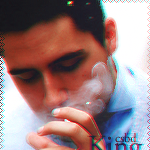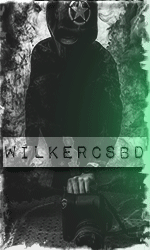Everything posted by Dark
-
Microsoft has presented the new design of the icons of its 'File Explorer' of the Windows 10 operating system, in which some have changes in shape and orientation such as the 'Recycle Bin', the 'Documents' folder and disks hard. Windows 10's 'File Explorer' will see changes in some of its icons, whose design has been reinterpreted by Microsoft, as reported in a blog post. The new icons are already visible in trial version 21343 for testers who are part of the Windows Insider program. For this purpose, the most important folders such as 'Desktop', 'Documents', 'Downloads', 'Recycle Bin' and 'Pictures' have also been updated to make "it easier to differentiate between them at a glance" . Additionally, other icons will be redesigned in the near future. update 'File Explorer' icons in Windows 10 In the blog post, Microsoft has talked about other varied news such as the renaming of the application 'Windows Administrative Tools' to 'Start to Windows Tools' ('Start to Windows Tools') or a new redesign candidate from the 'Input method' window; as well as the fix of 29 problems that existed in Windows 10 and the recognition of the existence of 11.
-
Game Informations : Developer: Alex Navarro Platforms: PC Initial release date: October 19, 2007 at 5:49PM PDT Living in the world of Dave Mirra BMX Challenge would be a blast. Bicycles are the only source of transportation. Every place you go--from schoolyards to shipyards--seems specially designed to make the most of your hobby. The laws of physics are enforced only on a case-by-case basis. And women frequently ride BMX bikes while dressed as schoolgirls. Yep, living in this world sounds like a hoot. Unfortunately, playing in it--in Dave Mirra BMX Challenge for the Nintendo Wii--is anything but. BMX Challenge is based on the PSP game of the same name from 2006 and manages to incorporate many of the same qualities from the handheld game, including that game's haphazard physics implementation, uninspiring course design, and atrocious visuals. In fact, apart from having to wind your way around more pedestrians who appear throughout the various courses in the game, it doesn't look as if much has been done at all with BMX Challenge's visuals. Ugly, vaguely blurred textures can be found everywhere, and pop-in seems to run rampant on certain levels. That's in addition to character models that are just as hideous as they were on the PSP, as well as ho-hum trick and rider animations, and rag-doll crashes that are wholly unconvincing at best. Throw in dull, repetitive audio (both musically and otherwise), and you end up with a game that has one of the poorest presentations of the year. You control BMX Challenge with the Wii Remote only. To pedal, you press the 2 button, and you steer your bike by holding the remote horizontally and tilting the controller left or right. It takes a few moments to get used to but, to the game's credit, steering is pretty responsive once you've been acclimated to it. To jump off a ledge, you simply flip the remote up quickly. Tricks are handled with a combination of the directional pad and the 1 and 2 buttons. It's a shame that there aren't more tricks that involve the Wii Remote's motion-sensing features but, at the very least, you'll have a lot of tricks at your disposal with the system as it is. The heart of the game's single-player experience is the career mode, where you compete in both race and trick events. You start out by creating a rider based on archetypes so clichéd they'd make John Hughes proud ("nerd," "hip-hop," "punk," "urban," etc.), and then continue on to the events proper. During these career events, you earn stars based on where you place in the race, as well as for any trick and style points you rack up. Your star total will unlock new events as you progress. The star totals needed to open up many of the later courses in the game on "pro" level require you to not only finish first, but also to finish in style by racking up tricks and taking advantage of the often insane physics on display in the game. Just as in the PSP game, grinding rails is one of the best bets for racking up trick points. It helps that the game's grinding mechanic warps you to practically any edge with just a press of the 1 button. It also helps that the balance meter is very forgiving, even when you're grinding around 90-degree corners, which looks and feels amazingly stupid. A couple of other wonky physics bonuses just to hit the point home: Periodically you can move in reverse at full speed, and at other times, you will slow to a crawl while pedaling for no good reason. In all, you'll have an easier time earning a real degree in physics than trying to parse its implementation in BMX Challenge. BMX Challenge's courses run the gamut from fairly authentic (racing around a schoolyard) to the utterly preposterous (grinding and tricking your way around the deck of an oil tanker). However, you're bound to be disappointed with the track designs, which feature often ill-placed jumps and obstacles that will send you heading straight for a crash. Worse yet, despite the course path switching up at the midway point of a race, the tracks are short, which means you'll be racing the same ugly scenery as you turn multiple laps. Hidden jumps (edgily referred to here as "phat" gaps) are strewn throughout the courses for you to discover, as well as unlockables such as new bikes and accessories for your career-mode riders. The game also includes split-screen multiplayer for up to four players across various trick and race events. Our biggest complaint with the PSP game was its lack of difficulty. That's been addressed to an extent in the Wii version of BMX Challenge--the increased dependence on trick points during race events adds some much-needed challenge to the game. Unfortunately, what's still missing is any sense of inspiration, authenticity, or fun in the game's extreme-sports approach. "Do not attempt the suicide flip at home," the game warns you on a loading-menu screen, referring to one of the deadlier-looking tricks you can pull off. It's a good piece of advice, and one we'd like to extend to include the entire game.
-
★Nickname: naRa ★CSBD username: @NaRa NaRa ★Rank: Helper
-
> Opponent's nickname: @King_of_lion > Theme (must be an image): > Work Type: Avatar > Size & Texts: Free > How many total votes?: 5 > Work time: 24 hour
-
★Nickname: A.W.W.A.D ★CSBD username: @Ahmed Awwad ★Rank: Helper ★Nickname: El-Zero ★CSBD username: @Zombieplaugel ★Rank: Helper
-
★Nickname: PAradona ★CSBD username: @Paradona ★Rank: helper
-
For both work and play, having an adequate speed in the mouse scroll is a very important factor to be able to feel comfortable with this peripheral. If you don't like the speed that your mouse brings by default, in this article we are going to tell you the steps you must follow to be able to change it. If the speed of your mouse scroll is too fast it can be stressful to be able to go exactly where you want to go when using it, and if however it is too slow, then it will cost you more work to get where you want. The fact is that not everyone is comfortable with the same scrolling speed, so knowing how to change it is important. Change mouse scroll speed in Windows Fortunately, changing the scroll speed of your mouse if you have a Windows operating system is very simple. The first thing you should do is obviously access the mouse options, and to do this simply click with the left mouse button on the Start button and then select Settings (the cogwheel icon). In the window that opens, access the Devices menu and then on the left side select Mouse. Windows Mouse Options In the central area you have two options to choose the speed at which you want the window to scroll when you activate the mouse scroll. Initially, under the "Roll the mouse wheel to scroll" menu, the option "Several lines at a time" is selected by default, but you can change this option to "One screen at a time". What this second option does is literally move the WHOLE window when you move the mouse wheel one "click", so be careful with this since the speed is very high. Scroll If, however, you decide to choose the option "Several lines at a time", a slider bar is enabled just below that will let you choose how many lines you want the screen to scroll when you activate the scroll. By default 3 lines are selected, but you can modify it to choose between 1 and 100. We are not going to tell you which value you should choose because the preferences of each user are different, but we do recommend you to choose this option of lines and not screens since you It will allow you to test and adjust the option that best suits your needs. Horizontal scroll adjustment If your mouse also has a horizontal scroll wheel, you can also change its speed. To do this, you must access the same menu that we have already shown you (Start -> Settings -> Devices -> Mouse) and select the option "Additional mouse options" on the right. A new window will open, in which you will have to access the "Wheel" tab to see the mouse scroll options. Essentially here the options are the same, being able to select the number of lines or select the option of one screen at a time, but the difference is that in the lower area you can also select the speed of the mouse scroll for horizontal scrolling, although here the "screens" option is omitted and you can only select the number of characters. Be careful because here what you modify is the number of characters and not lines. Horizontal scroll The specific software for gaming mice If you have a gaming mouse from a reputable manufacturer, it is quite likely that you have their specific software ecosystem installed, such as iCUE from Corsair or Synapse from Razer for example. If this is the case, you will also find options to modify the configuration of the mouse as we have seen before but integrated into their own software, although it is true that what many manufacturers do is simply integrate a direct access to the Windows configuration itself in their software . For example, let's see how to configure the scroll speed if you have a Razer mouse and therefore have the Synapse software installed. As we just mentioned, Razer has not bothered to integrate these settings into their own software but have simply put a shortcut to its properties in Windows.
-
- 1
-

-
Facebook decided to cancel the celebration of its annual developer event, F8, last year due to the coronavirus pandemic, but will resume it on June 2, with a one-day event and in a digital format. The technology company has decided to bring back its annual developer event, "return F8 to its roots", as the vice president of platform associations, Konstantinos Papamiltiadis, has pointed out in a post on the official blog. The event will take place this year with a new format, which they have called 'F8 Refresh': a single day, on June 2, and with a virtual stage and live broadcasts through the 'Facebook for Developers' page on the social network. 'F8 Refresh' will host the novelties in 'software' developed by the company for its different services, as well as technical sessions, demonstrations and panels.
-
- 1
-

-
Game Informations : Developer: Alex Navarro Platforms: PC Initial release date: January 18, 2008 at 5:01PM PST You wouldn't have been wrong to come into Guitar Hero III: Legends of Rock with some sense of trepidation. With original Guitar Hero developer Harmonix off the project and Tony Hawk creators Neversoft now on board, it would be fair to wonder if anything that made the wildly po[CENSORED]r rhythm game franchise so awesome would be lost in the shuffle. The good news is that Guitar Hero III is Guitar Hero through and through. The core gameplay that fans love hasn't changed outside of some basic tweaks, and the long and varied tracklist is the best of any game in the series to date. If there are any chinks in the armor of this sequel, it's that some of the newer mode additions and a few odd design decisions do more to get in the way of the fun than anything else. Likewise, the extreme difficulty of some of the game's more severe songs might end up turning off newer players. Those issues aside, it's hard to argue with what Guitar Hero III offers from a content perspective, especially if you're a longtime fan of the franchise. Now Playing: Guitar Hero III: Legends of Rock Video Review 1 We won't spend a great deal of time trying to educate you on the ways of Guitar Hero if you've never played one of these games before. The quick and dirty explanation is that you have a guitar controller with five fret buttons and a strummer. Notes appear on the screen, you hit the matching buttons, and rock is made. In Guitar Hero III, you'll be making the rock with one of the best soundtracks to be found in any rhythm game. The soundtrack spans multiple eras and genres. Classic rock is represented with songs such as Santana's "Black Magic Woman," the Rolling Stones' "Paint it Black," and ZZ Top's "La Grange." Alternative rock from the '90s is present in a big way with tracks such as The Smashing Pumpkins' "Cherub Rock," Red Hot Chili Peppers' "Suck My Kiss" and Pearl Jam's "Evenflow" on-hand. Classic punk fans will dig being able to play the Dead Kennedys' "Holiday in Cambodia," Social Distortion's "Story of My Life," and the Sex Pistols' "Anarchy in the UK." Modern rock hits such as Bloc Party's "Helicopter," The Killers' "When You Were Young" and Queens of the Stone Age's "3's and 7's" are also available. And for all the metalheads, you get major classics such as Slayer's "Raining Blood," Iron Maiden's "Number of the Beast" and Metallica's "One." It's an all-around fantastic list with only a few blemishes here and there. It's easily a much higher ratio of quality over crap than what Guitar Hero II had. It's worth noting the number of original tracks added into this year's game. Well over half of the songs in Guitar Hero III are the original songs by the artists, as opposed to covers created for the purposes of the game. A couple of bands, including the Sex Pistols and early '90s funk-metal outfit Living Colour, actually went into the studio and rerecorded their songs for the game, which is pretty cool. The one downside to having so many master tracks in this game is that it does make the songs that are still covers stick out all the more. It doesn't help that the general quality of the covers has also been downgraded a good bit since the last sequel. The woman covering Pat Benatar's "Hit Me With Your Best Shot" doesn't really sound anything like the '80s songstress; the version of Black Sabbath's "Paranoid" in the game features a uniformly unimpressive Ozzy Osbourne impersonator; and the entire cover of "Holiday in Cambodia" has been pretty badly butchered with some weird structuring changes, badly edited lyrics, and a guy who sounds more like someone trying to parody Jello Biafra than anyone remotely authentic. Of course, the guitar parts in these covers don't suffer much and in fact do a fine job of emulating the real-life songs. It's just the surrounding pieces that rob the tracks of authenticity. Of note as well is the fact that Guitar Hero II's focus on extreme shredding over simple yet memorable riffs is even more intense in this sequel. The easy and medium difficulties are as good a starting point as they've ever been (though even they are a smidge more difficult than previous installments), but the curve definitely takes a steep incline when you bump up to hard and expert. The jump in expertise required for each setting is far greater than ever before, and at times it comes across as just too much. As awesome as songs like "One" and "Raining Blood" are, they're so intense that it's unlikely that anyone who didn't get all the way through expert in Guitar Hero II will have a blessed clue what to do with these songs. And then there's that pesky song from extreme power metal group DragonForce, "Through the Fire and Flames." It sounds a little bit like a Dungeons & Dragons dork singing over a tape of the Contra soundtrack that's been thrown in a blender and set to "liquefy," and it is so excruciatingly, arthritis-inflictingly difficult that you'll be thanking your lucky stars it's a bonus song and not something you're required to complete to advance. Regardless, there are enough songs that do require completion that aren't terribly far behind in difficulty level that it might just be enough to scare some people off from finishing expert altogether. There's an old adage along the lines of "You win more friends with accessible fun than you do by breaking people's fingers with a fake guitar." Or something like that. Whatever. The point is that Guitar Hero III feels decidedly geared toward the hardcore Guitar Hero fan, and less for the newcomer. Painful difficulty aside, the game is still lots and lots of fun. The core gameplay hasn't been altered much, save for a few minor adjustments here and there. Hammer-ons and pull-offs, the techniques used to hit crazy streaks of tightly packed single notes, are now easier than ever before (possibly to offset some of the extreme extremeness of the harder songs), and the notes that can be hammered on or pulled off now glow brightly to signify as such. While playing, you'll notice that the game also keeps track of your note streaks both with a counter and with periodic exclamatory text messages on the screen that notify you when you've hit certain streak milestones. There are also some changes to the way your star-power meter is displayed, as well as your score tracker, though these are mostly just aesthetic changes. You progress through Guitar Hero III much as you would any of the previous games. The career mode uses the same tiered-unlocking system as its predecessors, with encores at the end of each tier. One wrinkle to this year's mode is the addition of animated cutscenes that sketch a minimal story about your band's meteoric rise and eventual fall (literally) into hell. It's not much of a tale, but there are a few moments of amusement here and there. One particularly interesting addition to this year's game is a co-op career mode. This works much like the single-player career mode, but you can play through with a friend who you can divvy up either lead or rhythm guitar/bass duties with. Co-op play hasn't changed much since last year's game, but this new career progression is a neat idea. Unfortunately, it's a neat idea that's overly restrictive in practice. For one thing, there are six songs you can unlock only in co-op career, which means that if you don't have a buddy with a second guitar that can come over and spend an afternoon playing, you won't get those songs (at least until someone eventually digs up the "unlock all songs" code for the game). Also, no version of the game ships with a co-op quick-play option. The only way to play cooperatively on a single console is to play in the co-op career mode, and you have to unlock six tiers' worth of songs before you unlock all the available songs. Interestingly enough, there is a launch-day patch for the Xbox 360 version of the game that adds a co-op quick-play option. However, if your 360 isn't connected to Xbox Live, or you happen to buy any other version of the game, you're out of luck at the moment. Elsewhere in the multiplayer arena, the face-off and pro face-off modes from the previous Guitar Hero games return, and they're still generally excellent. However, the one new addition is anything but. Titled battle mode, this mode replaces the star-power mechanic with Mario Kart-style weapons. If you hit a specific note string, you'll gain a weapon you can launch at your opponent by tilting the guitar. Weapons include broken strings, jacked-up whammy bars, amplifier overloads (which cause notes to appear and disappear randomly), and a reversal of the notes to lefty flip (and vice versa). On paper, this mode seems as if it could be amusing, but in practice it's just dumb. Most of the battle-mode matches we played were over in 30 seconds or less because one player simply couldn't recover quickly enough to get a weapon and fire back. It's basically a situation where whoever gets a weapon first wins most of the time. Even when matches do go on for a bit longer, they aren't really much fun anyway. Battle mode actually finds its way into the career mode in the form of boss battles. Activision went out and licensed a pair of notable guitar players: Guns N' Roses/Velvet Revolver legend Slash, and Rage Against the Machine/Audioslave shredder Tom Morello. At the end of a couple of tiers in the career mode, you go head-to-head against these guys in original guitar tracks that they themselves recorded, during which time battle-mode rules apply. Nevertheless, the same balancing issue pops up. Most of the boss battles can be bested pretty quickly if you get a couple of weapons in a row. The last boss battle has you playing a heavy-metal cover of "The Devil Went Down to Georgia" against a fairly obvious opponent, and that fight is considerably tougher than the other two, but it's also the last boss of the game, so it would kind of have to be. The boss-battle mechanic just feels tacked on. With only three battles out of eight tiers in the game, and only two of them against real guitarists, it feels like a quickly tossed-together mechanic that, again, just isn't that much fun. Quite a bit more enjoyable than any battle modes or boss battles is the addition of online play for the Xbox 360, PlayStation 3, and Wii versions of the game. Guitar Hero has never been online before, and the ability to go online and take on the top axe grinders in the world is a huge bonus. Online options include all the offline gameplay modes. Ranked matches let you play face-off, pro face-off, and battle modes, and player matches let you do all of that plus the co-op songs. Sadly, you can't do the co-op career mode online, but at least your friends can strap on a bass and play online. There are some key differences between the three online versions of the game. The PlayStation 3 version doesn't include any manner of friends-list support, which means you can play only against random players online. The Wii version lets you play both random players and friends, though the friend options are limited to game-specific friend codes. The Xbox 360 version probably has the greatest ease of use online, with all the standard Xbox Live accoutrements, as well as easy access to downloadable songs (though, depending on your opinion of the pricing of said songs, that might be a blessing or a curse). The PS3 version should also include downloadable songs through the PlayStation Network store; unfortunately, the Wii version isn't set up for any kind of content downloads. The good news about all three versions is that they perform wonderfully online. Lag never got in the way of the gameplay experience in any matches we played. While on the subject of differences between versions, it's worth noting that each version of Guitar Hero III comes with its own guitar bundle. Xbox 360 owners may not necessarily want a bundle if they already own the Guitar Hero II guitar, but III comes with a new wireless guitar that features a detachable neck, a much better whammy bar, better strap design, and more responsive buttons. If you weren't satisfied with the GH II guitar, this is a good upgrade and potentially worth the $100 asking price for the bundle. PS3 and Wii owners have never had a GH game before, so you will need to buy a bundle to play with the guitar. The PS3 version costs the same as the 360 one, and the guitar is functionally identical as well, save for a small dongle that has to be plugged into the PS3's USB port to make the wireless action work. The Wii version costs $90, and has the most unique guitar of all of the available versions, in that it features a connector for the Wii Remote. The remote fits snugly into a port on the back of the guitar, and the remote essentially takes over as the guitar's tilt sensor. It also does a few unique things, such as buzzing slightly when you engage star power, and playing all the missed note sounds through the Wii Remote speaker. PS2 owners also get a bundle, though unless you really, really want a wireless guitar, there's not much reason to go that route here. The new guitar's buttons aren't much better than the previous PS2 guitars, and the sync process for the wireless controller is kind of clunky. It's a nice-looking guitar, but it's not quite worth paying $90 for. The change in developers has also resulted in a slight change in visual style in Guitar Hero III. The look of all the various characters and environments has changed noticeably, and everything has been given a more defined and exaggerated look. It might be slightly jarring to those accustomed to the standard Guitar Hero visuals, but once you get used to it, you'll find the game to be pretty sharp-looking. The guitarist characters look excellent, and even the secondary band players look more detailed than ever before (though considering how dog-ugly the singer is, maybe he could have stood to have a little less detail). The PS2 and Wii versions look about on par with one another, and look maybe slightly better than the last couple of PS2 Guitar Hero games. The Xbox 360 and PS3 versions are considerably better-looking, even over Guitar Hero II on the 360. However, the one thing that does get in the way with these versions is occasional bouts of frame-rate slowdown, specifically when engaging star power while lots of notes are onscreen. This chugging is really distracting and can occasionally throw you off while you're playing. Rhythm games, perhaps more than any other genre, really need to not slow down, and it's disappointing that this one does. It's also disappointing that Activision has finally decided to corporate up the Guitar Hero experience with a fair amount of lame product placement and dynamic in-game advertising. It's one thing to get branded guitars and get Guitar Center to sponsor your in-game shop-- it's quite another to have several of the game's environments feature billboards that display ads dynamically, and logos for Pontiac and Axe Body Spray that pop up all over the place. It even goes so far as to have Axe-sponsored guitars you can buy in-game, and Axe-sponsored go-go dancers prancing about the stage while you play. Gross. An abundance of advertising, a few visual issues, some overly restrictive design decisions, weak new modes, and a major upping of the difficulty level might seem like a lot of potential hindrances for a game to overcome, and yet none of these problems are big enough to rob Guitar Hero III of the same brand of addictive fun that made the previous entries in the franchise so engaging. Certainly the fantastic track list goes a long way toward that end, but the gameplay is really what sells it. Sure, the difficulty can be vexing, but the game never loses that sense of "just one more song" addictiveness, even at the height of its challenge level. Once you start playing, you'll be hooked for hours at a time, both online and off. It might ultimately just be more Guitar Hero, but that's hardly a bad thing--in fact, it's a great thing. System Requirements Operational System: Windows XP / Windows Vista. Processor: Intel Core2 Duo E4300 @ 1.80GHz / AMD Athlon II Dual-Core M340. Video Card: GeForce 7600 GT / Radeon HD 7310G. RAM Free: 1 GB RAM. Disk Space (HD): 6 GB Free. Directx Version: Directx 9.
-
- 1
-

-
I remember you told me that you could not join the staff for X reasons, now you are global that😳🥺
-
★Nickname: Genius ★CSBD username: @FlorinFk ★Rank: Helper ★Nickname: IceMan ★CSBD username: @ice.man738 ★Rank: Administrator
-
★Nickname: !HeB ★CSBD username: @!HeB ★Rank: Moderator ★Nickname: Yurem ★CSBD username: @Yurem Quintero0 ★Rank: Helper ★Nickname: KFC ★CSBD username: @KFC ★Rank: Helper ★Nickname: !!R0G3r!! ★CSBD username: @CRACKET ★Rank: Helper
-
R.I.P
Instagram, Facebook And WhatsApp 💔 -
In full lack of stock of the different AMD and NVIDIA GPUs is when many of us come to mind the idea of buying a used graphics. But finding one is quite an odyssey and there are places where they literally sell junk. To avoid problems when buying, follow our guide to avoid problems and mistakes when buying. Buying a used or second-hand graphics card for many may be a bad idea, but for others it can be a salvation. Many times it is better to buy a second-hand graphics card to obtain better performance than a new one, but a used graphics card is not always a good purchase, since there is a lot of scam. Things to look at before buying a used GPU Used Graphics Card First of all, you are in a second-hand store, in it you see a graphics card that seems like a bargain if we take into account its price and its performance and they allow you to see it. You haven't been able to test it, but you should already be able to take a quick forensic look at it to indicate the status of the graphics card. They do not let you test the card, but the problems that you will be able to see from the start just by looking at the board can already give you a clue of the status of the graphics card that you have been interested in. From the outset you may find that there are parts where screws are missing and therefore have been lost, it is also important that the graphics card is clean in terms of accumulated dust and dirt, especially in the places where thermal paste and thermal pads are usually placed. In any case, if it is a dirt problem, it can be repaired by cleaning the card and the missing screws can be found. What is more problematic is that elements of the electrical circuit such as MOSFETS, inductors and capacitors are not in good condition. As long as the PCB is bent. If you see one of these problems, run away. Also do not forget that the BGA where the GPU is as well as the VRAM is well placed and in place, If you see any of these problems when you see the graphics card in a second hand store, just run away from it. Use GPU-Z to diagnose performance GPU-Z Logo Okay, the card has passed the visual test and externally it looks completely new, it's time to put it to the test to see how it works and you find that things are not quite as they should go from the start, this is where we get into problems that they have to do with the state of the GPU itself and of the VRAM, which we are going to diagnose using benchmarking tools, but especially with GPU-Z. GPU-Z is a tool that gives us the information about the graphics card that we have completely installed, this will allow us to know from the outset if there is an internal problem in the GPU or VRAM that has reduced its capabilities. In addition, in the event that our graphics card brings series fans to cool it, it will allow us to know what their status is at all times. As well as the temperature of the different components. We recommend running GPU-Z in the background while running an application that is graphically intensive on your PC, since most of the time graphics cards are placed at very low clock speeds, it is not worth measuring them by rendering the Windows desktop, for what we recommend you give them cane. In passing we take the opportunity to give you some advice, most stores test the second-hand graphics cards that they sell on the Windows desktop, so keep your fingers crossed. Graphic artifacts or display errors Visual artifacts A graphic artifact occurs when the image on the screen is not displayed properly, the origin of this can be many parts in the software, but in common we can locate it in the following two points: Bad condition of the video outputs: it is one of the things that you should look at, sometimes it is possible to repair a video output with some skill and knowledge by re-soldering the affected parts. But we don't recommend doing them if you don't have the skill and knowledge to do it. VRAM has problems: once rendered images are stored in video memory or VRAM, which when it malfunctions generates visual errors. Sometimes there are people who speed up their graphics cards above what is recommended and this creates problems. With a tuning or overclocking tool we recommend lowering the clock speed in order to eliminate the problem. If the problem persists then slow down a little more, you will not get the expected performance initially, but the card will work well for you. Clean the used graphics card well once purchased clean graphics card
-
Android 12 will add some new features, among which are the improvement of the screen-in-screen system ('picture in picture') and the introduction of support for mobile phones with rounded-edge screens. Following the release of the first Android 12 developer preview last February, Google has now released the second developer preview of its mobile operating system. Among the novelties of the new version of the system, prior to its arrival to end users and with the aim that developers adjust their 'software', is the incorporation of support for mobiles with screens with rounded corners. Android 12 also adds new security functions to the notifications of applications on the lock screen, while applications for external devices connected to the mobile, such as watches or bracelets, also improve their functionality. The new features of the operating system are completed with new design aspects that are easier to use, such as blurring, filters and other effects, as well as more precise estimates of the bandwidth consumption of the apps. Google will continue to develop Android 12 and release new developer previews and betas to the public, and expects to reach the stability of the new system in August.
-
Game Informations : Developer: Alex Navarro Platforms: PC Initial release date: January 18, 2008 at 5:01PM PST Boogie was EA's first game built from the ground up for the Wii. It wasn't very good on the Wii and now it's on the PlayStation 2 where, once again, it's not good. The game's premise, which has you sing, dance, and even create your own music videos is an interesting one. However, an interesting premise does not necessarily make for a great game. Such is the case with Boogie. Now that motion controls are out of the picture, dancing is even less interesting than before, the karaoke still doesn't work very well, and the tracklist isn't likely to appeal to the younger audience the game is geared toward. There are five playable characters in Boogie, each with five playable chapters and a nonsensical storyline. While the characters may look interesting, their stories certainly aren't, thanks in no small part to the cutscenes, which aren't animated and have no voice acting. Some chapters will have you sing, but most of them are dance only. If for whatever reason you don't want to sing, you can play without a microphone and the karaoke chapters will have you dancing instead. Other than earning credits to unlock a few songs and some new clothing accessories, there's no point in playing the story mode. Once you've unlocked the songs, you can choose to either sing or dance to them from the main menu. With the game's music video feature, you can record a singing or dancing performance, as well as spice it up with camera cuts and a limited number of effects. The editing tools are simple and easy to use, but you can still get some nice results with minimal effort. Boogie starts off with a tutorial that gives you the basics on getting down. You move your character around the level with the right analog stick. All you have to do to dance is tap the square, circle, or X button in time to the music. What happens onscreen loosely correlates to the movement of the left analog stick, so if you move it down, your character will usually do a move that involves crouching or spinning on the floor. If you press to the right, your character will perform a move to the right of the screen. You'll want to avoid repeating the same moves too many times in a row because if you do, your score will go down. But this isn't much of a problem because you can string together combos with ease by performing consecutive moves on the beat. There's also a visual indicator on the screen to help you stay in time to the music. The more moves you time properly in a row, the higher your score, and as your score increases, so does your boost meter. Once you've obtained a bit of boost, you can hold down the L1 button to trigger a series of arrows at the bottom of the screen. If you follow the pattern correctly with both analog sticks at the same time, your character will perform a special dance move that will net you big points. The boost meter will also let you perform poses. All you've got to do to strike a pose is hold down the R1 button and move the left analog stick to line up the onscreen cursor with the target. That long explanation can be boiled down to this: Tap some buttons, flick the analog stick around, and you'll win. On the Wii, it was possible to have at least a little bit of fun if you got out of your chair and really danced while you moved the controller, but that doesn't work here. Even on the hardest difficulty setting, the game is absurdly easy and requires minimal skill or rhythm. There's a party mode where you can have a dance-off with a friend, but the addition of freezing and reversing icons doesn't do much to make it any better than the single-player game. Dancing is only half of Boogie's gameplay because you'll also get to show off your pipes in karaoke mode. It's quite similar to the Karaoke Revolution and Singstar games. The lyrics run across the bottom of the screen and the pitch is represented by horizontal bars. A cursor shows the pitch of your voice relative to the actual song, and all you have to do is hit the right notes to earn points. Actually, that's not true at all because the karaoke part of the game is essentially broken. Like other karaoke games, you don't have to sing the proper words--that's nothing new. What is new, however, is that you don't even have to sing. You can whistle bird calls, tap the microphone, blow into it, rub it on your shirt--anything you can think of--and still pass. Basically, if you're alive and breathing, the game thinks you're the next Frank Sinatra. Nearly every song in Boogie could be considered a karaoke staple. But it's an odd, mostly older mix of songs for a game that's seemingly geared toward the younger crowd. Only a handful of songs, such as "Fergalicious," "SOS (Rescue Me)," "Let's Get it Started," "Don't Cha," a few Britney Spears songs, and a couple of other tunes are from the past 10 years. The rest of the songs are much older, and there's an emphasis on '70s hits, such as "ABC," "Brick House," Celebration," "Le Freak," or "Love Rollercoaster." All of the songs sound like they're covers and slightly remixed (and censored) versions of the original, so if you're looking for the real songs, you'll want to look elsewhere. Many of the songs sound like they've been shortened a bit, which is understandable if parts with no singing are cut out. But some songs, such as "Dancing Machine," still have extended sections with nothing to do. You can use the controller to dance while you sing, but you're not awarded any points for it, so there's little point. At least Boogie is a nice-looking game, though it's not as nice-looking on the PS2 as it was on the Wii thanks to the omission of progressive scan and the addition of some washed-out colors. The character designs are well done and fit the personality of each character. Individual dance moves are animated nicely, but they don't always flow well from one move to the next, and it would be nice if there were more variety. The levels aren't particularly original, but their settings go along with the story, while their bright colors and cartoonlike style fit right in with the rest of the game. Boogie managed to hide some of its flaws on the Wii because the singing and dancing could be fun if you really got into it. Because there are no motion controls on the PlayStation 2, there's nowhere for the game's lousy controls and bevy of other flaws to hide. Thus, most people will likely see Boogie as a missed opportunity. It's far too easy, the tracklist isn't very good, karaoke is straight-up busted, and the dancing just isn't much fun. That's not what people are looking for when they spend $50 on a game. System Requeriments OS: windows 10. Processor: Intel Core i5. Memory: 4 MB RAM. Graphics: GeForce GTX 560. Storage: 2 GB available space. Additional Notes: 1080p, 16:9 recommended.
-

general meeting General meeting 22.03.2021 Monday 22:00 RO Time
Dark replied to myCro's topic in ~● Announcements ●~
@Dark-ImmoRtal^ @Roselina ♣ flowers @Wizard ;x @Mjollnir @Creepy @Gudzone @adel @waLID. @L U C I A N - @-Happy boy @zNonameX @RasaK @OFritz @aRbi~ @DeViL^. @Preshwood. @TeamPro @Omar xD @Itz Moha @Jafeth2 @eadm99 @#Steeven.™ @SougarLord The meeting will be in the NEWLIFEZM discord, for Mycro that everyone is present and if there are administrators missing to help help them join the discord group please. DISCORD: https://discord.gg/5xKKdByr ( in order not to confuse users with other names, put in the general chat, example "I am -Dark" )- 35 replies
-
- 12
-

-

-
- friday 19.03.2021
- teamwork
-
(and 4 more)
Tagged with:
-
As the world of cryptocurrency mining is doing, dedicated gaming GPUs are out of stock in large part due to miners, who hog almost all of the stock before it even hits stores. Fortunately, there are specific devices for mining cryptocurrencies called ASICs that could represent the solution to this problem, and in this article we are going to tell you what they are, what they do and of course how to get them and if they are worth doing. Cryptocurrency mining used to be something that could be done easily, but those days are behind us. Nowadays, whether you intend to mine Bitcoin, Litecoin, Ethereum, DASH or any other cryptocurrency, the most effective way to do it is with dedicated hardware known as ASIC miner or ASIC miner, and even then only professionals with large amounts of capital. they can afford the necessary investment. What is an ASIC and what does it consist of? The definition of ASIC comes from the acronym in English that stands for Integrated Circuit for Specific Applications, in this case for cryptocurrency mining. In other words, it is hardware that has been specifically designed for a specific purpose, such as an ASIC for audio processing or for managing calls from a smartphone, but in the case that concerns us today it is equipment designed to mine specific cryptocurrencies. ASIC Antminer E3 for Ethereum Simply put, mining performs complicated calculations in search of a specific number, and whether it is done with a conventional GPU or an ASIC miner, the mining hardware must run a lot of calculations to be able to find the desired number. In a proof-of-work system such as Bitcoin, the first to find that number gets the full reward, although there are other types of mining (pools) that when someone in the group finds the number, the reward is divided among everyone depending on their contribution to the calculations and therefore the mining power you are providing equals the net profit in the form of cryptocurrencies. It is for this reason that many miners choose directly to invest in an ASIC, since it gives them a greater possibility of being the ones who find the number that the cryptocurrency will give them, or in the case of participating in pools they will have a higher participation quota and with it a greater profit. Each cryptocurrency has its own cryptographic hashing algorithm, and ASIC miners are designed to mine using that specific algorithm. Bitcoin ASIC miners are designed to calculate the SHA-256 hash algorithm, while those designed for Litecoin use Scrypt. This means that you could technically mine any other coin that is based on the same algorithm, although generally as each ASIC is designed for a specific coin, the ideal is to mine only that one. Why are ASICs better than GPUs for mining? When it comes to mining cryptocurrencies, what really matters is that the one you have chosen to mine is worth more than what you spend on electricity and the hardware you have bought for it. Those margins may be closer than you think because this hardware is expensive and requires an additional investment, in addition to the fact that the cost of electricity can cost you thousands of euros per year (depending of course on the number of equipment you have and the time they are mining. ). SO C By choosing optimized and dedicated hardware for mining, you will have a much more efficient system, or put another way, it generates much more hashrate per watt consumed than using a normal GPU for mining. This is because in reality a PC with a conventional CPU and GPU is designed to do a lot of different tasks, but an ASIC is made only for the purpose of mining so all its computing power is focused on that exclusively. Due to this unique approach, they are incredibly powerful and efficient when mining. They offer high hashrate and use much less energy than a PC when mining, at least if we equate them in terms of hashrate (that is, if an ASIC obtains for example 100 MH / s consuming 100 watts, to reach 100 MH / s with a normal PC you would have to consume about 400 watts of power). This combination of performance and low energy use makes them much cheaper in the long run, although it is true that as you will see now, they are quite expensive in terms of initial investment. In fact, when we talk about Bitcoin mining, which is the oldest and longest-lived, it is only done using ASIC miners because the difficulty is so high that it is no longer profitable to do it using conventional PC graphics cards.
-
Google has opened its Jetpack card library to allow developers to create screens for wearable devices with the Wear OS operating system, thus freeing up its API and opening the possibility of creating card content without the need for pre-installed applications. Through a post on Google's Android Developer Blog, the company announced that any developer will be able to access the 'Jetpack Tiles Library', a card content library ('Tiles') created in 2019 with sliding screen designs with diverse information. The 'Tiles' run on Wear OS, the Android-based operating system that runs on devices like smart watches and bracelets. These cards are sliding screens that offer services such as time, clock, temperature, a timer ... or any other that the developer creates, without the need to use any application. They are thus the interactive interface of the products of Google's bodily devices. Until now, the cards depended on the apps pre-installed by Google, but with the release of this library, any external developer will be able to create all kinds of 'Tile' for the enjoyment of customers. In addition, the available cards were limited to those designed by Google but, when opening the Jetpack Wear Titles API, the design is also to the taste of any developer.