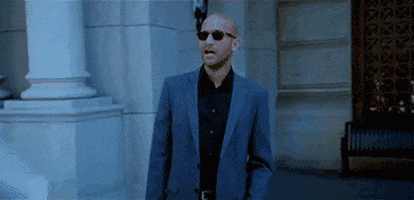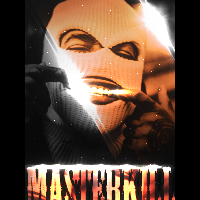Everything posted by XAMI
-
You don't have something more to do? stop your spam in that sections boy, go do your homework or play minecraft, or better, turn off your computer and go sleep ?♂?♂
-
Have you got a big mirror that you don’t actually use? Why not make it a bedroom decor by turning it into an infinity LED mirror? The kids are most probably the ones to want this DIY project in their bedrooms. But the kids at heart who enjoy science fiction will want it, too! Though not necessarily inexpensive, this infinity mirror is sure to impress anyone who sees it. You can even do this idea to the existing mirror in your living room. When the LED lights are turned off, it functions as a regular mirror. Do you want an infinity mirror in your home? Who else do you think will love this idea? You’ll need these materials: Hardwood Frame (frame must be heavy) Oak Wood Two Way Glass Colour Changing LED Light Strip Sandpaper Corner Trim Construction Adhesive Screws Epoxy Glass Suction Cups Mirror Adhesive Bracket Gun for Mirrors Spray Paint (optional) And these tools: Measuring Tape Drill This is the antique hardwood frame that my buddy got for free! I would definitely recommend a hardwood for the frame, as we will be adding on quite a few components and two HEAVY sheets of glass to get the desired reflective effect. Also, make sure that you plan out the entire build before starting. This is the LED used in this project which you can buy here. This kit comes with a power adapter, remote, IR sensor, and 16.4 feet of LED strip w/ adhesive backing for around $30. The LEDs can be trimmed every 1.5 inches or 3 inches depending on which kit you get. I sanded the inside lip of the frame here in order to remove any old paint. I repainted it later, but you’ll want a nice smooth surface to adhere the LED strip to. From here, I measured around the interior dimensions of the frame to determine the length of LED strip I would need. This step can be tricky. You’ll need to account for the thickness of the front pane of glass, which will be “two way” glass. You can purchase this glass from any local glass company, but it can be pricey. Just this front sheet of glass at 4 feet by 2 1/2 feet cost me around 90 dollars! You can also use a two way film, but that may separate over time. The reflective side of this glass should face the REAR of the frame. After you get the glass, lay it in the front lip of the mirror. From here, place the LED strip around the edge. You’ll want your rear mirror to be as close to flush with the LED strip as humanly possible. This will allow the reflection to be more uniform toward the end of the build. I found that buying some corner trim from Home Depot allowed me to build a sturdy support rail with the correct offset. Also, make sure you use construction adhesive (PL375 is what I used) and also screw the rails into the frame from the rear. It’s important to note that you will need to countersink the screws into the rail, so your rear mirror is not resting on the screw heads at the end of construction. More planning ahead here. Using lengths of oak, I again glued and screwed them on the side of the frame. The reason for this step is to have an offset from the back of the frame and the wall after hanging. It also makes sense to attach your hangers for the mirror to the oak rails instead of the original frame. You can also see more planning here with regard to cutting a channel in the back of the frame for the end of the LED strip. Additionally (not pictured), you can drill a hole through the original frame to run your IR sensor to the front of the mirror. Otherwise, you’ll have to have an ugly little wire hanging off the side of your mirror to have the remote work. Here’s something I learned the hard way: the adhesive on the back of these strips is good, but not great, and the strip kept separating from the frame. Since we’re going to be enclosing them, it made sense to reinforce this adhesive. I used a 2-part epoxy that mixes in the nozzle and ran a thin bead along the edge of the LED strip to make sure it didn’t detach again. Test your lights before installing the mirror. Install the rear mirror. Having a friend who works for a glass company was INCREDIBLY helpful here. He had the big suction cups, mirror adhesive, and a fancy staple gun that fires brackets to support the rear mirror. Do NOT put any adhesive or silicone on the inside lip of the support rail before you put this rear mirror in! It will detract from the reflective illusion we’re going after here. Instead, place the mirror in the rail and use adhesive on the back lip for support. With the remote, you’ll be able to set flashing effects, fade colors, and increase or decrease the brightness of the LEDs. Original Source: https://project.theownerbuildernetwork.co/2015/06/03/how-to-make-an-infinity-led-mirror/
-
In a nutshell: Are you a fan of the Live Tiles feature in Windows 10’s Start Menu? Probably not, which is why Microsoft is reportedly going to kill them off in a future Windows update. Live Tiles, you may recall, arrived alongside the Windows Phone 7 before making their way to the Windows 8 operating system. Microsoft hoped the feature would make the OS well-suited for both desktop and touchscreen computers, but it wasn’t too be. Despite this, Live Tiles still came to Windows 10’s Start Menu. In addition to acting as shortcuts, Live Tiles continuously pull information in real-time from the likes of Mail, Spotify, and news and weather applications, but the feature hasn’t been updated since Windows Mobile came to an end, meaning more third-party app makers have dropped support. According to Windows Latest, citing people familiar with the development of Windows 10, Microsoft is planning to get rid of Live Tiles and replace them with a series of static icons. This redesigned Start menu would be similar to the start menu of Windows 10X, which is designed for dual-screen devices. It’s unclear how long we’ll have to wait before the change arrives, assuming it does. Microsoft is said to be replacing Live Tiles after the Windows 10 20H2 update that is scheduled to be pushed out in the second half of this year. Windows Latest expects the feature will be killed off in Windows 10’s 2021 update. Last week it was reported that Microsoft was pushing out new, colorful Windows 10 icons to those in the Windows Insider Program, so the company is planning to change the look of its OS. Removing Live Tiles could be part of those long-term plans. Rob, T. (2020, February 25). Revamped Windows 10 Start Menu could replace Live Tiles. Retrieved from https://www.techspot.com/news/84147-revamped-windows-10-start-menu-could-replace-live.html
-
Looking for a cool gift to make? These galaxies in a bottle are perfect for any individual. You can make these out of common household items, and you most likely will have all of the items already on hand! It's great for both adults and kids to make. Step 1: Materials! For this project, you'll need: A jar, water bottle, or test tube Water Glitter Food coloring A small wooden dowel Water Cotton balls Step 2: Pour Water Pour the amount of water in as high as you would like. This will be the first color. Step 3: Pour in Food Coloring Pour in the amount of food coloring you like, but I recommend 1 to 2 drops. Step 4: Mix It Up! Using your wooden dowel, mix the food coloring in. Step 5: Add Glitter Add a very small amount of glitter. Less is better! You should probably use silver glitter or gold glitter to look like stars. Step 6: Add Cotton After mixing up the glitter, tear up the cotton balls and put them in the colored water. Push them down as you go using the wooden dowel. Step 7: Fill It Up With More Water Add more water to desired height for another color. Step 8: Add Food Coloring Add a different color of food coloring into the new layer of water. Mix it up. Step 9: Add Glitter Add a smudge of glitter, and then mix it in. Step 10: Add Cotton Balls As done before, add your cotton balls, tearing them up before you put them into the water. Push them down, but not too hard, because you don't want the other color mixing with the new color. Step 11: Repeat Repeat as Many Times as you like/need to fill your jar. Be Creative! Original Source: https://www.instructables.com/id/How-to-Make-a-Galaxy-Bottle/
-
Name game: GRAND THEFT AUTO V: PREMIUM ONLINE EDITION Price: $14.42 USD $35.18 (-59%) Link store: Store Link! Offer ends up after 2 Days. Requirements: Minimum: OS: Windows 10 64 Bit, Windows 8.1 64 Bit, Windows 8 64 Bit, Windows 7 64 Bit Service Pack 1 Processor: Intel Core 2 Quad CPU Q6600 @ 2.40GHz (4 CPUs) / AMD Phenom 9850 Quad-Core Processor (4 CPUs) @ 2.5GHz Memory: 4 GB Video Card: NVIDIA 9800 GT 1GB / AMD HD 4870 1GB (DX 10, 10.1, 11) Sound Card: 100% DirectX 10 compatible HDD: 72 GB Recommended: OS: Windows 10 64 Bit, Windows 8.1 64 Bit, Windows 8 64 Bit, Windows 7 64 Bit Service Pack 1 Processor: Intel Core i5 3470 @ 3.2GHZ (4 CPUs) / AMD X8 FX-8350 @ 4GHZ (8 CPUs) Memory: 8 GB Video Card: NVIDIA GTX 660 2GB / AMD HD7870 2GB Sound Card: 100% DirectX 10 compatible HDD: 72 GB
-
I tend to collect craft supplies and often forget exactly what I have. When I recently came across a bunch of flat backed clear glass stones so I thought it would be fun to turn them into something that could be used for jewelry or other craft projects. I’ve actually used these glass stones before to create glitter gems. With just a few simple steps and supplies you can make these eye-catching glass cracked gems. Supplies for DIY Glass Cracked Gems and Stones (affiliate links provided for convenience) Clear, flat backed glass gems size large and size small. Nail polish Baking sheet Bowl for ice water Necklace cord (optional) Pendant hanger (optional) Ring blanks for jewelry making (optional) E6000 glue (optional) Step 1 Place glass gems on a baking sheet and put into the oven, heated to 425 degrees, for 20 minutes. Step 2 A few minutes before the gems are done baking, put some water and ice in a bowl. Step 3 As soon as the stones are done baking put them into the ice water. The gems will crack immediately. CAUTION: Wear protective eyewear in the rare case a gem explodes when you put it into the water. It’s highly unlikely this would happen, but always good to be cautious. Step 4 On the flat side of the cracked stones, paint with nail polish. Step 5 To create jewelry glue a finished cracked glass gem onto to a ring blank or for necklaces, glue to a pendant hanger and add to a necklace cord. If you don’t want to use the glass cracked gems for jewelry, you can use them for other craft projects. Turn them into magnets or use them as embellishments and decor on wooden boxes and canvases. They would also make beautiful vase filler. Original Source: https://colormadehappy.com/diy-glass-cracked-gems-stones-jewelry/
-
In a nutshell: There’s been plenty of controversy over tech firms listening to and transcribing our voice recordings, but Facebook is taking a different approach to the process. Not only is it asking users for their voice samples, but it’s also paying for the audio. It seems pretty much every big company, including Amazon, Apple, Google, and Microsoft, has been listening to and transcribing users’ voice recordings without their consent. It’s a way to improve speech recognition systems, but many customers were angry at not being informed. Facebook and other firms are now more open about their audio reviews, making it optional in some cases or pausing the programs altogether. The social network will be paying people for their voice recordings through a program called “Pronunciations,” which will be part of its Viewpoints market research app. The company introduced the application, which pays people for their data, back in November. It was meant to replace its controversial Onavo VPN app that was removed from the Play Store after it was found to collect a lot of information about its users. Qualifying users will have to record the phrase “Hey Portal,” followed by the first name of a friend from their friends list. They’ll be able to repeat this with the names of up to ten friends, and they have to record each statement twice to get 200 points in the Viewpoint app. The Verge writes that you shouldn’t expect to make a living from selling your voice to Facebook. It takes 1,000 points before you can cash out, and that only pays $5 via PayPal. Facebook says users may be offered the opportunity to make up to five sets of recordings, allowing them to reach the payment threshold. In case you’re wondering, each recording works out at five cents. Facebook says recordings will not be connected to users’ Facebook profiles. The program will only be available to those in the US aged 18 and older with over 75 Facebook friends. Earlier this week, a former Amazon executive said he always turns off his Alexa speaker when discussing anything private or sensitive. “I don’t want certain conversations to be heard by humans,” admitted former Amazon Web Services manager Robert Fredrick. “Conversations that I know for a fact are not things that should be shared then I turn off those particular listening devices.” Rob, T. (2020, February 21). Facebook will pay users for submitting their voice recordings. Retrieved from https://www.techspot.com/news/84112-facebook-pay-users-submitting-their-voice-recordings.html
-
Tired of your wall light fixtures and you want to change them? I know how you feel and that’s exactly why we decided to DIY Wood Wall Sconces! Aren’t our DIY Wood Wall Sconces awesome?! I’m so HAPPY we decided to try to make them and that they turned out fabulous! And they are SUPER EASY to make! The longest part is waiting for the stain to dry! Want to see how we built our wall sconces? DIY WOOD WALL SCONCES Supplies: Wood Stain – Weathered Gray Rag Wood glue Screws with drywall anchors Metal keyhole hangers (optional) Mini Photo frame hangers (optional) Step 1: We started by measuring around our lights. We measured the width, height, and depth making sure that our box wall sconces would cover the light completely and leave enough space for it to not touch the light at all. Obviously last thing we want is for the wood to touch the heat of the light-bulb! Step 2: Using the measurements we had taken, we cut three pieces of wood. Two pieces for each side of the box and one piece for the front part. Step 3: (Optional) We did not have metal keyhole hangers or mini photo frame hangers in stock, so we opted to make our own keyholes. We used our mini Kreg Jig Kit to make a slot on the top edge of the back of the side pieces. Then we used out Dremel to make a small slit at the top of the slot to allow the screw (we were going to use to hang the wall sconce) to slip inside the slot. Step 4: We used some stain my sister lent us to stain our pieces. The stain is awesome and really makes wood look like barn wood! Step 5: Next up, we used wood glue to fasten the pieces together. We also placed bricks over everything to help secure everything in place until the glue did its job. Step 6: Time to hang them up!! We used our drill to make little holes in the wall and hammered wall plugs into the holes. We inserted screws and hung our DIY Wall Sconces! Note: We did not touch any of the electrical stuff and we left all the hardware from the previous wall lights in place to make sure we had the correct spacing between our wall sconces and the light. Now that we have updated our wall light fixtures, we have them on all the time! They give such a nice glow at night, not too bright and not too dim. Another great thing is that if we need extra light, we can easily remove the wall sconces. Very useful! Original Source: https://thediydreamer.com/diy/diy-wood-wall-sconces/
-
In a nutshell: As is usually the case with birthdays, Photoshop also put on some weight after turning 30, albeit in the shape of several new feature updates and performance improvements across its desktop and iPad apps. Photoshop, a byword for image editing and mani[CENSORED]tion, crossed its 30th birthday recently. Although the software has faced stiff competition from several paid and free programs over the years, it continues to be one of the most feature-rich and complete products on the market today. Adobe celebrated the milestone with a blog post announcing several new features for desktop and iPad users of Photoshop, starting with an enhanced Content-Aware Fill (CAF) workspace on PCs that allows for iteratively selecting and filling multiple areas of an image without having to leave the workspace window. The next major feature for desktops is an improved Lens Blur filter that now uses the GPU to achieve a more realistic bokeh look for images. The updated algorithm is also able to generate blurrier edges on objects in front of the focal plane and can provide more colorful specular highlights in photos. Users running macOS Catalina can now soothe their eyes with a dark mode for Photoshop that should blend nicely with the rest of the OS. There's also a few under the hood changes to make the UI more responsive to mouse and stylus movements with smoother panning, dragging, and zooming. For those on Windows, the latest Photoshop update removes the need for WinTab drivers, mostly used by artists for supporting styluses or digitizer tablets. Photoshop's iPad app continues to catch up with the desktop version and receives the latter's Object Selection tool for quickly selecting and isolating items of interest in an image. There are also new type settings, including layer, character, and options properties that enable text tracking, leading, scaling and formatting (caps, strikethrough, subscript, etc.) with kerning to arrive in a future release. Adobe's launch of Photoshop for iPad wasn't well-received initially due to a lack of features, but the company has put out multiple releases in a span of three months to close the gap with its desktop counterpart and is shipping new capabilities "as soon as the user experience has been adapted to the iPad and reimagined to take advantage of touch and mobility." These latest updates should also help with improving file uploading and downloading speeds over the cloud, which Adobe says could end up being up to 90% faster, depending on file size and network performance. Humza, A. (2020, February 20). Adobe Photoshop gets new features for the desktop and iPad on its 30th birthday. Retrieved from https://www.techspot.com/news/84090-adobe-photoshop-gets-new-features-desktop-ipad-30th.html
-
In this instructable, I'm gonna show you how to build your very own Real Life Diamond Ore lamp! A friend of mine is a professional Minecraft Player. So I've decided to make this one for his birthday. Step 1: Materials I've decided to make this lamp as awesome as possible. So my material of choice was 3/4" glass tiles. To lay down the mosaic pattern in the desired shape I've used a sheet of adhesive vinyl film. Step 2: Layout I've printed out the diamond ore texture and marked the colors from A to G. The pattern is made from a combination of 8 colors. 4 grey and 4 blue. Each side of the cube (16x16 pixels) contains 256 pixels. Step 3: Box Assembly Ok here is the tricky part, the box. My material of choice here is a transparent plexiglass. To figure out the approximate dimensions of my cube, I've measured the mosaic patterns I made before. I've cut and glued the 4 sides of the cube in an overlapping pattern (see the illustration). The top has to be slightly bigger, to cover up the sides. Step 4: Glueing the Tiles To glue the tile sheets on top of the box I've used the Weldbond Glue. It's perfect for mosaic application and dries transparent. I pre sanded the plexiglass to ensure the stronger bond. Note: Apply strips of aluminum tape on the outside edges of the cube before gluing the tiles. It will prevent light leaking from the edges of the plexiglass. Step 5: Inside Part of the Box I've used an aluminum tape to mask out the glowing pixels of the cube from inside. Step 6: Lamp Socket and the Bottom Part The bottom side of the cube is smaller than the top to feat inside the cube. It rested on 4 wooden blocks I've glued inside the cube. (See the illustration) Step 7: Final Result! Looks gorgeous! Isn't it? With all that tiles on, it's quite heavy and sturdy. It weighs about 8 kilos. So prepare for some serious workout next time you mine diamonds. = ) Step 8: Don't Forget to Watch the Video Original Source: https://www.instructables.com/id/DIY-Minecraft-Lamp/
-
FCK, i was thinking to buy this offer yesterday, but i'm forgot it (was out of home) and checking today stocks and it's ended.... AHHHHHHHHH
https://www.fanatical.com/en/bundle/killer-bundle-12

-
In context: Stadia isn't the end-all, be-all game streaming platform Google hoped it would be, but, like most tech products these days, a rough start does not necessarily mean the entire platform is doomed. Stadia continues to improve slowly and is set to get many new features and dozens of new games (including a few exclusives) this year. Before that happens, though, Google is focusing on enlarging the platform's userbase. New reports claim Google will be bringing Stadia to a wide array of new smartphones on February 20, instead of keeping the platform exclusive to its Pixel device family. That's a smart decision, and probably one Google should have made upon launch. Stadia has a variety of issues, but limited mobile availability is one of the bigger ones -- if people can't even access the platform on a device of their choice, they're much less likely to buy in. The new set of Stadia-ready phones will be mostly Samsung Galaxy devices. Indeed, out of 18 soon-to-be-supported smartphones, a total of 14 are Galaxies -- the S8 or newer (including the S20, S20+, and S20 Ultra). The remaining four devices are all "gaming phones": the ROG Phone 1 & 2, and the Razer Phone 1 & 2, specifically. For the sake of comparison (and as Engadget notes), Microsoft's in-dev xCloud game streaming service already supports all Android devices capable of running version 6.0 (or newer) of the mobile OS. That's a massive difference compared to Stadia's small list of compatible devices, and it's difficult to understand why Google is moving so much more slowly. One might think that Google's position in the Android market would give it an edge in bringing Stadia to a larger pool of gadgets, but it seems that's not the case for now. If you haven't bought into the Stadia universe yet, we don't think you're missing much. Long promised features like 4K desktop support and Google Assistant functionality are still missing from the platform (though they should arrive soon), and its full game list is quite small at the moment. Cohen, C. (2020, February 18). Google Stadia is coming to 18 additional Android smartphones. Retrieved from https://www.techspot.com/news/84069-google-stadia-coming-18-additional-android-smartphones.html
-
Stadia is a lot like an Xbox or PS4, except there's no console — the games just stream from Google's servers to your phone, computer, or TV. But Stadia is limited to Pixel phones for right now, and when Google does expand support, it will still only be for select phones. Thankfully, there's a workaround for that if you're rooted. If you rooted your phone with Magisk, you'll just to install EdXposed, which is basically the new systemless version of Xposed that plays nice with Magisk. Once you've got that, there's the new Xtadia module that will make your phone mimic a Pixel and trick the Stadia app into letting you play. By XDA member AmineIzumi, just about any Android phone out there can get early access to the Stadia gaming platform, though your results may vary depending on the device. Requirements Android smartphone Rooted Android device Magisk installed Step 1 Install EdXposed Xtadia is an Xposed module, so you'll need the Xposed Framework installed to use it. But if you already have Magisk installed, that's as simple as installing a pair of Magisk modules first. Just install "Riru - Core" and "Riru - EdXposed (SandHook)" from the Downloads section in your Magisk Manager app, then install the EdXposed Installer app. If you have trouble with the SandHook version, uninstall it and try the YAHFA version instead. Step 2 Install the Xtadia Module Now you'll need to grab the Xtadia module that makes all the magic happen for running Stadia on any device. Open up the EdXposed Installer app to the main screen, tap the menu on the left, then go to "Download." Tap the search icon and do a search for the term "xtadia," and you should see the only entry appear instantly. Tap the module listing to view the download section, then head into the "Versions" tab after that. Hit the "Download and Install" button (enable "Unknown Sources" if needed), then tap "Install" to get the module onto your system. Hit "Done," then you will get a notification telling you the module has not been activated yet. Tap the notification, enable the switch next to the "Xtadia" entry by flipping it to the on position, then reboot your device to activate the module. Step 3 Install the Stadia App Now that the Xposed module is installed and ready to go, it's time to download the official Stadia app, which will give you access to the gaming platform in the cloud on your phone. The app itself is not actually locked to Pixel smartphones, so you can install it just like any other app — no special requirements or steps here. Play Store Link: Stadia (free) Step 4 Enjoy Your Stadia Gaming Open the Stadia app, sign in with your account, then get onto the main home screen. Find a game you want to try, then check the drop-down list of available screens you can play on. If everything worked out as planned, you should see "This screen," which is your new unofficial device for playing Stadia games. All good now! Hit the play button and enjoy your games. One of the other added benefits to using this module is the ability to play away from your home Wi-Fi network, which means you can play on the go. That's pretty awesome for an unsupported device. Again, things might not work as intended, especially on Android 10 devices. So if this works for you, then game on, but if not, maybe an update to the module or EdXposed might fix things for you. This method of accessing Stadia on unofficial devices is a temporary medium until Google updates the Stadia app to work on more Android devices. This should happen in early 2020 with the official public launch of Stadia Base, which is free to use. Once that happens, everyone can then jump on board with the platform at their leisure. Until then, this should help fill that void if you don't have a Pixel smartphone on hand right now. Have fun! Final Note It appears the Xtadia module doesn't work on some Android 10 devices, which is why your mileage may vary. For example, I tested this on the OnePlus 7 Pro with Android 10, and it didn't work. Everything installs correctly, but the Stadia app will not recognize the device as a "Supported phone." It won't show the "This screen" option when choosing where to play your games. Since EdXposed for Android 10 is still in the early stages of support, some modules might not play nice with every device right now. It's worth a try for both the YAHFA and SandHook variants if you're determined. However, EdXposed on Android 9 and below is still more stable than the Android 10 counterpart at this time. Stephen, P. (2020, January 13). Play Stadia Games on Any Android Phone. Retrieved from https://android.gadgethacks.com/how-to/play-stadia-games-any-android-phone-0219882/
-
In brief: TCL planned on showing off a prototype smartphone at MWC that extends the main screen using a slide-out display. Unfortunately, MWC 2020 was canceled due to coronavirus fears, but some reportedly leaked photos show what we might be able to expect. As folding phones gain po[CENSORED]rity, TCL is reportedly working on a prototype smartphone that features a slide-out screen, notes CNET. While other manufacturers are concentrating on folding phones, TCL seems to have thought of a novel way of putting a bigger screen in a smaller package without the reliability issues that current folding phones seem to have. The phone maker was planning to show off the phone at the now-canceled Mobile World Congress (MWC). Based on the photos, the basic concept seems to be a normal-looking phone with the typical slab design current smartphones have. However, there is a slide-out display that the user can pull out to increase the screen size. CNET likened it to pulling back the sides of a dining room table to add another leaf for additional guests. Unfortunately, the photos don't show how the sliding mechanism is supposed to work. The images make it seem like the display itself is continuous instead of being two distinct screens put together. If that were the case, the extended surface area would have to roll or bend under itself when sliding into the housing. Several reliability issues have arisen with the current batch of folding phones. The Galaxy Fold initially suffered numerous problems with its screen and hinge. Samsung delayed the launch to fix those issues. There are also questions about the durability of Motorola's RAZR and even Samsung's Z Flip. TCL's sliding display concept could mitigate some of the inherent problems found in folding displays. TCL isn't a stranger to weird prototype devices. Early last year, the company showed off preliminary renders of five folding smartphone concepts, including one that wraps around the user's wrist. If that wasn't enough, TCL also unveiled an accordion-like concept phone that folds into three parts. The smartphone market has matured, and many companies are experimenting with ways to make their phones more unique and compelling. A Wall Street Journal report, citing data from Hyla Mobile, reveals the average American user is holding on to their smartphone longer. The current capabilities of smartphones combined with rising prices mean that people are satisfied with the performance of their phones and don't see the need to upgrade. Therefore, smartphone makers will have to try new things to entice customers to buy a new phone. David, M. (2020, February 17). Leaked photos reveal TCL working on prototype smartphone from with a slide-out display. Retrieved from https://www.techspot.com/news/84052-leaked-photos-reveal-tcl-working-prototype-smartphone-slide.html
-
Fast... it's this a good deal?
https://www.fanatical.com/en/bundle/killer-bundle-12
it's not publicitaire, just a question...
-
Closed for avoid post hunt.... if your problem persist contact for re-open this topic....
-
If you really want to play Gran Turismo or Castlevania on the go, Sony's PlayStation Portable is a great way to do it. But it gets harder and harder to justify carrying around a PSP handheld gaming console when you've got an equally powerful Android phone in your pocket already. The PSP had a good 10 years before being discontinued, and your Android can pick up the slack now. There have been numerous PSP emulators available over the years, such as PPSSPP, but the one I find myself coming back to time and time again is UltraPSP by UltraGameEmulators, which is actually based off of PPSSPP. It's one of the most stable PSP emulators I've used so far, and that's reason enough to keep coming back. I've used it on a Samsung Galaxy S6, HTC 10, Pixel, and LG G5 with no issues. Plus, it's free. God of War: Ghost of Sparta on a Pixel. While UltraPSP is no longer available on the Google Play Store, it can still be sideloaded onto your Android phone or tablet. Just download the latest version from APKPure, make sure "Unknown sources" is enabled on your device, if not already, then install it by tapping on the "Download complete" notification, or from any file manager, and following the prompts. If you'd rather use an emulator available on Google Play, there's always PPSSPP. If you have your own ISO files for your own PSP game collection, great! If not, you'll also need to install an Android app that will extract RAR, 7Z, ZIP, etc. archive file types, such as the free Easy Unrar, Unzip & Zip utility. Step 1 Download a Game ROM There's a legal gray area when it comes to downloading ROMs due copyright and intellectual property issues. As such, we can't link out to any specific ROMs or even to download sites. If you were to google Emuparadise or CoolROM to look up PSP games, though, we certainly wouldn't stop you. Once you've picked a site, look up a game you're interested in playing and download it. Technically, you should have a physical copy of the game you want to play, so proceed with caution. Read the prompts carefully, and make sure you select the right download link on the page. Once it starts downloading, you should see the downloading icon in your status bar, and you can keep track of the download's progress in your notification tray. Once your file has been downloaded, make sure that the file size in your device matches the one that's posted on the site. After that's been verified, proceed to the next step. Step 2 Extract Your Game File Once you've downloaded the game, you'll have to extract the RAR, 7Z, ZIP, etc. archive to access the ISO file. Open Easy Unrar. Scroll down and tap on the Download folder. Tap on the archive file for your game to check the box. Tap on the "Extract" button. On the popup, tap the file again to check it yet again. Tap on "Extract" one more time. Once the folder is done extracting, scroll through the files inside to make sure there are no other files that need to be extracted. If you find another archive file, make sure to extract it as well. Once you see the ISO file, you can exit Easy Unrar. Step 3 Start the Game The hard part is out of the way, so now it's time to play! Open up UltraPSP, tap on the control pad symbol, then select "Games." Select "the Home" button, then open your Download folder. Note that you have the option of viewing your selections in a grid or list format. In the larger green boxes (the folders), tap on the game title that you unzipped—not the actual RAR, ZIP, whatever file. In my case, it's Monster Hunter Freedom Unite. If you only had to unzip one archive file, then you should see a cover image of your game title in a folder box. If not, tap on the game folder title again until you see the game's cover image. Once you see the image, just tap on it to start the game. Step 4 Play! Now just sit back and enjoy the fruits of your labor. As you can see below, Monster Hunter Freedom Unite is working perfectly on my device. The controls will be overlaid on top of the game itself, which is how every other video game console emulator works. It takes some getting used to, but you can always pair a PS4 controller with your phone or tablet if you just can't get the hang of it. Time to slay some monsters...Well, after I waste 15 minutes trying to come up with a super cool name. To give you an idea of how well this works, here are a few other games working on other Android devices using the UltraPSP PSP emulator. Not all PSP games will be able to work on UltraPSP, just as they would not be able to work on PPSSPP. Some are just not compatible, so if one doesn't work, don't be discouraged—try another. (1) Trails in the Sky - Galaxy S6. (2) Metal Gear Solid: Portable Ops - LG G5. (3) Metal Gear Solid: Portable Ops - HTC 10.
-
- 1
-