Everything posted by King_of_lion
-
Pro
-
45K

and you Tell me ?
-
Congrats!
-

[VGame Reviewers] Upgrades/Downgrades
King_of_lion replied to The GodFather's topic in [VGame Reviewers] Upgrades/Downgrades
adding @Nurche as a V.G.R. -
Be more active, Pro.
-

[VGame Reviewers] Upgrades/Downgrades
King_of_lion replied to The GodFather's topic in [VGame Reviewers] Upgrades/Downgrades
Adding back @THē-GHōST as a Leader V.G.R -
Facepalm: Zoom has finally fixed a bug on macOS that seemingly left microphones active after a call was over. Worse yet, it's not the first time Zoom had to address this very same issue. Will it be the last? As PCMag recounts, Zoom previously claimed to have addressed the issue in a December 27 update that “resolved an issue regarding the microphone light indicator being triggered when not in a meeting.” Even still, some macOS Monterey users insisted the microphone activity indicator – which lights up green when the mic is actively in use and orange when it has been recently used – persisted in the menu bar after a Zoom call was over. I don’t know about you, but practically every Zoom call I’ve witnessed or taken part in usually ends with a huge sigh of relief followed by a 10-minute discussion on how terrible the meeting was. You know, the sort of banter that you most certainly don’t want other parties on the call to hear. A Zoom spokesperson told The Register on February 10 that they were looking into the matter. A day later, a spokesperson on the Zoom Community forums acknowledged a bug that would show the orange indicator light after having left a meeting, call or webinar. The bug was squashed in the Zoom client for macOS version 5.9.3, the person said, adding that everyone should update to this version to apply the fix. If you must you use Zoom or any other videoconferencing software, perhaps the best course of action is to fully exit the program once you are done, or even perform a full system reset afterwards to ensure it is no longer running. If you are especially paranoid, perhaps consider a secondary system for video calls and keep that stored in a different room when not in use.
-
During CES 2022 in Las Vegas, Nvidia unveiled the RTX 3050, pulling the veil back on their entry-level card. Aimed at offering a replacement for those still rocking at GTX 1650 or GTX 1650 Ti variant of GPU, the RTX 3050 aims to provide great 1080p performance with the benefit of ray tracing as well as Nvidia’s Deep Learning Super Sampling, or DLSS. But how does it fare, especially compared to the AMD competition targeting the same resolution? And is the RTX 3050 enough for ray tracing, or should users look beyond the flashy lights to the real reason the card could work for some: DLSS? Specifications Graphics Processing Clusters: 2 Texture Processing Clusters: 10 Streaming Multiprocessors: 30 CUDA Cores: 2560 Tensor Cores: 80 (3rd Gen) RT Cores: 20 (2nd Gen) Texture Units: 80 ROPs: 48 Base Clock: 1552 MHz Boost Clock: 1777 MHz Memory Clock: 7000 MHz Memory Data Rate: 14 Gbps L2 Cache Size: 1536 K Total Video Memory: 8192 MB GDDR6 Memory Interface: 128-bit Total Memory Bandwidth: 224 GB/s Connectors: 3 x DisplayPort; 1x HDMI 2.1 Power Connectors: 1 8pin Recommended PSU: 550 Watts TGP: 130 Watts MSRP: $249.99 (EVGA XC Black Reviewed) Editor’s Note: Late Monday night after this review was already filed, Nvidia emailed with the note that our EVGA XC Black model provided for review was shipped with a faster BIOS meant for a higher clocked EVGA variant of the 3050. As a result, the boost clock of the EVGA we tested is higher than the retail units that will ship in the wild - 1845MHz vs the rated 1777MHz. During our testing we noticed the Boost clock of our sample sitting higher than the advertised clock speeds, which is normal as GPU Boost often pushes cards to their thermal and power limits to eke out the best performance for a given system. According to Nvidia the performance difference as a result of this to be a 2-3% uptick in performance versus the retail units. First Thoughts At first glance, you’d be remiss confusing the small form factor graphics card for its RTX 3060 bigger brother. EVGA’s form factor is sleek yet striking. I really love the all-black look going from matte to a shiny finish when transitioning from the body of the card to the fans. It’s small, which makes sense given its pared back Tensor and RT Core count compared to the other RTX 30-series GPUs on the market. While other small, sub-$300 cards feature only one fan, I do appreciate the dual fan design of the EVGA RTX 3050 XC Black, especially as someone who worries about thermals living out here in the desert. The 3050 itself is built on the same Ampere architecture powering all Nvidia 30-series cards and sport second-generation Ray Tracing cores and third-generation Tensor Cores, the latter to power DLSS. The 3050 features 4GB of memory. This is less than the 3060, which comes with 12GB of GDDR6 memory. The 3050’s 4GB of memory could limit it in some titles that do require a bit more VRAM, such as Watch Dogs Legion. However, as is the beauty of PC gaming, paring back settings and dialing in the perfect performance for your setup is going to help the 3050 compete. At $249, it’s also the cheapest RTX-powered card on the market, though that should come with a caveat. The current global climate has seen the silicon shortage extend into its third year, meaning that prices for the RTX 3050 may not necessarily be anywhere near the suggested retail price Nvidia is advertising. The RTX 3050 supports Ray Tracing thanks to its second-generation RT Cores, but it also supports a bevy of Nvidia technologies including Nvidia Reflex to reduce input lag, the Nvidia NVENC encoder for streaming on OBS and other applications, as well as Nvidia Broadcast. Targeting 1080p as its intended resolution, the RTX 3050 aims to bring high-end gaming to more players (assuming the MSRP holds up on the street), and is meant to be aided by the ability of the card to leverage Nvidia’s DLSS technology. But how does it hold up in practice? EVGA RTX 3050 XC Black Synthetic and Gaming Benchmarks As with all our graphics cards reviews, we put the cards through a series of both synthetic and real-world gaming benchmark tests designed to push the cards to their limit. The RTX 3050 is positioned by Nvidia to be a good 1080p card, especially if you’re looking to upgrade from the Pascal generation GTX 1650 or 1650 Ti from 2019. Unfortunately, our bench doesn’t include those cards, so we instead tested current cards around the same price and class as the 3050 in both Nvidia’s line-up as well as AMD’s and put them through their paces. Our test cards break out as follows: Nvidia EVGA RTX 3050 XC Black RTX 3060 Ti Founder’s Edition AMD XFX RX 5700 XT THICC MSI RX 6600 XT Gaming X Power Color RX 6600 Here is our full testing bench for your reference: CPU: Intel i7 10700K @ 3.8 GHz (Boost clock up to 5.1 GHz) Cooling: Corsair 100i 240mm Liquid CPU cooler Motherboard: Gigabyte Aorus Z490 Ultra Motherboard Memory: Corsair Vengeance 32GB RAM @ 3200 MHz Storage: Intel 760p M.2 NVMe, ADATA Falcon 1TB M.2 NVMe Power Supply: Corsair RM 850X 850 Watt Case: Lian Li O11 Dynamic Tests were conducted at an average of three runs. EVGA RTX 3050 Synthetic Benchmarks For synthetic testing, we ran the RTX 3050 through 3DMark’s DX12, DX11, and Ray Tracing benchmark at default settings. While synthetic testing doesn’t always tell the whole story of how a card will perform due to the variations brought on by multiple different game engines, they do give a rough idea of how each card should behave compared to the other cards in our bench.
-
The denizens of Tamriel gear up for the next chapter in the year-long Gates of Oblivion storyline taking place in Elder Scrolls Online. What started with the Flames of Ambition DLC now continues with The Elder Scrolls Online: Blackwood Chapter. To players familiar with The Elder Scrolls IV: Oblivion, I assume some of the story and setting is quite familiar. Personally, having only experienced Tamriel through Elder Scrolls Online, I was excited to get my hands on the preview for Blackwood. Here is what you can expect. Blackwood is set to release in June and will primarily focus on Mehrunes Dagon, the Deadric Prince who will be the main antagonist in Gates of Oblivion. We learn about how the Longhouse Emperors made a deal with this devil, reveal conspiracies and plots, all while fighting to stop Mehrunes from taking over. The butler did it? Blackwood is teeming with murders and it’s up to you to solve them. I won’t be spoiling the exciting parts for you so look forward to diving straight into a meaty 30 hours of new content including side quests, a new Trial, Oblivion Portal World Events and completely new features. When speaking to Rich Lambert, the Creative Director over at ZeniMax, about the references to Elder Scrolls IV: Oblivion, he said “I won’t go into spoilers obviously, but there may be a nod or two in there. Oblivion Portals, our new world event are kind of like the precursor or the initial science experiments, so to speak, of Mehrunes Dagon. Kind of to see how the technology works, so you might see some cool things there.” The real Elder Scrolls is the friends you make along the way With the addition of the brand new Companions system, Blackwood is poised to be one of the best chapters in TES history for players who have had their friends join the game with them and then abandon them along the way (this totally did not happen to me). After unlocking a companion, players can explore Tamriel with them, having additional support in combat while they adventure. According to Creative Director Rich Lambert, “Companions are essentially adventuring buddies, able to do pretty much any content except PvP. They are your permanent friends in the world.” The companions can be levelled up, assigned abilities, various roles and equipped with items. There even seems to be a system for personal quests and maintaining cordial relationships with them. The rapport system acts similar to a personal reputation system with your companion, changing depending on how you behave with them in the game. One of the best features of the Companion system has to be the fact that your virtual buddies count towards the player limit requirements for events, meaning you can easily swap out your human friends (if you have any). Returning players rejoice With the new chapter also comes an extension to the overhauled Champion Point system, with players being able to reach Champion Point 3600 with Blackwood. As someone returning to ESO with their old characters (many of whom were created solely for crafting), I was pleased to see that veteran players will be able to upgrade their existing heroes and jump right into Blackwood to experience the content. According to ZeniMax, there is also an updated tutorial and starting area planned which will be very useful for both new and returning players. “ESO was all about your personal journey through the world.” Says Lambert. “And we chose Chapters instead of Expansion for a very specific reason, because Expansion means only for veteran players. At least in MMO space, that’s kind of the connotation. And that’s not how ESO works. You can play the content in any order. You can go anywhere. So Chapters is that terms we like to use, because of that. For a new player coming in, explore the world. If you see something on the horizon that looks interesting, go towards it. That’s kind of the magic of ESO.” Blackwood will feature a special 12-player trial called Rockgrove, involving three unique bosses and a bunch of new gear to unlock. Completing all the achievements for the trail earns players a new mount as well. While speaking to Rich Lambert, he managed to get us pretty hyped for them: “If I had to choose just one thing, I’m going to say the new 12 player trial Rockgrove.” He further shared, “The team, over the last couple years, has been really pushing the boundaries on what is and isn’t possible in our engine. And they were able to do something in one of the encounters that I didn’t think was possible at all. And I told them that when they originally pitched them. Like there’s no way you could do that, there’s no possible way. And they found a way to do it and prove me wrong!” There are a bevy of quality of life improvements in the upcoming update, from the technical performance updates to a new combination system for perfected and non-perfected gear. Bethesda is planning to hit it out of the park with Blackwood, and so far we’re impressed. The emphasis to welcoming new players into a daunting world that has been spanning almost a decade is commendable and the companion system looks genuinely fun, with a lot of potential. The Elder Scrolls Online: Blackwood is set to release on June 1, 2021 for the PC, Mac and Stadia platforms and on June 8, 2021 for the PlayStation and Xbox consoles. The chapter’s story will revolve around the Longhouse Emperors and what the Daedric Prince of Destruction, Mehrunes Dagon, is up to in the area. Returning to help us uncover what is happening are two fan-favorite characters, the Dremora Lyranth from the base game’s main story and the wood elf Eveli Sharp-Arrow from Orsinium. Rich also confirmed that players should expect to see other familiar characters, such as Alchemy, Stibbons, and Lady Laurant. When you have one summoned, companions receive a separate amount of experience while sharing in your adventures throughout Tamriel, up to their max level of 20. Companions also have their own gear that only drops when they are adventuring with you. If you want that new heavy armor for Mirri, she needs to take part in your adventures. Unfortunately, companions do not have their own inventory space other than for the gear they are wearing, and players will have to find space in their inventory or bank for any extra companion gear they might want to keep. Companions also only wield one set of weapons at a time and have no armor sets… yet. Companion skills for the tank, healer, and DPS roles are based on an ESO class but are not carbon copies of player class skills. Various companion skills will unlock when using different weapons and as they gain experience. You can then assign skills in the companion menu, where they will be prioritized according to what order you place them in on the action bar and which ones are not on cooldown at a given time. For example, if you want a companion to fill the role of a tank, then you will need to slot tank skills, equip them in heavy companion armor, and place a taunt to the left side of the action bar so that it's used more often when off cooldown. Concerning groups, companions will take up a slot in a dungeon or raid group when summoned but do not count towards the group’s reward bonus or experience bonus. They will also perform basic combat maneuvers such as CC break and dodge rolls. However, the companion AI cannot help you pull a level or stand on a platform for that you will need actual players. When I asked Rich if we can expect to see one more additional companions before the end of the year he replied that while they don’t really talk about what is coming in the future players can assume that if a feature is successful and well-liked, then the team tries to add and expand on it. The antiquities system is a good example, where the team tries to add to the system with almost every update. Rich indicated that he was particularly excited about companions because it offers a new way to deliver content and new stories, but also gives players a little bit more ability to customize characters. For some players who are not quite at the top in terms of combat, it gives them access to even more types of content. One important question that was asked is if companions will have an impact or cause any form of server lag? Rich explained that is something the team has been very conscious of and has done a ton of internal testing around. The team, at this point, is pretty confident that companions will not cause any issues, but so far, they have only done internal testing. So they are cautiously optimistic while continuing to tune and tweak things as the system gets ready to go live. Along with the Blackwood chapter will also come a new 12 player trial, Rockgrove. It will have three unique bosses, each with a hard mode to challenge veteran players. New gear, titles, and cosmetics rewards will all be present as well. For the achievement completionist raiders out there, there will also be a new mount. The enhanced console edition will release at the same time as the Blackwood Chapter. Beyond the improvements already known Rich specifically mentioned the edition halving load times on next-gen hardware. For those curious, Rich confirmed the following targeted framerates/resolutions: Xbox Series X/PlayStation 5: Performance Mode - 60FPS at 1440p/Fidelity Mode - 30FPS at 4k Xbox Series S: Performance Mode - 60FPS at 1080p/Fidelity Mode - 30 FPS at 1440p. I also asked if PC players would see any benefits along with the enhanced console edition release. Rich confirmed that most, if not all of the benefits, are already present on the PC. He did however mention that there is new tech for PC currently being worked on, but they are not ready to talk about it yet. A new feature announcement that I was unprepared for was Endeavors. Players will be able to find Endeavors under the Group and Activity Finder, and they will be personal to the account, so no need to do them on multiple characters. Endeavors will provide players with various daily and weekly goals to complete. Upon completion of an endeavor, the rewards include experience, gold, and Seals of Endeavor. Players can use the seals to purchase items from crown crates. Rich did confirm that players will be able to purchase anything from a crown crate using a new tab at the top right of the crown store on PC. When I asked about the approximate time to purchase an item of X rarity from a crate he stated that the team is still tweaking that and will be right up to release. On the plus side if you really wanted a specific cosmetic or mount, now you can save up seals for it just by playing the game. requirements: Requires a 64-bit processor and operating system. OS: Windows 7 64-bit. Processor: Intel® Core i3 540 or AMD A6-3620 or higher. Memory: 4 GB RAM. Graphics: Direct X 11.0 compliant video card with 1GB RAM (NVidia GeForce 460 or AMD Radeon 6850) DirectX: Version 11. Network: Broadband Internet connection. Video:
-
In brief: The recently launched Android 13 developer preview seems to bring an enhanced ability to run virtual machines. One user pushes that to the limit by running Microsoft’s latest desktop operating system on a smartphone. Over the weekend, Android and web developer kdrag0n demonstrated a virtualized Windows 11 running on a Google Pixel 6 phone. They accomplished the feat using the Android 13 preview build with a new feature called KVM. With screenshots and a short video, kdrag0n shows off things like the task manager and a web browser, which seem entirely functional. They even managed to run Doom (using the chocolate Doom source port), playing with a physical keyboard connected to the phone. Kernel-based Virtual Machine (KVM) is a virtualization tool that already supports Linux, according to blogger Mishaal Rahman. Google is bringing KVM to Android with Android 13. Android users have been running virtual machines for a while. However, the methods for doing so are becoming fragmented, and Google will use KVM to standardize the process and stave off kernel fragmentation. Google calls its version "protected KVM" (pKVM), as it's supposed to be more secure. The Android 13 developer preview launched last week. It promises new features like language preferences and increased privacy when dealing with photos or apps. Beta releases are expected in the spring, stable releases in the summer, and a full launch later this year. 3 comments55 interactions Share this article: Related Reads Microsoft confirms: Windows 11 requires TPM 2.0 in all machines... even virtual ones Windows 11 will warn users if their PC doesn't meet Microsoft's minimum requirements Windows 11 recreated in a browser
-
The big picture: With the transition to a hybrid work model, security has become a much more complex problem that spans even more variables than before. Companies like Intel and AMD are now facing a wave of newly discovered firmware issues that cannot be patched soon enough. Intel says it has discovered no less than 16 new BIOS/UEFI vulnerabilities that allow malicious actors to perform escalation of privilege and denial of service attacks on affected systems. That means they can be leveraged to bypass many operating system protections as well as traditional endpoint security solutions, allowing hackers to extract sensitive information or lock it with ransomware. Most of the flaws have a high severity rating, while three are described as medium severity and one is low severity. Intel explains the impacted systems include those powered by 6th to 11th generation Core processors, Xeon models from the W, E, D, and Scalable families, Core X-Series, and models from the Atom C3XXX family. The good news is that none of the flaws can be exploited by an attacker unless they have physical access to the target machine. However, they do pose a risk in the case of professionals using work-provided laptops. Intel is currently working on coordinating firmware updates with several vendors to mitigate these issues, but there’s no clear release roadmap as of writing this. The company credits Hugo Magalhaes from Oracle for reporting half of the disclosed vulnerabilities. It’s worth noting these flaws aren’t related to the BIOS/UEFI flaws disclosed earlier this month by security firm Binarly, which can be exploited remotely and allow attackers to bypass hardware security features on affected systems. 14 comments106 interactions Share this article: Related Reads Some Alder Lake SoCs won't have performance cores Dark Souls PvP servers to remain offline until after Elden Ring launches Intel will launch its first blockchain accelerator later this year
-
Last week, Bethesda launched their latest update for Fallout 76 which caters to a different subset of its player base. Fallout Worlds features a brand new way to approach the wastelands of Appalachia, offering customized rulesets and tools to mess around with. Consisting of two new modes, Fallout Worlds plans to introduce custom worlds for Fallout 1st members and special public worlds designed by Bethesda Game Studios that can be enjoyed by all Fallout 76 players. We also had the chance to speak to Bo Buchanan, Fallout Worlds Lead and Mark Tucker, Design Director for Fallout 76, giving further insight into the decisions that went into bringing Fallout Worlds to the game. Custom Worlds is a special mode that is available to Fallout 1st members and up to 7 of their invited friends, allowing them to access a wide assortment of gameplay settings to tweak their experience in the game. Everything from combat modifiers to building rules as well as some unique weather and filter effects can be utilized. Mark Tucker mentions how Fallout Worlds was developed with a variety of players in mind. “It’ll become apparent that we’re trying to touch on a wide spectrum of different kinds of players.” Says Mark. ”We’ve got PVP and damage settings, but then there’s changing the weather. We’ve got camera filters for people who want to do machinima-type content. So hopefully we provide value to all the different kinds of players that might engage with Worlds.” Fallout Worlds includes the ability to change many settings that could be utilized in different ways: Proximity Spawner – Spawn creatures around you during your game Happy Builder – Construct platforms and structures in otherwise inaccessible areas and change height limit on settlements Unlimited Ammunition – Combine unlimited ammo and no reload for an endless stream of destruction Weather Effects Controller – Control the environment by enabling fog, nuclear radiation, or even Quantum Storms Personalized Gameplay – Change PVP rules and difficulty settings Gravity Settings – Enable ragdoll physics, turn on varying jumping heights, and turn off fall damage With Public Worlds, Bethesda has hand-crafted custom servers for all Fallout 76 players to experience for free. Each Public World will be themed around a specific setting and will be rotating on a regular basis. No matter what mode you’re planning on playing, your original Adventure mode progress will not be affected. While this comes as a bit of a disappointment to some players, it’s understandable given the kind of settings that the Custom Worlds would be allowing you to change, significantly decreasing or increasing the difficulty of the game. Accessibility is key for many people when it comes to enjoying video games and it’s interesting to hear how the development process takes that into account. When speaking to Bo Buchanan about the kind of players Fallout Worlds is targeted towards, he spoke about how the development team takes into consideration many aspects of the community. “We think about everything. Most of the thoughts that people have, we are already being anxious over, thinking about. When we were building Fallout Worlds, we were trying to think about all the different kinds of players we have and how to give something to everyone.” Says Bo. “That includes people who aren’t playing right now or people that you know who might be able to play if it was a little bit different. Like if I was playing with my kid or my parents, it might be too difficult for them. So it’s good to have a way to lower the difficulty so they can actually play the game.” Here’s a quick look at the first five Public Worlds that Bethesda is planning on showcasing with the launch of Fallout Worlds: Happy Builder: C.A.M.P.ers, rejoice! This World features reduced C.A.M.P. placement restrictions, relaxed building restrictions, sets all map locations as Discovered and disables PvP. Build away! High Risk: Fast Travel is disabled, PvP is set to Always On, players drop additional loot on death, workbench crafting is free and legendary item attributes are disabled in this Public World. No pain, no gain! Dweller Must Die: This World does what it says on the tin. Prepare for greatly increased enemy difficulty, increased damage, increased weapon durability and applies the “Dark Bog” weather effect. Quantum World: Up, up and Rad-away! This World lets you jump at maximum height with no fall damage and features nuked creatures and flora with the “Quantum Storm” weather activated. Butcher's Delight: Everything’s likely to wind up a Bloody Mess in this Public World thanks to infinite ammo, no AP costs on VATS or melee attacks, and enhanced dismemberment. It really does seem that Fallout Worlds will be looking to stretch the possibilities of the game to a whole new level, aiming at certain niches of their community of players in particular. Builders, speed-runners, hard mode survival enthusiasts and content creators can all find some way to take advantage of Bethesda’s latest offering. Mark Tucker was emphatic when speaking about how Worlds will very much be a product of player feedback as they proceed. “We’re going to pay attention to what kind of settings players are using and we’ll be listening to their feedback.” Said Tucker. “This will very much influence the kinds of things we release moving forward both in terms of public worlds and other types of features.” Fallout Worlds might not be the update a lot of the hardcore Fallout 76 fanbase was expecting to get at this stage, but it will be interesting to see how this new game mode further grows. The emphasis the development team has clearly put into catering to a wide audience of players would indirectly mean some gamers might feel like that this isn’t specifically made for them and that’s alright. Fallout 76 still has room to grow in many ways and it’s obvious that the developers are looking at the success of this game in the long run. Personally, I’m looking forward to creating the biggest metallic treehouse base to house all my friends in which may or may not be inspired from the hit animated television series Codename: Kids Next Door.
-
What just happened? A recent Windows 10 update is pushing Microsoft's PC Health Check app to all Windows 10 systems. Even though it started as a compatibility tool for Windows 11, the latest update notes say users can now use the software more generally to check the status of a PC. Windows update KB5005463 brings the PC Health Check app (formerly the Windows 11 Compatibility Tool) to all Windows 10 systems running version 2004 and later. Even though Microsoft says it it now serves a more general purpose, the app is not coming to Windows 11 systems. Although checking Windows 11 eligibility is still one of the app's functions, it now also presents a single page aggregating a collection of other features that might make them easier to reach. Somewhat like the "About" page in System Settings, PC Health Check presents some basic information about a PC like its name, system RAM, the capacity of its primary storage drive, and its age (it's unclear how it calculates age). The app provides another access point from which users can backup and sync OneDrive folders. It's also another way to check the Windows Update status and what specific version of Windows 10 a system is currently running. According to the update notes, the PC Health Check app can "view the battery capacity relative to the original for devices that use a single or multiple batteries," in what sounds like a battery health check. Though it can view a device's remaining storage capacity, it seems only to check the main OS drive. The update notes say this is part of the automatic Windows 10 update, but you can manually download the PC Health Check app from our download archive or the bottom of Microsoft's Windows 11 page. 9 comments141 interactions Share this article: Related Reads New PowerToys collection include a variety of tools to tune up your Windows experience How to Activate God Mode in Windows 10 and Windows 11 Windows 11 update finally fixes storage slowdowns
-
In brief: Prices for graphics cards are dropping again, mostly due to improving retail inventories and lower demand from cryptocurrency miners. The situation is still far from ideal, but there are enough signs to warrant some cautious optimism for gamers. Last month, a rise in Ethereum mining difficulty coupled with tumbling cryptocurrency values saw GPU prices trend downward for the first time in months. The decline has continued for the last few weeks, but it’s still too early to celebrate a return to sane pricing for consumer graphics cards. According to the latest report from German publication 3DCenter, we’re clearly in a better spot than January. At least in Central Europe, Nvidia’s GeForce RTX 30 series are priced, on average, at 57 percent over MSRP, a significant improvement over the 77 percent premium observed last month. Retail pricing for AMD’s Radeon RX 6000 series now sits at an average of 45 percent over MSRP, which is even better. Mid-range and high-end graphics cards are still ridiculously expensive, with the 10-gigabyte RTX 3080 and the RX 6800 being the worst offenders with price tags of 72 percent and 73 percent over MSRP, respectively. Lower-end models like the RX 6600 XT and RX 6500 XT are more reasonably priced, with the latter model found at 17 percent over MSRP. The RTX 3080 Ti now looks like great value with a markup of “just” 32 percent over its Nvidia-suggested retail price of €1,199. The same can be said of AMD’s RX 6900 XT, which can be found for around €1,400, or 33 percent more than the ideal price. It’s important to note that availability has been steadily improving over the past few months, particularly at the low-end. Retailers now hold hundreds of graphics cards in stock, which is in stark contrast to the supply conditions we’ve seen throughout 2021. Nvidia may be looking to make a cheaper RTX 3050 based on a smaller die and smaller VRAM, which could improve things further. AIB partners like Gigabyte, Asus, MSI, and ASRock are expecting an increase in GPU shipments in the coming months, and industry watchers believe the supply chain is gradually recovering from material and component shortages. The main obstacles right now are GPU mining and scalping, both of which are notoriously difficult to solve.
-
However, dodgeball’s unique properties provide a fascinating foundation onto which Knockout City introduces an impressive array of original gameplay mechanics. You can time your button press correctly and catch an incoming ball instead of getting knocked out, trip up your opponent’s timing by charging the ball, execute a fake throw, or pass the ball to a teammate if they’re in a better position. You also have multiple jumps, evades, and glide maneuvers to creatively stay mobile. Better yet, curl yourself into a ball for your teammate to pick up and throw into an enemy for an instant KO. You don’t need to worry about precise aiming, but you never want to start chucking without a plan as the balls are surprisingly sparse. Balls with special powers give you even more choices. Blow up opponents with a bomb ball before it explodes in your hands. Capture your opponent in a cage ball and throw them off the stage to their doom. Knockout City is fairly easy to pick up if you’re okay with losing your first few matches, but its sheer tactical potential is what has inspired me to genuinely stick with it. Even in individual 1v1 skirmishes you have a variety of options to consider in just a few seconds, giving the game a satisfying, fighting game-like rhythm. A Total Knockout? It’s a good thing Knockout City has such an appealing core, because the game built around it doesn’t quite do it justice—at least not yet. Besides training missions, there’s no single-player mode. Thanks to crossplay, PC and console players can take each other on with ease, so I never had an issue finding a multiplayer match. Still, the handful of maps and multiplayer modes aren’t that different from each other. You have your standard Team KO mode, where the first to 10 knockouts wins. In Diamond Dash, knocked-out players leave behind diamonds for the enemy team to collect until they hit the winning number, which just seems like a more complicated way to get to the same goal. For some wacky entertainment, Party Team KO mode turns all the balls into special balls. Face-Off is the high-pressure, 1v1 mode. You can also set up private matches, create and join crews with other players, and compete in League Play (which hasn’t started yet as of this writing). As much as I enjoyed playing Knockout City, I quickly felt like I had exhausted everything to do. Plus, I didn’t appreciate the artificial ways the game attempted to keep me playing. Despite costing $20, Knockout City is structured and monetized like a free-to-play live service game with rotating seasons, an ever-changing storefront, and contract missions to complete straight out of Fortnite. I tend to dislike these features no matter what, but would probably tolerate them more in a truly free game. In a paid game (albeit a budget one) I expect more content upfront. Don’t Mess Up That Pretty Face Knockout City sports a radical, stylized, summertime aesthetic that’s pretty well-worn territory these days. If you’ve played Overwatch, Ninjala, or Sunset Overdrive you’ll recognize the game’s whole vibe. Still, it’s an excellent execution of said vibe. Characters zip around rooftops and construction yards with flair as rainbows shine around them. There’s an almost “futuristic 1950s” theme as teams arrive on flying muscle cars, and dudes with pompadours rock leather jackets. The item shop also provides plenty of contemporary ways to customize your character’s body, outfit, and emotes. Meanwhile, the groovy DJ narrating your exploits recalls DJ Atomika from SSX and other EA Sports Big releases. And "Knockout City" is the best game name since Treachery in Beatdown City. Knockout City comes from Velan Studios, the team that developed last year’s Mario Kart Live: Home Circuit. The crew is made up of Vicarious Visions veterans, and that team was particularly skilled at pulling off technical feats on weaker hardware. Knockout City runs fantastic on the Nintendo Switch, whether you opt for the 30-frames-per-second Quality mode or the lower-res, 60-frames-per-second Performance mode. Neither lag or poor visuals kept me from success in this twitchy, multiplayer game, and I assume the game looks and runs even better on stronger hardware. A True Underdog Story Knockout City has already accomplished what has to be one of the more difficult parts of game development: nailing a central idea. Its thrilling, multiplayer dodgeball matches scratch the same itch as classic arcade sports games, while still feeling entirely fresh. But to stay fresh, Knockout City needs to give you more to do, especially if you're spending hard-earned money. The game clearly has plans to evolve and improve in the future, but in a live service game field this competitive, here’s hoping Knockout City doesn’t get knocked out first.
-
happy birthday !
-
Pro, be more active!
-
Pro, member active!
-
Pro, be more active!
-
Recap: Tax season is a notoriously busy time of year for cybercriminals and tax-related security teams. A security notice issued earlier this week is warning TurboTax customers to watch out for e-mails threatening to cancel their tax preparation accounts. The emails, which claim to be from the Intuit Maintenance Team, are phishing attacks attempting to gather sensitive user information. The Intuit security notice, TXP099497, provides customers with the information needed to identify and avoid the recent phishing attempts. It describes the attack's strategy and provides recommended steps to avoid or resolve any exposure. This type of phishing attack, known as a phishing lure, tries to trick people by impersonating a valid company and sending messages to users on that company's behalf. The message informs the targets that their account has been temporarily disabled due to inactivity. It also states that the disabled account is the result of a recent security upgrade by the Intuit Maintenance Team. The target is then instructed to click a nefarious link to restore their access. Intuit has confirmed that these messages are not originating from within their organization, and their security notice instructs users to immediately delete the e-mail if received. Any user who clicks the link or downloads any files should immediately delete the download, run an anti-virus scan, and change their password. The notice also provides a link to additional security tips that provide ways to spot fraudulent messages and scams. In addition to Intuit's guidance, the Internal Revenue Service (IRS) maintains a list of common scams used to target taxpayers. The nature of tax season and the personal data transmitted make it a prime target for cybercriminals. Like any year, users filing electronically are urged to exercise caution when viewing, preparing, or transmitting any sensitive information.




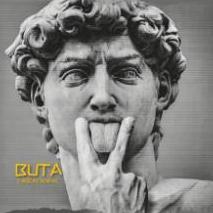



 .
. .
.

