VPN Virtual Private Network *
* VPN - A virtual private network (VPN), extends a private network over a public network such as the Internet. Allows a computer or a network-connected device to send and receive data over public or shared networks as if it were connected to the private network while benefiting from functionality, security, and public network policies.
VPN traffic messages can be transmitted through the infrastructure of a public data network (eg Internet) using standard protocols, or via a private network of the Internet Service Provider (ISP) made available to the public.
These types of connections offer a low-cost alternative to dedicated private WAN networks, offering the possibility of connecting the telecommunication switches to a cable, xDSL, or dial-up company's internal network. VPN connections are easy to deploy over existing public infrastructures, and offer an alternative compared to dedicated private networks such as Frame Relay or ATM, which are generally more expensive.
VPNs offer several advantages: low implementation / running / management / maintenance prices, increased IT security (almost as traditional private networks), scalability, simplified access and, finally, compatibility with high speed public networks .
VPN architecture (virtual private network)
For those who want to establish a VPN connection, several methods (based on Levels 2 and 3 of the OSI Model) are available along with those technologies. The VPN network can be set up and managed at the customer's premises or by the telecoms service provider. Also, to meet special requirements, there is also the possibility to combine several of these methods with each other.
Types of VPNs (virtual private network)
* Secure VPNs (virtual private network) use encrypted tunneling protocols. These are cryptic (encoded) protocols that ensure confidentiality (blocking intruders), authenticity of the sender, and message integrity. If properly chosen, deployed and used, such techniques can ensure secure communications even within an unreliable network.
Because such choice, implementation, and use are not simple tasks, there are many unreliable (unsatisfactory) VPN schemes available on the market.
Secure VPN (Virtual Private Networking) technologies can also be used to increase security in network infrastructure.
Examples of secure VPN (virtual private network) protocols:
1.IP security (IPsec) - used on IPv4, and partly mandatory on IPv6.
2.Secure Sockets Layer (SSL / TLS) - used either for the entire network, such as the OpenVPN project, or for securing a web proxy. It was built by companies like Aventail and Juniper that provide remote access to VPN capabilities.
3.Point-to-Point Tunneling Protocol (PPTP), created by a group of companies, including Microsoft.
4.Layer 2 Tunneling Protocol (L2TP), created through cooperation between Microsoft and Cisco.
5.Layer 2 Tunneling Protocol, version 3 (L2TPv3), recently launched.
VPN-Q
6.Multi Path Virtual Private Network (MPVPN). MPVPN is a registered trademark of Ragula Systems Development Company. See Trademark Applications and Registrations Retrieval (TARR).
There are companies on the market that manage the VPN server, a service offered to their customers if they do not want to do it themselves. Reliable VPNs do not use cryptographic tunnels, instead rely on the security of a single network distributor that will provide secure traffic:
1. Multi-Protocol Label Switching (MPLS) is often used to build a reliable VPN.
2.Layer 2 Forwarding (L2F), designed by Cisco.



![Cor[T]eX™✘](https://csblackdevil.com/forums/uploads/monthly_2019_04/download.thumb.png.e1057a07bc011d5668078449fdc7741e.png)









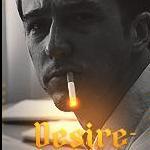



![[X]pErT-](https://csblackdevil.com/forums/uploads/monthly_2023_10/Ip09zQY.thumb.png.5f637963f9806bb0918c0a0dc6dabfef.png)
