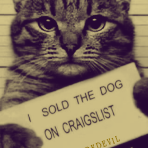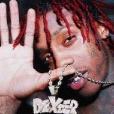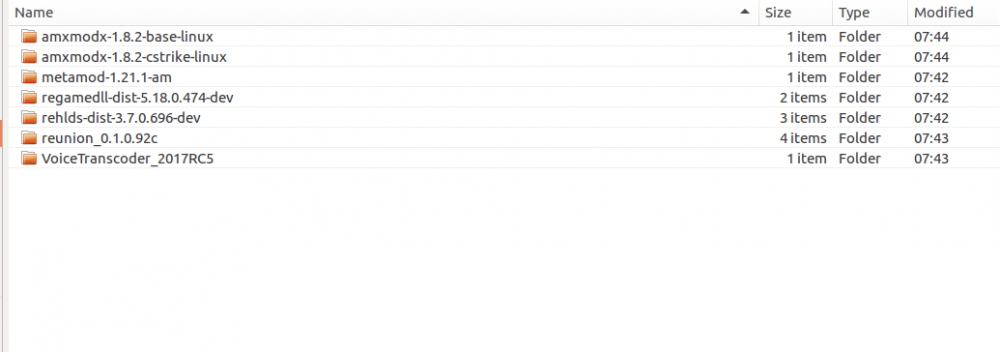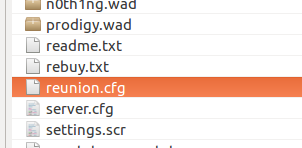Here you'll learn how to set up a cs 1.6 server on your linux. [ Part 2 ]
Part 1 Link : https://csblackdevil.com/forums/topic/348468-linux-tutorial-setting-up-a-counter-strike-16-server-part-1/ In this tutorial , part 2 , i'll show you how to install the following things on your server:
ReHLDS ( downlad link )
ReGameDLL ( downlad link )
Metamod ( download link )
Reunion ( download link )
ReAuthChecker ( download link )
VTC or VoiceTranscoder ( download link )
Amx Mod X [ Base || Counter-Strike 1.6 addon ]
Preapring files
Use all download links provided here to download the necessary files , all links used here are taken from the official websites.
After all files download , extract the archives in diffrent directories , so they don't merge each another. Important: about Amx Mod X - download both packages Base and Counter-Strike 1.6 Addon
Important: In future some of the main folders might be named in diffrent way , currently the folders are named in the libary/mod's VERSION , i've downloaded
ReHLDS Installation...
Open the directory named "rehlds-dist-3.7.0.696-dev/bin/linux32" , copy all files that are inside the folder and paste them in your server folder.
While copying all files , click on "Merge" and "Replace" for all files/folders.
While copying all files , click on "Merge" and "Replace" for all files/folders.
ReGameDLL Installation..
Open the directory named "regamedll-dist-5.18.0.474-dev/bin/linux32/cstrike" , copy all files that are inside the folder and paste them in your server's cstrike folder folder.
While copying all files , click on "Merge" and "Replace" for all files/folders.
Metamod Installation...
Open the directory named "metamod-1.21.1-am" , copy the whole folder "addons" into your server's cstrike folder.
In your server's "cstrike" folder , find a file named "liblist.gam" and open it with a text editor like Notepad or Gedit
It should looks like this :
As you see there is a line with: gamedll_linux "dlls/cs.so"
Edit that line , to this : gamedll_linux "addons/metamod/dlls/metamod.so"
Save the file and it should looks like this:
5. Reunion Installation...
Open the directory named "reunion_0.1.0.92c/bin/Linux" , copy the file "reunion_mm_i386.so" to server's "addons/metamod/dlls" folder
Open the directory named "reunion_0.1.0.92c" , copy the file "reunion.cfg" to server's "cstrike" folder
Now go to your server's "addons/metamod/dlls" folder , and if the file "plugins.ini" doesn't exists , create it manually.
After you opened/created "plugins.ini" , put the following line in it: linux addons/metamod/dlls/reunion_mm_i386.so
Save and close the file...
6. ReAuthChecker Installation...
Open the directory named "reauthcheck_0.1.6/Linux" , copy the the whole folder "addons" to server's "cstrike" folder.
It might asks you if you want to "Merge" the folders , click on merge.
Open the file "plugins.ini" in the directory "addons/metamod/dlls"
Put the following text on a new line in the file: linux addons/reauthcheck/reauthcheck_mm_i386.so
7. VoiceTranscoder Installation...
Open the directory named "VoiceTranscoder_2017RC5/VoiceTranscoder" , copy all files to server's "cstrike/addons/metamod/dlls" folder.
After that.. just put the following line in "plugins.ini" in the directory "addons/metamod/dlls": linux addons/metamod/dlls/VoiceTranscoder.so
It should looks like this :
8. Amx Mod X Installation...
Open the folder named "amxmodx-1.8.2-base-linux" , copy the whole "addons" folder and copy it to your server's cstrike folder.
Open the folder named "amxmodx-1.8.2-cstrike-linux" , copy the whole "addons" folder and copy it to your server's cstrike folder.
While doing this , merge and replace any existing file...
IMPORTANT: With a couple of words , you just need to Merge both packages , but it's important the cstrike package to be 2nd.
After this , open "plugins.ini" in the directory "addons/metamod/dlls" and add this line: linux addons/amxmodx/dlls/amxmodx_mm_i386.so
9. Test your server
simply run your server.
If you are getting this error as i do , cd to your server's directory where the file "hlds_linux" is and type the following command
chmod +x ./hlds_linux
Now let's try to run the server again:
Now , we need to check if all plugins we installed are running , to do this type the following commands in your console:
version // To check if ReHLDS is installed
game version // To Check if ReGameDLL is installed
meta list // to check if all metamod plugins are installed
amxx list // to check if all amxmodx plugins are running
amxx modules // to check if there is no error in the amxmodx modules