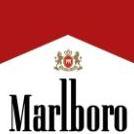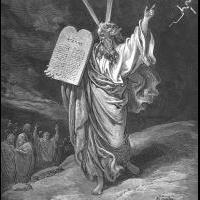Hello all devils! Today I am going to show you how to color your chat for every plugin in AMXX. As you see the necessity of this feature makes messages in chat with different colors. Like this:
As you see in this text different parts of it have green color. But how to make it? This is very simple and I will show you right now.
Firstly we need an include file named "colorchat.inc". Here is the code:
#if defined _colorchat_included
#endinput
#endif
#define _colorchat_included
/* ColorChat Support */
#define NORMAL DontChange
#define GREEN DontChange
#define TEAM_COLOR DontChange
#define RED Red
#define BLUE Blue
#define GREY Grey
#define ColorChat client_print_color
/* ColorChat Support */
enum _:Colors {
DontChange,
Red,
Blue,
Grey
}
stock const g_szTeamName[Colors][] =
{
"UNASSIGNED",
"TERRORIST",
"CT",
"SPECTATOR"
}
stock client_print_color(id, iColor=DontChange, const szMsg[], any:...)
{
// check if id is different from 0
if( id && !is_user_connected(id) )
{
return 0;
}
if( iColor > Grey )
{
iColor = DontChange;
}
new szMessage[192];
if( iColor == DontChange )
{
szMessage[0] = 0x04;
}
else
{
szMessage[0] = 0x03;
}
new iParams = numargs();
// Specific player code
if(id)
{
if( iParams == 3 )
{
copy(szMessage[1], charsmax(szMessage)-1, szMsg);
}
else
{
vformat(szMessage[1], charsmax(szMessage)-1, szMsg, 4);
}
if( iColor )
{
new szTeam[11]; // store current team so we can restore it
get_user_team(id, szTeam, charsmax(szTeam));
// set id TeamInfo in consequence
// so SayText msg gonna show the right color
Send_TeamInfo(id, id, g_szTeamName[iColor]);
// Send the message
Send_SayText(id, id, szMessage);
// restore TeamInfo
Send_TeamInfo(id, id, szTeam);
}
else
{
Send_SayText(id, id, szMessage);
}
}
// Send message to all players
else
{
// Figure out if at least 1 player is connected
// so we don't send useless message if not
// and we gonna use that player as team reference (aka SayText message sender) for color change
new iPlayers[32], iNum;
get_players(iPlayers, iNum, "ch");
if( !iNum )
{
return 0;
}
new iFool = iPlayers[0];
new iMlNumber, i, j;
new Array:aStoreML = ArrayCreate();
if( iParams >= 5 ) // ML can be used
{
for(j=4; j<iParams; j++)
{
// retrieve original param value and check if it's LANG_PLAYER value
if( getarg(j) == LANG_PLAYER )
{
i=0;
// as LANG_PLAYER == -1, check if next parm string is a registered language translation
while( ( szMessage[ i ] = getarg( j + 1, i++ ) ) ) {}
if( GetLangTransKey(szMessage) != TransKey_Bad )
{
// Store that arg as LANG_PLAYER so we can alter it later
ArrayPushCell(aStoreML, j++);
// Update ML array saire so we'll know 1st if ML is used,
// 2nd how many args we have to alterate
iMlNumber++;
}
}
}
}
// If arraysize == 0, ML is not used
// we can only send 1 MSG_BROADCAST message
if( !iMlNumber )
{
if( iParams == 3 )
{
copy(szMessage[1], charsmax(szMessage)-1, szMsg);
}
else
{
vformat(szMessage[1], charsmax(szMessage)-1, szMsg, 4);
}
if( iColor )
{
new szTeam[11];
get_user_team(iFool, szTeam, charsmax(szTeam));
Send_TeamInfo(0, iFool, g_szTeamName[iColor]);
Send_SayText(0, iFool, szMessage);
Send_TeamInfo(0, iFool, szTeam);
}
else
{
Send_SayText(0, iFool, szMessage);
}
}
// ML is used, we need to loop through all players,
// format text and send a MSG_ONE_UNRELIABLE SayText message
else
{
new szTeam[11], szFakeTeam[10];
if( iColor )
{
get_user_team(iFool, szTeam, charsmax(szTeam));
copy(szFakeTeam, charsmax(szFakeTeam), g_szTeamName[iColor]);
}
for( i = 0; i < iNum; i++ )
{
id = iPlayers[i];
for(j=0; j<iMlNumber; j++)
{
// Set all LANG_PLAYER args to player index ( = id )
// so we can format the text for that specific player
setarg(ArrayGetCell(aStoreML, j), _, id);
}
// format string for specific player
vformat(szMessage[1], charsmax(szMessage)-1, szMsg, 4);
if( iColor )
{
Send_TeamInfo(id, iFool, szFakeTeam);
Send_SayText(id, iFool, szMessage);
Send_TeamInfo(id, iFool, szTeam);
}
else
{
Send_SayText(id, iFool, szMessage);
}
}
ArrayDestroy(aStoreML);
}
}
return 1;
}
stock Send_TeamInfo(iReceiver, iPlayerId, szTeam[])
{
static iTeamInfo = 0;
if( !iTeamInfo )
{
iTeamInfo = get_user_msgid("TeamInfo");
}
message_begin(iReceiver ? MSG_ONE_UNRELIABLE : MSG_BROADCAST, iTeamInfo, .player=iReceiver);
write_byte(iPlayerId);
write_string(szTeam);
message_end();
}
stock Send_SayText(iReceiver, iPlayerId, szMessage[])
{
static iSayText = 0;
if( !iSayText )
{
iSayText = get_user_msgid("SayText");
}
message_begin(iReceiver ? MSG_ONE_UNRELIABLE : MSG_BROADCAST, iSayText, .player=iReceiver);
write_byte(iPlayerId);
write_string(szMessage);
message_end();
}
stock register_dictionary_colored(const filename[])
{
if( !register_dictionary(filename) )
{
return 0;
}
new szFileName[256];
get_localinfo("amxx_datadir", szFileName, charsmax(szFileName));
format(szFileName, charsmax(szFileName), "%s/lang/%s", szFileName, filename);
new fp = fopen(szFileName, "rt");
if( !fp )
{
log_amx("Failed to open %s", szFileName);
return 0;
}
new szBuffer[512], szLang[3], szKey[64], szTranslation[256], TransKey:iKey;
while( !feof(fp) )
{
fgets(fp, szBuffer, charsmax(szBuffer));
trim(szBuffer);
if( szBuffer[0] == '[' )
{
strtok(szBuffer[1], szLang, charsmax(szLang), szBuffer, 1, ']');
}
else if( szBuffer[0] )
{
strbreak(szBuffer, szKey, charsmax(szKey), szTranslation, charsmax(szTranslation));
iKey = GetLangTransKey(szKey);
if( iKey != TransKey_Bad )
{
while( replace(szTranslation, charsmax(szTranslation), "!g", "^4") ){}
while( replace(szTranslation, charsmax(szTranslation), "!t", "^3") ){}
while( replace(szTranslation, charsmax(szTranslation), "!n", "^1") ){}
AddTranslation(szLang, iKey, szTranslation[2]);
}
}
}
fclose(fp);
return 1;
}
Copy and paste this code into notepad and save it on Counter-Strike / cstrike / addons / amxmodx / scripting / includes
Now let's take a simple example. I have a plugin which shows time left on a map. This is how it looks without colorchat:
Now let's color it. Open this plugin script and in the includes row write:
#include <colorchat>
Then find the row where message is displayed. In our case is this:
client_print(0, print_chat, "Time Left: %d:%d", (a / 60), (a % 60))
Now we need to color it. Replace "client_print" to "ColorChat". Then replace "print_chat" with one of the following:
NORMAL - Default. Color wouldn't change
TEAM_COLOR - The color of text will be like the color of the team, Red for Terrorist and Blue for CT
GREEN - Green color
BLUE - Blue Color
RED - Red Color
GREY - White Color
Now remember. Colors are expressed with numbers:
^1 - Default (Yellow)
^4 - Green color
^3 - Depends on TEAM_COLOR, GREEN, RED, BLUE, GRAY
Now let's put colors:
ColorChat(0, GREEN, "Time Left:^4 %d:%d", (a / 60), (a % 60))
Now compile plugin and something like this will be printed in chat:
That was the whole tutorial. Any questions you have don't hesitate to ask me. Cheers!