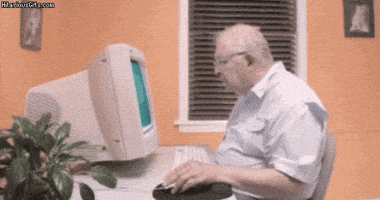Everything posted by Nexy
-
Designers are the only ones who can vote.
-
In this instructable, I will show you how to make your own shift knob. I made this one for a Honda Integra, but you can make them for any manual transmission car as long as you have the right thread on the nut. I chose to make this shift knob a ball, but you can use any shape that you would like. Step 1: Find Your Wood I chose a nice piece of redwood, measuring 3.5" x 3.5" x 24". Step 2: Measure Your Chosen Wood I marked my piece of wood at about 5", always leave more than you think you will need, as most of it will be cut/ shaved away. Step 3: Cut Wood For this step, I used a 10" miter saw, but a hand saw will work perfectly fine. Step 4: Find Your Thread Size, Get Matching Bolts To find the measurement of my threads, I simply looked up the thread size and pitch for the year, make and model. Step 5: Measure Cuts for Wood I measured a circle that was a bit bigger than I had anticipated the final size to be, then used a bandsaw and lots of sanding to get the piece down to the desired size and shape. I don't have too many pictures for this step, but it is a lot of work! Step 6: Drill Hole, Secure the Nuts For this step, I used a half inch drill bit to the drill the hole. To secure the nuts, I glued them in and then put how glue around the seam to seal it. Step 7: Fine Sand for a Smooth Finish To get a smooth, paintable finish, I used 220 grit sandpaper. Step 8: Finishing Touches I had planned on using a clear varnish to bring out the wood grain but didn't have any on hand. Instead, I chose to use a light mint/eggshell green color. Original source: https://www.instructables.com/id/Make-Your-Own-Shift-Knob/
-
I'll give you a chance. Get more Upvotes than Downvotes and you'll be accepted. Works should be send to me via PM with the PSD File.
-
On Amazon, the AMD Ryzen 5 3600 CPU processor is currently on sale, making this usually $199.99 presently priced at $174.99. This deal takes 12% off this initial price, making this third-generation Ryzen processor a good deal for new users who are building a mainstream or budget PC. AMD's Ryzen 5 3600 processor is currently on sale and is perfect for mainstream and budget PC builders! If you are looking to upgrade your system to start competing in the growing eSports industry, then this is the processor for you, having uncompromised performance, which is perfect for eSports. If you are a more creative type, then this processor is also an ideal choice. With this deal saving you even more money on the already great value Ryzen 5 3600 processor, which makes now a perfect time to either update your current rig to incorporate higher CPU frequency or the ideal time to build a new system centered around AMD's Ryzen third-generation processor. This processor deal also comes with the AMD Wraith Stealth cooler which is both cool and quiet, while being perfect as it this CPU cooler is also Low-Profile, which makes this CPU cooler perfect for both mATX builds or Mini-ITX builds. Technical Specifications The AMD Ryzen 5 3600 CPU processor has a total of six cores, which then allows this processor to have a total of twelve threads. This processor also features a Base Frequency of 3.6 GHz, but this processor does offer Max Frequency of 4.2 GHz. If you need faster speed and are willing to overclock this processor, like all other Ryzen processors, this processor is unlocked, meaning using Ryzen Master, you can increase the voltage as well as the CPUs clock speed. This processor is the first series of processors that offer support for PCIe 4.0, which delivers up to double the graphics bandwidth. Alongside this PCIe 4.0 support, this processor has a Massive GameCache memory onboard, which allows you to have higher game performance, which is further increased a leading-edge 7-nanometer technology for cooler, quieter and efficient operation.
-
The officer was accused of shooting a man after he was called to a Fort Lupton, Colorado gas station on a report of a disturbance. He was charged with manslaughter and found not guilty. Here's body camera footage of the incident. (WARNING: The content in the video is extremely graphic and may be disturbing to viewers.)
-
I've been a long proponent of HyperX products. In the past, I've reviewed three different headsets from the company, these being the Cloud Alpha S, the Cloud revolver and the Cloud Stinger Wireless. On all three accounts, the headsets have been well befitting of the HyperX name, being affordable, highly functional and well built. This is very much the same with memory offerings from the company, in my previous experience. Making a change from my reviews of HyperX headsets, I'm going to look at the HyperX Pulsefire Dart wireless mouse with a slight addition of the ChargePlay Base. I want to talk about the Chargeplay Base first. It's not really what this review is about, but ties into the Pulsefire Dart itself. The HyperX ChargePlay Base by HyperX is a wireless Qi charger that can be used to charge any Qi-compatible item, which includes my S10 Plus and, naturally, the Pulsefire Dart wireless mouse. The base can charge one item at up to 10W and, using both pads, two items at a total of 15W. Fortunately, there's always the option of using any third-party Qi charging base. That's one of the rarer features of the HyperX Pulsefire Dart. Most wireless charging devices require propriety tech to charge them up, not so here, thanks to the inclusion of Qi charging. There is a slight downside with Qi charging, you need to place the mouse (or whatever else) in a specific place on the pad. Fortunately, the pad and mouse never failed to link together. I can't say exactly how good the base is at charging up the mouse - there is a reason for that, one that I'll get into later. Before that, let's talk price. The HyperX Pulsefire Dart comes in at an RRP of £109.99 or - and this is completely bewildering - $99.99 or €99.90. How HyperX can justify what is essentially a 40% price hike in the UK is beyond me. This is a grave shame because, for $100/€100, the Pulsefire Dart comes in at a very attractive price. This is a gaming mouse with premium features (wireless charging) at a budget price. So, in addition to the premium feature of wireless charging, what can you expect to find with the HyperX Pulsefire Dart? It offers up to a very respectable 16,000 DPI and tracks at 450IPS. As for the reliability of the buttons, it's designed to last up to fifty million clicks. What the PulseFire Dart has a little worse than premium products is in response time, coming in at 1ms, though you are hardly likely to notice any delay between clicking and the game, or whatever you're doing, taking action. That's by far the most important aspect here, it does exactly what you want it to and when you want it to. With respect to the wireless capabilities, you really shouldn't have any issues with range. How far away does one keep their mouse from their tower and/or laptop? I don't personally use the extension, though the testing I did with it showed no change in performance. Where it could be useful is with connecting your mouse to a console, something that tends to be a bit further away than a PC tower when in use. As for the battery length, the purported fifty hours of life rings true, with it being very easy to leave on charge overnight as required. So how about the build quality and feel of the Pulsefire Dart? Here is where you'll find more of a link to the relatively cheap price of the mouse. The mouse comes with just two side buttons as well as the usual left, right and middle button/mouse wheel. In addition to these is one small button that changes the DPI of the mouse, with multiple settings being made available by the software made available by HyperX. I'll get to the software in a little while. Needless to say, everything feels extremely sturdy. The Pulsefire Dart does have a bit of size to it. This could be a detriment to those with smaller hands, but I find it very comfortable. This was aided and cushioned by grips on both sides of the mouse. Through extensive use (300+ hours), neither the grips nor the buttons have shown any signs of wear, nor have the pads on the bottom of the mouse, offering a very smooth glide and ease of use. If there's anything else worth saying, the only other thing I can think of is that it's far from the flashiest mouse around. It's simply black all over with the exception of LED lighting for the HyperX logo and along the sides of the mouse wheel. Personally, I have no issue with this, really liking the minimalist approach. Let's talk issues. There aren't many with the HyperX Pulsefire Dart. Indeed, were it not for one monumentally useless and infuriating aspect, I wouldn't have been able to find a single flaw with the mouse. What is this flaw? The software. HyperX has some software called NGenuity that, contrary to its name, doesn't have a considerable amount of ingenuity. Not only did it take the software almost a week to actually recognise the Pulsefire Dart, but it would also break. It has conflicts with other software, like Sennheiser's audio suite for their wireless headset. Furthermore, it loses detection of the mouse if you switch between wired and wireless mode and, at times, hangs or simply crashes. As for the settings made available, I don't have any major complaints nor praises, with the options being limited - you can have up to five customised DPI settings to scroll through and you can change the colour of both the LED mouse wheel and logo. This is fine, I don't expect something magical, it does what it says on the tin. At least it would when it worked, that being the major issue. Any mouse supported by said software should be detected immediately and the software, ideally, shouldn't hang, crash or have conflicts with software for wireless headsets that means you have to close that to use this.
-
When last we checked in with Katana Zero, last year, they’d just added a crucial update where you can pet the cat. That is good. What followed was a pretty quiet period from askiisoft, developers of Katana Zero, as they worked on another game. They’ve just taken to their Twitter to say that the game’s expansion DLC is still on track and will still be free, it’s just taken longer than expected because it’s three times the size it was originally planned to be. This is, frankly, good because Katana Zero was good and I want as many more hours of it as they are willing to make for me. Our Lauren Morton quite liked the action and flexibility of the samurai time-slower, giving Katana Zero a 79 in her review. “Katana Zero doesn't ask me to memorize and regurgitate combo chains that result in flashy custom moves,” she said, “Instead, it requires that I actually learn the few abilities at my disposal and come up with my own combinations that, when played back at the end of each level in real-time, make me feel like more of a badass than any predefined finishing move could.” Askiisoft followed up the tweet with info about Katana Zero’s soundtrack on Vinyl, which is something that’s still in the works. You can read more about Katana Zero on its official website, or find it on Steam, Humble, or GOG for $15
-
Tell me more about your improving process in the design and how you describe your works in term of the skills level? describe everything in details please.
-
A man gives himself away as a suspect by inserting himself into an officer's investigation into a car parked improperly on a residential street in this clip from "01.13.18." #LivePD
-
Requirements: MINIMUM: OS: Windows 7/8.1 64-bit Processor: Intel Core i5-4430 Memory: 8 GB RAM Graphics: NVIDIA GeForce GTX 760 or AMD R9 270X DirectX: Version 11 Storage: 16 GB available space Sound Card: DirectX®-compatible Additional Notes: Internet connection Name game: DayZ Price: Free to play Link store: https://store.steampowered.com/app/221100/DayZ/ Offer ends 19 February
-
Hello, your request has been marked as [Pending]. in the meantime, your request will be analyzed by the GFX [Co-Leader & Leader & Coordinator] and have a discussion about it. Remember, the more activity you do while the request is being analyze, the more chance you could be accepted.
-
You did not even bother yourself to reply at least on one request, yet you're willing to be part of the team? Rejected.
-
Hello, your request has been marked as [Pending]. in the meantime, your request will be analyzed by the GFX [Co-Leader & Leader & Coordinator] and have a discussion about it. Remember, the more activity you do while the request is being analyze, the more chance you could be accepted.
-
Requirements: MINIMUM: OS: Windows 7/8/8.1/10 x86/x64 Processor: Intel Core i5-3210M (2 * 2500) or equivalent Memory: 4 GB RAM Graphics: Intel HD 4000 DirectX: Version 9.0 Storage: 2 GB available space Additional Notes: Some integrated cards have an issue with memory and may not launch the game Name game: Sea Salt Price: $11.99 USD Link store: https://store.steampowered.com/app/983350/Sea_Salt/ Offer ends 17 February
-

rejected Request Gfx Designer Merouane Hn iS Back to help community
Nexy replied to itan.mx's topic in GFX Designer
Respect the model and apply again after a period of one month. Rejected.- 1 reply
-
- 1
-

-
Hello, your request has been marked as [Pending]. in the meantime, your request will be analyzed by the GFX [Leader & Coordinator] and have a discussion about it. Remember, the more activity you do while the request is being analyze, the more chance you could be accepted.
-
Microsoft is offering more and more support for the Arm64 chip architecture, despite some initial criticism and some potential setbacks in terms of how Windows 10 (OS) and the various apps will work on these processors. The latest Windows 10 Insider Preview Build 19559 for the Fast Ring update cycle adds Arm64 support to Microsoft's Hyper-V hypervisor for Windows 10 Pro and Enterprise users. Microsoft's new preview built lets Arm64 devices running Windows 10 Pro or Enterprise use Microsoft's hypervisor, Hyper-V The reason why this is a big deal is that with Hyper-V being activated can yield higher performance from virtual machines on Windows. This is due to VMs running on a hypervisor that can run at a lower level than when running on top of another OS. Even if you don't usually use Virtual Machines, you may still want to use the Windows Sandbox feature. This feature a one-click Windows 10 VM that allows you to browse safely or download risky files without having it contaminating your computer. The Hyper-V performance on Arm64 devices compared to x86/AMD64 chips is still yet to be seen. However, Microsoft is still making significant strides in supporting Arm processors and devices. Arm64 is officially gaining traction by manufacturers Microsoft has been one of the main Arm architecture's biggest supports in the past few years. The Arm architecture initially suffered from a lack of support for third-party applications, and their supporting processors were primarily designed for mobile phones with very minimal power envelopes. This has changed recently by having Qualcomm releasing the first genuinely desktop-class Snapdragon 8cx processor, which in a modified version powers the Microsoft's Surface Pro X. While the processor's performance doesn't blow away the competition, but it shows that Arm CPUs can finally run desktop-class OSs and apps. While on the server processor side, Arm's "Neoverse" series of processors have recently demonstrated that they can provide not just good value for the money, but can hold their own in terms of overall performance in data centers. While Arm has been making significant strides in creating a desktop processor, but Arm still has quite a bit of work to do before more developers jump on board and build native support from apps for the Arm architecture.
-
Thank you very much for the points ❤️
-
Uninstalling unwanted programs is one of the most common and important tasks that all laptop and desktop users perform. However, if you're new to Windows 10, you may not know how to remove every app. The old-school Programs and Features and control panel menu that Windows 7 and XP users are used to still exists, but won't actually delete newer kinds of apps. Whether it is a desktop program, a Windows 8-style Modern app or a new-fangled Universal app, there's one simple way to remove it. Here's how to uninstall any program in Windows 10, even if you don't know what kind of app it is. 1. Open the Start menu. 2. Click Settings. 3. Click System on the Settings menu. 4. Select Apps & features from the left pane. A list of all installed apps appears in the right pane. 5. Select an app you wish to uninstall. 6. Click the Uninstall button that appears. If it is grayed out, this is a system app you cannot remove. - YouTube Tutorial:-