Everything posted by -_-Moltres-_-
-
Motorola Frontier smartphone's alleged renders have been leaked by a tipster. It suggests that the smartphone will come with a 194-megapixel sensor as opposed to a 200-megapixel that was tipped earlier. The latest renders are pretty much similar to the ones leaked last month. As per a report, the phone will come with a display that has a 144Hz refresh rate, a 4,500mAh battery with 125W wired charging and 50W wireless charging support. The phone is tipped to debut in July. The latest renders of the Motorola Frontier have been shared by tipster Evan Blass (aka @evleaks) and they suggest the phone's design from multiple angles. As per the renders, the Motorola phone comes with a curved display as well as a curved back. The display can be seen sporting a centrally-aligned hole-punch cutout for the front camera. The power button and volume rocker are on the right spine. The back has edge-to-edge horizontal stripes, a batwing logo in the centre of the panel and a rectangular camera module on the top-left corner. There is a USB Type-C port, a speaker grille, and SIM card tray at the bottom. Motorola Frontier specifications (rumoured) The Motorola Frontier smartphone is claimed to be a dual-SIM (Nano) device that will run on Android 12 out-of-the-box. It is said to feature a 6.67-inch full-HD+ OLED display with a 144Hz refresh rate, DCI-P3 colour gamut and HDR10 support. The phone may be powered by a Qualcomm Snapdragon SM8475 SoC, which could be an upgraded version of Qualcomm's flagship Snapdragon 8 Gen 1 chipset. The handset could offer up to 12GB of LPDDR5 RAM and up to 256GB of UFS 3.1 storage. Motorola Frontier is tipped to come with a 1/1.5-inch 194-megapixel sensor with OIS support. In an earlier report, it was claimed that the phone will sport a 200-megapixel sensor, along with a 50-megapixel wide-angle camera, and a 12-megapixel telephoto shooter. It is said to sport a 60-megapixel front camera for selfies and video calls. Motorola Frontier is tipped to pack a 4,500mAh battery with 125W wired charging and 50W wireless charging support. Connectivity options on the phone are said to include Wi-Fi 6E, USB Type-C port, NFC, GPS, and Bluetooth v5.2. It is expected to come equipped with stereo speakers and three microphones for call clarity.
-
One of the most exciting new features coming to Windows 11 is its ability to run Android apps, but Microsoft has revealed a few requirements that may dampen people’s enthusiasm. According to Microsoft’s new FAQ for the feature, if you want Android apps to run on your PC, you’ll need to meet certain requirements to do so. So, you’ll need to have a device that runs Windows 11 version 21H2, or later, which is the version that introduces the new feature. You’ll also need a solid state drive (SSD) and have a modern x64 or ARM64 processor. While these requirements aren’t too bad, and most people running Windows 11 will have them, things then become a little trickier. Microsoft says you need 8GB of RAM minimum, but16GB is recommended. That 16GB recommendation is quite surprising for a feature we wouldn’t have thought was too demanding (these are apps that are supposed to run on smartphones, after all). However, the 8GB minimum setting means people running Windows 11 on devices with 4GB of RAM – which is technically possible – won’t be able to use this feature. So low-powered, older, or embedded devices, which may have benefitted the most from getting Android apps, will be left out. You’ll also need to turn on the Virtual Machine Platform, which is a setting found in Windows 11’s Control Panel. There’s also one final requirement that may annoy people. As we’ve reported before, Windows 11 uses the Amazon Store for Android apps, rather than Google’s own Play Store. This means you don’t get the vast collection of apps that you’d find in the Play Store. Nor can you use Play Store credit to buy apps, and any apps or games you’ve bought on your Android devices through the Play Store will need to be re-bought. You’ll also need an Amazon account as well. While many people probably already have one, due to the po[CENSORED]rity of the online store, there will be plenty of people who don’t want an Amazon account for various reasons. Having to sign up for yet another account you don’t want may be too much of an ask. Analysis: Does this kill the Android app hype in Windows 11? Are these requirements enough to kill off some people’s excitement for getting Android apps in Windows 11? While the potential of having thousands of apps instantly available in Windows 11, and which can be installed via the Microsoft Store like other Windows 11 apps, remains exciting, we have to admit having our hype has reduced a bit. The 8GB RAM requirement, for example, means that hopes of making an old, less powerful, Windows 11 device essentially an Android tablet, are less likely now. Microsoft’s decision to go with the Amazon Appstore also continues to baffle and annoy. Many of us will have a large library of Android apps installed on our devices, and the thought that we’d have to pay for certain apps and games again because we bought them through Google Play instantly puts a damper on things. If you want to give Android apps a go in Windows 11, you can download the Windows 11 KB5010414 update, which is an optional update that adds an early look at how Android apps will be integrated into the operating system. At the moment, this feature is only available in the US
-
It may sound a bit strange coming from a hardware nut that is more at home with a big ol' desktop PC, but I'm stoked about the possibility of the integrated graphics in AMD's new mobile CPUs. The Ryzen 6000 series will be hitting laptops shortly and will be making an appearance in all the usual gaming machines alongside Nvidia and AMD's finest mobile graphics cards. And while they'll quickly become the models of choice for serious gaming, it's actually the prospect of ultra-thin and light machines that has me most excited. Imagine a small 13-inch laptop that doesn't have the room to keep a bulky GPU cool, but can handle the heat produced by one of AMD's latest APUs. A machine that would normally make for a ropey experience with the integrated graphics of yore, but that can turn its hand to 1080p gaming at a reasonable frame rate. That's the promise of AMD's new RDNA 2-powered APUs. AMD has leapfrogged the first generation RDNA architecture for its integrated graphics, going from Vega to the very latest technology, which means if nothing else it can shout about what an improvement it is over the Ryzen 5000 mobile chips. I may only have AMD's word for the actual performance at this point, but it keeps banding around a 2X performance increase over the last generation, which means you're suddenly in the realms of 60fps in plenty of less demanding games at 1080p. Admittedly this is generally going to be at the lowest possible settings, but if frame rate isn't that important to the game in question, you may be able to dabble with medium settings at 30fps or so. There are two different iGPUs going to be squeezed into the new Ryzen 6000 series mobile parts, with AMD Radeon 680M offering 12 CUs and a 2,400MHz clock while the 660M has 6 CUs pootling along at 1,900MHz. We'll have to see how these GPUs fair in games ourselves when the first laptops start landing (and day now), but going by the graphs that AMD is showing off they do look surprisingly capable. The fact that the Ryzen 6000 mobile chips are so rounded just sweetens the deal. You're looking at support for PCIe 4.0 for sweet SSD storage options, DDR5, and Wi-Fi 6E as well. These chips are all eight-core, 16-thread models across the whole stack as well, which means there's plenty of raw processing grunt on offer too. Intel's Alder Lake is also hitting the market at about the same time, and that's definitely got some interesting tech to offer. Even so, it's the integrated RDNA 2 graphics in Ryzen 6000 that has me most excited about this year's laptops. Here's hoping laptop manufacturers produce something that makes the most of them.
-
Remember Skull & Bones? Ubisoft's beleagured pirate adventure might have seemingly been adrift since 2017, but the publisher now reckons it'll definitely reach port sometime in the next fiscal year. For real, this time. That claim came during last night's quarterly earnings call (via GIBiz), which generally weren't looking fantastic for the French publisher. Sales were down 31% year-over-year, with Far Cry 6 and Rider's Republic unable to match the bar set by Assassin's Creed Valhalla and Watch Dogs: Legion last year. But Ubisoft is bullish about its next quarter, which'll include the recently-released Rainbow Six: Extraction, Valhalla's Ragnarok expansion and The Settlers. And in the next fiscal year (between April 2022 and March 2023), CEO Frédérick Duguet was confident we'll see the release of the long-struggling Skull and Bones—noting that he's "very happy" with the game's development progress. It's a small comment, but a key one considering the pirate sim's tortured eight-year development. Details of Skull and Bones' plagued production emerged following reports of Ubisoft's abusive workplace culture, describing the game as one beset by constant fundamental reworks of what the game even was—going from a multiplayer expansion to Assassin's Creed: Black Flag to an open-sea survival sandbox and a session-based multiplayer deathmatch game. Ubisoft Singapore, which led development on Skull and Bones, also saw managing director Hugues Ricour ousted following a leadership audit. But even months after his removal, a report showed that staff at the studio felt there was a "French ceiling" that made it hard for staff not hailing from the publisher's home nation to progress within the company. That track record makes it hard to read too much confidence into Duguet's comment. But hey, maybe he's right, and we'll be sailing the high seas by the end of the year in whatever form Skull and Bones ends up taking.
-
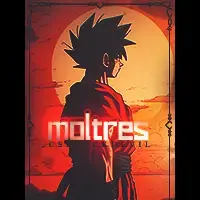
[Happy Birthday] Live mNd , Arunabh , Garga & ErrorGame
-_-Moltres-_- replied to Cinderella 乡's topic in Members Birthday's
Happy Birthday -
-
Poco X4 Pro 5G is said to be in the works. The Chinese brand is yet to reveal the launch schedule of Poco X4 Pro 5G, but specifications of the handset have surfaced online ahead of it. As per the leak, Poco X4 Pro 5G will come with a Qualcomm Snapdragon 695 SoC under the hood. It could sport a triple rear camera setup comprising a 64-megapixel main sensor. The upcoming Poco X series phone is said to feature a 5,000mAh battery with support for 67W fast charging. The phone may come as a successor to the Poco X3 Pro that was unveiled in March last year. Poco X4 Pro 5G specifications (expected) Known tipster Yogesh Brar (@heyitsyogesh) on Thursday tweeted the key specifications of Poco X4 Pro 5G. According to the tipster, the upcoming Poco phone will run on MIUI 13 based on Android 11 out-of-the-box. Poco X4 Pro 5G could feature a 6.7-inch full-HD+ AMOLED display with a 120Hz refresh rate. It could be powered by a Qualcomm Snapdragon 695 5G chipset coupled with up to 8GB of LPDDR4X RAM and up to 128GB of UFS 2.2 storage. According to the tipster, Poco X4 Pro 5G will come in two RAM and storage configurations — 6GB RAM + 64GB storage and 8GB RAM + 128GB storage. The triple rear camera unit of the Poco X4 Pro 5G is said to include a 64-megapixel main sensor along with an 8-megapixel ultra-wide sensor and a 2-megapixel macro shooter. For selfies and video chats, Poco X4 Pro 5G is tipped to feature a 16-megapixel shooter. Further, the handset is said to carry a 5,000mAh battery with 67W charging support. As per past leaks, Poco X4 Pro is expected to come along with the rumoured Poco X4. The vanilla Poco X4 was earlier said to launch in India in the first quarter of 2022. It would be the successor to the Poco X3. The Indian variant of Poco X4 5G has recently been spotted on Geekbench suggesting that it could be powered by a Qualcomm Snapdragon 695 SoC, paired with 6GB of RAM. As of yet, Poco has not confirmed the development of Poco X4 Pro 5G. So, this information should be considered with a pinch of salt.
-
Microsoft has just released a much-publicised Windows 11 update that finally brings Android apps to your PC, but the company has also slipped out a surprise update. Windows 11 Build 22557 brings some really cool new features – and addresses many of our complaints. Unlike the recent update, which is available to all Windows 11 users, and had a blog post from none other than Microsoft’s Panos Panay, Chief Product Officer, Windows + Devices, Windows 11 Build 22557 has only been released on the Nickel Release branch. This is an active development branch that allows developers to get access to early versions of the operating system to help ensure their apps and products work well with the update. Usually, we wouldn't pay attention to these kind of updates, but this one is noteworthy as it gives us an idea of what will be coming in Windows 11’s major update later this year, which is currently known as Windows 11 22H2. It also brings some tweaks and fixes to Windows 11 that many of us have been waiting for since the operating system’s launch last year. New features coming to Windows 11 One of the biggest features that’s arrived in Windows 11 Build 22557 is the ability to drag and drop files onto an app in the Taskbar in order to quickly open the file in the chosen app. It’s a handy feature in previous versions of Windows that many people use every day, so the fact that it wasn’t included in Windows 11 frustrated a lot of users. Adding app shortcuts to the Windows 11 Taskbar is also getting easier, as you’ll be able to drag and drop apps from the Start menu to the Taskbar, automatically pinning them there. The Windows 11 Start menu is also getting updated, and will get support for folders. Again, this is a handy feature that has been present in previous versions of Windows, and its absence in the latest version was certainly perplexing. Folders in the Windows 11 Start menu will can be created by dragging and dropping one app onto another, and these folders can be named for easier organization. As we expected, Focus Assist is getting a big overhaul. In the new update, it’s now just called “Focus” and will allow you to easily mute notifications from some apps and start a “Focus Session” with a focus timer and calm music from Spotify. This allows you to minimize distractions when you need to focus. Microsoft has also introduced a useful accessibility feature known as Live Captions which cleverly displays subtitles for any audio content you play. Other tweaks include the ability to pin files to the Quick Access part of Windows Explorer (which yo can already do with folders), and integration between Windows 11 and services such as OneDrive and Office.com have been improved. Snap Layouts for quickly organising your desktop have got a new design and animations, and the useful Task Manager tool has got a visual makeover as well to better fit in with Windows 11’s aesthetic. Analysis: should you download this Windows 11 update now? Windows 11 Build 22557 certainly sounds like a feature-packed update that will address many of our problems with the operating system. But how do you get the update right now – and should you? As we mentioned earlier, this is a preview build for developers, and that means you can’t just go into the Windows Update tool and find it there. Instead, you’ll first need to sign up to the Windows Insider Program and then choose to join the Dev channel. You can find out more about doing this at Microsoft’s Windows Insider website. Once signed up, you should be able to download and install Windows 11 Build 22557. However, we recommend that you think carefully before doing this. As exciting as the new features sound, because this is an early build there will likely be bugs and unfinished features that could cause problems for your computer. So, for most people, we’d recommend holding on tight until the official release of Windows 11 22H2 arrives, which will be some time in the second half of 2022. This will hopefully give Microsoft a chance to iron out any problems, making the wait for these much-needed Windows 11 improvements worthwhile
-
Some big changes are afoot at Intel. On top of massive capital investments, the company is making some changes to its core business model. Intel increasingly sees itself not just as a technology manufacturer, but as a provider of third party foundry services. Some of its ideas could really shake up the traditional CPU market. Bob Brennan, vice president of customer solutions engineering at Intel's Foundry Services, laid out some truly grand ideas in a discussion with The Register. Intel is set to design custom CPUs for its customers that will allow integration of its core x86 architecture with optional ARM and RISC-V CPU cores or perhaps even other IP. We know it's spending billions of dollars on expanding its production capacity, and its better for Intel to have it all running 24/7 with these kinds of customer orders. We refer to Intel's 12th Gen Alder Lake as a hybrid architecture, and that's a mostly accurate description. It's one thing to include fundamentally similar big and little cores, but it's quite another to include chiplets that contain completely different instruction sets. “Broadly speaking, this is to grow our wafer and packaging business as IFS [Intel Foundry Services] is trying to be an excellent foundry for the world. And this shows how Intel is committed to growing foundry business with all these different ISAs moving forward,” Brennan said. For decades, the x86 architecture has been licensed to just a handful of companies. Intel itself and AMD are by far the most widely known. Although VIA had some success in years past, x86 is essentially the domain of the big two. That may be about to change as Intel is reportedly open to licensing the x86 architecture to other companies. It appears as though specifics are lacking for now, at least publicly, but it's another indicator that Intel plans to transition towards a more mixed business model. After seeing the billions that TSMC rakes in, it's not hard to imagine why. It remains to be seen what form such a hybrid CPU could take. It's the kind of thing that is likely to start off highly application specific, probably in the enterprise space. But there are possibilities for gaming too. The way GPUs integrate dedicated ray tracing functionality or AI cores could give a window into what to expect. x86 is an old architecture that means it has a lot of seldom used legacy functionality from decades past. Perhaps an efficient ARM or RISC core could be a lot more power efficient under certain gaming loads. Tech is always evolving, and PC gaming is a not insignificant factor in that. In the coming years the CPUs we know may look entirely different to how they do now.
-
Sea of Thieves is a blast, especially if you're playing with a good crew, but I've always wished that it had more to offer in the way of directed, narrative-focused adventures. In January, Rare unveiled plans to make that happen with the addition of new, time-limited events called Adventures, the first of which is set to kick off tomorrow. Each Adventure is a "chapter" in the broader overall story of Sea of Thieves, and will take place at a rate of roughly one per month, running for two weeks each. At the end of each season, a final Adventure will run for three weeks, with a conclusion that will impact both the lore of Sea of Thieves and the game world itself. Even more interesting, that conclusion will be determined, to some extent, by "the combined efforts and choices of the community." For lapsed players or newcomers, the crash-course version of events leading up to this point in the story is that the Sea of the Damned—the place where pirates go when they die, before they're brought back to the world of the living—has bled over into the Sea of Thieves. That's brought ghosts, ghost ships, and more—some good, many bad—into the realm of the living, and set up an uncertain future filled with mystery and conflict. Now, a mysterious fog is slowly consuming the Sea of Thieves, and only intrepid bands of pirates can determine the cause and put a stop to it. The good news for occasional players is that each new Adventure will be preceded by a cinematic trailer that sets up the events of the story, so you'll know what's going on even if you've missed out on some of the action. The trailer for the first Adventure, called Shrouded Islands, is below: Shrouded Isle is set to run until March 3. Details are up seaofthieves.com, and new players should be sure to check out our handy PSA on what not to do when your teammates are carrying high explosives aboard a fully loaded ship.
-
Discord said on Tuesday it had "rolled back" a problem that had prompted thousands of users to report issues with the messaging platform. More than 44,000 users had reported issues with Discord on Downdetector.com, a website that tracks outages by collating status reports from several sources including user-submitted errors on its platform. Discord said the problem had caused issues with sending messages, logging in and accessing videos on its platform. "Keeping an eye on the fix and the recovery!" Discord's status page said. Discord, which allows public and private groups to gather and chat by text, audio, and video, has expanded from a gamers club to all types of communities, including sports fans, music groups, and cryptocurrency investors. Discord recently announced that its integration with PlayStation Network (PSN) was bring rolled out for users. With it, Discord users will be able to link their PSN accounts to display their PlayStation 4 or PlayStation 5 activity on the messaging app. The integration was first announced in May last year but it did not mention when users will be able to link their Sony console accounts to Discord. The messaging app already allows integration with other social and gaming services. The messaging app already lets users connect their Battle.net, Facebook, GitHub, Reddit, Spotify, Xbox Live, and YouTube accounts. PSN integration is available on all platforms Discord is available on — Android, iOS, macOS, Linux, Windows, and Web browser.
-
Microsoft continues to improve parts of Windows 11 in the run-up to its first major update, with the Settings app gaining new icons, a more colorful look, and the handy Storage Spaces tool moving over to the app. Since the release of Windows 11 in June 2021, we’ve seen plenty of refinements that have modernized iconic apps such as Paint and the return of Windows Media Player. After the launch of Windows 98, Control Panel became the go-to in finding the right settings for your PC, whether it was for changing the display resolution or checking user accounts. However, Microsoft has recently focused on replacing Control Panel with the Settings app, first introduced in Windows 10. While Storage Spaces is moving over to Settings, the move from Windows 10 to 11 has seen colorful icons to better showcase which options are available, alongside rows in each section that better explain how you can use the accessibility options for example. But with more updates coming to the app, it gives the impression that Settings is almost ready for Sun Valley 2, the next major update for Windows 11. Analysis: Making life easier in Windows 11 Microsoft appears to be aware that parts of Windows are starting to show their age, such as Task Manager and user interface elements in Explorer. There’s been a renewed effort to redesign apps to better fit in with Windows 11’s new look, as well as introducing and improving tools to help you better manage your workflow, thanks to the newly-renamed Focus feature, previously called Focus Assist. Changing settings on a Windows PC has always been confusing for some people. Back in the days of using Windows XP to Windows 10, you would click on the Control Panel app in My Computer or My PC, and be greeted with loads of icons, not knowing where to go for your query. But Settings is already a step in the right direction, and the coming improvements in Sun Valley 2 look to go further. This is the first major update to Windows 11, similar to the six-month updates that would appear with Windows 10. Instead, Microsoft is aiming for a big yearly release with Windows 11, showcasing a better Task Manager, better controls for the taskbar, and much more. Small touches such as splashes of color, refreshed icons for the sidebar, and more prominent descriptions of the settings you’ve selected to manage will be a big help for everyone, and this also gives the app plenty of room for more settings to move over from the Control Panel app in the future. While we’re also going to see stickers to place on your wallpaper for some reason, all of these refinements are a step in the right direction. With Sun Valley 2 tentatively scheduled for the second half of 2022, we may still see more improvements to existing apps and Settings in the coming weeks and months
-
Corsair is a top supplier of ways to go completely overboard with RGB lighting—consider its giant 500mm case fan and super bright desk lights, as examples. Now the company has introduced a way for me to stick a light-up "J" for Jorge inside my PC, just as God intended. It'll hurt my finances, though. The iCUE LC 100 accent lighting panels are magnetic mini-triangles you can slap onto the inside of your PC case, connecting them in whatever layout tickles your fancy. You can even make three-dimensional shapes, so if you want to set up glowy pyramids inside your gaming PC, no one can stop you (although they can judge you). Similar lighting panels exist online, but none are specifically designed for PC interior decoration. The iCUE LC 100 panels are controlled through Corsair's Lighting Node Pro controller and the iCue software used to configure Corsair's other RGB products. One controller node supports up to 18 lights. Not a bad option if you wanted some lights inside your PC that are a bit fancier and weirder than a light strip. Your new RGB journey won't be cheap, though. The starter kit comes with nine panels and a controller node and retails for $129. If you want to add more lights, it'll cost you $100 for an expansion set.
-
Paramount has confirmed that an original Knuckles series is in development, and as in the second Sonic movie, Idris Elba will be the voice of the very serious (checks Google) echidna. Knuckles is an echidna? Talk about burying the lede. But yes, this is happening, and it will premiere in 2023 exclusively on Paramount Plus. That's a streaming service operated by Paramount, and among the company's other newly announced projects is a Dungeons & Dragons movie, a Teenage Mutant Ninja Turtles film, and a new Star Trek series. No other details have been released, though I think you can safely assume it'll resemble the live action films, only with a focus on Elba's Knuckles, and in a serialised format. Oh, and despite the second Sonic film still being a few months away, a third movie has been confirmed. In a statement issued by the official Sonic Twitter account, SEGA CEO Haruki Satomi expressed his delight with the whole Sonic Cinematic Universe situation (thanks, Geoff Keighley). "We are delighted to announce that the third Sonic theatrical film and the first live action Sonic series for Paramount+ are being actively developed," Satomi said, along with a few other celebratory sentences, and the reminder that the Sonic Frontiers game is coming sometime "this holiday". Sonic Frontiers looks like it could be good, though people have been saying that about Sonic games for years, only for them to turn out bad (Sonic Mania being a notable exception). Still, Frontiers looks set to mess with the formula, at least: its trailer suggests an open world setting, and according to an early rumor, may even have 'Ubisoft towers'. As for that Sonic the Hedgehog film sequel, it's still scheduled to appear in cinemas this April.
-
OnePlus has started working on OxygenOS 13 as its next custom skin on top of Android. While the details about the new software version are yet to be revealed, OnePlus has announced an Open Ears Forum for February 28 where it will discuss the next-generation OxygenOS with its loyal customers. Last year, OnePlus announced that it will combine OyxgenOS with Oppo's ColorOS to build a unified operating system in 2022. The merger is projected to help “improve” user experience. Some rumours also suggested that the next OxygenOS version would be renamed as the H2OOS. Through a forum post, OnePlus has revealed the development of OxygenOS 13. “This is one of the biggest topics we've brought to Open Ears Forums to date, so don't miss this chance. Your feedback will be instrumental to shape one of our most important OS updates,” the company said in the announcement. The discussion will take place at 7:30pm HKT (5pm IST) on February 28. However, OnePlus has started taking applications from users who are interested in participating in the discussion. The application window for requesting participation in the discussion will be open until February 18, the company said. It has also created a dedicated online form that interested OnePlus users can fill in with their details to take a part in the discussion. Participants will need to sign a non-disclosure agreement if shortlisted to test OxygenOS 13 ahead of its public release. OxygenOS 13 should be based on Google's Android 13 that recently debuted as a developer preview. On top of Android, OnePlus may use its custom tweaks to deliver a distinct experience. For the last few months, OnePlus has been working towards merging OxygenOS with Oppo's ColorOS to build a unified operating system. The naming for the new operating system has not yet been revealed. A recent report claimed that Oppo and OnePlus postponed the release of their unified operating system.
-
Microsoft has released a new update for its PowerToys utility suite for Windows 10 and Windows 11, which may be one of the least exciting for a while. Microsoft’s PowerToys v0.55.2 is available for download now, but doesn't come with any new features or upgrades. Instead, it packs an important security update that addresses a security flaw discovered in the previous release. That means that even though it doesn't sound particularly interesting, PowerToys users should still install the update immediately to make sure their systems stay protected. "This is a patch release to fix issues in v0.55.1. due to an installer bug and .NET 5 doing an update for the runtime," the official changelog for the release reads. "We deemed (it) important for stability based on incoming rates." PowerToys users can install the update now by going to the Settings menu, then General > Updates > Check for updates. Although perhaps not a commonly-known app for most users, PowerToys allows Windows users the chance to optimize their software for maximum efficiency and productivity. PowerToys is an open source suite of tools for advanced Windows users, designed to help bypass certain settings and perform actions that are unavailable by default. It also offers a wider range of customization options. Since PowerToys was rebooted in 2019, Microsoft has serviced the suite regularly with new tools and features, a pattern extended with the latest release. This includes the recent inclusion of a mouse crosshair tool that lets users quickly identify the location of their cursor using a keyboard shortcut, and two new File Explorer add-ons that dramatically expand the number of file types supported by the preview pane, including support for 3D printers. A further PowerToys update earlier in 2022 also included several useful additions, including an "Always on Top" utility that allows users to toggle a window in focus to be on top with a quick press of Win + Ctrl + T. Microsoft also changed the hotkey to mute your webcam and microphone from Win + N to Win + Shift + Q to avoid conflict with an existing Windows 11 keyboard shortcut. The latest version of PowerToys is available via both the Microsoft Store and the GitHub page. Also check out our lists of the best business computers and best business laptops
-
In a rare bout of good news, graphics card pricing appears to be heading back down to normal levels. Numbers from 3DCenter.org that track the average of the best prices for the latest Ampere and RDNA2 graphics cards show a downward trend over the last three weeks, and it makes for an encouraging sign of things to come. Could we finally see cards return to normal MSRPs before we enter the summer? In the last three weeks, the average pricing for the best deals on AMD's RDNA 2 cards has fallen from 63% above the MSRP to just 45%, while Nvidia's cards have fallen from 77% above to just 57% above. Drops of 18% and 20% respectively. There are a couple of important caveats with these numbers, but don't let them be a buzz-kill to the idea that everything is going to be alright after all. These numbers were derived from major German and Austrian retailers, so aren't necessarily in line with other retailers around the globe. It's worth pointing out that the PC market in Germany is generally perceived to be in a healthy place, so don't write it off for that. The numbers are also impacted by recent releases. Both the AMD Radeon RX 6500 XT and the Nvidia GeForce RTX 3050 were launched in January and are the cheapest cards of this generation for both camps—something that will obviously drive the average prices down. These do join fairly stacked families though, and this reduces their impact on those averages too. Will this trend continue? It's hard to be optimistic here, as prices looked similar to this back in July 2021, just before prices rose again, potentially caused by an increase in the value of ethereum leading to an increased demand for mining cards. Cryptocurrencies did crash towards the end of January, but it was a somewhat short downturn and since then they've bounced back, meaning that demand could be about to increase again. Here's hoping history doesn't repeat itself
-
Because there's nothing gamers like better than an inscrutable countdown, Capcom has kicked one off that's set to run for a whole week.What's it leading to? Aside from the inevitable server crash, there's no clear sign at this point—but there is speculation. The countdown page indicates days and hours remaining in a large white font on a dark, vaguely hazy background with a slowly pulsating light emanating from the top of the screen. Nothing about the imagery stands out (although die-hard Capcom fans might be able to discern something familiar in the font or color choice), and there are no telltale hints to be found in the page source either. Where does that leave us? As mentioned above, with speculation, which I actually like even more than countdowns. Some people think that a Street Fighter 6 announcement is in the offing, which seems reasonable: The finals for the Street Fighter 5 tournament Capcom Pro Tour are set to conclude on February 20, which is also when the countdown ends—although it'll bleed over into February 21 in some time zones. And it's about time for SF6 to happen. Street Fighter 5 is fully six years old now, and Capcom has indicated previously that it's looking ahead to "the future of Street Fighter." But there's also the possibility of a Resident Evil 4 remake, which fans continue to hold out hope for (and which would seem to be a better fit with the overall visual vibe of the countdown site), or the Resident Evil Village DLC (some of it, anyway) that was revealed last year. More outside bets seen on the Capcom subreddit include news about Dragon's Dogma 2, Pragmata, some Monster Hunter business (although that hardly seems worthy of a countdown), or a rebirth of Deep Down, a PS4-exclusive game announced in 2013 that's been trapped in development hell for years. I don't think any of those options are very likely but the fun thing about countdowns is, you just never know until 10-15 minutes after the clock hits zero. We'll update if Capcom drops any hints about what's in store over the week—or what it turns out to be when the countdown hits zero. (After the inevitable server crash, that is.)
-
The civil aviation ministry on Friday scrapped the requirement of drone pilot licence for operating drones in the country. The Remote Pilot Certificate (RPC) issued by a DGCA-approved drone school through the single window DigitalSky Platform shall be sufficient for operating a drone in India, according to an official. The official also said that no remote pilot certificate shall be required for operating a drone up to 2kg for non-commercial purposes. A notification amending Drone Rules has been issued by the ministry and the requirement of a drone pilot licence has been abolished with effect from February 11. The latest move comes days after the government banned import of drones with certain exceptions as part of efforts to promote domestic manufacturing of drones in the country. The ministry came out with liberalised drone rules in August 2021. After the rules, the ministry issued the drone airspace map and Product Linked Incentive (PLI) scheme in September 2021, UTM policy framework in October 2021. Besides, drone certification scheme and single window DigitalSky Platform were put in place last month. Do Samsung's Galaxy S22 and Tab S8 series have any Android competition? We discuss this on Orbital, the Gadgets 360 podcast. Orbital is available
-
2021 was a fairly muted year for Apple’s wearables, with neither the Apple Watch 7 nor watchOS 8 being massive advances on their predecessors. So this year we’re hoping for bigger things on both the hardware and software front. We’ve detailed our hopes for the Apple Watch 8 elsewhere, but here we’re focused on watchOS 9 – the software that’s set to grace Apple’s next wearable, and that will be available as an update to many of the company’s older ones too. Below you’ll find our wish list for this upcoming update, along with information on when we’re likely to see it, and which Apple Watch models will be eligible to get it. We’ll also be adding watchOS 9 news and rumors to this article just as soon as we hear any. There’s no news yet on when watchOS 9 will launch, but we can take a very good guess. watchOS 8 was announced in June of 2021 at Apple's WWDC developer conference, then finally hit wrists in September, and Apple tends to follow a regular pattern. So we’d expect to get our first official look at watchOS 9 during WWDC 2022, which will probably take place in June. Then the finished version will likely launch in or around September, alongside the Apple Watch 8 and the iPhone 14. There’s no word on which wearables will be updated to watchOS 9 either, but everything from the Apple Watch 3 onwards can get watchOS 8, so we’d assume it will either be the same again, or – perhaps more likely – Apple will drop support for the Apple Watch 3, with only the Apple Watch 4 onwards getting watchOS 9. What we want to see There are a few things we really want to see from watchOS 9. They are as follows. 1. Better sleep tracking Sleep tracking is a fairly recent addition to watchOS, and so far, Apple hasn’t done much with it. The feature gives you very little in terms of insight or details, or tips on how to improve your sleep. It also doesn’t make good use of the Sp02 sensor (on models that have this). We noted in our Apple Watch 7 review that you won’t, for example, get an alert if your blood oxygen drops too much overnight – something which could be extremely useful to know from a health perspective. So we want Apple to make big advances to all its sleep tools with watchOS 9. 2. Improved workouts Apple does much better with workouts than sleep tracking, but the functionality still feels a bit basic on the software side. Take your Apple Watch out running for example and you won’t get things like heart rate alerts or interval sessions. Without these basic features, the Apple Watch can often feel like a more casual fitness companion than something suited to more serious athletes, and that’s a shame, so we want workouts to be improved with watchOS 9 as well. 3. More responsive Siri One issue our reviewer found when using the Apple Watch 7 was that Siri would only respond around 80% of the time when raising their wrist and speaking to it, and that’s just not quite good enough to make it a reliable way of interacting with the wearable. It’s not entirely clear whether this is a hardware or software issue, but we’d think Apple could make it more responsive with changes to the software, and we hope this happens. 4. Third-party faces While there are dedicated apps such as Facer that allow you to stick third-party faces on your Apple Watch, it’s not something the company makes easy. With watchOS 9 we’d like to see full support added for third-party faces, so that lots of creators jump on board, and finding and accessing these faces is as easy as for Apple’s own ones. 5. Support for the Apple Watch 3 It’s likely that Apple will cut off support to the Apple Watch 3 with this new software update, but we hope that it doesn’t. The longer devices get updates for, the longer they feel fresh and viable to use, so we like to see long-lasting support. Apple is actually pretty good on this front, but it can always do better, and with Samsung now promising four years of updates for its wearables, we want to see Apple offer at least five
-
Shank Mods on YouTube, best known for the project where he turned a GameCube controller into functioning Switch joy cons, has unveiled his latest project: cramming high-end gaming components into an infamous pair of children's computers from the late '90s. Back in 1999, Patriot Computer produced a line of pre-built Hot Wheels and Barbie-branded PCs for kids under license from Mattel. They were funky little machines, boasting colorful paint jobs and distinctly Y2K-era rounded, blobby design language. They also came with matching accessories like a monitor, keyboard, mouse, and speakers. The Patriot Hot Wheels and Barbie PCs were also notoriously poorly designed, with underpowered components crammed into a small plastic enclosure with hardly any airflow to speak of. If that wasn't enough, the power supplies included in the units had a shockingly high failure rate. Despite the brand power at their disposal, production quickly ceased and Patriot went under. These computers have developed a bit of a reputation online since, I'm certainly compelled by their combination of '90s/aughts nostalgia and the absurd little story of their failure. Shank Mods was similarly captured by these weird little relics, and after acquiring both Barbie and Hot Wheels models and many of their accessories, set about turning them into secret gaming titans. The project was almost dead on arrival, with increased attention on the PCs from a Linus Tech Tips video leading eBay sellers to jack up their prices well beyond what these dinky little guys are actually worth. Thankfully, Shank Mods got an assist from PC vendor Microcenter in the form of an expanded budget to do the project justice. And do it justice he did. Shank equipped each PC with a Ryzen 9 5950X processor, and a RTX 3060 GPU. Now, cooling is a big challenge even in modern, well-built small form factor PCs, and all that high-end silicon immediately turned these stuffy plastic cases into sweltering ovens. Shank was able to reach acceptable, non-component-frying temperatures with the help of some massively supercharged case fans that left his rigs sounding like leaf blowers. With the builds sorted out, Shank used them to test out increasingly ludicrous multi-monitor setups on his Hot Wheels and Barbie CRTs, including a 3072x768 ultrawide configuration of Hot Wheels monitors and an astounding nine-CRT arrangement to play Minecraft. Shank Mods truly went above and beyond with this project, cramming a PC most gamers would be envious of into what are two of the least accommodating PC cases ever made. I certainly feel like a wimp for ever complaining about building in my old mini-ITX case. Now, finally, the flames on the side of the Hot Wheels rig accurately reflect just how fast it is.
-
If you used Cities: Skylines mods from a user known as Chaos or Holy Water, it's probably worth unsubscribing from them, as a post on the Cities: Skylines subreddit explains. Chaos uploaded a redesigned version of Harmony (a patching library originally created for RimWorld that is now a framework relied on by the modding communities of several games), following that with redesigned versions of other mods like Network Extensions and Traffic Manager that required Harmony (Redesigned) also be installed. And that's apparently where the trouble began. As a community moderator told the NME, one of the Chaos mods would set off fake error messages when it detected the original version of Harmony was running as a way of encouraging players to download Harmony (Redesigned). That mod, they went on to explain, contained an automatic updater that could, if players ran the game as an administrator, be used to remotely install "keyloggers, viruses, bitcoin mining software—literally anything." The mod also blocked access from Steam IDs belonging to other modders, well-known community members, and employees of developer Colossal Order, supposedly as a way of preventing its code from being examined. "What's been implemented would let him cryptolock a bunch of machines, create a botnet (and DDoS his enemies?) or mine cryptocurrency," the NME's source added. Valve had previously banned Chaos from Steam for doxxing members of the Cities: Skyline community, but he returned under the name Holy Water. That account has now been banned as well, and several of the mods removed from the Steam Workshop—though not all of them. The Reddit post includes an up-to-date list, as well as a guide to safely uninstalling and replacing the mods. Chaos has since returned to Steam a third time, and is now claiming to be the victim of a hate campaign organized by a Colossal Order community manager he calls the "Queen of the Trolls". He also says he found a keylogger built into Cities: Skylines that is "exfiltrating your data to Paradox Online Publishing Services".
-
Pro
-
-
I will give you a chance, Pro


