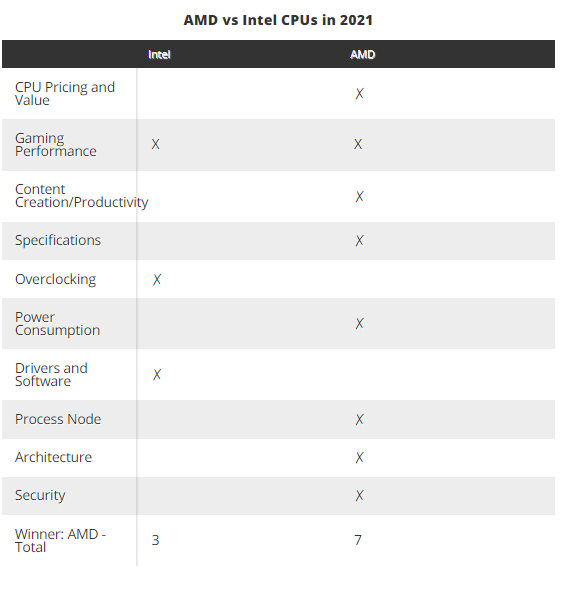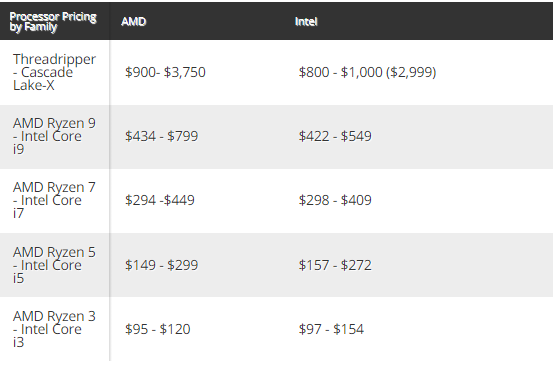Everything posted by Vinicius™
-
Office 2021 will ship alongside LTSC and Windows 11 on October 5 The next consumer version of Office 2021 will be available on the same day as Windows 11, Microsoft has revealed. In a blog post, the company added that the next version of Office LTSC will also be on offer right away for both Windows and macOS. Since announcing the release of Office 2021 earlier this year for both Windows and macOS, users have been wanting to discover when the update would be landing and what it would entail. Here's our list of the best spreadsheet software available What does Windows 11 mean for your business? Check out our list of the best productivity software right now A new look has been one of the biggest rumors for the next versions of both Windows and Office, especially as the Ribbon interface, first introduced in 2007, had been going stale, with an overload of features causing confusion for some users. The company has been showcasing the new look for Word, Excel, PowerPoint, OneNote and Outlook this year, but with a release date set in stone, businesses can prepare for the update. Office 2021 and LTSC available soon Microsoft's Office LTSC (Long Term Servicing Channel) option is for commercial operations that for whatever reason cannot update their software frequently or even at all, whether out of practical necessity or regulatory compliance. While the October 5 release for Office 2021 was mentioned in passing on the blogpost, Jared Spataro, Corporate Vice President for Microsoft 365 announced that the newest version of Office LTSC is available for both Windows and macOS. “We also know some customers aren’t ready to move to the cloud. We remain committed to supporting our customers and these scenarios. Earlier this year, we previewed Microsoft Office Long Term Servicing Channel (LTSC) for Windows and macOS. Today, we’re announcing the general availability of this next perpetual version of Office for commercial and government customers.” Like previous releases, Office LTSC will be offered with a perpetual, device-based license for those with no access to the cloud. Announcing availability of this and Office 2021 for consumers means that both users and organizations can prepare for the major upgrade as October 5 approaches, alongside Windows 11. Here's our list of the best office software right now
-
One GPU's trash is another GPU's treasure. The GeForce RTX 3060, which is one of the best graphics cards for lower end systems, has gone through a small transformation involving defective dies from more powerful GPUs. Matthew Smith, who maintains TechPowerUp's graphics card database, discovered today that Nvidia is utilizing GA104 dies inside an unannounced GeForce RTX 3060 model. Unfortunately, chip production isn't perfect, and some silicon does come out defective. But just because it doesn't meet the standards of a certain product doesn't mean it can't be of use in weaker SKUs. Therefore, chipmakers generally recycle defective silicon into lower tier products. Recycling dies is a common practice, and more so now that we're in the middle of a global semiconductor shortage. Nvidia has previously switched up the silicon on the GeForce GTX 1650 and more recently, EVGA with the GeForce RTX 2060 KO Gaming. Now, it appears to be the GeForce RTX 3060's turn. The original GeForce RTX 3060 is based on the GA106 die. However, the new variant reportedly utilizes the GA104 die, which is the silicon that Nvidia utilizes for the GeForce RTX 3060 Ti, RTX 3070 and RTX 3070 Ti. The new version probably won't arrive with a different model name, so we'll just refer to it as the GeForce RTX 3060 GA104 for simplicity's sake. The GA106 die is 276 mm² big and houses 13.25 billion transitions. The GA104 die, on the other hand, is a substantially bigger silicon, checking in at 392 mm² with 17.4 billion transistors. Despite the silicon swap, the GeForce RTX 3060 GA104 retains the specifications of the original, and its performance should be in the same alley of if not identical to the GeForce RTX 3060. The swap from the smaller TU106 die to a larger TU104 die in EVGA's GeForce RTX 2060 KO Gaming revealed a negligible performance difference in gaming. However, the tests showed and even Nvidia itself confirmed that the TU104 variant would deliver slightly higher performance in a certain rendering workload. In the GeForce RTX 2060's case, it was Blender. It'll require testing to see whether the GeForce RTX 3060 GA104 it excels in a specific area.
-
Will your iPhone get the next big update? The next big update coming to iPhones around the world is called iOS 15, and it'll bring new features focusing on productivity to your handset. At the September event, Apple announced the iPhone 13 and iPhone 13 Pro, alongside a new iPad mini (2021) and an Apple Watch 7. The release date was also confirmed for iOS 15 and its other software updates, except macOS 12 Monterey. Every iPhone that was capable of downloading iOS 14 is also eligible to update to iOS 15. iOS 14.8 is the latest update that you can download right now, and it was made available on September 13. That was a day before the iPhone 13 was unveiled, but you can hold off from upgrading if you wish. Which iPhone models are compatible with iOS 15? We've taken a look at the biggest features so far to see if your iPhone is ready for the update. The iPhones that can update to iOS 15 If you own the iPhone 6S, iPhone 6S Plus or original iPhone SE, you can upgrade to iOS 15. Anything earlier than these phones, such as an iPhone 6 or an iPhone 5S, you're out of luck. The iOS 14 upgrade was available on these three devices, but that in itself wasn't expected as many had anticipated Apple would drop support for those devices in its 2020 upgrade. At WWDC 2021, Apple confirmed that any device that can run iOS 14 can also run iOS 15. The following shows which iPhones can update to iOS 15 once it's available on September 20: iPhone 13 / 13 mini / 13 Pro / 13 Pro Max iPhone 12 / 12 mini / 12 Pro / 12 Pro Max iPhone SE (2020) iPhone 11 / 11 Pro / 11 Pro Max iPhone XS / XS Max / XR iPhone X iPhone 8 / 8 Plus iPhone 7 / 7 Plus iPhone SE iPhone 6S / 6S Plus The following features require an A12 Bionic chip or later, which is the iPhone XR and above: 3D landmarks in Maps On-device Siri speech recognition Spatial Audio for FaceTime Portrait Mode for FaceTime What's new in iOS 15? At first glance, iOS 15 may look light on features. It's when you dig deeper into the release that you learn it's all about productivity. While we've gone into detail about five features to take notice of, Apple has delayed SharePlay for a future release, which allows you to watch a movie or listen to music with someone else. Apple Maps has also seen a refresh in its user interface, alongside better features for when you're driving, such as crossings and bike lanes, and street-level perspectives as you approach a complex interchange. Privacy is also the highlight again in this update, with a weekly app report that shows which applications have used your location, photos and more. This should give you a better understanding of how your installed apps uses your content. We're expecting a future release of iOS 15 to land very soon, which will feature SharePlay. When that happens, we'll be testing it out to see if it's any different from how it appeared in the public beta of iOS 15. iOS 15 will be available sooner than you think
-
RISC-V is gaining traction in Arm's territory. As we can see with the new Mikron MIK32 chip, the open-source RISC-V architecture opens doors for companies to redevelop existing microcontrollers. That's becoming even more important as countries around the world look to wean themselves off of Western technologies. But just how feasible is that approach? Inherited from the USSR, the modern Russian Federation has its own CPU architecture (Elbrus) and platforms to build PCs and servers. In addition, there are Russian companies that develop various Arm-based system-on-chips and controllers. The country also has 300-mm equipment purchased from AMD's fab near Dresden in the early 2000s. This means that, in theory, Russia could build CPUs for its own domestic needs (yet it will hardly satisfy even 50% of its needs as most programs are designed for x86 or Arm processors). But there are some major caveats. Elbrus processors were designed to power specific mission-critical applications and cannot be efficiently used for all types of workloads. In addition, other CPU architectures are developed in the UK and the US, actual logic chips are built in Taiwan. In fact, nearly all supporting ICs and microcontrollers are developed in Europe or the USA. That makes it impossible for Russia to replace any significant portion of technology it uses with its own homegrown chips. This is where Zelenograd-based Mikron comes into play with its MIK32 chip based on the RISC-V architecture. The Mikron MIK32 is a classic microcontroller featuring an RV32IMC core that runs at 32 MHz. It also comes with all types of I/O, including I2C, UART, SPI, ADC, DAC interfaces, as well as numerous timers and an interrupt controller, reports CNX Software. The microcontroller can be used for various applications, including gas/water meters, industrial sensors, and healthcare equipment. These devices have a very long lifecycle, which could be a problem for the MIK32. As noted by CNX Software, MIK32's functionality mimics that of the widely-used ST Microelectronics' STML0 microcontroller, so swapping out the chips will require a lengthy validation process. Mikron has a development board to make the potential transition easier and faster, but only time will tell whether its customers will actually use the MCU. A company would rarely want to swap out a microcontroller on a long-life device, so we shouldn't expect the Mikron MIK32 to replace a large number of STM's chips in the coming years. Yet, the fact that Mikron has developed such a RISC-V-based MCU indicates that RISC-V is certainly getting traction.
-
Acquisition will advance Intuit's goal of becoming an AI-driven expert platform Intuit, the company behind both TurboTax and QuickBooks, has confirmed that it has agreed to acquire the email marketing company Mailchimp for $12bn. The company's planned acquisition of Mailchimp for approximately $12bn in cash and stock advances will help advance its goal of becoming an AI-driven expert platform. However, the deal will also allow Intuit to accelerate its big bets when it comes to becoming the center of small business growth and disrupting the small business mid-market. Together Intuit and Mailchimp aim to deliver on their shared vision of an end-to-end customer growth platform for SMBs that allows them to get their business online, market their business, manage customer relationships, benefit from insights and analytics, get paid, access capital, pay employees, optimize cash flow, be organized and remain compliant with experts at their fingertips. As part of the acquisition, SMBs will also have the ability to combine their customer data from Mailchimp and purchase data from QuickBooks to gain the actionable insights they need to grow and run their businesses. We've built a list of the best email services available today These are the best email hosting providers on the market Also check out our roundup of the best CRM software CEO of Intuit, Sasan Goodarzi explained how the deal will enable the company to help small and mid-market businesses to overcome financial challenges in a press release, saying: “We’re focused on powering prosperity around the world for consumers and small businesses. Together, Mailchimp and QuickBooks will help solve small and mid-market businesses’ biggest barriers to growth, getting and retaining customers. Expanding our platform to be at the center of small and mid-market business growth helps them overcome their most important financial challenges. Adding Mailchimp furthers our vision to provide an end-to-end customer growth platform to help our customers grow and run their businesses, putting the power of data in their hands to thrive.” Intuit and Mailchimp Founded in Atlanta, Georgia back in 2001, Mailchimp brings technology at scale along with global customer reach to Intuit. The company started out offering email marketing solutions before evolving into a global leader in customer engagement and marketing automation powered by a cutting-edge AI-drive technology stack. CEO and co-founder of Mailchimp, Ben Chestnut provided further insight on how the company's business has grown and expanded over the past two decades, saying: “Over the past two decades, we’ve vastly expanded and evolved Mailchimp’s platform to help millions of small businesses around the world start and grow. With Intuit, we’ve found a shared passion for empowering small businesses. By joining forces with Intuit, we’ll take our offerings to the next level, leveraging Intuit’s AI-driven expert platform to deliver even better products and services to small businesses. This is an exciting new chapter for Mailchimp, our 1,200+ dedicated employees, and customers.” Intuit's acquisition of Mailchimp is expected to close prior to the end of the company's second fiscal quarter in 2022 though the deal will still be subject to regulatory approvals and other customary closing conditions. We've also rounded up the best website builder
-
We put AMD vs Intel in a battle of processor prowess. If you're looking for the best CPU for Gaming or the best workstation CPU, there are only two choices to pick from – AMD and Intel. That fact has spawned an almost religious following for both camps, and the resulting AMD vs Intel flamewars, making it tricky to get unbiased advice about the best choice for your next processor. But in many cases, the answer is actually very clear. In fact, for most users, it's a blowout win in AMD's favor, as you can see in our CPU Benchmarks Hierarchy. That's an amazing reversal of fortunes for the chipmaker after it teetered on the edge of bankruptcy a mere four years ago, making its turnaround all the more impressive as it continues to upset the entrenched Intel after it enjoyed a decade of dominance. This article covers the never-ending argument of AMD vs Intel desktop CPUs (we're not covering laptop or server chips). We judge the chips on seven criteria based on what you plan to do with your PC, pricing, performance, driver support, power consumption, and security, giving us a clear view of the state of the competition. We'll also discuss the lithographies and architectures that influence the moving goalposts. Overall, there's a clear winner, but which CPU brand you should buy depends mostly on what kind of features, price, and performance are important to you. You can see how all of these processors stack up in our AMD vs Intel CPU Benchmarks Hierarchy, but the landscape has changed in the wake of AMD's Ryzen 5000 launch. AMD's newest processors, the Ryzen 9 5950X and Ryzen 9 5900X, not to mention the Ryzen 5 5600X, upset the entire mainstream desktop lineup. For more info, you can head to our expansive in-depth coverage of the Ryzen 5000 series, including pricing, benchmarks, and availability. At their debut, the Ryzen 5000 series were the highest-performing chips on the market and beat Intel in every metric that matters, including gaming, application performance, power consumption, and thermals. Intel fired back with its Rocket Lake processors, and they certainly put pressure on the Ryzen 5000 lineup. Rocket Lake brings a 19% IPC improvement and high clock speeds that stretch up to 5.3 GHz with the flagship Core i9-11900K, but the chips still come etched on the aging 14nm process. That means the new chips top out at eight cores instead of the ten cores found with Intel's previous-gen chips. Surprisingly, the Willow Cove architecture's explosive IPC gains helped Intel shrink the performance gap with AMD. In some cases, Intel even wrests away key wins in important price brackets, particularly mainstream gaming chips. Intel also has its Alder Lake chips coming to market later this year, completely redefining x86 desktop PC chips with a new hybrid architecture. Not to be upstaged, AMD has its new CPUs with 3D V-Cache headed to production later this year. Those chips will bring up to 15% more gaming performance courtesy of up to an almost-unthinkable 192MB of L3 cache bolted onto a souped-up Zen 3 processor. That means the AMD vs Intel battle could shift towards the tail end of the year, but this is the tale of the tape for the current state of the market. AMD vs. Intel: Which CPU is Best? Here are the results of our analysis and testing. Below, we'll go over the in-depth details of how we came to our conclusions for each category. AMD's relentless onslaught with its Zen-based processors has redefined our expectations for both the mainstream desktop and the HEDT markets, catching Intel flatfooted as it remained mired on the 14nm process and Skylake architectures. The past several years have seen AMD CPUs go from value-focused and power hungry chips to leading-end designs that deliver more cores, more performance, and lower power requirements. Intel fought back by slowly adding features and cores across its product stack, but that has also resulted in negative side effects, like more power consumption and heat generation. These only serve to highlight the company's struggles on the design and fabrication side of its operation. The move to the Cypress Cove microarchitecture helped Intel wring more power from fewer cores, but the design suffers from limitations because it was designed for 10nm, but etched on the now-ancient 14nm process. That restricts the number of cores and results in excessive power consumption, particularly for the flagship models. The AMD vs Intel CPU conversation is changing as Intel lowers pricing on its mainstream lineup. However, Intel still hasn't eased its draconian segmentation policies that limit features, like overclockability, to pricey chips and motherboards. Intel's tactic of squeezing every penny out of every feature has allowed AMD to offer a more compelling value story across the full breadth of the consumer desktop CPU market. That's an amazing reversal of fortunes for a company that teetered on the brink of bankruptcy a few years ago. AMD still has some work to do as it expands its ecosystem of OEM partners and works with the community to broaden software optimizations for its chips. Still, given the great mix of price, performance, and value, AMD is already in a good spot. Intel still holds sway with the innumerable customers that don't use a discrete GPU, especially in the high-volume OEM market, so it has some time to try to wrest back the crown. The company's Rocket Lake processors helped shore up Intel's defenses in the critical mid-range, but, as we've seen, AMD isn't sitting still. Ryzen 5000 has changed the AMD vs Intel paradigm entirely, and Rocket Lake can't convincingly unseat AMD's fastest processors. AMD wins the CPU war overall right now, but an Intel processor could still be the better choice depending on your needs. If you want the best in overclocking or software support, or if you want productivity performance without buying a discrete GPU, Team Blue has the advantage. But if you want the best balance of price and performance in the Intel vs AMD lineup, or just the plain old fastest performance possible, but in a power-efficient package, Team Red deserves your money. AMD vs Intel CPU Pricing and Value Pricing is the most important consideration for almost everyone, and AMD has generally been hard to beat in the value department. The company's Ryzen 5000 series processors mark an across-the-board $50 price hike, but the faster chips earn their higher price tags. The company offers a plethora of advantages, like full overclockability on most models, not to mention complimentary software that includes the innovative Precision Boost Overdrive auto-overclocking feature. You also benefit from the broad compatibility of motherboards with the AM4 CPU socket that supports both forward and backward compatibility, ensuring that not only do you get the most bang for your processor buck, but also your motherboard investment (there are caveats with the 5000 series). AMD also allows overclocking on all but its A-Series motherboards (see our article on how to overclock AMD Ryzen), which is a boon for enthusiasts. And, in this battle of AMD vs Intel CPUs, we haven't even discussed the actual silicon yet. The arrival of Intel's Comet Lake-S models has found the company adding more cores, threads, and features to its mainstream lineup, but without increased gen-on-gen pricing. That equated to a substantial reduction in price-per-core and price-per-thread metrics, but AMD reduced pricing in response to keep Intel on its toes. AMD currently holds the price-per-core advantage in the Ryzen 9 and 7 range (compared to Core i9 and i7), while Intel holds the lead in the Core i5 and i3 range (vs Ryzen 5 and 3). Intel includes bundled coolers with its non-overclocking SKUs (you have to pay more to overclock), but they are flimsy and 'good enough,' at best. We've even seen cases where Intel's stock coolers don't provide full performance at stock settings. Intel did slightly bulk up its bundled coolers for several Rocket Lake-S models, but the aesthetic and slight thermal improvements aren't enough to match AMD's competent coolers, and they aren't available on all models. However, the company reportedly has newer coolers in the works for its next line of chips, including models with RGB. Intel also doesn't throw in a cooler at all for its pricey overclockable K-series SKUs (see our article on how to overclock an Intel CPU). Be sure to budget in a cooler (and a beefy one at that) if you plan on overclocking an Intel processor. Meanwhile, most of AMD's bundled coolers are suitable for at least moderate overclocking. Still, those only came as a standard add-in with the previous-gen Ryzen 3000 series, most of which haven't been supplanted with new Ryzen 5000 equivalents yet. Only three of the first seven AMD Ryzen 5000 processors, the Ryzen 5 5600X, Ryzen 7 5700G, and Ryzen 5 5600G comes with a bundled cooler. Intel not only charges a premium for its overclockable K-Series chips, but you'll also need to shell out for a pricey Z-Series motherboard for the privilege of overclocking your processor—Intel doesn't allow full overclocking on B- or H-series motherboards. Intel has now enabled memory overclocking on its B560 and H570 chipsets, and that works with any chip that is compatible with the platform, meaning all 10th-Gen Comet Lake, 11th-Gen Rocket Lake, and 11th-Gen Comet Lake Refresh processors. However, these changes only apply to 500-series models. Intel also has a long history of rapid socket transitions, meaning the odds of dropping a new chip into your existing motherboard, or taking the older processor over to a newer board, aren't as high. Plan for limited forward and backward compatibility on the Intel side. Intel's Rocket Lake does finally bring support for PCIe 4.0 connectivity, but Intel's 500 series chipset doesn't support PCIe 4.0 like AMD's chipsets. That means you get 20 lanes from the processor only — 16 lanes for graphics and four lanes for a single M.2 port, limiting connectivity options. While AMD offers the most bang for your hard-earned dollar, as with any product, you can expect to pay a premium for the utmost performance, particularly the Ryzen 9 5950X. AMD's Ryzen 5000 series is the end of the line for the tried-and-true AM4 socket, so you shouldn't expect those chips to work in future AMD platforms. However, AMD has its new CPUs with 3D V-Cache headed to production later this year. Those chips will bring up to 15% more gaming performance courtesy of up to an almost-unthinkable 192MB of L3 cache bolted onto a souped-up Zen 3 processor, and that means they may come to the AM4 socket. Only time will tell. AMD's new Ryzen 5000 processors also come without bundled coolers for the Ryzen 9 and 7 families, but AMD says the increased performance offsets the lack of coolers and higher pricing. Our reviews back up that assertion - the Ryzen 5000 chips still offer a compelling blend of pricing and performance, provided you can find them at retail near their recommended pricing. Win: AMD. When you're comparing Intel vs AMD CPUs, Team Red has a compelling value story across the full breadth of its product stack, especially when we take performance-per-dollar into account. However, if you're looking for integrated graphics paired with a processor with more than four cores, Intel is currently your only choice for chips at retail, though AMD does have its Cezanne APUs coming in August. Not that we'd recommend integrated graphics for most users, particularly if you're interested in gaming—check out our recent comparison of integrated graphics on AMD and Intel processors for more detail. AMD vs Intel CPU Gaming Performance In the AMD vs Intel CPU battle, AMD holds the lead in the critical price bands, particularly right in the middle and high-end of its stack, but our benchmarks show the Intel's gaming performance is no slouch, either. Below we have a wide selection of collective gaming performance measurements for the existing chips in the different price bands. You can see a much more holistic view in our CPU Benchmarks Hierarchy. Our first four slides encapsulate performance with the new Rocket Lake and Ryzen 5000 processors included, while the remainder of the test results gives historical context to other previous-gen processors. As you can see, AMD largely leads the gaming landscape with its Zen 3-powered Ryzen 5000 processors, which now hold the advantage in both 1080p and 1440p gaming, but Intel has shrunk the gap to make gaming a closely-contested affair. The Ryzen 9 5900X slots in as the fastest gaming chip on the market, price be damned, but the Ryzen 5 5600X offers nearly the same level of performance but at a more amenable $300 price point, making it our uncontested top pick for gaming. Intel's Core i9-11900K is nearly as fast as the vaunted Ryzen 9 5900X, particularly after overclocking, and you'd be hard-pressed to notice the difference between the two in real-world gaming sessions. The Core i7-11700K is hard to justify for gaming, but its little brother, the Core i5-11600K, is a solid chip for affordable high-performance gaming rigs. The Core i5-11400 is perhaps the most impressive Rocket Lake gaming chip – its blend of price and performance absolutely dominates the sub-$200 market and will continue to do so until AMD fields new chips. We have in-depth head-to-head comparisons in each of the key price brackets in the following articles: AMD Ryzen 5 5600X vs Intel Core i5-11600K: Mid-Range Rocket Lake and Ryzen 5000 CPU Face Off AMD Ryzen 9 5900X vs Intel Core i9-11900K: Rocket Lake and Ryzen 5000 CPU Face Off https://www.tomshardware.com/news/intel-core-i5-11400-vs-amd-ryzen-5-3600-budget-gaming-cpu-face-off#xenforo-comments-3704100 However, bear in mind that the performance delta between Intel and AMD's comparably-priced chips often isn't worth paying a huge premium, at least for the vast majority of enthusiasts. You'd be hard-pressed to notice the small differences in gaming performance at the top of the AMD vs Intel stack, but things are more complicated in the mid-range. You'll need a fire-breathing high-end GPU and one of the best gaming monitors with a high refresh rate to get the most out of a small performance advantage, and you'll need to game at the mundane 1080p resolution, too. Kicking your resolution up to 1440p and beyond typically pushes the bottleneck back to the GPU, so you won't gain as much from your CPU's gaming prowess. However, a bit of extra CPU gaming performance could pay off if you plan on updating your graphics card with a newer generation while keeping the rest of your system intact. We expect most builds in the mid-range to come with lesser GPUs, which generally serve as an equalizer in terms of CPU performance. In terms of integrated graphics performance, there's no beating AMD. The company's current-gen Picasso APUs offer the best performance available from integrated graphics, and the Renoir series builds on that advantage. Unfortunately, the Renoir chips aren't available at retail (here's a look at the Ryzen 7 4750G, though), but AMD's hotly-anticipated Cezanne APUs come in August. Winner: Tie Both companies win this round of the Intel vs AMD CPU showdown. AMD's relentless pressure has forced a renaissance in terms of CPU performance for desktop PC gaming, spurring Intel to respond with more powerful processors of its own. Taken as a whole, both companies have extremely competitive chips in the respective price ranges — you'll often be hard-pressed to notice a difference between them in real-world gaming. If you're a gaming fanatic that prizes every single last frame you can squeeze out, particularly if you're into overclocking, AMD's Ryzen 9 5900X is the answer on the high-end, and that leading-edge performance will also pay off if you plan to upgrade your GPU soon. Just plan to pay for the privilege. You'll find that AMD is also often the best option in the mid-range. Unless you're running a tricked-out rig with the fastest GPUs paired with low-resolution high-refresh monitors, you won't miss the slim gaming performance deltas to be had with AMD CPUs, though. At that point, either an AMD or Intel chip will provide a more than acceptable level of gaming performance. However, it's always good to have a little extra gas in the tank for future GPU upgrades, so make sure to examine our closer head-to-head matchups for each price range before you pull the trigger. AMD vs Intel Productivity and Content Creation Performance In the non-gaming performance battle of AMD vs Intel CPUs, the picture is a lot clearer. AMD's highest-end chips take the outright win in terms of the ultimate performance in threaded productivity and content creation applications. AMD's copious slathering of cores, threads, and cache on its flagship Ryzen 9 5950X and 5900X processors also equates to a big win in the performance-per-dollar category. Intel's trouble moving forward to denser process nodes has left it behind in the core count race, and now AMD has offerings on both the HEDT and mainstream desktop that Intel simply can't match. Consider this: AMD has a 16-core Ryzen 9 5950X for the mainstream desktop that offers twice the cores and threads as Intel's most powerful Core i9-11900K. Meanwhile, AMD's Ryzen Threadripper 3990X comes with an insane 64 cores and 128 threads for HEDT. That's a 3.5X advantage in core counts over Intel's halo HEDT models. However, Intel has made things a bit more interesting with its Core i7 and i5 models. These chips go toe-to-toe with AMD's Ryzen 7 and 5 models, offering nearly the same level of performance at lower price points. That makes Intel's sub-$400 Rocket Lake chips incredibly attractive if all you're looking for is performance in heavily threaded content creation applications. Solid performance in single-threaded work equates to faster performance in all manner of workloads, particularly day-to-day applications that rely on snappy responsiveness from the processor. The Rocket Lake Core i9-11900K has taken the uncontested lead in single-threaded performance across the full spate of our benchmarks, but that's Intel's most expensive mainstream CPU. We see a more pitched battle throughout the rest of both product stacks. Each chip has comparable performance against competing chips in its price range, making this largely a wash for most users. Winner: AMD. For professionals on the hunt for performance in content creation and productivity applications, the winner of AMD vs Intel CPUs goes to AMD on the strength of its higher core counts. AMD's lack of integrated graphics on its 8-core and above CPUs (for now) means you'll have to stick with Intel if you want to build a rig without dedicated graphics. Still, most professionals will want a dedicated graphics card regardless. AMD vs Intel Processor Specifications and Features AMD has its Ryzen 3, Ryzen 5, Ryzen 7, Ryzen 9, and Threadripper lines, while Intel breaks its offerings up into the Core i3, Core i5, Core i7, Core i9, and Cascade Lake-X families. To compare Intel vs AMD CPUs based on specs and features, we could chart the entire product stacks, but for the sake of brevity, we'll focus on the top chips in the respective families. Be aware that both companies have value options within each tier, but we can get a general sense of the current competitive landscape with these (relatively) short lists. We're using both vendors' recommended pricing and street pricing to give you a sense of the current state of the market. The high end desktop (HEDT) is the land of creative prosumers with fire-breathing multi-core monsters for just about every need. Intel has long enjoyed the uncontested lead in this segment, but while AMD's first-gen Threadripper lineup disrupted the status quo, the Threadripper 3000 lineup destroyed it. AMD vs Intel CPUs HEDT Specs and Pricing High End Desktop (HEDT) MSRP / Retail Cores / Threads Base / Boost GHz L3 Cache TDP PCIe Memory Threadripper 3990X $3,990 / $3,750 64 / 128 2.9 / 4.3 256 280W 72 Usable Gen4 Quad DDR4-3200 Intel W-3175X $2,999 / N/A 28 / 56 3.1 / 4.8 38.5 255W 48 Gen3 Six-Channel DDR4-2666 Threadripper 3970X $1,999 / $1,899 32 / 64 3.7 / 4.5 *128 280W 72 Usable Gen4 Quad DDR4-3200 Threadripper 3960X $1,399 / $1,399 24 / 48 3.8 / 4.5 *128 280W 72 Usable Gen4 Quad DDR4-3200 Xeon W-3265 $3,349 / N/A 24 / 48 2.7 / 4.6 33 205W 64 Gen3 Six-Channel DDR4-2933 Core i9-10980XE $979 / $1,099 18 / 36 3.0 / 4.8 24.75 165W 48 Gen3 Quad DDR4-2933 Here we can see that when it comes to AMD vs Intel HEDT CPUs, AMD holds the uncontested lead with 64 cores and 128 threads in its flagship Threadripper 3990X, and the 32- and 24-core Threadripper 3970X and 3960X models cement the overwhelming lead over Intel's chips. Intel splits its highest-end lineup into two classes, with the Xeon W-3175X and W-3265 dropping into exotic LGA3647 motherboards that carry eye-watering price tags to match the chips' insane pricing. These aren't really enthusiast-class systems, though; think of these as more for the professional workstation market. Intel's HEDT lineup truly begins with its 18-core Cascade Lake-X Core i9-10980XE that drops into existing LGA2066 motherboards. The chip is powerful given its price point, but Threadripper's 3.5X advantage in core counts is impossible to beat, so Intel has basically ceded the top of the HEDT stack to AMD. You'll get more cores, cache, and faster PCIe 4.0 connectivity with AMD's Threadripper lineup, but they do come with higher price tags befitting such monstrous processors. However, when we boil it down to per-core pricing, or how much you pay for each CPU core, AMD does offer a compelling value story. AMD vs Intel CPUs High End Specs and Pricing High End Mainstream MSRP/Retail Cores / Threads Base / Boost GHz $-Per-Core (MSRP) L3 Cache TDP PCIe Memory Graphics Ryzen 9 5950X $799 16 / 32 3.4 / 4.9 $50 64 105W 24 Gen4 Dual DDR4-3200 N/A Ryzen 9 5900X $549 12 / 24 3.7 / 4.8 $46 64 105W 24 Gen4 Dual DDR4-3200 N/A Core i9-11900K / KF $549 (K) / $524 (KF) 8 / 16 3.5 / 5.3 ~$68 / ~$65 16 125W 20 Gen4 Dual DDR4-3200 UHD Graphics 750 Xe 32EU - 1.3 GHz (non-F only) Core i9-10850K $453 10 / 20 3.6 / 5.2 ~$43 20 95W 16 Gen3 Dual DDR4-2933 UHD 630 - 1.2 GHz Core i9-11900 / F $449 / $432 (F) 8 / 16 2.5 / 5.2 ~$56 / $54 16 65W 20 Gen4 Dual DDR4-3200 UHD Graphics 750 Xe 32EU - 1.3 GHz (non-F only) Core i7-11700K / KF $409 (K) / $384 (KF) 8 / 16 3.6 / 5.0 ~$51 / ~$48 16 125W 20 Gen4 Dual DDR4-3200 UHD Graphics 750 Xe 32EU - 1.3 GHz (non-F only) Ryzen 7 5800X $449 8 / 16 3.8 / 4.7 $56 32 105W 24 Gen4 Dual DDR4-3200 N/A Core i7-11700 / F $333 / $308 (F) 8 / 16 2.5 / 4.9 ~$42 / ~$39 16 65W 20 Gen4 Dual DDR4-3200 UHD Graphics 750 Xe 32EU - 1.3 GHz (non-F only) Ryzen 7 5700G $358 8 / 16 3.8 / 4.6 ~$45 20MB 65W 8 Gen3 Dual DDR4-3200 RX Vega 8 (8 CU) - 2.1 GHz In the battle of high-end AMD vs Intel CPUs, AMD's Ryzen 9 and Ryzen 7 families square off against Intel's Core i9 and Core i7 lineup. Again, AMD holds the absolute lead with the 16-core 32-thread Ryzen 9 5950X that sets the high watermark for the mainstream desktop both in terms of core counts and performance—and price, not including a cooler. The 5950X is hard to find in stock, but the Ryzen 9 3950X is equally impressive in most facets. Although it isn't as responsive in single-threaded work or gaming as the 5950X, it's still a good fit for most users. Intel's eight-core 16-thread Core i9-11900K pales in comparison, but based on pricing, it actually battles the Ryzen 9 5900X. We analyzed these two processors head-to-head in our Ryzen 9 5900X vs Core i9-11900K showdown, with the 5900X coming away with the win. Here we see that AMD has both the core count and price-per-core advantage in this price bracket. The 11900K does offer impressive gaming performance and fast performance in lightly-threaded workloads, but its power consumption and thermal generation can create a bit of extra cost due to the need for a motherboard with robust power circuitry and a capable cooler. A similar story plays out in the decidedly more mainstream Ryzen 7 and Core i7 markets. Honestly, these are the chips the majority of gamers should buy. Here AMD's Ryzen 7 5800X matches Intel's Core i7-11700K thread-for-thread, but the Ryzen 7 5800X offers a better blend of performance and future upgradeability. AMD vs Intel CPUs Mid-Range and Budget Specs and Pricing Mainstream MSRP/Retail Cores / Threads Base / Boost GHz $-Per-Core(MSRP) L3 Cache TDP PCIe Memory Graphics Ryzen 5 5600X $299 6 / 12 3.7 / 4.6 $50 32 65W 24 Gen4 Dual DDR4-3200 N/A Core i5-11600K / KF $272 (K) / $247 (KF) 6 / 12 3.9 / 4.9 ~$45 / ~$41 12 95W 20 Gen4 Dual DDR4-3200 UHD Graphics 750 Xe 32EU - 1.3 GHz (non-F only) Ryzen 5 5600G $259 6 / 12 3.9 / 4.4 ~$43 19 65W 8 PCIe 3.0 Dual DDR4-3200 RX Vega 7 (7 CU) - 1.9 GHz Core i5-11600 $224 6 / 12 2.8 / 4.8 ~$38 12 65W 20 Gen4 Dual DDR4-3200 UHD Graphics 750 Xe 32EU - 1.3 GHz Ryzen 5 3600 $199 / $175 6 / 12 3.6 / 4.2 ~$33 32 65W 24 Gen4 Dual DDR4-3200 N/A Core i5-11500 $202 6 / 12 2.7 / 4.6 ~$34 12 65W 20 Gen4 Dual DDR4-3200 UHD Graphics 750 Xe 32EU - 1.3 GHz Core i5-11400 / F $182 / $157 (F) 6 / 12 2.6 / 4.4 ~$30 / ~$26 12 65W 20 Gen4 Dual DDR4-3200 UHD Graphics 730 Xe 24EU - 1.3 GHz (non-F only) Ryzen 3 3300X $120 4 / 8 3.8 / 4.3 Not Available 16MB 65W 16+4 Gen4 Dual DDR4-3200 N/A Ryzen 3 3100 $99 4 / 8 3.8 / 3.9 Not Available 16MB 65W 16+4 Gen4 Dual DDR4-3200 N/A Ryzen 5 3400G $150 / $207 4 / 8 3.7 / 4.2 Not Available 4MB 65W 16 Gen3 Dual DDR4-2933 Vega 11 Ryzen 3 3200G $99 / $95 4 /4 3.6 / 4.0 Not Available 4MB 65W 8 Gen3 Dual DDR4-2933 Vega 8 When it comes to AMD vs Intel mid-range and budget CPUs, the Core i5 and i3 families do battle with AMD's Ryzen 5 and Ryzen 3 processors. This market segment comprises the most substantial portion of AMD and Intel's sales, so pricing and value here are paramount. AMD's Ryzen 5 5600X matches Intel core-for-core and thread-for-thread to challenge the Core i5-11600K's clock speed and overclocking advantage. The Ryzen 5 5600X vs Core i5-11600K battle is close, but the 5600X takes the edge due to its superior gaming performance. AMD also shored up its defenses with a new line of graphics-less $120 Ryzen 3 3300X and $99 Ryzen 3 3100 models, too. Three years ago, Intel's flagship chips cost roughly $350 and came with four cores and eight threads, but now AMD's Ryzen 3 lineup offers the same number of cores and threads for as low as $99. The Ryzen 3 3300X also offers more performance than the 7700K and beats all of Intel's chips in the same price range. Good luck finding one, though, as these chips are rare at retail. AMD also leans on its Ryzen 5 3600 along with the Ryzen 5 3400G and Ryzen 3 3200G APUs to fend off Intel's Core i5-11500 and i5-11400, but that's a no contest, as you can see in our Intel Core i5-11400 vs AMD Ryzen 5600 showdown. If you're looking for a sub-$200 chip for gaming, Intel wins by a vast margin. That said, AMD's APUs come with potent Vega graphics units that enable low-end gaming across a broad spate of titles. Intel's chips can't hold a candle there—you'll need a discrete GPU if you plan to do any meaningful gaming. AMD has made its new eight-core 16-thread Ryzen 5000 "Cezanne" APUs available to OEMs and SIs for pre-built systems, but you can't buy them at retail yet. However, there is good news - the Cezanne APUs come to retail in August 2021. Neither vendor offers integrated graphics units (iGPU) with their HEDT chips. Still, even though Intel sells its graphics-less F-Series chips for a discount, it holds the advantage of having a graphics option across the full breadth of its mainstream product stack. In contrast, AMD only offers integrated graphics on its APU models, which means you'll need a discrete graphics card (GPU) for any retail chip that has more than four cores (or costs more than ~$150). That's a significant disadvantage for most mainstream users who aren't interested in gaming and eliminates a big chunk of the professional/OEM markets. Intel's iGPUs are mostly useless for gaming but are useful for display and QuickSync purposes, while AMD's iGPUs offer the best gaming experience, hands down. However, AMD's limited selection cuts it out a significant portion of the market. Winner: AMD. When you compare AMD vs Intel CPU specifications, you can see that AMD offers options with more cores and/or threads, more cache, and robust PCIe 4.0 support for the mid-range and high end. From the top of the HEDT market to the high-end and mid-range, AMD has a capable Ryzen processor that offers more value than comparable Intel models. Conversely, Intel now rules the budget segment, but we could see that change with the arrival of AMD's potent APUs in the coming months. AMD vs Intel CPU Power Consumption and Heat When comparing AMD vs Intel CPU power and heat, the former's 7nm process node makes a huge difference. Power consumption comes as a byproduct of design choices, like lithography and architecture, which we'll discuss below. However, higher power consumption often correlates to more heat generation, so you'll need beefier coolers to offset the heat output of greedier chips. Intel has improved its 14nm processes to strengthen its power-to-performance ratio by more than 70% in the five long years it's been on the market, but it's no coincidence that Intel's latest chips are known for high power consumption and heat. That's because Intel has had to turn the power dial up further with each generation of chips to provide more performance as it fends off the resurgent AMD. That leads to problems with some stock coolers and also requires robust power delivery on your motherboard. Those factors combine to make Intel a notorious power guzzler. In contrast, AMD has the benefit of TSMC's 7nm node, which is more efficient than Intel's 14nm. AMD does lose some of that advantage in its Ryzen 3000 and 5000 series processors due to a large central 14nm I/O die that comes as part of the package. Still, in aggregate, AMD's 7nm chips either consume less power or provide much better power-to-performance efficiency. As a result, you'll get more work done per watt of energy consumed, which is a win-win, and AMD's cooling requirements aren't nearly as overbearing. In fact, the Ryzen 5000 series chips are the most power-efficient desktop PC chips we've ever tested, with the Ryzen 5 5600X offering the best efficiency. Winner: AMD. In judging AMD vs Intel CPU performance per watt, It's impossible to overstate the importance of having the densest process node paired with an efficient microarchitecture, and TSMC's 7nm and AMD's Zen 3 are the winning combination. The latest Ryzen processors consume less power on a performance-vs-power basis, which equates to less heat generation. That eases cooling requirements. AMD vs Intel CPU Overclocking There's no debate when you compare Intel vs AMD CPU overclocking. Intel offers the most overclocking headroom, meaning you can gain more performance over the baseline speed with Intel chips than you can with AMD's Ryzen processors. As mentioned, you'll have to pay a premium for Intel's K-Series chips and purchase a pricey Z-Series motherboard, not to mention splurge on a capable aftermarket cooler (preferably liquid), to unlock the best of Intel's overclocking prowess. However, once you have the necessary parts, Intel's chips are relatively easy to push to their max, which often tops out at over 5 GHz on all cores with the 11th-Gen Rocket Lake processors. Intel doesn't allow full overclocking on B- or H-series motherboards, but it has infused memory overclocking into its B560 and H570 chipsets, and that works with any chip that is compatible with the platform, meaning all 10th-Gen Comet Lake, 11th-Gen Rocket Lake, and 11th-Gen Comet Lake Refresh processors. However, these changes only apply to 500-series models. That can provide a big boost to locked chips, like the Core i5-11400 we recently reviewed. AMD doesn't have as much room for manual tuning. In fact, the maximum achievable all-core overclocks often fall a few hundred MHz beneath the chips' maximum single-core boost. That means all-core overclocking can actually result in losing performance in lightly-threaded applications, albeit a minor amount. Part of this disparity stems from AMD's tactic of binning its chips to allow some cores to boost much higher than others. In tandem with AMD's Precision Boost and innovative thread-targeting technique that pegs lightly-threaded workloads to the fastest cores, AMD exposes near-overlocked performance right out of the box. That results in less overclocking headroom. However, AMD offers its Precision Boost Overdrive, a one-click auto-overclocking feature that will wring some extra performance out of your chip based on its capabilities, your motherboard's power delivery subsystem, and your CPU cooling. AMD's approach provides the best performance possible with your choice of components and is generally hassle-free. In either case, you still won't achieve the high frequencies you'll see with Intel processors (5.0 GHz is still unheard of with an AMD chip without liquid nitrogen cooling), but you do get a free performance boost. AMD has also vastly improved its memory overclocking capabilities with the Ryzen 5000 series, which comes as a byproduct of the improved fabric overclocking capabilities. That allows AMD memory to clock higher than before while still retaining the low-latency attributes that boost gaming performance. Winner: Intel. When it comes to AMD vs Intel CPU overclocking, Team Blue has far more headroom and much higher attainable frequencies. Just be prepared to pay for the privilege – you'll have to buy a K-series processor. Intel has added memory overclocking to the newest B- and H-series motherboards, which is an improvement. AMD's approach is friendlier to entry-level users, rewarding them with hassle-free overclocking based on their system's capabilities, but you don't gain as much performance. AMD vs Intel CPU Lithography There are a few major underlying technologies that dictate the potency of any chip. The most fundamental rule of processors still holds true: The densest process nodes, provided they have decent power, performance, and area (PPA) characteristics, will often win the battle if paired with a solid microarchitecture. When you judge AMD vs Intel CPUs based on these criteria, AMD has the lead in both lithography and architecture. But whether or not AMD actually owns the process lead is a topic of debate: Unlike Intel, AMD doesn't produce its processors. Instead, the company designs its processors and then contracts with outside fabs that actually produce the chips. In the case of AMD's current-gen Ryzen processors, the company uses a combination of GlobalFoundries 12nm process and TSMC's 7nm node for its chips, with the latter being the most important. TSMC's 7nm node is used by the likes of Apple and Huawei, among many others, so it benefits from industry-wide funding and collaborative engineering. The result is what Intel itself calls a superior 7nm process compared to Intel's 10nm and 14nm chips. Intel says its process tech won't achieve parity with the industry again until 2021, and it won't retake leadership until it releases 5nm at an undefined time. The benefits of TSMC's 7nm node mean AMD can build cheaper, faster, and denser chips with more cores, and all within a relatively low power consumption envelope. That lends the designs a comfortable lead, provided they're combined with a decent design. We don't have to focus on Intel's 10nm for this article: Intel has been stuck for six long years on the 14nm process for its desktop chips, which isn't changing any time soon, and its 10nm chips that have debuted in laptops are constrained by the thermal and power limitations of a laptop chassis. Regardless of whether AMD can lay claim to developing the 7nm node to wrest the lead from Intel, the company had the foresight to contract with TSMC to gain access to a superior process node technology. That bedrock advantage gives AMD a wonderful silicon canvas to paint its microarchitectures on, a combination that Intel is finding impossible to beat with its 14nm chips. AMD's only concern is production capacity: While AMD has access to 7nm production, the company can't source enough silicon from TSMC, at least in the near term, to match the power of Intel's captive fabs. That leaves AMD exposed to shortages and potentially restricts market penetration. We've seen the most painful example of that weakness in the wake of AMD's Ryzen 5000 and Radeon 6000 launches. AMD's CPUs and GPUs are often almost impossible to find at retail, and even the company's older models have fallen prey to the shortages. Meanwhile, Intel has plenty of processors available. Winner: AMD (TSMC). Intel has been stuck on 14nm for desktop processors for six years. The company has wrung an amazing amount of performance from its aging design through a series of "+" optimizations. Still, those enhancements aren't enough to help Team Blue win the battle of AMD vs Intel CPU process nodes. Intel needs a good 10nm or 7nm desktop chip; the sooner, the better. Intel vs AMD CPU Architecture When comparing AMD vs Intel CPUs, we must consider that two design decisions have a big impact on performance, scalability, and performance-per-dollar: Interconnects and microarchitecture. AMD's Infinity Fabric allows the company to tie together multiple dies into one cohesive processor. Think of this as numerous pieces of a puzzle that come together to form one larger picture. The approach allows the company to use many small dies instead of one large die, and this technique improves yields and reduces cost. It also grants a level of scalability that Intel might not be able to match with its new mesh interconnect inside its HEDT chips, and it undoubtedly takes the lead over Intel's aging ring bus in its desktop processors. AMD first paired that advantage with its Zen microarchitecture, designed from the ground up for scalability, yielding an explosive 52% increase in instructions per clock (IPC) throughput over AMD's previous-gen 'Bulldozer' chips. The Zen 2 microarchitecture another 15% improvement to IPC. Paired with the 7nm process, AMD lunged forward another (up to) 31% in per-core performance (a mixture of frequency and IPC). Zen 3 brings another 19% jump in IPC, giving AMD its largest single step forward in the post-Bulldozer era. The move to the Zen 2 architecture brought AMD's processors to near-parity with Intel's finest in terms of per-core performance. That's largely because Intel is stuck on 14nm, and its architectures are designed specifically for the nodes they are built on. That means promising new Intel microarchitectures can only ride on smaller processes, like 10nm, leaving the company woefully unprepared for its prolonged issues productizing 10nm products. Zen 3 gave AMD a sizable lead in per-core performance, an incredibly important metric that quantifies the speed of the most important building block in a chip design. Intel's Rocket Lake chips take huge steps forward in per-core performance, leaving both companies on a relatively even playing field in terms of per-core performance. Rocket Lake features the backported Cypress Cove architecture, Intel's first new microarchitecture for the desktop PC since Skylake arrived back in 2015. Intel says this new architecture is based on Ice Lake's 'Sunny Cove' architecture and also comes with the same performant 12th-gen Intel Xe LP graphics engine found in the Tiger Lake processors. "Back-porting" is a method that allows Intel to take a new design built on a smaller process node, in this case, 10nm, and etch it on an older, larger node (in this case, 14nm). The chips come with a new microarchitecture, but they still leverage Intel's 14nm process, although we don't know which revision (14nm++++?). This tactic allows Intel to extend the usability of its 14nm process while moving forward on the architectural front. Still, it is merely a stopgap measure while it readies 10nm for the upcoming Alder Lake processors. You can read more about the Cypress Cove architecture here. Meanwhile, AMD continues plowing forward. AMD's Zen 3 microarchitecture is refined and powerful - allowing the company to eclipse Intel's performance in single-threaded workloads and gaming for the first time since the days of Athlon 64. Zen 3 truly is a watershed moment for AMD, but the company isn't standing still, with new innovative 3D V-Stack versions of its Zen 3 processors coming next year that bring up to a whopping 192MB of L3 cache in a single processor. Winner: AMD. In judging AMD vs Intel CPU architecture, it's clear that one brand is moving faster. Intel rode its Skylake microarchitecture since 2015, and while Cypress Cove provides impressive performance uplift, it comes as a backported design on an older process node. That's far from ideal and often results in untenable levels of power consumption. AMD, fueled by rapid advances in its designs while Intel leans on a six-year-old process node, has taken the lead in many of the most important aspects of chip design. AMD vs Intel CPU Drivers and Software When we look at AMD vs Intel CPU software support, Team Blue has a stronger reputation. AMD has been beset by issues with its CPU chipset drivers and graphics drivers of late, a natural byproduct of its limited resources compared to its much-larger rivals. Intel isn't without its missteps on the driver front, but its reputation for stability helped earn it the top spot in the processor market, particularly with OEMs. In terms of its established products, Intel's graphics drivers have become much better lately as the company ramps up to bring its dedicated Xe Graphics cards to market. Day-zero game drivers have become the norm for the chip producer, which by virtue of its integrated graphics on its chips, is the world's largest graphics vendor with an install base of over a billion screens—that's a billion slow screens, but who's counting? (Answer: Every PC gamer out there.) You might be a little more cautious when approaching Intel's more exotic solutions, though. In the past, the company has developed innovative new products that have been relegated to the dustbin of history due to pricing and market forces, and long-term support for those products might not always be clear cut. AMD still has its work cut out for it. The company has had several issues with BIOS releases that failed to expose its chips' full performance, though AMD has mostly solved those issues after a long string of updates. As a side effect of being the smaller challenger, AMD also faces a daunting challenge in offsetting the industry's incessant optimization for Intel's architectures above all others. Upsetting the semiconductor industry is hard, particularly when you're fighting an entrenched and much-larger rival, and sometimes things get broken when you're redefining an industry. In AMD's case, those broken things consist of operating systems and applications that weren't tuned to extract the full performance of its fledgling first-gen Zen architecture, let alone the core-heavy designs of Zen 2 and Zen 3. Winner: Intel wins the battle of AMD vs Intel CPU drivers and software. Over the last year, Intel has addressed its laggardly driver updates for its integrated graphics, and the company has an army of software developers at its disposal that help ensure its products get relatively timely support with the latest software. A decade of dominance also finds most software developers optimizing almost exclusively for Intel architectures. AMD has made amazing progress convincing the developer ecosystem to optimize for its radical new Zen architectures. However, there's still plenty of work to be done as the company moves forward. AMD vs Intel CPU Security The last few years have found security researchers poking and prodding at the speculative execution engine that's one of the key performance-boosting features behind all modern chips. The resulting research has spawned an almost never-ending onslaught of new vulnerabilities that threaten the safety of your system and private data. Unfortunately, these types of vulnerabilities are incredibly dangerous because they are undetectable—these tactics steal data by using the processor exactly as it was designed; thus, they are undetectable by any known anti-virus program. The rash of fixes required to plug these holes also continues to grow, and many of them result in reduced performance. That's particularly painful for Intel because it suffers from far more of these vulnerabilities than other vendors. Intel currently has 242 publicly disclosed vulnerabilities, while AMD has only 16. That's a 15:1 difference in AMD's favor. It's hard to ascertain if these limited discoveries in AMD processors are due to a security-first approach to hardened processor design, or if researchers and attackers merely focus on Intel's processors due to their commanding market share: Attackers almost always focus on the broadest cross-section possible. We see a similar trend with malware being designed for Windows systems, by far the predominant desktop OS, much more frequently than MacOS, though that does appear to be changing. Regardless, right now, AMD has had far fewer security holes to plug, and it made a few targeted in-silicon fixes for its Ryzen 5000 processors, thus lowering its exposure to the vulnerabilities. We've seen some of the fixes drop performance more than two or three architecture updates on Intel, which is particularly painful, and there's no end to these exploits in sight. Winner: AMD. The gap in AMD vs Intel CPU security is just too large to ignore. As things stand, Intel is susceptible to far more vulnerabilities than AMD. That could change as AMD gains market share, and security researchers increasingly turn their microscopes on its architecture. For now, Intel processors require far more mitigations to improve their security standing. These mitigations often come with a performance penalty, and Intel tends to suffer larger performance losses than the few fixes we've seen from AMD, granting Team Red the win.
-
You've got an iPad, you want the best iPad apps, right? While the iPad is undoubtedly the all-conquering best tablet range right now, without the best iPad apps it's basically just a souped-up Chromebook. Nobody wants that - so we're here to help you, whether you want the best iPad Pro apps to make use of the Apple Pencil, the best iPad mini apps to work on a smaller screen or just something to reinvigorate your time with a tablet. We've spent hundreds of hours testing the best free and paid-for iPad apps, and have helpfully split them into multiple categories on the following pages to let you browse for what you actually need. Of course, if you need a better iPad, our list of the best iPads around is there for you too - but if you've just been given a new tablet, then these are the titles that you need to be checking out - starting with our favorite new app this month. Oh, and if you're looking for something fun, then we've also rounded up the best iPad games you can download right now. Looking for an upgrade? Check out the best cheap iPad deals available now iPad app of the week: Pok Pok Playroom (free + IAP) Pok Pok Playroom is a set of handcrafted toys aimed at young children between the ages of two and six. Echoing real-world play, each of the app’s individual playrooms is designed to foster experimentation and exploration. This is an app about discovery, not stress – there are no timers, and all play is open-ended. From a visual standpoint, Pok Pok Playroom is a joy, with colorful shapes reminiscent of sleek cut-outs. The interface is suitable for youngsters, whether they’re painting a picture, playing with musical shapes and objects, or exploring rooms in a doll house or a virtual town that features rivers, emergency vehicles and little ducks you can drag about. The subscription might grate, but the production’s wholesome nature makes it worth checking out with your children – at least for a month or two. These are the best photo editing apps you can download right now
-
Just Don’t expect God of War to be one of them. Nothing says that a new console generation is here quite like the old console gen getting working emulators. And despite the PS5 still being hard to come by, the PS4’s emulation day has come. Spine, a closed source PS4 emulator for Linux that’s been privately in the works since 2019 just made its first full public release earlier this month, complete with a new compatibility list featuring hundreds of games. There are a few caveats, though. PS4 emulation is still in its early days, and the games that currently work with emulation reflect that. While Spinedev’s pushed far beyond what they had working in Spine’s 2019 demo, most of what the current compatibility list labels as working "ingame" (one word) are smaller 2D titles that already have their own proper PC releases. In other words, don’t expect to be playing God of War or Spider-Man: Miles Morales on your PC any time soon. And just because a game technically runs doesn’t mean it works flawlessly. For instance, you can play Sonic Mania in Spine, but the color palette looks trippy even for Sega’s blue blur. Spine’s also limited to Linux for now, there’s no GUI to speak of and you’ll have to acquire your own firmware and game files. That last part’s especially tricky, since you’ll probably need to mod your own PS4 to get your hands on the data you need. (Which, of course, comes with the usual legal gray areas.) But even in this nascent state, Spine’s far ahead of other PS4 emulator projects like Orbital and isn’t a likely scam like PCSX4. Watch out for that last one, by the way, since it’s the first google result when you search for “PS4 Emulator.” It’s named after a po[CENSORED]r emulator for PS1 and PS2, but the site in its current state just exists to serve ads and get you to fill out surveys. In truth, Spine right now is mostly just be a curio, but it's a promising one. Unless you want to play 2D games like Dead Cells, which you should probably just buy the proper PC ports for, you won’t get much practical use out of it. But it’s a positive sign of things to come. Emulation might be a tricky topic, but given the current state of digital stores and rights management, there’s an argument to be made that it’s vital to game preservation. Nobody's really selling Wonderswan games new anymore, you know? Just don’t expect to skirt around shelling out the money for AAA Sony exclusives quite yet.
-
iOS 15 still has plenty to give As we approach the September 14 Apple event, which is rumored to be where the company announces the iPhone 13, it’s traditionally an event where we expect to see the release date of the latest iOS. That may mean you’ll be able to download iOS 15 very soon, if Apple releases it next week. However, iOS 15 has seen some changes since its unveiling at WWDC. Safari has seen its new redesign mostly reverted back to iOS 14, and other features such as SharePlay and Universal Control now scheduled for a later release. But this doesn’t mean that iOS 15 is a release to avoid - it’s certainly the opposite, with better privacy settings, a new weather app, and much more. With this in mind, we’ve rounded up the five best features of iOS 15 that you’ll likely wonder how you managed without them. Here's what we know about Apple's September 14 event Exclusive: Glass wants to make a social platform for photographers What is the best iPhone for you in 2021? A new look for Safari This is a redesign that’s seen many variants since its announcement back at WWDC. While its user interface saw some huge changes, strong user feedback resulted in a final redesign that’s a mix of what came before, and what’s been refined in the months since WWDC. By default, the address bar will be located at the bottom, making it much easier to reach with your thumb, while swiping to the left or right on the address bar will switch between any open tabs. But you can switch it back to its original position if you want Safari to look the same as it always has. There’s also a new home screen that you can set a wallpaper to, which can also show any open tabs on your other Apple devices thanks to iCloud, alongside any suggestions of websites to check. Tabs also see an improvement in Safari for iOS 15. Tab Groups can open up a collection of your favorite websites at once so you can check up on the latest news, without having to separately open a tab and navigate to the website. These are also synced across your Apple devices, similar to how individual tabs are synced, so you can open the same groups on your iPad. Using Focus for your workflow Sometimes you may be at work or busy attending an event where you don’t want certain notifications to make you aware of something. This is where Focus redesigns how apps can let you know when you want them to. You can set up different Focus moments, so if you arrive in a certain location, or you open a certain app, the right Focus will be enabled, allowing you to read or complete a project in a curated way. This feature also applies to Messages, so if someone sends you a picture for example, it will be delivered to your device, but not as a notification. Focus will let the recipient know that you’re busy, but they can bypass this to deliver it with a notification if it’s urgent. These Focus settings also apply to your other Apple devices, so any notifications will also be muted at certain times of the day if needed. You can also set Focus to change your home screen when a certain scenario has been enabled. This can bring other apps to the forefront that you’ll most likely use for that period of time. Copy text from a photo with LiveText You may be on vacation and will want to visit a restaurant, but it’s in a language you don’t understand. By taking a photo of this in iOS 15, LiveText can tell what’s text in the picture, and can offer to translate it for you. LiveText is a feature that can apply to all the photos you’ve taken so far, alongside when you’re facing your iPhone to an object in real time. Privacy, supercharged This is a topic that’s a big focus for Apple, and there’s plenty of new features in iOS 15 that showcase this. There’s an App Privacy Report that gives you an overview of the installed apps on your iPhone that have used certain hardware features such as the camera or microphone, and whether an app has been trying to use any personal data. When sending mail in iOS 15, your IP address is hidden, so recipients won’t know if their email has been opened or deleted. iCloud+ is also a big tentpole for iOS 15, where Hide My Email which allows you to generate a random email alias so you’re protected from spam, similar to the Sign in with Apple feature that appeared in iOS 12. There’s also a Private Relay feature, which can hide your IP address when browsing in Safari, but this will only be available in beta to try out once iOS 15 is released. A new day for Weather After the acquisition of Dark Sky in 2019, the Weather app is seeing a big redesign for iOS 15. There’s now notifications for rain, thunderstorms and snow, alongside new animations for all weather changes on the main screen. There’s now a second window that can show you much more detail of your current location or other places, from the timing of sunsets and sunrise, to the probability of rain in the next hour. There’s also maps integrated into the weather app, so you can check the forecast in various locations to see the status of air quality, precipitation and temperature. iPhone 13 sounds likely to bring back MagSafe, and hopefully with few changes
-
Researchers are using Raspberry Pis to automate pest control for fruit orchard farmers. Protecting fruit orchards from dangerous pests has been the focus as of late for researchers at the University of Trento. The team is relying on the Raspberry Pi to implement a custom machine learning (ML) platform capable of detecting dangerous pests for farmers before the infestation escalates to dangerous levels. To tackle the issue, they developed solar-powered, pheromone-based smart traps to lure bugs inside. The Raspberry Pi then captures an image for evaluation to determine whether or not too many unwanted bugs are present. In this case, the team has trained their system to detect Codling Moths with a custom model but it would be possible to train the platform to look for other bugs using another model. According to the paper published by the University of Trento research team, a Raspberry Pi 4 was considered for its notably higher processing power. However, the team ultimately chose to use an undisclosed Raspberry Pi 3 model as it operates with lower average power consumption. The smart traps are built using the Raspberry Pi, a camera module, a solar power system, a long-range radio chip and an Intel Neural Compute module to help with machine learning. A demonstration of the process identifies Codling Moths against acceptable bugs by highlighting them with a red box. This data is used to track current pest levels and can be used to trigger notifications to farmers when the po[CENSORED]tion gets too high. This is one of the best Raspberry Pi projects we’ve ever seen for pest control and it’s exciting to see so many Raspberry Pis used on a large scale. To get a closer look at how the system works and what went into its creation, check out the full research paper from the University of Trento.
-
Name of the game: A Plague Tale: Innocence Price: price: $9.99 Link Store:https://store.steampowered.com/app/752590/A_Plague_Tale_Innocence/ Offer ends up after X hours:42 hours Requirements: MINIMUM: Requires a 64-bit processor and operating system OS: Windows 7/8/10 (64-bit) Processor: Intel Core i3-2120 (3.3 GHz)/AMD FX-4100 X4 (3.6 GHz) Memory: 8 GB RAM Graphics card: 2GB, GeForce GTX 660/Radeon HD 7870 Storage: 50GB of available space RECOMMENDED: Requires a 64-bit processor and operating system OS: Windows 7/8/10 (64-bit) Processor: Intel Core i5-4690 (3.5GHz)/AMD FX-8300 (3.3GHz) Memory: 16 GB RAM Graphics Card: 4GB, GeForce GTX 970/Radeon RX 480 Storage: 50GB of available space
-
- 1
-

-
Nickname : @Vinicius™ Age:23 Profile Link:https://csblackdevil.com/forums/profile/537-vinicius™/ How much time you can be active in Forum & TS3: 4 hours Link of Reviews you have posted recently: 1 2 3 How much you rate VGame Reviewers Team 1-15: 15-15 Why do you want be part of the Reviewer's team: help to all staff Any suggest you want to make for your Request: yes help all
-
A new version of an old graphics card may be coming The GeForce RTX 2060 may be a bit outdated, but it's still one of the best graphics cards on the market, if you're open to buying a last-gen GPU. Nvidia seems to share the same opinion as a new rumor (via VideoCardz) suggests that the chipmaker isn't ready to pull the plug on the Turing-powered graphics card just yet. According to VideoCardz's sources, Nvidia will revamp the GeForce RTX 2060 by endowing it with twice the memory as the original. The chipmaker has reportedly given its board partners a heads-up that the new GeForce RTX 2060 12GB may be ready by the end of 2021. Therefore, it's plausible that the new variant could debut in January 2022. The GeForce RTX 2060 12GB allegedly utilizes the PG161 board, which coincidentally is the same board that's inside the Geforce GTX 1660 Ti. The revised mid-range Turing graphics card will continue to utilize the TU106 silicon and retain the majority of GeForce RTX 2060's specifications. The only compelling upgrade is the memory capacity that'll be upgraded from 6GB up to 12GB of GDDR6. Earlier this year, Nvidia resuscitated the GeForce RTX 2060 and GeForce GTX 1050 Ti as stopgap solutions for the graphics card shortage. You can say what you want about the GeForce RTX 2060, but the Turing-based graphics card continues to be the second most po[CENSORED]r graphics card on Steam. So, it doesn't surprise us one bit that Nvidia would want to keep the fire going. The rumored GeForce RTX 2060 overhaul certainly isn't good news for gamers that want to pick up a GeForce RTX 30-series (Ampere) graphics card. Odds are that the global semiconductor shortage will persist into 2022, which would explain why Nvidia would want to relaunch the GeForce RTX 2060 as a second option for consumers. Chip production should improve very soon as ABF substrate manufacturers are building new plants to increase production. Unfortunately, most of them won't be operational until 2022 so the shortage will still be an issue.
-
Lots of big promises. Even the best webcams can’t always measure up to what you’ll find on smartphones and especially DSLRs, so why not just strap a smartphone-shaped DSLR to the top of your computer monitor? That’s the solution behind startup Opal’s new Opal C1, an upcoming $300 DSLR webcam made specifically with Macs in mind. Opal’s made up of former Apple, Beats and Uber employees, although I doubt the C1’s going to be able to pick you up from the bar. Instead, it’s aiming to be “the first professional webcam,” which is a bit of a stretch given how much compression Zoom and Google Meet put on video calls anyway. The 4K you’ll find on the likes of the Dell Ultrasharp Webcam is already a bit overkill for most users, even in professional settings. However, higher fidelity still does have its perks if you need to do more with your webcam than make video calls. Currently in private, invite-only beta, the Opal C1 is essentially a big rectangle with a mirrorless 7.8mm 4K Sony sensor, a microchip capable of making “4 trillion operations per second,” and a large omnidirectional “MicMesh” for capturing high-quality, noise-canceled sound. It’s not clear whether the chip is custom; however, as the website says, the camera both uses “Intel’s new 14nm VPU chip” but also something called the “Opal Trillium. What is clear is that this webcam is made with Macs in mind. While you’re always free to use third-party software like Nvidia Broadcast, Opal’s own C1 software is “made exclusively for Mac.” This software is where you’ll find the camera’s ability to blur the background or use facial recognition to touch up and filter the image, so it’s a pretty hefty exclusion for PC users. Still, this is the first DSLR webcam we’ve seen, and at $300, it’s far less expensive than connecting a standalone DSLR to your computer. It also promises a 4K, 60 fps sensor with a 78-degree field of view, so it’s specced to keep up with existing webcam competition too. At the same time, with the compression that streaming and even video hosting services apply to devices, is it worth the extra $100 over the already high quality on devices like the Dell Ultrasharp Webcam and Razer Kiyo Pro? I suppose we’ll have to wait to find out. The Opal C1 doesn’t have a public release date yet, but you can add your email to a reservation list for a chance to purchase a beta version.
-
Material You redesign is rolling out to Google Workspace apps now Ahead of the release of Android 12 Snow Cone in just a few weeks, Google has revealed that Google Workspace apps will also be getting a new Material You redesign. For those unfamiliar, Material You is a new Material Design language for the latest version of the search giant's mobile operating system that is essentially a rethink of Android's whole user interface with rounded buttons, more varied colors as well as smoother motion and animations. In a new post on the Google Workspace blog, Google announced that beginning today, a new Material You redesign will begin rolling out for Gmail, Meet, Drive, Docs, Sheets, Slides and Google Calendar for Workspace users. We've built a list of the best productivity tools available These are the best free office software solutions on the market Also check out our roundup of the best online collaboration software Once the update arrives, users will notice that the company's online collaboration software now has updated navigation bars, improved floating action buttons and more Google Sans text for improved readability in smaller font sizes. Material You Dynamic Colors If you own a Google Pixel 5 or any other Pixel device running the latest version of Android, you'll also have the option to match the colors of your apps to your device wallpaper for a more dynamic, personalized look. At the same time, to expand on Google's existing accessibility support, Material You will automatically adjust contrast, size and line width base on user preferences and app context. It's also worth noting that pre-existing color schemes such as color-coded file types, folder colors or in-app warnings will remain unchanged. Based on the pictures in Google's blog post, the search button in Gmail will now feature rounded edges while the “Compose” button and icons at the bottom of the app will be getting a splash of blue. In Google Meet, the “New meeting” and “Join a meeting” buttons are now rounded while the bright blue icons for meetings have been replaced with a black calendar icon surrounded by a light blue circle. Google Drive is also getting a rounded search button while the editing menus in Slides, Docs and Sheets will now have a light green tint to them. Being able to personalize your Android smartphone is one of the reason's many prefer Google's mobile operating system over Apple's iOS but it's also nice that Google is giving its Workspace apps the same Material You treatment. We've also rounded up the best project management software
-
CCass action firm Migliaccio & Rathod LLP is investigating for "potential legal claims." Class action law firm Migliaccio & Rathod LLP is looking for owners of Apple's latest MacBook Air and 13-inch MacBook Pro laptops with cracked screens to make "potential legal claims against" Apple on their behalf. In other words, it sounds like they're gearing up for a class action lawsuit. A number of reports about cracked screens on Apple's latest notebooks emerged in recent months. In most of the cases owners of the laptops said that they opened up their machines only to find huge cracks on their screens that emerged unexpectedly Some of the cracks rendered the PCs useless and required owners to pay for around $600 for the repairs, the lawyers claim. The firm asserts that Apple's customer service has insisted that a small item or particle lodged between the keyboard and screen caused the cracks. Apple did not respond to a request for comment. This story will be updated if we hear back. It seems, Migliaccio & Rathod LLP believes that the problem is widespread and it makes sense to file a class action suit against Apple, as was first discovered by 9to5Mac. "Migliaccio & Rathod LLP is currently investigating Apple over widespread reports that the retina display in their recent line of M1 MacBook laptops is vulnerable to screen cracks during normal usage," a statement by the law firm reads. "Many users allege that they have opened their devices from the closed position without applying any undue pressure, only to find dramatic cracks in the retina display, often accompanied by black bars running across the screen. Others report that the crack followed a simple adjustment of the screen’s viewing angle." Class action attorneys charge huge amounts of money for their services, so it makes a great sense for law firms to search for plaintiffs. Meanwhile, in a lot of cases class members are left with small checks, coupons or other awards of little or no value. It is unclear how large the potential class could be.
-
New AI-powered workflows help automate repetitive tasks and connect distributed workforces Salesforce has announced a number of new AI-powered workflows and contact center innovations in Service Cloud to help service agents better serve their customers. In order to prevent customers from having to contact a company multiple times over a single concern, service agents require a platform capable of automating repetitive and low value tasks so they can focus on resolving complex problems faster and building deeper relationships. For this reason, Salesforce has announced its new AI-powered workflows and automation features for Service Cloud with the first being Customer Service Incident Management. This new feature helps accelerate resolution for major incidents faster by helping companies detect, diagnose and respond to service disruptions. At the same time, swarming automatically brings together all of a company's internal and external experts in Slack to collaborate and solve major incidents and escalations. We've put together a list of the best CRM software available These are the best cloud backup solutions on the market Also check out our roundup of the best cloud management software Meanwhile, Omni-Channel Flow built on Salesforce's workflow platform makes it easier for service teams to create complex rules based on CRM data for routing cases, calls, messages and chats across their entire team and other departments. Salesforce has also added robotic process automation (RPA) capabilities to Service Cloud through its recent acquisition of Servicetrace. These RPA capabilities enable service teams to automate repetitive tasks across legacy systems that lack APIs. Digital service HQ As our world becomes increasingly hybrid and distributed, service agents are no longer together in physical contact centers. Instead, they're working from home or in a different location and now need a digital HQ to bring together their workspace, voice capabilities, workforce engagement and Slack to connect employees, partners, customers and apps on one screen. The first of Salesforce's new digital contact center capabilities is Einstein Conversation Mining which helps continuously improve and optimize self-service channels and knowledge bases by using Natural Language processing (NLP) to identify the most common types of interactions with customers. With messaging for in-app and web, the company's customers can now start a persistent messaging experience, similar to SMS and WhatsApp, directly in a mobile app or on a website and pick up the conversation exactly where it left off. Salesforce has also added two-way video and audio for face-to-face conversations between agents or field technicians and customers through its Visual Remote Assistant. CEO of Service Cloud at Salesforce, Clara Shih explained in a press release how the company's new AI and automation features will help its customers deliver better experiences, saying: “The businesses that have thrived over the last 18 months are those that embraced digital tools to deliver excellent customer and employee service experiences with trust and transparency. With new AI and process automation for Service Cloud, as well as Slack to provide a digital hub to quickly resolve issues across teams and departments, we’re giving agents more time to focus on providing human-centric service and giving customers fast, proactive service to build trust and loyalty.” While Virtual Remote Assistant Two-Way Video is available now, the rest of the new features announced by Salesforce will be coming to Service Cloud next year. We've also highlighted the best small business software
-
Accepted As Helper give info for me! T/C!
-
Asus is working on new firmware for certain motherboards that enables PCs to upgrade to Windows 11, bypassing the system requirements that Microsoft set for it. The system requirements of Microsoft’s Windows 11 has had its fair share of confusion, ever since the upgrade was announced on June 24. While Microsoft further clarified in August that other Intel chips and motherboards may be able to install Windows 11, other users are still left out from the upgrade. However, Asus looks to be working on firmware updates for its Intel motherboards, rolling out beta versions that enable Windows 11 to be installed on certain products. Find out where to buy Windows 10 Here's how to download Windows 11 Check out the best Windows 10 VPN It’s a bird, it’s a plane, it’s Asus The company is working on firmware updates that enables users to upgrade to Windows 11 on their PC, explaining in a note for its STRIX Z270F motherboard: "Support Windows 11 by default, no settings changes required in the UEFI BIOS. Please note that this is a beta BIOS version of the motherboard which is still undergoing final testing before its official release.” This is a motherboard that supports the Intel Kaby Lake series of CPUs, alongside Celeron G3900 and above and the Core i3-6098P series. While Windows 11 officially supports the eighth generation Intel Core processors at minimum, Asus is using this opportunity to clearly support sixth-gen Skylake and seventh-gen Kaby Lake for its users on certain motherboards. This may also mean that Asus isn’t done, so your motherboard may be eligible soon for a future firmware update that could support Windows 11 soon. Make sure to check the support site if this occurs. Analysis: Asus leading with example Microsoft’s skewed messaging on what hardware Windows 11 supports has been a lingering issue, even as we approach the October 5 release. While its reasons are understandable, it has unfortunately damaged some of the goodwill that had built up since the confusion of Windows 8 back in 2012. The operating system was touch first with no compromises, but ended up alienating users who wanted the desktop and start menu back, without having to use the tile interface. Time will tell whether Microsoft will penalise Asus for allowing older motherboards to run on the upgrade, but from a PR perspective, it’s much better than the messaging that’s been carried throughout the official announcements of Windows 11 by Microsoft. Via Windows Latest Stay up to date on all the latest tech news with the TechRadar newsletter
-
Sony uses Marvell's Titania 2 SSD controller for PS5. Sony is one of the companies that does not hesitate to use proprietary technologies and standards if it needs to. It appears that, to improve the storage subsystem of its PlayStation 5 console, the company had to ask a third-party for help. But a big question is whether storage technology developed for the PlayStation 5 can be used for other hardware too. The latest game consoles from Microsoft and Sony have very efficient yet relatively inexpensive storage subsystems. Microsoft's Xbox Series X or S SSD was developed by Phison and supports the company's DirectStorage application programming interface (API) to save CPU cycles and NVMe protocol overhead. By contrast, Sony's PlayStation 5 uses a special compression algorithm to reduce file sizes and increase efficiency. While Sony's compression technology might be proprietary, it looks like Sony asked Marvell to develop it an SSD controller. Fritzchens Fritz, a well-known researcher of chips with access to a scanning electron microscope has published die shots of Sony's PlayStation 5 system-on-chip developed by AMD and containing IP from various companies, including Sony and AMD, and, Sony's CXD90062GG SSD controller that was apparently created by Marvell Technology. The die shots of Sony's PS5 SoC clearly show the Marvell Titania 2 marking which reveals that the part was designed back in 2018. Marvell's website does not mention any Titania-branded SSD controllers, so we can speculate that the controller was designed either specifically for embedded applications or specifically for Sony. Sony's PlayStation 5 uses the company's Kraken compression algorithm to reduce game file sizes by as much as 60% and increase performance and efficiency of the whole storage subsystem. Since the PS5's SSD controller can seamlessly decompress data, usage of the technology does not slowdown performance, but is actually meant to increase it. What is unclear is whether Kraken was designed by Sony internally or by Marvell for Sony. If Kraken was developed by Sony, it will indeed remain a proprietary technology exclusively used for PlayStation 5 and other products from the company. But if the algorithm was designed by Marvell, then at some point, it may end up in Marvell's SSD controllers for other applications and provide similar benefits. For example, Microsoft's DirectStorage co-developed by Microsoft and Phison will be supported by PCs running Windows 10 and Windows 11. Marvell and Sony did not comment on the story, so we have no idea whether algorithms and technologies designed for PS5 will ever be used elsewhere, but at least we do know that the controller used by the console was developed by Marvell.
-
Read more
Good Morning Everyone!
Today is September 7th, a holiday in brazil and also my sister's birthday 🙂
- Show previous comments 2 more
-

@#EVIL BABY and @Den.Sara thank you so much for congratulations to me annoying sister she deserves
-

-


 Premium
Premium