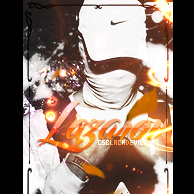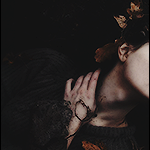as many of you liked the PART 1 , While it was for simple things .
first i would like to thank everyone for their support messages .
Today we will see some very simple things .
How to add the Auto Tsay messages (for example make 30 hours to become admin)
How to add the words that would be automatically hidden
Edit the server name , main map , hostname ..
Check your admins activity (commands not hours)
1- Add The IMessages (Tsay Messages)
First of all you need to go to
Cstrike->addons->amxmodx->imessages
in some servers it's called "Imessages" or sometimes "advertise" , "messages" .
double click on it and add the main messages you want , for example :
so in most servers you will find :
"color code" "text"
in some servers :
"text"
to get color code use this .
2- Gag Words / Swears
go to
cstrike->addons->swears.ini
in some servers :
gag.ini
words.ini
adv.ini
Don't add words like : Hello , admins , help because when you add words like this and player can't type a single phrase without showing the server ip , he will simply leave .
this words will be replaced in server with server ip .
3-Edit the server (host/main map / name..)
go to
cstrike->server.cfg
You can easily change the server name from hostname "name"
and the map it will be the main map for server , for example when you restart server it will start on the main map.
i recommend always zm_ice_attack3 because it have the lowest pressure.
4-Check your admins activity
Your main area will be :
CSTRIKE->Addons->amxmodx->logs
here you will find every little detail about the commands used in server.
You will find out in "Logs" every command like kick or anything .
in "CSBLACKDEVIL" logs you will see everyone who tried to enter as admin and either their pw accepted or not.
You can check out the Krond functions too but check the date.
for the zp commands go to "Zombie_plague_advanced.ini"