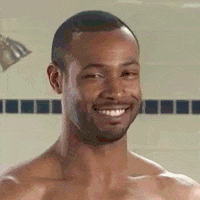Everything posted by EVIL BABY.
-
Welcome
-
Welcome
-
The 808bhp Sián FKP 37 unveiled at the Frankfurt motor show won’t continue Lamborghini’s tradition of previewing the design of its future models with limited-edition cars. “There was a certain closeness of design between the Reventon and the Aventador. This is exactly what I don’t want to have. There will not be this language in the new Aventador,” Lamborghini design boss Mitja Borkert told Autocar on the sidelines of the Frankfurt show. Asked whether the Sián will influence the styling of any model coming out during the 2020s, the designer answered: “That’s a clear no.” The Sián consequently has to stand on its own on a short branch of the ever-growing Lamborghini family tree. When Borkert and his team started the project, they drew inspiration from a wide variety of sources ranging from high-performance motorcycles to the various cars that competed in endurance racing events during the 1960s and the 1970s. Borkert also revealed some of Lamborghini’s recent limited-edition cars shaped the Sián’s design by pushing his team of stylists in a completely different direction. “After Veneno, after all these cars, I wanted to have integrated aerodynamics. I didn’t want another wing car with a spoiler sticking out. I wanted to have something where aerodynamic efficiency and design meet in something completely new,” he explained. The carbonfibre winglets above the rear lights are the exception to the rule. The rest of the car is an exercise in concealed aerodynamism. Lamborghini plans to make only 63 examples of the petrol-electric Sián. Each one found a home well before the model made its public debut in Frankfurt because potential customers were shown the car behind closed doors, a common practice on this echelon of the automotive industry. Keeping production relatively low will allow the company to integrate new technologies into the manufacturing process; the air vents are notably 3D-printed. Buyers will also be invited to work directly with Borkert to customise nearly every visual aspect of their car, including the colour of the body, wheels and upholstery. “We wanted to create a masterpiece,” he told us, adding he envisioned the Sián as a blank slate for customers. “Each and every car will look completely different; this is my promise.”
-

India e-cigarettes: Ban announced to prevent youth 'epidemic'
EVIL BABY. posted a topic in Lifestyle
India's cabinet has announced a ban on the production, import and sale of electronic cigarettes, saying they pose a risk to health. An executive order had been approved banning vaping products because of their impact on young people, Finance Minister Nirmala Sitharaman said. It is not clear if the order will also prohibit the use of vaping equipment. India has more than 100 million adult smokers, making it a huge potential market for e-cigarette companies. Vaping - which involves inhaling a mix typically made of nicotine, water, solvents and flavours - is seen as an alternative to smoking which can help you quit, but its impact on health is still not fully known. The ban will include jail terms of up to three years for offenders. Traditional tobacco products are not affected. "This means the production, manufacturing, import and export, sale, distribution and advertising related to e-cigarettes are banned," Ms Sitharaman told a news conference. She said evidence from the US and India suggested some young people saw vaping as a "style statement". india is the world's second-largest consumer of tobacco products after China, and more than 900,000 people die in the country each year from tobacco-related illnesses. Proponents of vaping say it helps people stop smoking and that banning it would encourage ex-smokers to pick up the habit again. But India's health ministry, which proposed the ban, says it is in the public interest to ensure vaping doesn't become an "epidemic" among young people. While the Indian market seemed ripe for the expansion of po[CENSORED]r e-cigarette companies like Juul, it hadn't taken off like it has in the US or the UK. Vapers in the US, UK and France spent more than $10bn (£8bn) on smokeless tobacco and vaping products in 2018. According to the World Health Organization, there has been a small but steady decrease in the estimated number of smokers globally, to just over one billion. But it's a different matter when it comes to vaping. The number of vapers has been increasing rapidly - from about seven million in 2011 to 41 million in 2018. Market research group Euromonitor estimates that the number of adults who vape will reach almost 55 million by 2021. In the US, where the potential health risks of e-cigarettes are in the spotlight, there have been 450 reported cases of lung illness tired to vaping this year. There have also been at least six deaths across 33 states. Health investigators in the US are trying to establish whether a particular toxin or substance is behind the outbreak, or whether it's the result of heavy usage. India's ban came a day after New York became the second US state to prohibit the use of flavoured e-cigarettes. Critics of vaping say flavours appeal particularly to children and risk them becoming addicted to nicotine. -
David Cameron's revelation that he sought help from the Queen ahead of the Scottish independence vote in 2014 has caused displeasure at Buckingham Palace, a source has said. The former PM told the BBC he had asked whether the Queen could "raise an eyebrow" about the prospect of Scotland voting for independence. The Queen later said people should "think carefully about the future". Buckingham Palace has made no official comment on Mr Cameron's remarks. The revelation is made in a two-part BBC documentary in which the former PM reflects on his time in Downing Street. What was discussed with the Queen's officials was not "anything that would be in any way improper... but just a raising of the eyebrow even... a quarter of an inch", he says. The former Tory leader also discusses the Scottish referendum in his book, which he has been publicising this week. A source told the BBC "it serves no-one's interests" for conversations between the PM and the Queen to be made public . "It makes it very hard for the relationship to thrive," they added. Asked about the response from the Palace, Mr Cameron told the BBC's Jeremy Vine he had tried to give an "honest explanation" of his actions while he was PM. "We have to set the context - at the time [Scotland's then-first minister] Alex Salmond was saying that the Queen would be a proud monarch of an independent Scotland and there was frustration around that and that was being put and nothing else was." But he said he had "probably said as much or possibly too much" about his conversation with the monarch. Scotland rejected independence by a margin of 55.3% to 44.7%, a result which Mr Cameron said left him "blissfully happy". Mr Salmond, who resigned as Scotland's first minister in the wake of the result, accused the former PM of "breaking every rule in the book" by trying to involve the Queen. But he said the monarch appeared to remain neutral during the campaign, describing her 2014 comment about the future as "a pretty innocent remark". "David Cameron was clearly trying to mobilise the Queen to help his political interest and that's not just completely improper, it's quite extraordinary that he should reveal it and boast about it," he told the BBC in an interview. "I'm not surprised that the Palace appears to be extremely displeased with the former prime minister." At First Minister's Questions in Holyrood, Nicola Sturgeon was asked whether she was concerned about the Queen being asked to interfere in a potential second independence referendum. "I think the revelations - if I can call them that - from David Cameron say more about him than they do about anybody else, and really demonstrate the panic that was in the heart of the UK government in the run-up to the independence referendum five years ago," she said. Prime Minister Boris Johnson would not be drawn on the issue. "Not only do I not comment on conversations that I may have held with Her Majesty, but I don't comment on conversations she may have held with anybody else," he told reporters in Wiltshire. Labour leader Jeremy Corbyn said it was "improper" to ask the Queen to become involved in the independence referendum. "I don't think she should be asked to be involved in political decisions," he said. "I wouldn't ask the Queen to get involved. It's not her job - she's the head of state. She is not the head of government or the political process in Britain… and she knows that as well. " Just as the first rule of Fight Club is that you do not talk about Fight Club, the first rule of the relationship between the prime minister and the Queen is that you never, ever talk about the relationship between the PM and the Queen. A Buckingham Palace source told the BBC that there was an amount of displeasure at David Cameron's comments. You can probably read that as cold fury. Not just because he has broken the first rule. But because he has made it painfully clear that in 2014 he used the Queen for his own political purposes. And that she and her advisors thought that was OK. The revelation comes as her suspension of Parliament - a suspension made on the effective instruction of Boris Johnson - comes under unprecedented scrutiny in the Supreme Court. The two cases are very different, but they both highlight the dark greys of the Queen's constitutional position, the discretion she has or lacks, under extraordinary circumstances, to speak out and act.
-
What’s New? Moisty Palms In this swampy new Rift Zone, you can crouch to disguise yourself as a prop! Greasy Grove A Rift Zone has brought back Greasy Grove, but the neighborhood’s favorite food is now tacos. The tacos here are so good that even their smell makes people party! Limited Time Modes: Knock Town Team Type: Solo | Respawning: On Created by AlanShinohara. Knock Town was a top 3 contender for the LTM Creator Contest! Use the grappler to jump around and dodge shots as you one-tap enemies in the air with the Flint-Knock Pistol. The player with the most eliminations at the end of the match wins! Weapons + Items Vaulted Burst SMG Unvaulted Tactical SMG (Also: now available in Playground!) Bug Fixes Players impulsed by a Shockwave Grenade will no longer destroy a nearby trap without first destroying the building piece it is attached to. The Zapper Trap’s info card now shows the appropriate 4 stars (indicating Epic Rarity) rather than 2 (indicating Uncommon Rarity). Resolved an issue in which the Zapper Trap would not build properly when thrown on slopes or uneven terrain. B.R.U.T.E.s will now be launched away if they touch the Floating Island’s Cube. The B.R.U.T.E.’s Stomp attacks now deal consistent damage to other vehicles. Previously, they would deal either double or triple damage to other vehicles. The color of the B.R.U.T.E.’s cooldown meter now updates properly to correspond with the cooldown value. Gameplay Moisty Palms The Rift Beacon at Paradise Palms has created this new POI! In addition to its swampy nature, this Rift Zone is known for being a good place to keep a low profile. While in the Rift Zone, crouching will disguise players as a random prop. They can exit the prop state by using the Primary Fire button. Players are still able to take damage while in prop form. ADS lets players lock in place and look around for unsuspecting victims. Greasy Grove A Rift Zone has brought back Greasy Grove! But this time, Durrr Burger is out, and Tacos are in! Periodically, Spicy Tacos will rain down from the sky. Their smell is so overwhelmingly appetizing that players in the Zone can’t help but dance! While dancing, players are invulnerable to damage from others and will regenerate health at 20 HP per second. Dancing does not block Storm Damage or regenerate Health in the Storm. Spicy Tacos can be consumed for 10 Effective Health (sum of a player’s Health + Shield) and a temporary increase in movement speed (40% increase for 20 seconds). The Spicy Tacos don’t last long — grab them before they expire! Community Choice Players will get to vote on what’s featured in the Item Shop! The first community vote starts this week. For more information about Community Choice, check out our blog post. Bug Fixes POIs no longer load at different distances depending on the angle of approach. Resolved an issue in which players would enter edit mode for a building piece that their reticle was not on. Reviving a squadmate no longer causes the reviver to get disconnected. Playground Bug Fixes Resolved an issue in which players were able to damage each other on the Playground Hub. Performance Improved the performance of Shield Bubble collisions. Art + Animation When players’ characters are near a wall, they will lower their weapon while in their idle pose. This is to reduce instances in which the hands of players’ characters appear through walls. Bug Fixes Changed the lace color of the Jets 2019 - 2020 NFL Outfit from white to green to accurately match the real uniforms. The Flowerprint wrap no longer appears incorrectly on assault and sniper rifles. Damaging a tree no longer places a rock texture on its leaves or causes its wood texture to become transparent. Audio Lowered the volume of the open and close sounds of teammates’ Gliders by 50%. Bug Fixes Resolved an issue in which the Battle Bus’ audio would be silent for a short period of time. UI Bug Fixes Sending feedback during a replay no longer causes players to get stuck in the Player Reporting or Feedback menu. Eliminating another player using a Junk Rift Triceratops will now indicate that they were sent to the Cretaceous period in the elimination feed. Previously, the elimination feed would say that they were sent to the Jurassic period, but Triceratops only existed during the Cretaceous period. We apologize for this Tyrannosaurus Wreck of an oversight. Replay Resolved an issue in which mouse controls would not function properly in some replays. Going near ammo no longer causes the “Can’t hold more of this item!” message to appear when this action is shown in replays. Mobile New Settings Building and Editing Players can now adjust the touch sensitivity settings for both building and editing. Toggle Targeting Sets targeting to be an on/off toggle or a hold. Turning this setting off will require players to hold the ADS to aim. The setting is turned on by default. Toggle Aim setting now includes touch as well as controllers on mobile. Edit Confirm On Release This setting will allow players to confirm an edit anytime they release their edit selection. Touch Acceleration multiplier A value of 1 will have full touch look acceleration, and a value of 0 will have no touch look acceleration. This is is not synonymous with sensitivity. Lower values do not necessarily translate to slower look speeds. New Button Edit Select Reset button This button is located in the HUD Layout Tool. This will reset the edit state of build pieces upon opening them for editing. Added 60 FPS support to the iPhone X. Updated autofire reticle to increase visibility when against high value surfaces. Autofire adjustments to Drum and Tactical Shotgun. Reduced max autofire range to match effective range of projectiles. Bug Fixes Resolved an issue in which weapons would fire automatically after placing a trap. Vending Machines no longer give the incorrect item when using touch input. Known issue: Players using the dedicated pickup button may still receive the wrong item. We are working to resolve this. Team Elimination count will show the accurate amount of eliminations. Fixed an unopenable chest located northeast of the frozen lake in Greasy Grove. Corrected mislabeled B.R.U.T.E. buttons on the HUD. Emoting while driving a B.R.U.T.E. won’t mute all sounds and will not lead to a crash. Closing the Settings menu while still scrolling won’t make it impossible to scroll again when reopening it. Maximum Audio Volume achievable on Android is higher. SFX will now play when shots are fired from the Storm Sniper, Green Assault Rifle, Silenced Pistol, and Hand Cannon. Quick Heal button won’t persist after using the last healing item while in the Storm. It also won’t disappear upon entering the Storm. Low-end devices can see the writing on World Cup trophies. Fire Mode screen will not display pink tiles on Android. In Team Rumble, quick slot input won’t be blocked by the Goal and Elimination counters. We’ve made some graphical and audio improvements for the following: Battle Bus Synapse Outfit B.R.U.T.E. Navigator Outfit Glow Stick Harvesting Tool Renegade Roller Harvesting Tool Axeroni Harvesting Tool Sparkle Supreme Outfit Laser Pick Harvesting Tool Lollipopper Harvesting Tool Star-Spangled Ranger Outfit Freestyle Outfit during Emote animations Rift Edge Harvesting Tool Shifu Outfit Dynamo Outfit The AC/DC Harvesting Tool will play the proper SFX in the Locker. Detonator Backbling will now show on players when equipped. Mauler Pickaxe will show swing trail. Recap From hotfix on September 5 Made some balance adjustments. The details of these adjustments can be found in our blog post. From hotfix on September 6 Teammates' arrow markers will no longer disappear in large team modes when the teammates are still visible. From hotfix on September 6 Temporarily disabled Ziplines to resolve an issue. We plan to have this issue resolved in the next update. Creative What’s New? Heroes & Villains Show off your allegiance to good or evil with four new Prefabs. Assemble a hero’s mansion or develop your diabolical villain lair. Vending Machine Long awaited. Set and customize Vending Machines to match your game. Class Devices A highly configurable set of devices that allow you to create your own player classes with unique traits. Islands The My Island settings screen has been updated in terms of layout and visuals. The screen now appears as a tab in the main in-game menu but can also be accessed in the same way as it can be now. Bug Fixes Fixed an issue where players would occasionally be disconnected when their island saved. Fixed an issue where an island would be invisible and players would be left floating. Gameplay Added new options to My Island settings: Default Class Identifier: Sets the default Class assigned to players at the start of each round. None, 1-16 (Default: None). Revert Player Class To Default When: Determines when a player’s Class should be reverted to the default Class. Round Ended, Game Ended, Player Eliminated (Default: Game Ended). Bug Fixes Temporarily removed keybind blocking when Allow Building is set to Off since this was breaking trap placement on some existing islands. Fixed an issue where the game would end immediately if Last Standing was set to On and one team had infinite spawns. Fixed an issue where entering a vehicle that was on top of a rift could cause players to lose some movement functionality after teleporting. Players will no longer get stuck respawning when returning to the hub after spectating in game. Fixed an issue where players were unable to cancel their prop gun disguise if they tried to cancel while colliding with another object. Weapons + Items Added the Legendary Bolt-Action Sniper Rifle to the Creative Inventory. Added the Rare Pistol to the Creative Inventory. Added the Zapper Trap to the Creative Inventory. Bug Fixes Flags will no longer remain in a player’s inventory after elimination. Prefabs & Galleries Added 4 New Prefabs. Villain Lair Decayed Villain Lair Hero Mansion Decayed Hero Mansion Added 6 New Galleries. Villain Lair Gallery Decayed Villain Lair Gallery Hero Mansion Gallery Decayed Hero Mansion Gallery Gray Cliff Grass Gallery Hero/Villain Prop Gallery Added the Dark Purple Car to Car Gallery B. Added a Bat Swarm Particle to Particles Gallery B. Bug Fixes Changed some crates in the Container Complex Prefab to make them no longer searchable. Devices Increased the number of available Trigger channels from 32 to 50 and the number of available Receivers from 40 to 50. Added Class Designer device. This allows players to define custom player Classes. Each device configures the settings and starting inventory for a single Class. Drop inventory items onto the device to define the starting inventory for the Class. Use in conjunction with the Class Selector device to use Classes during Play mode. Class Name: Specifies a display name for the corresponding Class to be used throughout the UI. Class Identifier: Determines the Class this device’s settings will apply to. None, 1-16 (Default: None). Grant On Respawn: Sets whether the device grants its items to players when they respawn after elimination. On, Off (Default: Off). Visible During Games: On, Off (Default: Off). Bonus Ammo For Weapons: On, Off (Default: On). Starting Health: 1% Health, 50% Health, 100% Health, Invincible, Do Not Override (Default: Do Not Override). Max Health: 1 Health, 25 Health, 75 Health, 100 Health, 200 Health, 500 Health, 1000 Health, 2000 Health, 10000 Health, Do Not Override (Default: Do Not Override). Starting Shields: Empty Shields, 50% Shields, 100% Shields, Do Not Override (Default: Do Not Override). Max Shields: No Shields, 25 Shields, 50 Shields, 75 Shields, 100 Shields, 200 Shields, 500 Shields, 1000 Shields, 2000 Shields, 10000 Shields, Do Not Override (Default: Do Not Override). Instant Reload: On, Off, Do Not Override (Default: Do Not Override). Infinite Ammo: On, Off, Do Not Override (Default: Do Not Override). Infinite Resources: On, Off, Do Not Override (Default: Do Not Override). Keep Items When Eliminated: Drop, Keep, Delete, Do Not Override (Default: Do Not Override). Keep Resources When Eliminated: Drop, Keep, Delete, Do Not Override (Default: Do Not Override). Fall Damage: On, Off, Do Not Override (Default: Do Not Override). Gravity: Very Low, Low, Normal, High, Very High, Do Not Override (Default: Do Not Override). Jump Fatigue: On, Off, Do Not Override (Default: Do Not Override). Player Flight: On, Off, Do Not Override (Default: Do Not Override). Player Names & Location: Always Show, Always Hide, Do Not Override (Default: Do Not Override). Glider Redeploy: On, Off, Do Not Override (Default: Do Not Override). Down But Not Out: Default, On, Off, Do Not Override (Default: Do Not Override). Allow Building: On, Off, Do Not Override (Default: Do Not Override). Respawn Time: 1-30 Seconds, Do Not Override (Default: Do Not Override). Spawns: Infinite, 1-10, Do Not Override (Default: Do Not Override). Health Granted on Elimination: 0, 10, 25, 50, 100, 250, 500, 1000, Do Not Override (Default: Do Not Override). Wood Granted on Elimination: 0, 5, 10, 15, 20, 25, 30, 40, 50, 100, 250, Do Not Override (Default: Do Not Override). Stone Granted on Elimination: 0, 5, 10, 15, 20, 25, 30, 40, 50, 100, 250, Do Not Override (Default: Do Not Override). Metal Granted on Elimination: 0, 5, 10, 15, 20, 25, 30, 40, 50, 100, 250, Do Not Override (Default: Do Not Override). Maximum Building Resources: 0, 100, 150, 200, 300, 400, 450, 500, 750, 999, 2000, Do Not Override (Default: Do Not Override). Allow Item Drop: Yes, No, Do Not Override (Default: Do Not Override). Allow Item Pick Up: Yes, No, Do Not Override (Default: Do Not Override). Harvest Rate: 0x, 0.1x, 0.5x, 1x, 2x, 3x, 4x, 5x, 10x, Do Not Override (Default: Do Not Override). Spawn Immunity Time: 0 Seconds, 1 Second, 2 Seconds, 5 Seconds, 10 Seconds, 20 Seconds, 30 Seconds, 40 Seconds, 50 Seconds, 1 Minute, 2 Minutes, 5 Minutes, 10 Minutes, Do Not Override (Default: Do Not Override). Added Class Selector device. This creates a zone that switches players to a specific Class. Class Identifier: Determines which Class players will switch to when they enter the zone. If set to None, players entering the zone will revert to having no Class. None, 1-16 (Default: None). Team: Determines which team can activate the device. Any, 1-16 (Default: Any). Time To Switch: Sets the time the player needs remain within the device’s zone before a Class switch will be applied to the player. Instant, 1 Second, 2 Seconds, 3 Seconds, 4 Seconds, 5 Seconds, 6 Seconds, 7 Seconds, 8 Seconds, 9 Seconds, 10 Seconds, 15 Seconds, 20 Seconds (Default: 3 Seconds). Respawn Player On Switch: Determines whether the device will force a respawn after setting the player to a new Class. On, Off (Default: Off). Size Of Volume: 0.5 Meters, 1 Meter, 2 Meters, 3 Meters, 4 Meters, 5 Meters, 10 Meters, 15 Meters, 20 Meters, 30 Meters, 40 Meters, 50 Meters (Default: 1 Meter). Volume Visible In Game: Determines whether the device’s zone is visible during the game. On, Off (Default: On). Visible In Game: Determines whether the device is visible during the game. On, Off (Default: On). Accent Color: Team Color, White, Sky Blue, Red-Orange, Golden, Apple Green, Fuchsia, Orange, Aquamarine, Beige, Purple, Neon Green, Cerulean, Silver, Aqua, Pink, Green (Default: Aqua). Enabled: Will be enabled during these game phases. Disabled, Enabled, Pre-Game Only, Gameplay Only (Default: Gameplay Only). Transmitter Support: When Class Switched Transmit On: Transmits a signal on the selected channel when a player switches to a Class through this device. No Channel, 1-50 (Default: No Channel). Receiver Support: Enable When Receiving From: No Channel, 1-50 (Default: No Channel). Disable When Receiving From: No Channel, 1-50 (Default: No Channel). Change Player To Class when Receiving From: Changes the instigating player to the Class specified by this device on receiving a signal from the selected channel. No Channel, 1-50 (Default: No Channel). Added Custom Vending Machines. This allows players to place a Vending Machine and customize which items can be purchased based on material costs. Drop Items next to the Vending Machine after placing it to add them to the device. Items will become accessible to players in the order they are added to the Vending Machine. The first item registered will consume Wood resources from the player’s inventory to purchase, the second will consume Stone and the third will consume Metal. Cost of First Item in Wood: No Cost, 5, 10, 20, 30, 40, 50, 60, 70, 80, 90, 100, 110, 120, 130, 140, 150, 160, 170, 180, 190, 200, 220, 240, 260, 280, 300, 320, 340, 360, 380, 400, 420, 440, 460, 480, 500, 550, 600, 650, 700, 800, 900, 999 (Default: No Cost). Cost of Second Item in Stone: No Cost, 5, 10, 20, 30, 40, 50, 60, 70, 80, 90, 100, 110, 120, 130, 140, 150, 160, 170, 180, 190, 200, 220, 240, 260, 280, 300, 320, 340, 360, 380, 400, 420, 440, 460, 480, 500, 550, 600, 650, 700, 800, 900, 999 (Default: No Cost). Cost of Third Item in Metal: No Cost, 5, 10, 20, 30, 40, 50, 60, 70, 80, 90, 100, 110, 120, 130, 140, 150, 160, 170, 180, 190, 200, 220, 240, 260, 280, 300, 320, 340, 360, 380, 400, 420, 440, 460, 480, 500, 550, 600, 650, 700, 800, 900, 999 (Default: No Cost). Bonus Ammo for Weapons: On, Off (Default: On). Enabled on Game Start: Enabled, Disabled (Default: Enabled). Receiver Support. Enable When Receiving From: No Channel, 1-50 (Default: No Channel). Disable When Receiving From: No Channel, 1-50 (Default: No Channel). Spawn Item When Receiving From: No Channel, 1-50 (Default: No Channel). Cycle to Next Item When Receiving From: No Channel, 1-50 (Default: No Channel). Transmitter Support. When Item Spawned Transmit On: No Channel, 1-50 (Default: No Channel). Added Trigger & Receiver options to the Capture Item Spawner. Transmitter Support: When Item Dropped Transmit On: Transmits a signal on the selected channel when the Capture Item has been dropped. No Channel, 1-50 (Default: No Channel). When Item Captured Transmit On: Transmits a signal on the selected channel when the Capture Item is “captured” at a Capture Area. No Channel, 1-50 (Default: No Channel). Receiver Support: Enable When Receiving From: No Channel, 1-50 (Default: No Channel). Disable When Receiving From: No Channel, 1-50 (Default: No Channel). Added New HUD and Text options to the Ball Spawner device. This allows you to show players where the ball is via a Badge Icon, as well as giving the ability to add visible text depending on team assignments in game HUD Icon: None, Badge Style (Default: None). Friendly Team: All Neutral, Any, 1-16, All Hostile (Default: All Neutral). Team Visibility: Any, 1-16, All Hostile, All Neutral, All Friendly (Default: Any). HUD Icon Identifier: None, A-D, W-Z (Default: None). Requires Line of Sight: Yes, No (Default: Yes). Hide HUD Icon At: 2m, 5m, 10m, 15m, 20m, 30m, 50m, 100m, 150m, 200m, 250m, 500m (Default: 20m). Hostile Icon Text Field: Specifies text to display to Hostile players. Friendly Icon Text Field: Specifies text to display to Friendly players. Neutral Icon Text Field: Specifies text to display to Neutral players. HUD Text Size: 1x, 1.5x, 2x (Default: 1x). Receiver Support Hide HUD On Received From: No Channel, 1-50 (Default: No Channel). Show HUD On Received From: No Channel, 1-50 (Default: No Channel). Added a new option to the Item Spawner device. Continuously Spawn Items: Allows additional items to keep spawning even if previously spawned items are still in play. On, Off (Default: Off). Added new option to the Team Settings & Inventory device. Default Class Identifier: Sets the default Class assigned to players on the selected Team at the start of each round. None, 1-16, Do Not Override (Default: Do Not Override). Added new option to Basic Storm Controller and Advanced Storm Controller devices. On Finish Behavior: Determines what should happen to the storm when it finishes its final phase. Stay, Destroy Instantly, Destroy in 5 Seconds, Destroy in 10 seconds, Destroy in 15 seconds, Destroy in 30 seconds, Destroy in 60 seconds, Destroy in 2 minutes, Destroy in 3 minutes, Destroy in 4 minutes, Destroy in 5 minutes (Default: Stay) Added a new option to the Creature Manager device. Movement Speed: Very Slow, Slow, Fast, Very Fast (Default: Fast). Added new values to the Time From Round Start option in the HUD Message Device. 6 minutes, 7 minutes, 8 minutes, 9 minutes, 10 minutes. Added new options to the Capture Area Device. Enabled on Phase: All, Pre-Game Only, Gameplay Only, None (Default: All) Enable when Receiving From: No Channel, Channel 1 - 16 (Default: No Channel) Disable when Receiving From: No Channel, Channel 1 - 16 (Default: No Channel) Consume Item on Scoring: Yes, No (Default: Yes) Consume Item when Dropped: Yes, No (Default: Yes) Bug Fixes Fixed an issue where consumables were not properly collected when spawned by the Item Spawner device with 'Run over pickup' enabled. Allow Building Damage option in the Team Settings device now overrides the My Island settings correctly. Disabled aim assist on Ball Spawner balls. Players will no longer see a red box visible in game after placing a Random Number Generator device. The Storm Circle from the Advanced Storm Controller will not return to being visible after fully closing in game. Fixed an issue where Sentries would still be able to fire at players while inside a Weapon Free Zone. Fixed an issue where the Warm-up Only setting on the Barrier Device would not work prior to game start. Fixed an issue where the When Item Picked Up Transmit On transmitter on the Capture Item Spawner device wouldn’t transmit when the Capture Item in use was the Flag. Item Spawner previews now accurately reflect the Set Item Scale option. Fixed an issue with Explosive Device proximity being triggered when the game starts. Fixed an issue where the Capture Area was not consuming items when it became enabled. Fixed an issue where the Capture Area was pulsing but no score was being granted. Fixed an issue where the Particles inside large Capture Areas became invisible when moving away from the center. Fixed an issue with Team Visibility settings for the Explosive Barrel. Fixed an issue where the Explosive Barrel could be destroyed while in the warmup phase. Fixed an issue where damage particles were visible when hitting an invisible Objective Device. UI + Social Added a second way to access the My Island settings menu from the Creative Inventory. You can now open the menu and start a game just as quick as you can select a device to place on your island. Added a Clear Items button to the following devices to remove all inventory items previously dropped on the device: Capture Area, Capture Item Spawner, and Class Designer. This will be rolled out to more devices in future releases. Bug Fixes The UI now displays a warning when a player has reached a device limit. Players are able to remove an island with the same name as the currently loaded island. The scrolling speed on certain inventory tabs is consistent. Save The World What’s New? Penny Hits the Road Part 2 This week, help Penny make her way to the Radio Station in this edge-of-your-seat sequel where things get a little bit weird. Load up the truck and gather your group because it’s time to Hit the Road with a new weekly quest. Field Agent Rio Returns Get ready to load up the Phase Cannon and Phase Blast the Husks! Field Agent Rio Returns to the Event Store! Missions + Systems This week brings a special new quest to “Hit the Road” courtesy of Lars and his love of all things musical. Check your quest log for more information! Removed some of the potential enemy spawn directions from several amplifiers in the Twine Peaks Storm Shield Defense map. Removed “crossed” spawns that caused structures to be destroyed on Husk spawn. This made specific spawns very difficult to build enough defenses to survive certain waves. Dialog will now appear if players attempt to start a Storm Shield Defense mission while their Storm Shield fort is still being disassembled. The fort must be stable (no more ongoing edits) before a mission / wait for assistance action can be started. Pure Drop of Rain rewards for power level 140 missions have increased by 25%. Example: a 64 Pure Drops of Rain reward prior to this update will now reward 80 Pure Drops of Rain. For 4 Player Missions starting at power level 108, evolution material and PERK-UP rewards have been increased across the board. Some examples below: A 4 Player Mission that would have rewarded 168 Pure Drops of Rain in a power level 108 zone prior to the 10.30 update will now reward 256 Pure Drops of Rain. A 4 Player Mission that would have rewarded 168 Pure Drops of Rain in a power level 140 zone prior to the 10.30 update will now reward 320 Pure Drops of Rain. A 4 Player Mission that would have rewarded 164 Epic PERK-UP in a PL 108 zone prior to the 10.30 update will now reward 204 Epic PERK-UP. A 4 Player Mission that would have rewarded 164 Epic PERK-UP in a PL 140 zone prior to the 10.30 update will now reward 248 Epic PERK-UP. Note: These are just examples. You may find yourself earning more or less than these examples depending on mission objective performance. Review this blog post for more information! Bug Fixes Players are now much less likely to spawn next to encampments at the start of a mission. Players can now “find the meteor” from the bottom of the crater in the Comet Jr. quest. UI Added animated scrolling in the Item Management menus. Added the SMG weapon type to Armory Wall behind Clip in the Armory screen. Bug Fixes Emotes that are attached to specific BR outfits are no longer selectable from the emote wheel as they are unplayable. Reduced clutter that resulted from text on the PSA loading screens conflicting with the tips banner. The fast forward effect now displays correctly when opening Llamas. Hero displays now properly update when changing the Commander of the current Hero Loadout. Fixed flashing text in the Item Inspect screen that caused Hero abilities to overlap for a small amount of time. The Trap durability UI no longer displays the incorrect number. Players will no longer unintentionally navigate through the front end while the social panel is open. The page button prompts will now correctly show in the lobby emote wheel when using the "Builder Pro" controller configuration. The Llama opening results will no longer show additional incorrect copies of an item. The UI in "Resupply" missions now displays correctly after completing all primary objectives. Corrected grammatical errors in the Expeditions text Heroes Field Agent Rio shifts back into the Event Store! Standard Perk: Phase Cannon Using Phase Shift causes your next ranged weapon shot to fire a Phase Pulse, dealing 31 base Energy Damage and piercing enemies. Commander Perk: Phase Cannon + Using Phase Shift causes your next ranged weapon shot to fire a Phase Pulse, dealing 93 base Energy Damage and piercing enemies. Team Perk: Phase Blaster Every 5 seconds, your next shot will fire a Phase Pulse which deals 47 base Energy Damage. Available in the Event store starting September 11 at 8 PM Eastern Time. Ragnarok slams back into action! Standard Perk: Return to Sender Seismic Smash returns to its origin point. Decreases Seismic Smash Damage and Impact by 25%. Commander Perk: Return to Sender + Seismic Smash returns to its origin point. Increases Seismic Smash Damage and Impact by 125%. Team Perk: Slow your Roll Freeze melee attackers for 2 seconds. Mist Monsters are slowed by 43%. Available from completing the “Limited Edition” quest. Bladestorm Enforcer flips back into battle! Standard Perk: Kunaihilation Daggers from Kunai Storm explode shortly after impact, dealing 4 base Energy Damage in a .25 tile radius. Commander Perk: Kunaihilation + Daggers from Kunai Storm explode shortly after impact, dealing 8 base Energy Damage in a .5 tile radius. Team Perk: Endless Shadow For each Nina with 3 or more stars, Increases Shadow Stance Duration by 4 seconds. Available from completing the “Limited Edition” quest. Bug Fixes Fixed a typo in Breakbeat Wildcat's description. B.A.S.E.’s placement animation can no longer be skipped by switching weapons. Fixed Constructor animations while in the lobby. Mantis Leap correctly deals damage after using a Leap Attack while the Leaping Ninjas Storm modifier is active. Bull Rush will no longer launch enemies farther than expected when they are Bull Rushed into an Encampment. Ragnarok, Thunder Thora, and Field Agent Rio now take up inventory space. R.O.S.I.E. can no longer be placed on an encampment. Weapons + Items Bug Fixes Updated Steam Thrasher to correctly apply damage bonuses on the Maelstrom Heavy Attack for Scythes instead of Hardware. Fix issues with Crescendo's charging and max charge VFX sometimes not playing properly on all clients. The Beat Blaster schematic now correctly takes up inventory space and can be recycled. The V6 Launcher’s reload effect now plays for all players in the mission. The Tiny Instrument of Death rocket now disappears correctly after exploding. Fixed camera shake sometimes not stopping after using Leap Attack. Gameplay Added a new Storm Alert modifier “Powerful SMG’s”. Bug Fixes Patrol points now properly despawn after showing up on the map. Nature-charged Riot Huskies no longer fail to block attacks. Art + Animation Bug Fixes Nature elemental VFX no longer linger on a Riot Husk’s Shield while dancing. Audio Bug Fixes Updated vehicle (Cars, Buses, Trucks, etc.) impact sounds with more unique content per vehicle type. Updated Blaster sounds to add better environmental audio perspective during combat. Updated the audio for the Van lift-off sequence in Ride the Lightning. Fixed issue with the Husk Dancing music not stopping when eliminated. Updated sounds for Husks being launched from floor / wall launcher traps. Music and sound volume issues have been adjusted while DBNO. Updated the bonus failed sound to a shorter sound to help sync with UI feedback.
-
Description A security truck loaded with cash lays abandoned in a parking garage, and you only have seconds to cram as much cash as possible into your backpack before the cops arrive. Stray bills flutter behind you as you make a mad dash for the elevators. When you get to the roof a teammate jumps on the zip-line, but you choose a more direct route and swan-dive over the edge of the building. Your chute deploys. Bullets are whizzing far too close for comfort. The moment you hit the pavement it’s a straight-out sprint to the getaway van. Sirens are blaring. Cops are on the way. And that’s when you notice the massive crane crashing down. It's just another day in the life of a Battlefield Hardline player. Key Features: Dramatic cops vs. criminals campaign. Crafted by the storytellers at Visceral, developers of the Dead Space trilogy, Hardline’s single-player story puts you in the shoes of detective Nick Mendoza in an episodic crime drama. Lead your crew and employ new tactics to gather intel, obtain warrants and make non-lethal arrests. It's all about speed. The change from military conflicts to criminal encounters makes for a fast-paced take on Battlefield that has you playing on both sides of the law. Pull off the perfect heist and zip-line between buildings to get away with the cash, or pursue criminals in intense chases at blistering speeds and take them down. Even so, this is a true Battlefield experience. With destructible environments, modern-day weaponry, high-performance vehicles and massive encounters, you’ll feel right at home. New modes, new gadgets, new strategies. While classic Battlefield modes like Conquest remain intact, Battlefield Hardline features four new modes. Steal cash from armored trucks and make an escape in Heist, fight for control of a crate of loot in Blood Money, chase down criminals at high speeds in Hotwire, and save hostages in Rescue. Plus, new gadgets like the grappling hook and zip-line will change the way you play. System Requirements Minimum System Requirements • OS: Windows Vista SP2 64-bit (with KB971512 update) • Processor: Athlon II/Phenom II 2.8 GHz, Intel Core I3/I5 2.4GHz • Memory: 4 GB • Graphics Card: ATI 5770 with 1GB VRAM or better/Nvidia GTX260 with 896MB VRAM or better • Hard Drive: 60 GB • DirectX: 11.0 Recommended System Requirements • OS: Windows 8 64-bit (with KB971512 update) • Processor: Intel Quad-Core CPU, AMD Six-Core CPU • Memory: 8 GB RAM • Graphics Card: AMD 290, Nvidia GTX760 • Graphics Memory: 3 GB • Hard Drive: 60 GB • DirectX: 11.0
-
stellaris builds on Paradox's rich architecture of emergent gameplay, with a dozen pieces of mechanic whizzing by your head while you try to keep an eye events and control the pulse of what's going on. Building your first Habitat? Taking down your first Leviathan? Balancing the resource budget as you roll out to war? These are big deals. Want a complete breakdown of Stellaris' DLC and what to buy? We've got you covered. This article is mainly aimed at newcomers, or at least past players returning after a long break, but hopefully even veteran players will be able to glean some insights that will help them in the wars to come. All information is correct as of Version 2.3.3. Down on the Corner Managing planets and how planets develop has long been almost controversial in 4X game design. There have been many games where your role as player is to direct things in space and merely suggest how things should be going planet-side. Not surprisingly, Stellaris is firmly in another castle. Before 2.2, planets were composed of individual tiles which had very specific resources and which could be allocated a token representing a po[CENSORED]tion. In a game design sense, it was almost skeuomorphic with a board game representation. Each game turn, you would be able to harvest a certain number of resources located on the square, possibly modified by any buildings you also put on the square, but those buildings largely stood alone without much interaction with each other. Districts Le Guin changed all that. Instead of the planet being represented by a literal field of squares it has become an abstract space divided into "districts." Those districts can be devoted to various functions, whether it be energy generation, mining minerals, agricultural products, or city space to provide housing. Get enough of one kind or have a certain distribution of districts and the type of planet that you're on changes in description, possibly carrying a light bonus. Filling up a planet with generator districts? You might get the tag "Generator Planet" with a 5% bonus to making energy. Put out a lot of mining, generator, and farming districts but no cities? You're on a "Rural Planet" with a 2.5% bonus to worker output. Not only have the game spaces of planetary surfaces become more abstract but so have the po[CENSORED]tion tokens which are involved. No more is one pop associated with one square of the planet but instead things are split out into jobs and pops which can have those jobs. Districts create jobs simply by existing. The kind of job that they provide determines what that pop working that job will produce. For example, a mining district provides job slots for two miners. (Not to be confused with 'minors'.) If there are two unemployed pops on that planet, they will become miners. Each miner will produce four minerals per month. Buildings Every planet has a separate space allocated for buildings. Planets can have up to 20 buildings; the first building is always some sort of administrative building (your planetary capital) and the rest unlock one at a time whenever you get a multiple of five pops. When/if your planet has 100 pops, all 20 of the building slots will be open and available. Like districts, buildings provide jobs for pops. In general, buildings let you control what second-order resources that you can make or provide a specific bonus to some other sort of production on the planet (like Food Processing Facilities adding an extra farmer job and making all farmer jobs produce 15% more food). While allocating districts controls what kind of raw resources a planet will produce, buildings are the more long-term means by which you control what planets end up doing. Are they pure resource generators? Focus on buildings and upgrades which augment the districts directly and add more of those kind of jobs. Is the planet intended to be capable of maintaining full a production chain on it's own, meaning that you don't have to worry about your entire empire collapsing if they're taken or destroyed? Spread out your alloy foundries and civilian industries so that they can't be taken all at once. Building upgrades have changed significantly. Instead of being a no-brainer to click on the yellow upgrade triangle every time you can afford it, now upgrading buildings often takes a strategic resource, either found, produced, or purchased. Because of the interaction between po[CENSORED]tion, jobs, and housing, you probably won't want to upgrade every building that you can or you might find yourself really wishing that you could upgrade a building later but finding yourself without the resources to do so. Resources Speaking of supply chains – Stellaris actually has them now. No longer are your only concerns minerals, power, and food. On top of that are alloys, which are made from minerals in buildings called Alloy Foundries, and consumer goods, which are made from minerals in buildings called Civilian Industries. Alongside those two refined resources are strategic resources which before Le Guin could only be found as a deposit in space. Now, you can find exotic gas deposits as mineable locations in space, rare swamp deposits on planets, or just straight up make them from minerals given an Exotic Gas Refinery building. Volatile Motes and Synthetic Crystals join the Trinity of strategic materials. Advanced strategic resources appear to only occur very rarely and on space-borne areas like asteroids, gas planets, or locations created by special event chains. Like standard strategic resources, they require that you finish a special research to make use of them. Living metal, dark matter, and nanites will be familiar to players from previous versions of the game but some of their uses have changed. For the most part, it's the big three of strategic resources that you're going to want to pay the most attention to, because it's they which allow you to upgrade buildings like research labs, alloy foundries, and the like to provide more jobs and thus more output. These Are the People in Your Neighborhood The people that you meet each day in your empire are very different than they used to be. Once upon a time, it was enough that they were on a planet tile with some sort of production building. If they had no production building, they were unemployed. Aside from having a job working indoors and not being part of a faction currently interested in rioting, they were pretty satisfied. That is no longer the case. Most empires (and we'll talk about the exceptions later) have po[CENSORED]tions which fall into three strata: Rulers are the guys at the top of the social pyramid, are responsible for organization, leadership, and to some degree making sure that the people underneath them are happy. When there is a ruler job available, they tend to create Unity and Amenities, which keeps people happy. Workers generally work in the districts' jobs, mining, farming, and pulling the levers in the big generator facilities. Most of the time, they are going to make up the vast bulk of your po[CENSORED]tion. Specialists are all the guys in between. Odds are good that if the job is provided by a building rather than a district, it's being worked by a specialist. The specialists which turn minerals into alloy in alloy foundries (Metallurgists) are a prime example. Pops, like buildings, require a certain amount of resources in order to continue functioning at their optimum. Predictably, food is one of those resources. For most pops, consumer goods are another. Those in the lower strata want amenities, which are produced by the ruler pops and by certain types of specialists (like entertainers in holo-theaters). All pops want housing, which you get from city districts and from specialized buildings. Without sufficient housing, food, and amenities, pops become unhappy. If a pop was working as a ruler or as a specialist and that job went away (because you decided to change the building out for a different one, for example), and any open jobs are of a lower strata – that pop won't take the lesser job immediately. They prefer to be upwardly mobile. Since they won't take a downwardly mobile job immediately, they add to the unhappiness of the strata they believe themselves to be. Unemployed rulers make the most noise. Depending on your government type, you may only care if certain strata are unhappy. Authoritarian governments care more about what the people at the top care by far than menial workers or slaves. Radically egalitarian societies can place equal emphasis on all strata. The Domination ascension tree can be of significant help in allowing for unrest among the rabble to have much less impact on the stability of your society as a whole. The main reason that you care about the happiness of po[CENSORED]tions is that it leads directly to the calculation of planetary stability. Stability is calculated as a base number which is modified by po[CENSORED]tion unhappiness, planetary decisions, and certain policies, at high levels leading to more efficient output from jobs on the planet and at low levels reducing efficiency as well as leading to special events with riots, rebellions, and general unpleasantness. Along with stability, there is also the issue of crime, which is driven in by unemployment and general unhappiness – though in some cases it can be enhanced and exploited by criminal corporations (which we touched on in the full MegaCorp expansion discussion). A high crime rating lowers the planetary stability, leading to less efficiency and bad events. Criminal syndicates can also take advantage of high crime planets to open branch offices and earn money while you try to keep the people in line. Unsurprisingly, most of their branch office buildings also increase the crime that you have to deal with, though they may bring certain advantages. Keeping the districts and buildings balanced with the amount of housing and the number of jobs against the total po[CENSORED]tion of the planet is very much a minigame unto itself. When there are too many pops for the housing or for jobs, the planet experiences emigration pressure and people will tend to move away to other planets which have open housing or too many jobs for their po[CENSORED]tion, or to other empires entirely if you have migration treaties. Likewise, if a planet has plenty of housing and plenty of jobs which remain unfilled, immigration pressure will tend to draw pops from overpo[CENSORED]ted, high unemployment worlds. Along with planetary decisions which can allow you to boost po[CENSORED]tion growth by spending food or reduce planetary po[CENSORED]tion growth by spending influence, keeping on top of po[CENSORED]tion dynamics is a big deal. Keeping in Hivemind Not everyone does things the same way. The Gestalt consciousness empires provide very different experiences. Hiveminds are highly efficient, highly motivated workers. The empire wide edicts that would normally consume power instead use food. Planetary buildings that would normally eat consumer goods use unprocessed minerals instead. The pops themselves only need housing and amenities – though for hiveminds, amenities are more like tools and general maintenance. Because they start with a 25% bonus to po[CENSORED]tion growth and so much focus on food, playing a hivemind effectively is often about assembling agricultural worlds with a bonus to food-making and taking advantage of the fact that they get extra housing from most of their buildings. Like the other gestalt consciousness, the machines, hiveminds don't get access to the trade system, making them effectively immune to criminal syndicates but keeping them from being able to take advantage of the new trade system. That can lead to some real problems in the later game as more buildings come online that require power that can't be taken from trade. Access to the galactic market can help make up some of the difference, making use of the high po[CENSORED]tion density to sell minerals and food in exchange for power to run late game machinery. The administration cap can be a source of pain for hiveminds as spreading yourself across several planets early can be a short-term gain as you leverage access to their resources and parallel po[CENSORED]tion growth, but because po[CENSORED]tion growth is so high you'll be building districts at a much faster rate than other empires and consuming that administrative cap really quickly. But Exceedingly Fine Machine empires, like hiveminds, are gestalt consciousnesses, so they don't get to enjoy the benefits of the new trade system and don't make use of consumer goods at all. Same as prior to Le Guin, machines are sustained by consuming energy instead of food. As a result, unless you have taken it as your duty to eradicate all life, the galactic market can be the very definition of life-sustaining. Machine Replicators, the complex drones which work in Machine Assembly Plants and which you get one of for free in every machine planet capital, don't just make more robots but also maintenance amenities. This results in planets which are extremely well maintained without expending more resources than you would have just to maintain po[CENSORED]tion growth and keeps deviancy to a minimum. Unless you're specifically geared to rapid po[CENSORED]tion growth as a machine empire, you may end up discovering that you must do more with less since the minerals needed to grow your po[CENSORED]tion will also be needed to make alloys to grow your fleets and stations. While hiveminds are uniquely geared to to grow wide, machine empires find themselves generally structured for growing tall, putting their administrative cap toward more districts on fewer planets. Their environmental adaptability means that you can be picky and only select the largest planets with the most potential for growth or the rarest surface deposits for your actual colonies. Within the Gestalt Gestalt empires have their own buildings. They have their own districts. They have their own end-game massive planet modifications. Many of their technologies are customized. They allow modes of play which are substantially different from more conventional empires/oligarchies/democracies. They also deliberately don't engage with part of the base mechanics. We've already touched on the fact that hiveminds don't use consumer goods and primarily focus on food and its application, and machine empires don't use food but instead assemble their po[CENSORED]tions from minerals and support them with even more energy consumption. By choosing a gestalt empire, you make the conscious choice to remove that gameplay from your experience. Likewise, you also pass up managing a multi-species demographic because most types of gestalt empire can't coexist on the same planets with po[CENSORED]tions of another type. (There are exceptions with careful selection of civic and in the late game there's always forced assimilation if you have the ability to cyborg or genetically modify your poor victims.) You also pass up on the new trade system mechanics, which I personally feel is a little bit disappointing. Even the hiveminds and machine empires which have access to the galactic market don't even get to see trade deposits in systems nor can they build trade outposts. I'm sure that there are mods which will change that, but it would have been nice to at least have a civic which opened access to stellar trade for gestalts. Up In the Skies The 2.0 Cherryh update changed space combat massively almost a year ago. Instead of po[CENSORED]tion creating a consistent circle of expansion, starbases need to be constructed in systems to claim them. Instead of three different FTL systems, everyone starts with hyperlane drives, etc. Thankfully, there are no major differences from that design with Le Guin. The most important space-side change is the addition of a trade route system. Solar systems can have deposits of trade resources just as they can minerals, energy, and other rare resources. Inhabited planets also create trade resources. In order to be collected, these resources need to be within the radius of a space station with a trade hub. Once they are, you can switch into the new trade map mode and set the route by which that starbase is connected to your home world. Upon arrival at your capital, trade value gets converted into energy units. Starbases can collect trade within a range based on the number of trade hubs they have, giving a really good reason for upgrading space stations significantly which are not on the fringes of your space. A large space station with a number of trade hubs can collect trade over a significant volume of space and ship it home. That brings us to piracy. Pirates no longer merely appear next to your empire and start marauding; instead, trade routes have a certain amount of coverage provided by space stations along the path and when the trade value being shipped exceeds the amount of protection, pirates begin taking part of that margin. If it goes on long enough, actual pirate craft will swoop in and start doing what pirates do. You can stop this by building guns, missiles, and best of all hangar bays on space stations which provide pirate protection to paths which go through their space. Setting fleets to patrol problematic areas also suppresses pirate activity. Those patrols are worth discussing for a moment, because they work in a different way than you might expect. To set a patrol, put the ships that you want to do the work at one end of the path. Click on the patrol icon on the top bar of the fleet card and then select the system that you would like the fleet to patrol to. It will then begin to move back and forth between the two, suppressing pirate activity as it goes. It's rare that part of the UI in Stellaris is driven by that top bar and there is no guidance outside of the tutorial on how to set up a patrol. By way of empire-wide policy settings, you can decide how to convert your trade value. The default is to make all of it into energy but you can decide to convert half of it on receipt into consumer goods or alloy if you find yourself in need of expanding your civilian or military position at the expense of general funding. Tips and Tricks Build a third Science Ship specifically for archaeological digs early. With the release of Ancient Relics, it's become more important to have more than two Science Ships going about their business at the same time. It's always been useful to push out that second SS almost as early as you can afford the energy to hire the Scientist in order to explore the planets near your homeworld as quickly as possible to best exploit orbital resources, whether they be mining or research. The addition of Archaeology makes it extremely valuable to have at least a third ship available to be tasked with doing archaeological digs because they take a significant amount of time to go through all of their stages but can have extremely high impact results. The chance of getting a powerful Artifact with a great passive effect early in the game is easily worth the 100 Alloy and 200 Energy it takes to have someone available. Once you've depleted the digs in your local space, the third SS can switch into doing more aggressive exploration – which can lead directly into finding even more digs. Upgrading buildings often more than doubles the number of jobs available from that building. This is both a pro and con. On the good side, you have more jobs available for a growing po[CENSORED]tion (unless you've taken steps to reduce the growth of the po[CENSORED]tion). On the bad side, each of those jobs when taken consumes more of whatever resource it's converting. It's very easy to lose track of where you are on the production curve and start converting entirely too much of something like civilian goods into research, because once you are out of one of those resources – everything that follows it in the production chain stops being produced. The galactic market is your friend. You will often find yourself working at a deficit. This is not necessarily a failure on your part; quite the opposite, if you are growing, production will lag as jobs get taken by your po[CENSORED]tion. Some of the jobs which consume resources will come online before those which produce them. This is the real reason that you want to be running a surplus with a nice pad most of the time, but when that's not possible remember that you can always buy from the galactic market. That also means that you should always try to keep a positive energy generation curve all the way up to whatever your maximum storage for energy happens to be whenever you can because it can be turned into ships (by buying alloy), po[CENSORED]tion (by buying food), or just more time to run your industries (by buying consumer goods) in the blink of an eye. Machine consciousnesses have one of the best early colonization options. Colonizing a planet with the machines only takes 300 alloy, so if you construct an alloy processor early along with the mining district to support it, you can be sitting on a comfortable store by the time you're ready to colonize your first planet. Take advantage of that fact when you can. Migration treaties can make investment in infrastructure a net gain for both parties. If your neighbor has an overpo[CENSORED]tion problem, be a sport, establish a migration treaty, and watch his pops come across the border to work in your agricultural districts, generator banks, and dirty, unsafe buildings. Even if they may not be a perfect environmental match, they'll much prefer it to starving in the freezing rain on their home worlds. With the right ascension perk from the DLC, your sister might even marry one. Fin It's rare that any company will completely rework the foundations of a game a couple of years after it was released, but Paradox is a rare company. By making the game more abstract, they've opened the door to much wider modifications in the future which allow for a greater diversity of building types, government types, and po[CENSORED]tion traits. If Stellaris was one of the best strategy games of the last two years, and it was, then this incarnation of Stellaris may qualify as one of the best games – without qualification – of the last two years. The difference is that stark. The learning curve has become a little steeper. There are more moving parts to keep track of. Along with that has come more engagement with managing the empire on a regular basis and an overall better experience. This game remains one of the must-buys for a serious gamers' shelf. Paradox is only helping by frequently running sales so that new players can jump in and get all of the DLC without emptying their pockets.
-

[Winner Hellwalks] battle Exotic- VS Hellwalks
EVIL BABY. replied to _Happy boy's topic in GFX Battles
V1 text, blur -
Start Votes: V1: V2:
-
> Opponent's nickname: @Ret-H@CKer > Theme (must be an image): > Work Type: avatar > Size & Texts: 150x250 text: battle > How many votes?: 7 > Work time: 12h
-
Hello, have a nice day! Error 0xc000007b is one of the most annoying Windows errors that users have to face these days while trying to run some application (including games like Fifa, GTA, Max Payne, Battlefield, Far Cry, Assassins Creed, Call of Duty and many other games and applications which are pretty po[CENSORED]r among the people). The error code 0xc000007b mainly appears like shown below, but it can also appear while accessing some application: yourexecutable.exe – Application Error The application was unable to start correctly (0xc000007b). Click OK to close the application. Error code 0xc000007b means INVALID_IMAGE_FORMAT, and generally occurs due to missing or corrupted system or application files. The most common cause of this error—problems with NVIDIA drivers, other video cards are also subject to look at. However, there may be other reasons for this error: interrupted installation of updates, the incorrect shutdown of the computer or the deletion of programs directly from the installation folder. In addition, the error can be related to some damage in the files of the following programs: Microsoft Visual C++, Direct X, and .NET Framework. So let’s start with the methods to fix error code 0xc000007b in Windows 7, 8.1 and 10. Methods to Fix Error 0xc000007b in Windows 7, 8.1, 10 Here are some methods to test one by one. Before trying them, don’t forget to check your system with any antivirus as sometimes the problem is related to the virus infection of your computer. Method 1. Update Your NVIDIA Video Card Drivers The first action we would recommend before performing any others—to update the drivers for your video card, especially if it’s NVIDIA. Go to the official website of the manufacturer of your computer or laptop or just on the site nvidia.com and find the needed driver for your video card model. Download and install the driver and restart the computer. It is very likely that the error will disappear after that. If you are using a different video card model, try updating its driver. It is preferable to use WHQL (Windows Hardware Quality Lab) certified drivers. Method 2: Reinstall DirectX, Visual C++ Redistributable, .Net Framework A common cause of application initialization error 0xc000007b is a damaged or missing DirectX file, .Net Framework or Microsoft Visual C ++ Redistributable system files. Download and install the latest version of these apps from the official Microsoft website. Tip. When reinstalling Microsoft Visual C ++ Redistributable, open the list of installed programs in the Control Panel (Control Panel > Programs and Features), remember the versions of Microsoft Visual C ++ Redistributable Packages that you have installed. Uninstall them using the Remove button. After that, download and install the appropriate versions of Microsoft Visual C ++ Redistributable. Note. When installing DirectX, it is necessary to go to the system folder SysWOW64 or System32 (depending on the OS version) and delete the files starting from d3dx9_24.dll and to d3dx9_43.dll. After that, install DirectX. Method 3: Install the Latest Windows Updates Try to download and install the latest Windows updates or upgrade your version of Windows 10 to the current build. Press Win + I and go to the Update&Security; Click the button Check for Updates; Windows should automatically detect and install all the necessary updates; Restart the computer to finish the installation. READ ALSO: How to Fix Unknown Error Code During Application Install 110? Method 4: Run the Application as an Administrator Try to start the game/application as Administrator. For example, in GTA, this in some cases helps to fix the error. Follow the instructions: Right click on the application .exe file; Click on the option Run as administrator. Method 5: Re-install the App This method is simple but it is helpful for a lot of people who had this problem. All you have to do is to re-install the application in which you are having this problem. Uninstall the application from Control Panel. Restart Windows. Re-install the application from the original installation disk/image. Method 6: Try to Run the Application Using the Compatibility Mode Sometimes the application you are using is not compatible with your system. To fix this issue you have to try to run these apps in compatibility mode. This is effective for the games which require high system configuration like Fifa, Far Cry, Assassins Creed, Call of Duty and many others. Run Application in Compatibility Mode: Right click on Application icon > сlick on Properties; Click on Compatibility tab; Check-up the box named Run this program in compatibility mode for; In the drop-down menu select an earlier version of Windows; Click Apply, and then OK. Check NTFS application permission: Open Application installation folder. Open C:\Program Files (x86)\[Apps Folder] Right click Application folder > сlick on Properties; Click Security tab; Check-up Full control. Check the checkbox inside the Allow column; Click Apply, and then OK. Method 7: Check System Files Integrity Check the integrity of the system files. To do this, open the command line with administrator privileges and execute the command: sfc /scannow With this command, Windows will scan system files and fix some errors. If you receive an error Windows Resource Protection found corrupt files, run the following commands: dism /online /cleanup-image /checkhealth dism /online /cleanup-image /restorehealth Method 6: Check Your Hard Disk for Errors The cause of the error can be a corruption in the logical structure of the file system or physical disk damage and can be resolved by checking your hard disk for errors and bad blocks. Run Command prompt as administrator; Search for the cmd.exe in the search bar: For Windows 7, 10 – Click on the Start Button in the left bottom corner and type cmd.exe in the search bar. For Windows 8.1 – Press the .Search key and type cmd.exe. Right Click on the cmd.exe and click on Run as administrator; Type chkdsk ? /f /r and press Enter. If your Windows is installed on C:\ drive then it will ask you to schedule this volume to be checked at the next time the system restarts; Type Y and press Enter. READ ALSO: How to Protect USB Drive with Password? Now when you restart the Windows it will check the disk. Method 8: Check and Fix dll Dependencies With Dependency Walker In the event that the error is related to the error 0xc000007b when starting the game, it is worth trying to study the dependent files of the game using the utility Dependency Walker. Download and unpack the Dependency Walker x64 from the official website http://www.dependencywalker.com/; Run Dependency Walker, press File -> Open and select the problem game .exe file (not a shortcut); In the Module section, find the red error messages; Select problem dlls and look at the cause of the error; If the error is Error opened file. The system cannot find the file specified …, so the problem is that this library is missing; Try to find the appropriate dll files on the dll-files.com and put the downloaded files in the root folder with the game or in the C:\Windows\system32 folder; Method 9: Debugging Application Startup Log with Process Monitor Using the official Microsoft utility—Process Monitor, you can track the activity of a problem application at startup. This way you can identify files, libraries or registry keys when accessing them, you receive the error 0xc000007b. The Process Monitor utility allows you to monitor processes accessing to the registry (Regmon), file system (Filemon) in real time and receiving more detailed information about the interaction of processes, resource use, network activity and input-output operations Download the Process Monitor tool (https://docs.microsoft.com/en-us/sysinternals/downloads/procmon), extract the archive ProcessMonitor.zip on a local drive; Run the Procmon.exe file with the administrator’s permissions; At the first start, you will need to accept the license agreement; Verify that event collection is enabled in the menu File > Capture Events; Run the crashed application and wait for the error 0xc000007b to appear (you can pre-enable the filter by the name exe file name); In the Process Monitor tool, select File > Save; Select the file format CSV (Comma-Separated Values). Events to save -> Events displayed under current filer (Also include profiling events).S pecify the path to the CSV file and click OK. Wait until the event log is saved; Open the CSV file in notepad and search for the error code 0xc000007b; Find the process log line with this error (be sure to review all previous events). Rather, you will see that error 0xc000007b is preceded by an access event to the library dll file; Remember the name of the library and try to determine which system component this dll belongs to. Remove this DLL through File Explorer and reinstall the component again (most often it is DirectX or Visual C ++ Redistributable). In some cases, users have reported that the error above appears on illegal Windows versions or on third-party builds after installing updates. Install the original version of Window. if this steps didn't fixed ur problem, you can watch this videos I hope Your problem be Solved, Good Luck
-
Start Votes: V1: V2:
-
> Opponent's nickname : @russ > Theme (must be an image): https://ibb.co/RzP4cw8 > Work Type: Avatar > Size & Texts: 150x250 & text Battle , Csblackdevil > How many votes?: 8 > Work time: 12h
-
Read more
You should to do what everyone loves evenand, if u don't like it you should do it ?
- Show previous comments 3 more
-

I had same situation to the past and i know more things about it, only if you will feel this pain you'll understand the true meaning of fake "trust" and "love" ?
-

I'm already feel with this in past, but you can take care from them next time, you know i was get a treachery but who care, we can think from now, If they think Them are kings you should to be a king to tell them i'm king like you guys. ✋
-
-
V1 text, brush
-
Mitsubishi will reveal a new compact plug-in hybrid SUV concept at next month’s Tokyo motor show. The as-yet-unnamed car, partially shown in an image and confirmed in limited information released today, is intended to preview Mitsubishi’s next-generation plug-in hybrid four-wheel-drive technology for models smaller than the Outlander. The hybrid technology will be smaller and lighter than Mitsubishi’s current plug-in hybrid system, which it pioneered first on the Outlander PHEV. It will be four-wheel drive and is claimed to offer both improved efficiency in urban environments as well as greater control off road. Mitsubishi has not released any technical details of the new hybrid system, which will join the larger one it already has in its range on the Outlander. That current plug-in hybrid tech mixes a 2.4-litre petrol engine with a 13.8kWh battery and twin electric motors. A replacement for the Outlander was previewed at the Geneva motor show in March with a concept called Engelberg Tourer that continued with a 2.4-litre petrol engine but now mated to a larger 20kWh battery. The concept car’s downsized plug-in hybrid technology could therefore be intended for the Eclipse Cross, either in this generation or the next. Mitsubishi sources confirmed to Autocar earlier this year that the Eclipse Cross would be offered with plug-in hybrid technology in the future. The concept could also provide early clues to the Eclipse Cross’s distant successor, although the limited parts of the styling that can be seen in the preview image show a rather outlandish treatment for the rear of the roof. Mitsubishi sources also confirmed to Autocar that it would look to move its three SUV models - ASX, Eclipse Cross and Outlander - further apart in size. The ASX is set to be offered with an all-electric drivetrain in its next generation, rather than hybrid technology. The 2019 Tokyo concept will follow a 2017 concept at the same show, called e-Evolution. The model offered visual clues to the next ASX, but more pertinently was an early indication of what the famous Evo could turn into - a high-performance electric compact SUV - should Mitsubishi decide to revive it early in the next decade as has long been expected.
-
Particles of black carbon - or soot - can cross the placenta, a study has found. The Nature Communications research is the first direct evidence the particles can get into the part of the placenta that feeds the developing fetus. It could be the first step to explaining why high pollution is linked to an increased risk of miscarriage, premature birth and low birth weights. Experts said women could take measures such as avoiding busy roads. But they warned tackling air pollution could be achieved at a "policy level" only. How the placenta works The placenta is made up of: the fetal placenta, made from the same tissue that forms the fetus the maternal placenta, made from tissue from the mother's uterus Oxygen and nutrients cross from the maternal placenta to the fetal placenta and are then carried to the fetus via the umbilical cord. Waste products from the fetus, such as carbon dioxide, pass back the other way. In-between is a semi-permeable membrane, made up of placental tissues Substances such as alcohol, nicotine and other drugs are known to be able to cross the placenta, which is why women are advised to avoid them during pregnancy. The scientists in this study looked at placentas from five pre-term and 23 full-term births. Using high-resolution imaging, they found black carbon particles on the fetal side in each of the placentas studied. The 10 mothers who lived closest to busy roads, and who had been exposed to highest levels of pollution during pregnancy had the highest levels of particles in the placenta, compared with the 10 who had been exposed to the lowest and lived at least 500m (1,600ft) away from a busy road. The researchers suggest the particles travel from the mother's lungs to the placenta. 'Plausible mechanism' Writing in the journal, the scientists, from Hasselt University, in Belgium, led by Prof Tim Narwot, said: "Our results demonstrate that the human placental barrier is not impenetrable for particles. "Further research will have to show whether the particles cross the placenta and reach the fetus" and if that "represents a potential mechanism explaining the detrimental health effects of pollution, from early life onwards", they added. Prof Jonathan Grigg, a leading expert in the effects of air pollution on children, from Queen Mary University of London, said: "There's very strong epidemiological evidence that maternal exposure to air-pollution particles is associated with adverse outcomes such as miscarriage. "This is the beginning of showing that this is a 'plausible mechanism' that could be causing these effects." Andrew Shennan, professor of obstetrics at King's College London, said: "Small particles, such as through smoking, can cause considerable disease related to the placenta and these findings of particles in the placenta are a concern. "Their possible effects on the baby and mother warrant further investigation." What can pregnant women do? Both experts accept pregnant women cannot change the environment where they live. Prof Grigg said: "Women shouldn't be too paranoid about walking down the street but they could be thinking about how they could reduce their exposure." Prof Narwot said there were small measures that could help. "For an individual it's very difficult to escape from it - people have to breathe," he said. "Don't ventilate houses at the front where the traffic is. It's better at the back. And if possible if you cycle or walk, choose a road with less traffic. "But in general this needs to be addressed at policy levels."
-
The UK and EU "should not pretend to be negotiating" a Brexit deal if there are no new proposals on the table, the EU's chief negotiator has said. Michel Barnier said the UK telling the EU what it does not like about the current agreement was "not enough". He cast doubt on a UK proposal to give Northern Ireland a future veto over EU rules, saying all parts of the UK would have to sign up to the terms of exit. Boris Johnson has said there is a "landing zone" for an agreement. He has said a deal is possible at a crucial summit of EU leaders on 17 October - although ministers have said they are reluctant to reveal the details of new proposals in advance for fear they will be "rubbished" by the EU. Mr Johnson has insisted he will not accept a further delay beyond 31 October despite MPs passing a law requiring him to seek an extension if there is no deal by 19 October. After meeting Mr Barnier and Mr Juncker in Luxembourg on Monday, Mr Johnson said the process of trying to get a deal on the terms of exit would be accelerated. 'Not enough' Briefing the European Parliament, Mr Juncker said the lunch had been "friendly and constructive" but there had been no progress on the main sticking point - the UK's demand that the Northern Irish backstop should be removed from the current agreement. Mr Juncker said any alternative to the backstop must achieve the same objectives - to prevent the need for physical infrastructure on the border with the Republic of Ireland, to safeguard the EU's single market and protect all-Ireland economic co-operation. There were significant moments in Strasbourg this morning, even if the discussion lacked the fireworks present in the Brexit debate elsewhere. Jean-Claude Juncker clearly signalled that in his last few weeks in office he will show solidarity with the Republic of Ireland rather than siding with the UK to get a deal. That will disappoint those in the UK who bank on him wanting an agreement to secure his legacy. The EU chief negotiator, Michel Barnier, gave a cautious thumbs-up to the big British idea of an all-Ireland zone for plant and animal health. But he appeared to give a thumbs-down to another - giving the Stormont Assembly a decisive say over the Irish backstop, or whatever takes its place. "I said to Mr Johnson that I have no emotional attachment to the backstop but I stand by the objectives it is intended to achieve," he said. "That is why I called on the PM to come forward with operational proposals in writing. "Until such time those proposals have been presented, I will not be able to tell you looking you straight in the eye that any real progress has been achieved." Mr Barnier said the UK had made it clear which parts of the backstop - which would see Northern Ireland closely tied to the single market and the UK follow EU customs rules until a new trade deal is agreed - it did not like, but "that is not enough to move towards a solution". "Almost three years after the British referendum, ladies and gentlemen, it is certainly not a question of pretending to negotiate," he said. If the UK wanted to remove the backstop, he said it must come up with answers to all the problems the temporary "safety net" was designed to solve. However, he appeared to reject UK proposals to give the Stormont Assembly in Belfast a say over how much Northern Ireland conforms with EU customs rules and diverges from England, Wales and Scotland while the UK remained in any backstop arrangement. "It is up to the UK government to ensure the support of the Northern Irish institutions for the withdrawal agreement that would be signed on behalf of the whole of the UK," he said. 'Caring nanny' Following a three-hour debate, the European Parliament approved a motion calling for any Brexit deal to include a backstop and also voted for the UK to be granted a further extension beyond 31 October if it asks for one. During the session, MEP Guy Verhofstadt called on the UK to give all three million EU nationals living in the country an automatic right to remain. Rather than channelling the "angry Hulk" - a reference to Mr Johnson's recent comparison of the UK to the Incredible Hulk - the Parliament's Brexit spokesman said the PM should adopt the persona of a "caring nanny", such as Mrs Doubtfire. But Brexit Party leader Nigel Farage said it was clear the UK and EU were paving the way for an agreement next month which would be portrayed as a "victory" for both sides. Even without the backstop, he said the deal on the table would be "bad" for the UK as it would see it "trapped in EU rules and under the auspices of the European Court". He also criticised they way Mr Johnson was treated during a visit to Luxembourg last week. He said the country's "pipsqueak" leader Xavier Bettel had "ritually humiliated" his counterpart by appearing at a press conference without him and berating his Brexit policy.
-
What’s New? Party Hub Hang with friends while you’re on the go so the party never stops. See who's online, party up, and play together. (Or just voice chat!) For a deeper dive on Party Hub, read our FAQ here. Weapons + Items Bug Fixes Resolved an issue involving the Star Wand and AC/DC Pickaxes not doing the intended amount of damage. Because this issue has been resolved, these Pickaxes have been re-enabled. Gameplay Storm Circles will no longer end at the following locations (in core and Arena modes): Moisty Palms Greasy Grove Tilted Town Retail Row Bug Fixes Resolved an issue in which Ziplines could give players an unintended effect. Because this issue has been resolved, Ziplines have been re-enabled. When a player is eliminated, their damage towards the Storm Surge threshold will no longer be removed from their remaining teammates’ total. Accessibility Support-a-Creator codes can now be used for real-money offers in-game. More information on this will be available in a blog post later this week. Please note: For any Packs that contain V-Bucks, the revenue share will be applied to the Creator code that is entered when the V-Bucks from that pack are spent. Mobile Party Hub Connect with Fortnite friends on the go so the party never stops. See who's online, party up, and jump in-game together on any platform. (Or just voice chat!) Want to hang with friends in-game while you're out and about? Now you can take the party with you! For more information, check out our FAQ here. Multitasking This new feature allows you to you use two apps at once on supported iPads! Supported iPad models include: iPad Pro iPad (5th generation and later) iPad Air 2 and later iPad mini 4 and later By enabling Multitasking, all iPads will have the ability to rotate the screen orientation to enter Portrait Mode. If you don’t want to play in Portrait mode, enable Rotate Lock on your iPad. Recap From server on September 13 Resolved an issue involving some Mission objectives not measuring progress. Creative Recap From hotfix on September 11 Increased the limit for Basic Storm Controllers from 10 to 16. Save The World What’s New? Cloaked Star Hit the Road, Part II! This week, help Cloaked Star with part 2 of his journey to the Radio Station! Load up the truck with more crushing silence and get ready to Hit the Road with a new weekly quest. Deciblaster Bounce back with the Deciblaster! Build some tunnels, load up your Deciblaster, and prepare for action! Weapons + Items The Deciblaster bounces into the Weekly Store! This shoots a blast of sound that pierces enemies and bounces up to 5 times, dealing damage in an area with each bounce. Does not consume ammo, but has low durability. Available in the Weekly Store from Wednesday, September 18 at 8 PM ET until Wednesday, September 25 at 8 PM ET. Social Social Parties in Save the World now support up to 16 players. In order to launch a mission, there must be only 4 active players in the party. Other party members must enter the Sit Out state through the Social Panel. This allows them to continue to participate in voice chat. General Bug Fixes Players with their reticle on stairs will no longer enter edit mode for an unintended building piece. In v10.30, we addressed an issue in which players would sometimes enter edit mode for a building piece that their reticle was not on. However, players may have still found themselves entering edit mode for a different building piece than intended if their reticle was on stairs. This has been resolved. Removed black borders on the iPad 2018 Pro.
-
Description Sundered is a chaotic hand-drawn metroidvania where you resist or embrace ancient eldritch powers. Confront hordes of terrifying enemies in an ever-changing world inspired by the works of H.P. Lovecraft. Sundered is a challenging and unique take on a classic genre from the creators of Jotun, now with local co-op! You play Eshe, a wanderer in a ruined world, trapped in ever-changing caverns filled with hordes of terrifying enemies. Harness the power of corrupted relics to defeat gigantic bosses, at the cost of your humanity. Resist or embrace. Sundered: Eldritch Edition includes the Magnate of the Gong update, adding local co-op multiplayer support for up to 4 players, along with new areas and a chaotic battle against the new Magnate of the Gong boss! Features: ● Beautiful hand-drawn art and animation ● Chaotic encounters against hordes of enemies ● Epic boss fights ● Optional local co-op for up to 4 players ● Hundreds of upgrades and multiple character builds ● A mix of hand-crafted & procedural levels ● Multiple endings and over 15 hours of gameplay System Requirements MINIMUM: OS: Microsoft® Windows® 7 Processor: 1.8 GHz Processor Memory: 4 GB RAM Graphics: DirectX 10-compatible graphics card with at least 256MB of video memory DirectX: Version 10 Storage: 4 GB available space RECOMMENDED: OS: Microsoft® Windows® 7 Processor: 3.5 GHz Processor Memory: 8 GB RAM Graphics: DirectX 10-compatible graphics card with at least 1GB of video memory DirectX: Version 10 Storage: 4 GB available space
-
anyone who is a fan of 4X games set in space will naturally be at home with Insterstellar Space: Genesis by Praxis Games. The usual setup is very clear: start with one planet with a duo of frigates and work your way up from there against distinct rivals. It's quite obvious from the beginning that Interstellar Space: Genesis wishes to bring the player back to the look and feel of the venerable Master of Orion 2. One look at their rectangular galaxy map throws one back to the days when 4X games did not bother with the hyperrealism of depicting a spiral galaxy (something which even the sequels of Master of Orion 2 did). Instead, just as with Star Trek: Birth of the Federation, the “galaxy” is a rectangular grid of finite stars. If the obvious draw is to bring back fans to the satisfaction of the old classics or to introduce a new generation of gamers to what was successful before, ISG is meticulous in attempting to live up to that standard. The devotion to the Master of Orion format, for example, easily makes ISG a seamless “unofficial sequel” to Master of Orion 2. Anyone who has played Master of Orion 2 can find that their tried and true strategies will still be applicable. The obvious path of acquiring planets to po[CENSORED]te and then specialize in production later is applicable now as it was years ago. Resisting the temptation to just shovel all of your planet focus into production instead of building pops requires about as much discipline as investing for a retirement fund, but it is definitely standard for any fan of the genre. For the old player, it is a relief to apply one's deep knowledge of how to build space empires to a new setting while for a new player, it can successfully present an “optimization puzzle” since it can be so easy to be outpaced by other empires if one does not properly optimize their initial moves. Master of Orion, however, is not the only franchise that ISG seems to draw its creative juices from. A Civilization-style “Space Culture” system is present (similar, also, to the more contemporary “traditions” presented in Stellaris) that, while welcome, is somewhat limited in flavour. Unlike Civ's rather titanic ideological dichotomies—such as choosing between such fundamental choices as liberty and hierarchy—there is not much flavour or drama when choosing between Space Culture paths. They all seem to subscribe to the same template of technological progress. Some choices don't even make sense as pirate tendencies for the more enlightened or Borg-like races presents a strange cognitive dissonance. Similar to every other 4X game, factions are available to play with varying ideologies and bonuses. Aside from the “usual” Human faction, there are also hive minds, enlightened nomads, “space elves”, etc. The six presented all run the usual gamut of Space civilizations. While nothing particularly stands out about these factions, none of them particularly disappoint either. After all, one does not necessarily complain that an ice cream stand contains vanilla, chocolate, and strawberry. Thankfully, there is an option to edit the factions or customize one's own. In fact, even the difficulty of a particular faction can be tweaked so that you can create “boss” races to deal with. Otherwise, the options are relatively limited to differing bonuses and starting options, but at least allows a player to aim for that optimal sweet spot. Thankfully, the artwork for each faction and their quaint semi-animation (similar to Stellaris portraits) are worth commending as a triumph for an indie title. In fact, the overall artwork is actually rather impressive for an indie game that chose not to go down the path of cartoonish abstraction. The opening sequence, for example, while humble and slightly awkward in its English narration, still executes a sense of mystery that is the right pairing for a space exploration game. The 3D graphics such as in the colony view are rather sleek and finely detailed, but actually suffer from a lack of available camera angles. This is unfortunate since even the simplistic models of Imperium Galactica II could be explored by the player adjusting the camera. Even if we want to remain with the old style of 4X games, it is unfortunate that ISG teases us with decent graphics and does not allow us to look around. Still, not everything is thoroughly orthodox. The remote exploration system which allows for exploration without a survey ship based on technological range and which can also be repeated in order to further delve into a particular sector is a truly inspired mechanic. This system even beats out Stellaris's exploration suite which is a once-surveyed-done mechanic. In contrast, while not containing the breadth of larger production titles, ISG's system demonstrates the ability to address depth of exploration and not just exploring “wide”. The obvious sandbox nature of 4X games helps to make sure that ISG is a replayable offering. The various customizations also help to allow the game to be enjoyable even after the first few forays. New players in particular will be obviously spending many playthroughs adjusting their optimization curves to beat the various levels of difficulty. Thankfully, replayability is also aided by certain options such as random tech tree settings in the beginning. The overarching story is relatively light hinting at some overarching origin or threat which is satisfactory enough even if the story won't be completed until the expansions come out (I'll avoid spoilers). Still, the focus is definitely in reproducing a particular feel of game rather than offering an entirely engaging storyline. Most of the story is left up to the player to create in usual 4X sandbox style. The flavour events that can pop up range from mildly interesting to downright amusing. They add a certain level of immersion in an otherwise number-heavy game. Still, the technical expertise of the game overshadows the rather shallow side stories. The window dressing, while a noble effort, ultimately yields to the game experience. The game is almost an exercise in impressionism: and this time, the subject is 4X mechanics. space combat has its entertaining aspects. The ability to customize one's ships and even the differences between the various races offer a wide spectrum of combat experiences which does not leave one bored. The turn-based system which is quite a throwback might be controversial for new players but completes the homage to the old games. Tactical planning is relatively enjoyable all things considered. While perhaps controversial, space combat actually deploys fewer ships than one might expect from 4X titles (how often, for example, did we amass Romulan Destroyer-IIs in Birth of the Federation), but I can see the appeal. In some ways, it's similar to the relatively small number of heavily-armed ships in modern navies. This “smaller scale” is also practiced on Empire Management which has been “simplified” compared to its Master of Orion 2 spiritual father. Fewer building slots and greater focus on the type of buildings built in a colony might be a welcome relief for so many players who want to avoid spending half the time in the late game just clicking the same upgrades over and over again. Ground combat is very reminiscent of Imperium Galactica II especially with hovertanks. The usual siege-assault mechanic is easy enough to understand even for new players. However, some interesting choices such as “raiding” in order to basically do covert operations on a planet adds some diversity which is not present in even larger titles. With so many techs either weak or strong against each other, these kinds of operations as well as espionage in general has been positioned to be more relevant than in previous 4X titles of the old days. This is actually a welcome development as espionage actions were often just minor bonuses or advantages in other titles. Here, they can actually make or break a particular engagement. It truly puts to light what Sun Tzu said about knowing one's self and knowing one's enemy as the key to victory. Perhaps the most interesting innovation they've created is the enhanced leader system which infuses a great sense of personality to the game. Leaders have their own agendas and traits which finally creates a realistic “ecosystem” of persons in any given Empire. You an even choose to satisfy or ignore these ambitions of each leader with varying effects and risks. I cannot stress enough how refreshing this mechanic is to engage the player as truly Emperor of this group of free individuals. Interstellar Space: Genesis Review By Edward Mass 05 Aug 2019 0 Interstellar Space: Genesis Review Released 25 Jul 2019 Developer: Praxis Games Genre: Turn-Based Strategy Available from: Steam Reviewed on: PC Anyone who is a fan of 4X games set in space will naturally be at home with Insterstellar Space: Genesis by Praxis Games. The usual setup is very clear: start with one planet with a duo of frigates and work your way up from there against distinct rivals. It's quite obvious from the beginning that Interstellar Space: Genesis wishes to bring the player back to the look and feel of the venerable Master of Orion 2. One look at their rectangular galaxy map throws one back to the days when 4X games did not bother with the hyperrealism of depicting a spiral galaxy (something which even the sequels of Master of Orion 2 did). Instead, just as with Star Trek: Birth of the Federation, the “galaxy” is a rectangular grid of finite stars. If the obvious draw is to bring back fans to the satisfaction of the old classics or to introduce a new generation of gamers to what was successful before, ISG is meticulous in attempting to live up to that standard. The devotion to the Master of Orion format, for example, easily makes ISG a seamless “unofficial sequel” to Master of Orion 2. Anyone who has played Master of Orion 2 can find that their tried and true strategies will still be applicable. The obvious path of acquiring planets to po[CENSORED]te and then specialize in production later is applicable now as it was years ago. Resisting the temptation to just shovel all of your planet focus into production instead of building pops requires about as much discipline as investing for a retirement fund, but it is definitely standard for any fan of the genre. For the old player, it is a relief to apply one's deep knowledge of how to build space empires to a new setting while for a new player, it can successfully present an “optimization puzzle” since it can be so easy to be outpaced by other empires if one does not properly optimize their initial moves. Master of Orion, however, is not the only franchise that ISG seems to draw its creative juices from. A Civilization-style “Space Culture” system is present (similar, also, to the more contemporary “traditions” presented in Stellaris) that, while welcome, is somewhat limited in flavour. Unlike Civ's rather titanic ideological dichotomies—such as choosing between such fundamental choices as liberty and hierarchy—there is not much flavour or drama when choosing between Space Culture paths. They all seem to subscribe to the same template of technological progress. Some choices don't even make sense as pirate tendencies for the more enlightened or Borg-like races presents a strange cognitive dissonance. Similar to every other 4X game, factions are available to play with varying ideologies and bonuses. Aside from the “usual” Human faction, there are also hive minds, enlightened nomads, “space elves”, etc. The six presented all run the usual gamut of Space civilizations. While nothing particularly stands out about these factions, none of them particularly disappoint either. After all, one does not necessarily complain that an ice cream stand contains vanilla, chocolate, and strawberry. Thankfully, there is an option to edit the factions or customize one's own. In fact, even the difficulty of a particular faction can be tweaked so that you can create “boss” races to deal with. Otherwise, the options are relatively limited to differing bonuses and starting options, but at least allows a player to aim for that optimal sweet spot. Thankfully, the artwork for each faction and their quaint semi-animation (similar to Stellaris portraits) are worth commending as a triumph for an indie title. In fact, the overall artwork is actually rather impressive for an indie game that chose not to go down the path of cartoonish abstraction. The opening sequence, for example, while humble and slightly awkward in its English narration, still executes a sense of mystery that is the right pairing for a space exploration game. The 3D graphics such as in the colony view are rather sleek and finely detailed, but actually suffer from a lack of available camera angles. This is unfortunate since even the simplistic models of Imperium Galactica II could be explored by the player adjusting the camera. Even if we want to remain with the old style of 4X games, it is unfortunate that ISG teases us with decent graphics and does not allow us to look around. Still, not everything is thoroughly orthodox. The remote exploration system which allows for exploration without a survey ship based on technological range and which can also be repeated in order to further delve into a particular sector is a truly inspired mechanic. This system even beats out Stellaris's exploration suite which is a once-surveyed-done mechanic. In contrast, while not containing the breadth of larger production titles, ISG's system demonstrates the ability to address depth of exploration and not just exploring “wide”. The obvious sandbox nature of 4X games helps to make sure that ISG is a replayable offering. The various customizations also help to allow the game to be enjoyable even after the first few forays. New players in particular will be obviously spending many playthroughs adjusting their optimization curves to beat the various levels of difficulty. Thankfully, replayability is also aided by certain options such as random tech tree settings in the beginning. The overarching story is relatively light hinting at some overarching origin or threat which is satisfactory enough even if the story won't be completed until the expansions come out (I'll avoid spoilers). Still, the focus is definitely in reproducing a particular feel of game rather than offering an entirely engaging storyline. Most of the story is left up to the player to create in usual 4X sandbox style. The flavour events that can pop up range from mildly interesting to downright amusing. They add a certain level of immersion in an otherwise number-heavy game. Still, the technical expertise of the game overshadows the rather shallow side stories. The window dressing, while a noble effort, ultimately yields to the game experience. The game is almost an exercise in impressionism: and this time, the subject is 4X mechanics. Space combat has its entertaining aspects. The ability to customize one's ships and even the differences between the various races offer a wide spectrum of combat experiences which does not leave one bored. The turn-based system which is quite a throwback might be controversial for new players but completes the homage to the old games. Tactical planning is relatively enjoyable all things considered. While perhaps controversial, space combat actually deploys fewer ships than one might expect from 4X titles (how often, for example, did we amass Romulan Destroyer-IIs in Birth of the Federation), but I can see the appeal. In some ways, it's similar to the relatively small number of heavily-armed ships in modern navies. This “smaller scale” is also practiced on Empire Management which has been “simplified” compared to its Master of Orion 2 spiritual father. Fewer building slots and greater focus on the type of buildings built in a colony might be a welcome relief for so many players who want to avoid spending half the time in the late game just clicking the same upgrades over and over again. Ground combat is very reminiscent of Imperium Galactica II especially with hovertanks. The usual siege-assault mechanic is easy enough to understand even for new players. However, some interesting choices such as “raiding” in order to basically do covert operations on a planet adds some diversity which is not present in even larger titles. With so many techs either weak or strong against each other, these kinds of operations as well as espionage in general has been positioned to be more relevant than in previous 4X titles of the old days. This is actually a welcome development as espionage actions were often just minor bonuses or advantages in other titles. Here, they can actually make or break a particular engagement. It truly puts to light what Sun Tzu said about knowing one's self and knowing one's enemy as the key to victory. Perhaps the most interesting innovation they've created is the enhanced leader system which infuses a great sense of personality to the game. Leaders have their own agendas and traits which finally creates a realistic “ecosystem” of persons in any given Empire. You an even choose to satisfy or ignore these ambitions of each leader with varying effects and risks. I cannot stress enough how refreshing this mechanic is to engage the player as truly Emperor of this group of free individuals. With all that being said, while straddling the uncanny valley between nostalgic throwback and space grand strategy, Interstellar Space: Genesis still has some charm to it. For an Indie game, it successfully fills a niche that has a particular demand and does it with enough self-awareness to avoid being a stale experience or a cynical moneygrab. Considering the scale, and the fact that it focuses on “4X Impressionism”, despite not being at the heights of something as heavy handed as Stellaris, it is a proof of concept that an old genre can be resurrected. Like Richard Hammond's 1968 Ford Mustang GT 390, the machinery and old style hum perfectly, but this particular roadster does add enough modern amenities to make it stand out. While they should have prioritized some over others, its conservative adherence to the old ways is its saving grace.
-
- 1
-