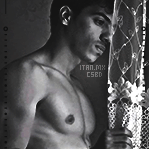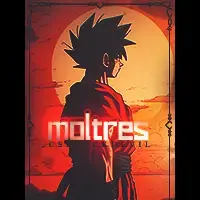Optical drives have largely disappeared from desktop computers or laptops due to the po[CENSORED]rity of other portable storage media, such as USB sticks or cloud storage services.
However, you may sometimes need an optical drive to read a CD, DVD, or Blu-Ray, but it would be a shame to look for one in stores. Not because they are expensive (prices are a few dozen, maximum 100 lei for a DVD-RW), but because you are unlikely to need such a component frequently.
Here is one of the best utilities for Windows, widely used by users for many years. This is, of course, the Daemon Tools, a useful tool that has the role of replacing the physical optical drive.
What is Daemon Tools?
Daemon Tools is a PC application that mimics the operation of a CD / DVD optical drive. At the push of a button, Daemon Tools turns into a virtual optical drive that embeds an image in a variety of formats, such as iso, nrg (Nero), cue, isz (ISO compressed), b5t (made with BlindWrite 5) , b6t (with BlindWrite 6), bwt (BlindRead), ccd (CloneCD), cdi (DiskJuggler), mds or pdi. Basically, Daemon Tools tricks your operating system into believing that you do have a new optical drive.
What does Daemon Tools do?
Daemon Tools is offered in five main versions, and the only free one is Daemon Tools Lite 4. By default, this includes commercials, which can be disabled by purchasing a 2.9 EUR license, the equivalent of about 13 lei.
This basic version reads images in * .mdx, * .mds / *. Mdf, * .iso, * .b5t, * .b6t, * .bwt, * .ccd, * .cdi, * .bin / * formats. cue, * .ape / *. cue, * .flac / *. cue, * .nrg and * .isz and is able to take images * .iso has optical disks. In addition, images can be password protected so that they cannot be accessed by another person using the same computer.
Daemon Tools allows you to read images
How to use Daemon Tools?
After the installation process is complete, Daemon Tools Lite starts at the same time as the operating system and will appear in the bottom bar in System Tray. To mount an image, just right-click on the icon, go to the Virtual CD / DVD-Rom menu, choose Device 0: and Mount Image. A hard drive search function will appear for the image you want to mount.
Then, in the virtual optical drive, you will find the exact contents of that image, as if you had a CD or DVD in a real optical drive. Therefore, the process of using the image is similar to that of an optical disc.
What else can you do with Daemon Tools
The richest version of the options is the Daemon Tool Ultra 3, which offers many other useful features through which you can completely eliminate disk writing applications.
This version costs 25 EUR (approximately 110 lei), but also allows you to write disk images without resorting to other specialized software or to make a bootable USB stick from an image. In addition, this version benefits from a modern interface, later adapted to the relevant requirements.
Daemon Tools tricks encryption systems
Typically, content producers (software, movies, music) protect their original discs with software such as SecuROM 7 and SafeDisk 4, and over time there has been a constant struggle between content producers to put sticks in the wheel. to Daemon Tools. For example, during installation, some games with installed protection seek to detect if you are running Daemon Tools at that time and stop the installation or, worse, continue as if nothing had happened, but when you try to start the game it does not nothing happens.
SCSI hard drives have a special problem with such protections, but here too you can go unnoticed if you install YASU, a software created especially for these hard drives that protects Daemon Tools from being detected by SecuROM 7 and SafeDisk 4 .
Last but not least, there is one important caveat: to hide from the operating system, Daemon Tools uses rootkit technology, and some antiviruses mistakenly detect it as malicious.
The options panel in Daemon Tools
Where do I download Daemon Tools?
Daemon Tools is available for download on many specialized sites, but we recommend that you use the official website of the application.
In addition to the download kits, there you will find detailed information about the functions of each version and you can read some explanatory guides for using the application.
conclusions
Along with other mandatory PC programs, Daemon Tools is a utility that should not be missing from any Windows computer or laptop.
Even if you don't use it every day, it takes up little physical space on your HDD or SSD and little RAM, but it can quickly become a backup if you need to access the image of an optical disc.