Everything posted by GlaD1
-
Music: Life Is Good Signer:Future Release date: 10 janv. 2020 Official YouTube link:
-
- Show previous comments 1 more
-
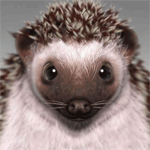
-

Nasty, 1 post in 24 hours is for “Off-Topic” topic oficial.
Each forum has a specific rule, pay attention, you are a Moderator.
It is not necessary for anyone to warn you about the rules, you should already know. -

-
Music: Hot N*gga Signer:Bobby Shmurda Release date: 1 août 2014 Official YouTube link:
-
Disclaimer: This is a relatively old approach, and may not work for some/many now. You download your pirated copy of the game you had been waiting to play and… Oh, “Shiver me timbers! ‘ow do ye know I be tryin’ to run a pirated copy?” you ask? Well… Arrrrrrr! Coming straight to the point, either you have not applied the crack properly, or it got deleted/quarantined by your antivirus, or you were not supplied with the crack that is supposed to bypass the Steam Store page in the first place. Let’s get straight to fixing this issue so you can go play your game with absolutely no guilt of ditching the developers. *discreet-yeet fist bump* Step 1: Open the game folder You can either right-click on your game shortcut and click on “Open file location”, or just navigate to your game installation folder like an old school pro. Either way, you will arrive at the game files. Let’s take this game “Void Mine” as an example, for which these are the game files, nothing extraordinary, just a few harmless files working in harmony in order for the game to function properly and normally. Step 2: Steam Settings Open Steam’s settings, and navigate to the “Interface” tab. Here, make sure the “Display Steam URL address bar when available” option is checked. It is unchecked by default. Now, you will be able to see URLs in the Steam browser. This will be helpful to us for the coming steps. Step 3: Open the Steam Store page Yes, I know, ironic, isn’t it? But bear with me. Let the Steam Store page open for the game you are trying to play. This will automatically happen when you double-click on the game’s ‘.exe’ file, which in this example is ‘Mine.exe’. Step 4: Make the Steam Store bypass file Here’s the fun part, and of course, the most important too. Now, in the Steam Store page you have opened, look at the top-left. You will see the URL of the page you’re on. Copy the numbers after the “/app/” part in the URL. This is the App ID of the particular game you are trying to play. In this case, the App ID is “952400” for the game “Void Mine”. NOTE: The App ID for your game will be something else, make sure you open the Steam Store page of your specific game by double-clicking the game shortcut as you had been doing before stumbling upon this guide. Now, go back to the game’s folder and create a new text document by right-clicking in an empty area in the same folder, and select “New”, then “Text Document”. Like so: Name this text document “steam_appid”, exactly as shown, as this is very important: Press Enter and now open the text document. In this empty document, paste only the App ID number you had copied/noted down earlier. In this case, it is “952400”, so: Save and close this document. You’re done. Step 5: Verify Double-click the game shortcut or ‘.exe’ again. This time, the game should bypass the Steam Store page and run normally. If not, make sure you have the correct App ID of your game pasted in the notepad and nothing else. And of course, if you like the game, buy it. Help the developers out. Also, press F to pay respects to hypocrisy. My Steam Theme / Skin Like my Steam theme? It’s a beautiful, elegant, minimalist, simple dark UI skin named “Metro for Steam”. You can get it here for free. They are awesome developers and keep updating the theme according to the newer Steam client updates. Check it out!
-
Music: IBIZA Signer: 6IX9INE Release date: 3 sept. 2023 Official YouTube link:
-
How to Fix Controller Stick Drift (Any Controller) Stick drift has been cursing gamers for decades. If you regularly use gaming controllers, you will be all too familiar with drift. When your character starts moving on its own or your aim feels off. Hopefully hall effect sticks become more common so drift becomes more uncommon, but until then, here are a bunch of ways to potentially remove the drift for all types of controllers. They’re not guaranteed to work, and some of these tips are sort of universal, but they’re worth a shot for sure. Use the table of contents to jump to the controller you’re interested in. How to fix controller drift for the PS5 DualSense There are a couple of things to try when trying to fix your Playstation 5 controller. 1. Clean the PS5 joysticks Dirt and dust falling into the joystick box may be the cause of your drifting. There are a couple of ways to clean your joysticks to fix drifting. Press down on your joysticks 10 times, rotate 10 times and lift the sticks 10 times to dislodge any dust from the stick box. Use compressed air and blow out any dust and dirt lodged Use isopropyl alcohol and a cotton swab to try and break down any dirt build up Use a small amount of rubbing alcohol Wiggle the stick back and forth to work in the alcohol After drying, use the compressed air again Let everything dry 2. Reset your DualSense controller Doing so will disconnect your controller from the PS5 and reconnect it with factory settings, which might eliminate drift in some cases. Turn off your PS5. Take a paperclip or a sim ejection tool and press and hold the tiny button on the back of your DualSense controller for 5 seconds. Turn on your console again and reconnect the controller with a cable. 3. Update the DualSense controller software It’s not likely but outdated controller firmware can in some case be the culprit behind the developing of drift. To update, connect the DualSense controller to the PS5 using a USB cable, then press the PlayStation button and open the Accessories menu. Navigate to the Wireless Controller Device Software section. If your controller is up to date, you will see it here. If not, the console will automatically update your controller when it’s connected via cable. You can manually update it from this screen as well. As a side note, make sure you keep your PS5 on its latest firmware as well. On the home screen, open Settings, System, System Software, System Software Update, and Settings. Here, select the Update System Software tab, and select either using Wi-Fi or USB. 4. Adjust the deadzone threshold This isn’t really a fix, but a workaround. This is much more subjective based on the game you are playing. If your controller is drifting, you can adjust its input threshold. This ensures that it does not reach the ranges of motion where drift becomes apparent. Unfortunately, the Dualsense doesn’t have a built-in setting to adjust the deadzone of the controller. So you will be at the mercy of the games that do offer it. The Dualsense Edge however does have deadzone adjustment. 5. Do a warranty return If your PS5 controller is under a year old since purchase, you can get in touch with Sony for an exchange. Head over to Sony Hardware & Repairs to start a warranty claim. 6. Replace the joystick module If all else fales, you can replace the sticks on a DualSense. The joysticks used on it are the same as the DualShock 4’s, and you can find plenty of replacement sticks online. The replacement process is quite difficult though, you can the steps on ifixit. The Dualsense Edge has tool-less replacement joystick modules that make replacing drifting sticks easy. How to fix Nintendo Joy-Con drift If you own a Nintendo Switch, you already know how bad the Joy-Con controllers are. With only a thin film of soft plastic standing between dust and its delicate internals, it’s very prone to developing drift early on in its life. 1. Clean your joystick These cleaning steps will be similar for most controllers. Click, lift and rotate your controller 10 times to dislodge any dust The Joy-con stick has a little plastic sheath covering the stick, lift the sheath and you can get some canned air and spray to dislodge any particles from the sensor. While keeping the sheath lifted, you a cotton swab with rubbing alcohol to clear up any stinky residue in there. Let the controller dry 2. Try calibrating your controller The neutral point of a controller is its resting position where it does not register any movement. You can also make use of the calibration feature on some Switch games to make sure any inputs caused by drift aren’t registered. To start a calibration: Remove your Joy-cons from the switch Go to System Settings Select Controllers and Sensors Then hit Calibrate Control Sticks Then follow the instructions on the screen 3. Send it to Nintendo to repair Nintendo may or may not be able to repair your joysticks for free, check through their support site to see. 4. Replace joystick modules There are also replacement joysticks available for the Joy-Cons. iFixit and GuliKit offer both analog and Hall effect joysticks for the fraction of the cost of a brand new pair of controllers. Hall effect joysticks are far superior to analog ones as they are much less likely to develop drift over time. They are a bit more expensive than analog sticks, but well worth it in the long run. How to fix Xbox controller drift Apart from the fixes I have already mentioned, there is one more trick you can try to eliminate drift from your Xbox controller. 1. Clean the joy stick First, turn off the controller and remove its batteries (this is important!). Rotate the joystick, click down and lift the stick up, 10 times each. Hit the Xbox controller with some compressed air to remove even more gunk. Next, apply some isopropyl alcohol to a cotton swab. Use this to wipe around the base of your joysticks, wipe thoroughly and carefully, and really get it in there. Let the controller dry, overnight just to be safe. 2. Adjust the deadzone Only available for Elite controllers, you can adjust the deadzone under controller settings. Unfortunately, non-Elite controllers are out of luck, you’ll have to rely on adjust in-game deadzone settings, if they exist. 3. Warranty return Your Xbox controller has a 1-year warranty. If your controller is newer than that then you can head over to this official Xbox support page to request a repair or replacement. 4. Replace the joystick module Replacing the joystick is quite difficult on Xbox controller, but possible. iFixit sells replacement modules and has a guide to replace joysticks. What is stick drift? Basically, stick drift is when your controller seems to work on its own. If you notice your in-game character keeps looking around by themselves. This means your joy stick isn’t at neutral when you’re not touching it. What causes a controller to drift? The overall build quality of controllers vary from brand to brand. Some are much more prone to developing drift in a shorter timeframe than others (cough Joy-Cons cough). So the way drift develops is the same for all controllers. The main natural cause for controller drift is wear and tear of the sensors over time. The second cause is dirt and debris. Things like food particles, pet fur, and dead skin can accumulate inside your controller and cause it to drift. Newer controllers aren’t built to last According to iFixit, newer generations of controllers have a shortened lifespan to entice you into replacing them more frequently. For instance, the PlayStation 5’s DualSense controller and the Nintendo Joy-Cons are famous for being weaker than their predecessors. How to prevent stick drift There’s no way to completely eliminate the risk of controller drift. It’s part of a controller’s life cycle, and it will always happen at some point. But that’s not to say that you can’t prolong it. By being careful and taking some extra measures, you can give your controller a little bit more life in the tank. Below are some basic steps you can take to prevent drift from developing for any type of controller. Keep your controller clean and dust free You can prolong a controller’s life by minimizing the amount of dust and other particles that make their way inside. Here are some tips to keep the debris away: Do not store your controller in dusty environments. If your controller remains unused for extended periods of time, make sure it’s not lying on a shelf somewhere gathering dust. Passively exposing your controller to the environment is one of the worst things you could do to it. Clean your hands before using the controller. Wipe away any Cheeto dust before putting your hands on it. Store your controller in an unexposed, cool, and dry place. A clean drawer or a case is a great way to store your controller. Go easy on your controller Ultimately there’s only so much you can do to prevent the environment from causing your controller to drift. The rest is up to you. Tossing your controller around, chucking it in a bag when you go out, or simply throwing it on the floor when you get sniped for the fifth time in a row is generally not considered proper controller etiquette. Try not to flick your sticks too aggressively or often. Don’t mash your thumbsticks Try to press down on your thumb sticks less. First-person shooters in particular have actions bound to the L3 or R3 buttons that require you to press down on your joysticks, but this is one of the worst things you can do to their longevity. Try remapping these to a different button, or get yourself a controller with dedicated back buttons. Controllers will wear out It’s the circle of life (for a controller, at least). This means that a day will come when you will have to reluctantly throw your trusty controller into the recycling bin. But by following the tips I mentioned above, you can make sure that day will take a very long time to come
-
Name of the game: Hearts of Iron IV Price: $11.99 USD Link Store Offer ends up after X hours: 16 octobre Requirements: - MINIMUM: Operating system: Windows® 7 64 Bit | Windows® 8.1 64 Bit | Windows® 10 Home 64 Bit Processor: Intel® Core™ i5 750 | AMD® FX 4300 RAM: 4 GB of memory Graphics: Nvidia® GeForce™ GTX 470 (1.28GB) | AMD® HD 5850 (1GB) | Intel Iris Xe G7 (Tiger Lake) | AMD® Radeon™ RX Vega 11 | Steam Deck DirectX: Version 9.0c Disk space: 2 GB of available disk space Sound card: Direct X- compatible sound card. Additional Notes: Mouse and keyboard are required. / Latest available WHQL drivers from both manufacturers/ Internet Connection or LAN for multiplayer, Up to 32 other players in multiplayer mode. RECOMMENDED: Operating system: Windows® 10 Home 64 bit Processor: Intel® Core™ i5 2500K | AMD® Ryzen 3 2200G RAM: 6 GB of memory Graphics: Nvidia® GeForce™ GTX 570 (1.28GB) | AMD® Radeon™ HD 7970 (3GB) | Intel Iris Xe G7 (Tiger Lake) DirectX: Version 9.0c Disk space: 2 GB of available disk space Sound card: Direct X- compatible sound card. Additional Notes: Mouse and keyboard are required. / Latest available WHQL drivers from both manufacturers. / Internet Connection or LAN for multiplayer, Up to 32 other players in multiplayer mode.
-
Trump falsely characterized Israel's role in his administration's hit on Iran's Soleimani, say former U.S. officials "They were never on board with it,” said a former senior White House official, referring to the Israelis. “They always thought it was a dangerous and destabilizing idea.” WASHINGTON — Former President Donald Trump falsely characterized Israel’s role in his administration’s assassination of Iran’s top general during remarks this week, according to three U.S. officials familiar with the planning of the operation. Trump said Wednesday that Israel planned to be part of the January 2020 operation that killed Iranian Gen. Qassem Soleimani but abruptly backed out the night before it was to take place. In his remarks, delivered before an audience at his Mar-a-Lago club in South Florida, Trump sharply criticized Israeli Prime Minister Benjamin Netanyahu for that decision after months of working with the U.S. on the operation. But the U.S. officials familiar with the planning said Trump’s comments are entirely false. “They were never on board with it," said a former senior White House official, referring to the Israelis. "They always thought it was a dangerous and destabilizing idea.” One former Trump administration official familiar with the planning said that in Washington, when Trump made the decision to go ahead with the Soleimani strike, the generals who were present seemed to collectively take a deep breath. The CIA declined to comment. The Trump campaign, the U.S. military’s Central Command and the Israeli Embassy in Washington, D.C., did not immediately respond to requests for comment. If the former president’s comments were accurate, it would have been a significant — and classified — revelation. “Israel was going to do this with us, and it was being planned and working on it for months,” Trump said Wednesday. “We had everything all set to go, and the night before it happened, I got a call that Israel will not be participating in this attack.” “I’ll never forget that Bibi Netanyahu let us down,” Trump added, referring to Netanyahu by his nickname. “That was a very terrible thing,” he said. “And then Bibi tried to take credit for it. That didn’t make me feel too good.” https://www.nbcnews.com/politics/national-security/trump-mischaracterized-israel-role-hit-iran-soleimani-rcna120368
-
Bed bugs are everywhere and they are good at what they do These parasites have spread to almost all cities in the world and, although they can be annoying, their risks to people's health are limited. Fashion designers and celebrities from various industries recently gathered in Paris for Fashion Week, but they weren't the only ones making headlines. Videos of bedbugs crawling through the city's padded crevices, from subway seats to movie theater recliners, flooded social media and news channels. The insects have fueled widespread concern in Paris, France, and the rest of the world because of the number of travelers in the city who could return home with a bloodsucking hitchhiker in tow. "No one is safe," tweeted the first deputy mayor of Paris during Fashion Week (September 25 - October 3). Although bed bugs can be annoying, these insects do not spread disease and are generally more of an itchy nuisance than a serious threat to your health. They were largely absent from the 1940s until the late 1990s due to pesticide use, but have re-emerged in recent years, exploding in almost every major city, from New York (United States) and Hong Kong ( China). The situation in Paris may not be an outbreak at all, but rather evidence of a long-standing problem, and an example of what makes these creatures so effective. "I'm guessing they've had a bed bug problem for a long time," says Zachary DeVries, an urban entomologist at the University of Kentucky. "It's not like it showed up during Fashion Week. Someone just happened to see it and it caught their eye... right place, right time, or in his case, probably wrong place, wrong time." Anyone who has experienced a bed bug infestation in their own home knows that the bites of these insects can cause uncomfortable, itchy welts. People probably also know how difficult it is to eliminate bed bugs once they get in, nesting inside the fabrics and cushions of furniture. An individual bed bug usually only lives a few months or, in some cases, up to a year. But that's enough time for a po[CENSORED]tion to explode, according to DeVries. "You could leave a single female in your house that has been mated and, very quickly, it can start a po[CENSORED]tion that can grow out of control in a matter of weeks or months," he says. (Related: How to effectively avoid insect bites in summer) What are bed bugs? Bed bugs are part of a family of insects called Cimicidae, which includes about 100 species of small parasitic insects that feed on warm-blooded animals. Only three of these species typically bite humans, the most common of which is known as Cimex lectularius. Adult bed bugs are reddish brown, wingless and about 6 millimeters long, about the size of an apple seed. They are often confused with other blood suckers, such as fleas, but can be differentiated by their flat, oval bodies. "Bed bugs have been a problem for as long as we've had records," DeVries says. Their tiny remains have even been found in Egyptian tombs dating back more than 3,500 years. But where did they come from in the first place? Scientists are still unsure of the early ancestors of bed bugs, but one of the leading theories about the emergence of modern bed bugs is that they evolved in association with bats. "About 200,000 years ago, when humans cohabited in caves with bats, a lineage of bed bugs associated with humans," says Coby Schal, an urban entomologist at North Carolina State University in the United States. "However, as humans left the cave, that lineage followed them." (Related: Some of us are a magnet for mosquitoes, so you can avoid being one) Feeding a pest Every few months for more than 35 years, Lou Sorkin has practiced the same ritual: He sits at his kitchen counter, drinks a cup of coffee, and feeds his bedbugs. Sorkin, an entomologist living in New York, has bred and studied these creatures throughout his career, letting more than 200,000 bedbugs eat on his arm over the past few decades, according to estimates. of the. "It's not a big deal because I don't react badly to them feeding on me," says Sorkin, who now works at a consulting company that helps people identify and treat pests in their homes. Before each meal, Sorkin first exhales into the glass containers that hold the bedbugs behind a thin screen. Unlike cockroaches, bed bugs are not interested in sandwich crumbs or dirty dishes; Instead, they are attracted to the carbon dioxide in your breath, your body heat, and your scent, including the smell of your dirty clothes, according to a 2017 study. Once a bed bug finds its target, the insect punctures a needle-like tube that is connected to its head into the skin to suck out the warm blood. It also injects a burst of proteins into the sting site, including a numbing agent and an anticoagulant to prevent blood from clotting. During a feeding, bed bugs can drink six times their weight in blood, often resembling "a Christmas ornament" when satiated, according to Schal. Although bed bugs are not known to carry disease, their saliva can induce an allergic response in some people, resulting in large, itchy bumps. By contrast, other people may not even realize they are living with bed bugs because their skin has no reaction, Schal says. (Related: How to protect yourself from ticks?) Parasite proliferation Through a strategy known as traumatic insemination, an adult male bed bug will puncture a female's abdomen with her sickle-shaped penis and inject her sperm directly into her body to mate. The sperm passes through the female's open circulatory system to her ovaries, where the egg is fertilized. "The female has a fully functional genital tract that the male chooses to ignore and stab in the side anyway," says William Hentley, an ecologist at the University of Sheffield in the United Kingdom. "How she evolved is a mystery, to be honest." Over time, female bed bugs have developed a specialized organ in their abdomen known as the spermatid that is packed with immune cells, helping to prevent bacterial infections at the wound site. After this violent co[CENSORED]tion, the female usually lays one to seven eggs per day, which hatch into nymphs. These nymphs go through five different stages of molting and growth, known as instars, before reaching adulthood, although they must consume a blood meal before completing each molt. Common bedfellows Throughout history, humans have made countless attempts to control bed bug outbreaks. One of the most successful efforts was during World War II, when the now-banned pesticide DDT was widely distributed to kill insects. At first, this chemical was exceptional at reducing bed bug outbreaks. In the 1990s, a new po[CENSORED]tion of bed bugs immune to the potent effects of DDT began to spread. "This is the problem with pesticides because as soon as you start killing a lot of bugs, but leaving a few, the po[CENSORED]tion quickly develops resistance," says DeVries, adding that this is similar to diseases developing resistance to antibiotics in the medical world. Compounding the problem, global travel has proliferated in recent decades, making it possible for bed bugs to spread around the world and find new hosts every day. As a result, bed bug po[CENSORED]tions have grown quite a bit in this time, and many of the insects are now highly resistant to many of the pesticides on the market. Exterminators often rely on heat treatments because bed bugs die if exposed to temperatures above about 43 degrees Celsius for 90 minutes or more. "The best way to not get bed bugs is to buy a cabin in the woods, hide there and never come out, but then you miss out on all the enjoyment and pleasures of life," DeVries says. "Don't carry the paranoia with you. It's not going to help you, and at the end of the day, they're just bugs and right now we can control them and deal with them." https://www.nationalgeographic.es/video/tv/estos-macacos-podrian-ser-la-especie-mas-compasiva-de-la-tierra
-
Opinion: the best sports car seats in the world… live in a Honda Civic No, not a Ferrari, a Porsche, or even a Volvo. Ollie’s sure Honda’s the chairman supreme That’s right, a Honda. We’re not talking about some malnourished carbon fibre torture device here. The best seats of any car on Speed Week - and any fast car on the planet as of right now - are to be found in the front of a Honda Civic Type R. Bright red seats. That’s a bold call. You can’t spec them in black. They’re red, to match the carpets and the seatbelts. But they’d be just at home in a Ferrari as they are in Honda’s spectacularly complete superhatch. How much do we love ‘em? Let us count the ways. First off, the driving position. It’s great. You’ve got plenty of adjustment in the runners and the backrest. Unlike most Renault or Ford hot hatches of recent years, the seat isn’t mounted a foot too high off the deck. So when you drop into it, the seat sets the tone. It feels purposeful, not like a refugee Sparco office chair in a shopping trolley. Next up, the support. Bolsters in all the right places here, stopping your legs slipping about less than the oddly lacklustre Lambo Sterrato’s chairs, but without the ‘wedgie gauntlet’ threat of the BMW M2 and M3’s overdesigned carbon thrones. And mercifully free of pointless embellishments like holey backrests and illuminated badges too. So you’re located perfectly in the car and the seat is cradling your extraneous body parts. Plenty of cars can do that though. The GT3 RS and Artura get that right. What they can’t match is the sheer welcoming long-distance comfort of the Civic’s seats. Just because chairs are sporty, doesn’t mean they can’t be thickly padded, says Honda. So every time you board the Type R, there’s more squidge than you’re expecting under your backside and against your kidneys. Not too much - like Honda’s own NSX, where the over-stuffed seats set the wrong tone like someone fly-tipped a Laz-E-boy lounger in a supercar. They’re so cosseting, you won’t care that heated seats aren’t available on this £50,000 car. Promise. Fabric chairs don’t need heating like leather ones to stave off frostbitten bum cheeks. They’re also naturally grippier in the corners. The latest Type R is a magnificent piece of work. Possibly the finest driving hot hatchback ever made, no longer styled to give you a migraine and everyday practical. Worth every penny of the price tag. But among the countless things it does very well indeed, it teaches literally every other carmaker in the world how to make the best possible gimmick-free seat. https://www.topgear.com/car-news/speed-week-2023/opinion-best-sports-car-seats-world-live-a-honda-civic
-
PSG, the summer where everything changed During the summer of 2017, PSG under the Qatari flag took a new turn. In hindsight, this one was poorly negotiated. On March 8, 2017, PSG experienced one of the darkest evenings in its history by losing 6-1 on the Camp Nou pitch in the Champions League. “We will remain ambitious in the next transfer market,” announced President Nasser Al-Khelaïfi, three days after this famous “comeback”, during an interview given to Le Parisien. During the summer transfer window that followed, the capital club hit very hard. First by lifting Neymar's release clause (222 million euros) then by poaching the prodigy Kylian Mbappé from Monaco. Many Parisian supporters then thought that this “comeback” was ultimately a blessing in disguise. Except that since that time, the Rouge et Bleu have still not won the Champions League and have experienced new disappointments in this competition. https://www.sports.fr/football/psg-lete-ou-tout-a-bascule-767998.html
-
Since I lost my hair, I wouldn’t leave the house with my head uncovered. Then I heard about the million transplant tourists who head to Istanbul every year. If it worked for them, could it work for me, too? he breakfast spread at the Crowne Plaza hotel on the outskirts of Istanbul is vast, but I am advised to eat lightly. Everything is gleaming: the marble walls, the polished fruit, the cereal dispensers, the bloody wet crowns of the male guests, fresh from surgery. I sit at a table in the corner with a dollop of strained yoghurt and have a good ogle. At least half of the guests are post-op guys. Two are with partners who bear longsuffering looks. A group of three have the mid-treatment horseshoe bandage. And one guy is alone, examining his red scalp in selfie mode while he devours his smörgåsbord. A woman pauses at the threshold of the restaurant, agape, and meets my eye. I smile apologetically by way of an explanation, for I, too, am part of this cult. The reborn. The second-chancers. I pat my breast pocket for the umpteenth time. Still there. The biggest wad I’ve ever carried: £4,800, withdrawn from a cash machine on a bleak December morning in east London three days earlier. I have not been seen in public without a hat for 10 years, during which time about five people outside my family have seen the top of my head. My hair started disappearing at 18; it was wispy by 28 and today, at 34, it’s a horseshoe. I have developed an extensive repertoire of smoke-and-mirror techniques to conceal it. I don’t swim. I don’t share bedrooms. I avoid strong winds, large fans and head massages. Of course some hat-displacing risks you can’t budget for: the beret-swiping stranger at a party or the fedora-toppling hard-braking taxi, which inflict the fatal wound of public exposure. Dating? To summarise: anxiety, fumbles in the dark, awkward revelations. I wear a trucker cap to a fancy dinner with my partner’s parents. For my day job I work from home, and as a performing musician, I don an OTT wig and a drawn-on Groucho moustache. Why, though, is it so fatal that someone should see my head? Obviously my world wouldn’t end. But maybe it would. I like hair. And somehow, after a decade of follicle shame, I still have not reconciled myself to being bald. And so it goes, covering the top of my head, sustaining the half-baked illusion that I am as hirsute as my 20-year-old self. Over a Turkish coffee, I am given detailed instructions on how to wash my hair and reminded to let nothing touch my head Obviously I’ve known about hair transplants for years, but I thought the window had long passed for me; I’m too far gone, I can’t afford it. I have also avoided Googling all things hair-related because I know how quickly one’s algorithm turns into an obstacle course of triggering adverts. But, six months ago, a good and fellow-afflicted friend encouraged me to have a WhatsApp consultation with an outfit in Istanbul that he visited for a third of the price of UK equivalents. I know Jamie has done boatloads of research; unlike me, he has tackled the problem head-on and now flaunts a resplendent mop. I trust him. I have the consultation and, assured my situation is salvageable, I get a quote and mull it over. It’s now or never. Hiding is exhausting. Either embrace what I have or take a punt with the Turks. I book. That Istanbul is the Eurasian capital of cosmetic surgery is evident as soon as I set foot on the air bridge, where the first adverts I see are not for the Hagia Sophia but for nose jobs, dental crowns and transplants. A combination of low labour costs and a very high number of doctors per capita has helped Turkey forge this industry, enticing one million hair transplant tourists in 2022. Amid the Byzantine treasures, there are bloody heads and nose bandages everywhere. I’m whisked to a luxe waterfront hotel, where a company rep briefs me on the next day’s proceedings. The following morning, filled with first-day-of-school dread, I am on my way to the hospital, clutching the wad (paying cash is the cheapest option). The building has Trump energy – a hulking white cube with three Italianate porticos, crowned with a huge company crest. Gold giraffe sculptures stalk the front lawn. A man in a black turtleneck and box-fresh Alexander McQueen trainers shepherds me to the reception area. Another in the same uniform takes me to a room that is entirely empty but for a man and a cash-counting machine. I sign a contract I am too nervous to read. The sequence of events hereafter unfolds with a filmic sense of choreography. As a first-time customer of private healthcare, this smoothness is uncanny. I am seated on a barber’s chair and three immaculate turtlenecks stroke their chins and assess my head, iPhones disconcertingly in hand. Are they doctors? Hairdressers? Actors? Pictures are taken, my head is shaved and a suggested hairline is drawn on to my forehead. Shit, is this the hairline I want? Why haven’t I considered this? Is it permanent? Obviously. I wonder what was in that contract. Risks, probably. I shrug. Looks about right. Vaguely widow’s peak, natural enough. At this moment a reverential hush descends as another, clearly m Minutes later I am in the theatre, inside a gown. A friendly, English-speaking turtle asks what music I’d like to listen to as three doctors in scrubs lie me down, needle me in the arm and set up an IV for vital nutrients, an ECG and a blood pressure monitor. “Goldberg variations,” I croak. “Played by Murray Perahia.” I see the first drops of my own blood and feel faint. “The anaesthetic will hurt a little,” the turtle says. [CENSORED] me, does it hurt: 50 injections over the course of 15 minutes, each prick sending a searing jolt through my cranium with the sound, audible only to me, of turf being punctured by a spade. The anaesthetising is over. I am lying face down. The soundtrack has shifted algorithmically to some kind of whale song but I cannot ask the doctors to change it because they are busy extracting follicles from the donor area, around the sides and back of my head where the grass still grows. This is thankfully painless, though it takes me a while to get used to the raking, gouging noises. For two hours, all I can see is two pairs of black Crocs, as the doctors harvest 4,800 follicles with a micro punch tool and place them in a petri dish. Four thousand eight hundred follicles! That’s a pound each. https://www.theguardian.com/fashion/2023/oct/14/would-a-turkish-hair-transplant-change-my-life
-
Could an Israeli ground invasion of Gaza meet its aims? Israel's leaders have declared that Hamas will be wiped off the face of the Earth and Gaza will never go back to what it was. "Every Hamas member is a dead man," Prime Minister Benjamin Netanyahu said after fighters from the militant group killed 1,300 people in a brutal attack on Israel. The goal of Operation Swords of Iron appears far more ambitious than anything the military has planned in Gaza before. But is that a realistic military mission, and how can its commanders possibly fulfil it? A ground invasion of the Gaza Strip involves house-to-house urban fighting and carries immense risks to the civilian po[CENSORED]tion. Air strikes have already claimed hundreds of lives, and more than 400,000 people have fled their homes. The military has the added task of rescuing at least 150 hostages, held in unknown locations across Gaza. Herzi Halevi, chief of staff of the Israel Defense Forces (IDF), has vowed to "dismantle" Hamas, and has singled out its political head in Gaza. But is there an ultimate vision for how Gaza will look after 16 years of Hamas's violent rule? "I don't think Israel can dismantle every Hamas member, because it's an idea of extremist Islam," says military analyst Amir Bar Shalom of Israel's Army Radio. "But you can weaken it as much as you can so it has no operational capabilities." That might be a more realistic objective. Israel has fought four wars with Hamas, and every attempt to halt its rocket attacks has failed. Spokesman Lt Col Jonathan Conricus said by the end of this war Hamas should no longer have the military capacity to "threaten or kill Israeli civilians". Ground invasion fraught with risk The military operation is at the mercy of several factors that could derail it. Hamas's armed wing, the Izzedine al-Qassam Brigades, will have prepared for an Israeli offensive. Explosive devices will have been set, and ambushes planned. It can use its notorious and extensive network of tunnels to attack Israeli forces. In 2014, Israeli infantry battalions suffered heavy losses from anti-tank mines, snipers and ambushes, while hundreds of civilians died in fighting in a northern neighbourhood of Gaza City. That is one reason Israel has demanded the evacuation of 1.1 million Palestinians from the northern half of the Gaza Strip. Israelis have been warned the war could take months, and a record 360,000 reservists have reported for duty. The question is how long Israel can continue its campaign without international pressure to pull back. Gaza is rapidly becoming a "hell hole", the UN's refugee agency has warned. The death toll is rising fast; water, power and fuel supplies have been cut off, and now half of the po[CENSORED]tion is being told to flee large areas. "The government and military feel they have the backing of the international community - at least Western leaders. The philosophy is 'let's mobilise, we have plenty of time'," says Yossi Melman, one of Israel's leading security and intelligence journalists. But sooner or later he believes Israel's allies will step in if they sees images of people starving. https://www.bbc.com/news/world-middle-east-67084141
-
How to fix the problem that cannot find drives when installing Windows 11/10 2023|2024 Related Topics [Notebook] Creating and Deleting RAID Array [Notebook/AIO/MiniPC] Troubleshooting - How to fix the problem that cannot find drives when installing Windows 11/10 This article provides a troubleshooting guide on how to solve the issue of not being able to find a disk drive during the installation of Windows 11/10 on a notebook or all-in-one (AIO) computer. The solution is to load the corresponding driver during the installation process. To provide you more detailed instruction, you can also click ASUS Youtube video link below to know more about How to fix cannot find drives when installing Windows 11/10: https://www.youtube.com/watch?v=HuCY0ChsqAM For the Intel CPU platform, you need to manually install Intel Rapid Storage Technology (IRST) driver during the Windows installation process. You can also refer to the Intel document of How to Configure RAID or Intel Optane Memory with Intel RST on an Intel VMD Capable Platform. Note: The following pictures are a reference, it may be various depending on the different versions. Manually install Intel Rapid Storage Technology (IRST) driver Download and Extract Intel Rapid Storage Technology (IRST) driver Please refer to this article: How to search and download drivers. Afterwards, visit the support page of your computer model and download the Intel Rapid Storage Technology (IRST) driver from the Chipset category. Note: The following steps use version V19.5.1.1040 as an example, and the images are for reference only. You should download the latest version for your computer model. After the download is complete, double-click on the downloaded file [VMD_DCH_Intel_F_V19.5.1.1040_30787]①. When the IRST Setup Wizard opens, click [Next]②. Read and accept the Asus software license agreement, and then click [Next]③. Choose [Extract]④ and then click [Next]⑤. Read the important information and then click [Next]⑥. When selecting the destination folder, connect the USB flash drive to the computer and click [Browse]⑦. Note: If your Windows 11/10 installation media is also using a USB flash drive, you can choose to extract the package to the same flash drive. Choose the root directory of the USB flash drive⑧ and then click [OK]⑨. After selecting the destination folder, click [Next]⑩. Click [Install]⑪, and the IRST driver will be extracted to the USB flash drive. When the extraction is complete, click [Finish]⑫ to close the installation program. Continue with the next section, “Installing the Intel Rapid Storage Technology (IRST) driver”. Install Intel Rapid Storage Technology (IRST) driver Connect the USB flash drive containing the Windows 11/10 installation media and the extracted Intel Rapid Storage Technology (IRST) driver (VMD_DCH_Intel_F_V19.5.1.1040_30787) to the computer. (If you are installing using a Windows 11/10 CD, please insert the CD along with the USB flash drive mentioned above.) Note: The version numbers and images below are for reference only. Please download the latest version from the support page for your computer model when performing the actual operation. Proceed with the Windows 11/10 installation process again. If you need to know how to install Windows 11/10 using installation media, please refer to this article: How to use installation media to install Windows 11/10. When you see the screen “Where do you want to install Windows” and Windows cannot find any drives, please click [Load driver]①. Select [Browse]②. Find the folder where you extracted the IRST driver earlier, select the [RST] folder③, and then click [OK]④. Select [Intel RST VMD Controller]⑤, and then click [Next]⑥ to start installing the driver. Once the driver installation is complete, the disk drive will be displayed normally. If you still cannot find the disk drive during Windows installation, consider referring to this section: Disable Intel Volume Management Device (VMD) technology to continue with the installation of Windows. Disable Intel Volume Management Device (VMD) technology Note: Disable VMD technology will make your computer can’t utilize RAID Array. Firstly, the computer needs to enter BIOS configuration. While the computer isn’t powered on yet, press and hold the F2 button of the keyboard, and then press the Power button to enter the BIOS configuration. Here you can learn more about How to enter the BIOS configuration. After entering the BIOS configuration, press Hotkey[F7], or use the cursor to click [Advanced Mode]① that the screen displayed. Go to [Advanced]② screen, and then select [VMD setup menu]③. Select [Enable VMD controller]④, and then select [Disabled]⑤. Click [Ok]⑥ to disable Intel Volume Management Device (VMD) technology. Save & Exit Setup. Press Hotkey[F10] and select [Ok]⑦, the computer will restart. After that, you will be able to find drives on this PC when installing Windows 11/10. Here you can learn more about How to use installation media to insatll Windows 11/10. If your problem is not worked out with above solution and information, please contact ASUS customer service center for further information.




