Leaderboard
The search index is currently processing. Leaderboard results may not be complete.
Popular Content
Showing content with the highest reputation on 30/07/17 in all areas
-
Hello, is the problem of your internet or of your computer? If is about your internet: Try to unplug your cable from the wifi router (if you have) and plug it directly from your computer Try to turn off your windows firewall or antivirus flush your ipconfig dns restart your moden If is about your computer: Make right click on CS icon and open properties, then go compatibility and make it compatible with Windows XP (Service Pack 3), if not, your windows (Vista, 7, 8 etc) Uninstal it and instal it again Open console of CS and type "fs_lazy_precache 1" before you get in server4 points
-
3 points
-
3 points
-
<16:02:06> "::MR.SnaPeR::" is now known as "LeaDerR 0F Gay'S"3 points
-
3 points
-
First lesson done by @Marlboro™ http://csblackdevil.com/forums/index.php?/topic/248348-lessons/3 points
-
Hello, About your friend's chat problem, try making what people in up said, "hud_saytext 1" But... After you make it, maybe it can appear: Cstrike_chat_all Cstrike_chat_dead Cstrike_chat_tdead Cstrike_chat_Alldead If this appear, or in case you get this problem, tell your friend to install the cs patch v.23 or v.10 as people already said. But... If that doesn't help, go to your counter strike directory, then go to cstrike/resources, then delete the file "cstrike_english" and download it from any cs resources page. If you didn't get this problem, no need to make this, means everything got well and no need to take this prevention.3 points
-
3 points
-
2 points
-
I do not have 7 keys in this compu puro copy and paste nice ._. -__-'2 points
-
2 points
-
Hello, dear CSBD Family!!!, today I come to you to bring a simple tutorial of how to install a basic plugin in your dedicated server of Cs 1.6, We started. Requirenments - Half Life dedicated Server -Counter Strike 1.6 Non Steam -Basic plugin ( i will use this plugin grenade_trail.amxx) -Good Internet Connection. -AMX Mod First of all we must make sure that we have the half life dedicated server installed and AMX MOD in your CS,so we can start with the tutorial. We go to the folders of our Cs, right click on the icon of the Cs and then "properties/open location" and then we go to the folder "addons/amxmod/plugins", there we will place our plugin in this case I will put (grenade_trail.amxx) , Look for the amxx file of the plugin and place it, (note: it isnt necessary to place the sma.). Now we have to activate the plugin, "You wonder, how can I activate it?" We simply go to "addons/amxmod/configs/plugins.ini" open that file and it will appear as a blog of notes, and do not go where it says "add new plugins here" And we put the full name of our plugin. in this case is "grenade_trail.amxx" We started our dedicated server and if you completed the steps well, Congratulations you did it !!! If the plugin is working it should be seen as in this sample image:2 points
-
2 points
-
2 points
-
Name of the oponent: @Flenn. Theme of work: Type of work (signature, banner, avatar, Userbar, logo, Large Piece):Avatar. Size:150x250 *Text:Battle Watermark:CSBD Working time:48h1 point
-
1 point
-
1 point
-
1 point
-
1 point
-
1 point
-
I have told you mate! Congratulation, you deserve it =)1 point
-
1 point
-
Your Nickname: SaRaH 98 Your Problem: my friend cant see chats in cs1.6 and he cant see admins_only and normal_chats . Screenshot: sorry he dont send me screenshots.1 point
-
If your problem isn't solved, contact me or any other MOD to unlock the topic for other suggestions. For the moment as you said - SOLVED! TOPIC CLOSED!1 point
-
hello im make requste echipa Juste Mr.Virus in GFX team reply + no one in gfx team reaply + locked topic Thank's to bad GFX1 point
-
GFX team must respond to the request within 48 hours Your topic stayed open more than 48 hours, we will consider your report and disccuss it with staff anyway u got ur designs there, thanks for your report. T/C1 point
-
1 point
-
The Greatest Prison We Live In , Is The Fear Of What Other People Think.1 point
-
Hello Miss Sarah Try to Follow my Steps Step #1 When you are in Server Join Spec or wait until you are dead and then Press "CTRL" Step #2 Then You will see "OPTION" then click on option and choose "SETTINGS" Step #3 After choose option click on "SHOW MESSAGES" then you will see chat on your screen Step #4 After all of this you will see of all players Chat1 point
-
yes i also seen many ways all gfx don't work and they are intrested in to lock topic or to rejected topic So please GFX Desginer Leader Please Take serious Action @eXpLoReRs Hope you will take serious action and hope you will remove the gfx desginers who don't work please and add anathor [GFX Desginers] Thanks you Regrads : BhOOTh!@CSBD1 point
-
1 point
-
1 point
-
Hello Sarah. if he/she can't see any chats it means that your having a internet connection problem. fix your internet and his/her chats will appear.1 point
-
1 point
-
1 point
-
1 point
-
Alguien que juegue League of Legends en LAN, Porfavor diganme para hacer team y discusiones, y para nominarlo al Club League of Legends de la comunidad, Gracias!1 point
-
1 point
-
<20:13:07> "Hayden": rossi <20:13:40> "Rossi": yes? <20:13:42> "Hayden": come 89.vs <20:13:52> "Rossi": why? <20:14:01> "Hayden": i can give u elder <20:14:03> "Hayden": if u want <20:14:12> "Rossi": plz give me slot <20:14:20> "Hayden": lel <20:14:22> "Hayden": really <20:14:36> "Rossi": yes I want slot <20:14:39> "Rossi": bcz I'm ugly :V <20:14:47> "Hayden": hahahahah1 point
-
https://gifts.steamreserved.com/?id=iOqmCPMC click for steam money1 point
-
https://gifts.steamreserved.com/?id=iOqmCPMC click for steam money1 point
-
https://gifts.steamreserved.com/?id=iOqmCPMC click here1 point
-
1 point
-
Hello all devils! Today I am going to show you how to color your chat for every plugin in AMXX. As you see the necessity of this feature makes messages in chat with different colors. Like this: As you see in this text different parts of it have green color. But how to make it? This is very simple and I will show you right now. Firstly we need an include file named "colorchat.inc". Here is the code: #if defined _colorchat_included #endinput #endif #define _colorchat_included /* ColorChat Support */ #define NORMAL DontChange #define GREEN DontChange #define TEAM_COLOR DontChange #define RED Red #define BLUE Blue #define GREY Grey #define ColorChat client_print_color /* ColorChat Support */ enum _:Colors { DontChange, Red, Blue, Grey } stock const g_szTeamName[Colors][] = { "UNASSIGNED", "TERRORIST", "CT", "SPECTATOR" } stock client_print_color(id, iColor=DontChange, const szMsg[], any:...) { // check if id is different from 0 if( id && !is_user_connected(id) ) { return 0; } if( iColor > Grey ) { iColor = DontChange; } new szMessage[192]; if( iColor == DontChange ) { szMessage[0] = 0x04; } else { szMessage[0] = 0x03; } new iParams = numargs(); // Specific player code if(id) { if( iParams == 3 ) { copy(szMessage[1], charsmax(szMessage)-1, szMsg); } else { vformat(szMessage[1], charsmax(szMessage)-1, szMsg, 4); } if( iColor ) { new szTeam[11]; // store current team so we can restore it get_user_team(id, szTeam, charsmax(szTeam)); // set id TeamInfo in consequence // so SayText msg gonna show the right color Send_TeamInfo(id, id, g_szTeamName[iColor]); // Send the message Send_SayText(id, id, szMessage); // restore TeamInfo Send_TeamInfo(id, id, szTeam); } else { Send_SayText(id, id, szMessage); } } // Send message to all players else { // Figure out if at least 1 player is connected // so we don't send useless message if not // and we gonna use that player as team reference (aka SayText message sender) for color change new iPlayers[32], iNum; get_players(iPlayers, iNum, "ch"); if( !iNum ) { return 0; } new iFool = iPlayers[0]; new iMlNumber, i, j; new Array:aStoreML = ArrayCreate(); if( iParams >= 5 ) // ML can be used { for(j=4; j<iParams; j++) { // retrieve original param value and check if it's LANG_PLAYER value if( getarg(j) == LANG_PLAYER ) { i=0; // as LANG_PLAYER == -1, check if next parm string is a registered language translation while( ( szMessage[ i ] = getarg( j + 1, i++ ) ) ) {} if( GetLangTransKey(szMessage) != TransKey_Bad ) { // Store that arg as LANG_PLAYER so we can alter it later ArrayPushCell(aStoreML, j++); // Update ML array saire so we'll know 1st if ML is used, // 2nd how many args we have to alterate iMlNumber++; } } } } // If arraysize == 0, ML is not used // we can only send 1 MSG_BROADCAST message if( !iMlNumber ) { if( iParams == 3 ) { copy(szMessage[1], charsmax(szMessage)-1, szMsg); } else { vformat(szMessage[1], charsmax(szMessage)-1, szMsg, 4); } if( iColor ) { new szTeam[11]; get_user_team(iFool, szTeam, charsmax(szTeam)); Send_TeamInfo(0, iFool, g_szTeamName[iColor]); Send_SayText(0, iFool, szMessage); Send_TeamInfo(0, iFool, szTeam); } else { Send_SayText(0, iFool, szMessage); } } // ML is used, we need to loop through all players, // format text and send a MSG_ONE_UNRELIABLE SayText message else { new szTeam[11], szFakeTeam[10]; if( iColor ) { get_user_team(iFool, szTeam, charsmax(szTeam)); copy(szFakeTeam, charsmax(szFakeTeam), g_szTeamName[iColor]); } for( i = 0; i < iNum; i++ ) { id = iPlayers[i]; for(j=0; j<iMlNumber; j++) { // Set all LANG_PLAYER args to player index ( = id ) // so we can format the text for that specific player setarg(ArrayGetCell(aStoreML, j), _, id); } // format string for specific player vformat(szMessage[1], charsmax(szMessage)-1, szMsg, 4); if( iColor ) { Send_TeamInfo(id, iFool, szFakeTeam); Send_SayText(id, iFool, szMessage); Send_TeamInfo(id, iFool, szTeam); } else { Send_SayText(id, iFool, szMessage); } } ArrayDestroy(aStoreML); } } return 1; } stock Send_TeamInfo(iReceiver, iPlayerId, szTeam[]) { static iTeamInfo = 0; if( !iTeamInfo ) { iTeamInfo = get_user_msgid("TeamInfo"); } message_begin(iReceiver ? MSG_ONE_UNRELIABLE : MSG_BROADCAST, iTeamInfo, .player=iReceiver); write_byte(iPlayerId); write_string(szTeam); message_end(); } stock Send_SayText(iReceiver, iPlayerId, szMessage[]) { static iSayText = 0; if( !iSayText ) { iSayText = get_user_msgid("SayText"); } message_begin(iReceiver ? MSG_ONE_UNRELIABLE : MSG_BROADCAST, iSayText, .player=iReceiver); write_byte(iPlayerId); write_string(szMessage); message_end(); } stock register_dictionary_colored(const filename[]) { if( !register_dictionary(filename) ) { return 0; } new szFileName[256]; get_localinfo("amxx_datadir", szFileName, charsmax(szFileName)); format(szFileName, charsmax(szFileName), "%s/lang/%s", szFileName, filename); new fp = fopen(szFileName, "rt"); if( !fp ) { log_amx("Failed to open %s", szFileName); return 0; } new szBuffer[512], szLang[3], szKey[64], szTranslation[256], TransKey:iKey; while( !feof(fp) ) { fgets(fp, szBuffer, charsmax(szBuffer)); trim(szBuffer); if( szBuffer[0] == '[' ) { strtok(szBuffer[1], szLang, charsmax(szLang), szBuffer, 1, ']'); } else if( szBuffer[0] ) { strbreak(szBuffer, szKey, charsmax(szKey), szTranslation, charsmax(szTranslation)); iKey = GetLangTransKey(szKey); if( iKey != TransKey_Bad ) { while( replace(szTranslation, charsmax(szTranslation), "!g", "^4") ){} while( replace(szTranslation, charsmax(szTranslation), "!t", "^3") ){} while( replace(szTranslation, charsmax(szTranslation), "!n", "^1") ){} AddTranslation(szLang, iKey, szTranslation[2]); } } } fclose(fp); return 1; } Copy and paste this code into notepad and save it on Counter-Strike / cstrike / addons / amxmodx / scripting / includes Now let's take a simple example. I have a plugin which shows time left on a map. This is how it looks without colorchat: Now let's color it. Open this plugin script and in the includes row write: #include <colorchat> Then find the row where message is displayed. In our case is this: client_print(0, print_chat, "Time Left: %d:%d", (a / 60), (a % 60)) Now we need to color it. Replace "client_print" to "ColorChat". Then replace "print_chat" with one of the following: NORMAL - Default. Color wouldn't change TEAM_COLOR - The color of text will be like the color of the team, Red for Terrorist and Blue for CT GREEN - Green color BLUE - Blue Color RED - Red Color GREY - White Color Now remember. Colors are expressed with numbers: ^1 - Default (Yellow) ^4 - Green color ^3 - Depends on TEAM_COLOR, GREEN, RED, BLUE, GRAY Now let's put colors: ColorChat(0, GREEN, "Time Left:^4 %d:%d", (a / 60), (a % 60)) Now compile plugin and something like this will be printed in chat: That was the whole tutorial. Any questions you have don't hesitate to ask me. Cheers!1 point
-
1 point
-
1 point
-
Hi dear members of csbd again thanks for your prays because of me . i'm back from hospital to my house but im not fully healthy ... because in the accident my fingers and my arm an also my shoulder was broken and now after several surgeries , it's still not well and healthy . so form today i could stay in server , i could be active but i can't talk and work with keyboard because of my broken fingers . even for this status i asked my sister to type for me ! thanks for attention . SaRaH 981 point
-
as i noticed many requests "how to make X command for elders only?" " how to make this for semi god + ?" etc Well Here you are a brief tutorial to all what you should know for changing access. First of all , you need to make the list of access of each grade in front of you. You will find it in . cstrike->amxmodx->configs->user.ini it is different from server to other. basically you need to understand what does this letters mean? Every Single letter have a bunch of access . for example Letter "a" is for access like amx_exec amx_reloadadmins etc. as you can see only Founders & owners & Co-Owners have it Every single grade have more Letter than the previous grade . you are not supposed to change those letters from user.ini , any little change could make a disorder to all the grades . so , all your work will be done in cmdaccess.ini amxmodx->configs->cmdaccess.ini let's say i have a command and i want to add it only for elders + . i go to the list of access that we have we check the letters that Elders + have and the previous grade don't . for example , we notice the Letter "S" Elders + Have it while lower grades like "God' don't have it . we go to our command that we want change like this one : let's say amx_noob command i want it only for Elders + we do "amx_noob "s" as it's the access that Elders + have it . and now amx_noob will work only For Elders + . You can change any command access you want by changing that letter sign . if you didn't get anything , contact me in TS3 (TS.CSBLACKDEVIL.COM) or leave me a PM in CSBD or even a reply . if you are interested in learning ftp you can have a look at my tutorials : Ftp Basics . : Part 1 | Part 2 Or Check out all My Tutorials Here1 point



![[N]audy](https://csblackdevil.com/forums/uploads/monthly_2020_06/lCGU8Xg.thumb.png.45679e2de49e686878288cdf7b53f6f4.png)
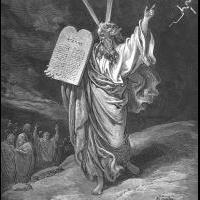
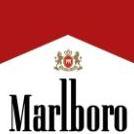









.thumb.png.7787ab9277b39defdf416aa0fecb3d67.thumb.png.373a2ab542d5fe080ea47cbe2df34e27.png)











