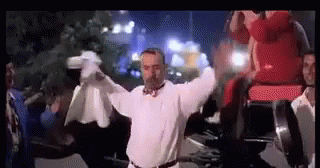Everything posted by EVIL BABY.
-
I'll leave the decision to @maykel.
-
Admin Who banned this guy ! he can reply here
-
You already have a request in section unban
-
Voted
-
The parent company of WPVIP, Automattic has announced that it will acquire the firm Parse.ly to make it easier for users to add powerful analytics to their WordPress sites. Since its launch in 2009, Parse.ly has been working to showcase the power of digital content to influence and change the web through its widely-used content analytics system which is used by sites and apps to increase growth, engagement and loyalty. However, as the company tried to find new ways to demonstrate the value of content, it realized that getting closer to where content actually lives was critical to unlocking its value. For this reason, Parse.ly built deep integrations with some of the top Content Management Systems (CMS) out there including WordPress which powers over 40 percent of the web. We've put together a list of the best web hosting services available These are the best website builders on the market Also check out our roundup of the best SEO tools During this time, Parse.ly was introduced to the WordPress VIP (WPVIP) team and started learning about how the company supports its customers through an agile content platform.Joining Automattic While Parse.ly's open source WordPress plugin is already the most po[CENSORED]r way to deploy Parse.ly to websites, the company also has a lot of ideas regarding how its dashboard and API can be used to improve enterprise WordPress sites. However, this isn't the only area the company plans to innovate in after the acquisition. Parse.ly wants to make its platform the top content analytics system on the market in order to solve real-time and historical analytics needs for editors, journalists, corporate marketers and content marketers alike. With investment from the WPVIP team and with wider product innovation support from the Autommatic team, the company hopes to make this dream a reality. With the addition of Parse.ly, WPVIP now offers a way for any site or app running any CMS or even multiple CMSes to use its content analytics system. For customers this means that they'll be able to get active, CMS-agnostic development and support regardless of whether their site is running WordPress or not.As part of the acquisition, the full Parse.ly team will join the larger WPVIP team which itself is part of Automattic. Just like Automattic though, Parse.ly is a fully distributed team and has operated that way for many years.
-
Colorful's new SL500 Mini SSD might be one of the most interesting SATA drives that we've seen in a long time. The minuscule SSD only is 26% the size of your conventional 2.5-inch drive. The SL500 Mini SSD weighs approximately 2 grams, and according to Colorful, draws less power than a 2.5-inch drive. Adhering to the SDP (SATA Disk in Package) format, the SL500 Mini SSD measures just 26 x 68 x 7mm, which may be the same size or even smaller than some modern thumbdrives. The SSD comes with the same SATA power and data connectors as standard 2.5-inch SSDs and hard drives. Colorful crammed the SSD controller and 3D NAND chips onto a single module. However, Colorful didn't specify what kind of NAND is used. For reference, the normal SL500 drives leverage TLC (triple-level cell) NAND, so the mini-me version could use the same.Colorful built the SL500 Mini SSD with industrial applications in mind. Therefore, the little guy can withstand high temperatures, extreme humidity and vibrations. In terms of capacity, the SL500 Mini SSD is only available with 256GB and 500GB of storage. Performance is right in line with what you expect from a SATA III SSD. Regardless of capacity, the SL500 Mini SSD offers sequential write speeds up to 500 MBps across the board. Sequential read performance, on the other hand, varies from one model to the next. The 250GB variant delivers sequential read speeds up to 450 MBps, while the 500GB variant is good for 480 MBps. The SL500 Mini SSD will arrive in the first quarter of this year. Colorful has put a $39.99 price tag on the 250GB model and a $59.99 price tag on the 500GB model.
-
Coming out of the Series 32 update for Forza Horizon 4 is a massive announcement. After releasing just over two years ago, Forza Horizon 4 is breaking free from the chains of the Microsoft Store and making its way to Steam. Playground Games and Microsoft announced a partnership with well known racing studio Sumo Digital. Together, the companies are bringing the game over to Valve’s storefront, making it accessible to a new market of players. This will be the first mainline Forza game in history to launch on a platform that’s not owned by Microsoft. A new Hot Wheels Legends pack coming to Forza was also revealed. All of the existing content from the existing Microsoft Store version of the game will be available in the Steam edition. That means the mind-numbing 600+ vehicle roster is coming, as well as the two existing expansions. You’ll be able to purchase Forza Horizon 4 on Steam in the form of the same three editions: Standard, Deluxe, or Ultimate. You can wishlist it as of today and prepare for launch on March 9. These wheels are hot Alongside the announcement of Forza Horizon 4 rolling onto Steam, Playground Games has also announced that a new content pack is coming to the game: the Hot Wheels Legends pack. The Hot Wheels Legends pack will include six new cars from the Hot Wheels Legends Tour toy collection. It’ll be similar treatment as the existing Hot Wheels cars in Forza: turning the models into life-size virtual renditions. Every player will be able to enjoy the hot new hot rods, however, this will be for a price—$10 USD. Unfortunately, this even applies to customers who own the Ultimate Edition of the game.Don’t run the red light Now would also be a good time to mention, no, you cannot transfer your existing purchase of Forza Horizon 4 to the Steam edition. So, if you’ve purchased any content for the game already, then you’re locked to playing the existing version you have. If you want to switch to the Steam edition, that will require re-buying the game and all of its DLC. If you’re playing via Xbox Game Pass, then you will also have to stick with the Microsoft Store version of the game. All of this is due to Steam and the Microsoft Store being two different storefronts If you do decide to re-buy it, also take note that there is no cross-save functionality available either. As a result, you’ll be starting from ground zero yet again. Even more to see Lost in the torrent of new info, there are also two new non-Hot Wheels cars coming to the game: the 2020 Ford Mustang GT500 and the 2012 Shelby 1000. Of course, there are even more care heading to Forza Horizon 4 over the course of the next few months. All of this new content and the move to Steam comes just weeks after the game received a new, Trackmania-esque, user-generated track creation mode: Super7. Add that to the already large swath of content available in the base game and expansion packs, players both old and new have a lot to sink their teeth into. We gave Forza Horizon 4 a glowing review when it first launched, and it’s only grown since. With the seemingly never-ending support of this title, this does seem to indicate that, perhaps, the next Horizon title is still a ways off. Right now, the only confirmed new game in the series is the next Forza Motorsport which we know basically nothing about beyond the teaser trailer. This is as good as it gets for fans of the Horizon branch of Forza games — at least, for now.
-

Congrats to bayern, and hard luck to al ahly 😞
On Thursday, a match will be held for the third and fourth place
-
Welcome!
-
There's a huge choice in TV and movie streaming services right now, so whether you’re watching on a big screen or a smaller screen like a smartphone or tablet, you’re never short of something to watch. However, each of these streaming services has its own app which can leave you scrolling endlessly trying to find the one you’re after. What if there was an app that could bring all your favorite streaming services together and create a one-stop-shop, so you can binge-watch till your heart’s content? This is where the Apple TV app comes in. The app, which replaced the Video app on iPhones and iPads in 2016, is more than just the home of the Apple TV+ streaming service. It brings together a range of different streaming services as well as the ability to buy and rent movies and TV shows from the iTunes store, in one place. Here’s everything you need to know. What can I watch through the Apple TV app? As well as Apple TV+, a number of different streaming services are also available through the app too. They’re split into two different types. Apple TV channels are subscription services that have partnered with Apple so they can be watched directly in the TV app. You can also download shows from these channels to watch in the app when there’s no internet access. These are paid-for services that range in price from $1.99 / £1.99 / AU$2.60 to $9.99 / £10.99 / AU$14.50 per month and you’ll be billed through Apple rather than setting up a direct subscription with the service itself. If you’re unsure whether you want to commit to any of these services, they all offer free trials ranging from seven days to 30 days. As you’re billed through Apple you can cancel at any time through your iPhone or iPad. Head to Settings and select your name at the top of the screen. Then choose Media and Purchases followed by Subscriptions. The other streaming services that are available are integrated into the Apple TV app so you can see TV shows and movie suggestions. But if you select a show and press play, you’ll be automatically redirected to the relevant app and then the show will start playing. If you don’t already have the app installed on your device, you’ll be prompted to download it and sign-in if it requires an account. When you launch the Apple TV app, there are four sections at the bottom. The first section, Watch Now, offers up personalized suggestions based on what you’ve already watched, along with curated recommendations split into sections. For example, Up Next is filled with shows and movies you either haven’t finished watching, or new episodes of shows that you have been enjoying. What to Watch, meanwhile, provides suggestions of shows that are po[CENSORED]r. There are also curated lists based on genre, decade and even award nominees. There’s a mix of content included with any services you subscribe to, as well as paid-for downloads from the iTunes store. The tabs at the top of the screen; Movies, TV shows, Kids, and in the US, Sports, break this content down even further. Next up is Apple TV+ Originals, which provides access to all the shows and movies available on Apple’s streaming service. The Library section houses any movies or TV shows you’ve purchased from the iTunes store, while the Search tab lets you search across all the services, rentals and downloads for a specific show or movie. What services are available through the Apple TV app? The services available in the Apple TV app differ depending upon which region you’re in. In the US you can access several streaming services including Disney+, Prime Video, HBO Max, Hulu, Pluto TV and Peacock through the Apple TV app, while Apple TV Channels include Showtime, Starz, ePix, CBS All Access, Noggin and AMC+. It’s also possible to watch Spectrum and AT&T TV’s cable services in the Apple TV app, too. In the UK, the free-to-access services BBC iPlayer, ITV Hub, All4, My5 and UKTV Play are integrated into the app, along with Disney+, Prime Video and Mubi (an arthouse movie streaming service). Apple TV channels currently offered include Starzplay, Acorn TV, Crime Investigation Play, H Play, BFI Player, Noggin, Moonbug Kids and TasteMade In Australia, there are currently only integrated streaming services available rather than Apple TV Channels. Binge, 9Now, 10 All Access, SBS On-Demand and ABC iView are some of the services available through the app, The notable exception in all regions is Netflix which isn’t currently available. What devices can I watch Apple TV on? Advertisement The Apple TV app comes pre-installed on iPhones, iPads, Mac and Apple TV streaming devices. It’s also available through Roku and Amazon Fire TV streaming devices, PCs, Playstation and Xbox consoles and some Samsung, LG, and Sony smart TVs. Some Vizio TVs in the US also have access to the Apple TV app. Anything else? As well as the simplicity of having a one-stop-shop for all your TV and movie services, the Apple TV app also lets you pick up where you left off, no matter which device you’re using. So you can start watching a show on an Apple TV streaming device but carry on, on your iPhone, iPad or Mac. Also, thanks to the Family Sharing feature, you can share any movies or TV shows that have been purchased as well as access to Apple TV Channels with up to five members of your family, providing they have their own Apple ID, without having to share your passwords.
-
- 1
-

-
In today’s contest you can win Journey to the Savage Planet on Steam! I almost typed out Journey to the Sausage Planet, which would be pretty funny, but not quite accurate. It’s Journey to the Savage Planet, and it just hit Steam! That means it’s time to give away some copies, because that’s what we do best.Journey to the Savage Planet Hey hey, I actually played this one! It’s a neat little exploration game where you have to determine if planet ARY-26 is fit for human life! Well, not to spoil things, but I wouldn’t want to live there. You play as a poor space cadet haphazardly dropped onto the planet’s surface, with nothing more than a space suit, laser, and 3D printer to survive. The more you explore, the more resources you get for upgrades such as booster packs, probes, and electric tethers to explore deeper into the unknown depths. Also, it’s genuinely funny and fun! I would know, because I’ve finally played something I’m giving away! How To Win To enter to win your copy, use the widget below to leave your name and email address. You can enter daily. Do the bonus entries, yadda yadda yadda, and also comment below telling me what you had for lunch. My wife made biscuits and gravy because we’re adults and we live by own our rules, and let me tell you it was DELISH. We have ten Steam copies to give away; our winners will be drawn next Friday. Be sure to enter over at Destructoid to double your odds. Journey to the Savage Planet is available now on Steam.
-
- 1
-

-
Welcome!
-

★ GAME ★ - How many clicks in 10 seconds?
EVIL BABY. replied to Mr.Lucian's topic in ♔ NEWLIFEZM COFFEE TIME ♔
52 clicks -
Monday match Al Ahly Sc Vs Bayern Munich semi-final match in Club World cup

-
Google has removed a po[CENSORED]r extension from the Chrome Web Store after discovering that it was riddled with malware. The Great Suspender plugin is even being proactively disabled by the search engine giant across accounts that have previously installed it. The Great Suspender was hugely po[CENSORED]r because it made Chrome operate more smoothly. It worked by automatically putting tabs to sleep if they hadn’t been looked at for a while but made them easy to reload. It essentially reduced the amount of RAM the web browser was consuming. However, it seems that a change of ownership has led to The Great Suspender becoming infected with malware. Last year, the extension was sold to an unknown party and, since then, an updated version has been vulnerable to a remote code execution attack. We've built a list of the best VPN solutions Check out our roundup of the best endpoint protection Also, see our list of the best anonymous browsers Tab management Version 7.1.8 was the first to include the malware strain, which led to the extension being removed from Microsoft Edge’s extension store. It remained available to Chrome users because a subsequent update removed the malware. Now, Google seems to have changed tact, de-listing and disabling the The Great Suspender was particularly useful for individuals that liked to have a large number of tabs open at any one time. Unfortunately, Chrome users will now need to find another way of managing their tabs. Alternatively, they could try a different browser, such as Vivaldi, which now offers two-level tab stacks.
-
Razer is adding its Chroma RGB to a new part of your setup: a Thunderbolt 4 dock. It's the latest office-style accessory to get a touch of the company's gaming aesthetic, and its selection of ports is clearly meant for those looking to future-proof their setups. The dock, dubbed Razer Thunderbolt 4 Dock Chroma, costs $329.99 and is up for pre-order at Razer's website and retail stores. It has ten ports in total and is compatible with any Windows 10 laptop with Thunderbolt 3 or 4 and Macs with Thunderbolt 3, as long as they run macOS Big Sur (including both Intel-based laptops and those with Apple's own M1 processors). And what would a Razer device be without Chroma RGB? The Thunderbolt 4 dock works with Razer's Synapse software for lighting customizations, at least if you're on Windows 10. The company says Synapse isn't supported on macOS, so it's likely Mac users will have to opt for a generic rainbow pattern. But Razer isn't the first to an RGB dock. WD added the D50 Game Dock NVMe to its Black line last year, which is $320 or more if you add up to 2TB of internal storage. It, however, is more about the storage and has fewer ports. It's not a huge surprise to see Razer, known primarily as a gaming-focused company, continue its dive into the office. It made its first productivity-focused notebook, the Razer Book 13, last year. It has also made office-bound peripherals in a partnership with Humanscale. Razer is also updating its laptop stand, the Laptop Stand Chroma V2, with more ports (USB 3.2 Gen 1 both Type-A and Type-C, HDMI 2.0 and USB-C for power delivery) and an 18-degree angle which is meant to improve ergonomics. It, too, features Chroma RGB. The $150 laptop stand is also up for pre-order. Of the four Thunderbolt 4 ports, you'll use one to connect your laptop to the anodized aluminum dock. The other three can be used for power delivery, data or a display. Razer claims the dock supports up to 40Gbps data transfer speeds. The dock supports up to two monitors at 4K60 or a single 8K monitor at 30 Hz, but it doesn't use traditional HDMI or DisplayPort outputs. You'll either need to use this dock with a USB-C or Thunderbolt monitor or get Thunderbolt-to-DisplayPort cables.On the front, besides a TB4 port, there's also an SD card reader and a 3.5mm headphone jack. The back features the other three TB4 ports, RJ-45 Ethernet, and three USB 3.1 Gen 2 Type-A ports. It comes with a 135W power brick and offers 90W power delivery to charge your laptop without other cables.
-
This is the moment every Mass Effect fan has been waiting for. The Mass Effect: Legendary Edition collection is coming out soon with every (good) Mass Effect title and most of the DLCs. The only thing left to find out is what kind of hardware players will need in order to run this trio of excellent RPGs. As it turns out, they won’t need that much. The specs for Mass Effect: Legendary Edition are on the game’s Steam store page, and paint a pretty picture. For the few that don’t know what Mass Effect: Legendary Edition is, it’s a collection of the franchise’s three original titles. However, since the games were all designed to run on hardware back in the Xbox 360 and PS3 era, they all got a decent visual upgrade. All three titles will now be playable in 4K with additional visual upgrades. Sadly, there isn’t any ray tracing support. The collection is also missing some content. The main item missing from the ticket is the Mass Effect 3 multiplayer. However, we also discovered that the Pinnacle Station DLC from the first Mass Effect won’t make it in either. That’s not to say it won’t be a great experience though. The collection still features three massive RPGs to get lost in. But enough of that. Here are the specs listed for Mass Effect: Legendary Edition. Minimum Settings It should come as no surprise, but the minimum settings for a collection of ~10-year-old games are pretty easy to meet. At these base specs, Mass Effect: Legendary Collection requires an Intel Core i5 3570 or an AMD FX-8350 processor. For graphics, you’ll need either a Nvidia GTX 760 or an AMD Radeon 7970. The game’s memory specs are a little higher than one would expect though, requiring 8 GB of RAM. In terms of storage though, the size of this collection will astound. It requires 120 GB of drive space. Maximum Settings Naturally, the specs are more demanding for those looking to experience the fully remastered visuals of the Mass Effect trilogy. Players will need at least an Intel Core i7-7700 or an AMD Ryzen 7 3700X processor. That’s a huge leap from the game’s minimum requirements. Likewise, GPU requirements are much higher, listing either an Nvidia GTX 1070 or Radeon Vega 56. Memory requirements are also obviously higher, clocking in at 16 GB of RAM.
-
Hi there. First of all, i see you using "Model" in our Server and you got banned by @Mr.PirattY for not respect our rules, and i warned you before, and you told me i won't do this again, and you did it again. as i see in Banlist of piratty. + your activity is low, I advise you to submit a new request after a week until improve your activity i'll say #Contra for now, waiting for others Admins/Managers replies
-

[T/C] [Suggestion] - Replace unlimited clip
EVIL BABY. replied to nanelu's topic in ~● Technical Support and Suggestions ●~
Pro, i liked this suggestion, this will be good, i wish this idea get accept
About Us
CsBlackDevil Community [www.csblackdevil.com], a virtual world from May 1, 2012, which continues to grow in the gaming world. CSBD has over 65k members in continuous expansion, coming from different parts of the world.
Donate for a coffee☕