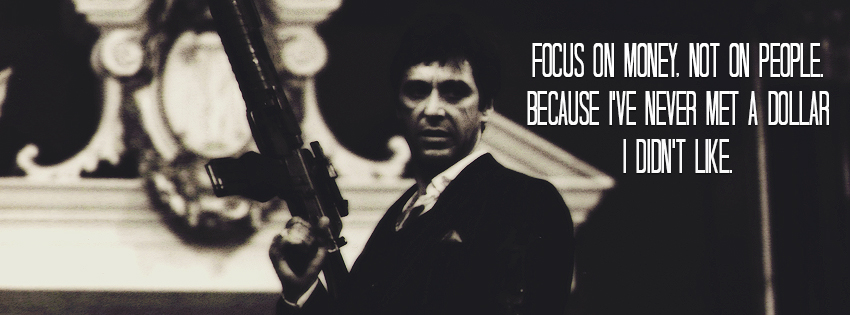Everything posted by DaNGeROuS KiLLeR
-
V3: Effect + Text.
-
Hello, Watch this video Good Luck
-
Hello, Just type tw10428 to tw10428.bak. Good Luck
-
Hello, For me i use Bandicam to make video's i think it's better. But you can also use Fraps for make video's. Good Luck
-

prezentari [Prezentare] The^Collector_#
DaNGeROuS KiLLeR replied to Collector_#'s topic in Introduce yourself
Welcome To CsBlackDevil Enjoy Your Stay Have Fun -
Welcome To CsBlackDevil Enjoy Your Stay Have Fun
-

prezentari [Prezentare] SkepsisT-
DaNGeROuS KiLLeR replied to SkepsisT-'s topic in Introduce yourself
Welcome To CsBlackDevil Enjoy Your Stay Have Fun -

prezentari [Prezentare] Alchemist
DaNGeROuS KiLLeR replied to The Alchemist's topic in Introduce yourself
Welcome To CsBlackDevil Enjoy Your Stay Have Fun -

[Battle] RANGO vs ANDERSON [Winner RANGO]
DaNGeROuS KiLLeR replied to champagnepapi's topic in GFX Battles
V1: Effect + Text. -

prezentari [Prezentare] Cannabis.
DaNGeROuS KiLLeR replied to Cannabis.'s topic in Introduce yourself
Welcome To CsBlackDevil Enjoy Your Stay Have Fun -
Hello, We can give you just 1 link and that is Here: http://csblackdevil.com/forums/index.php?/topic/87129-tutorial-photoshop-cc-full-2014/ Rules It's forbidden to open any topic about piracy (warez) Read Rules Please: http://csblackdevil.com/forums/index.php?/forum/5216-regulament/ Good Luck
- 1 reply
-
- 1
-

-

[Battle] RenzO vs EdisoN-™ [Winner EdisoN-™]
DaNGeROuS KiLLeR replied to RenzO's topic in GFX Battles
V1: Effect + Text + Gif. -

prezentari [Prezentare] Snederevac.
DaNGeROuS KiLLeR replied to Snederevac1's topic in Introduce yourself
Welcome To CsBlackDevil Enjoy Your Stay Have Fun -

prezentari [Prezentare] Valentin .
DaNGeROuS KiLLeR replied to Valentin.'s topic in Introduce yourself
Welcome To CsBlackDevil Enjoy Your Stay Have Fun -
Sniper Got Lag ZmOldSchool.CsBlackDevil.Com
- 64 replies
-
- 21
-

-
Check update on my previous post.
-
How to put this Border 1. Select all the layers of fire with: Shift + Ctrl and click on first and last layer. 2. Go to Layer >> New >> Group from Layers... and click Ok. 3. the Group will created automatically. 4. open the Group. 6. Check Show Transform Controls. 7. Now you will Minimize or Maximize the image. Example: Now go to Group Tool. When you finish with Minimize or Maximize, click on and Crop the image. Hide the Group folder. Now change Mode de fusion >> Lighten. Result ------------------------------------------------------------------------------------------ How to change the color 1. Create new Fill or Adjustment layer. 2. Then go to Gradient Map... 3. The Properties will be open on Gradient Map... 4. Just double click on Color "Red Circle". Then select the color as you like. For save Go to: File >> Save for Web... >> Save... ------------------------------------------------------------------------------------------ 1. Color, Fire, Snow, Water 2. Border 3. Explosion Good Luck
-
V2: Effects + Text + Pattern.
-

[Battle] ANDERSON vs Jean vs Heisen [Winner Jean™]
DaNGeROuS KiLLeR replied to ANDERSON;'s topic in GFX Battles
V1: Effect. I didn't like the Font But Effects are great -
you have to following the setps: Select the first layer of the gif effect. 1. Create new fill or adjustment layer. 2. Then go to Gradient Map... 3. Then Properties will be open or the Gradient Map... 4. Just double Click on the Color Like the. "Red Cricle". Then select the color as you like. I hope it'll help you. PS: Thanks to ũñќñōẃñ™ for making this tutorial ! Good Luck
-

[Winner Jean] [Battle] 3SoOMy.- vs Anderson vs Jean
DaNGeROuS KiLLeR replied to Grizz-'s topic in GFX Battles
V2: Effect + Text. -

[BATTLE] revan vs. ANDERSON; [Winner ANDERSON;]
DaNGeROuS KiLLeR replied to REVAN's topic in GFX Battles
V1: Effect + Text + Pattern + Border. -
Welcome To CsBlackDevil Enjoy Your Stay Have Fun
-

prezentari [Presentation] Shadow
DaNGeROuS KiLLeR replied to ◢◤ ShadoW ™ ◢◤'s topic in Introduce yourself
Welcome To CsBlackDevil Enjoy Your Stay Have Fun