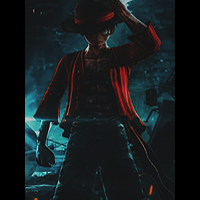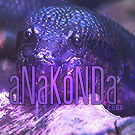Leaderboard
Popular Content
Showing content with the highest reputation on 08/11/2017 in all areas
-
4 points
-
<17:36:09> "Spanker": u want give me elder ? <17:36:13> "S!di.": yeah <17:36:17> "S!di.": do u want elder or no <17:36:22> "Spanker": yes i want <17:36:29> "S!di.": are u sure u dont want god <17:36:39> "Spanker": i want elder Trollll :: p3 points
-
3 points
-
i post this status ... to say : who said girls can't be manager ? " as you can see i am manager now ... i will show to all even girls could be good mangers as boys !!3 points
-
3 points
-
2 points
-
<17:14:27> "[#HiTLeR] #HiTLeR": bye guyz <17:14:35> "[-Dope] -Dope": where are you going? <17:14:43> "[DREV [ZzZzzZzZ]] DJ#DREV": in hell <17:14:45> "SaRaH 98": hes gone -_- <17:14:53> "[-Dope] -Dope": Are you going to die? <17:14:57> "[DREV [ZzZzzZzZ]] DJ#DREV": gone <17:15:02> "[DREV [ZzZzzZzZ]] DJ#DREV": he is dead <17:15:11> "[DREV [ZzZzzZzZ]] DJ#DREV": so bad <17:15:17> "SaRaH 98": god have peace upon him )))))) <17:15:27> "[-Dope] -Dope": God bless him <17:15:28> "[DREV [ZzZzzZzZ]] DJ#DREV": )) <17:15:35> "[-Dope] -Dope": AMIN!! <17:15:39> "[DREV [ZzZzzZzZ]] DJ#DREV": amin <17:16:02> "[DREV [ZzZzzZzZ]] DJ#DREV": so sad we lost a friend <17:16:04> "[-Dope] -Dope": I will cry for him 3 day and 7 nights ___________________________ lol we lost him2 points
-
2 points
-
What is your favorite class zombie? (Zombie Plague)1 point
-
1 point
-
The sun may cloud forever; The sea may dry up in an instant; The axis of the earth may be broken Like a faint crystal. Everything will happen! Death will be Cover myself with his funereal crepe; But it can never go out in me The flame of your love.1 point
-
1 point
-
1 point
-
Hello You can't send messages cuz you are in main channel,switch from it Second problem is back to your ip change it or talk to admins ... Good luck1 point
-
1 point
-
1 point
-
1 point
-
1 point
-
1 point
-
This post cannot be displayed because it is in a password protected forum. Enter Password
-
1 point
-
¤ Your Nickname: On3 ¤ Your adress Skype, Steam: idont have it ¤ Age: 16 ¤ Languages that you can speak: arabic ,french ,english ¤ Your location: Morocco ¤ Experience as admin: 2 years (and last year i was admin ) ¤ Can you stay spectator or playing between these hours (02:00 AM To 12:00 PM) Romania time: Yes ¤ Reason that you want to be admin: i want help newlifezm ¤ other informa.tion for your request: I love NewlifeZm soo much1 point
-
Tommorow i am going on a trip to my Bosnia Please, don't leave me PM's because i will be absent for 5-7 days. See you soon and take care guys!1 point
-
1 point
-
1 point
-
3,105,272,446 views Despacito Despacito Despacito Despacito Despacito Despacito Despacito Despacito1 point
-
This post cannot be displayed because it is in a password protected forum. Enter Password
-
If you are already logged into Windows and are having problems with Windows 7 hanging while opening programs or clicking on dialog boxes or right-clicking, etc, then you should try the following procedures. Usually this means there is some software installed on the computer that is causing problems with other aspects of Windows. It could be an anti-virus software or just a normal program you downloaded off the Internet. Either way, the best way to see if this is really the issue is to perform a clean boot. Step 1: Log into Windows 7 with Administrator rights, click on the Start button and type in MSCONFIG in the search box. tep 2: Click on the General tab and and choose Selective Startup. Make sure to uncheck the box that says “Load Startup Items“. Now click on the Services tab and check the box that says “Hide all Microsoft services“. Then click on the Disable All button. Click OK and then restart your computer. If you find that Windows is not hanging anymore, then you can be 100% sure that it’s a problem with a third-party program or service. There is no easy way to determine which startup item or which service is causing the problem. You basically have to manually figure it out by re-enabling half the startup items and then restarting. If the problem comes back, you know that the problem item is in that list of checked items. Then you check half of those and restart again. You would have to do the same procedure with the services if it’s not a startup item causing the problem. Eventually, you will only have one item checked and that will be causing the hanging. Once you know what program it is, go ahead and uninstall it. Uninstalling the program will also disable any services associated with that program. Then you can go back to the MSCONFIG utility and choose Normal Startup. Windows 7 Hangs at Startup – Classpnp.sys One of the more nasty hanging issues in Windows 7 is when it hangs during the boot up on the “Starting Windows” screen. I’ve seen this issue with many clients and boy it can be a real pain because a lot of the recommended fixes (using system repair or system restore) don’t work! If you try running Windows 7 in Safe Mode, it fails at Classpnp.sys. What we figured out was that this issue could be related to a couple of things. The first thing to try is the startup repair or system restore using the DVD. You can read online how to boot from DVD and get to these options. There are a ton of guides out there, so I won’t repeat that info. Just make sure to go into the BIOS and set Boot from CD/DVD as the 1st priority above Hard Disk. If that doesn’t work, try restarting Windows in Debugging Mode. You can restart the computer and press F8 to get a list of boot options, which includes Safe Mode, Last Known Good Configuration, etc. Sometimes Windows will load in debugging mode and then you can restart the computer and it will start up in normal mode fine. Now the real problem comes in with people who try to use the DVD and it hangs on “loading files”, which means you can never even get to the system repair or system restore options. That usually means it’s a hardware problem. Some people have gotten stuck at the classpnp.sys part after performing a Windows update, which means it could be related to software. – In this case, you can try Last Known Good Configuration or try booting into Safe Mode and then uninstalling any Windows update by going to Control Panel – Programs dialog. If you can get into Safe Mode, you can also try running chkdsk, sfc /scannow, or trying a system restore. – If it’s hardware-related, you need to examine how old your hardware is and if anything could have possibly failed. For example, a bad memory slot can cause this issue. Remove one memory chip at a time and see if the issue goes away. Make sure that the memory is properly inserted into the slot. A lot of times the memory doesn’t get pushed in all the way and it causes all kinds of crazy issues. Also, try to replace the memory chips and see if that works. It’s amazing how many chips go bad. – If you’re having this issue on a desktop, you need to open it up and check to make sure that all the cables and all the cards are properly plugged into their respective slots. Make sure to check the power supply and ensure that the power going into the motherboard is OK. If there is a lot of dust in the system, use some compressed air and clean it out good. This may sound like a bit much, but if you can’t even boot the DVD without it hanging, you have a hardware issue, not a software problem. – Next, you need to go into the BIOS and disable all the hardware including USB ports, sound card, floppy disk, 1394, media card, network card, etc. Try to use the internal/onboard graphics card rather than the dedicated card. If you can’t disable something, try disconnecting it. For example, if you have a DVD drive(s), then go ahead and disconnect them from the system internally. I’ve had a client whose DVD drive was causing the system to hang. Try to boot up now and see if you can get past the hanging screen. If so, then it’s definitely a piece of hardware causing the issue. – Another piece of hardware to check on is a USB multi-slot card reader. If you have it attached to your computer during boot up, it can sometimes try to use that as a boot device and fail. Go ahead and disconnect any peripherals attached to the computer. – If you’re using any kind of KVM switch for multiple keyboards/mice, then go ahead and unplug that and plug in a PS2 mouse/keyboard into your computer. A lot of those KVM switches use USB and for whatever weird reason, it can cause problems with the boot process on certain machines. – Also, others have had success by changing the HDD settings related to ACPI. Try enabling and disabling this feature and try to restart your computer. There are a lot of settings in the BIOS and you can try to go through one by one and change a setting, restart, and if it doesn’t work, then change it back and change a different setting. It’s impossible to say what settings in the BIOS can make the system hang, but a good number of folks have had success by changing settings there. – Speaking of hard drives, you can also check to see if your hard drive config is set to RAID. If so, change it to IDE. This may allow you to boot from the CD/DVD and therefore run the Startup Repair tools like memory diagnostic. If you get back into Windows, you can then do a system restore, etc. – A few people have also had success by resetting their BIOS. You can reset the BIOS by clearing out the CMOS. You can clear out the CMOS in several ways including pressing a button on your motherboard, changing a jumper setting, etc. You will need to perform a Google search for your particular machine to find out how to clear the CMOS. – If you’re still going strong and trying to solve this issue, you can really put your tech skills to use by trying to replace the classpnp.sys file with a copy from another computer. The location of the file is C:\Windows\system32\classpnp.sys. Of course, Windows won’t load, so you can only do this using a Linux, like an Ubuntu Live CD. You’ll have to Google how to copy files using this, but it’s really not too bad. It has worked for several people, so it’s worth a shot. As a last resort, you can try using some spare parts if you have any and replace as much as you can: graphics card, sound card, hard drive, etc. Windows 7 Hangs at Shutdown If you’re having issues with Windows 7 hanging up while shutting down, then you’re luckier than the previous set of campers. That’s because you can at least get into Windows and normally it’s only a software/program issue in which Windows is not able to unload or kill a certain process, etc. That’s much easier to deal with than messing around with hardware, the BIOS, and all kinds of crazy repair tools. Note that the first thing to try is to restart the computer in Safe Mode and then perform a shutdown. If the computer hangs while shutting down in Safe Mode, it could be a hardware issue. If it restarts fine, then it’s probably a software issue related to Windows when it loads all the normal drivers and processes. Here are a couple of things you can try, which should solve your problem eventually: – Go ahead and install the latest Windows updates. There are a few hotfixes that Microsoft has released that pertain to this exact issue and therefore could solve your problem without you having to do anything. – Next up is hardware attached to your computer. Unplug all USB devices, network cords, firewire, HDMI, etc and then try to do a restart. If you’re lucky, it could be as simple as that. – Also, it’s best to update all the drivers for any hardware on your computer including network cards, graphics cards, sound cards, card readers, etc, especially if you’re running Windows 7 64-bit. If you don’t have a compatible driver installed, it can cause the shutdown problem. – After that, check out the software on your computer. If you’re running 64-bit Windows, you need to uninstall any third party apps that could be causing conflicts. One client had 7-zip installed and it was causing Windows 7 to hang on shutdown. Another client was using the Sticky Notes app that Microsoft wrote! After putting a note on his desktop, the computer started hanging. Removing the note and the app fixed the problem. It’s best to check any freeware apps you may have downloaded and try uninstalling them. Other programs include anti-spyware apps or anti-virus apps, which could definitely cause this type of problem. – In addition to third-party apps, disable any extra programs that may be running in the taskbar, such as graphics card monitoring software or printer management software. HP has some crappy printer monitoring programs that you don’t need and can cause issues with shutting down. People have also reported NVIDIA software to cause issues. You can disable all these apps quickly by going to MSCONFIG and then click on Startup Items. Disable all startup items and see if your problem goes away. If it does, then re-enable items one by one until you find the problem startup item. – If you’re still having issues, it could be a problem with a Windows service. This is a bit trickier because it’s hard to figure out which service could be causing the problem. The best way to see if it’s a service problem is to go to MSCONFIG, click on Services, check the box to hide all Microsoft services and then uncheck everything that is left over. Those are all third-party services. You will have to kill the computer after doing this, but all the services should be stopped when you log back into Windows. Then try to shutdown like normal and see if you are able to do so. Then manually enable one service at a time until you find the culprit. If you follow the steps mentioned above thoroughly, you will be able to fix this problem. If you can’t or if you need some more help with certain instructions, then post a comment here and we’ll try to help!1 point
-
1 point
-
1 point
-
1 point
-
1 point
-
1 point
-
1 point
-
1 point
-
1 point
-
1 point
-
Your nick:SkeIa Your ip ( www.iptest.ro ):197.17.177.59. Your STEAMID:- The reason you have been banned:- The admin who banned you:- The time:I forgot before Your proofs (screenshot Or Demo): i dont no have camera coupre admins i help me NET Ports: server 27015, client 27005 Server IP address 192.168.1.100:27015 No IPX Support. Connecting to 89.44.246.24:27015... Connection accepted by 89.44.246.24:27015 Kicked by Console: You have been banned from this server. Kicked :You have been banned from this server.1 point
-
1 point
-
New GamePlay Nemesis ZM OutStanding :3 Like & Subscribe Guys :v1 point
-
GamePlay Furien OldSchool Subscribe + Like If u want1 point
-
1 point
-
1 point
-
1 point
-
1 point
-
1 point
-
1 point
-
1 point
-
Hunter, When me play with this zm, is better to go spec Note: This zombie " Hunter " is Silent Killer1 point