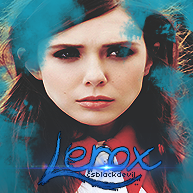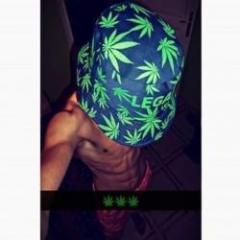Leaderboard
The search index is currently processing. Leaderboard results may not be complete.
Popular Content
Showing content with the highest reputation on 06/08/2017 in Posts
-
This post cannot be displayed because it is in a password protected forum. Enter Password
-
This post cannot be displayed because it is in a password protected forum. Enter Password
-
This post cannot be displayed because it is in a password protected forum. Enter Password
-
This post cannot be displayed because it is in a password protected forum. Enter Password
-
This post cannot be displayed because it is in a password protected forum. Enter Password