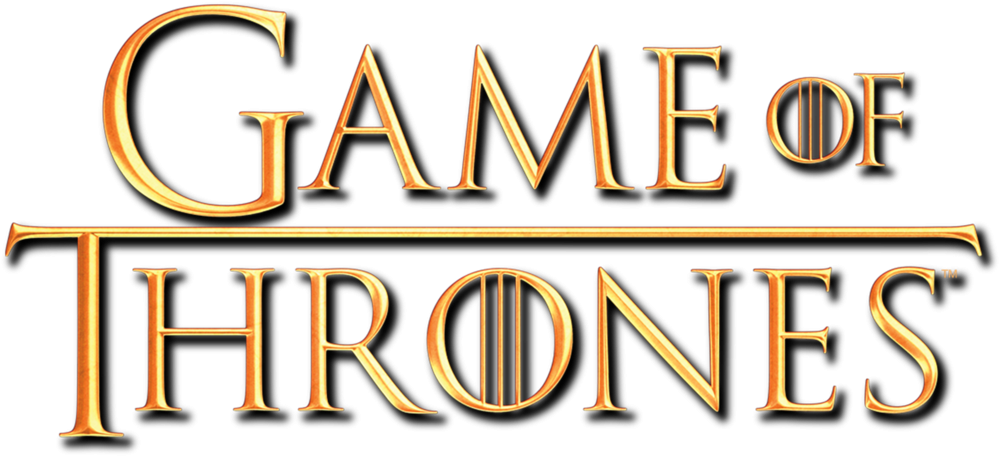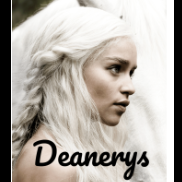About Dracarys.............
- Birthday 12/30/2002
Contact
-
Yahoo
-
-
Skype
-
-
Website URL
-
-
Twiter
-
-
Instagram
mat3o_kum3_
-
YouTube
-
Informations
-
Gender
Male
-
Interests
Proud to be muslim
Recent Profile Visitors
1,010 profile views
Dracarys.............'s Achievements
-
The Jitterbug Smart3 and the Jitterbug Flip2 are our easy-to-use phones that connect you with the Lively™ Response Team and our exclusive health and safety services. Each has unique features you’ll enjoy using to stay connected to friends and family. The Jitterbug Flip2 and Jitterbug Smart3 phones are designed for ease of use by seniors. When you’re ready to dial the Jitterbug Flip2, you simply flip open the cover and use the large, easy-to-see keys. The phone features a large screen and big buttons, with an easy list-based menu for simple navigation. The Jitterbug Smart3 is designed to be a simple smartphone for seniors, not some sort of alien technology that you need to decipher in order to use them. When you’re ready to dial the Jitterbug Smart3, you’ll just choose “Phone” from the intuitive menu and use the large touchscreen to dial the appropriate number. In addition, the Jitterbug Smart3 has voice dialing capabilities that will connect you with the right person. It’s a breeze!Lively Mobile Plus is a mobile, reliable and affordable personal medical alert system. With no installation necessary, this system can easily go with you everywhere, giving you peace of mind, no matter where you are. Lively Mobile Plus uses a cellular network, giving you peace of mind while you are in their covered service area. Finally, Lively Mobile Plus plans start as low as $19.99 per month. For more information about Mobile Plus, https://www.livelydirect.com/?msclkid=bbcfcbc8424f1a03033caa05b0cec3f3&utm_source=bing&utm_medium=cpc&utm_campaign=Lively - Branded&utm_term=lively phone&utm_content=Lively - Phone
-
Software is a set of instructions, data or programs used to operate computers and execute specific tasks. It is the opposite of hardware, which describes the physical aspects of a computer. Software is a generic term used to refer to applications, scripts and programs that run on a device. It can be thought of as the variable part of a computer, while hardware is the invariable part. The two main categories of software are application software and system software. An application is software that fulfills a specific need or performs tasks. System software is designed to run a computer's hardware and provides a platform for applications to run on top of. Other types of software include programming software, which provides the programming tools software developers need; middleware, which sits between system software and applications; and driver software, which operates computer devices and peripherals. Early software was written for specific computers and sold with the hardware it ran on. In the 1980s, software began to be sold on floppy disks, and later on CDs and DVDs. Today, most software is purchased and directly downloaded over the internet. Software can be found on vendor websites or application service provider websites. Examples and types of software Among the various categories of software, the most common types include the following: Application software. The most common type of software, application software is a computer software package that performs a specific function for a user, or in some cases, for another application. An application can be self-contained, or it can be a group of programs that run the application for the user. Examples of modern applications include office suites, graphics software, databases and database management programs, web browsers, word processors, software development tools, image editors and communication platforms. System software. These software programs are designed to run a computer's application programs and hardware. System software coordinates the activities and functions of the hardware and software. In addition, it controls the operations of the computer hardware and provides an environment or platform for all the other types of software to work in. The OS is the best example of system software; it manages all the other computer programs. Other examples of system software include the firmware, computer language translators and system utilities. Driver software. Also known as device drivers, this software is often considered a type of system software. Device drivers control the devices and peripherals connected to a computer, enabling them to perform their specific tasks. Every device that is connected to a computer needs at least one device driver to function. Examples include software that comes with any nonstandard hardware, including special game controllers, as well as the software that enables standard hardware, such as USB storage devices, keyboards, headphones and printers. Middleware. The term middleware describes software that mediates between application and system software or between two different kinds of application software. For example, middleware enables Microsoft Windows to talk to Excel and Word. It is also used to send a remote work request from an application in a computer that has one kind of OS, to an application in a computer with a different OS. It also enables newer applications to work with legacy ones. Programming software. Computer programmers use programming software to write code. Programming software and programming tools enable developers to develop, write, test and debug other software programs. Examples of programming software include assemblers, compilers, debuggers and interpreters. https://searchapparchitecture.techtarget.com/definition/software
-
-Universal Mobile Gaming Controller: Designed to bring console-level control to your phone for gaming anywhere Cloud and Mobile Gaming: Compatible with leading cloud gaming services including Xbox Game Pass Ultimate, Stadia, Amazon Luna, GeForce NOW, & Steam Link; & hundreds of po[CENSORED]r mobile games including Fortnite, Minecraft, Roblox, Brawlhalla, Asphalt 9: Legends, Black Desert Mobile, emulators, & many more. Refine Your Aim and Execution: Clickable analog thumbsticks provide greater accuracy and tactile feedback, and the performance buttons and d-pad deliver precision input USB Type C Charging Port: For pass-through charging of your phone or tablet while using the controller International products have separate terms, are sold from abroad and may differ from local products, including fit, age ratings, and language of product, labeling or instructions. -Amazon Global Store International products have separate terms, are sold from abroad and may differ from local products, including fit, age ratings, and language of product, labeling or instructions. Manufacturer warranty will not apply. Please review Amazon’s return policy, which usually offers free returns within 30 days of receipt. Learn more about Amazon Global Store. New (2) from £73.92 https://www.amazon.co.uk/dp/B086X8DHN2/ref=as_li_ss_tl?language=en_US&ie=UTF8&linkCode=gs2&linkId=98b7fe779c07dbbac9f773a8363f5eee&tag=amzonad-21
-
The MediaInfo data display includes: Container: format, profile, commercial name of the format, duration, overall bit rate, writing application and library, title, author, director, album, track number, date, duration... Video: format, codec id, aspect, frame rate, bit rate, color space, chroma subsampling, bit depth, scan type, scan order... Audio: format, codec id, sample rate, channels, bit depth, language, bit rate... Text: format, codec id, language of subtitle... Chapters: count of chapters, list of chapters... MediaInfo analyticals include: Container: MPEG-4, QuickTime, Matroska, AVI, MPEG-PS (including unprotected DVD), MPEG-TS (including unprotected Blu-ray), MXF, GXF, LXF, WMV, FLV, Real... Tags: Id3v1, Id3v2, Vorbis comments, APE tags... Video: MPEG-1/2 Video, H.263, MPEG-4 Visual (including DivX, XviD), H.264/AVC, H.265/HEVC, FFV1... Audio: MPEG Audio (including MP3), AC3, DTS, AAC, Dolby E, AES3, FLAC... Subtitles: CEA-608, CEA-708, DTVCC, SCTE-20, SCTE-128, ATSC/53, CDP, DVB Subtitle, Teletext, SRT, SSA, ASS, SAMI... MediaInfo features include: Read many video and audio file formats View information in different formats (text, sheet, tree, HTML...) Customise these viewing formats Export information as text, CSV, HTML... Graphical user interface, command line interface, or library (.dll/.so/.dylib) versions available Integrate with the shell (drag 'n' drop, and Context menu) Internationalisation: display any language on any operating system Localisation capability (for which volunteers are needed License: It is Open-Source software which means that end users and developers have freedom to study, to improve and to redistribute the program. https://mediaarea.net/en/MediaInfo
-
-Hardware Info Countdown is terug! In de aanloop naar 2022 geven we iedere dag een mooie prijs weg. Vandaag een ACT AC7990 Full HD Conference Camera met microfoon. Het enige wat je hoeft te doen om mee te dingen, is je in te schrijven voor de Hardware Info Nieuwsbrief. Simpeler kan niet!Net als vorig jaar geven we in de laatste dagen van het jaar, als dank aan iedereen die zijn adblocker op Hardware Info heeft uitgeschakeld, weer mooie prijzen weg. Ruim twee maanden lang, van 7 november tot en met 31 december, maak je kans op een prijs ter waarde van minimaal 100 euro. Zo heb je dus 67 kansen om iets te winnen! 29 december: win een ACT AC7990 Full HD Conference Camera met microfoon Vandaag maak je kans op een AC7990 Full HD Conference Camera met microfoon van ACT. Met de Full HD Conference Camera van het Nederlandse merk ACT worden vergaderingen naar een hoger niveau getild. De camera is heeft uitstekende beeld- en geluidskwaliteit en is uitgerust met een Sony CMOS sensor, twee omni-directionele microfoons, een extra brede kijkhoek van 105 graden, EPTZ, beeldoptimalisatie, echo- en ruisonderdrukking. De conference camera kan op diverse manieren worden gemonteerd. Klem de camera boven op een monitor of tv. Zet de camera neer op het bureau, monteer de camera op de muur of schroef hem op een statief. Kortom, deze AC7990 full HD camera is je ideale maatje tijdens meetings met video chat applicaties zoals Teams, Zoom en Google Meet. https://nl.hardware.info/nieuws/80003/hardware-info-2022-countdown-29-december-win-een-act-ac7990-full-hd-conference-camera-met-microfoon
-
k 1- Game 2-Game 3- Game 4- Game #1 Deku Tree – Why does the Deku tree outrank every other tree in gaming? Because it’s from The Legend of Zelda, and The Legend of Zelda is like the coolest thing ever. Haven’t you heard? Everything Zelda related should be ranked number one. That’s how journalism works. Also, the Deku Tree has a mustache. Double win. #2 Teldrassil – The old world tree from World Of Warcraft is home to the Night Elves. Of course, the Night Elves suck because they are part of the Alliance, so we weren’t going to include Teldrassil. However, then we heard that sometimes stupid Night Elf noobs fall off the tree and die, so we moved this tree up to number two. (This isn’t in a Zelda game after all. 3 Sunwood or Sudowoodoo or Sunwoody – Whatever that tree thingy from Pokémon is called. This tree placed third because it’s a tree in a video game, so it qualified for the list. ... Boy, this is embarrassing. You see, we had planned to do this big elaborate story about the top trees in gaming, but it turns out that there really aren’t many gaming trees worth writing about. I know, we’re upset too. We were planning on making award stickers and everything. Well, we sort of blew our wad there. Our mistake. Don’t bother scrolling down any further. This story is over. We already cancelled the caterer. What? Why do you keep scrolling down? Is that a mistake? We told you, this story is over. Do you still want more gaming tree related content? Are you crazy? There really aren’t that many cool gaming trees out there. Seriously, that super happy tree from Yoshi’s Story and that tree from Kirby’s Dreamland that blows trash at you can go jump into a forest fire for all we care. Go check your email or something. That would be more interesting than this article. Okay, come on dude! Why do you have to be like this? Stop scrolling. You keep moving down the page, so now we feel like we have to give you more content. Now we have to come up with a fourth best tree in all of gaming, so... #4 Diablo’s Skill Tree – What! You think that doesn’t count? It’s a tree. It’s in a game. You pressed us! We had to do something. Now stop scrolling down, this story is over. Wow, we didn’t think you’d make it this far. We really had no idea people loved trees to this extreme. Fine, we’ll give you one more piece of tree related content, but then we’re cutting you off. It can’t be healthy to think about trees this much. Secondary Award: The worst Tree in Gaming Any tree that has fallen to block your path in a way where you can clearly see where you need to go, but that damn tree is in your way and you can’t jump over it even though it’s only like three feet high and your character should easily be able to jump over the thing, so instead you have to traipse through the forest for another 20 minutes before you emerge on the other side of the path. Screw that tree. That’s it. This list is over. Now go draw, climb, or plant a tree, you crazy tree-loving nut. LINK: https://www.gameinformer.com/b/features/archive/2016/12/24/top-trees.aspx
-
What Is Hardware Acceleration in Chrome? Hardware acceleration refers to when a program uses a computer’s hardware in support to perform some functions more efficiently than capable in the software. The hardware was designed to perform some functions faster than software running on the CPU alone. In Chrome, hardware acceleration utilizes your computer’s graphics processing unit (GPU) to tackle graphics-intensive tasks, like playing videos, games, or anything that requires faster mathematical calculations. Passing off specific tasks gives your CPU a chance to work tirelessly on everything else, while the GPU handles processes that it was designed to run. While this does sound great in most cases, sometimes hardware acceleration can cause Chrome to lag, freeze, or crash—it could even cause your laptop’s battery to drain a lot faster. As everyone’s computer is slightly different, the issue could lie in the GPU or driver associated with it. If you suspect hardware acceleration is the culprit, the best thing to do is to disable it and see if that fixes the problem. How to Turn Hardware Acceleration On or Off By default, hardware acceleration is enabled on Chrome, so let’s look at disabling it first. Fire up Chrome, click the menu icon, and then click on “Settings.” Alternatively, you can type chrome://settings/ into the Omnibox to go directly thereIn the Settings menu, expand the “Advanced” drop-down section found in the left sidebar and then select “System.” Find the “Use hardware acceleration when available” setting. Toggle the switch to the “Off” position and then click “Relaunch” to apply the changes. Warning: Make sure you save anything you’re working on. Chrome reopens the tabs that were opened before the relaunch but doesn’t save any of the data contained in them. If you’d rather wait to restart Chrome and finish up anything you’re working on, just close the tab. Chrome will apply the change the next time you close and reopen it. To confirm it has been fully disabled, type chrome://gpu/ into the Omnibox and hit Enter. When hardware acceleration has been disabled, a majority of the items under “Graphics Feature Status” will read “Software only, hardware acceleration disabled.” https://www.howtogeek.com/412738/how-to-turn-hardware-acceleration-on-and-off-in-chrome/
-
Software Reporter Tool is a discrete process in Google Chrome that tracks your Chrome installation and reports if any add-ons conflict with the browser’s normal activity. The tool is not related to the internet but is used mainly by the user to identify programs that may interfere with it. A 54Kb executable called “software reporter tool.exe” is available. If you are facing a high use of the CPU for this phase or if you always see a notification that the Google Chrome App Reporter Tool has stopped working; you may want to disable or delete it. Also, read Free Data Recovery Software for recovering any data. Unless the user purposefully seeks for software reporter tool, the user is entirely unaware of its existence. So the problem is what part does this add-on to Chrome play? Practically, the Chrome software reporter tool is an executable file running once a week, and reporting to Chrome the scanned data. The device scans the machine, to be exact, to search for unauthorized software applications that may interfere with the Chrome browsing experience. Where is Software Reporter Tool Located? It is essentially the executable file that exists as Software reporter tool.exe in the Chrome device data folder. The Chrome app data folder includes data about the Chrome user profile, such as device settings, bookmarks, saved passwords, and information about other users. The.exe file is available in the Chrome device data folder under the SwReporter tab, among these various user details. How Safe Is It to Use? You can be hesitant about privacy as a customer. When you are uncertain about your privacy on the network, you can simply test the tool’s validity by simply scrolling to the.exe file. You can note that the part is digitally signed by Google with the file description as the Chrome Cleanup Tool. Hence, this tool is absolutely secure. It is worth noting that there are no network contacts at the reporting method. The tool’s only task is to report Chrome on the applications that do not work with the chrome browser traditionally. How to Disable or Remove Software Reporter Tool? Follow these steps to disable the Software reporter tool– In Google Chrome, click on the 3-dots button at the top-right corner of the window. Select the “Settings” option from the main menu. Scroll down to the bottom and click on the “Advanced” option. Again scroll down to the bottom and under the “System” section, set the option “Continue running background apps when Google Chrome is closed” to OFF. Now in the “Reset and clean up” section, click on the “Clean up computer” button. https://codersera.com/blog/what-is-software-reporter-tool-and-why-its-there-in-chrome-folder/
-
Rockstar's GTA Trilogy: Definitive Edition wasn't exactly the grand launch people were hoping for. Mired by bugs and missing iconic radio tracks, the game was pulled off sale nearly as quickly as it went up. Its poor reception led to Rockstar giving away the classic versions for free to those who bought the remasters. Now, players who own the trilogy on PC can pick up one free game from a pre-selected list over on Rockstar's website(thanks, Eurogamer). If the games don't tickle your fancy, you can grab a Great White Shark card for GTA Online of 55 gold bars for Red Dead Redemption Online. Games-wise, you can get your hands on one of the following: Grand Theft Auto 5: Premium Edition Grand Theft Auto 4: Complete Edition Max Payne 3 L.A. Noire Bully: Scholarship Edition Tyler Colp called the GTA Trilogy: Definitive Edition "a mess" when the games launched last month, writing "Grand Theft Auto: The Trilogy is rife with enough bugs and glitches to make Cyberpunk 2077 flinch." Ouch. A big patch came with numerous fixes at the beginning of December, but little has happened since then. A fresh writer in the industry, Mollie has been taken under PC Gamer's RGB-laden wing, making sure she doesn't get up to too much mischief on the site. She's not quite sure what a Command & Conquer is, but she can rattle on for hours about all the obscure rhythm games and strange MMOs from the 2000s. She's been cooking up all manner of news, previews and features while she's been here, but especially enjoys when she gets to write about Final Fantasy, Persona, The Sims, and whatever other game she's currently hopelessly fixated on. There's a good chance she's boring another PC Gamer writer about her latest obsession as we speak. https://www.pcgamer.com/gta-trilogy-owners-can-grab-another-game-for-free/
-
From Wikipedia, the free encyclopedia Jump to navigationJump to searchAcer SwiftManufacturerAcerProduct familySwift Operating systemWindows 10CPUIntel Apollo LakeIntel BraswellIntel SkylakeIntel Kaby LakeIntel Kaby Lake RGraphicsIntel HDNvidiaGeForce10 seriesRelated articlesAcer AspireAcer SpinAcer Predator The Swift is a line of laptop computers produced by Acer. They are designed to be lightweight and thinner than typical laptops. Laptops in the Swift series are the Swift 1, Swift 3, Swift 5 and Swift 7. The Acer Swift 7 was launched at the IFA 2016 trade show. SF1 = Swift 1 SF3 = Swift 3 SF5 = Swift 5 SF7 = Swift 7 Intel Pentium N4200 quad-core processor at 1.10 GHz, 13.3" Full HD (1920 x 1080) 16:9 display, Intel HD Graphics 505 with shared memory and 4GB DDR3L SDRAM memory Intel Pentium N3710 quad-core processor at 1.60 GHz, 14" HD (1366 x 768) 16:9 display, Intel HD Graphics 405 with shared memory and 4GB DDR3L SDRAM memory. Categories are intended to group together pages on similar subjects. They are implemented by a MediaWiki feature that adds any page with a text like [[Category:XYZ]] in its wiki markup to the automated listing that is the category with name XYZ. Categories help readers to find, and navigate around, a subject area, to see pages sorted by title, and to thus find article relationships. Categories are normally found at the bottom of an article page. Clicking a category name brings up a category page listing the articles (or other pages) that have been added to that particular category. There may also be a section listing the subcategories of that category. The subcategorization feature makes it possible to organize categories into tree-like structures to aid navigation. The term category does refer to both the title of a category page—the category pagename—and the category itself. Keeping this in mind while reading about categorization, plus learning a category page layout is a worthwhile investment in research techniques. (See also the search box parameter "incategory".) The layout of a category page is mostly text, but see about displaying category trees below. Summary The MediaWiki software maintains tables of categories, to which any editable page can be added. To add a page to a category, include "[[Category:Category name]]" or "[[Category:Category name|Sortkey]]" in that page's wiki markup. The categories to which a page belongs appear in a box at the bottom of the page. A category is usually associated with a category page in the "Category:" namespace.[1] A category page contains text that can be edited, like any other page, but when the page is displayed, the last part of what is displayed is an automatically generated list of all pages in that category, in the form of links. Other category pages which appear in this list are treated separately, as subcategories. https://en.wikipedia.org/wiki/Acer_Swift
-
Windows 11 comes with an advanced setting, called hardware-accelerated GPU scheduling, which can boost gaming and video performance using your PC’s GPU. We’ll show you how to enable the feature and thereby potentially get a performance increase. What Is Hardware-Accelerated GPU Scheduling? Usually, your computer’s processor offloads some visual and graphics-intensive data to the GPU to render so that games, multimedia, and other apps run smoothly. The CPU gathers the frame data, assigns commands, and prioritizes them one by one so that the GPU can render the frame. With the Hardware-Accelerated GPU Scheduling feature, the GPU’s scheduling processor and memory (VRAM) takes over the same work and runs it in batches to render the frames. In that way, your GPU relieves the processor from some work and reduces latency to potentially make your PC run better. What You’ll Need to Make This Feature Work While this feature debuted with Windows 10 May 2020 Update, it still comes disabled in Windows 11. Also, your computer needs to have an NVIDIA (GTX 1000 and later) or AMD (5600 series or later) graphics card with the latest graphics driver. Unfortunately, there is not yet any specific hardware combination (CPU and GPU) known to eke out the best performance using the feature. So your mileage may vary with this feature depending on the CPU, GPU, and graphics drivers on your PC. Enable Hardware-Accelerated GPU Scheduling in Windows 11 Before you begin, it’s a good idea to update the graphics drivers on your PC. To get started, press Windows+i to open the “Settings” app. From the “System” section, select the “Display” option from the right-hand side. https://www.howtogeek.com/756935/how-to-enable-hardware-accelerated-gpu-scheduling-in-windows-11/#:~:text=With the Hardware-Accelerated GPU,make your PC run better.
-
PILOTI started following Dracarys.............
-
-Alcatel Mobile Phones ye una empresa y marca comercial de telefonía móvil creada n'agostu de 2004 como una joint venture ente Alcatel-Lucent de Francia y TCL Mobile Limited de China.[1] En 2010 decide utilizase nel so llugar Alcatel One Touch como marca corporativa. El 20 de febreru de 2016 nel Mobile World Congress de Barcelona, anuncia que simplifica la so marca dexándolo namái en Alcatel, al empar qu'adopta un nuevu logotipu, presente nos nuevos modelos amosaos. -Historia Alcatel-Lucent apurre la so división de telefonía móvil, que nun taba pasando pol so meyor momentu, pero tenía un mercáu nichu na gama baxa de los operadores. TCT Mobile Limited (nome anterior: TCL & Alcatel Mobile Phone Limited / T&A Mobile Phones Limited) pertenez a TCL Communication Technology Holdings Ltd. que cotiza na Bolsa de Hong Kong (HKSE: 2618). Remana tres unidad de negocios: ALCATEL Mobile Phones, TCL Mobile Phones y Brand Design Lab. TCL invierte 68,15 millones de dólares pero nel primer cuatrimestre de 2005 la empresa había perdíu 79,71 millones. El 28 de mayu d'esi añu TCL Communication Technology Holdings Limited anuncia que merca'l 45% que Alcatel-Lucent tien en Alcatel Mobile Phones. L'alcuerdu articular nun intercambiu d'aiciones del 5% de TCL pola so participación. Amás dexa los derechos d'usu de la marca Alcatel y parte de les sos patentes de 3G.[3] En 2010 decídese enfatizar Alcatel One Touch como marca comercial, sumiendo la vieya web de Alcatel Mobile Phones (agora namái accesible por Internet Archive). Centrar na producción de Smartphones con sistema operativu Android y Firefox VOS. Xunir al enclín nacíu en China de los equipos MultiSIM.[4] Tamién fabrica tablets y módems 3G Con esa nueva imaxe comercial allega al Mobile World Congress 2010 y abre amás entraes locales pa cada país en Facebook (onde publica ufiertes alcontraes pa cada país, como l'alcuerdu con El Poste en Francia, y entama numberosos concursos promocionales) y amonta la so presencia n'otres redes sociales como Twiter y Flickr. El códigu fonte de la so web puede descargase de Sourceforge. -Alcatel One Touch Alcatel One Touch foi'l nome dau por Alcatel a la so gama de mayor ésitu en 2G. Empobináu a la gama baxa del mercáu, suelen tener bona fama d'equipu resistente y senciellu. El prestíu llográu fai que la mayoría de modelos Alcatel empiecen poles sigles OT o direutamente ostenten el nome One Touch. Al tener que reestructurar Alcatel Mobile Phones TCL decide enfatizar esa marca llargamente conocida, pasando a ser la so imaxe corporativa fuera de China, onde sigui utilizando TCL mobiles. https://ast.wikipedia.org/wiki/Alcatel_Mobile_Phones
-
-Definitions A computer system consists of two major elements: hardware and software. Computer hardware is the collection of all the parts you can physically touch. Computer software, on the other hand, is not something you can touch. Software is a set of instructions for a computer to perform specific operations. You need both hardware and software for a computer system to work. Some hardware components are easy to recognize, such as the computer case, keyboard, and monitor. However, there are many different types of hardware components. In this lesson, you will learn how to recognize the different components and what they do. -Types of Computers Before looking at the various components, it is useful to distinguish between two different types of computers: desktop computers and laptop computers. A desktop computer consists of a computer case and a separate monitor, keyboard, and mouse. As the name suggests, this type of computer is typically placed on a desk and is not very portable. Typical desktop computer with a separate computer case, monitor, keyboard, and mouse A laptop computer has the same components but integrated into a single, portable unit. Typical laptop computer with integrated hardware components While these two types of computers look quite different, they have the same general hardware components. -Hardware Components et's start with the computer case. This is the metal enclosure that contains many of the other hardware components. It comes in various shapes and sizes, but a typical tower model is between 15-25 inches high. Want to know what's inside? Okay, go get a screwdriver and let's open it up. Seriously, if you are really into computers, the best way to learn is to actually get hands-on. To save us some time, however, have a look at this desktop computer case. A computer enthusiast replaced the metal side panel with a transparent one, so we can have a look inside. Although that photo looks pretty cool, it is a bit hard to recognize the individual components, especially with all the connecting wires running through it. This figure shows a more schematic version of a desktop computer, which makes it easier to point out the essential hardware components. The various components of a computer case. https://study.com/academy/lesson/what-is-computer-hardware-components-definition-examples.html
-
https://en.wikipedia.org/wiki/New_Game! New Game! (stylized as NEW GAME!) is a Japanese four-panel manga series by Shōtarō Tokunō, which was serialized in Houbunsha's seinen manga magazine Manga Time Kirara Carat from January 2013 to August 2021 and is licensed in English by Seven Seas Entertainment. An anime television series adaptation by Doga Kobo aired in Japan between July and September 2016, with a second season airing between July and September 2017. A video game developed by 5pb. was released in January 2017. Having been inspired by the character designs of a particular video game when she was younger, Aoba Suzukaze, a high school graduate, begins working as a character designer for the game's developer, Eagle Jump. As she works on modelling and designing characters for games in development, she becomes acquainted with her colleagues in the character design department, as well as those from within the company. Aoba Suzukaze (涼風 青葉, Suzukaze Aoba) Voiced by: Yūki Takada[2] (Japanese); Megan Shipman[3] (English) A twintailed high school graduate who joins the Eagle Jump games company as a character designer, as they made her favorite game. Due to her small stature, she is often mistaken for a middle school student. Aoba Suzukaze (涼風 青葉, Suzukaze Aoba) Voiced by: Yūki Takada[2] (Japanese); Megan Shipman[3] (English) A twintailed high school graduate who joins the Eagle Jump games company as a character designer, as they made her favorite game. Due to her small stature, she is often mistaken for a middle school student. Kō Yagami (八神 コウ, Yagami Kō) Voiced by: Yōko Hikasa[2] (Japanese); Michelle Rojas[3] (English) The lead character designer of Eagle Jump. She spends a lot of time at the office, often sleeping there overnight in her panties, and has a laid-back but stern attitude. She was the character designer for the game that inspired Aoba to become one herself. After two years pass in the story, she goes to work at a game company in France alongside Wako's sister. Rin Tōyama (遠山 りん, Tōyama Rin) Voiced by: Ai Kayano[2] (Japanese); Kristen McGuire[3] (English) An art director and head of the background department. She is close friends with Kō and is implied to have feelings for her; thus, she tends to get jealous when others get close to her. Unlike Kō, she is organized, well maintained and also a bit shy. Hifumi Takimoto (滝本 ひふみ, Takimoto Hifumi) Voiced by: Megumi Yamaguchi[2] (Japanese); Jill Harris[3] (English) A character designer. She is shy talking to others and prefers to speak via e-mail. She has a pet hedgehog named Sōjirō and secretly enjoys cosplay. Hajime Shinoda (篠田 はじめ, Shinoda Hajime) Voiced by: Megumi Toda[2] (Japanese); Tia Ballard[3] (English) A motion designer who works in the character design department as there are no open seats in the animation department. She later takes on the additional role of game planner. She enjoys sentai shows and owns various prop weapons. Yun Iijima (飯島 ゆん, Iijima Yun) Voiced by: Ayumi Takeo[2] (Japanese); Leah Clark[3] (English) A character designer who designs monsters and often dresses in gothic clothing. She has two younger siblings. Nene Sakura (桜 ねね, Sakura Nene) Voiced by: Madoka Asahina[4] (Japanese); Bryn Apprill[3] (English) Aoba's friend from high school who is currently in university. After working a summer job as a debugger for Eagle Jump, she takes an interest in designing games herself and soon joins the company as a programmer in Umiko's department. Umiko Ahagon (阿波根 うみこ, Ahagon Umiko) Voiced by: Chitose Morinaga[4] (Japanese); Caitlin Glass[3] (English) A programmer who often gets annoyed when she has to fix errors and is embarrassed by her surname. She is a military fan and has several airsoft weapons in her workspace. Shizuku Hazuki (葉月 しずく, Hazuki Shizuku) Voiced by: Eri Kitamura[4] (Japanese); Carli Mosier[3] (English) A game director with a strong interest in cute girls, hence why her department is entirely female. She is often told off by Umiko for sneaking from her workstation and making impulsive changes to the game design. She owns a cat named Mozuku. Wako Christina Yamato (大和・クリスティーナ・和子, Yamato Kurisutīna Wako) Voiced by: Kaori Nazuka[5] (Japanese); Elizabeth Maxwell[6] (English) A half-French producer who works at Eagle Jump's publishing company, Houbundo. Although often having a strict appearance, she is shy around others. Her sister works at a games company in France. Manga[edit] The original manga by Shōtarō Tokunō began serialization in Houbunsha's Manga Time Kirara Carat magazine from January 28, 2013. Houbunsha has published thirteen tankōbon volumes since February 27, 2014.[7] The fifth volume, subtitled The Spinoff!, takes place prior to the main series and features content not included in the magazine serialization.[7] Seven Seas Entertainment licensed the series in North America.[8] Three comic anthologies were released from August 2016 to August 2017.[9] The series ended in Manga Time Kirara Carat's October 2021 issue on August 27, 2021