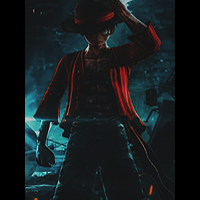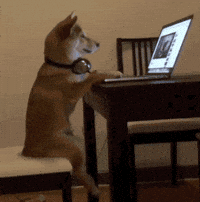Everything posted by Revo
-
-
Cancelled
-
Name of the game: The Elder Scrolls® Online Price: 7.99$ After Discount Link Store: Here Offer ends up after X hours: 15 February Requirements: MINIMUM: Système d'exploitation et processeur 64 bits nécessaires Système d'exploitation : Windows 7 64-bit Processeur : Intel® Core i3 540 or AMD A6-3620 or higher Mémoire vive : 3 GB de mémoire Graphiques : Direct X 11.0 compliant video card with 1GB RAM (NVidia GeForce 460 or AMD Radeon 6850) DirectX : Version 11 Réseau : Connexion internet haut débit Espace disque : 85 GB d'espace disque disponible Carte son : DirectX compatible sound card RECOMMENDED Système d'exploitation et processeur 64 bits nécessaires Système d'exploitation : Windows 7 64-bit Processeur : Intel® Core i5 2300 or AMD FX4350 Mémoire vive : 8 GB de mémoire Graphiques : Direct X 11.0 compliant video card with 2GB RAM (NVIDIA® GeForce® GTX 750 or AMD Radeon™ HD 7850) or higher DirectX : Version 11 Réseau : Connexion internet haut débit Espace disque : 85 GB d'espace disque disponible Carte son : DirectX compatible sound card
-
- 3
-

-
Hello @inmortal , As i see your application isn't completed, you recently joined gog project, add on it you didn't completed the 50 words . i'll vote until you show interest + join more projects and start working
-
Hello @- Blaziken Before I'm taking a decision of PRO/CONTRA , I want to ask you: 1- Why do you want to be a moderator and join the staff ? 2- What are the hard works you done to our community ?
-
as hitler say this is not answer + your english is so bad , your topics also copy-paste so my vote is
-
Hello @Dr_-_PiKaChU Before I'm taking a decision of PRO/CONTRA , I want to ask you: 1- Why do you want to be a moderator and join the staff ? 2- What are the hard works you done to our community ?
-
Name of the game: Borderlands 2 VR Price: 19.99$ After Discount Link Store: Here Offer ends up after X hours: 18 February Requirements: MINIMUM: Système d'exploitation et processeur 64 bits nécessaires Système d'exploitation : 64-bit: Windows® 10 (latest updates) Processeur : Intel Core i5-4590/AMD FX 8370 equivalent or better Mémoire vive : 8 GB de mémoire Graphiques : NVIDIA GTX 1050 Ti / AMD Radeon RX 470 or greater DirectX : Version 11 Espace disque : 5 GB d'espace disque disponible Carte son : DirectX 9.0c Compatible sound card RECOMMENDED Système d'exploitation et processeur 64 bits nécessaires Système d'exploitation : 64-bit: Windows® 10 (latest updates) Processeur : Intel i5-4590 / AMD Ryzen 5 1500X or greater Mémoire vive : 8 GB de mémoire Graphiques : NVIDIA GeForce GTX 1060, AMD Radeon RX 480 equivalent or better DirectX : Version 11 Espace disque : 12 GB d'espace disque disponible
-
- 3
-

-
-
my vote goes to DH1 , i liked the rhythm
-
Read our Conditions and Terms carefully before applying for Moderator :
-
Hello , As i see your application isn't completed well, you just joined us 2 days ago and start working on projects, add on it you didn't completed the 50 words. i think you should wait little bit, my vote is contra for the moment
-
GELID has created a new CPU protection bracket for AMD Ryzen processors that safely ensures your processor won't get yanked out of its socket when disconnecting your CPU cooler, and it costs just $1.50. The new bracket addresses a long-held problem with some AMD CPUs: Sometimes the bond of the thermal paste is strong enough that the CPU pops out of the socket when you remove your CPU cooler. This isn't the first time we've seen a bracket like this; a version of this bracket has been on sale for months now in Asia, and it does the exact same thing: Protecting a Ryzen CPU from being ripped out of its socket when you remove the CPU cooler. GIELD is the first company to bring this bracket to the United States, and as you can see in the image below, the bracket completely surrounds AMD's AM4 processors to keep them firmly locked into the socket. Fortunately, 'sticky' Ryzen chips usually aren't a huge problem. In fact, you can completely circumvent this problem by ensuring your thermal paste is warm before taking your CPU cooler off. This can be done by simply leaving the system on for a few minutes. Also, giving the cooler a slight twist as you remove it tends to solve the issue. In the event your CPU cooler does get ripped out of its socket, that won't damage the CPU or motherboard. However, if you don't realize the CPU is still attached, you could damage the chip if you set the cooler down on a table or something else. The bracket is perfectly optional, but it can give you some extra insurance to avoid a potentially costly mistake. The bracket works with all of Gelid's AM4 mounting kits and is available now.
-
- 3
-

-
Photoshop has finally been updated with a new 'invite to edit' function that lets you remotely edit the files of co-workers and friends – whether they're on desktop, iPad or iPhone. The new feature has arrived as part of a wave of Adobe updates to its main Creative Cloud apps, including Photoshop, Illustrator and Fresco. All three of those apps now have the new 'invite to edit' feature, but its long-awaited arrival on Photoshop is the biggest news for photographers. There are a couple of limitations – the new function is technically called 'asynchronous editing', which means you can't edit a file at the same time as someone else. All collaborators will also need to be signed up to Creative Cloud, as this is where the files are saved. Still, it's a potentially very handy new feature for teams who have been dispersed far and wide by the pandemic, or photographers who simply want a remote helping hand from a friend. Because Photoshop cloud files support 'version history', you'll also be able to roll back any remote edits that are made. On desktop, you can see this in either File > Version History, or Window > Version History, where you'll find the option to 'revert to this version'. These are the best photo editing apps you can download today Or check out our guide to the best photo editors for desktop Discover the best Photoshop alternatives How to use 'invite to edit' So how do you get the new 'invite to edit' function and how does it work? Once you've updated Photoshop to the latest version 22.2, the option will appear in the top right-hand corner of the app next to the search magnifying glass. If you want someone to make tweaks to your file, click that button and type in the email addresses of everyone you want to invite to the file. This will only work with cloud-based files – if you have a non-cloud document, you'll need to save it as a cloud by going to 'save as cloud document'. Like Google Docs, you can also add an extra note to the recipients at this stage – once you're done, just click the 'invite to edit' button to send the invitation. This new 'asynchronous editing' feature is part of a wider push from Adobe to boost the cloud functionality of its apps – and while it feels a little late in the day, given long we've been used to remote collaborative editing in the likes of Drive and Dropbox, it is a very welcome first step towards more powerful remote editing tools.
-
- 3
-

-
Having sold more than 2.5 million examples of the fourth-generation C-Class, Mercedes-Benz was never going to stray too far from it when developing the new W206. The similarities between the old and new C-Class are clear even though it’s wearing a light disguise ahead of its premiere later this month. Its cab-backwards shape emphasises its classic rear-wheel-drive mechanical layout, while the design is instantly familiar, even if every panel and detail has been altered. Distinguishing features include new ‘power domes’ on the bonnet (standard across the range), larger wheelhouses and a wider front track. Christian Früh, development boss of the past three C-Class generations, is our chauffeur for today. He tells us the saloon is 65mm longer than before, with an additional 10mm in its front overhang, 30mm within its wheelbase and 25mm within its rear overhang to move it away from the A-Class Saloon. Inside, it’s clear to see that inspiration has been taken from the new S-Class in crafting the dashboard, which is dominated by a digital instrument display, a large central touchscreen and four central air vents that glow in shades of blue and red. New features such as an augmented reality display are controlled by Mercedes’ latest MBUX system, which supports over-the-air software updates. It all looks thoroughly contemporary and is seemingly of suitably high quality, with soft-touch materials in places you expect and some not-so-pleasing plastics in those that matter less. It’s also virtually devoid of switches, with only the hazard lights appearing to have a physical button. It’s more spacious, too. “The packaging has been improved,” says Früh, claiming that there’s now 25mm more rear leg room and 13mm more head room. The new C-Class is based on the Modular Rear Architecture – the same platform used by the S-Class. However, unlike its posh relation, it uses a much higher percentage of steel than aluminium. It also has a completely new 48V electrical architecture. All of the engines are now mild-hybrid four-cylinder units, because Mercedes’ new straight sixes would have necessitated a much longer engine bay and front overhang. The big news for the C300e petrol and C300de diesel plug-in hybrid models is that their battery capacity has been almost doubled, from 13.5kWh to 25.4kWh. That means an electric-only range of more than 62 miles, says Früh. The C300 4Matic that we’re in has a 255bhp 2.0-litre turbo petrol engine with a 20bhp integrated starter-generator (ISG). It also has an overboost function that liberates an extra 27bhp for up to 30 seconds under full throttle. It gets a nine-speed automatic ’box and four-wheel drive as standard. The C300 isn’t the most powerful C-Class, but its ISG manages to endow it with a good burst of acceleration, accompanied by a typical four-pot thrum at middling to high revs in lower gears. It’s at lower revs, in a more subdued state, where it’s most convincing. A number of measures have boosted rigidity, which Früh claims has led to improved steering feel and handling precision. Our car isn’t fitted with the rear-wheel steering option, but it certainly appears responsive in the more sporting of its driving modes, with crisp turn-in and plenty of grip. The handling seems to have an engaging fluidity, thanks to excellent body control; there’s progressive roll and the front is largely unperturbed by mid-corner surface imperfections. Boosting refinement was a key focus for Früh’s team. Sure enough, we noticed less engine vibration under load and, thanks to a slippery 0.24Cd drag coefficient, remarkably little wind buffeting. There’s an appealing calmness to the C300’s fast-cruising ability that wouldn’t be amiss in a car twice its projected £40,000 price. This also extends to the ride, which is superbly controlled, with outstanding compliance and quietness, even despite the stiff sidewalls of winter tyres. The suspension set-up has a similar double-wishbone front and multi-link rear to that of the old C-Class, although the option of air springs is now reserved for hybrid models. The overall composure on the 10mm-lower AMG Line set-up here is quite impressive, maintaining ride height over sharp undulations without nasty vertical movements. On this showing, Mercedes appears to have succeeded in imbuing the C-Class with the expected qualities. It could be a very appealing proposition.
-
- 2
-

-
Vice President Kamala Harris, who took oath on January 20, has her hands full at the moment. But that has not stopped her from taking out time for herself and continue with her fitness routine. Recently, a social media user uploaded pictures and videos on Instagram sharing about his surprise encounter with Harris, during his five-mile run in the city. The runner wrote how during their run they had stopped to see the new glass portrait of the Vice-President when he happened to spot Harris herself running up and down the stairs of the Lincoln Memorial with her husband, the Second Gentleman Doug Emhoff. Flanked by Secret Service personnel, Harris, in the pictures, can be seen wearing a warm North Face jacket, running leggings, trainers, a baseball cap, and face mask. Take a look! A number of Twitter users commented on the now-viral pictures and video commending Harris on perfectly balancing personal and hectic professional life. How does stair-jogging help? As an explosive, fast, and strength-based form of physical activity, stairs-jogging helps tone muscles, increase cardiovascular endurance, and burn calories to aid weight loss. Stair running helps accelerate the heart rate rapidly and makes one breathe faster to take in more oxygen. A 2005 NIH study published in the British Journal of Sports Medicine showed that short bouts of stair-climbing five days a week for eight weeks improved VO2max or the maximum rate of oxygen consumption by 17 per cent in women.
-
- 2
-

-
An FA Cup clash with Swansea sees the Man City prodigy go up against Steve Cooper, the manager who helped launch him onto the global stage If Phil Foden's performance against Liverpool at Anfield on Sunday was the moment he came of age, it was in India four years ago that he first announced himself as a player of enormous potential. The Manchester City midfielder was the standout talent within a supremely talented England squad that triumphed at the 2017 Under-17 World Cup. Callum Hudson-Odoi, Emile Smith Rowe, Jadon Sancho and Rhian Brewster all impressed in India but it was Foden who was named the player of the tournament. England's coaches were confident even back then that World Cup glory at under-age level was just the beginning for such an exciting young bunch, believing that several members of Steve Cooper's squad were destined to star for the senior team further down the line. And they were right too. Foden, Hudson-Odoi and Sancho have all since been handed their international debuts by Gareth Southgate's England, as excitement builds about the possibility of what they can achieve together in the coming years. Southgate has worked closely with England's youth coaches to get all of their sides playing a possession-orientated style that encourages individual flair. Cooper is now in charge of Swansea, meaning he will be reunited with Foden when City travel to Wales for their FA Cup fifth-round meeting with the Championship outfit. He always had high hopes for Foden and is, thus, delighted to see the 20-year-old now starting to fulfil his obvious potential. "It's always a good thing having ability and potential, but it's another thing turning it into action, and he's doing that at the moment," Cooper said. "When you see talents like this at a young age, you work with them, and you hope that they can progress and get opportunities, and then take those opportunities and flourish. "It seems to me that from the outset, he's been doing that. He's obviously played in big games and that's amazing to see. "He's under brilliant stewardship with Pep [Guardiola]. He will be getting the best guidance possible." It was the final in Kolkata where Foden really launched himself on the path to superstardom with a wonderfully audacious display, with the then-17-year-old scoring twice in a 5-2 victory over Spain. At the same time, just over 5,000 miles away, City had beaten West Bromwich Albion 3-2 to register their eighth successive Premier League victory within an 18-game winning streak that would propel them to a record 100 points, and a first title under Guardiola. As the media waited for the City boss to attend his post-match news conference, some Midlands-based journalists were transfixed by a television in the press room showing England's game against Spain. It was their first sight of Foden in action. Informed of the No.7's two goals, Guardiola joked that Foden would play in the same position when he returned to Manchester but, in truth, he wasn't the least bit surprised by Foden's impact. He knew all about his potential from the first time he saw him playing for the Academy and would have already handed him his first-team debut had he not been away at the World Cup. But Guardiola, who is an advocate of bringing 'B' teams to lower leagues in England to help young players develop, thought he would gain more from playing in the tournament. "I complain sometimes about the second team playing in an insignificant league and that they cannot develop," he said ahead of the trip to Swansea. "When these guys play in World Cups and European Cups, the improvement is massive. "Players improve playing football, not with this manager or that club or those team-mates. They improve when they can play day-by-day in tough games against people older or better than them. "Phil at 17, Brewster or Sancho or others at that World Cup... They improved incredibly and will be better players in the future for it." As it was, Foden only had to wait another three weeks before making his City debut in the Champions League victory over Feyenoord. He has since made a further 101 appearances for his club, as well as winning two caps for England, after being carefully nurtured by Guardiola. The Catalan knows all about developing superstars, having helped players such as Lionel Messi, Gerard Pique and Sergio Busquets go on to achieve great things in the game. And he has warned his latest protege not to get too excited about the hype generated by his recent brilliant form. "He has to be calm and understand that the tough periods are going to come," he added. "It depends if he’s humble with this and keeps his love for the game. The expectations at that age can be too much. We’ll see if he can handle it. "Now, people will expect him to do exceptional things every game; this is the most difficult thing. "Reaching 100 games is difficult, but what is important now is to do 100 more and 100 more at this level, playing every day and winning every day. This is the toughest thing. "That is why the greatest players don’t play one great match in Anfield or play good games; they stay five years in a row being consistent and not being injured and playing, playing, playing. "This is the next target for Phil."
-
- 2
-