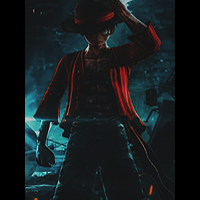[[Template core/front/profile/profileHeader is throwing an error. This theme may be out of date. Run the support tool in the AdminCP to restore the default theme.]]
Everything posted by Revo
-
-
-
-
There are few 3D printers with as many industry accolades as the Prusa i3 MK3S+, and after spending some time with this printer, it’s easy to see why it’s one of the best 3D printers currently on the market. With a price tag of $999 for an assembled macchine or $750 for a DIY kit, the price point of the MK3S+ is towards the high end for an open format consumer 3D printer, but the features of this machine and the ecosystem created by Prusa (they make their own hardware, software, filament, and more) have made the MK3S+ a formidable machine for anyone interested in taking their 3D printing game to the next level. The features of the MK3S+ (silent stepper drivers, power-panic, etc.), noteworthy when originally launched, have largely become standard on lower-cost machines and may not seem particularly impressive on a spec sheet. However, clever software implementation and well-written documentation have created a machine that provides a best-in-class printing experience. For instance, the auto-leveling SuperPINDA probe of the MK3S+ maps the build platform for surface distortions, but the printer firmware is capable of storing multiple Z-offsets so you can switch build platforms without having to recalibrate every time. The MK3S+ is a visually distinct machine; and the Prusa team has kept their black and orange color scheme for their smaller printer, the Prusa Mini+. The bright orange printed parts on the MK3S+ have created instant brand-recognition for the Prusa line of printers, and Prusa has doubled down on this by reinforcing their branding across their machine. In fact, you can find the word ‘Prusa’ printed, engraved, or etched into the MK3S+ in 25 places, 29 if you’re using a spool of their Prusa Polymers Prusament PLA material. Included with Prusa MK3S+ The fully assembled Prusa MK3S+ ships with all of the accessories required to make your first print, and also includes enough spare parts to replace almost every fastener on the machine. The fully assembled MK3S+ also includes a bag of Haribo Goldbears, a signature addition from the Prusa team. The Prusa MK3S+ includes a full spool of silver PLA material, screwdriver, a metal part scraper, a glue stick (for adhesion), an isopropyl alcohol wipe, lubricant for the linear rails, power and USB cables, a sheet of stickers, a printed handbook, and a diagnostic printout that confirms the functionality of the mechanical and electrical systems. The usefulness of the handbook is hard to overstate. When you’re starting out with your first 3D printer, it can be difficult to pinpoint the cause of problems such as loss-of-extrusion, poor layer adhesion, or a clogged extruder. The included handbook is full of detailed photographs, troubleshooting workflows, and solutions to common problems. This is an invaluable resource for beginners, amateurs, and experts alike, and it’s clear to me that Prusa has set the standard for technical documentation. The Prusa MK3S+ ships with a completed print attached to the build platform. This print features a serpentine line with 90 degree angles, curves, and a solid block in the center with the Prusa logo facing upwards. This print serves to confirm that the printer is functional and has been properly assembled and calibrated. I was able to easily remove the print from the build platform by bending the steel sheet and carefully removing it. After powering on, the printer automatically runs through an initial setup process. This process involves calibrating the Z axis by running it all the way to the top of the printer, running the mesh bed leveling process to set the Z offsets, and loading the filament. This entire process only took me a few minutes, and the high level of automation involved means that the only thing I needed to do was insert the filament into the extruder after it had heated up. You might be surprised to find that the Prusa MK3S+ is based on the RepRap i3 (third iteration) frame, originally released in September of 2012. Despite this nearly decade-old release date, the MK3S+ is full of modern advancements and enough innovative features to still be a top contender in the prosumer 3D printer market. The bright orange color makes the 3D printed parts on the MK3S+ easy to spot. The brackets mounted to the printer are printed in-house by Prusa using their own Prusament PETG filament. These brackets are robust and sturdy, and the uniform appearance between the printed parts give the printer a professional appearance. This version of the MK3S+ shipped with orange printed brackets, but the printer is also available in an all-black variant. A large selling point of the MK3S+ is the open-source nature of the machine, which means the printed parts are all available to download if you want to download, modify, or print them out yourself. The monochrome LCD interface and click-wheel on the MK3S+ is one of the few less-than-impressive features on this machine; it feels dated and the UI navigation can be a little clunky. This stands in contrast with printers like the Anycubic Vyper, a sub-$400 machine that features a bright and responsive color touchscreen that shows detailed print statistics during printing. This monochrome display was industry standard when the original 8-bit i3-style of printers was introduced, but it feels outdated when compared to recent printers with color touchscreens. The MK3S+ uses a filament spool holder that mounts directly to the frame of the printer. The T-shaped holder is able to hold two spools simultaneously, which is ideal if you plan on swapping between multiple colors to produce a multicolor 3D print. The direct-drive extruder on the MK3S+ feeds filament straight down into the hot end, so mounting the filament directly above the extruder gives the filament a straight path between the spool and the extruder. At the heart of the MK3S+ is the 8-bit Einsy RAMBo board, housed in a 3D printed enclosure mounted to the frame of the machine. This board is equipped with Trinamic 2130 silent stepper drivers, user-replaceable fuses, and the cable management is clean and professional. The features made possible by this board (power-panic, live-Z adjust, silent steppers) were all major leaps when originally introduced, but many of these features have made their way down to less expensive FDM 3D printers like the Elegoo Neptune 2. The interface feels sorely in need of an update, and the addition of a color touchscreen and a 32-bit board (such as the one equipped on the Prusa Mini+) would refresh this platform. The attention to detail on the Prusa MK3S+ is clear, and a perfect example of this is the wire management across the machine. Current-carrying wires are attached to the extruder module with zip ties that act as a strain-relief to prevent the wires from fatiguing and separating. The wires from the power supply are tucked neatly under the frame of the machine, out of sight and reach from users to prevent accidentally unplugging them during printing. What Makes the Prusa MK3S+ Different? It can be hard to understand why the Prusa MK3S+ costs so much more than a printer like the Creality Ender 3 Pro, which seems to have similar specs on paper. To understand why this machine is so much more expensive, we need to take a closer look at the individual components of the MK3S+. Critical to the success of the MK3S+ is its custom-made Delta 240 Watt power supply, mounted to the frame of the machine. This unit supplies 24V power to the bed with a max current of 10 Amps, which provides fast and reliable heating for printing high temperature materials like PETG and ASA. Less expensive machines typically use lower wattage power supplies, such as the 150W power supply used by the Flashforge Adventurer 3 Lite, which take longer to heat and can have difficulty maintaining a higher temperature. The 24V heated bed is able to reliably hit 100C, which is more than enough to allow high temperature materials like PETG and ASA to adhere to the build platform without delaminating. The magnetic build platform is firmly held in place without any clips or latches and can easily be removed once it cools to room temperature. PETG in particular is easy to remove from the textured surface of the textured spring steel sheet, and the MK3S+ build platform is best-in-class for high-temperature adhesion. At a price-point of $999 for an assembled printer (or $749 for a kit), the Prusa MK3S+ is a machine that doesn’t compromise on user experience and is absolutely one of the best 3D printers currently on the market. The MK3S+ has a professional and neat appearance, but the 8-bit monochrome LCD user interface might be a challenge for some users to get past, given the steep price. Interface aside, the prosumer features of the MK3S+ make it a stand-out machine for anyone who is looking for a reliable machine to produce functional parts without worrying about spending a lot of time tinkering. If you are looking for a less expensive machine outside of the Prusa ecosystem, the Elegoo Neptune 2 (currently on Amazon for $180) offers similar printing size and features (with the notable exception of automatic bed leveling) at a fraction of the price but without the same level of robust support and documentation provided by the MK3S+ or any of the name-brand components like the E3D hotend. If you want the Prusa experience but are looking to spend a little less money, the Prusa Mini+ (available from Prusa for $399 assembled, $349 for a kit) is an excellent place to start.
-
A request made by Intel to overturn an order requiring the chip maker to pay $2.18bn to VLSI Technology has been rejected by a US judge. As reported by Reuters, US District Judge Alan Albright in Waco, Texas has denied the company's motion for a new trial in a recent sealed order. We've put together a list of the best business laptops available These are the best workstations on the market for professionals Need something more portable? Check out the best mobile workstations Back in March, VLSI was awarded $1.5bn and $675m for two patents that Intel had infringed on. The first patent, US7725759B2, deals with managing clock speed in an electronic device and was originally developed by SigmaTel while the second patent, US7523373B2, which describes a minimum memory operating voltage technique was originally developed by Freescale. Intention to appeal In a statement from Intel released after Judge Albright denied its motion for a new trial, the company said that it was disappointed with the decision and that it will appeal it. However, the chip giant also called for reforms to stop “litigation investors” from using low-quality patents to extract “exorbitant” damages from itself and other large companies as this practices both stifles innovation and hurts the economy. When Intel first sought a new trial in the case, the company's reasoning behind doing so was due to how it believed the verdict was tainted by incorrect jury instructions and penitentiary rulings which were based on earlier Intel settlements. Intel also brought up the fact that the verdict was the second largest by a jury in a patent case and that the three other largest verdicts had been overturned by vacated judgments. It appears like the ongoing patent lawsuits between Intel and VLSI aren't over just yet and we'll likely find out more once the chip maker submits its appeal. We've also rounded up the best laptops for programming
-
-
DH1 DH2
-
Name of the game : Crimson Colosseum Price: 13.49$ After Discount Link Store: Here Offer ends up after X hours: 6 Aug Requirements: MINIMUM: OS: Windows® 7/8/8.1/10 Processor: Intel Core2 Duo or better Memory: 2 GB RAM Graphics: DirectX 9/OpenGL 4.1 capable GPU DirectX: Version 9.0 Storage: 200 MB available space Additional Notes: 1280x768 or better Display. Lag may occur from loading menus or maps. Turn off other programs before running the game. RECOMMENDED OS: Windows® 7/8/8.1/10 Processor: 2+ GHz Processor Graphics: OpenGL ES 2.0 hardware driver support required for WebGL acceleration. (AMD Catalyst 10.9, nVidia 358.50) DirectX: Version 8.2 Storage: 4 GB available space Additional Notes: 1280x768 or better Display. Lag may occur from loading menus or maps. Turn off other programs before running the game.
-
i liked DH1 more than DH2
-
Cancelled .
-
Gigabyte’s X570S Aorus Master marks the second chipset fan-omitting X570S board to make it to our test bench (the first was ASRock’s X570S Riptide). While X570S doesn’t bring with it substantive new features (outside of the absence of a fan), it does give companies the opportunity to refresh their AMD-based board lineups, add more features of their own, and make another run at our best motherboards list. Outside of the now-fanless chipset, the X570S Aorus Master comes with improved power delivery, four M.2 sockets, an updated appearance, integrated Wi-Fi 6E, and more. At $389.99, it’s a premium mid-range offering in today’s higher-priced board landscape. On the features front, there aren’t massive differences between the X570 and X570S versions of the Aorus Master. A slight design change yields a bit less RGB lighting and more shrouds/board coverage that, in the end, makes for a more premium appearance. Power delivery goes from 12 to 14 phases for Vcore and 50A to 70A MOSFETs, yielding more potential overclocking capability and efficiency. Additionally, Gigabyte upgraded the Key E card from Wi-Fi 6 to Wi-Fi 6E. If you’ve got the hardware (as in one of the best gaming routers) to support the speeds, you can benefit from the latter. Otherwise, this upgrade doesn’t mean much. The X570S Master includes a USB 3.2 Gen2x2 Type-C port, along with two more USB ports (a total of 12 on the rear IO) than the X570 version. Overall, this model is certainly an improvement and it costs only $30 more than the previous X570 model. In testing, the X570S Aorus Master did well overall, establishing itself as a capable performer among the other boards we’ve tested so far. The Master did well in AIDA Memory bandwidth tests and most of the PCMark Suite, but struggled a bit in single-threaded performance in Cinebench and Handbrake. The results weren’t notably off, but did land on the slower side of average in these tests. The board easily handled our 4.4. GHz ~1.3V overclock and our 4x8GB DDR4 3600 RAM configuration. The heatpipe-connected fin array not only looks good, but kept the VRMs running nice and cool throughout testing. Read on as we dig into more details and performance results. The X570S Aorus Master, like all boards, includes a set of accessories designed to help get you started without an extra trip to the store. Our sample didn’t include a driver disk, so if this holds for retail, be sure to download any necessary drivers on a USB stick, so you have them when needed. (4) SATA cables RGB extension cable (2) Thermistors Wi-Fi Antenna Microphone Q-connector (4) M.2 screws User Manual/Install guide Aorus stickers Upon unboxing and looking at the board for the first time, we’re presented with a 6-layer, matte-black PCB with some grey stenciling to the right of the socket identifying the model. The finned VRM heatsink looks good surrounding the socket and does the job well, as you’ll see later in testing. The plastic rear IO cover sports the Aorus branding and is the only area lit up by RGB LEDs. If this isn’t enough, there are headers located around the board for additional light strips. The bottom of the board is covered chiefly with shrouds and heatsinks for the M.2 sockets. There are grooves cut in for styling, which also increases surface area for cooling. Above the chipset (which has no fan!) is the Aorus flacon sitting on an aluminum accent piece. In the end, I like what the company has done to the X570S Master. It’s an improvement on the original and looks the part of a premium mid-range board. Starting with the top half of the board, we get a better look at the rear IO cover and RGB element on top. I like the trend of more tastefully implemented RGBs (which generally means fewer of them). Focusing on the socket area, we’ll start with the direct touch heatpipe for the VRMs. The finned design is unique these days and works well, keeping both VRM banks well within operating parameters. Just above this are two 8-pin EPS connectors for the CPU (one required). To the right of the socket are four reinforced DRAM slots capable of running up to 128GB of DDR4 RAM. The specifications list memory speeds up to DDR4 5100(OC) for current-gen 5000 series processors (other processors list varying speeds per usual). As always with memory speeds, your mileage may vary. To reach these high speeds, you need a suitable processor with an excellent integrated memory controller (IMC) and the right sticks of memory to get you there. AMD’s sweet spot is still around the DDR4 3600-3733 while keeping FCLK at 1:1. Above the DRAM slots is the first four 4-pin fan headers. All headers support both PWM and DC control, each delivering up to 2A/24W of power. This configuration should be enough to power your watercooling loop directly from the board. You can control the devices through the BIOS or the company’s Smart Fan 6 application. Just to the right of these fan headers are the first (of two each in total) RGB and ARGB headers. Nestled between the fan headers and DRAM slots is a set of voltage read points. Here you use a multimeter to measure voltage readings directly (because software is notoriously inaccurate). The eight read points cover VCORE, Vcore_SOC, VDIMM (RAM), DDR VTT, VPP_25, VDDP, PCH-CLDO, and PCH IO. If you’re overclocking and need more accurate readings, this provides a nice value-add to the board as many at this price point don’t have user-accessible voltage read points. On the right edge of the board are the power (large) and reset (small) buttons, the noise sensor header and a 2-character debug port. Below is the 24-pin ATX connector to power the motherboard, three more fan headers and a 2-pin temperature header. Last but not least is a front panel USB 3.2 Gen2 Type-C header. Checking in on the VRM, the X570S features a 14-phase (12+2) setup for the Vcore and SOC, the same as the X570 version. The difference comes in the MOSFETs used. The X570S uses an Infineon XDPE132G5C PWM controller capable of running up to 16 channels. From the 8-pin EPS, power goes through the Infineon controller to 70A International Rectifier TDA1472 MOSFETs. This configuration allows up to 840A to the CPU, which is plenty for stock operation and overclocking. This is an improvement, though it’s not something that will benefit users sticking to ambient-cooled overclocks. Jumping down to the bottom half of the board, we’ll start with the audio, located on the left side. Hidden under the shroud is the Realtek ALC1220-VB codec. This flagship-class audio includes an ESS Sabre Hi-Fi 9118 DAC for headphones along with Chemicon and WIMA audio capacitors. Also visible is the audio separation line keeping the rest of the motherboard away from the audio bits. Although the codec used is from the last generation, it’s one of the best available and performs well enough for many users. In the middle of the board are three full-length PCIe slots and four M.2 sockets. Starting with PCIe, the top two are connected via the CPU while the bottom uses chipset lanes. For a single GPU, use the top slot, which runs at PCIe 4.0 x16 speeds (with 5000 series processors). The middle slot runs up to PCIe 4.0 x8, and when po[CENSORED]ted the top slot also drops to x8. Last, the bottom slot supports up to PCIe 4.0 x4 speeds (depending on the processor’s capabilities). If a device is installed in the M2C_SB M.2 socket, this slot is disabled. Though it is capable (by lane count) to run Nvidia SLI, only AMD Quad-GPU Crossfire and 2-Way AMD Crossfire are listed as supported. On the M.2 side of things, the new Master has a total of four sockets. The top socket, M2A_CPU is, as you likely guessed by the name, connected to the CPU and offers up to PCIe 4.0 x4 (64 Gbps) speeds, supporting up to 110mm devices. M2B_SB, M2C_SB, and M2D_SB are chipset attached, supporting up to PCIe 4.0 x4 speeds and 110mm devices as well. Lastly, to the right of the chipset area are six SATA ports and a single USB 3.2 Gen1 front panel header. With no SATA lanes shared, you can run up to six SATA devices and four M.2 modules simultaneously. Across the bottom are several headers, including USB ports and RGB headers. Here’s the complete list, from left to right: Front panel audio 3-pin aRGB and 4-pin RGB headers TPM header (2) USB 2.0 headers 2-pin temperature header (2) Fan headers Front panel USB 3.2 Gen1 header Clear CMOS jumper Front panel In looking at the pre-installed rear IO, the thing that jumps out to me is the 12 USB ports. That configuration is more frequently (though still rare) used in more expensive motherboards. So if you need that many (although few do), this is the least-costly board with this many USB ports. There’s four USB 2.0 ports, five USB 3.2 Gen2 ports, two USB 3.2 Gen1 ports, and a USB 3.2 Gen2x2 Type-C port. On the left side are Clear CMOS and Q-Flash Plus buttons. Use the latter to flash your BIOS without a CPU. Next, we see the two Wi-Fi 6E antenna connections, the Intel 2.5 GbE port and the 5-plug plus SPDIF audio stack.
-
Cybercriminals have begun sending out phishing emails after they were able to gain access to one of the email marketing accounts used by the US-based Mexican food chain Chipotle. According to a new blog post from the email security company Inky, those behind the campaign sent out at least 120 malicious emails in just three days from a hacked Mailgun account that the food chain uses for email marketing. Cybercriminals often try to obtain legitimate email addresses from businesses as they increase the chances of their phishing emails being delivered since they'll be able to bypass authentication methods including DomainKeys Identified Mail (DKIM) and Sender Policy Framework. We've put together a list of the best endpoint protection software These are the best identity theft protection solutions available Also check out our roundup of the best malware removal software While the majority of the phishing emails sent from Chipotle's hacked Mailgun account led users to credential-harvesting sites, a small number also had attachments which contained malware. Compromised Mailgun account Many of the emails sent out from the hacked Mailgun account led users to a fake Microsoft login page with the aim of harvesting their credentials. According to Inky, 105 of the 120 malicious emails it detected tired to harvest users Microsoft account credentials. The emails themselves appeared as if they came from the “Microsoft 365 Message center” and the body of these emails informed recipients that their messages could not be delivered as a result of low email storage in the cloud. When a user then clicked on a button labeled “release messages to inbox”, they would be redirected to a fake login page used to collect their credentials. In addition to Chipotle, the cybercriminals behind this recent campaign also impersonated the United Services Automobile Association (USAA) and tricked users to visiting a phishing site that appeared to be legitimate at a first glance. The remaining fake emails posed as voicemail notifications that also contained malware attachments. To prevent falling victim to this and similar phishing scams, Inky recommends that users pay close attention to any discrepancies between a sender's display name (Microsoft, USAA, VM Caller ID” and the message's actual email address.
-
just be more active
-
-
-
Name of the game : Intravenous Price: 11.-9$ After Discount Link Store: Here Offer ends up after X hours: 2 Aug Requirements: MINIMUM: OS: Windows XP SP3 Processor: Athlon II X2 270 or equivalent Memory: 2 GB RAM Graphics: 256 MB VRAM, Intel HD 5500 Graphics or equivalent DirectX: Version 9.0c Storage: 654 MB available space Additional Notes: 1280x720 Normal settings, 60+ FPS RECOMMENDED OS: WIndows 7 and above Processor: Ryzen 3 1200 or equivalent Memory: 2 GB RAM Graphics: 512 MB VRAM, RX 460/GTX 1050 or equivalent DirectX: Version 9.0c Storage: 654 MB available space Additional Notes: 1920x1080 High settings, 144+ FPS
-
-
TSMC begins to consider fab in Germany to diversity fab network. Chairman of Taiwan Semiconductor Manufacturing Co. (TSMC) said on Monday that the company had begun to consider building a fab in Germany, its first manufacturing facility in Europe. The decision will depend on demand and TSMC customer requirements, whereas the cost the facility will be shared between TSMC, its clients, and/or local or state governments. "We are in the preliminary stage of reviewing whether to go to Germany," said Mark Liu, the chairman of TSMC, at the company's annual shareholders' meeting, reports Nikkei. "It is still very early, but we are seriously evaluating it, and [a decision] will depend on our customers' needs." Being the world's largest contract maker of semiconductors, TSMC has hundreds of customers, many of them in Europe. The global chip shortage as well as geopolitical tensions made many (if not all of them) consider their risks associated with production of chips exclusively in Taiwan. "We continue to communicate with our major clients in Germany to see whether this is most important and effective for our clients," said Liu, reports Reuters. "Clients are the backing of our global expansion. We will move very cautiously." Recently the company began to build its N5-capable (5 nm) fab in Arizona which will start volume production of chips in Q1 2024. The fab is funded by TSMC and has support from the U.S. federal government and the State of Arizona. The fab will have a production capacity of around 20,000 300-mm wafer starts per month, but if TSMC's customers in the U.S. need more, TSMC can build additional modules at the same site to boost output. Europe is not a major chip development hub. Very few designs that are developed in the EU require leading-edge process technologies that TSMC is known for, so building an N3 or N2-capable (3 nm or 2 nm) semiconductor production facility in Europe does not make a lot of sense (also this is something that European bureaucrats want). Nonetheless, there are enough European companies in automotive and telecommunication sectors that use TSMC's advanced and mature nodes. These companies could be interested in building chips closer to home. There is a catch though. While semiconductors themselves can be produced almost anywhere, TSMC's test and packaging facilities are in Taiwan. There are independent Outsourced Semiconductor Assembly and Test (OSAT) companies that offer similar services, but they also located in Taiwan, China, or other Asian countries. As a result, while chips can be made in Europe, they will have to be shipped to Asia for testing and assembly, then sent back to Europe where they will be used. At present, TSMC does not talk about building a packaging facility in Europe, but it looks like localization of the whole supply chain might be needed if TSMC's clients want to remove geopolitical risks.