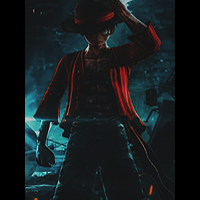[[Template core/front/profile/profileHeader is throwing an error. This theme may be out of date. Run the support tool in the AdminCP to restore the default theme.]]
Everything posted by Revo
-
-
-
-
LogMeIn has announced that it has redesigned its LastPass Business password manager in an effort to better secure the online accounts of employees working from home as well as those at organizations which have adopted hybrid working. LastPass Business, formerly known as LastPass Enterprise, is built on customer feedback and designed to secure access in the modern hybrid workforce. VP of product management at LastPass, Dan DeMichele explained in a press release how customer feedback helped influence its redesign of LastPass Business, saying: “Customer feedback is at the core of these updates to our LastPass Business offering. Over the last year, we heard their need for better visibility into end user adoption; a desire to encourage good password habits beyond the workplace, especially as everyone spends more time online; and the requests not to be forced into technology they’re not ready for. We’re confident our customers will be happy to see this feedback come to life with our updated LastPass Business offering.” We've built a list of the best password managers available today These are the best business password managers on the market Also check out our roundup of the best identity management software As part of its redesign, the service now features a brand-new admin console that makes onboarding and account management easier than ever. To help drive adoption across organizations, the LastPass admin console also now includes a new adoption dashboard which provides admins with the insights and tools they need to get all of a company's employees to use LogMeIn's business password management software. SSO, MFA and family accounts LastPass Business customers can now access the company's single-sign-on (SSO) app in the LastPass browser extension and password vault to make it simpler to access their key applications. This means that employees now have a seamless login experience whether they're accessing a traditional web login or an SSO-enabled cloud app. Businesses can start with a base business password management package from LastPass which includes SSO for up to three cloud apps and multi-factor authentication (MFA) at no additional cost. However, as a company's security needs change, advanced functionality can be added through LastPass's SSO and MFA add-on offerings. Finally, LastPass Business also now includes Families as a Benefit at no additional cost. With this feature, employees get access to a premium LastPass account for personal use as well as up to five accounts for those closest to them so organizations can encourage good password habits beyond the workplace. LastPass Business including Freemium SSO and MFA is available at $6 per user/ month while the Advanced MFA add-on costs an additional $3 per user/month and the Advanced SSO add-on is $2 per user/month. However, both add-ons and a LastPass Business account can be bundled together for just $9 per user/month.
-
-
-
-
-
-
-
Designed to compete with the best gaming headsets, without breaking the bank, Razer’s Kraken V3 X combines a comfortable ear cup design with strong audio output, an excellent microphone and software that greatly enhances the experience. This $69 set of USB cans are thumpy thanks to Razer’s patented Triforce 40mm drivers while offering a dash of RGB style in-the-ear cups. Though it’s made from lightweight plastic, the Razer Kraken V3 X feels very sturdy. The unit’s Hybrid-Fabric memory foam ear cups are succulently soft and the headband is highly adjustable, fitting comfortably on my obnoxiously large head. When I plugged it in, the three-headed snake logo on each ear cup illuminated in RGB. Razer Kraken V3 X at Razer for $69.99 On the left earcup, you will find the flexible Razer Hyper Clear cardioid microphone, which is quite bendy, with a volume knob and a mute button. The Razer Kraken V3 X is fine to wear for long periods of time as they do not tend to get very hot or warm with long usage, unlike many other over-the-ear styled gaming headphones I have previously reviewed. The headset uses a pair of 40mm Triforce drivers that are designed by Razer and they pump out thunderous distortion-free bass and sweet sound throughout the audio spectrum. From sweet, warm, throaty lows, to angelic highs, the rich sound on the Razer Kraken V3 X surprised me. First, I went to Youtube to listen to Busta Rhymes' "Put Your Hands Where My Eyes Could See," because the thick bold bassline would be an excellent test of the Kraken V3 X’s capabilities. The unit came through with flying colors as they pushed out clear, loud, thunderous bass that Thor Odinson would be proud of. My favorite moment came while listening to Earth, Wind & Fire’s "September." At the beginning of the song, the Razer Kraken V3 X reproduced the softer tones of the finger snaps and guitar melody sweetly. When the horn section takes over with its powerful rhythm, the Krakens proved they were audio titans. The Razer Kraken V3 X also has plenty of gaming prowess. While playing Borderlands 2, the 7.1 spatial surround sound helped me hear some creeps off to my right and I was able to turn around swiftly with my sniper’s rifle and blow a villain’s head off before he could roast me with a flamethrower. The sound of explosions was exquisite when I shot out a barrel filled with chemicals, taking out three enemies. After I was done with Borderlands 2, I decided to knock some heads and so I launched Batman Arkham Knight and again the spatial sound software helped me as I heard footsteps to my left and I bataranged a would-be attacker. I thoroughly enjoyed hearing the bone-crunching punches, and then my favorite sound, the thruster on the Batmobile firing, was bombastically reproduced, as it launched me across off a bridge and onto a rooftop. To test the movie viewing experience, I watched Avengers Infinity War via Disney Plus. The audio captured the thunderous bass and every nuance so well that it sounded like it did when I watched this film in an IMAX theater. During the scene where Starlord is feeling insecure about Thor’s presence and starts deepening his voice, I picked up the subtle difference in tone from the moment when Chris Pratt starts his impression. Every fight scene and explosion was so realistic. When Iron Man is battling Thanos and he roots his armor’s feet and then double punches Thanos and he slams against the debris, I literally could hear individual rocks fling off and land elsewhere. Microphone on Razer Kraken V3 X Advertisement The Razer Kraken V3 X comes with Razer’s HyperClear cardioid microphone, which has a rated frequency response that ranges from 100Hz-10Hz with a sensitivity of -42dB. It’s very flexible and bendy and really does a nice job when recording audio. I took part in an afternoon Google Meet, and everyone said that my voice came in loud and clear, my natural deep timbre was nicely picked up by the microphone and when I made an appearance on my friend’s baseball podcast, he commented that the mic had an excellent pickup and recorded very nicely. The Razer Kraken V3 X is a solid performer on its own but, I highly, recommend you download Razer’s Synapse software which will allow you to configure the RGB lighting effects, create lighting profiles, and adjust the volume. The real winner here is Razer’s 7.1 Surround Sound download; it is the game changer and takes the sound quality up many notches. The normal audio performance as previously mentioned is solid. However, the truly thunderous, high-quality audio that makes these cans worth their weight, is when the unit is paired with the software. They go from sounding like $69 headphones to sounding like a pair of $200 headphones. For $69.99 you get an excellent pair of sounding headphones, especially if you remember to download Razer’s 7.1 surround sound software. Yes, they’re plastic, but they're very stylish with the RGB lighting adding a little panache and flair. The Kraken V3 X is also super lightweight, the hybrid cloth and memory foam cups will cradle your ears in soft comfort. With the excellent microphone performance, you will be able to bark orders out to your friends during games or even host a podcast with crystal clear audio. If you don’t mind spending a bit more money and want a headset with a 3.5mm jack, you should consider the HyperX Cloud Alpha, but if you want a high-quality, affordable USB gaming headset, the Razer Kraken V3 X is a great choice.
-
Microsoft has pushed out an update that appears to have triggered the return of an infamous Windows 10 pop-up alert. In recent days, Windows 10 users have started receiving a pair of new alerts promoting Microsoft Bing, the company’s search engine. “Microsoft recommends different browser settings. Want to change them?” the pop-ups read. The Bing alerts are thought to have been reintroduced as part of an update for web browser Microsoft Edge, which recently graduated to version 91, and are being served to Windows 10 users that do not search via Bing by default. Check out our list of the best SEO tools out there We've built a list of the best onpage SEO tools available Here's our list of the best SEO keyword research services around Windows 10 notifications Microsoft has long struggled to gain a foothold in the search market with Bing, which has always played second (and sometimes even third) fiddle to Google. According to the latest data from Statcounter, just 2.29% of search queries are made via Bing worldwide, as compared with the dominant 92.26% share enjoyed by the market leader. With Windows 10 now installed on more than one billion devices worldwide, Microsoft is aiming to capitalize on the operating system’s massive install base to give Bing a boost in the rankings. The new Bing pop-ups reportedly promote a handful of different attributes and features. The first focuses on the newsfeed and security features, while the second claims users can save money by using Bing, courtesy of an integration with the Microsoft Rewards program. The alerts give users the option to either temporarily dismiss the pop-up or make the switch to Bing, but do not provide a simple way of disabling future pop-ups of this kind. To do so, users will need to launch into Microsoft Edge and enter “edge://flags” into the URL bar, which will open up a list of “experimental” features. To block future notifications, deactivate the “Show feature and workflow recommendations” flag.
-