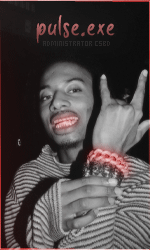[RO]Tutorial
Astazi o sa vedem cu sa punem muzica pe un server TS mai exact pe un canal de muzica..
Pentru a afla cum se pune urmati tutorialul acesta , va voi lasa link download soundboard care vi-l trebuie mai jos !
Intai descarcati acel program sound board
Dupa aceea dati dublu click pe el si o sa va apara asta :
trebuie sa dam pe install , dupa aceea o sa va apara asta :
dati pe yes , iar dupa o sa va apara o avertizare ca sa dati restart la teamspeak , iesiti din el si intrati din nou !
De unde stiti ca v-a mers? O sa va apara un Playlist unde o sa bagati muzica .
daca nu o sa va apara la inceput playlistul dati asa :
daca nu va apare cand dati plugins soundboard inseamna ca nu l-ati instalat bine !
Pentru a va merge si a fi totul in regula reinstalati TS3 si instalati din nou soundboard , garantat o sa va mearga !
DOWNLOAD SOUNDBOARD : http://www76.zippyshare.com/v/d6NCZwaQ/file.html
[EN]Tutorial
Today I see you putting music on TS3 on the music channel. ..
To learn how to put this, please follow the tutorial I will let the soundboard download link you need below!
1- First download the program soundboard (Link Down)
2- Then double click on it and you will see this:
3- you need to click install, after that you will see this:
4- give yes, and after you will see a warning as to restart teamspeak, exit it and enter again!
You will see a Playlist where you can add music.
5-If not you will see in the beginning Plugins : playlist
If it will not appear when you click eg data plugins soundboard mean you don't have it installed just fine!
So we go and be everything all right reinstall and install TS3 again soundboard, guaranteed to work!
DOWNLOAD SOUNDBOARD : http://www76.zippyshare.com/v/d6NCZwaQ/file.html