[[Template core/front/profile/profileHeader is throwing an error. This theme may be out of date. Run the support tool in the AdminCP to restore the default theme.]]
Everything posted by Revo
-
Music Title: TFLOW | SMS . Signer: TFLOW Release Date: 25 Dec. 2021 Official YouTube Link: Information About the Signer: - Your Opinion About the Track (Music Video): -
-
my vote goes to DH2 , i liked the sound
-
-
Music Title: ElGrandeToto | 7elmetAdo 5 (Official Lyric Video) Signer: ElGrandeToto Release Date: 28 Dec. 2021 Official YouTube Link: Information About the Signer: - Your Opinion About the Track (Music Video): -
-
According to the report, previously classified files have revealed that Ben Barka had ties with the Státní Bezpečnost (StB), the Czechoslovak security service. Possibilities of a link between the two were first raised fifteen years ago, although not many paid attention to the reports at the time. Suspicious intelligence services This time, Dr Jan Koura, assistant professor at Charles University in Prague, gained access to the whole declassified files and was also able to cross-reference them with thousands of other recently released documents. “Ben Barka is often depicted as a fighter against colonial interests and for the third world, but the documents reveal a very different picture: a man who was playing many sides, who knew a lot and knew too that information was very valuable in the cold war,” the Guardian quoted Dr Koura as saying. “There is no doubt about [the Czech connection]. All the documents confirm it,” he added. The late Moroccan dissident’s family has denied the controversial findings, saying that Ben Barka was not involved in espionage and did not have close ties to any state. The files in question suggest that Ben Barka’s relationship with Czech intelligence began in 1960, with Prague’s spies hoping that the iconic Moroccan socialist leader would be able to provide intelligence about political developments in Morocco and the Arab region. The StB’s documents reported that Ben Barka was a source of “valuable” information and put him as a major figure in the anti-imperialist movement, alongside people like Malcolm X, Che Guevara, and Nelson Mandela. The documents also report that he was paid for his services by the intelligence agency in exchange for reports about Morocco. In addition, the declassified information reports on tensions that Ben Barka had with the organization, over suspicions that he might have been involved with other cold war players. According to these documents, the Moroccan independence leader also engaged in operations in Iraq and Cairo to obtain information on their politics and leaders. They also report that while he maintained a positive relationship with the StB, Ben Barka’s association with other states made him the subject of suspicions from various global powers. The declassified papers did not shed any new light on the activist’s motives, however. Reporting on the bombshell documents, the Guardian’s Jason Burke noted that defenders of Ben Barka have long rejected suggestions that the Moroccan socialist might have been a spy. They maintain that while Ben Barka’s analyses might have been useful to the StB, they do not qualify him as a spy or agent, and that such a role would have been incompatible with his dedication to protect the global south from foreign interference. Bachir Ben Barka, who lives in France, is quoted by the Guardian report as saying that any relations his father might have harbored with international actors was just a necessary part in the global struggle against imperialism and colonial exploitation. He also pointed out that the documents obtained by Koura came from an intelligence service and could therefore have been edited to shine a negative light on his father’s Cold War connections and activities. Koura, for his part, remains skeptical as to whether Ben Barka’s activism was purely motivated by his fight for third-worldist idealism. He says that he does not condemn the Moroccan activist, but that there was both “pragmatism and idealism.” Ben Barka mysteriously disappeared in Paris in 1965. His fate remains the subject of speculation, as various intelligence services including the Moroccan secret services, CIA, Mossad, and French intelligence have all been blamed for his abduction and death.
-
-
Music Title: Lbenj - DOWARA ( prod. ROUDII ) Signer: Lbenj Release Date: 24 Dec. 2021 Official YouTube Link: Information About the Signer: - Your Opinion About the Track (Music Video): -
-
Coming to us from a Kickstarter project pitched by microphone kit company Movo, the Movo WebMic HD Pro aims to fill a previously underserved niche. Unfortunately, many Kickstarter projects often bite off more than they can chew, or at least make big promises that, for one of many possible reasons, never quite pan out. Promising to combine a high quality 1080p, 30 fps webcam with the form factor of a desktop condenser microphone, the WebMic HD Pro actually nails its technical promises, but that doesn’t mean it’s the perfect all-in-one device it claims to be. Looking at the Movo WebMic HD Pro, I feel like a wizard staring into my crystal ball. Like many Kickstarter projects, the design here is stark and unique, and also a big part of the appeal. It’s not common for webcams to come with microphones worth your time, but the WebMic HD Pro aims to change that by essentially taking a desktop condenser microphone and jamming a 1080p camera (or 4K if you pay a bit more and 720p if you pay a bit less) into the middle of it. It’s also got a built-in ring light that encircles the entire front end of the device. The stand is even supposed to double as a gimbal, to give you a steady shot when gripping it in your hand. The idea is to give you everything you need in one package, but doing so also comes with some major drawbacks, most of them having to do with shooting angles. We’ll get into these in more detail as we proceed through the review, but putting your camera into a desktop microphone does mean you’re very likely to have some major nosecam going on if you just place it on your desk like a Blue Yeti or similar condenser microphone. You can avoid this either by using the included monitor mount, or by holding the camera’s gimbal. But despite claims to the contrary, you’re still going to have to contend with shakycam if you go for the gimbal (as you can see further down in the review). It’s also going to wear you out. Alternatively, you can attach the entire microphone/camera orb to the top of your monitor, but it’s fairly bulky and makes your monitor look a little like you have the Eye of Sauron constantly staring down at you. More damning, though, is that to support that bulk, the included monitor mount works via a 1.5 inch long clamp, meaning it does not mix well with a thin bezel or curved-back monitors. The webcam orb also connects to the clamp via a screw, meaning that while you can freely tilt it up and down, the only way to rotate it is by slightly unscrewing it and then retightening it. That’s more adjustability than is available with the stand, though, which has pegs that prevent you from rotating the orb. It does help that this screw-based system means you can attach the WebMic HD Pro to a boom arm or tripod, although at that point, you’re going against the all-in-one nature of the device. Much of the camera’s controls are also on the back of the orb, which makes reaching them while it’s attached to the top of your monitor a bit tedious. Of course, my first major concern when I saw this device was whether the camera’s placement would negatively impact audio, or whether the camera itself would be a fairly cheap sensor tacked on to a microphone as a gimmick. Despite my design concerns, I can report that neither of these quality concerns panned out The WebMic HD Pro is a $200 webcam, but also one that packs a lot of value thanks to its included condenser microphone. As such, I wanted to test against both a dedicated $200 premium webcam like the Razer Kiyo Pro and a more consumer-friendly $79 webcam like the Logitech C920. Did the WebMic have to sacrifice on camera quality to both include a desktop microphone and meet its price point, or could it compete with more specialized webcams in the same price range? The answer is that it falls in a sort of in-between area, but is high quality enough that whether you prefer it or the Kiyo Pro is still subjective. With my window’s curtain up and most lights in my home office turned on, its shots still weren’t quite as bright as the Kiyo Pro and also appeared slightly fuzzier. At the same time, it arguably has less of a “spotlight” effect on my face and more accurate color on both my sweater and background details. It’s worth noting, though, that the WebMic sits unusually high when mounted to the top of a monitor, making for an unusual shooting angle. The Logitech C920, meanwhile, looked fuzzier than either competitor and had unsettlingly cool color tones. Since we’re edging toward winter, shots taken in unlit rooms without the curtain drawn get especially dark – so dark that all the photos I took with the Logitech C920 were essentially unusable. It’s lucky for us, then, that both the WebMic HD Pro and the Razer Kiyo Pro come with options to make low-light shots easier. The WebMic HD Pro actually takes a note from the original Kiyo’s playbook by integrating a ring light with 3 different lighting levels. The Razer Kiyo Pro, meanwhile, uses a light sensor originally designed for security cameras and attempts to correct lighting via firmware. It’s arguable which of these works out better. The Razer Kiyo Pro has inarguably more detail but also paints my face with an eerie orange light that, due to the firmware-focused solution, I can’t easily adjust. Razer Synapse does have post-processing options available, although they’re not more robust than what you’ll find on OBS or other software, meaning any changes you can make won’t be specific to how the light sensor adjusts your image. Instead, they’ll just be general adjustments to contrast, white balance and the like. Meanwhile, the WebMic HD Pro’s shots are fuzzier, but the camera has more adjustment available and photos have a cooler tone to their lighting. That cooler tone is more of a lateral move and isn’t strictly better than the orange tone on the Kiyo Pro, but the ring light having three different light levels is definitely an improvement. That said, the ring light’s highest setting is so bright that it turned my entire face into a sheet of white, making it effectively unusable. Still, the lowest setting is great if you don’t want to oversaturate your image, and the medium setting works as a last resort. As always, I tested how the WebMic HD Pro handles being saturated with light by pointing it at my window. And while it rendered the world outside of my window as a nearly unbroken sheet of white, I was actually impressed by how well it lit up my face. Even without the ring light on, it covered my face in less shadow than both the Razer Kiyo Pro and the Logitech C920. With the ring light on, I was able to see my whole face without issue, although there wasn’t much differentiation between the different ring light levels. Still, that makes this a great option for anyone who likes to take calls in a bright environment. Video recording on the WebMic HD Pro works well, with a stable 1080p @ 30 fps image that never once stuttered in my test shoots. At this price point, I’d hope for a 60 fps option, but the ring light and microphone make up for the lack of this feature. This is, after all, not marketed at gamers (who might want 60 fps footage so their facecam matches the frame rate of their gameplay). Video quality is only half of the story here, though. Despite claims that this webcam’s stand doubles as a handheld gimbal, I was never able to achieve a comfortably still shot when shooting videos while holding the Webmic HD Pro. That’s a big problem since neither the desktop stand nor the monitor mount are without issues. This makes positioning the WebMic HD Pro a bit of a pick-your-poison situation: Either you use a mount that might not fit your monitor well and places the camera at an uncomfortably high angle, or you place it on your desk and deal with nose cam–or your hold it in your hand and deal with shaky cam. Unless you have a very specific type of thick bezel or a low-sitting monitor, none of these options are especially appealing. Shooting video on the WebMic HD Pro is also a great way to inspect the audio quality, which brings us to… Microphone Performance Marketed as a desktop cardioid condenser microphone with a webcam built-in, there’s no reason to get the WebMic HD Pro unless the microphone performs better than what you might find built into more conventional webcams like the Logitech C920 or Microsoft Modern Webcam. And while it doesn’t quite reach the quality of dedicated microphones like the Blue Yeti, the WebMic HD Pro does live up to its promises by largely exceeding the microphones found in the rest of the webcam space. I tested the WebMic’s microphone both on my desk and with it mounted to my monitor, and found that my voice never sounded echo-y, quiet or like it was clipping. This stayed true even as I adjusted the gain knob, which I ended up leaving at around 70%. The only advanced feature here is headphone monitoring, allowing you to plug a pair of headphones into a 3.5mm jack on the camera’s backside to hear its audio as it outputs. Don’t expect anything like an auto gain limiter, though. I also didn’t find that my voice became quieter or lost quality when speaking into the center of the microphone, easing my worries that the webcam module’s placement would affect audio quality. As for the quality itself, I found that it was somewhere between what you might find on one of the best gaming headsets and a middling dedicated microphone like the Razer Seiren V2 X. I tested it both against the Razer Seiren V2 X and my own personal Blue Yeti, and felt like I wasn’t quite hearing the full range of my voice’s treble and bass on the WebMic versus those other options. Unlike the Razer Seiren V2 X, though, this microphone recorded well both when mounted close to my mouth and when sitting on my desktop, so it does still have advantages over some dedicated microphones that might have higher potential, but require extra gear like a boom arm. At the same time, though, you might want a boom arm for this device given how awkward it can be to shoot video on it. Movo hasn’t provided details on specs like sample rate and frequency response to the public. I’ve reached out to the company for comment and will update this review once I hear back. While I’ve already discussed the problems with how the WebMic HD Pro mounts to monitors as well as the shakiness present when using the gimbal, it’s worth reiterating that simply placing it on your desk like a standard desktop microphone will result in pretty severe nosecam. If you don’t mind your coworkers peering up your nostrils, have at it. As for the body itself, despite the webcam’s unique orb shape, it’s hefty and feels sturdy. Everything here is plastic, but it rejects fingerprints well and doesn’t feel liable to break. You can even access the inside of the webcam orb by unscrewing 4 Phillip’s-head screws on the device’s backside. The WebMic HD Pro also comes with a webcam cover, although it’s a separate piece not attached to the device, making it easy to lose. It also falls off easily, as it attaches by clinging to the camera bump’s thin, roughly 1cm lip. In this respect, it’s similar to the shutter-equipped C920s from Logitech. Finally, the included detachable USB C-A cable is generous, stretching up to 87 inches when I pulled it taut. That’s much longer than the 71 inch cord attached to my Logitech C920. Special Features on the WebMic HD Pro I’ve covered most of the WebMic HD Pro’s special features already, the most notable being its ring light and unique condenser microphone with built-in headphone monitoring and an included gain knob. But it’s also worth mentioning the selfie button, which simply pauses the device’s video output the instant you press it. This makes it easier to take photos, as you don’t need to worry about pressing an in-software camera button while also trying to pose. It’s a bit silly, but after trying it out a few times, it’s something I wish other cameras would adopt. The only issue is it’s placement on the back of the device, which can make it hard to reach if you have it mounted to a monitor. Note that it doesn’t disable video output, just freezes on a single frame. Bottom Line Quality wise, the WebMic HD Pro boasts both an impressively above average camera and microphone. But neither live up to what you’ll find on dedicated solutions and both are hampered by how difficult it is to mount the device in a way that doesn’t disrupt your shot. Let’s back up, though. Despite costing $200, the WebMic HD Pro’s camera doesn’t live up to something like the Razer Kiyo Pro, nor does its microphone reach the fidelity of something like the Blue Yeti. At the same time, the Kiyo Pro’s microphones are only serviceable for casual use and the Blue Yeti has no camera sensor. The WebMic HD Pro’s value, then, is more of a lateral move than a downgrade, trading away higher potential for greater versatility. At the same time, its camera sensor is still far and away an improvement over what you’ll find on even leading sub-$100 webcams like the Logitech C920, and its microphone is perhaps the best I’ve heard on a webcam yet, even if it doesn’t quite reach the level of even middling dedicated microphones like the Razer Seiren V2 X. It should be easy, then, to recommend this as a device for people who are willing to sacrifice some quality for a more-than-decent two-in-one solution. Unfortunately, that’s not the whole story. The WebMic HD Pro has an unusual body, and while that’s charming to a degree, it also makes it hard to mount. Using the included desktop stand means dealing with nosecam, while using the monitor clamp means either suffering from wobble and an unusually high shooting angle, or potentially covering up a portion of your screen (especially if you use a thin bezel display). The monitor clamp also doesn’t play nice with monitors that don’t have flat backs, further limiting who can use this device. This means that, while the WebMic HD Pro is technically proficient, it’s difficult to suggest it to anyone who either doesn’t have a boom arm or some other way of elevating the device without using the included clamp. That’s an especially painful issue, given that such a solution goes against the device’s all-in-one nature.
-
You don’t need me to tell you how much the pandemic has changed our habits. Remote working may have been a blessing in disguise on some level, but it’s hard to deny that over the past two years, it’s been slowly eating away at the line between our personal and professional lives. Don’t get me wrong - you’ll never find me complaining about not having to spend several hours a day commuting to and from the office. Still, despite this, working from home has completely destroyed my desire to go anywhere near my gaming setup anymore. I still play video games, but with each passing day, I’ve found it much more comforting curling up on the sofa with a previous-gen console rather than spending my evening's gaming at the same desk where I work eight hours a day. I assembled my trusty gaming PC shortly after finishing school. Since then, it’s been with me through thick and thin, even going through a few CPU, GPU and motherboard upgrades throughout the years. This same gaming rig now sits by my work setup at home where I’ve spent the majority of the pandemic working from. My gaming rig continued to be an important part of my life throughout university and the early stages of my professional career as a communications consultant. Even throughout the pandemic, my PC helped me power through 2020 and allowed me to enjoy some of the best games of 2021 while in lockdown. However, I’ve only recently realized that the more I felt exhausted and burnt out at work, the less time I wanted to spend gaming at a desk. I understand that working and gaming are wildly different activities - and in my case involves having two separate PCs - but I just couldn’t get past the fact that there I was glued to a computer at the same exact chair and desk. At first, I wondered whether or not I had outgrown video games - as if. I still felt a longing for gaming, even if the thought of sitting at my gaming PC made me a tad sick. I initially turned to Twitch streams to try and live vicariously through various gaming content creators, but it just wasn’t the same. That’s when I had a lightbulb moment - I still haven’t been able to nab a new-gen console like the PS5 or the Xbox Series X, but I did have my dusty original PS4, which I decided to set up in my living room as far away from my work desk as physically possible. This solution worked a treat. Of course, an eight-year-old console could never compete with an average mid-range gaming PC in terms of hardware specifications and graphic capabilities. But I never seemed to care - even with the occasional FPS stutters aside, I was able to breeze through new releases like Resident Evil Village and Mass Effect Legendary Edition with minimal issues. I will however admit that consoles will likely never be able to reasonably contend with PCs in terms of having a comparable selection of games to choose from. Even taking into account Xbox Game Pass as well as rumors that PlayStation may be developing its own gaming subscription service, the versatility of computers will always mean that PC users will have access to a wider variety of games than their console counterparts. Personally, whenever this became an issue, I simply swiped my partner’s Nintendo Switch whenever the mood for more casual gaming struck. While I’ve switched to console gaming for the time being, I definitely don’t see it being a permanent change. Even as my PC continues to collect dust, I still believe I’ll return to it one day as soon as my patience for remote working stops wearing somewhat thin. In the meantime, in the event that you find yourself in a similar situation, I’ve put together some possible solutions that haven’t entirely worked for myself, but very well may do for you. First off - and I admit this may not seem like a viable solution for those living in a tiny London flat like myself - it may be worth thinking about separating your gaming rig away from your workspace if you have the space to do so. Moving your gaming setup over to a spare room, hooking it up to your TV or even just moving it to another desk can make a world of difference in helping you mentally separate your workspace from your place of leisure. If this sounds like a reasonable plan, we have a round-up of the best cheap gaming desks available right now. If moving your gaming PC away from your current desk just isn’t possible, there could be some other things that you could do to change the way you think about your workspace. Making a conscious effort to form healthier working habits worked for me on more than one occasion. For example, this can include things like taking small breaks throughout the day or blocking out time for a short midday walk whenever your work schedule permits. Another trick is to stop yourself from eating lunch in front of your work laptop, but that’s just a good life tip in general. Essentially, the goal here is to minimize the amount of time you spend at your desk as much as possible to make sure you have the energy to game later. Having a reliable group of PC gamer friends can help bring back your motivation to game too. You’ll also be less likely to flake if you schedule regular gaming sessions throughout the week.
-
Music Title: MORAD - PELELE (VIDEO OFICIAL) Signer: MORAD Release Date: 24 Dec. 2021 Official YouTube Link: Information About the Signer: - Your Opinion About the Track (Music Video): -
-
-
Designed to compete with the performance leaders on our best SSDs list, Kingston’s KC3000 features the fastest hardware combo we’ve seen from any Phison-based drive yet. Leveraging Phison’s PS5018-E18 PCIe 4.0 x4 NVMe controller and Micron’s 176L TLC NAND flash operating at full steam 1,600 MTps, the KC3000 is a potent SSD for both creative professionals and hardcore gamers. Available in capacities up to 4TB, Kingston’s flagship drive looks sleek and keeps cool thanks to a low-profile graphene aluminum heat spreader, but it will cost you a pretty penny compared to your average NVMe SSD. The Kingston KC3000 is available in capacities ranging from 512GB up to 4TB. Although most capacities are on the pricey side, including our 2TB sample, the 1TB model is priced particularly aggressively at the time of writing, listed at $174.99. The other capacities range from $0.20-$0.24 per gigabyte. Kingston rates the KC3000’s performance for up to 7 GBps sequential reads and writes with a random read and write of 1 million IOPS. It features a large dynamic write cache that spans one-third of its available capacity, meaning it can outperform the Seagate FireCuda 530 and Corsair MP600 Pro XT in moderate file transfers. Kingston backs the KC3000 with a five-year warranty and limits it to some solid endurance figures. Each capacity is rated higher than the Samsung 980 Pro and WD_Black SN850. At 2TB, our sample is rated to handle up to 1.6 petabytes worth of writes within its warranty period. However, while impressive, this somewhat pales in comparison to the Seagate FireCuda 530’s endurance figures. The KC3000 supports Trim, S.M.A.R.T. data reporting, end-to-end data path protection, and can be securely erased, but it does not support AES 256-bit hardware encryption for speedy, secure password protection. Kingston provides a key for Acronis True Image HD for cloning over your old data and the company’s website has an SSD toolbox for download, Kingston SSD Manager, which allows you to monitor drive health and update the firmware. The Kingston KC3000 comes in an M.2 2280 single or double-sided form factor depending on which capacity you get. The 512GB and 1TB come single-sided while the larger capacities come with components on both sides of the PCB. The design of the KC3000 is one of the best we’ve seen. We appreciate the well-thought-out and executed use of labels on both sides of the SSD. The top remains blacked out with only the essential info listed while the back-side hides the distracting QR code and compliances. Similar to the Team Group T-Force Cardea A440, the KC3000 comes with a graphene label. The difference between the two is that the Kingston’s is mixed with aluminum while the Team Group’s was mixed with copper. Phison’s high-performance, 8-channel PCIe 4.0 x4 NVMe 1.4 NVMe SSD controller, the PS5018-E18 lies at the heart of the Kingston KC3000. It leverages a triple-CPU primary architecture based on Arm Cortex R5 cores and offloads common, repetitive firmware code to a dual-CPU coprocessor, accelerating writes and queueing. The controller is built on a 12nm process to keep a handle on the heat output while operating at 1 GHz. It features ASPM, ASPT, and supports the low-power L1.2 idle state to keep cool. It also thermal throttles if it is to exceed a temperature of 84 degrees Celsius based on its S.M.A.R.T. data. To attain its high endurance ratings, the KC3000 takes advantage of Phison’s fourth-generation Low-Density Parity-Check (LDPC) ECC and the company factory overprovisioned by 7.4%. This not only aids with sustained write performance but also is implemented to aid with bad block management and other background NAND management routines. The controller interfaces with a DDR4 DRAM cache provided by a Kingston-branded chip that operates 1,600 MHz. Also, interfacing are thirty-two dies of Micron’s 512Gb 176L TLC flash, operating at full speed, 1,600 MTps. With the flash operating so fast, the Kingston KC3000 comes to us as the most responsive retail Phison E18-based NVMe SSD that we have reviewed thus far. At this speed, and paired with its larger SLC cache, the KC3000 should have the upper hand on the Seagate and Corsair as they duke it out in battle.
-
CES 2022 will go on, but without virtually all the tech media who over nearly six decades have helped build it into the consumer electronics powerhouse it is today. This is nobody’s fault. Covid variant Omicron is not a corporeal presence and the CTA, a non-profit organization that runs CES, could not have predicted the Omicron's virulence (though we all saw more variants coming). In the days and weeks leading up to the Las Vegas Convention, the CTA introduced multiple layers of protection, from vaccination requirements to redesigned floor spaces to accommodate more space between exhibitors and attendees, and special badges that indicate your tolerance for physical interaction. As the Omicron variant took off, the CTA ramped up efforts, adding PCR testing before anyone could enter the show floor. I appreciated all the effort and have been looking forward to a return to the show I’ve been attending consistently since 2004 (prior to that I was more of a COMDEX guy), especially after last year's all-digital fiasco. Even so, I must admit that I had moments of panic where I realized how royally screwed I’d be if I happened to - after arriving in Vegas - test positive for COVID. With the prevalence of Omicron, even with my double Vax and Boost, I knew that was a very real possibility. A positive test would trap any of us covering media in our Las Vegas hotel rooms for 10 days and mean that we missed the in-person event. Now, I and countless others, including major tech companies like Amazon and T-Mobile, are staying home. But none of us are disengaging. What’s Lost What we lose by not being in Las Vegas from January 2 through January 8 is the connection to thousands of people in the industry, but then we lost a good part of that almost two years ago when COVID first hit. We’ve learned how to rebuild these relationships digitally out of necessity. I may joke about being so over Zoom, but the reality is I still rely on it and other video meeting platforms like Google Meet and WebEx to maintain critical relationships (both in-company and out). There’ve also been text, emails, and even phone calls to contacts since 2020 to check in and see what’s up. I can seriously count on one hand the number of in-person meetings and demos I’ve had since March 2020. The other, major thing we’ll lose in a virtual CES is the hands-ons; touching new and weird gadgets, and telling you how they feel and, maybe how they work. We’ll all make up for that a bit with the steady stream of pre-briefs companies held in the run-up to CES 2022. Yes, some of those were even in-person (all before Omicron reared its ugly head). It’s a poorly kept secret that companies pre-brief dozens of major (and minor) tech outlets and journalists prior to official launch news. Those that honor embargoes, like TechRadar, get the nod. Those that don’t are usually playing catchup There are, obviously, all the serendipitous discoveries we make at in-person show events like CES Unveiled, the renegade Pepcom Digital Experience (not a sanctioned part of CES), and Showstoppers. That’ll hurt a bit, and I will absolutely miss tweeting the heck out of of-the-moment weird, wacky, and fun discoveries. The reality, though, is that I have press releases flowing into my inbox for all of them. I have images and sometimes video. There’s already a well-stocked CES 2022 Innovations Award Winners page, which strips away most of the mystery of, “What weird and wild stuff will show up at CES?” Going back into the 1990s—especially at the dawn of the Internet—as we began to realize the promise of a globally connected society and the possibility that growing bandwidths might not only support video but streaming video encounters, we wondered about the long-term viability of in-person conventions and conferences like COMDEX, PCExpo, and CES. That CES persisted in the face of broadband not just at home, but mobile is a testament to the CTA’s work at remaining relevant. It has, though, been swimming upstream for years. Facing reality No one makes a major, culture-shifting product announcements in Las Vegas anymore. The last one was, by most measures Palm in 2009. After that, all the majors—most of whom still attend CES—hold the big stuff for their own bespoke events. All realize the power of the Internet and how they can digitally draw a global audience for every Samsung Unpacked and every Apple iPhone launch. They’re not just bypassing CES and events like it, they’re going straight to consumers. The good news for people like me is that most consumers still want the filter and insight you can only get from a tech journalist. No matter what though, CES is no longer the place for the biggest announcements. It’s the event for sheer tech announcement scale: thousands of companies and untold products all arriving at one destination and competing for attention space. This latest blow, though, sparks fresh handwringing about the need for an in-person event. Are we getting more out of the hours of traveling and time (and money) spent running from meeting to meeting to deliver a basketful of stories that may not be more powerful because we got them firsthand? That’s a tough call. I still love trying out everything at CES. I don’t care for the travel or walking miles and miles to see a dozen companies in a day (I see more on the show floor). I can’t deny that we’ll still have amazing coverage—even without the benefit of being there. I do know that as CES 2022 in person continues to unravel, it is time for a reckoning. Does CTA try again for in-person in 2023 or rethink CES from the ground up?
-
Morocco participated today in a celebratory online event commemorating the first anniversary of the joint declaration uniting the Moroccan, US, and Israeli governments under an agreement as part of the US-brokered Abraham Accords. Morocco’s Foreign Affairs Minister Nasser Bourita represented the country in the event alongside US Secretary Antony Blinken and Israeli Foreign Minister Yair Lapid. In his speech during the event, Bourita emphasized that the first anniversary of the joint Trilateral Declaration is not “just a symbolic celebration.” Speaking about Morocco’s commitment to preserving peace and security in the MENA region the Moroccan FM emphasized the country’s support for a two-state solution to end the Palestinian-Israeli conflict. Bourita stated that Morocco will continue its endeavors in supporting a “just, lasting, and equitable peace based on the two-state solution to ensure Palestine’s independence within the borders of June, 1967, both living side by side in peace and security.” Citing King Mohammed VI’s vision for regional peace and prosperity, Bourita recalled the unique and sacred character of Jerusalem as well as its spiritual significance for all religions. The US, Morocco, and Israel signed the agreement on December 22, 2020, nearly two weeks after the Moroccan government announced a decision to re-establish relations with Israel. The agreement is part of the US-brokerd Abraham Accords initiated by the administration of former US President Donald Trump and supported by the current US government. Bourita said the partnership is a renewal of a promise at three levels concluded in three “Ps.” The first P stands for “people,” Bourita recalled, emphasizing that the signing of the agreement last year was a “trigger” in bringing nations closer. “It is also a trigger for strengthening the long-standing bonds that have always existed between our people,” he said. “For this declaration to be meaningful, people should remain at the very beginning and at the receiving end of our partnership.” The second P stands for “partnership,” Bourita argued. As well as amplifying the potential for cooperation not only between the three countries, he explained, the tripartite declaration presents the US-Morocco-Israel partnership to other countries and regions as a model of constructive diplomacy and reliable partnership. For Bourita, Morocco’s Royal Vision, under the auspices of King Mohammed VI, stresses the significance of boosting partnership in all areas, including health, education, security, economy, trade, tourism, and investment, among other fields. As for third P, it stands for “peace,” which is among Morocco’s priorities, Bourita said. As it came after the recognition of Morocco’s sovereignty over the Sahara and restoration of ties between Rabat and Tel Aviv, he recalled, the agreement carries a “very high message of peace.” On December 10, former US President Donald Trump announced the US’ decision to support Morocco’s territorial integrity. The Trump administration officialized the declaration in a presidential proclamation and later through the joint declaration with the Israeli and Moroccan governments. “We highly value the wise decision of the United States to recognize the Autonomy under Moroccan sovereignty as a realistic viable, political solution under the auspices of the UN, of the long-standing regional dispute,” Bourita said. With regards to restoration of ties between Tel Aviv and Rabat, the Moroccan FM said that King Mohammed VI foresaw the reactivation of the relationship between the two countries as a contribution to peace in the Middle East. “The joint Trilateral Declaration is a valuable tool that can help move forward the cause of peace in the region, improve security, and unlock new opportunities for all,” he commented. Secretary Blinken also expressed satisfaction with the outcomes of the joint declaration, saying: “On behalf of the United States, I am delighted to offer my congratulations to the governments and peoples of Morocco and Israel on the one year anniversary of the normalization of relations.” He emphasized that the achievement has deepend US-Morocco-Israel ties, as evidenced in recent signs of the three countries’ determination to pursue shared goals and boost cooperation. “It is also a positive step for the region as we aim to widen the circle of peace,” he added.
-
-
Music Title: Maes, ZKR - Kalenji (Clip Officiel) Signer: Maes, ZKR Release Date: 22 Dec. 2021 Official YouTube Link: Information About the Signer: - Your Opinion About the Track (Music Video): -
-
Razer has done a solid job over the years in solidifying its spot as one of the more reputable companies in the world of gaming peripherals, but recently it has been trying to branch out beyond the gaming audience. Take the new Razer Pro Type Ultra, which is its second attempt at an office-focused mechanical keyboard, and aims to be quieter than the first. The Pro Type Ultra features the same full-size layout, aluminum plate and wireless connectivity you’ll find on many of Razer’s gaming keyboards, but also opts for bespoke “silent” yellow switches and a more professional, less RGB-heavy look. Unfortunately, cheap parts and odd design decisions make for a subpar sound and feel profile for its expensive $160 price tag. Razer’s new Pro Type Ultra is the latest in the company’s more productivity focused gear lineup, which includes the original Pro Type, the Razer Pro Click and Pro Click Mini and even the Razer Book 13. To that end, it sheds most gamer-centric design trappings, like per-key RGB, while keeping enough to emphasize Razer’s history with mechanical keyboards. View Similar at Amazon for $0 Even using this keyboard at home instead of at an office, I really like this less edgy design aesthetic. The finish on the Pro Type Ultra is gorgeous; the aluminum plate combined with the white ABS keycaps, which are prone to shine as they age but tend to have nicer looking legends than PBT, makes it one of the best-looking mechanical keyboards I have reviewed. The keycaps on the Pro Type Ultra are also very chic and they go well with the silver finish on the keyboard’s plate. It’s definitely a step away from the keycap design we’re accustomed to seeing from Razer but the exceptional visual quality is still there. That said, the keycaps are a bit different from what I am accustomed to seeing from Razer because they’re double-shot ABS with a “soft touch coating” instead of the company’s usual double-shot PBT keycaps. I personally tend to like ABS more than PBT because PBT tends to feel a bit too grippy for me and ABS looks better in my opinion. Unfortunately, these caps are coated in some rubbery material which adds grip but makes my hands feel a bit moist and picks up on fingerprints like Batman at a crime scene. Underneath the keycaps are Razer’s Yellow mechanical switches, which are silent linears with an actuation force of 45g. For a mainstream mechanical keyboard, the yellow switches are relatively silent but I wouldn’t go out on a limb to say that they are as quiet as it gets. Besides the lackluster silencing performance from the switches, they do feel pretty smooth. I’ll talk about this more in the typing experience section. Under each switch is a white LED, which is rare for Razer because all of Razer’s recent mechanical keyboards (save the first Pro Type) have included RGB LEDs. I really like the idea of white LEDs, because it compliments the look of the board very well and reminds me of the iMac G5 keyboard that I had close to 20 years ago. On the belly of the Pro Type Ultra are some goodies, including two adjustable feet and a little door that opens to expose the wireless USB dongle, here named the “Razer Productivity Dongle”. This little USB gadget is used to connect to Razer HyperSpeed, which is just a fancy name for 2.4GHz wireless connectivity. The Pro Type Ultra can also be used in standard Bluetooth mode if you’d rather not use the dongle. I opted to use Razer Hyperspeed during my testing, but the difference between HyperSpeed and standard Bluetooth is unnoticeable for office work. Gamers might pick up on the difference, but this board isn’t intended for gaming (that didn’t stop me, though). According to Razer, the battery on the Pro Type Ultra lasts around 13 hours with the back-lighting on. With the back-lighting off, it supposedly goes up to a heaping 214 hours on Bluetooth and 207 hours on HyperSpeed. That’s a bit long for us to adequately test in the course of this review. Also included with the Pro Type Ultra is the same leatherette wrist rest included with the Huntsman V2, but this time there’s no Razer logo stamped in the middle. The wrist rest is very comfortable, but it still isn’t magnetic. That’s extra annoying now, because it was on the full size Huntsman V2. One of the biggest complaints that I had with the Huntsman V2 was the overly complex switch design, but with the Pro Type Ultra, we have the opposite. The stem on the Razer switches is a lot like the new TTC switches, as it features a dual sidewall, which allows for better keycap stability and less stem wobble. TTC is a switch company, like Gateron or Kailh but not as well known. The company isn’t new, but has just started blowing up in po[CENSORED]rity thanks to its dual sidewall design instead of the standard MX cross or box stem. TTC switches have appeared in the Logitech POP Keys mechanical keyboard but can also be purchased separately on sites like Epomaker and KBDfans. When I first started using the Razer Yellow Switches, I was bothered by how they weren’t as quiet as the enthusiast-level silent switches that I am more accustomed to, like Gazzew Bobagums or Durock Dolphins. These switches do produce a mild squeak, but that’s about it. Still, even if the Razer yellows aren’t as quiet as church mice, their clacking is definitely more muted than on standard mechanical switches thanks to their rail stabilizers. What is a big flaw when it comes to noise on the Pro Type Ultra is the stabilizers, because they are very, very bad. The stabilizers aren’t as bad as costar stabilizers, but it just seems like Razer didn’t put any effort into dampening their noise at all, and on a silent keyboard, that’s important. You’re going to get a ton of clacking and rattling every time you press the spacebar here. I’m not going to lie, my expectations have become very low when it comes to stabilizers from mass-produced mechanical keyboards (they hardly ever come pre-lubed), but the fact that the Pro Type Ultra is marketed as a silent keyboard that you can use in an office makes this a serious problem. Advertisement Like I stated in the design section, the keycaps are double-shot ABS, but aren’t like most ABS keycaps because they’re coated in this rubbery material called a “soft touch coating.” The problem I have with this finish is how easily it accumulates fingerprints. Even without it, though, ABS keycaps are less durable than PBT and are more prone to shine. I personally prefer how they feel and how their out-of-the-box legends look, but it might not be worth it to everyone. And, unfortunately, the soft touch coating kind of ruins the feel part for me. Something I really like and don’t see often enough on keyboards is adjustable feet. On the Pro Type Ultra, you get three typing angles: flat, six degrees and nine degrees. Typing with the Pro Type Ultra is overall decent; I strongly feel like Razer did a better job here with dampening the case than it did with the Huntsman V2, and the switches are silent enough to get my stamp of approval. But the stabilizers need work and I’m not a fan of the soft touch coating on the keycaps. Gaming Experience Razer has repped the “For Gamers, By Gamers” mantra for many years now, and while the Pro Type Ultra takes a step back from prioritizing games, I still had high expectations for its performance in-game. I decided to try something different for this review and play one of my favorite games, Injustice 2, with a keyboard instead of a controller. I consider myself to be a very good Injustice player, but using this keyboard made me look like a fool at first. It’s not uncommon for even pros to struggle when swapping input methods, though, and after an hour to an hour and a half, I was eventually able to string together some decently long combos. Once I adjusted, the Razer Pro Type Ultra did a great job keeping up with my fast fingers even on lengthy Gorilla Grodd combos. What really impressed me is that I didn’t notice any input lag, even with HyperSpeed disabled. The switches surprised me when in-game, too, because I have never gamed with silent mechanical switches and feared that they’d be sluggish.They were able to hang on in-game, but for feedback, they still did feel a bit sluggish when bottoming out. One of my favorite things about the Pro Type Ultra is that Razer Synapse, the Pro Type Ultra’s software, is a lot simpler than what you get with competing boards and doesn’t come with any unneeded bloatware. You also still get the gamer-focused qualities of Synapse, like key remapping and macro key recording. In Synapse, you can still click on the lighting tab to adjust the lighting on the keyboard, but on the Pro Type Ultra, it doesn’t let you choose from an array of RGB presets and such. Instead, it just lets you adjust the backlighting brightness and whether or not you want a breathing or a static effect. Overall, this is what I like to see from Razer; this iteration of Synapse is something that is a lot more approachable and besides the fact that it starts downloading after you connect the Pro Type Ultra for the first time, I cannot complain about it. At first, I didn’t like the Razer Pro Type Ultra because the loud stabilizers outweighed the otherwise relatively good noise dampening attempt Razer made with this board. Over the course of a week or so, I started to like the Pro Type Ultra a bit more, but Razer could’ve and should’ve done a better job with the stabilizers on this board, especially for the price of $160. The keycaps, on the other hand didn’t grow on me, and I still felt like they were a bit too grippy and sticky for my taste. Overall, the Razer Pro Type Ultra is a relatively decent, silent-ish mechanical keyboard, but for the price you pay, you can buy three SteelSeries Apex 3 TKL’s, which aren’t mechanical but are a lot more enjoyable and a lot quieter. Or, if you want to go a little fancier plus get more mechanical electro capacitive switches, you could get the similarly productivity focused NIZ WP87.
-
Owners of new MacBook Pro models with Mini-LED screens who were complaining about not feeling the benefit of the display’s ProMotion tech when scrolling in the Safari web browser are reporting that the latest version of macOS Monterey (which is still in testing) has fixed this issue. This potentially good news was flagged up by MacRumors, with the tech site reporting that multiple readers have said on its forums that the macOS 12.2 beta has solved what has been an apparent thorn in the side for some MacBook Pro 14-inch and 16-inch users. After installing version 12.2 of the OS, these users are saying that scrolling around a web page in Safari is now smoother, and performance in the browser is improved. In short, ProMotion is working as it should. ProMotion, of course, is Apple’s tech which intelligently adjusts the display depending on the scenario and the nature of the on-screen content, changing the refresh rate which can hit up to 120Hz on the new Mini-LED MacBooks, and thus it should help ensure smooth scrolling in a browser app. Analysis: ProMotion playing up is bad news for a browser ProMotion has been something of a thorny issue in Safari and other apps, with it purportedly not working correctly in some pieces of software (while it’s fine in the rest). Although obviously Safari, as Apple’s web browser, is a bad one to go awry, giving that smooth scrolling is crucial to avoid any kind of jarring experience while reading a web page. Of course, this is supposedly fixed in the current developer beta, meaning the cure is still in early testing, and still has to come to public beta yet, before release. As to when the final release might happen, we can hopefully expect macOS Monterey 12.2 to arrive early next year, with February being the most likely guess (but you never know, it could sneak in before that).
-
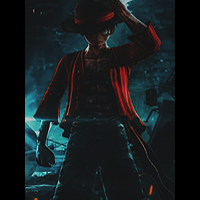
 Vinicius™
Vinicius™