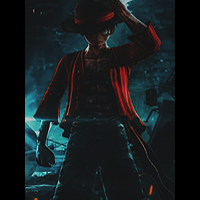Everything posted by Revo
-
As the mechanical keyboard hobby has exploded in po[CENSORED]rity, the availability of new and exciting switches has grown alongside it. Keyboards with hot-swappable switch sockets make it easy to change switches on the fly, completely changing the sound and feel of your keyboard without having to desolder the PCB or, worse, buy a whole new keyboard. And with some of the best gaming keyboards now supporting hot-swappable switches, there’s no need to break the bank on a fancy DIY kit to enjoy this side of the hobby. Kono, an online store founded by a team of keyboard enthusiasts from Input Club and Geekhack, recently sent over a selection of its time-inspired, Sunrise, Sunset, and Midnight key switches. Produced by JWK, they offer striking, gem-like looks and factory pre-lubing. The Sunset switch is a delightfully smooth linear switch, while the Sunrise and Midnight switches offer softer and firmer tactility for users who prefer a bump in their typing experience. Originally available for group buy at the end of last year, the Sunrise and Sunset switches are planned to stock in Q2 2022 and are currently available for pre-order at the Kono store. The Midnight switches are in-stock and available to purchase now. Design of the Kono Sunrise, Sunset, and Midnight Switches The Kono Sunrise and Sunrise are brand new switches from the company but come to the market with the benefit of lots of user feedback from the exploding switch market. As the keyboard hobby has gained in po[CENSORED]rity, we’ve seen some definitive trends in sound and feel from the most po[CENSORED]r switches. Brands like Cherry have fallen from po[CENSORED]rity among enthusiasts and have been replaced by the likes of Kailh, Gateron, and, as is the case with the three Kono switches we’re looking at today, JWK. People like the unique sound profiles and unique feels that accompany boutique switches. The Sunrise, Sunset, and Midnight each aim to hit on the notes that made switches with these qualities, like C3 Tangerines or NovelKeys Creams, so po[CENSORED]r. That begins with looks. The three switches each have distinctive colors that match their name. Each features a translucent housing and opaque stem. The Sunrise is orange with a light blue stem. The Sunset is maroon with a deep pink stem. The Midnight is, in my opinion, the prettiest of the bunch with its deep blue housing and black stem. A small, easy-to-miss Kono logo resides at the top of the housing, just above the contact leaf that creates the switching action inside. The colored housings have a small but noticeable impact on RGB backlighting. Each switch features a cutout on its south side for your keyboard’s LEDs to shine through. Backlit legends come through cleanly without discoloration because of this gap. The same can’t be said for the rest of the housing. If your keyboard doesn’t expose the switches, this won’t matter at all, but if it does (like on many gaming keyboards), the RGB will definitely be tinted as it passes through the colored housing. Even though they all share a similar, time-of-day-inspired approach to style, there are core differences between the three switches. The Sunrise and Midnight are tactile and have a bump you can feel (but no click).The Sunset switch is smooth and linear. Even between the two tactiles, the differences are stark. The Sunrise has a very light tactile bump with 1mm of pre-travel. The Midnight has a very pronounced tactile bump that begins almost as soon as you press the switch. It feels especially snappy and makes the Sunrise feel almost linear in comparison. Each switch also uses a different spring weight to provide a unique feel. The Sunrise and Sunset switches actuate at 45 grams and 48 grams respectively and feature an identical bottom-out force of 63.5 grams. The Midnight is the heaviest of all with an actuation force of 50 grams and a bottom out force of 69 grams. I’ll get more into the impact of these weights in the Typing Experience section of this review. When it comes to their housings and stems, these switches are designed with wide compatibility in mind. They use a standard Cherry-style housing with two retainer clasps on either side to keep the two halves clasped tightly together. They’re also plate-mount, which means they only have three pins on the bottom: two electrical contacts and a large, center pole for stability. This is a double-edged sword. You’ll be able to use them with most hot-swappable mechanical keyboards (low profile mechs excluded), but the electrical pins are easier to bend during installation compared to five-pin switches. The stem also features the expected cross design and will work with the majority of keycap sets available today. All three switches feature the same composition of plastics. The stems are made of Polyoxymethylene (POM) plastic. It has a low coefficient of friction, which makes it a po[CENSORED]r choice for switch sliders. The housings are made of polycarbonate to achieve their unique look. Inside, the springs are gold-plated and custom lengthened to achieve their linear force curves. Each switch is also factory lubed with a custom grease mixture. After testing all three switches, the Sunset is the only switch that feels “finished” out of the box and wouldn’t benefit from added lubing. All three switches are smooth, but both the Midnight and Sunrise had some residual spring noise. The lubing was also more inconsistent on the Sunrise switches, where some felt less smooth than others. Typing Experience on the Kono Sunrise, Sunset, and Midnight Switches Starting with the Sunrise switches, I was most reminded of Cherry MX Browns. The 45 gram actuation force is a touch lighter than Cherry’s switch, and the bottom-out force is slightly heavier at 63.5 grams (compared to 55g and ~60 grams). The tactile bump is also quite light and occurs about a millimeter into the press, similar to Cherry MX Brown switches. The result is a switch that feels very similar to actuate and bottom-out, but is also smoother and doesn’t have the same irritating spring noise. If you like Browns, the Sunrise switches are an easy choice that improves upon that feel. Because they’re factory lubed, the sound is also less sharp and more rounded, making it nicer to listen to when typing out an essay or email. For this review, Kono didn’t send out enough switches to outfit an entire keyboard, but I did have enough for a row of letters each. This let me test them in their different positions. Being creative, I was able to fill out three rows of three and do some mock typing to get a good idea of the feel and sound across the entire keyboard, but bear in mind that my test wasn’t with a full set of 104 switches each. The Sunset switches were easily my favorite. I’m a fan of linear switches, but the improvement isn’t just in the difference between being linear and tactile. Sunset switches feel the smoothest of all three switches. The lube job feels more consistent between switches, too, making them pleasant to use no matter where they’re positioned on the keyboard. With an actuation force of 48 grams and a bottom-out force of 63.5 grams, they’re slightly heavier than Cherry MX Reds (45g and ~60g respectively) and have a more linear increase in resistance the farther down the press you go. You won’t notice the weight difference as much as the improvements to key feel. It’s easy to look at specs and weights and to say that “Sunsets are like Reds” but that’s really not the case. They’re both smooth, linear switches that are good for gaming. But the mix of plastics and pre-lubing make the Sunsets an unequivocally better switch in both feel and sound. They glide effortlessly, have no spring noise whatsoever, and have a deeper, “thockier” sound than Cherry MX Reds. I also found that I made fewer typos with the Sunsets due to their slightly heavier and more linear springs. Finally, we have the Midnight switches. Unlike the Sunrise switches, the tactile bump is right at the beginning of the keypress, which lends these switches a sharper feeling and higher pitched sound when typing. They’re also the heaviest of the three switches, so overcoming that initial bump pretty much guarantees a bottom-out with every keystroke. Between the heavier actuation force and hard tactile bump, these switches are best suited for typing instead of gaming. All three types of switch are satisfying to type on in their own way. The Sunset switches feel the best of the bunch and offer a feel and sound that competes with other po[CENSORED]r linears, like C3 tangerines, but have a deeper sound. The Midnight switches are the keyboard equivalent of driving down an old dirt road with the level of bump they provide. To my fingers, they’re a bit too sharp to use extensively. I admit that I’m not the target audience for such a distinctly tactile switch, though. The Sunrise switches are Browns done right, and given how po[CENSORED]r Cherry MX Brown switches are, that’s an appealing prospect for newcomers to the hobby. More experienced enthusiasts may find that less exciting, however. Even though the Sunrise and Sunset switches are good, they lack unique character to make them stand out from other options. The Sunset switches are a very good linear, but they come to the market alongside many other very good linears, like the Kailh x NovelKeys Box Creams, C3 Tangerines, or Alpaca Linears. Unlike those switches, there’s nothing unique or standout about their sound. The same can be said of the Sunrise switches, which really feel like better Browns in a prettier package. Midnights do stand out, thanks to that early and pointed tactile bump. To be clear, the Sunrise and Sunsets are fine switches. They feel and sound good to use. But, given their high price ($0.80 a switch), simply being “another good switch” isn’t enough to make them stand out in such a crowded market. Gaming Experience on the Kono Sunrise, Sunset, and Midnight Switch Because of its smooth, linear travel, the Kono Sunset switch has the advantage when it comes to gaming. As is always the case, it comes down to personal preference, but its smooth travel makes quickly repeated presses faster and easier. The factory lubing also makes hammering away at keys a bit quieter than non-lubed linear switches, which is a plus if you game in a room with other people. With that in mind, I also didn’t mind gaming on the Kono Sunrise switches. The tactile bump is light enough that it didn’t impede me in any meaningful way and also felt like a better fit for typing. The same is true of Cherry’s Brown switches, but unlike with that switch, they don’t have the same scratchy sound and feel. If you like to mix work and gaming using the same keyboard, these switches are a good choice. The same can’t be said for the Midnight switches. Because of the pronounced tactile bump at the beginning of the press, there is very little pre-travel to anticipate a keystroke. This does mean that it’s harder to leap from cover by accident, but there’s a sense that the switches are fighting you compared to a switch with a lighter weight and less of a bump. There’s no easing into a keypress with the Midnights, which makes them a poor choice for anything more than Typing of the Dead. Price and Availability of the Kono Sunrise, Sunset, and Midnight Switches Kono’s switches are designed to be premium and they’re priced to match. During the pre-order phase, the Sunrise and Sunset switches are each available for $7.99 for a pack of ten switches. Once they’re officially in-stock, that price will go up to $8.49, which is the current price for the Kono Midnight switches. The switches are each sold directly through the Kono Store. Compared to other premium switches, these options from Kono are fairly expensive. Outfitting a keyboard will cost anywhere from $48 for a 60-percent to $88 for a full-size. After the pre-order, that jumps to $51 and $93, not including taxes or shipping. Those prices make it a hard sell when there are so many great options that don’t cost as much. A quick overview of the market for po[CENSORED]r switches illustrates this fact. At this time of this writing, C3’s linear Tangerine switches are only $0.65 from The Key Company. AshKeebs has Gazzew U4T Bobas, the hot new tactile switch, available for the same price. One of the most sought after linears, the Alpaca, is even cheaper, coming in at only $0.61 each from PrimeKB. NovelKeys has the perennial favorite Cream and Box Cream switches available for $0.65 and $0.70 respectively. Cherry MX RGB switches are the cheapest of all at only $0.40-0.55 a piece from KBDFans. The Konos are certainly the prettiest of the bunch, but they’re much more expensive to purchase.
-
The Dell Presidents' Day sale is officially live with massive savings on best-selling laptops, monitors, and gaming machines. Our favorite Presidents' Day deal is Dell's powerful XPS 13 laptop on sale for just $685.99 (was $949.99). That's a massive $264 discount and a fantastic price for the versatile 13-inch laptop. The Dell XPS 13 laptop features a 13.3-inch InfinityEdge non-touch display and packs 8GB of RAM, 256GB SSD, and an 11th generation intel core i5-1135G7 processor. The 2019 laptop received an upgraded battery life of up to 19 hours, and the new webcam is now placed above the display. Perfect for students, the lightweight XPS 13 is Dell's smallest 13-inch laptop to date and weighs just 2.7 pounds. This is the best deal we've seen for this particular model and a fantastic price if you're looking to pick up a powerful 13-inch laptop. We've listed more of today's best deals below, and if you're interested in more bargains, you can see our main Presidents' Day sales guide for all of today's best early deals. Dell Inspiron 15 3000 laptop (128GB): $518.99 $299.99 at Dell Save $219 - This Dell Inspiron laptop deal offers an Intel i3 processor, 4GB RAM, and 128GB SSD, an excellent value for under $300. The Inspiron 3000 is perfect for everyday browsing and streaming on a full 15.6-inch screen without breaking the bank. Dell Inspiron 15 laptop: $868.99 $629.99 at Dell Save $189 – Here's a big saving of $189 on an Inspiron 15 laptop from Dell's Presidents' Day sale. This one comes with a huge 16GB of RAM - some may say overkill, but it's always a worthwhile performance upgrade. An i5 processor and 256GB round out a solid spec for this high-end laptop deal. Dell XPS 13 laptop, Intel Core i7: $1,299.99 $999.99 at Dell Save $300 - This $300 saving at Dell's Presidents' Day sale brings this Core i5, 512GB SSD, 16GB RAM XPS 13 model down to $999.99. It's still pricey, but if you're looking for a superb premium ultrabook then you won't find a better buy. Alienware m15 R6 Gaming Laptop: $1,399.99 $1,099.99 at Dell Save $300 - Gamers can score a massive $300 price cut on the Alienware m15 R6 laptop at Dell's Presidents' Day sale. This powerful machine boasts 8GB of RAM, 256GB of SSD, Nvidia’s GeForce RTX graphics, and an 11th Generation Intel Core i7 11800H processor.
-
Polish group LUG, one of the main European providers of lighting solutions, inaugurated today its newest “LUG Morocco” branch in Morocco’s southern city of Laayoune. “Opening this branch in Laayoune reflects the company’s belief that Morocco is among the strategic priorities of our group,” said Ryszard Wtorkowski, President of LUG Light Factory. “The stable political and economic situation” the North African country enjoys is the main reason behind choosing Morocco, he added. Considering Morocco as a gateway to African markets, Wtorkowski said that “the branch in the city of Laayoune has an objective of establishing business activities in the field of professional LED lighting solutions in the Kingdom and in African countries.” LUG has been active in Morocco for several years, and the Polish group says that the positive assessment of the country’s potential and “the projects implemented so far with local partners have confirmed that the solutions (the company) offers are attractive to private sector beneficiaries.” According to Wtorkowski, the company counts on “the high quality of its infrastructure, including airports, ports and highways.” LUG’s president also noted that Moroccan “laws stimulating investment and the large number of projects” would benefit the company’s products. During a visit to LUG's production plant in Zielona Gora and the factory and Research and Development Center in Nowy Kisielin on January 21, Morocco’s Ambassador in Poland, Abderrahim Atmoun, signed a statement of intent about a joint venture between LUG and a local partner. The partnership will primarily involve an investment initiative in the field of electrical equipment manufacturing in Morocco's southern provinces. A meeting between representatives of Polish companies and Morocco's Embassy in Warsaw on January 30 resulted in the Polish-Moroccan partnership. The January 30 meeting focused on finding “investment opportunities in the Kingdom of Morocco's southern provinces, its development potential, and the country's key economic values.”
-
Music Title: 21 Tach - ANA WA AKHI Signer: 21 Tach Release Date: 13 Feb 2022 Official YouTube Link: Information About the Signer: - Your Opinion About the Track (Music Video): -
-
-
-
Music Title: TiiwTiiw - Live Mexico ( Clip Officiel Khosé ) Signer: TiiwTiiw Release Date: 13 Feb 2022 Official YouTube Link: Information About the Signer: - Your Opinion About the Track (Music Video): -
-
The Immerse GV60 marks the first standalone desktop microphone from well-known computer hardware and accessory company MSI. With its first microphone, MSI aims its sights at the live-stream gaming and creator market. As such, the plug & play GV60 has four polar patterns, each explicitly geared towards picking up pristine sound for specific situations like podcasting, capturing vocals, or instruments. Most of all, MSI touts High Resolution Digital Audio with a 24-bit/96 kHz sample rate, 3.2 times more data than the traditional sample rate/bit rate most rival microphones use. With its premium finish, uniform dial placement and competitive price of $129.99, the MSI Immerse GV60 may be an excellent choice for some, but is arguably overkill for someone solely interested in broadcasting. Design of the MSI Immerse GV60 The MSI Immerse GV60 is one of the slickest matte-finished black microphones I’ve ever seen. It has a premium design and monochrome color, making it an aesthetically easy addition to any setup. It’s got roughly the same dimensions as a Blue Yeti, measuring 120 x 125 x 295 inches. However, the Yeti has a more rounded shape than the somewhat boxy build of the GV60. I’m using the Blue Yeti as a comparison point here both because it’s a mainstay for hobbyists and because it’s what I had on hand when writing this review. The GV60 is also twice as heavy as a Blue Yeti, weighing in at 2.4 pounds. Although these things make the Blue Yeti easier to hold, I still prefer the thicker build of the GV60. The design allows all control dials to be alongside each other, unlike on the Blue Yeti, which finds its dials distributed along its front and back. The GV60’s dials, which are all front and center, include a single knob to adjust between polar patterns and two knobs for headphone and microphone volume, respectively. Having all the dials on one side makes adjusting the sound on the fly much easier on the GV60 as opposed to the Blue Yeti, which will have you making unwanted adjustments to the position of the mic to access certain dials. There’s also a dedicated mute button at the bottom of the mic that pushes in and out. When the mute button is active, the mic’s blue light, which indicates that it’s on, will turn red. Since the MSI Immerse GV60 utilizes no software, it’s less of a plus to include all these physical buttons and more of a necessity. Underneath the microphone is where you can find its 3.5mm headphone jack and USB-C port, located next to its built-in threading. Its 10 foot (3m) USB-C to USB-A cable is lengthy and comes with a rubber tie at the end for cable management. The GV60 comes attached to a swivel stand alongside a separately packaged pop filter that fits on the top of the microphone. The stand can swivel the microphone 360 degrees vertically and securely hold it in place. I was never afraid of it falling or spinning out of control. The stand uses two screw caps in order to keep the mic in place. As a result, both ports are easy to reach when the mic is on a stand. The pop filter is made of foam and effortlessly slides on and off. It has its uses, which I’ll discuss more below, but aesthetically speaking, I like to keep it off. Sound Quality on the MSI Immerse GV60 MSI says the Immerse GV60 is able to reproduce high-resolution digital audio as a result of its higher-than-usual sample rate. Most microphones utilize a sample rate commonly found in CDs, 16bit/44.1Hz. According to its spec sheet, the MSI Immerse GV60 uses a studio-grade 24bit/96kHz sample rate. And during my use, I did find the audio to have more clarity than my 16-bit/48kHz Blue Yeti, and that’s coming straight out of the box without any subsequent software tweaks. MSI included four polar patterns on the Immerse: cardioid, bidirectional, stereo, and omnidirectional. Omnidirectional picks up sounds from all directions and is better for capturing environmental noises than voices. When I tested this pattern, despite being close to the mic, it ended up picking up my surroundings better than my gibberish. When it did come through, my voice sounded a bit muddy. The bidirectional pickup pattern utilizes the front and rear of the microphone to pick up sound and is best suited for instruments or when two individual voices are present. Stereo uses the left and right channels of the microphone to pick up noises and is meant to produce a realistic, general sound for capturing a choir or someone singing. I came through fine when testing my voice under this pattern, but it sounded like playback from an old camcorder. I’m sure the stereo setting is useful under certain circumstances outside its recommended use. Maybe for a true-crime podcast recording. However, I never found a practical use for the stereo polar pattern. As a live streaming microphone, however, the caridoid setting is the most important, as it utilizes the front of the microphone to pick up voices and block out ambient noises. There was a noticeable jump in sound quality from my Twitch streams compared to my usual set-up with the Blue Yeti. Viewers immediately told me that I sounded much crisper than usual, and I recognized the difference in clarity when I watched the playback of the stream later. In Streamlabs OBS, I usually use a noise gate and noise suppression filter. But with this new microphone, I no longer needed to use a noise gate. However, a noise suppression filter will still be necessary in order to isolate sounds like the clicks of your mechanical keyboard. You still may hear slight sounds from the impact your fingers make on your desk, even if your mic is on a boom arm like mine is. During my morning meeting for work, I couldn’t use the same software filters I’d use in Streamlabs OBS. So the GV60 picked up every semi-truck honking through traffic outside my window even though the mic volume was fairly low. Speaking of OBS, live broadcast software similar to Streamlabs and platforms like Twitch only support or recommend 48Khz audio. They’re compatible with 24-bit/96 kHz audio just fine, but the audio will be downsampled nonetheless. This makes the GV60 and its high-def digital audio more practical for a variety of creator uses, instead of the singular use of live streaming that some may be planning to use it for. There’s a dedicated control dial to adjust between the four polar pattern options on the fly. It’s a bit difficult to change that specific dial without holding onto the microphone itself, which may give off scratchy feedback in the act. In contrast, adjustments for the mic and headphone dials slide easily to the left and right. The bottom of the GV60 houses the 3.5mm headphone jack and its USB-C to USB-A port. The jack is for real-time monitoring, which provides zero latency during playback, so you can instantly monitor your voice for volume and clarity. The built-in threading on the mic’s bottom center is for an adapter that connects the mic to a five-eighths inch boom arm. The Immerse GV60 fit into my Blue Compass boom arm fine with an adapter attached. When attached to a boom mic, both the port and jack are in plain view and easily accessible. The MSI Immerse GV60 comes with a swivel stand that can adjust the microphone up or down with ease. Two screw caps keep the microphone in place and swing it up and down. That makes it a more helpful stand than some others, which is great if you’re not interested in using a boom arm. That said, it is better to move microphones as far away from your keyboard as possible when recording. Unfortunately, there was no boom arm adapter included in the box. And since my original adapter was stripped inside my Blue Yeti, I had to wait a few days for a new one to arrive before attaching the GV60 to my Blue Compass. Once it did, the USB-C to USB-A wire lined up nicely with the boom arm without much effort. I also tied down excess wiring with a rubber tie. But it was disappointing that a boom arm adapter was not included in the packaging. The GV60 also includes a pop filter that comes in handy to hide mechanical keyboard clicks entirely if you use a noise suppression filter. I used the microphone both with and without its pop filter, and during playback recordings, I found some differences. With the pop filter on, a bit less ambient noise crept in during playback. Certain harsh consonants starting with the letter “P” clipped the audio in the Audacity voice recorder app when the filter was off and the Project Rate was set to default (44100 Hz). When I tried those exact words with the filter on, there was no clipping. But when the Project Rate in Audacity was set to 96000 Hz, there was no clipping at all with or without the filter. Regardless, it’s nice to know that the filter does indeed make a difference and isn’t a gimmick. Bottom Line The MSI Immerse GV60 is a great choice for its intended audience. Out of the box, without any sort of alterations, the GV60 provides excellent clarity. In fact, audio from the mic fresh out of the box had much more clarity than my previous setup with a Blue Yeti and an assortment of Streamlabs OBS filters. However, most broadcast software and platforms like Streamlabs and Twitch recommend 48Khz, so the boost in sample rate may only be beneficial if you plan to use the microphone outside of streaming. Software like Streamlabs will support 24-bit/96 kHz sample/bitrate just fine, but keep in mind audio will be downsampled. You will also need software to deliver a proper stream without any outside noises. If you’re a stickler about microphones picking up keyboard clicks, as the GV60 does, there are workarounds, such as the pop filter that comes with the package. Another workaround would have been to include a boom arm adapter as an incentive to get the microphone away from the same surface as your keyboard, but I had to buy one myself since MSI doesn’t include one in the box. All of these issues aside, the MSI Immerse GV60 is a solid choice when compared to similar 3.14mm capsule mics like Blue Yeti or Kingston’s HyperX Quadcast S, both of which tap out at a 16-bit/48kHz sample rate at relatively the same price. Even other options like the Razer Seiren V2 Pro, a cardioid microphone with 24-bit/96 kHz sample/bitrate, are bogged down by overly complicated software. Another cardioid option with a 96 kHz sample/bitrate, the Neat Bumblebee II may be cheaper but is less suited for game streamers. But we can only recommend the MSI Immerse GV60 to streamers who intend to use their microphone for other creative applications outside of gaming. There are cheaper options that will get the job done if you’re just a streamer. Pick up the GV60 if you’re a streamer that also may need high def audio reproduction for other creative ventures.
-
Google benefits from almost every advantage any company could ever hope for; it has the most advanced technology, broadest talent pool, greatest lobbying power and some of the deepest pockets. Most importantly, it has a vice-like grip on many of the markets in which it operates, particularly browsers and search. Some might think it impossible to overthrow a company in this position, especially in its core areas of business. But not Gabriel Weinberg, who is patiently twirling his sling in anticipation of an opportunity to bring down the internet’s Goliath. Weinberg is the founder of DuckDuckGo, which is best known for its private search engine, but now provides a suite of privacy-centric services. The company’s ambition is to help people defend against the predatory tracking technologies that underpin the advertising models of Google, Facebook and other web titans. Safeguarding data privacy on the web was not the original raison d'être for DuckDuckGo, Weinberg told us, it was more about building something user-centric. But when the perils of surveillance capitalism became apparent, his vision was clarified. “Many people don’t understand how much they are tracked and mani[CENSORED]ted online,” he said. “They don’t appreciate the size of the profiles created by technology companies, and how they are being used not just to place ads all around them, but to determine the content they see online.” “There’s a lot more polarization on the web due to filter bubbles and there’s also a lot of mani[CENSORED]tive advertising that can lead to discrimination, propaganda and commercial exploitation. But now, we’re beginning to see some pushback.” An entrepreneurial streak In most contexts, “college dropout” is deployed as a pejorative term, but not so in the world of technology. The likes of Bill Gates, Steve Jobs, Mark Zuckerberg, Jack Dorsey and others have made a noble tradition of dropping out of prestigious universities. Weinberg also left his Ivy League college early, but only because he finished his four-year degree a year ahead of schedule. He was in a hurry because he was eager to launch his first business, an education technology platform that sought to involve parents more closely in the schooling process. Weinberg says he has had an entrepreneurial streak from an early age. In middle school, he coded his own bulletin board system, and in high school he had a side job helping businesses connect to the web and solve other IT issues. The culture at MIT, where he spent a lot of time around students starting their own companies, only reinforced this natural resolve. Although his first venture was not a success, Weinberg says he learned a few valuable lessons that set the tone for what was to come. After returning to MIT for a graduate degree, he launched a series of new projects, taking a scattergun approach. One of them was an early social network called NamesDatabase, which provided a way for people to find old friends with whom they had lost contact. “It actually came out of an analysis of search engine traffic, finding that many people were searching for names of other people and not finding great results. So I tried to make a platform to help them find old friends and classmates. This was in 2003, right when Friendster was coming out, and MySpace shortly after,” he explained. The idea caught on quickly and the company was snapped up by classmates.com for $10 million in 2006. Weinberg had exited at the right time; the rise of Facebook quickly consigned NamesDatabase to the scrapheap. Somewhat aimless in the aftermath of this success, Weinberg found himself hunting for a new “North Star”. He knew he wanted to do something that would have a “unique positive impact”, but not necessarily what that might look like. “I was interested in search, purely from an intellectual point of view,” he told us. “And I had a lot of admiration for what Mozilla was doing in the web browser market, trying to build a user-centric product.” Following his nose, Weinberg set about building what later became DuckDuckGo, a search engine he himself would want to use. DuckDuckGo takes flight DuckDuckGo took shape over a number of years, from 2008 onwards. Weinberg worked on the project here and there, making tweaks and improvements whenever his newborn son gave him a moment’s peace. Until 2011, the project was funded entirely using Weinberg’s own cash, and he was also the sole developer. But recognizing DuckDuckGo was beginning to gain traction, he decided it was time to take on investment and hone in on the privacy-preserving aspect of his product. The idea that the economics of the web had begun to work against the individual did not come to Weinberg in the form of some great epiphany, but dawned on him slowly during his first few years developing DuckDuckGo, he told us. “It was a gradual realisation that came from simply watching what was happening. It became clear Google was changing from a search company to an advertising company. And that meant profiling people using not only their search data, but the other properties Google had acquired,” said Weinberg. “It also became obvious that the market was undergoing a shift from contextual to behavioural advertising, which was getting creepier and creepier, and that searches were going to be used to power this new system.” DuckDuckGo differs from Google in a number of crucial ways. The latter serves up different search results to different people depending on their age, gender, location, interests and a multitude of other factors, even if the search query is identical. DuckDuckGo, meanwhile, will generate the same results irrespective of who is making the search. The advertising that appears in Google search results is also personalized on a per-user basis using the data the company collects across its various properties (Search, Gmail, Maps, Drive, YouTube, Android, Play Store etc.). Whereas under the DuckDuckGo model, the ads that appear in search results depend solely on the keywords that feature in the query. In simpler terms, a search about cars will throw up ads relating to cars. The Google system and others like it create a variety of problems. The increase in the amount of content served up by algorithm-based search, news and social feeds is thought by some to have had a severe polarizing effect, making rational debate across political and social divides near impossible. Second, there’s the problem of sensationalism and misinformation. A system in which publishers are beholden to the algorithms of Google, YouTube and Facebook for content distribution naturally incentivises embellishment and overstatement, increasing the likelihood that reporting spills over into mistruth in an effort to garner clicks. Lastly, many privacy advocates take issue with the quantities of sensitive, user-level data collected by Google in support of its lucrative advertising business (which makes up more than 80% of its revenue). This data contributes towards creating highly detailed profiles of web users, who are served targeted ads for products they may not want or need. Worse, the individuals are not fairly compensated for providing the valuable raw material on which the system functions: their personal data. By eliminating user profiles from the equation, DuckDuckGo hopes to address each of these negative effects. The company neither stores nor collects personal data on its users and neither does it take record of the searches people perform. And although a large proportion of its search results are po[CENSORED]ted via Microsoft Bing, which means Microsoft has access to anonymized and aggregated search data from DuckDuckGo, Weinberg says there is no way someone could be profiled as a result. The search engine was the first piece of the puzzle, but DuckDuckGo also has a mobile browser and extension, which block tracking cookies, force websites to use encrypted connections where possible and assign sites with an overall privacy grade. The company has been profitable since 2014, almost wholly thanks to its keyword-based advertising efforts, and estimates suggest the search engine now services roughly 30 billion search queries per month. However, Weinberg says the success of the campaign to establish a more private web will depend upon the ability to create a new path of least resistance for users; privacy-preserving products will only reach a critical mass once it becomes simpler for people to make the switch. “Most people currently say they care about privacy, but only half actually take action. We think this figure will continue to grow as consumers understand more and more about privacy harms,” he told us. “However, bringing web users from one group to the other will also be about helping people appreciate there’s something they can do about these problems. We’re trying to be the easy button for privacy.” Default is king Irrespective of the quality of products on offer from challengers like DuckDuckGo, however, the opportunity to close the gap on Google and others is limited by the financial firepower of the incumbents, as well as their dominance across multiple sectors. The problem is that default is king, because many users will never bother to change their settings. In the search market, Google is estimated to pay many billions of dollars every year to guarantee its spot as the default search engine across web browsers such as Safari and Firefox. Meanwhile, Google Chrome is itself far and away the largest web browser on the market and the company’s stewardship of Android means it can build itself into the heart of most smartphones and tablets too. All of this means that the majority of internet users will make searches via Google by default. To offset the power of the default and the dangers of the platform effect, Weinberg says it needs to be much simpler for users to make a wholesale switch to different service providers across a number categories, including browsers and search. “On Android right now, it takes fifteen-plus clicks to change the default search engine, but we really think that should be one click,” he told us. “If this kind of system were in place, we could be five or ten times bigger today.” “It’s very important to open up these kinds of industries. The answer to this problem is a regulatory one, so we’re working with bodies across the world to make this happen.” Over the last few years, Weinberg has spoken to lawyers at the US Justice Department and testified at antitrust hearings on multiple occasions, mostly in relation to the auction process that now determines which search engines appear as alternative options during the Android setup process. The system was implemented in compliance with an EU ruling from 2018 that determined Google had abused its monopoly in the mobile operating system space. However, the new pay-to-play auction system prices DuckDuckGo and other “purpose-driven” alternatives out of contention, and has therefore failed to recalibrate the balance of power in search. Although progress is slow, Weinberg suggested he has faith that the necessary gears are now turning and that more effective regulation is on the horizon. Branching out Like other companies in the space, DuckDuckGo is in the process of branching out into new areas under the umbrella of privacy technology. Beyond the search engine, mobile app and browser extension, Weinberg has now set his sights on the desktop browser space too, and it’s not difficult to work out why. The power of the default means that whoever controls the browser market has significant influence over the search industry. If DuckDuckGo is able to attract a significant audience to its browser, it stands to gain an almost equally large number of search users too. Although there are a number of privacy-centric browsers on the market already (perhaps most notably, Brave), Weinberg says his company’s service will stand apart for its unrivalled usability. “Like we’ve done on mobile, DuckDuckGo for desktop will redefine user expectations of everyday online privacy. No complicated settings, no misleading warnings, no ‘levels’ of privacy protection – just robust protection that works by default, across search, browsing, email, and more,” he explained. “It's not a privacy browser; it's an everyday browsing app that respects users' privacy because there's never a bad time to stop companies from spying on searches and browsing history.” DuckDuckGo has also recently released email-tracking protection and anti-app tracking features in beta, which will eventually be integrated fully into its products. And although Weinberg refused to be drawn into revealing any further projects, we imagine the company has a few additional tricks up its sleeve. If regulators come up short, this expansion strategy will give DuckDuckGo an alternate route to expanding both its footprint and revenue. Weinberg also says there is natural momentum behind projects like his own as a result of growing awareness of the importance of data privacy among the general public. Landmark events like the Snowden leaks and Cambridge Analytica scandal catalyzed this process, but the ready availability of services that help people take action will bring us to the tipping point, he says. “If you feel that privacy is unattainable or comes at too great an expense, of course you’ll feel powerless to act,” said Weinberg. “We’re trying to let people know there really is a solution, an easy button for privacy that doesn’t involve a lot of sacrifice.”
-
Rabat - Moroccan students in Ukraine are facing uncertainty amid calls for the evacuation of all Moroccan citizens from the country. Amid fears of conflict in the country, the Moroccan embassy in Kiev has advised all citizens to depart Ukraine. Yet, some Moroccan students have not received the vaccines that are listed as requirements for entry into Morocco. Many Moroccan students travel to Ukraine for studies as a cost-effective alternative to European universities. Po[CENSORED]r fields of studies in Ukraine include dentistry, pharmacy, medicine, technology science and civil engineering. There are an estimated 8,000 Moroccan students in Ukraine according to news outlet The New Arab. On February 7, the outlet quoted a Moroccan student in Kharkiv, near the Russian border, who reported to have seen “tanks and soldiers walking in the city.” Moroccan students in Ukraine made headlines in 2019 after Ukrainian police beat a Moroccan medical student while attempting to extract a bribe. Uncertainty amid evacuation While many students are eager to depart Ukraine following the embassy’s call to evacuate, some face the uncertainty of not knowing whether they will be allowed entry into Morocco without meeting the vaccination requirements that Morocco has set for people traveling to the country. The young Moroccan students, as well as other unvaccinated Moroccans in Ukraine, await government information clarifying whether Morocco will enforce its vaccination standards amid the ongoing evacuation from Kiev. Citizens have been asked to depart Ukraine through “available commercial flights,” raising fears that those traveling via normal air routes could face trouble upon arrival in Morocco. Moroccan border officials have instructions to demand proof of vaccination and recent PCR tests for travelers, a condition that some evacuees from Ukraine do not meet. Upon arrival, travelers will be screened by rapid tests, as well as random PCR tests. Heated tensions Ongoing tensions between Washington and Moscow over the presence of Russian military forces on Russia’s borders with Ukraine have resulted in increasingly belligerent rhetoric from both sides, raising fears of an escalation into conflict. Russia and Ukraine have been embroiled in hostility over the past decade after Russia annexed the Ukrainian region of Crimea. Russia claims to have intervened in Crimea in response to fears of violence toward the Russian po[CENSORED]tion in the region after Ukraine experienced a revolution that replaced the country’s pro-Moscow President Viktor Yanukovych amid public calls to join the European Union. A disputed referendum was organized in the region which favored Russian annexation leading to the declaration of Independence of the Republic of Crimea on March 16, 2014. The declaration of independence was followed by Russia incorporating the region into the Russian Federation, a move that has not been recognized by the European Union and the US.
-
Music Title: Dollypran - CA$H (Official Music Video) Signer: Dollypran Release Date: 09 Feb 2022 Official YouTube Link: Information About the Signer: - Your Opinion About the Track (Music Video): -
-
-
For now, its performance does not impress, but only for now 13th generation Core 'Raptor Lake' CPUs should be released later this year, but Intel and its partners are already preparing for its launch, so samples of these processors are in the wild. Someone with access to a Raptor Lake chip ran an Ashes of the Singularity benchmark and submitted its score to the database. The result confirms some of the rumored specifications of the CPU, including its ability to process up to 32 threads simultaneously. The Ashes of the Singularity benchmark was run with the Min_1080p preset to eliminate the impact of GPU performance (a GeForce RTX 3090 was used) and showcase Intel's 32-thread CPU. Earlier leaks indicate that Intel's next-generation Raptor Lake CPU will pack eight (P)erformance cores with 2-way SMT as well as 16 (E)fficiency cores. So, the benchmark pretty much confirms this configuration. However, the Ashes of the Singularity benchmark results (discovered by @Benchleaks) do not impress. The Raptor Lake processor scored 13400 points, whereas a similar machine with Intel's Core i9-12900K scored 13300 points. However, there may be a plausible explanation for this behavior. Ashes of the Singularity is a very old game that can barely take advantage of more than eight CPU cores (or perhaps 16 threads?), and it does not seem to benefit from Intel's efficiency cores. Since Raptor Lake has the same number of P cores as Alder Lake, but more E cores, AOTS may not demonstrate any real performance advantages for the 13th generation processor. Keeping in mind that we are dealing with a CPU that identifies itself as 'Genuine Intel(R) 0000' (like all early samples do), its benchmark results should be taken with a grain of salt. While we are not going to make any final judgments about the performance of the Raptor Lake engineering sample, the key takeaway is that the CPU can process up to 32 threads simultaneously, which indirectly confirms 8P + 16E core configuration.
-
You may have heard of Wi-Fi 6E recently, and that may seem strange since it feels like we all just got Wi-Fi 6 just a few months ago. But it's actually been about two years now since the late 2019 rollout of the last wireless networking standard. And even though Wi-Fi 6E isn't so big an advance that it represents a whole new generation of wireless networking technology, it's still a pretty big advancement for the users. Wi-Fi 6E offers better speeds, more connection capacity, and lower latency, especially if you haven't made the jump to Wi-Fi 6 yet. Wi-Fi 6E: cut to the chase What is it? Wi-Fi 6E is a wireless technology that boosts Wi-Fi 6 into the 6GHz spectrum When is it out? It is currently available now in the US, but still needs regulatory approval in many countries What will it cost? The cost will depend on the router you buy, which can range from those provided by your internet service provider to over $1,000/£1,000 for Wi-Fi 6E Mesh routers Wi-Fi 6E release date The Wi-Fi Alliance, the organization which drafts new wireless technology standards, won FCC regulatory approval to open up the 6GHz band for unlicensed Wi-Fi broadcasting in 2020, but the process of certifying devices for Wi-Fi 6E started in early 2021. In 2022, many more Wi-Fi 6E devices are being sold and other regulatory agencies around the world are considering opening up the 6GHz band to Wi-Fi 6E devices, so availability will steadily increase globally. When exactly it will be available though is up to government regulatory bodies, not industry, however Wi-Fi 6E routers and pricing Wi-Fi 6E routers are already available from major manufacturers like Netgear, Orbi, Linksys, and Asus. Their prices range from ISP rental charges around $20/£20 a month to over $1,000/£1,000 to purchase yourself. The Netgear Nighthawk RAXE500, for example, will cost you about $579/£449/AU$900. The best mesh Wi-Fi routers will obviously me more pricey, depending on how many extenders you get. The Orbi mesh Wi-Fi system, for example, offers a three-pack system that costs $999/£899/AU$1,699. The Orbi system might be expensive, but its at least cheaper now than it was when it was first released at $1,499/£1,499 (about AU$2,100). Wi-Fi 6 specs and performance The underlying technology of Wi-Fi 6E isn't all that different from Wi-Fi 6, but what it does is open up the 6GHz band of the radio spectrum to Wi-Fi signals. This means more available networking channels for devices to use at Wi-Fi 6 speeds. The biggest drag on Wi-Fi 6 connections isn't that its slower, but that too many connections over the 2.4GHz and 5GHz bands (including from neighboring Wi-Fi routers other than your own) leads to interference that can reduce speeds or even drop connections. With the much wider 6GHz band, the same number of devices each have more bandwidth to work with, which means that they will all be getting much closer to the maximum speeds allowable under Wi-Fi 6. In most cases, opening up the 6GHz band opens up as many as four times as many channels for Wi-Fi networks to use, meaning better and faster connections for more devices. This includes greater than 1Gbps connections in the future for many homeowners and businesses, and more connected devices that can achieve those speeds. One issue though is that 6GHz signals use a shorter wavelength than the current 5GHz or 2.4GHz signals, and so are more susceptible to actual physical interference from walls and other physical obstructions in your home or office. As such, mesh network devices will most likely communicate with each other using the lower bands that offer better signal penetration, but broadcast in the 6GHz band to the end users.
-
Rabat - The Party of Authenticity and Modernity (PAM) has called on the majority parties of the government to hold an urgent meeting to discuss the delayed rainfall in Morocco this year and its implications for the country’s agriculture. Among the required measures according to the PAM is to provide financial and material assistance to farmers and residents of rural Morocco in an effort to minimize the effect that the lack of precipitation has had on them. Activists recently amplified calls for officials and authorities to investigate the problems that plague Morocco’s secluded rural regions. These regions suffer from poor infrastructure and gaps in the social opportunities compared to more urban regions. A lack of rain in Morocco has significantly impacted the country’s agricultural output, which relies heavily on rain in underdeveloped rural regions. PAM says the meeting it has requested is concerned with discussing this issue, as well as others that are directly affecting rural residents of Morocco. They are seeking solutions to resolve these pressing concerns in the most efficient ways. The party has called on its members and on regional authorities to pay special attention to the demands of rural residents, and do everything possible to ease some of their worries. Government Spokesperson Mustapha Baitas said on February 10 that the government intends to launch programs to help agricultural workers and residents of rural areas to overcome this and other problems that they face. Activists have recently intensified their demands to give proper attention to rural areas in Morocco, which have historically been secluded and neglected by governmental authorities, a fact which has been put in the spotlight following the recent death of five-year-old Rayan. The development lag in the country’s rural areas is partially due to the inconsistent output of the agricultural sector which makes up the primary source of income for the regions’ economies. People have also cited the lack of educational services, healthcare and social security, and lacking transport and telecommunication infrastructure as pressing issues to address.
-
-
Music Title: Le RR - Pénombre Signer: Le RR Release Date: 09 Feb 2022 Official YouTube Link: Information About the Signer: - Your Opinion About the Track (Music Video): -
-
v1 , good sound & rhythm
-
Just about any FDM-style 3D printer can handle PLA filament with aplomb and better models have no problem with PETG or ABS. However, if you want to work with high-temperature filaments such as nylon, which produces smoother parts that slide together better, or carbon fiber, which provides added strength, you’ll need a printer that can produce that level of heat. Designed to compete with and out-heat the best 3D printers, Voxelab’s Aquila S2 features a direct drive extruder that is capable of handling an impressive array of high-temperature filaments and can print at up to 300 degrees Celsius, 60 degrees more than competitors such as the Creality Ender 3 Pro. A successor to the Voxelab Aquila, the $280 FDM printer achieves its high temperatures by using an all-metal hotend, which is unique for a printer in this price range. It also features a removable magnetic flexible PEI textured build plate and a resume print feature so that you can continue printing even after power loss. The Voxelab Aquila S2 comes well-packed in the box in a partially assembled state. All tools required for assembly are included, along with a few spare parts and a sample of filament. A scraper to remove finished prints from the bed is also included, but because the printer has a textured flexible build plate, it should be used sparingly for only the toughest to remove prints. Unlike with many printers, there were no flush cutters included. If this is your first 3D printer and you don’t already have a pair on hand, you may want to pick some up. A manual is included on both the microSD card and in the form of a paper booklet with easy-to-follow assembly instructions. A filament holder is included, as we see with many similar printers. The Voxelab Aquila S2 ships with the base of the printer already assembled and most of the wiring is already in place allowing for a quick assembly. Some of the included tools are for printer maintenance later on as you continue to use it. The printer is a basic cartesian style printer that is similar in build size to its predecessor, the Aquila. The overall build volume gives plenty of room for many different models to be printed on without the printer taking up too much space. The printer features a 4.3” full color display that is controlled with a dial button to scroll through the menu options. The menu is fairly simple and has just the right amount of functionality without making it too complicated. This control pad is similar to the one on the original Aquila, but is mounted vertically which gives the printer a sleeker appearance. With the large colorful button-like appearance of the User Interface, I found myself often forgetting this was not a touch screen. The X and Y Axis belts have built-in tensioners on them, allowing for easy adjustment. After the initial setup, you shouldn’t need to make any adjustments, but if you ever do, this makes it very simple. This printer still uses large knobs on the underside of the print bed for manual leveling, but purchasing a separate automatic bed leveling sensor and installing it yourself is an optional upgrade path and it can dramatically ease the setup and maintenance for new users. I’ll cover the bed leveling procedure in more detail further down in the bed leveling section. This printer is able to handle higher temperature filaments. One of the ways that this is accomplished is the larger than standard sized aluminum nozzle block, allowing it to keep the hotend at a consistent heat easily. Unfortunately, this also meant I was unable to fit a standard silicon sock onto the nozzle and would have helped prevent the nozzle blob I experienced during one of the printing tests I performed. However, I have given this feedback to Voxelab and they will fix this issue by including a sock with the Aquila S2 in the near future. The printer has a direct drive extruder in a sleek vertical package. The advantage to having a direct drive motor is that there is a much shorter path between the heating element and the extruder motor, which is necessary for certain filaments such as NinjaFlex or other TPU filaments due to their flimsiness. It also has the advantage of reducing stringing among prints because retraction works better. For the higher temperature filaments such as nylon, this also means it has a shorter path in which to pick up moisture from the air. One of the things I am really happy to see on this printer is the addition of a flexible magnetic build plate. This is a part which I normally replace on printers that don’t come with them, as I consider it essential to good printing. The texture of this build plate is similar to that of the Ultistik line of build plates, which I have found to work very well. The build plate comes installed with the textured side up, but there is also a smooth side on the bottom that can be used for a smoother finish on your prints. I tried using this and found it was having more difficulty adhering to the surface without any assistance. Fortunately, there are many products that you can apply to the surface to assist with adhesion, or if you’re feeling brave, you could just use some steel wool to scuff up the surface a bit. For ports and slots, this printer has a single microSD card slot for printing away from a computer as well as a micro USB cable port for connecting it directly to a computer. Assembly of the printer is fairly straightforward and I found the manual to be well written. There were a few extra screws included in case anything was missing. The bottom build platform is already assembled, so it was more a matter of going step-by-step and attaching the various pieces of extrusion in the correct order. The screws came sorted in plastic, so everything was very easy to find. The trickiest part of the assembly was the X-Axis because the directions have you flip it in various orientations while the belt is loose and woven through various slots, which can be a bit confusing if you’re not paying attention. Fortunately there are enough unique looking pieces that following along is pretty simple. While assembling, I opted to keep several of the screws loose and at the end, I went through and tightened up everything. This helped with getting everything to be square and lined up. Leveling the Build Platform on the Voxelab Aquila S2 This printer features a manual bed leveling system out of the box, but Voxelab claims that automatic bed leveling is supported. This is most likely if you plan on purchasing an automatic bed leveling sensor and installing it on the printer yourself. For the purposes of the review we will be using the manual bed leveling to keep the experience as close to out of the box as possible. First I started by using the included wrench to make sure the bed was not wiggling at all. There are a pair of eccentric nuts on one side of the printer that move the wheels closer or further from the track as you turn them, so no more than a half a turn should be necessary. If it feels like turning it one direction is loosening it, you will want to turn the nut the other direction. Once the bed feels secure, you will want to use the control pad to move the nozzle to the home position, and then disable the steppers. Then you’ll want to turn the knobs on the bottom in a counter-clockwise direction to move the bed away from the nozzle if it scrapes as you move it. Once you can move the nozzle above all four knobs without scraping, you’re supposed to take a piece of printer paper and use that as a guide to tighten the knobs so that you barely feel resistance as you attempt to drag the paper between the nozzle and the bed.However, I had more success by just eyeballing it so there was just a tiny gap between the nozzle and the build plate. Keep going between each of the knobs. Remember that adjusting one knob can affect previously adjusted knobs. Once everything feels good, move the nozzle to the center of the bed and check that there is a gap there and that it isn’t too wide. There were four test prints included with the printer that I received and I went ahead and printed them all. All test models were pre-sliced for printing using PLA, which I found by opening the GCode files in a text editor. Every print came out successful on the first try once I had the build plate properly leveled. The first test print I performed was using the Aquila Test Model. This was a small platform with various shapes on it that may prove to be difficult on some printers. This printed very cleanly and looked great. If you need to print with high-temperature filaments such as those containing nylon or cabon fiber, you’ll find no more affordable option than the Voxelab Aquila S2.. The printer also includes some great features such as a direct drive extruder and a flexible magnetic bed, which go a long way in assisting with more complex prints. And, most importantly, the quality of the output is really good. Because the Voxelab Aquila S2 is a budget printer, it is missing some nice features such as automatic bed leveling, which would really enhance the user experience. Overall the printer is well built and once the printer is tuned, it performs well for most printing tasks. If you are looking for a similar style of FDM printer, but don’t have the need to print high-temperature filaments, you may want to consider going with the Ender 3 Pro, which is cheaper and better supported, or an Elegoo Neptune 2 which retails for less than $200.
-
Using Microsoft Teams may no longer be such a drain on your laptop battery life thanks to a series of updates to the platform. The video conferencing software will now require up to 50% less power to run during "energy-intensive" scenarios such as multi-person meetings than it did 18 months ago, Microsoft has revealed. This is thanks to a series of changes and optimizations that should mean an end to battery-sapping video calls that can leave remote workers scrambling for their charger, or being forced to go on mute as their work laptop fans kick into overdrive. Microsoft Teams battery life "One of the challenges brought on by the ubiquity of Teams is the need to create equitable experiences across an incredibly diverse Windows device ecosystem," Microsoft's Robert Aichner wrote in a blog post outlining a series of improvements made since June 2020. Aichner noted that the moves should also allow users on low-end devices to have a much better experience running Microsoft Teams, meaning no one should suddenly drop out on calls, and ensure Teams meetings are as energy-efficient as possible, regardless of setup. This has been a long process, with Microsoft continuing to optimize Teams as user numbers boomed during the pandemic amid work from home orders. This has included camera optimization tools to reduce the demands on using video in meetings, with tweaks such as improving configurations, reducing code complexity for auto-exposure, auto-white balance, auto-aliasing, resulting in power draw reduction from the onboard camera and stability enhancements, and face detection processes. Microsoft has also consolidated and improved video rendering, particularly in multi-person video meetings where different participants may join with wildly different video streams due to variations in hardware. This initially meant that a nine-person call using a 3x3 video grid required nine distinct rendering operations, but Microsoft combined the streams and composed them into a single video, significantly reducing the power requirements for each device used. More recently, Microsoft Teams has also been allowed to tap into a device’s GPU to support improved rendering performance, which has recently been expanded to the user's video preview as well. Aichner adds that this is not the end for Teams optimization, and the company hopes to continue to release new features and improvements for some time to come.