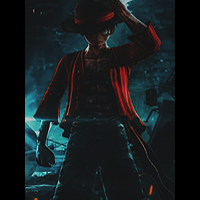Everything posted by Revo
-
The thin Mini-ITX form-factor has numerous dimensions-related advantages over regular Mini-ITX for all-in-one and miniature desktops. But thin Mini-ITX motherboards are rare in retail (since many of us enjoy having loads of ports on the back of our PCs), which is why the form-factor has not received wide adoption in the DIY market. Fortunately, Asus quietly unveiled one of the industry's first thin Mini-ITX motherboards for LGA1700 CPUs. Alder Lake, welcome to the ultra-compact desktop class! Since it's aimed primarily at small business desktops, the Asus Pro H610T D4-CSM motherboard is rather unpretentious in terms of features and capabilities. It supports all 12th Generation Core, Pentium, and Celeron LGA1700 processors (up to 65W TDP) and comes with a six-phase digital VRM that uses "high-quality components and rigorous testing to help ensure durability in harsh environments." FanlessTech suggests to use this motherboard for fanless Alder Lake builds, which might be a good idea for HTPCs give Alder Lake's advanced Xe-LP GPU with premium media processing capabilities (12-bit end-to-end video pipeline, AV1/H.264/H.265 decoding, BT.2020 support, HDR10/Dolby Vision,4K/8Kp60 playback). As the Pro H610T D4-CSM name suggests, the motherboard uses an entry-level Intel H610 chipset (so do not expect any premium functionality here) and supports up to 64GB of widely available DDR4-3200 memory (using two SO-DIMM modules). In addition, the mainboard has an M.2-2230 slot for a Wi-Fi module, an M.2-2280 slot for an SSD featuring a PCIe 4.0 x4 or SATA interface, and two SATA ports. There is also an LVDS connector for built-in display for cases when the motherboard is used for an AIO desktop or an embedded machine (keep in mind that this motherboard does not come with a watchdog timer, so it is not exactly designed for embedded applications). The connectivity department is relatively modest and comprises a GbE port (using a Realtek controller), two USB 3.2 Gen 2 connectors, two USB 2.0 ports, two display outputs (DisplayPort 1.4a and HDMI 2.1), 3.5-mm audio connectors, and a 19V DC input. Meanwhile, the CSM moniker means that the platform belongs to the Asus CSM (corporate stable model) program that ensures continuous 36-months availability, a 6-month end-of-life notification, and Asus Control Center Express software optimized for business/commercial environments to make serviceability easier. Also, the motherboard comes with a TPM module header, has a self-recovering BIOS with event log, a Q-LED diagnostic display, and even a COM debug header. Asus provides no availability timeframe or pricing for the Pro H610T D4 motherboard, but expect the unit to arrive soon and relatively cheap given its modest capabilities.
-
Some macOS users trying to upload their own files to Google's cloud storage service have been met with copyright violation notices. A disgruntled Reddit user recently reported that a '.DS_Store' file on their Google Drive was flagged by the search giant for violating its copyright infringement policy. Apparently, this isn't the first time this issue has been encountered as macOS users also reported experiencing similar problems last month. For those unfamiliar, .DS_Store is a metadata file that Apple users may see when transferring folders and archives from macOS to other operating systems such as Windows or Linux. MacOS's Finder automatically generates these types of files to store custom attributes and metadata like icon information and the location of background images. Finder then uses this information to render a layout according to a user's preferences. Most of the time, .DS_Store files are hidden within finder in the same way that desktop.ini and thumbs.db files are hidden on Windows 10 and Windows 11. However, Microsoft's Explorer does have settings that enable users to see these 'hidden' files. No known cause At this time, it still unclear as to why Google Drive is flagging DS_Store files for copyright infringement when uploaded to a user's cloud storage. Although BleepingComputer was unable to reproduce the issue, the news outlet believes that Google relying on checksums to keep track of copyright content could have led to a potential hash-collision. If a copyrighted file and a normal file share the same hash it could trigger these false violations. A similar incident occurred recently when Google Drive accidentally flagged almost empty files containing just a few numbers for violating the company's copyright infringement files. According to a Google spokesperson who spoke with the news outlet, the company discovered and fixed the issue that only affected a small number of Drive files back in January. If your files have been incorrectly flagged for copyright violation by Google, don't worry as the company is aware of the problem and a fix should arrive soon.
-
Rabat - The European Union (EU) has announced its 2022 humanitarian aid funding for North Africa, providing €9 million for the Tindouf camps in Algeria. On February 18, the EU announced it will dedicate half of its €18 million budget for humanitarian aid in North Africa to relief efforts in the Tindouf camps. The EU has allocated €5 million for aid in Egypt, €4 million to “address humanitarian needs” in Libya and €9 million in Algeria, to support the refugees in Tindouf. While no European nation recognizes the Polisario’s political entity, the dire situation of refugees trapped in Tindouf means the EU continues to dedicate millions in humanitarian funding to the Polisario-run camps. Since 1993, the EU has spent €277 million to provide basic necessities for the unknown number of refugees in the camps. The EU indicates that the “isolated camps offer almost no employment and livelihood opportunities, making refugees dependent on remittances and humanitarian aid.” Based on World Food Programme data, the EU estimates that malnutrition is on the rise in the camps, particularly among women and children. The EU’s efforts to provide basic necessities for Tindouf refugees is made more difficult by the refusal of Polisario and the Algerian regime to conduct a census in the camps to determine the number of refugees and their immediate needs. A 2016 European Parliamentary question highlighted that “the people living in the camps around Tindouf in Algeria have never been registered, nor has a census been conducted by the UN High Commission for Refugees (UNHCR), despite calls made in UN resolutions.” Morocco has similarly called on Polisario leadership to conduct a census in order to provide a better picture of the camps’ po[CENSORED]tion and living conditions. The lack of information about the true size and origin of the Tindouf po[CENSORED]tion continues to allow for the embezzlement of aid funding. A 2015 report by the European Anti-Fraud Office (OLAF) revealed the “large-scale embezzlement of EU humanitarian aid.” The ongoing fraud sparked outrage at The Taxpayers’ Association of Europe, which called on the European Commission to launch an investigation into the issue. Over the years, the Polisario-run Tindouf camps in Algeria have additionally elicited new questions over the recruitment of child soldiers. In January, French NGO The International Alliance for the Defense of Rights and Freedoms (AIDL) indicated that child soldiers were recorded on photo and video during the visit of the UN Secretary-General’s Personal Envoy Staffan de Mistura.
-
- 1
-

-
-
Music Title: Lbenj - Mahmouma / لبنج - مهمومة ( Prod. ROUDII ) Signer: Lbenj Release Date: 16 Feb 2022 Official YouTube Link: Information About the Signer: - Your Opinion About the Track (Music Video): -
-
- 1
-

-
Morocco is taking part in the 6th EU-AU summit in Brussels. Morocco’s Minister of Foreign Affairs, African Cooperation and Moroccans living abroad Nasser Bourita is leading a delegation to the European capital to take part in the ongoing summit on 17 and 18 February. Morocco will co-chair a roundtable on education, culture, vocational training, and migration and mobility on February 18. The summit is an opportunity to advance cooperation between the African Union (AU) and the European Union (EU). The Council of the European Union aspires that this summit “'will be a unique opportunity to lay the foundations of renewed and deepened partnership between the AU and the EU.” The council also estimates that the summit is an occasion to renew “political commitment at the highest level based on trust and a clear understanding of our mutual interests.” The bi-continental event is projected to be an opportunity for African and European leaders to discuss ways to enhance prosperity on the two continents. It also intends to launch an ambitious Africa-Europe investment package taking into account global challenges such as climate change and the current COVID-19 health crisis. The summit will address ways and solutions to promote stability and security through a renewed framework for peace and security, the source added. The event will host thematic roundtables on a variety of issues including financing growth, health systems and vaccine production, agriculture and sustainable development, education, and culture. Other themes revolve on vocational training, migration, private sector support, economic integration and peace, security, and governance, and finally climate change and energy transition, digital connectivity, infrastructure, and transportation. The summit should conclude its work with a joint declaration on a shared vision for 2030 The 5th EU-AU summit took place in Abidjan in November 2017, and concluded with a joint declaration defining shared priorities for the EU-Africa collaboration in four important areas: Economic Opportunities for Youth, Peace and Security, Mobility and Migration, and Governance Cooperation.
-
- 1
-

-
Music Title: Lacrim - Reda L'Egyptien, la Trilogie Signer: Lacrim Release Date: 17 Feb 2022 Official YouTube Link: Information About the Signer: - Your Opinion About the Track (Music Video): -
-
- 1
-

-
-
Happy birthday
-
happy birthday
-
Happy birthday
-
The best ultrabooks and premium laptops are light so you can easily carry them in a backpack and shoulder bag. The Lenovo IdeaPadSlim 7 Carbon ($1,219.99 as tested), is a featherweight. But it still packs in a 14-inch OLED display and a powerful CPU within its chassis. With its OLED display and Dolby Atmos/Vision capabilities, the IdeaPad can serve as a great entertainment machine to watch your favorite movie or show. However, first and foremost, it is a great option for productivity machines thanks not only to its horsepower but its touch screen capabilities, 16:10 aspect ratio, and portability. At first glance, I was impressed by the Lenovo IdeaPad Slim 7 Carbon's premium look. Its "cloud" gray color scheme is really more silver with dashes of gray reserved for the feet and the small Lenovo logo along the bottom right of the top of the laptop's lid. The “Carbon” in the long-winded Lenovo IdeaPad Slim 7 Carbon name centers around the reinforced material used to make it so lightweight. Its magnesium alloy bottom, alongside its multi-layered carbon fiber chassis, contributes to its 2.43-pound design. Its lightness is immediately noticeable once you pick it up. It’s as light as a feather. And with a 14.9 mm profile, it lives up to its "slim" name. Once I raised the laptop's lid, I immediately noticed I opened it with its raised camera notch. It doesn’t make the bezel any more noticeable. After that, I noticed two prominent speakers sitting vertically alongside the keyboard. The 6-row keyboard features LED backlighting, Fn key multimedia capabilities, and a nicely sized trackpad that measures 4.7 x 2.9 inches. When flipped to the side, you can genuinely appreciate how slim the laptop's form factor is, as it is only as wide as is needed to fit some ports. There are two USB Type-C 3.2 Gen 2 ports on the left side, one of which supports power delivery and DisplayPort for video out. On the other side, there’s a USB-C 3.2 Gen 1 port, a button to disable your webcam, a 3.5 mm headphone jack, and a power button. The Lenovo IdeaPad Slim 7 Carbon comes with a USB-C 3-in-1 dongle hub to compensate for the unfortunate lack of HDMI and USB-A 3.0 ports. Although taking these ports out of ultrabooks appears to be a trend, many users still utilize plug-and-play hardware with USB-A ports, and dongles can be annoying. Unfortunately, it appears they’re here to stay during the USB transitional period. The bottom of the laptop is smooth and ventilation-free. There’s a small cutout on either side to house subwoofers, a thoughtful design choice that goes unnoticed in a good way. Ventilation is tucked away underneath the display on the bottom, between the hinges and the laptop’s feet. A bit more ventilation on the bottom could potentially allow for a cooler PC. The IdeaPad weighs 2.43 pounds and comes in at 12.32 x 8.44 x 0.59 inches. The Asus ZenBook 13 weighed 2.5 pounds and 11.97 x 7.99 x 0.55 inches, which is nearly identical if not smaller than the dimensions of the IdeaPad. The Dell XPS 13 comes close, coming in at 2.8 pounds and 11.97 x 7.8 x 0.6 inches. However, the HP Envy x360 breaks the 2-pound trend with double the weight at 4.42 pounds and 14.09 x 9.06 x 0.74 inches. That, however, is a 2-in-1 with additional features. Our Lenovo IdeaPad Slim 7 Carbon review unit came configured with a Ryzen 7 5800U with 16GB of RAM and a 512GB SSD, specs suitable for a mid-ranged performance laptop. On Geekbench 5, the Lenovo IdeaPad Slim 7 Carbon achieved a single-core score of 1,446 and 6,241 on multi-core. When compared to its competitors, it underperformed in single-core operations against the Dell XPS 13’s 6,560 score while just about matching the Asus ZenBook 13’s score of 1,451. The Dell utilizes an Intel Core i7-1165G7, and the Asus ZenBook uses the IdeaPad’s same Ryzen 7 5800U. The HP Envy x360’s single-core performance was the lowest at 868, which uses a Ryzen 7 5700 U. In multi-core operations, the Lenovo IdeaPad Slim 7 Carbon stood on the fairer ground against its rivals, nearly matching the HP Envy x360 and Asus ZenBook 13’s 6,851 and 6,956 score, respectively. During our file transfer test, which consists of copying 25GB of files, the Lenovo IdeaPad Slim 7 Carbon duplicated the files at a rate of 799.9 MBps, almost as well as the Dell XPS 13 806.2 MBps.. The Asus ZenBook 13 is considerably ahead of the two is the Asus ZenBook 13 at1,068.21 MBpsand the HP Envy x360 came in last at 570.5 MBps. On our Handbrake test in which we had the laptops transcode a 4K video to 1080p, the Dell XPS 13 took the lead at 18 minutes and22 seconds, far and ahead of the competition, including the IdeaPad’s time of 8:51. The HP Envy x360 measured at 8:00, slightly shorter than the Asus ZenBook 13. To stress the IdeaPad Slim 7 Carbon, we ran Cinebench R23 on a loop 20 times. The first run began with a score 8,085.76 before slightly improving halfway at 8,244.92. At the final run, it averaged at 8,235. Additionally, CPU speeds came at an average of 2.94GHz with a temperature of 79.4 degrees Celsius. The Lenovo IdeaPad Slim 7 Carbon’s 14-inch OLED touchscreen has a 16:10 aspect ratio and a resolution of 2880 x 1800. The 90 Hz screen is an improvement over most laptops in this price range, such as the HP Envy x360 and Asus ZenBook 13, which usually tap out at 60 Hz. The IdeaPad’s 2880 x 1800 resolution also is an improvement over rival laptops' usual 1920 x 1080 offerings. Advertisement The Lenovo IdeaPad Slim 7 Carbon sports Dolby Atmos and Dolby Vision capabilities, so I signed into the Disney Plus app to watch the latest episode of The Book of Boba Fett. In between being in awe at peak Star Wars, I tooled around with the Dolby Access app’s Bright, Dark, and Vivid settings. The red in Cobb Vanth’s attire got washed out under the Bright setting, which optimizes the screen for bright environments. His red ensemble looked better in the Dark and Vivid setting, if not slightly identical. The colors were more saturated, and blacks got darker. On one planet in the show, the lush forest environment looked fantastic. Sun rays reflected off of armor nicely, and water had a crisp, fluid motion to it as that character’s ship descended. Paired with the great sound delivered from Dolby Atmos, the screen can deliver a satisfactory cinematic experience on the go. However, none of the settings could distract from the glare captured from the display. The IdeaPad covers 139% of the DCI-P3 color gamut and 196.6% of the sRGB color gamut. Its closest competitor, the HP Envy x360, an IPS touchscreen laptop, has coverage of 69.4% and 199% of DCI-P3 and sRGB, respectively. However, unlike the IdeaPad, it does not possess an OLED display. Unlike most laptops I've used with a touchscreen, such as the Microsoft Surface Pro, its functionality felt more natural to use, most likely due to its superior screen and productivity capabilities. The Lenovo IdeaPad Slim 7's display measured 400 nits of brightness on our light meter. Besides the Asus ZenBook 13’s 266, competitive laptops surpassed it The HP Envy x360 and Dell XPS 13 reached 438 nits and 469 nits, respectively. The Lenovo IdeaPad Slim 7 Carbon is fun to type on, thanks to its snappy, responsive keyboard. It’s soft to the touch and clicky at the same time. The keys are rounded at the edges, and the keyboard looks with its backlighting. It makes minimal noise, which could be good for office environments. My usual score on the 10fastfingers.com typing test is 57 words per minute, but my score jumped to 64 words per minute on this keyboard. The IdeaPad does not feature a NumberPad and instead opts for a 6-row multimedia keyboard in between two vertical laptop speakers. The 4.1 x 2.9-inch touchpad feels sleek when sliding your fingertips across it thanks to its glass surface, it feels great when tracking up and down pages. Audio on the Lenovo IdeaPad Slim 7 Carbon The speakers, which feature Dolby Atmos technology, sound fantastic, which is rare for thin laptops. The dual subwoofers tucked away underneath the laptop provide a theater-quality presence to many scenes from The Book of Boba Fett. I could hear the rattle of spacecraft soaring through the canyons of Tatooine as if I were at the movies. I listened to ‘2010’ by Earl Sweatshirt off Spotify at maximum volume and the track overpowered the noise from my TV and filled the room. I felt the ambient sounds and bass reverberate throughout the laptop as it sat on my lap. I also played ‘The Rumbling’ by SiM and was able to clearly hear every instrument from the busy, heavy metal track. The audio can be tweaked through the Dolby Access app, where a few preference settings can be found. There’s Dynamic, which provides automatic adjustments based on what you’re viewing, including game, movie, music, and voice presets.Each preset also has an intelligent equalizer with detailed, balanced, and warm options. Unfortunately, none of these settings makes a difference to the ear, every preset sounded the same. We used a 0.8 mm Torxhead screwdriver to easily remove the four screws at each corner and the single screw at the center top. We then used an opening tool and traced along the cracks to get the base off. The single storage slot was filled with the 512GB M.2 2280 SSD, though the slot also supports a shorter M.2 2242 SSD. The RAM was soldered in and is not upgradeable. Out of all the competitors in our test pool, the Lenovo IdeaPad Slim 7 Carbon has the worst battery life of the bunch, but it should still last you all day. The IdeaPad lasted for 9 hours and 56 minutes during our battery test, which involves browsing the web, streaming video, and running OpenGL tests at 150 nits of brightness. The HP Envy x360 and Dell XPS are tied at 11 hours and 23 minutes. The Asus ZenBook 13 lasted the longest at 13 hours and 36 minutes. Other laptops lasted a bit longer, but almost 10 hours is also quite reasonable these days. It's likely the OLED display took some extra power. Still, if other laptops can last longer, we would like to see the Carbon match them. We measured heat temperatures on the Lenovo IdeaPad Slim 7 Carbon while running our Cinebench R23 stress test to see how hot it gets under full load. The keyboard measured an average of 50.1 degrees Celsius (122.18 degrees Fahrenheit) near the G and H keys, while the trackpad was a cooler 31.5 degrees Celsius (88.7 degrees Fahrenheit). Of course, on the bottom near the main vent is where it was the hottest, coming in at 57.2 degrees Celsius (134.96 degrees Fahrenheit.) Webcam on the Lenovo IdeaPad Slim 7 Carbon Like most laptop webcams, the IdeaPad Slim 7's could use some work. The webcam captures color accuracy and deals with low light well enough. I could see my complexion perfectly in my dark dwellings. But one must look beyond the pixelated picture it produces to tell. The 720p camera quality does not allow for much detail. The black roses tattooed on my arm looked like scribble scrabble. The most useful webcam function is the physical e-shutter switch found next to the power. It allows folks to disable the webcam entirely, even if an app uses the camera. Software and Warranty on the Lenovo IdeaPad Slim 7 Carbon The Lenovo IdeaPad Slim 7 Carbon comes with several preloaded, first-party software programs, such as Lenovo Vantage, Voice, Welcome, and Hotkeys. Lenovo Vantage allows users to update the system, BIOS, or check your warranty. Lenovo Voice allows you to dictate speech to voice through several apps or as a translator. Lenovo Hotkeys lets you swap out the keyboard commands associated with the Fn key. Lastly, Lenovo Welcome assists users with their new machine and offers users to sign up for a bevy of partner services, like McAfee Antivirus software and an exclusive offer for Dropbox, which we often consider bloatware when included on their own. The IdeaPad also utilizes a flip-to-start and zero-touch login functionality controlled through Lenovo Vantage. When a password is set to the laptop, these features become available. Flip to start allows users to flip the laptop open to automatically power on and boot. However, if your IdeaPad has a password, Zero-touch login uses the sensors from your webcam to log in, lock, or pause a video when you walk away from the laptop. If users don’t want to use that, they could use Windows Hello to log in hands-free with the help of the webcam. There’s also an app called Glance by Mirametrix for those who use another monitor alongside the IdeaPad. This allows for a host of functions, like snapping windows from screen to screen by holding the window's title bar or blurring the monitor you’re not looking at for privacy. There's even a privacy guard feature that will alert you when someone is standing behind you, though this could cause privacy concerns for some who don't want their webcam watching all the time. The most useful feature is the Video Conference feature which lets you move your webcam screen anywhere, shrink it down, and hide your background all on the fly. Lenovo sells the Lenovo IdeaPad Slim 7 Carbon with a one-year limited warranty. Lenovo IdeaPad Slim 7 Carbon Configurations We tested the $1,219.99 Lenovo IdeaPad Slim 7 Carbon with a Ryzen 7 5800U and integrated AMD Radeon Graphics with 16GB of RAM, 512GB M.2 2280 SSD, and Windows 11 Home. However, we found the exact same model on Lenovo’s website with an Nvidia GeForce MX450, 1TB SSD, and Windows 11 Pro for $1,509.99.
-
- 1
-

-
PC retail giant Newegg has suddenly reversed a long-standing return policy after an incident with a po[CENSORED]r YouTube channel, and will now accept all returns on "open box" products on a "no questions asked" basis. Gamers Nexus posted a video earlier this month called “Newegg Scammed Us,” detailing a purchase with Newegg gone terribly wrong. According to the video, Gamers Nexus site owner Steve Burke purchased a $500 open box Z490 motherboard from Newegg that he decided to return upon its delivery. He initiated an RMA with the site, which was eventually rejected due to an “apparent end-user caused physical damage to the CPU socket contact pins.” Burke pointed out that the box was never opened, making this claim impossible, which sparked another statement from the support team claiming that thermal paste was found on the board. Gamers Nexus went public with the incident and Newegg decided to refund him as well as send him back the motherboard he originally bought. However, Burke discovered a hand-written RMA ticket from Gigabyte from a technician taped to the motherboard. It revealed that the motherboard had been previously sent by Newegg to Gigabyte to be RMA’d, then was sent back to Newegg unfixed. This meant that it now had the open box label and, aware of this, Newegg still shipped it to Burke. Gamers Nexus took to Twitter with this new development and asked its followers for any similar tales concerning the online retail giant. Once the stories started pouring in, Newegg finally relented and announced its policy change with Windows Central and on Twitter.
-
- 1
-

-
King Mohammed VI received on Wednesday at the royal residence in Bouznika, the head of government, Aziz Akhannouch and the Minister of Agriculture, Fisheries, Rural Development and Water and Forests, Mohamed Sadiki. This audience is part of the Royal solicitude of the King for the rural po[CENSORED]tion and all components of the agricultural sector, especially at a time when the agricultural season is experiencing a large deficit of rainfall. The national average rainfall has so far reached 75 mm, recording a deficit of 64% compared to a normal season. This climatic and hydric situation negatively impacts the progress of the agricultural campaign, especially the fall crops and the availability of pasture. King Mohammed VI stressed the need for the government to take all necessary emergency measures to cope with the impact of the deficit of rainfall on the agricultural sector. This exceptional program elaborated by the government aims at mitigating the effects of the delayed rainfall to alleviate the impact on the agricultural activity and to provide assistance to the affected farmers and herders. King Mohammed Vai has given His instructions for the Hassan II Fund for Economic and Social Development to contribute an amount of MAD 3 billion to this program, which will require a budget estimated at MAD 10 billion. This program focuses on three main aspects: The first aspect deals with the protection of animal and plant capital and the management of water scarcity. The second aspect concerns agricultural insurance. The third relates to the reduction of financial burdens on farmers and professionals, the financing of operations to supply the national market in wheat and fodder, in addition to the funding of innovative investments in the field of irrigation."
-
- 1
-

-
Music Title: 21 Tach - HAPPY BIRTHDAY Signer: 21 Tach Release Date: 15 Feb 2022 Official YouTube Link: Information About the Signer: - Your Opinion About the Track (Music Video): -
-
- 1
-

-
-
The Razer Enki Chair is Razer’s second foray into gaming chairs, and like the Iskur before it, it has a high-quality build and and an abundance of adjustable options. The chair is on the more expensive side, but that expense is ultimately justified by the pairing of stylish looks and high comfort, plus stronger lumbar support than in options that rely on a removable memory foam pillow. Speaking of style, for its sophomore outing, Razer is also changing up the design of its gaming chairs so that each product can serve a different niche. The Razer Iskur Chair also focuses on giving you many different adjustments, plus has a major investment into lumbar support. With all of those mechanisms in-mind, though, the Iskur was not really focused on being conventionally attractive — it has a large hanging support pillow grafted onto its back. The Enki, however, wants to shift its focus back to the conventional chair look, with Razer’s edgy design flare, while maintaining strong lumbar support with a new internal mechanism. This makes the Enki not just comfortable, but also a beautiful piece of furniture from head to wheel. The Enki chair has some key features that set it apart from the competition. To start, one of the defining factors of this chair is the built-in lower lumbar support. Most gaming chairs in the market opt for an external, removable foam pillow as your back buddy. Gamers know all too well that the patented “lean-in for extra effort technique” leads to some lower back issues with time, so foam pillows are pretty much a standard across the board to provide extra comfort. By contrast, Razer decided to continue its trend of including built-in lower back support in the Enki, as it did previously with an attached but still external hanging pillow on the Iskur gaming chair. While the top half of the Enki is fairly straight, the lower half has a firm, extruded curve to serve as your lower back companion. It’s not quite as pronounced as the hanging pillow in the Iskur, though, meaning the Enki has a more standard look. The shoulder spread of the chair is nice and wide, measuring 22 inches (56cm) to accommodate broad shoulders and give the chair a more throne-like feel. The seat is also built wider than average, and I feel this grants comfort not only to people with a wider posterior but also leaves room for those of us who may place a heel or cross our legs onto the seat while in queue for a game. Wider is definitely the better option, but it’s not wide enough to feel like you’re sitting on a small couch. One of my favorite design choices here is with the wheel casters. They are almost completely silent and do not cause the legs to spin 360 degrees while rolling around on non-carpeted flooring. Also, the casters are on the wide end (about 60mm), so they don’t get snagged between tiles like others tend to. For example: I previously used a bargain gaming chair called the Vitesse, and it’s default casters would constantly get caught between the tiles that you see in the above photo. I even replaced the casters with these ATOMDOC single-wheel casters to see if that would make a difference, but if one of the wheels ended up sitting in the groove between tiles, the chair would still get stuck. That has been a challenge with the wheels of many chairs I have owned or used in the past, and I am glad that Razer seems to have put thought all the way down to the ground into this design. The chair’s cover material is made up of an almost 50/50 split of EPU leather and a velvety material that I can’t quite place. These were great choices since they help with comfort, temperature regulation and cleanliness. The frame of the chair consists of aluminum and steel materials. These make the chair feel extremely sturdy. You feel as if you can plop and shift around without causing harm to the frame and it remains silent the entire time. The aluminum base of the chair helps a lot with keeping the overall weight of the chair down but also aids in its overall silence and sturdiness as well. The head and neck cushion included with the chair is memory foam on the inside and is covered with extremely soft, black velvet fabric on the outside. The choice to pair Memory Foam with velvet makes this one of the softest pillows I’ve ever touched and makes my head feel like it’s resting on a cloud when I lay back. I am about 5’7” and the pillow sits directly on the back of my head, so the experience may be a bit different for taller folks out there. For the chair’s color, I also love the simple choice of all black with green accents and threading all around. This is such a stylish and modern design, something Razer has become known for including in most of its products, but that was conspicuously absent in the Iskur. While the Iskur has a sleek look, the body of the chair is a bit chunky. The hunched-forward back of the Iskur also kind of negates the elegance of the rest of the design. Meanwhile, the Enki isn’t just functional furniture; it’s an art piece to pair with your other Razer products like your PC with Chroma RGB parts and Tomohawk Chassis, or your stylish Razer Keyboards & Mice. The Enki is meant to be part of an ensemble that makes a statement to the world. There are many possibilities here, but regardless, the Razer design philosophy seems to want to prove that your gaming and streaming station does not have to be an eyesore tucked away into a bedroom. The Enki’s assembly couldn’t be simpler. There are very few pieces needed, and the instructions are so easy to decipher that almost no words are needed to explain the process. I only had a single issue during the process: some of the holes didn’t seem to line up properly when connecting the seat and back together. So, I had to get a second person to help hold the back of the chair in just the right position (because even a degree of difference made it to the point where the screw would not slip into the threading correctly). But other than that, the process was buttery smooth and super quick. This is the handy dandy tool that Razer includes with the Enki to tighten the bolts. I have to say; I really appreciate Razer spending the extra two pennies to add the extra plastic handle to the allen wrench. The usual L-shaped allen wrench always gets the job done, of course, but they can be a strain on your hands, and this nifty bonus made the process painless. Comfort and Adjustments The Enki’s seat and back are both very firm but have just enough plush for you to sink into them. I prefer my chairs to be a tad on the softer side, especially in the lower back department, since I have lower back pain issues. So the Enki wasn’t always the most comfortable chair to sit in, but that was mostly circumstantial (at times when my back was in more pain than usual). Sitting in the Enki chair didn’t really aid in relieving pain, but Razer’s main focus with this chair is correcting your posture, so you can avoid the bad habits that brought on my back pains in the first place. The built-in lumbar support is supposed to ‘reduce sitting fatigue through optimal weight distribution.’ I think that this idea works for the most part, but it would have been more effective to allow some kind of adjustments to the lumbar support, since not every back is created equally. In other chairs, when my back is starting to give me problems, I usually lift the lumbar pillow up to the problem area, and that helps for more long-term sitting. That's not really an option here, so that’s where I would have liked the back of the chair to be just a tad softer instead. The Iskur’s back support, meanwhile, has a ton of adjustments that allow you to find the sweet spot or change the comfort setting. I think that’s what makes it a much more comfortable chair overall. But that’s the nature of choice. You get very different experiences between the Enki and the Iskur— their prices kind of reflect that (the Enki costs $100 less than the Iskur) and the Enki is catering more to aesthetics than the Iskur. As I mentioned before, the headrest pillow is one of the softest objects I have ever touched. When you lay your head on it, you seriously feel as if your head is resting on nothing (in a good way). Gaming chair pillows are usually the same material as the rest of the seat, but its cloth and stuffing choices are proof that comfort and quality were Razer’s number one priorities here. The armrests of this chair, much like the Iskur’s, have tons of adjustment options at your fingertips. There are buttons to change the height of the armrests, their positions from forward to back and their positions from left to right. There are also adjustment bars under the seat: one to recline the back and another to lock and unlock the ability to rock the chair back and forth. My long arms really appreciated being able to lower the armrests almost entirely. The armrests are also surprisingly plush, despite how they look. Your arms, along with the rest of your body, also get to experience a level of comfort that they may not have experienced before. Referring back to the width of the backrest, its wide length paired with the 160-degree [CENSORED]ture really allows you to sink into the chair when it’s time to relax. I have even gone to the lengths of reclining the seat all the way back and taking a nap in the chair to further test the comfort, and it did not disappoint. The reclining mechanisms are very gentle. You are not fighting the spring mechanism as you are leaning back, and you are also not whipped forward as you bring yourself back upwards. The mechanism kind of follows your lead with a gentle lean, then firmly locks in place at your desired position. A footrest would have probably made this nearly a perfect experience. Bottom Line So here’s the question: Is it worth the cost? Razer’s Enki Gaming Chair will cost you $399, and I will say that price is a difficult bill to pocket. The gaming chair market is flooded with an array of choices that range from different levels of coolness, comfort and nerdy flare that can please everyone, but most of them don’t come close to this price range. However, chairs within this price range are a bit outclassed by the Enki. I’d say the only chair that would be a great contender would be the Secret Lab Omega chair that came out two years ago. And if I were to compare the two, I’d let that come down to preference. The Enki matches well with Razer’s other products, while Secret Lab’s Omega blends well with anything but has less flare than the Enki. The choice is yours!
-
- 1
-

-
On the heels of previous news of Valve releasing the CAD files for its upcoming Steam Deck, the company also revealed its partnership with iFixit to sell replacement parts for the portable gaming system. Previously Valve had promised that users would be able to repair their Steam Decks, and this recent partnership seems to make good on that promise. According to the official update from the official Steam blog: “Today, we’re announcing that iFixit will be one of the authorized sellers of Steam Deck replacement parts – as well as replacement parts for the Valve Index VR products.” iFixit also posted a video teardown of the Steam Deck, which is meant to be a more thorough version of the one Valve released itself a while back. By using a 3D rendered x-ray provided by Creative Electron, iFixit learned how to completely strip down the battery, thumbsticks, SSD, touchpad, and more. The Steam Deck’s first batch is set to launch on February 25. Those who reserved a system will have three days to purchase from receipt of email before their pre-order is released to the next person in queue.
-
A fire erupted this afternoon in the ceilings of the shops located in the Rcif vegetables market in the old city of Fez. According to the same source, Fez's authorities and civil protection agency dispatched first respondents and firefighters to extinguish the blaze. Civil protection teams are working to keep the fire from spreading to other parts of the market and from affecting the nearby Bab Al-Awwad market's shops. The fire's primary cause is still unknown. Local authorities launched an investigation into the cause of the fire. Bab Rcif is one of the historical monuments in the old medina of Fez. Located in a key location in the city, the centuries-old gate represents a fundamental element in Fez's history and architecture. The cause behind the fire is still unknown, and civil protection is working to put it out.
-
-
Music Title: TAGNE X MANAL - MAAK (Official Music Video) Signer: TAGNE X MANAL Release Date: 11 Feb 2022 Official YouTube Link: Information About the Signer: - Your Opinion About the Track (Music Video): -