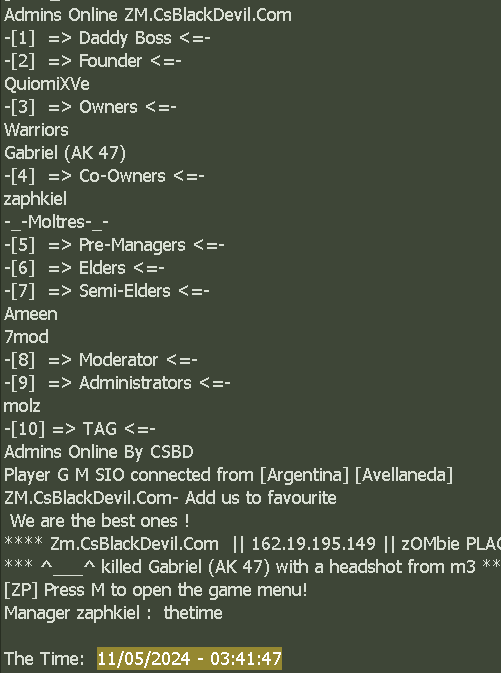« Weapons Skins System »
❯ Description:
Weapons Skins System is a system where you can add an unlimited number of skins for each weapon. For each skin, you can additionally add various "attributes" to it such as speed, gravity, health on kill and many more. You can also make a corresponding skin available only to players of a certain level if you use any rank system (the two plugins can easily be combined), and also make a corresponding skin only available to players with certain flag(s), or if you want , the entire menu. In the menu itself, the weapon which the player is currently holding is marked with * and is also written <selected> against the already selected skin. Everything contained in the system is extremely easy to set up, with two configuration files added for this purpose. One is for changing the main settings of the plugin, and the other for adding skins. A lang file is also included to modify all the messages. On top of that, the plugin is made to work entirely with reAPI.
❯ Main Settings:
The main settings are contained in the configuration file wsm_settings.ini and there are only 7 of them. They are also the following:
Commands for opening the menu.
SKINS_COMMANDS = say /skins, say_team /skins, say /skin, say_team /skin
You can also directly access the skins of a specific weapon by typing this same weapon as a chat command (eg: /knife, /usp, /ak47, /deagle, /m4a1 etc.)
Whether to save players' selected skins after disconnecting/connecting from the server. (0 = don't save | 1 = save with nVault | 2 = save with SQLite)
SAVE_SKINS = 1
Save type if the SAVE_SKINS option is on. (0 = save by name | 1 = save by IP | 2 = save by SteamID)
SAVE_TYPE =
Whether to make the menu available only to players with certain flags. If you leave it blank, it will be available to all players.
MENU_FLAGS =
Whether to reopen the menu automatically after selecting a skin.
MENU_REOPEN = 1
Whether to apply selected skins only on next spawn.
SPAWN_ONLY =
The prefix for all chat messages. ($1 = normal color | $3 = team color | $4 = green color)
CHAT_PREFIX = $3[$4Weapons Skins$3]
❯ Adding Skins:
The second configuration file wsm_skins.ini adds your skins. Adding is extremely easy, as under each weapon for which you want the corresponding skin to be added, you use the following syntax: The name of the Skin = The directory to the models.
W_ models are not supported.
Do not change or delete the weapons' names, otherwise the plugin will not work.
Skin models themselves cannot be added outside the models folder.
Each skin SHOULD be added on a new line below the corresponding weapon, not next to it.
Each skin will only appear in the menu of the weapon under which it is added.
In the menu, only weapons that have an added skin will be displayed.
You can use the following colors: \r, \y, \w, \d in the skins' names.
Adding a default skin for each weapon is recommended.
Adding @ before skin_name.mdl will replace v_ and p_ models of this skin, if it has any. It is recommended to always use this symbol and is mandatory if you want to use the p_ model of the skin.
You can add different attributes for each skin. It is done by adding them on a new line under the corresponding skin as follows:
- attribute name = value(s)
List of all available attributes:
- description = <text> -- Description for the respective skin. Example: \d[\rSpeed \d| \rGravity \d| \rHealth on Kill\d]
- level = <level> -- Makes the skin available only to players who have reached a certain level, if you use any rank system.
- flags = <flags> -- Makes the skin available only to players with certain flag(s).
- damage = <value> -- Changes the damage the player deals. You can use '+', '-', '*', '/', '%' in the value. Examples: +25%, *2, +30, -5%, 10, /3.
- protection = <value> -- Changes the damage the player takes. You can use '+', '-', '*', '/', '%' in the value. Examples: +25%, *2, +30, -5%, 10, /3.
- gravity = <value> -- Changes the player's gravity. Values are the same as the cvar sv_gravity. Default gravity is 800.
- speed = <value> -- Changes the player's speed. The default speed is 250.0.
- silentsteps = <0/1> -- Makes the player's steps silent.
- health = <value> <max> -- Gives blood on kill. If you do not set a maximum value, it will default to 100.
- armor = <value> <max> -- Gives armor on kill. If you do not set a maximum value, it will default to 100.
- money = <value> <max> -- Gives money on kill. If you do not set a maximum value, it will default to 16000.
- glow = <red> <green> <blue> <brightness> <effect> <render> -- Changes the player's glow. Only the first three values are mandatory.
- knockback = <power> <velocity> -- Gives the ability to knockback enemies on each hit.
- regeneration = <health> <maxhealth> <interval> -- Regeneraes health. Max health amount will be set to 100 and the interval will be set to 1 by default if you don't specify them.
❯ Showcase:
❯ Price: 12€
In the archive you will get the two configuration files, the lang file, the const library and the .sma code (no .amxx).
Payment is done only and exclusively through PayPal.
For orders you can write to me:
Here in the forum on a private message.
In DiscordTornado_SW#4983
In Steamhttps://steamcommunity.com/profiles/76561198118199437/
Here is a list of all servers using this system.



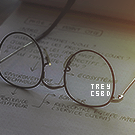
 TreY
TreY