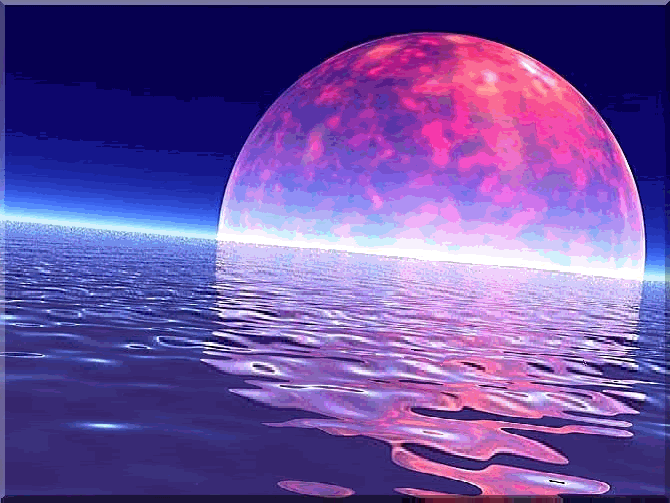King_of_dark last won the day on June 16
King_of_dark had the most liked content!
Recent Profile Visitors
18,668 profile views
King_of_dark's Achievements
-
VOTED
-
Voted
-
Admin Name: DavidRaa Recruiter:for new admins The admin's name on Discord:zzraa2682 Rank:Administrator Profile CSBD: @punct122
-
Admin Name: Gladiator Recruiter:for new admins The admin's name on Discord:boda1135 Rank:Administrator Profile CSBD: @Gladiator™
-
Voted
-
Music title: AKON PLAYLIST HITS SONG 2025 Signer: Music cool Lyrics Release date: 2025/03/18 Official YouTube link:
-
on October 14, but you don’t need to panic if you haven’t yet upgraded your business to Windows 11. Instead, take a deep breath and start creating an effective migration plan so your organization can move to Windows 11 as smoothly and effectively as possible. A robust plan can turn a chaotic upgrade into a smooth transition. When IT upgrades can make the difference between falling behind rivals and beating the competition, it’s vital to get them right. Not sure where to start? Don’t worry. Read our nine-point rundown of the steps you need to take – and then you’ll be able to start planning your own successful switch. Before you even think about installing Windows 11, consider the Windows 10 devices you’re currently using. The good news? If your Windows 10 devices are eligible, they’ll get a free upgrade to Windows 11. The bad? Devices need 1GHz dual-core CPUs, 4GB of memory, 64GB of storage space, TPM 2.0, a UEFI-based system with Secure Boot and a few other features in order to qualify. Audit your existing Windows 10 PCs and laptops, because you’ll need to determine which devices are eligible and which ones will need to be replaced with newer models or upgraded with new components. It’s not just about evaluating which units meet the minimum requirements for the migration, either. Even if some devices qualify, their age or condition might mean you want to upgrade anyway to ensure improved performance after the move. The warranties on older devices might have almost expired, too, or your leases could have run out – and they’re both good reasons to refresh your hardware at the same time as upgrading to Windows 11, even if those older devices could technically run the new operating system. When auditing your Windows 10 hardware, remember peripherals like docking stations, monitors, and printers. You’ll need to check if they’re compatible with Windows 11, because it may be worth upgrading those. Any effective Windows 11 migration needs to consider software alongside hardware. You’ll need to create an inventory of the apps that are in use throughout your organization, including version usage, license ownership and driver deployments. You should determine which Windows 10 apps are critical for your business, and conduct a full investigation into the Windows 11 compatibility of all the software that you’re using in your business. It’s worth testing apps in a virtual, controlled Windows 11 environment. Survey your staff to find out more about their workflows, which features they use and their accessibility requirements so you can bear those important factors in mind when you migrate. If the apps you need are compatible with Windows 11, that’s great. But if you rely on software that won’t work smoothly on the new operating system, you’ll need to source replacement tools or invest in Microsoft’s Extended Security Updates to buy yourself some time. When you’re auditing your software landscape, don’t forget about Office or Outlook plugins, security certificates and browser extensions, either; these are often just as important as pieces of standalone software. Take time to think about your networking: make sure that your networks will be able to handle the extra bandwidth required by Windows 11 upgrade downloads. Stay compliant with valid licenses There’s a third part of your IT estate that needs evaluation before you migrate – licensing and management. No matter how you use Windows, Microsoft 365 or other Microsoft services, you need to ensure that you’ll have enough licenses for your users and devices once you’ve completed the upgrade. If you’re migrating in a smaller business, then you may be able to upgrade devices manually through Windows Update. But in larger organizations with centralized management and licensing, it’ll be easier to manage an effective, consistent upgrade through apps like Intune, with Entra ID deployed to manage and maintain user profiles and identities. Figuring out your licensing picture isn’t just important to ensure a smooth upgrade – it helps maintain your security posture and ensure that you remain compliant with data protection regulations, too. Remember that if you’ve got Microsoft 365 deployed that licensing must be maintained properly there, too, unless you want staff to lose access to crucial tools like Word and Excel. By evaluating your business software, licensing and operating system status, you’ll be able to create a consistent Windows 11 image with apps, drivers and licensing details. You can use this to upgrade all of your devices consistently when you’re ready to make the move. By this point, you should have a good idea of your hardware, software and licensing status and you should have an effective Windows 11 image that you can deploy across your organization. Now it’s time to figure out timing. Before you start a wider Windows 11 upgrade, identify a small, representative group of devices in your business to run a pilot upgrade. By doing this, you’ll figure out what works well, how you can improve, and what pitfalls you need to watch for before the full rollout. Once your pilot scheme irons out the kinks and helps you clarify an effective upgrade method, you should conduct the full upgrade in phases to ensure business continuity and consistent operations throughout the migration – you don’t want to try to upgrade everything at once, encounter an unforeseen issue and find that your whole business grinds to a halt. Careful planning at this point will ensure a smoother upgrade. Consider starting with your IT staff, because they’re ones who will be able to fix issues and troubleshoot other users – and make sure you check that they’re going to have the time and resources to handle the wider migration. You could start with early adopters, then move through your departments upgrading conventional machines, and then upgrade executive devices, older units and systems with specialist use cases. Alternatively, upgrade departments with flexible workflows or fewer critical applications early during the migration, and base your upgrades around quieter periods within your business. If lots of your machines can be upgraded without replacement or component upgrades, then you’re in luck – Windows 11 migration should be a much smoother process. That’s because in-place upgrades should preserve user data, settings, network access information and most applications, as long as they’re compatible with the operating system. And if you use a centralized management system like Microsoft Intune, its upgrading options should allow you to deploy Windows 11 remotely with relative ease. Nevertheless, it’s vital to ensure that you understand the data landscape in your organization and put robust backup procedures in place. Similarly, just because Windows 11 has new security features you shouldn’t get complacent about security during your migration – and afterwards. New and existing devices will only work with Windows 11 if they’ve got TPM 2.0, UEFI Secure Boot systems and up-to-date firmware. Beyond that, use BitLocker to ensure your storage drives are fully encrypted, Windows Hello for more secure sign-ins and Microsoft Defender for Endpoint to protect your entire IT estate from a central location. Verify that your existing security tools, policies and configurations will remain supported and effective when you’ve moved from Windows 10 to Windows 11. We recommend testing your antivirus software, encryption tools and VPNs in virtual environments before you begin upgrading. Don’t forget that you’ll be running a mix of Windows 10 and Windows 11 machines during the migration, too, so ensure that both operating systems will be covered until the migration is complete. Moving to Windows 11 is a huge opportunity to improve productivity, security and accessibility, but it can be a headache for staff members who are familiar with their Windows 10 workflows. To combat this, make sure you use effective communication at every stage of the migration. Tell people what’s changing, why it’s important, and the schedule – and give them easy routes to ask questions and get help, if necessary. During the upgrade, provide plenty of updates so people know what’s going on, even including a live status page. Be transparent about issues and how you’re addressing them. Make sure you provide multiple, easy ways for people to get in contact. Once the migration has been completed, make sure staff have access to training resources that will help them learn about the new operating system, and use surveys to gather feedback. Keep the momentum going Those surveys can help you ensure that future IT upgrades are even better, and that’s an important part of the process – because you shouldn’t upgrade to Windows 11 and then stop providing support, refinement and communication. It’s important to measure the effectiveness of the upgrade with staff feedback and data about the number of devices you’ve upgraded, how many had to be replaced, and the time the entire process has taken alongside information about budgets, pitfalls and problems you overcame. Use Microsoft’s apps, like Intune and Defender for Endpoint, to track progress, device reliability and security, and review critical information with your IT teams. Also ensure that you keep updating your Windows 11 devices when Microsoft issues patches, because you’ll enjoy new features while keeping your IT estate secure. Keep training your staff and asking them for feedback on surveys, and address pain points when they’re frequently appearing in that feedback. And make sure to include regular security awareness training as part of the process, too. Don’t rush! Our final step for planning a Windows 11 migration now that the October 14th deadline has passed? Use less haste and more speed, because rushing can be counterproductive, leading to time-consuming errors that can cause problems for your business. That might sound off when it’s important to upgrade as quickly as possible, but if you resist the urge to rush and plan a proper, thorough migration, it’ll be smoother, easier and more cost-effective – and you’ll enjoy better productivity, acceptance and support from your staff, too. It’s vital to upgrade to Windows 11 if you haven’t already – but it’s equally vital to do it properly. Link: https://www.techradar.com/computing/windows/how-to-plan-a-smooth-windows-10-to-windows-11-migration-even-if-you-missed-the-october-14th-deadline
-
Yesterday, MSI unveiled its new AI assistant called "EZ PC Builder," which is a tool designed to guide beginners to build and spec out their computers. MSI partnered with MaiAgent, utilizing LLMs available as part of Amazon's Bedrock service to provide answers through a chatbot. It's available for free around the world, and PC Gamer has already tested it. Their findings revealed that the AI suggests a Ryzen 9 9800X3D processor when asked for budget recommendations — questionable advice that it also dished out to us. When we talked to the little dragon mascot representing EZ PC Builder, it also brought up the 9800X3D as a budget component, corroborating that it wasn't a one-time fluke; the AI genuinely wants you to buy. It also really wants you to buy MSI products, which makes sense considering it's literally made by MSI. It would be weird if it didn't suggest the company's stuff, but sometimes the recommendations become a little egregious. For instance, as part of the aforementioned budget build suggestion, it recommends the CoreLiquid A13 360mm AIO. On one hand, it makes sense that a 360mm AIO would be ideal to cool a 9800X3D, but we've already established that's not the right choice. So, by proxy, the cooler is also a bad pick. We also only gave it 3 stars in our review, despite the $99 price tag, which, funnily enough, does meet the budget designation. It's quite an interesting dilemma. Moving on, we were recommended a B650 motherboard, an RTX 5060 GPU, a Gen4 NVMe SSD, an 850W power supply, and a full-size ATX case — all from MSI. Only the 5600 MT/s Kingston memory it mentioned wasn't in-house. Also, 5600 MT/s isn't exactly great for a 9800X3D. If you're spending close to $500 on a CPU, you would surely get better RAM — but, then again, it fits our original budget requirement. It's like the AI is trying its best to fight back against a lobotomized version of itself. We even started a new chat and asked it if a 9800X3D was a good budget CPU, and EZ PC Builder, to its credit, said, "it depends on your perspective." As you can see above, the AI clarified it's a "mid-to-high tier" gaming CPU, and that we should consider the 7800X3D to save a buck but still get similar performance. That's solid advice, and something we also suggest in our own roundup. When seeking build advice, the chatbot asks whether you prefer AMD or Intel for your processor, which is something a beginner would definitely not know. Interestingly, it doesn't make the same distinction for GPUs; asking wherever we prefer Nvidia or AMD, or even Intel, for that matter. Lastly, the biggest caveat is that EZ PC Builder doesn't have any idea about pricing, like at all. It's not connected to the internet to check for updated prices, but it also just seems entirely disconnected from reality in general. As evident from the screenshot above, it suggested a 9800X3D (again) and RTX 5060 Ti as part of a $1,000 build, which is certainly impossible, unless you choose to abandon nearly every other component. That combo alone would run you almost $900, so you'll be left with $100 to scavenge RAM, storage, cooling, case, and the motherboard — which should be a B850 Tomahawk, according to the AI. Great value-oriented board, but it's over $200. In fact, this entire build would easily run you over $1,700, and that's with updated street pricing that always fluctuates. It's clear that EZ PC Builder needs some work; it's in beta after all. MSI is a big name in the PC hardware market, and we suspect a lot of people may try this AI assistant for advice, so it needs to be sharper than its current state. The website for the chatbot is also a bit bloated, because at first glance, you might think it's interactive and a lot more ambitious than just a chatbot in the corner. Not to mention the fact that it only suggests MSI products, when you should always try to find the best deal, instead of being solely brand-conscious. Link: https://www.tomshardware.com/desktops/pc-building/msis-new-ai-powered-pc-building-assistant-recommends-the-9800x3d-as-a-budget-cpu-ez-pc-builder-specd-out-over-usd1-700-of-parts-for-a-usd1-000-build
-
The Arc Raiders server slam playtest kicked off today, offering one last free weekend testing session before the game launches on October 30. And it's putting up serious numbers, with more than 185,000 people playing right now—on Steam alone. That number, courtesy of SteamDB, is good enough to put Arc Raiders in the number four spot on Steam's most played list, ahead of PUBG, Rust, and Bongo Cat. It's even more impressive when you consider that the server slam is also available on the Epic Games Store as well as PlayStation 5 and Xbox Series X/S consoles, meaning the actual number of people playing is higher—likely much higher. Despite the enviable crush of players, the test seems to be going very well. Embark Studios pushed a hotfix shortly after the playtest started to address crashes and errors, which unfortunately required a "full redownload" of the game, but said that "should not be the norm moving forward." Since that patch, though, there's been no indication of big issues: Two of our best men, Morgan Park and Lincoln Carpenter, are apparently spending their Friday, uhh, testing the game, and say they haven't run into any issues. They are also representing the brand admirably. I expect that concurrent player number of Steam will continue to climb as North America slowly rolls into Friday night, but Saturday is where things will really get interesting: The first full day of the test, with an awful lot more people with free time on their hands likely to jump in to see what it's all about. If Embark can keep the lights on and wheels turning through that, then who knows? Maybe Arc Raiders will be the rare online game that actually doesn't get slammed into the ground on launch day. Link: https://www.pcgamer.com/games/third-person-shooter/arc-raiders-playtest-slams-past-185-000-concurrent-players-on-steam-alone/
-
VOTED
-
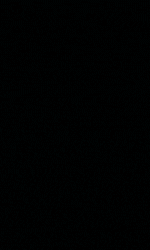
[VGame Reviewers] Upgrades/Downgrades
King_of_dark replied to The GodFather's topic in [VGame Reviewers] Upgrades/Downgrades
Adding @-CosmiNNe as a member. Welcome!








.thumb.gif.57cd3c2da79520f9a2cd1cf05cf496d0.gif)




.thumb.jpg.4da8c6a3edd75a7795aef0c7f59e66bd.jpg)