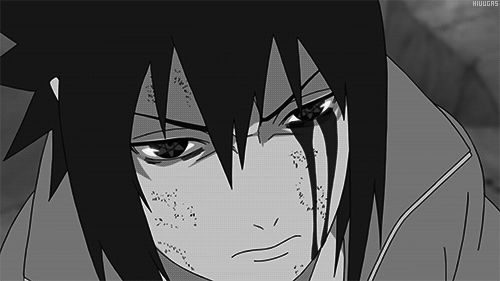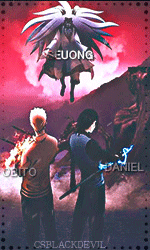Everything posted by ぁ Ꭷbito-
-
Music title:JERE KLEIN - KE MAL (VIDEO OFICIAL) | ENFASIS Signer:JERE KLEIN Release date:1 dic 2023 Official YouTube link: Informations about the signer:- Your opinion about the track (music video):-
-
The well-known peripheral brand has announced its new high-end devices designed for the most enthusiastic gamers or esports professionals. Logitech G is the brand of gaming peripherals from Logitech, one of the most veteran and prestigious companies in terms of technology and peripherals that, in fact, was one of the first to bet on devices for gamers at the time. Today the brand wanted to announce its new keyboard and the new mouse from the Pro Series range designed for esports professionals or for the most enthusiastic players designed "to offer maximum performance to eSports professionals and competitive players", according to says Brent Barry, head of eSports and PRO Series at Logitech G. ADVERTISING Let's start talking about the Logitech G PRO Many veterans like it. This mouse has a HERO 2 sensor with up to 32,000 DPI with a dual-matrix design to improve its performance in all types of situations, while if we look at its weight it is only 60 grams. In addition, the battery lasts up to 95 hours, all for €169. The other peripheral introduced by Logitech is its Logitech G PRO As for its connectivity, it is compatible with Bluetooth, Lightspeed or USB and its price is €229. It has a design suitable for all types of grips and also for left-handed users, its weight is reduced to a minimum and it has a sensor designed to offer the greatest precision. Of all the peripherals available for playing on a computer, perhaps the most important, especially for those of us who play FPS, is the mouse, that faithful "companion" that accurately transfers all the movements of our hand to the screen and is key to point and shoot in this type of video games. In fact, it is quite common to see debates among players of Counter-Strike 2, Valorant or other games of this type about which mouse is better and now Corsair launches a new mouse designed for this type of players so that, precisely, it can become an option for them and that is present within that debate of good mice to enjoy shooters. https://vandal.elespanol.com/w6066/logitech-g-lanza-su-nuevo-teclado-y-raton-pro-series-para-jugar
-
Several users have reported this bug to Microsoft, which affects one of the optional protections related to kernel isolation. Windows 11 has proven to be a very complete operating system for playing, although it has not been free of problems and bugs (in reality, no system is) that have been solved through updates that also add new content or plug security holes. However, the latest system update comes with an error under the arm that our reader Javier García has informed us about and that several people are complaining through the official Microsoft forums because it causes one of the Windows Defender protections, the antivirus that Windows itself includes. Specifically, this failure causes the local authority (LSA) protection to be deactivated, one of the optional protections that are included within the kernel's isolation security features and that, explained in a simple way, helps us protect the credentials that we have them saved in the operating system in a more secure way, preventing drivers and other elements without a secure signature from being loaded into the system. This protection, to begin with, is deactivated by default in Windows 11 but those who wanted to maximize their security and have it activated have found that it has been automatically deactivated and, when trying to activate it, they have encountered erratic operation like that of a user called Setacraft which after activating it, found that "the option was still activated, but it still asked me to restart, so I restarted again, and despite the restart, it kept telling me to restart for it to activate, so I tried disabling it the option, restart again, and activate the option and restart again... and it keeps telling me to restart even though the option is activated. At the moment Microsoft has not commented on this bug and at Vandal Ware we are going to contact them to see if they are preparing some type of update to correct the bug or if they have any temporary solution beyond not updating Windows 11 if you want to have it activated (or go back to the previous version if you have already updated the operating system). In the future LSA will be activated by default Just this week we learned that Microsoft plans for Windows 11 to activate this LSA protection by default, something that they have already applied in the beta versions of the operating system and that they will implement in the "public" version in the future. Precisely, preparing the system for this change may be generating this conflict. As for the problem, if you are dedicated to playing, Microsoft itself recommends deactivating the core isolation protections to gain performance (and reactivating them when you finish playing, which is very tedious) so it is something that in principle does not always affect us too much. and when we tread carefully on the internet (something we should always do, on the other hand). https://vandal.elespanol.com/w5980/la-ultima-actualizacion-de-windows-11-viene-con-un-error-que-afecta-a-la-proteccion-lsa
-
Music title: CDobleta x YovngChimi - K.D.P. (Official Video) Signer: CDobleta x YovngChimi Release date:5 oct 2023 Official YouTube link: Informations about the signer:- Your opinion about the track (music video):-
-
Nickname: @ぁ Ꭷbito- Video author: THE GAME LIST Name of the game: counter-strike 1.6 Link video: Rate this video 1-10:9
-
Nickname: Obito- Age: 20 years How much time you can be active on TS3: - Link of Reviews you have posted recently: How much you rate VGame Reviewers Team 1-10:10 Why do you want be part of the Reviewer's team: do my activity and help the project as much as I can Any suggest you want to make for your Request: nop
-
It allows you to capture or broadcast gameplay at 4K and 60 FPS while playing at up to 4K and 144 Hz thanks to an advanced pass-through and its HDMI 2.1 Content creators need a lot of peripherals related to their activity such as a microphone, a webcam or a video capture device that allows them to record or broadcast their games without altering the performance of their games. These capturers have become somewhat less po[CENSORED]r due to the new capture tools that are present on PC or consoles natively but, even so, they are still essential if we want to aim for the best quality, something that AverMedia wants to offer with its new capturer, the Live Gamer Ultra This new AverMedia Live Gamer Ultra 2.1 is a capture device that needs to be connected to a PC to be able to work and record or broadcast the game, allowing us to capture content at 4K and 60 FPS while we play at 4K and 144 FPS and even at 1080p and 240 FPS thanks to its advanced pass-through and HDMI 2.1 connectivity. In addition, this capture device has VRR, has live chat functionality for streamers and has RGB LED lighting to give it a touch of customization, all at a price of 299.99 euros in Spain. By the way, to use it you will need at least a PC with an Intel Core i5 processor and an NVIDIA GeForce GTX 1060 or a laptop with an Intel i7-7700HQ processor along with a 1050 Ti. Do you need an affordable laptop for studies but also want to use it for gaming? Do you want a computer that you can take anywhere and that allows you to continue your usual workflows and entertainment? Or maybe you're looking for an inexpensive way to delve into the infinite catalog of PC games (and subscriptions like Game Pass)? We have spent a couple of weeks using the MSI Thin GF63 12VE for everything (writing, including this article, but also video editing and video games), an entry-level gaming laptop that has met all our demands. The version we have had access to is the 093ES, which has an official price of €1,399.99, but can be found for several hundred euros less in some stores. In addition, there are other versions below €1,000 that do not include the operating system and/or have 512 GB of storage instead of 1 TB. https://vandal.elespanol.com/w6089/avermedia-anuncia-su-capturadora-definitiva-para-los-creadores-de-contenido
-
Meta has recently launched its new Quest 3 glasses, without leaving aside the previous model that can now be obtained more economically, and which has been a great sales success during this sales season. To expand the possibilities of the Meta Quest 2 and 3, Steam has announced that you will now be able to play its VR games wirelessly thanks to the Steam Link streaming technology compatible with these two models, along with the Meta Quest PRO model. Thanks to Steam Link, a free application, Steam games can be transmitted wirelessly to your Meta Quest, 2, 3 and PRO VR glasses. This new function expands the possibilities of this VR viewer, which already works autonomously, and to which are now added a multitude of games that you can find in the Valve store. In order to use the application with these Meta glasses, a series of minimum requirements are needed for correct operation. Among them we find having a 5 GHz WiFi connection, and having your PC connected by cable to the router. It will also be advisable to have an NVIDIA GTX 970 or higher, with an RTX 2070 being recommended. If you meet these requirements, you can download the Steam Link application at your Meta Quest 2, 3 or PRO and follow the steps to connect and start enjoying all the games that Steam offers. As we explained in the guide on scheduling a PC shutdown in a simple way, thanks to a simple command you can ask your computer to stop automatically. In this article we focus on this same function, but this time we will talk to you about how to do it in Windows 11. The two sections that follow contain the necessary steps to schedule the shutdown using the CMD and with a script, a file in BAT format. The command prompt or CMD is a perfect utility to schedule the shutdown of a Windows 11 PC. There are actually two ways to launch the same command and have the console execute it. The first of them is done from the Run menu. This is how you do it: Press Windows + R to bring up the run dialog. Type the command shutdown -s -t (time in seconds). Replace the final figure with the number of seconds that must pass until the computer turns off. Press Enter to launch the command. Immediately, you will receive a notification alerting you that the device will log you out within the specified time. Remember that to obtain the seconds of the shutdown command, simply multiply the number of minutes you want to delay the shutdown by 60. For example, 3600 seconds is 60 minutes (60 x 60). https://www.geeknetic.es/30332/Ahora-podras-jugar-a-los-juegos-VR-de-Steam-de-forma-inalambrica-en-tus-Meta-Quest-2-3-y-PRO.html
-
Music title: - Pa Ti Estoy (Letra/Lyrics) Signer: Ozuna, Anuel AA Release date:24 nov 2023 Official YouTube link: Informations about the signer:- Your opinion about the track (music video):-
-
Nickname: @ぁ Ꭷbito- Video author: SpringRolls Name of the game: GUNZ Link video: Rate this video 1-10:10
-
Your Nickname: Obito- Your Age : 20 years How you could help us a Devil harmony member ? : Being active and doing all my project activity that is necessary? How much you rate Devil harmony project from 1 - 10 ? : 10 Other information about your request ?:- Last request link :
-
The CORSAIR brand has presented new additions to the Hydro X Series range, which as their main feature are integrated with the iCUE LINK ecosystem of intelligent components. Among them is the XD5 RGB ELITE LCD liquid cooling. By being compatible with iCUE LINK, the performance and aesthetics of personalized cooling are improved. With the addition of the iCUE LINK XD5 RGB ELITE LCD pump/reservoir and iCUE LINK XG7 RGB 40-Series GPU liquid cooling blocks, the Hydro This facilitates the process of creating a first-class custom cooling circuit, in addition to having fewer cables, which improves cooling capacity. After the CORSAIR XD5 RGB and the XD5 RGB ELITE, the iCUE LINK XD5 RGB ELITE LCD model arrives as the new flagship of the pump/reservoir range. It has a 2.1″ IPS LCD screen on the pump, with a resolution of 480×480, which can dynamically display coolant temperatures in real time. Or we can also customize it with our favorite images or animated GIFs, like that fictional character that keeps us going. iCUE LINK is integrated into the XD5 RGB ELITE LCD for easy construction by eliminating traditional MOLEX connectors. Cable clutter is reduced and connectivity is improved. A Xylem D5 PWM water pump at its core makes Corsair's new liquid cooling a fusion of performance, comfort and style. Meanwhile, CORSAIR iCUE LINK XG7 RGB 40-SERIES GPU water blocks are now compatible with iCUE LINK connectivity. These full coverage water blocks ensure better performance at lower temperatures. The new XG7 RGB series offers many connection options to meet the needs of various PC building enthusiasts. Finally, there is the new Hydro Its mesh layer provides a robust appearance and great performance. 480x480 resolution, which can dynamically display coolant temperatures in time https://hardwaresfera.com/noticias/hardware/corsair-xd5-rgb-elite-lcd/
-
The first step to use Linux Live USB Creator on Windows is to download its executable. When accessing its official website, you will see that it is a program that has not been updated since 2015. Although I will talk about this matter later, it is something that you should keep in mind. Of course, it is a program that works perfectly in Windows 11, although the declared compatibility extends to Windows 10. Things about being stuck in time. To download and install this tool you just have to follow these steps: You may have a problem when downloading the executable. In my case, when downloading it from Microsoft Edge, it told me that it was a potentially dangerous file. If that happens to you, you should ask theThat an application has not been updated since 2015 has to be noticed in something. The first thing that catches your attention about Linux Live USB Creator is its old interface. You'll forgive me for joking, but it looks more like a keygen than a fully functional tool. And believe me, Linux Live USB Creator is precisely that, a program that fulfills its functions. browser to keep the file and not delete it. It is a manual procedure. Once you have the installer on your computer, open it and start the installation. It is done with the typical assistant. Click Next.. Discharge. This was one of the star options of Linux Live USB Creator. According to its creator on the program's official blog, for a long time he made an effort to keep the application up to date with the official download links of the different distributions. That was a huge task that, on the other hand, gave this tool a great feature: being able to download ISOs automatically. According to my tests, the downloads are no longer available. In fact, as of this writing, Elementary OS has reached version 7.1. LiLi offers download of version 0.3.1. It is logical that many of the links are no longer available. The third step will help you implement a persistent installation. This means that, beyond having a live version where changes are not saved, you will enjoy a complete Linux just by booting from the USB. Thus, you can take the system wherever you want, in addition to installing and saving information without fear of losing it. https://www.geeknetic.es/Guia/2719/Como-crear-un-disco-de-arranque-de-Linux-con-Linux-Live-USB-Creator.html
-
Music title: Hope Signer: XXXTENTACION Release date: 16 mar 2018 Official YouTube link: Informations about the signer:- Your opinion about the track (music video):-