Leaderboard
Popular Content
Showing content with the highest reputation on 06/14/2024 in all areas
-
This post cannot be displayed because it is in a password protected forum. Enter Password
-
This post cannot be displayed because it is in a password protected forum. Enter Password
-
This post cannot be displayed because it is in a password protected forum. Enter Password
-
This post cannot be displayed because it is in a password protected forum. Enter Password
-
This post cannot be displayed because it is in a password protected forum. Enter Password
-
This post cannot be displayed because it is in a password protected forum. Enter Password
-
This post cannot be displayed because it is in a password protected forum. Enter Password
-
This post cannot be displayed because it is in a password protected forum. Enter Password
-
This post cannot be displayed because it is in a password protected forum. Enter Password
-
This post cannot be displayed because it is in a password protected forum. Enter Password



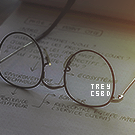
 TreY
TreY







