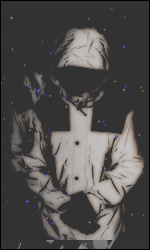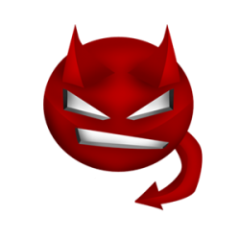Semnele de întrebare care planau în jurul shooter-ului multiplayer Overwatch au fost risipite la BlizzCon 2015. Blizzard Entertainment a confirmat faptul că Overwatch nu va fi un titlu distribuit în regim Free-to-play, fiind aleasă în schimb formula clasică a jocurilor comercializate sub forma unui pachet complet, la un preţ premium.
Mai mult, Blizzard Entertainment au dezvăluit că Overwatch va fi publicat simultan pentru PC (doar în versiune pentru Windows) şi pentru consolele PlayStation 4 şi Xbox One. Pachetul retail, ce va fi comercializat sub numele de Overwatch: Origins Edition, va include, pe lângă jocul complet cu acces la 21 de eroi jucabili, o serie de skin-uri suplimentare pentru cinci personaje, precum şi bonusuri in-game pentru celelalte jocuri ale companiei: Diablo III, StarCraft II, Hearthstone, World of Warcraft şi Heroes of The Storm.
Ca de obicei, şi pentru Overwatch va exista şi o versiune digitală simplă pentru PC, ce nu va include aceste bonusuri însă va fi oferită la un preţ mai accesibil (39,99€), precum şi un Collector’s Edition, ce va cuprinde tot ce este inclus în Origins Edition, alături de o carte cu artwork-uri, coloana sonoră şi o statuetă a personajului Soldier: 76.
Overwatch va fi lansat în primăvara lui 2016 (cel târziu pe 21 iunie 2016), pentru PC (Windows), PlayStation 4 şi Xbox One.