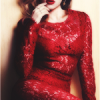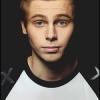Leaderboard
The search index is currently processing. Leaderboard results may not be complete.
Popular Content
Showing content with the highest reputation on 07/23/2014 in all areas
-
Noaptea trecuta a fost adaugat un backup cu data de ieri dimineata orele 03-05 AM. Probabil din aceasta cauza contul creat recent ti-a fost sters.5 points
-
Cum sa Faci 99-101 FPS 1.Dai click dreapta pe deskstop si vei gasi acolo :Nvidia Control Panel. 2.Dai click pe Nvidia Control Panel si intra la Manage 3D Settings. 3.Dai mai jos si vei gasi Vertical sync care este ON! 4.Seteaza-l pe off si dai apply! 5.Intra in cs, scrie in consola: fps_max 101 dupaia fps_modem 101! 6.Iesi din cs si intra iar , dupaia intra pe un sv de Dr si scrie in consola : net_graph 3! 7.Daca observi ca acolo iti scrie 99FPS si se lungeste pana la 101 inseamna ca Ti-am fost de folos3 points
-
15 Pasi pentru a reduce Lagul Pasul 1 - Primul dintre Pasi ar fi ca server-ul sa aiba prioritate "Realtime" - Porniti server-ul, apasati CTRL+ALT+DEL, dati la Processes, cautati hlds.exe in acea lista, dupa ce-l gasiti, dati click dreapta pe el, Set Priority -> Realtime - Pasul 2 - Al doilea pas ar fi urmatorul: - Va duceti in folderul cu hlds.exe(de unde dati drumu la server), faceti un schorcut la hlds.exe, apoi veti gasi in acelasi folder inca un fisier de genul "Shortcut to hlds" ; Dati click dreapta pe acesta, apasati Proprietes iar in primul rand aveti Target, iar acolo aveti ceva de forma HDD:locationhlds.exe . In continuare adaugi : -console -game cstrike -pingboost 3 +sys_ticrate 1000 +heapsize 250000 +maxplayers 20 +map de_nuke. Puteti sa mai adaugati ce vreti in functie de server, ceva de genu -nomaster, -insecure etc, astea nu influenteaza lagul. - Pasul 3 - Al treilea pas ar fi sa puneti un HL Booster. - Mai intai downloadati de aici sau aici un hl booster. Am ales versiunea 1.46 deoarece am considerat eu ca este cea mai buna versiune, cea mai stabila si care ajuta cel mai mult la server; chiar am facut si cateva teste. - Instalare : Dupa ce downloadati arhiva, extrageti oriunde pe HDD, de exemplu pe desktop. Dupa ce ati extras, vezi gasi in folder un fisier cu numele booster_mm.dll . Faceti un folder unde aveti server-ul in folderul addons cu numele de booster dupa care puneti acel dll booster_mm.dll. Mai departe intrati in fisierul plugins.ini care este situat in addonsmetamod si adaugi linia: win32 addons/booster/booster_mm.dll - Pasul 4 - Pasul 4 se este valabil pentru schimbarea mai rapida a hartii: - Intrati in folderul cstrike unde aveti instalat server-ul, si cautati fisierul custom.hpk . Il stergeti definitiv - Pasul 5 - Pasul 5 ar fi sa folositi un script pentru rate-uri: Cod: alias "dslow" "sv_minrate 2500;sv_maxrate 2500;sv_minupdaterate 5;sv_maxupdaterate 5;echo dead slow" alias "vslow" "sv_minrate 3500;sv_maxrate 3500;sv_minupdaterate 13;sv_maxupdaterate 13;echo very slow" alias "slow" "sv_minrate 3500;sv_maxrate 5000;sv_minupdaterate 14;sv_maxupdaterate 14;echo slow" alias "norm" "sv_minrate 3500;sv_maxrate 7500;sv_minupdaterate 15;sv_maxupdaterate 15;echo normal" alias "fast" "sv_minrate 3500;sv_maxrate 9999;sv_minupdaterate 20;sv_maxupdaterate 20;echo fast" alias "vfast" "sv_minrate 3500;sv_maxrate 20000;sv_minupdaterate 20;sv_maxupdaterate 60;echo LAN fast" alias "rates" "sv_minrate;sv_maxrate;sv_minupdaterate;sv_maxupdaterate" Adaugati acest script in fisierul server.cfg din folderul cstrike unde aveti instalat server-ul. Folosire : Dupa ce porniti server-ul scrieti in consola ce setare vreti, in functie de internetul pe care il aveti si in functie de calculatorul pe care tineti server . De exemplu daca aveti un server pe lan scrieti in consola vfast sau daca aveti un server pe care sunt jucatori din aceiasi retea puteti folosi fast sau norm . Puteti accesa acest script si prin "rcon" in functie de cum variaza lagul pe server. Sa nu aveti nici o setare despre rate-uri in server.cfg, listenserver.cfg, game.cfg, settings.cfg, amx.cfg etc. - Pasul 6 - Pasul 6 se refera la cateva setari pe care trebuie sa le adaugi la server. - Aveti urmatoare setari: Cod: log off sv_logbans 0 sv_logecho 0 sv_logfile 0 sv_log_onefile 0 mp_logmessages 0 mp_logdetail 0 sv_unlag 1 sv_maxunlag .1 fps_max 600 Aceste setari le adaugati in server.cfg . - Pasul 7 - Pasul 7 se refera la cateva setari pe care ar trebuie sa le folositi in functie de ce tip de internet aveti. Cod: // Modem 56k // rate 5000 sv_rate 5500 sv_cmdrate 40 sv_cmdbackup 2 sv_updaterate 45 mp_resend 2 sv_dlmax 40 mp_decals 50 Cod: // 128k // rate 10000 sv_rate 10000 sv_cmdrate 60 sv_cmdbackup 3 mp_updaterate 60 sv_resend 2 sv_dlmax 100 mp_decals 100 Cod: // 256k // rate 12000 sv_rate 12000 sv_cmdrate 101 sv_cmdbackup 4 sv_updaterate 101 sv_resend 3 mp_dlmax 256 mp_decals 100 Cod: // 512k // rate 15000 sv_rate 15000 sv_cmdrate 80 sv_cmdbackup 4 mp_updaterate 45 sv_resend 3 mp_dlmax 400 mp_decals 100 Cod: // 1024k // rate 20000 sv_rate 20000 sv_cmdrate 80 sv_cmdbackup 6 mp_updaterate 80 sv_resend 6 mp_dlmax 800 mp_decals 300 Cod: // 2048K // rate 25000 sv_rate 25000 sv_cmdrate 101 sv_cmdbackup 6 sv_updaterate 101 sv_resend 6 Cod: // DSL High // rate "12001.000521" sv_rate "9999" sv_latency "-21.000521" sv_updaterate "160" sv_cmdrate "40" mp_resend "2" mp_cmdbackup "2" sv_dlmax "768" ex_interp "0.01" ex_extrapmax "10" Cod: // DSL Low // rate "9001.000521" sv_rate "9999" mp_latency "-51.000521" mp_updaterate "67" sv_cmdrate "40" sv_resend "2.5" mp_cmdbackup "51" mp_dlmax "512" ex_interp "0.05" ex_extrapmax "4" cl_dlmax 800 mp_decals 300 Cod: // qDSL // rate "15001.000521" cl_rate "9999" cl_latency "-16.000521" cl_updaterate "101" cl_cmdrate "400" cl_resend "1.5" cl_cmdbackup "2" cl_dlmax "1024" ex_interp "0.01" ex_extrapmax "10" Aceste setari le adaugati in server.cfg, dar nu pe toate ! puneti pe care credeti ca aveti nevoie - Pasul 8 - In pasul 8 veti afla despre cateva setari la windows: - Da-ti Click dreapta pe My Computer, apasati Proprietes, apasati sus la Advanced, iar in chenarul cu Performance apasati Settings si faceti ca in imaginea de mai jos: - Pasul 9 - Despre optimizarea unor procese, dezactivarea celor care consuma degeaba - Apasati pe butonul Start, dati la Run... si in chenarul care va aparea scrieti regedit. apoi apasati pe [+] de la HKEY_LOCAL_MACHINE, apoi apasati pe [+] de la SYSTEM, mai departe apasati pe [+] de la CurrentControlSet, apoi apasati pe [+] de la Control, apoi pe [+] de la Session Manager si apoi apasati pe Memory Management ; In dreapta va aparea o lista cu cativa registri. Apasati dublu click pe DisablePagingExecutive si la Value data: schimbati din 0 in 1 - Ca sa opriti din procesele care merg degeaba faceti urmatoarele: Apasati pe Start, apoi apasati pe Run.. si scrieti in chenarul care va aparea msconfig . Dupa ce va aparea o fereastra, dati sus la Services si dezbifati de nu va trebuie . De asemenea mai apasati sus la Startup si dezbifati ce credeti ca nu va trebuie - Pasul 10 - - Click pe butonul Start, apasati la Run.., apoi scrieti in chenarul care va aparea gpedit.msc . Mai departe sub Computer Configuration apasati pe [+] de la Administrative Templates, apoi pe [+] de la Network, mai departe apasaitipe QoS Packet Scheduler si va aparea o lista in dreapta unde puteti face cateva setari . Apasati dublu click pe Limit reservable bandwith, apoi bifati pe Enabled si la Bandwith limit schimbati din 20 % la 0% . Apoi dati Apply si apoi OK . - Pasul 11 - - Dati click dreapte pe Desktop -> Properties -> Apperance -> Effects . In aceasta fereastra sa fie bifat numai randu cu Hide underlined letters ... - Pasul 12 - - Dati Start -> Run si scrieti Sigverif.exe. Apoi dati Start. - Pasul 13 - - Intrati la Control Panel apoi la Administrative Tools -> Services. Apoi dati click dreapta -> stop pe urmatoarele: Application Management Clipbook Error Reporting Distributed Link Tracking Client Help and Support Indexing IPSEC Messenger Remote Registry Service Telnet Windows Time WMI Performance Adapter - Pasul 14 - - Intrati la Start -> Run si scrieti regedit. Apoi va duceti la HKEY_LOCAL_MACHINESYSTEM -> CurrentControlSet -> Control -> Session Manager -> Memory Management -> PrefetchParameters . Apoi intrati la EnablePrefetcher si setati valoarea 3. - Pasul 15 - - Intrati la Start -> Run si scrieti regedit. Apoi va duceti la HKEY_LOCAL_MACHINE -> SYSTEM -> CurrentControlSet -> Control -> PriorityControl . In partea dreapta dati New-> DWORD Value. Scrieti IRQ8Priority in chenar . Apoi dati Modify si puneti valoarea "1".3 points
-
I made this topic for those who are big fan of Counter Strike Regarding Javed CsBlackDevil For other uses, see Counterstrike. Page protected with pending changes level 1 Counter-Strike Box art for the Windows stand-alone release Developer(s) Valve Corporation Turtle Rock Studios (Xbox) Publisher(s) Valve Corporation Sierra Studios (former) Microsoft Game Studios (Xbox) Distributor(s) Valve Corporation (1.0-1.5 retail) Steam (online) Designer(s) Minh "Gooseman" Le Jess Cliffe Series Counter-Strike Engine GoldSrc Platform(s) Windows, Xbox, OS X, Linux Release date(s) June 19, 1999 Genre(s) First-person shooter Mode(s) Multiplayer Distribution Optical disk, download Counter-Strike is a first-person shooter video game developed by Valve Corporation. It was initially developed and released as a Half-Life modification by Minh "Gooseman" Le and Jess "Cliffe" Cliffe in 1999, before Le and Cliffe were hired and the game's intellectual property acquired. Counter-Strike was first released by Valve on the Microsoft Windows platform in 2000. The game later spawned a franchise, and is the first installment in the Counter-Strike series. Several remakes and Ports of Counter-Strike have been released on the Xbox console, as well as OS X and Linux. Set in various locations around the globe, players assume the roles of members of combating teams that include counter-terrorists and terrorists. During each round of gameplay, the two teams are tasked with defeating the other by the means of either achieving the map's objectives, or else killing all of the enemy combatants. Each player may customize their arsenal of weapons and accessories at the beginning of every match, with the currency earned after each round. As of August 2011, the Counter-Strike franchise has sold over 25 million units. The player is standing in the terrorist starting zone of de_dust using a CV-47 (AK-47). Counter-Strike is a first-person shooter in which players join either the terrorist team, the counter-terrorist team, or become spectators. Each team attempts to complete their mission objective and/or eliminate the opposing team. Each round starts with the two teams spawning simultaneously. The objectives vary depending on the type of map, and these are the most usual ones: Bomb Maps: The terrorists must carry a bomb, plant it on one of the designated spots and protect it from being disarmed by the counter-terrorists before it explodes to win. The counter-terrorists win if the time runs out with no conclusion. Hostage Maps: The counter-terrorists must rescue a group of hostages held by the terrorists to win. The terrorists win if the time runs out with no conclusion. VIP Maps: One of the counter-terrorists is chosen to act as a VIP and the team must escort this player to a designated spot on the map to win the game. The terrorists win if the VIP is killed or if the time runs out with no conclusion. A player can choose to play as one of eight different default character models (four for each side, although Counter-Strike: Condition Zero added two extra models, bringing the total to ten). Players are generally given a few seconds before the round begins (known as "freeze time") to prepare and buy equipment, during which they cannot attack or move (one notable exception is that a player may receive damage during freeze time. This happens when a map is changed to spawn players at a certain height above the ground, thus causing fall damage to the player. This is a method map designers use to alter the starting "HP" of players on a map). They can return to the buy area within a set amount of time to buy more equipment (some custom maps included neutral "buy zones" that could be used by both teams). Once the round has ended, surviving players retain their equipment for use in the next round; players who were killed begin the next round with the basic default starting equipment. Standard monetary bonuses are awarded for winning a round, losing a round, killing an enemy, being the first to instruct a hostage to follow, rescuing a hostage or planting (Terrorist) /defusing (Counter Terrorist)the bomb(C4)in the bomb site. The scoreboard displays team scores in addition to statistics for each player: name, kills, deaths, and ping (in milliseconds). The scoreboard also indicates whether a player is dead, carrying the bomb (on bomb maps), or is the VIP (on assassination maps), although information on players on the opposing team is hidden from a player until his/her death, as this information can be important. Killed players become "spectators" for the duration of the round; they cannot change their names before their next spawn, text chat cannot be sent to or received from live players, and voice chat can only be received from live players and not sent to them. Spectators are generally able to watch the rest of the round from multiple selectable views, although some servers disable some of these views to prevent dead players from relaying information about living players to their teammates through alternative media (most notably voice in the case of Internet cafes and Voice over IP programs such as TeamSpeak or Ventrilo). This form of cheating is known as "ghosting." Development Counter-Strike is itself a mod, and it has developed its own community of script writers and mod creators. Some mods add bots, while others remove features of the game, and others create different modes of play. Some mods, often called "admin plugins", give server administrators more flexible and efficient control over his or her server. There are some mods which affect gameplay heavily, such as Gun Game, where players start with a basic pistol and must score kills to receive better weapons, and Zombie Mod, where one team consists of zombies and must "spread the infection" by killing the other team (using only the knife). There are also the Superhero and mods which mix the first-person gameplay of Counter-Strike with an experience system, allowing a player to become more powerful as they continue to play. The game is also highly customizable on the player's end, allowing the user to install or even create their own custom skins, HUDs, spray graphics, sprites, and sound effects, given the proper tools. Cheating Counter-Strike has been a prime target for exploitation by cheaters since its release. In-game, cheating is often referred to as "hacking" in reference to programs or "hacks" executed by the client. Wallhacks allows players to see through walls. These work by displaying objects that are normally obscured or by replacing opaque game textures with translucent ones. As the engine renders only the immediate area around the player, this does not allow a player to see the entire level at once. Speedhacks give the player increased foot speed. These work by sending false synchronization data to the server. No recoil removes any recoil (and thus improves accuracy) from a player's weapon. No spread is used to remove the random deviation normally experienced when the player shoots. This is similar to the recoil hack. Aimbots help the player aim at enemies, by auto-targeting other players. These work by using the game client library to calculate an enemy player's 2D coordinates from 3D space and automatically moving the player's mouse to the enemy target. It also consists of headshot aiming where a player shoots a bullet at the enemy which directly hits the enemy's head. Silent Aimbots works with the way networking works in id Tech. Viewangles are sent to the server via packets, and totally out-of-sync with frames. Typically, multiple packets will be sent every frame. Therefore, a hacker can mani[CENSORED]te the system and have different angles sent to the server than the angles that are displayed on screen each frame, making it appear as if your view isn't moving with the aimbot. ESP shows textual information about the enemy; such as health, name and distance; also information about weapons lying around the map, which could be missed without the hack. Most ESP cheats show info through walls. Barrel hack depicts an enemy's gaze as a visible line, this is also visible in the killcam. Anti-flash and anti-smoke remove the effects of the flashbang and smoke grenade. Implementation is derived from the wall hack. Unlimited HP and ammo are not hacks, but are server-side modifications. Bunnyhop script a script that causes the player to jump exactly when they hit the ground, this can be exploited along with strafing to gain an unreasonable amount of speed (bunnyhopping can commonly be mistaken as speed hacking). This can be done legitimately as well, but is not nearly as effective. Players can navigate a map in a fraction of what it would take normally via bunnyhopping. Valve Anti-Cheat Main article: Valve Anti-Cheat Valve has implemented an anti-cheat system called Valve Anti-Cheat (VAC). Players cheating on a VAC-enabled server risk having their account permanently banned from all VAC-secured servers. With the first version of VAC, a ban took hold almost instantly after being detected and the cheater had to wait 2 years to have the account unbanned. Since VAC's second version, cheaters are not banned automatically. With the second version, Valve instituted a policy of 'delayed bans,' the theory being that if a new hack is developed which circumvents the VAC system, it will spread amongst the 'cheating' community. By delaying the initial ban, Valve hopes to identify (and ban) as many cheaters as possible. Like any software detection system, some cheats are not detected by VAC. To remedy this, some servers implement a voting system, in which case players can call for a vote to kick or ban the accused cheater. VAC's success at identifying cheats and banning those who use them has also provided a boost in the purchasing of private cheats.[2] These cheats are updated frequently to minimize the risk of detection, and are generally only available to a trusted list of recipients who collectively promise not to reveal the underlying design. Even with private cheats however, some servers have alternative anticheats to coincide with VAC itself. This can help with detecting some cheaters, but most paid for cheats are designed to bypass these alternative server-based anticheats. Release When Counter-Strike was published by Sierra Entertainment/Vivendi Universal Games, it was bundled with Team Fortress Classic, Opposing Force multiplayer, and the Wanted, Half-Life: Absolute Redemption and Firearms mods." On March 24, 1999, Planet Half-Life opened its Counter-Strike section. Within two weeks, the site had received 10,000 hits. On June 19, 1999, the first public beta of Counter-Strike was released, followed by numerous further "beta" releases. On April 12, 2000, Valve announced that the Counter-Strike developers and Valve had teamed up. In January 2013, Valve began testing a version of Counter-Strike for OS X and Linux, eventually releasing the update to all users in April 2013.[4][5] This section requires expansion. (February 2009) Upon its retail release, Counter-Strike received highly favorable reviews.[7][6][8][9][3] The New York Times reported that E-Sports Entertainment ESEA League started the first professional fantasy e-sports league in 2004 with the game Counter-Strike.[10][11] Some credit the move into professional competitive team play with prizes as a major factor in Counter-Strike's longevity and success.[12] Controversy See also: Video game controversy Counter-Strike faced controversy in April 2007 when Jack Thompson, a now-disbarred attorney from Florida, predicted that the perpetrator of the Virginia Tech Massacre had been trained to kill in the game, well before Seung-Hui Cho (the shooter) was identified. News sources originally stated that Seung-Hui Cho only played the game in high school, however no video games whatsoever were found in the gunman's dorm room, and there is no evidence that he ever played Counter-Strike.[13][14] Thompson also blamed Counter-Strike for the February 14, 2008 Northern Illinois University shooting perpetrated by Steven Kazmierczak on the day after the shooting. It is reported that Kazmierczak did play Counter-Strike in college. On January 17, 2008, a Brazilian federal court order prohibiting all sales of Counter-Strike and EverQuest and imposing the immediate withdrawal of these from all stores began to be enforced. The federal Brazilian judge Carlos Alberto Simões de Tomaz, of the Minas Gerais judiciary section, ordered the ban in October 2007 because, according to him, the games "bring imminent stimulus to the subversion of the social order, attempting against the democratic and rightful state and against the public safety."[15][16][17] The move has been described by media as a publicity stunt on the regulation of video game violence and sexually explicit content, and also as a hasty decision that ignored much more violent games. As all versions of Counter-Strike were very po[CENSORED]r in Brazil at the time, the decision was met with considerable uproar by the Brazilian gaming community. Some media have reported that the game tested by the judge contained mods likening the scenario to Rio de Janeiro's favelas and adding Brazilian Military Police uniforms to player models, which might have worsened the case for Counter-Strike. The game's developer Valve did not comment on the episode. As of June 18, 2009, a regional federal court order lifting the prohibition on the sale of Counter-Strike was published. The game is now being sold again in Brazil.[18] Legacy Main article: Counter-Strike (series) Following the success of the first Counter-Strike, Valve went on to make multiple sequels to the game. Counter-Strike: Condition Zero, a game using Counter-Strike's GoldSrc engine, was released in 2004. Counter-Strike: Source, a remake of the original Counter-Strike game, was the first in the series to use Valve's Source engine and was also released in 2004, only eight months after the release of Counter-Strike: Condition Zero. The next game in the Counter-Strike series to be developed primarily by Valve Corporation was Counter-Strike: Global Offensive, released for Windows, OS X, PlayStation 3, and Xbox 360 in 2012. The game also spawned multiple spin-offs in the form of arcade games developed by Nexon Corporation and targeted primarily at Asian gaming markets. Three Counter-Strike games have been developed and released by Nexon Corporation thus far, Counter-Strike Neo, Counter-Strike Online, and Counter-Strike Online 2.2 points
-
¤ Nume în joc : Nu am jucat inca ¤ Vârsta : 20 ani ¤ Nume : Helena ¤ Oraș : Constanta ¤ Județ : - ¤ Țară : Romania ¤ Jocuri preferate : Eu nu am jucat jocurile mele de pana acum ¤ O scurtă descriere despre tine : frumos, destept si educat ¤ De unde ai aflat de CsBlackDevil : pe youtube, am vazut vorbind despre forum video ¤ Server preferat (server doar din comunitate!) : imi place lor gasirea. ¤ O poză cu tine (în cazul în care ai deja una și vrei să o postezi) : http://postimg.org/gallery/brb2tguq/ Am vazut ca exista multi oameni de aici, mi-ar placea sa faca noi cunostinte2 points
-
Compileaza pluginurile si pune tot in folderul plugins. Creeaza un folder "multimod" in "cstrike" (ex: cstrike/multimod) In fisierul plugins.ini adauga toate pluginurile necesare. (si cele folosite de modurile incluse in Multimod(ex:Zombie). In fisierul maps.ini adauga toate mapele modului. In fisierul config.cfg adauga cvar-urile si valorile necesare modului. [*] Nu uitati sa dezactivati mapchooser.amxx [*] Daca folositi mapchooser_multimod, fiti siguri ca ati sters addons/amxmodx/configs/maps.ini Exemple: * multimod.ini exemplu: ;mode name:mod tag:custom cvars cfg file [Gun Game]:[gungame]:[gungame-config.cfg] [Paint Ball]:[paintball]:[paintball-config.cfg]* Cu acest exemplu trebuie sa creati: multimod/gungame-maps.ini multimod/gungame-plugins.ini multimod/gungame-config.cfg multimod/paintball-maps.ini multimod/paintball-plugins.ini multimod/paintball-config.cfgDescarcarea modului: MULTIMOD PLUGIN [*]Instalarea Multimodului nu este recomandata pentru incepatori.2 points
-
1. Pentru modul AdminMod: In kit-ul de la AdminMod (click AdminMod 2.50.60 pentru Windows AdminMod 2.50.60 pentru Linux pentru descarcarea kit-ului) navigam catre adminmod\scripting\myscripts. In acest folder punem fisierele care se termina cu extensia .sma (ex: plugin.sma) si apoi facem dublu clic pe fisierul compile_all.bat. Acesta va COMPILA surselesma iar fisierele compilate le veti gasi in, adminmod\scripting\mybinaries cu extensia amxx (ex: plugin.amx). O operatie cu succes va arata ca in imaginea de mai jos: 2. Pentru modul AmxModX: a) Intrati pe site-ul http://www.amxmodx.org/ > Compiler > apasati Upload > cautati pentru fisierul sursa ce va fi compilat > apasati Compile [LINK direct. Daca aveti deja instalat modul AmxModX, va duceti addons\amxmodx\scripting si puneti acolo fisierul sursa (ex: plugin.sma) apoi accesati executabilul compile.exe si asteptati pana termina...apoi va gasiti fisierul compilat in addons\amxmodx\scripting\compiled (ex: plugin.amxx).2 points
-
The history of video games goes as far back as the early 1950s, when academics began designing simple games, simulations, and artificial intelligence programs as part of their computer science research. Video gaming would not reach mainstream po[CENSORED]rity until the 1970s and 1980s, when arcade video games, gaming consoles and home computer games were introduced to the general public. Since then, video gaming has become a po[CENSORED]r form of entertainment and a part of modern culture in most parts of the world. As of 2014, there are eight generations of video game consoles. Origins of the computer game (1940–1958)[edit] The earliest video games, by the po[CENSORED]r and most all-encompassing definition of an interactive program incorporating both electronics and a display, developed as an outgrowth of computer research in fields such as artificial intelligence. As computer technology evolved through the 1940s from the electromechanical Z3 (1941) to the electronic Atanasoff–Berry Computer (1942) to the Turing-complete ENIAC (1945) and finally to the stored-program EDSAC (1949), computers became both powerful and flexible enough to serve a variety of scientific and business functions. In 1951, the computer was commercialized in the United States by the UNIVAC division of typewriter company Remington Rand, paving the way for the adoption of the mainframe by academic institutions, research organizations, and corporations across the developed world. Adoption of computer technology was initially limited to only the largest such organizations, however, by prohibitive cost, expansive space requirements, enormous power consumption, and the need to employ a highly trained staff to maintain and operate the machines. This created an environment in which every second of computer use needed to be justified as part of a serious scientific or business endeavor. Early game creation was thus largely limited to testing or demonstrating theories relating to areas such as human-computer interaction, adaptive learning, and military strategy. Due to the haphazard nature of early computer game creation and the lack of concern for preservation at the time, it will likely be impossible to pinpoint the first video game ever created. There are probably a number of logic puzzles, board games, card games and military simulations that have never been properly documented and are now unrecoverable from long-vanished computer systems. Some of the earliest known games include the Nimrod (1951), a computer custom-built by Ferranti specifically for display at the Festival of Britain that could play the mathematical game Nim; OXO by A.S. Douglas (1952), which he programmed as part of his master's thesis and is the earliest known game to display graphics on a monitor; Hutspiel (1955), a war game built by the United States military to simulate a conflict with the Soviet Union in Europe; IBM employee Arthur Samuel's checkers program (1956), one of the earliest computer games demonstrated on national television in the United States and eventually capable of self-improvement through analyzing mistakes in its own play; and the NSS Chess Program developed at Carnegie Mellon University (1958), the first chess program sophisticated enough to defeat a novice human opponent. Tennis for Two – Modern recreation One program that stands out in this early period — both for its atypical subject matter and its subsequent notoriety in a series of patent lawsuits — is Tennis for Two (1958), created by physicist William Higinbotham to entertain guests at the annual visitor's day held by the Brookhaven National Laboratory. This program displayed a tennis court in side view on an oscilloscope and allowed two players to volley a ball using box-shaped controllers equipped with a knob for trajectory and a button for hitting the ball. Displayed for two seasons at Brookhaven, Tennis for Two proved po[CENSORED]r with the public, but was ultimately dismantled so its parts could be re-purposed for other tasks. Higinbotham never considered adapting the successful game into a commercial product. Like the other game creators in the 1950s, his focus remained on research rather than entertainment. Ultimately, the widespread adoption of computers to play games had to wait for the machines to spread from serious academics to their students on U.S. college campuses. Spacewar! By 1960, the Massachusetts Institute of Technology (MIT) was one of the premiere centers of computer research in the world, home to both the Lincoln Laboratory and the Artificial Intelligence Laboratory. The former provided MIT with a custom-built transistorized computer, the TX-0, that was both smaller and more interactive than the typical mainframe, while the latter provided the institution with Steve Russell, who followed Artificial Intelligence Lab founder John McCarthy from Dartmouth College to MIT in 1958 to help him develop the LISP programming language. The TX-0 operated under fewer restrictions than MIT's more powerful IBM mainframes and could actually be operated by students during off-peak hours in the middle of the night. The computer soon attracted a group of engineering undergrads with membership in a student organization called the Tech Model Railroad Club (TMRC) who referred to themselves as "hackers" after the word "hack" members of the club had defined to describe a particularly clever feat of ingenuity. Soon, Alan Kotok, Bob Saunders, Peter Sampson and other hackers were spending their nights punching out computer code on paper tape to create improved programming tools, music programs, and simple AI routines like Mouse in a Maze and a Tic-tac-toe program. Spacewar! is credited as the first widely available and influential computer game. Steve Russell and his friends Martin Graetz and Wayne Wiitanen were attracted to the TX-0 as well, which in 1961 was joined by a PDP-1 from the Digital Equipment Corporation, a computer company established by former Lincoln Laboratory engineers. Equipped with a high-quality vector display, the PDP-1 offered the promise of more sophisticated visual hacks than the aging TX-0. Russell and friends, who were great fans of the science fiction novels of E.E. Smith, decided to exploit the new hardware by creating a game in which two human-controlled spaceships attempted to destroy each other by firing torpedoes. Dubbed Spacewar! (1962), this hack, programmed primarily by Russell with several crucial enhancements from members of the TMRC, became one of the first computer games to achieve national distribution when DEC decided to include it as a test program on every PDP-1 it sold. By the end of the 1960s, Spacewar! could be found in university computer labs across the United States and served as an inspiration for students to create their own variations of the game alongside entirely new designs. These creations remained trapped in the lab for the remainder of the decade, however, because even though some adherents of Spacewar! had begun to sense its commercial possibilities, it could only run on hardware costing hundreds of thousands of dollars. As computers and their components continued to fall in price, however, the dream of a commercial video game finally became attainable at the beginning by the 1970s. Nolan Bushnell and the commercialization of the video game Even in 1971, the components for a system capable of running a program with the sophistication of Spacewar! were too expensive to transform the game into home entertainment. A new generation of minicomputers like the Data General Nova and the DEC PDP-11 debuted in 1969-70, however, that dropped the price of computing low enough that it could seriously be considered for the coin-operated games industry, which at the time was experiencing its own technological renaissance as large electro-mechanical driving and target shooting games like Sega Enterprises's Periscope (1967) and Chicago Coin's Speedway (1968) pioneered the adoption of elaborate visual displays and electronic sound effects in the amusement arcade. While this coin-op industry was controlled almost exclusively by a group of established firms in Chicago, the promise of integrating solid-state components like integrated circuits into coin-operated games attracted a small number of engineers and entrepreneurs in California's Silicon Valley, where the first commercial video game products would be introduced. Computer Space, the first commercially released video game. Nolan Bushnell stood uniquely between the worlds of coin-op and computers that would join forces to introduce the video game to the general public. As an electrical engineering student at the University of Utah in the mid-1960s, Bushnell received limited exposure to computer programming through his classes while gaining work experience maintaining the coin-operated games at the Lagoon Amusement Park. Upon graduation, Bushnell found employment at Ampex in Silicon Valley, where he was soon exposed to the Spacewar! game at the Stanford Artificial Intelligence Laboratory (SAIL). Already possessed of an entrepreneurial streak, Bushnell immediately looked for a commercial avenue for the game and had the idea of developing a coin-operated version on a minicomputer like the Nova. Enlisting his office mate at Ampex, an older and more experienced engineer named Ted Dabney, Bushnell orchestrated the creation of a partnership called Syzygy Engineering to develop the game. Using a minicomputer proved prohibitively expensive, however, so Bushnell hit on a new concept of controlling the cathode ray tube of a television through transistor–transistor logic (TTL) circuits to generate and move dots around the screen. This conceptual breakthrough, which was actually implemented by Dabney, allowed the duo to create a take-off on Spacewar! called Computer Space, in which the player controls a spaceship and attempts to destroy two hardware-controlled flying saucers before they destroy him. Released in 1971 by one of the few Silicon Valley coin-op companies, Nutting Associates, Computer Space failed to sell its entire production run due to several factors including marketing blunders by Nutting and an overly complicated physics system and control scheme that alienated the working-class bar patrons that were the primary market for coin-operated games at the time. Meanwhile, a second attempt to bring Spacewar! into the arcade market called Galaxy Game by Hugh Pitts and Stan Tuck that began market testing at roughly the same time as Computer Space failed to even expand beyond its initial location, as Pitts took the route Bushnell rejected of recreating Steve Russell's landmark hack on a PDP-11, resulting in a product that was too expensive for mass production. Both Computer Space and Galaxy Game proved po[CENSORED]r with the sophisticated engineering crowd centered around Stanford University, but in order to gain mass market acceptance, the video game would have to evolve to be both cheaper and simpler to play. and many more changes becomes with time For more detail Vist the Site:http://en.wikipedia.org/wiki/History_of_video_games1 point
-
ø Modalitate de contact (Y!m / Skype): Y!M: whysky_cs1 ø Produs(e) scoase la vânzare: STEAM jocurile le vedeti in poza. ø Preţul produsului(elor): 10Euro ø Poze produs(e): Mai jos ø Metodă de plată: COD REINCARCABIL COSMOTE @ Steam-ul are urmatoarele jocuri http://postimg.org/image/bxvyyn88t/ , mai multe poze/dovezi va arat pe Y!M . @ Nu dau PRIMU asta sa fie CLAR! @ Puteti intra si cu TeamViewer la mine in PC sa vedeti steam-ul.1 point
-
¤ Name in game : UB40 ¤ Age : 16 ¤ Name : Adrian ¤ City : Lara ¤ County : -- ¤ Country : Venezuela ¤ Favorite Games : Counter Strike , DotA ¤ A short description about you : give me your welcome ¤ How did you find CsBlackDevil : my cousin TheDemon ¤ Server preferred (server only from community!) : ShadowsZm ¤ A picture of you (if you already have one and want to post): --1 point
-
HTC One, the hottest Taiwanese phone company yard, tested by us here in the coming days will receive a long awaited update, meaning that the version of Android 4.2.2. Besides the phone and get a new Sense UI, all version 5. Ve update will come OTA (over the air) and will be around 417 MB. Early versions of the phone that he will share with 4G will be the European countries. Among imbunatarile brought new Android 4.2.2 and Sense UI are: Lock screen widgets daydreams screensaver Launcher bar enhancement Widget rearrangement panel New lock screen and widget style Enhanced behavior of the home button The death of the black bar Battery Percentage in the status bar Quick Settings AE / AF enhancements in the room We wondered if owners of HTC One among us if the update came and if you feel the difference in performance and uzabiliate.1 point
-
Reţeaua Facebook se pregăteşte de o schimbare importantă adusă modului în care alcătuim şi gestionăm albumele cu poze. Mai exact, pe lângă albumele clasice realizate cu imagini din colecţia proprie vom putea alcătui şi albume foto extinse, la care pot contribui cu imagini până la 50 de persoane din listata de prieteni. Facebook introduce albume foto extinse, la care pot contribui până la 50 de prietenizoom inFacebook introduce albume foto extinse, la care pot contribui până la 50 de prieteni Aflată momentan în stadiu timpuriu de implementare şi testată doar cu un grup restrâns de utilizatori, funcţia pregătită în cadrul ultimei competiţii hackaton permite alcătuirea unor albume foto la care pot contribui până la 50 persoane diferite, adăugând până la 200 poze fiecare. Pentru a nu pierde controlul asupra conţinutului adăugat, albumele foto extinse sunt gestionate numai de persoana care le-a creat. Aceasta are dreptul să editeze şi chiar să şteargă pozele adăugate de alţii, edita lista persoanelor care pot contribui cu imagini, respectiv vizibilitatea albumelor (către membrii contribuitori, persoane din lista de prieteni, sau publice). În schimb, cei adăugaţi în lista de contribuitori au posibilitatea să editeze doar pozele care le aparţin. Odată introdusă la scară largă, funcţia pentru albume foto extinse va fi disponibilă atât din interfaţa pentru desktop, dar şi clientul Facebook pentru dispozitive mobile. O altă veste bună este că restriciţia celor 200 poze are şanse mari să fie eliminată, permiţând celor care contribuie la albume foto extinse să adauge oricât de multe imagini doresc.1 point
-
Administratorii reţelei de socializare pregătesc introducerea funcţiei auto-play în versiunea pentru tabletă şi smartphone a clientului Facebook, facilitând redarea automată a clipurilor video prezentate în news feed. Oferită în cursul săptămânilor viitoare printr-un update software, noua funcţie se va activa atunci când derulăm lista de postări din News Feed, redând automat clipurile ce ajung în câmpul vizual. Pentru început, vor fi redate automat numai clipuri provenite de la prietenii din listă, paginile muzicienilor la care am dat Like şi alte surse verificate. În News Feed redarea este făcută fără sunet, astfel încât postările video să nu devină o sursă prea mare de disconfort. În schimb, dacă suntem interesaţi de clipul prezentat putem activa sunetul cu o simplă atingere pe ecran. Cât despre rolul funcţiei auto-play la afişarea de spoturi publicitare, se pare că Facebook încearcă să trateze problema pe ocolite, restricţionând-o pe durata etapei iniţial doar la clipuri provenite din conturi personale şi unele surse verificate. Însă pentru termen mai lung administratorii reţelei admit că explorează modalităţi pentru introducerea funcţiei auto-play ca opţiune în pachetele de publicitate.1 point
-
1 point
-
AdBlock - addon pentru eliminarea reclamelor In ultimele luni, ca sa nu vorbim de ani, publicitatea este din ce in ce mai agresiva si nu este prezenta doar in canalele de televiziune si a jocurilor sau pe strada ci a ajuns pana si in clipurile video de pe Youtube. Cati din voi a trebuit sa asteptati 10-15 sedunde inainte de a incepe vizionarea unui clip din cauza publicitatii? Astazi in acest tutorial va prezentam solutia pentru aceasta problema. Acesta e momentul in care ve-ti spune nu reclamelor, de orice natura, generic si format! Primul lucru care trebuie sa-l faceti este sa instalati un plugin numit AdBlock pentru browserul vostru, la sfarsitul acestui articol veti gasi si linkurile pentru download pentru cei care folositi Firefox si Chrome. Eu in urmatoarele randuri o sa explic cum se instaleaza folosind Firefox pentru ca banuiesc ca sunt mai multi useri care foloesc acest browser. Instalare AdBlock Prima data vom merge la https://addons.mozilla.org/en-US/firefox/addon/adblock-plus/ si il vom decarca: “Add to Firefox” Dupa care il instalam “Install Now” Iar dupa acest pas restartam browserul, in cazul nostrum Firefox, apasand “Restart Now” La urmatoarea deschidere a browserului vom avea urmatoarele: Functioneaza in Youtube si nu numai, add-on-ul dovedindu-se foarte util paginilor care au pop-up invaziv sau bannere publicitare foarte mari. In fond este un plugin care nu ar trebui sa lipseasca din browserul vostru niciodata. Nu-mi ramane decat sa va urez distractie placuta fara prea multe reclame de aici incolo! Posted Image Link de download AdBlock pentru Google Chrome: https://chrome.googl...aibdccddilifddb Sursa: ItaAssists1 point
-
¤ Name in game : eL_MaEsTrOo ¤ Age : 22 ¤ Name : Abdou ¤ City : Djelfa ¤ County :-- ¤ Country : Algeria ¤ Favorite Games : Cs 1.6 ¤ A short description about you : I am player in cs 1.6 ¤ How did you find CsBlackDevil : My brother RaMiRaZ tell me about csbd ¤ Server preferred (server only from community!) : Walkingdead ¤ A picture of you (if you already have one and want to post): ----1 point
-
1 point
-
1 point
-
1 point
-
1 point
-
1 point
-
1 point
-
1 point
-
1 point
-
1 point
-
1 point
-
1 point
-
1 point
-
- A - All teams are full - tradus: Toate echipele sunt pline - Aceasta eroare apare cand harta accepta un numar de locuri mai mic decat are serverul dumneavoastra. Sa consideram un server de 32 locuri. Nu toti jucatorii o sa poata sa se joace. Marea parte vor fi in joc, iar restul o sa ramana spectatori, care in cel mai probabil mod vor iesi. Drept rezolvare, va trebui sa cautati variata hartii cu 32 de locuri ca sa nu mai aveti aceasta problema. Este ceva de genul: cs_harta_32.bsp - C - Cd Key Invalid Connecting to adresa/IP...Retrying adresa/IP (1)..(2)..etc. - tradus: Ma conectez la Adresa/IP..Reincerc adresa/IP de (1) ori..(2)ori..etc. - Jucatorii nu se pot conecta la server deoarece acesta este oprit sau blocat la conexiunile cu exteriorul de catre un Firewall. Incercati sa va opriti toate programale care va protejeaza, ca de exemplu: Antivirusi (Kaspersy, Nod32, BitDefender, etc.) sau Firewall (ZoneAlarm, Firewall-ul din WIndows Service Pack). Daca ati facut acest lucru ar trebui sa mearga Couldn't allocate dedicated server IP port 27015 - tradus: Nu se poate aloca IP-ului serverului dedicat pe portul 27015- va spune ca portul 27015 este deja ocupat. De obicei eroarea aceasta apare atunci cand sunteti deja in Counter-Strike si jucati pe un server, iar dvs. doriti sa porniti serverul in acest timp. Opriti jocul scriind exit in consola si apoi o sa va mearga. Daca tot nu merge inseamna ca altceva ocupa portul 27015, si nu jocul CS..incercati sa gasiti si sa inchideti aplicatia respectiva #Cstrike_Chat_All - aceasta eroare va apare atunci cand ati intrat pe un server dedicat de Counter-Strike de pe Internet. Rezolvarea consta in instalarea patchului Non.Steam 2.3b care o gasiti la descarcare AICI - E - ERROR: couldn't open custom.hpk. - tradus: EROARE: nu s-a putut deschide fisierul custom.hpk - aceasta nu e o eroare importanta, nu aveti de ce sa va faceti griji. Fisierulcustom.hpk este doar un fisier temporar pe care il gasiti atat la server cat si la client. Treaba acelui fisier este sa salveze tatuajele altor persoane si chestii de genul acesta, iar importanta fisierului e foarte mica. Partea mai grava este ca fisierul poate creste in dimensiune foarte repede si va dura mai mult timp la incarcarea acestuia. Recomand stergerea acestui fisier odata pe saptamana (mai ales la calculatoarele mai putin performante). De fiecare data cand stergeti fisierul respectiv veti primi eroarea aceasta.... - F - Failed to contact game server - tradus: Esuare la contactarea jocului server - Va informeaza ca nu s-a putut efectua conexiunea la serverul respectiv. Problema este de la server. Administratorul serverului ar trebui sa verifice daca serverul este configurat corect iar dupa ce il reporneste si repara erorile, dvs. reincercati sa va conectati la acesta. - I - Info string length exceeded! - Aceasta eroare va apare atunci cand introduceti mai mult de 5 setinfo-uri in consola, adesea se intampla cand incercati sa va logati ca administrator pe un server. Pentru a rezolva, intrati inFolderul_unde_aveti_cs_instalat\cstrike\config.cfg si stergeti de la urma acele setinfo _uri salvate [NU TOATE, ci doar cele care le-ati folosit pentru autentificare ca admin]. La urma salvati modificarile si reporniti CS-ul ! - L - LAN servers are restricted to local clients (class C) - - M - ML_NOTFOUND - tradus: ML_NEGASIT - daca primiti aceasta eroare inseamna ca serverul respectiv, cel pe care jucati, are un anumit plugin instalat incorect. Mai exact, ii lipseste fisierul de limbaj. Acest fisier/e se gaseste in folderul amxmodx\data\lang ! - R - Reason: Error verifying STEAM UserID Ticket (server was unable to contact the authentication server). - acest lucru vi se intampla atunci cand serverul dvs. este setat sa accepte clienti STEAM, insa legatura cu serverele STEAM nu s-a facut...poate din cauza ca v-a picat legatura la net. Mai pe scurt, cei care vor intra cu STEAM pe serverul dvs. nu vor putea intra pentru ca nu li se pot verifica STEAM-urile...si vor primi eroarea aceasta. Rezolvarea este sa vedeti ce este in neregula cu serverul dvs. si sa il reporniti. Daca functioneaza corect va afisa in consola: Connection to Steam servers successful. Reason: This Steam account does not own this game. Please login to the correct Steam account. - tradus: Motiv: Acest cont Steam nu detine acest joc. Va rugam logati-va cu Steam-ul corect - S - SteamStartValidatingUserIDTicket: No Valve Auth servers defined - tradus: SteamStartValidatingUserIDTicket: Nu au fost definite servere Valve de autentificare - daca dvs. intrati pe serverul respectiv cu Steam, acesta nu il poate verifica doarece serverul nu poate efectua o conexiune cu Valve. Aceasta eroare e foarte similara cu Reason: Error verifying STEAM UserID Ticket (server was unable to contact the authentication server). - W - Warning: Unable to open LOCATIE/FISIER for transfer - tradus: AVERTISMENT: Nu pot deschide locatie/FISIER pentru transfer - va spune ca un fisier sau mai multe, depinde in functie de cate ori va afiseaza mesajul respectiv..nu poate fi transferat la jucatorul care se conecteaza pe server. Ca sa rezolvati problema trebuie sa puneti fisierele acolo unde lipsesc. De exemplu sound\misc\sunet.wav lipseste..puneti fisierul sunet.wav in locul in care aveti instalat serverul incstrike\sound\misc. Reporniti si veti vedea ca functioneaza1 point
-
1 point
-
1 point
-
1 point
-
1 point
-
1 point
-
E un tweek pentru mouse pe care gamerii profesionisti il folosesc pentru sensibilitate precisa . Unul din membrii CPL(Cyberathlete Professional League) a realizat acest fisier simplu (registru) care inlatura orice acceleratie a mouse-ului din windows XP . ATENTIE : la inceput vi se va parea incet si ciudat , este adevarat . Inlaturand acceleratia din Windows , cursorul mouse-ului (crosshair) va afisa precis miscarile mouse-ului , realizand o miscare foarte sensibila a mouse-ului . Nu va avea nici un efect in afara jocului insa are un impact major in-game . Poate fi ciudat la inceput insa odata ce va obisnuiti ar putea imbunatatii "aim-ul" vostru considerabil . Instructiuni dezinstalare : - Dezarhiveaza continutul arhivei si executa fisierul mouse_fix.reg - Selecteaza "YES" - Restart computer Download Link: http://www.box.net/shared/3tzdadtt2e1 point
-
Poti mari cu usurinta memoria virtuala urmand pasii de mai jos. Memoria virtuala este importanta dar inainte de a-ti modifica setarile este bine sa afli cat mai multe detalii despre memoria virtuala. Ce este memoria virtuala? Memoria virtuala este RAM simulat. Cand ai utilizat tot RAM-ul, computerul va deplasa informatiile pe un spatiu liber de pe hard drive. Computerul transfera datele pe hard disk si inapoi pe RAM dupa necesitati. Cand maresti memoria virtuala, maresti spatiul liber rezervat fluxului care depaseste RAM-ul. De asemenea, este absolut necesar sa ai suficient spatiu liber pentru ca memoria virtuala si RAM-ul sa functioneze corespunzator. Poti creste performanta Memoriei Virtuale automat eliberand resursele din registri. Cum sa maresti Memoria Virtuala? In Windows XP Click Start, si apoi click Control Panel Click Performance and Maintenance, si apoi click System In Advanced tab, Performance, click Settings In Advanced tab, Virtual memory, click Change In Drive [Volume Label], click pe drive-ul continand fisierul de partajare pe care doresti sa-l modifici In Paging file size din drive-ul selectat, click pe casuta Custom size. Poti introduce cantitatea de memorie pe care intentionezi sa o rezervi Memoriei Virtuale introducand dimensiunea initiala si pe cea maxima Click Set Cand ti se va solicita repornirea computerului, click Yes. Observatie speciala : Ar trebui sa alegi aceeasi cantitate pentru dimensiunea initiala si pentru cea maxima. Aceasta va Opri CPU din a modifica permanent Paging file-ul. Sfat important : Pentru ca CPU sa nu mai modifice in mod constant Paging file-ul, seteaza dimensiunea initiala si pe cea maxima la aceeasi valoare. De exemplu, 500 si 500. Valoarea ar trebui sa fie de cel putin 1.5 ori mai mare decat RAM-ul fizic. In cazul in care computerul tau are 512MB RAM mareste fisierul paging al memoriei virtuale la 1.5*512= 768 In Vista Click pe imaginea butonului Start Click Control Panel Selecteaza System and Maintenance si apoi click System In panoul din stanga, click Advanced system settings In Advanced tab, Performance, click Settings Click pe Advanced tab, si apoi Virtual memory, selecteaza Change Click Custom pentru a modifica dimensiunea initiala (MB) si dimensiunea maxima. Tine cont sfatul de mai sus. Aminteste-ti sa selectezi drive-ul pe care vrei sa-l utilizezi pentru marirea memoriei virtuale. In majoritatea cazurilor este drive-ul C:. Poti seta dimensiunea initiala si pe cea maxima dand click pe casuta Custom size. Aminteste-ti ca este bine sa mentii aceleasi valori ale memoriei virtuale. De asemenea, pentru ca memoria virtuala si RAM-ul sa functioneze corespunzator este necesar sa avem suficient spatiu disponibil.1 point
-
Nu cred ca e persoana sa nu fi mancat ceva dulce,sau sa nu aiba un desert preferat. *Asadar acest topic este destinat celor ce isi indulcesc ziua cu ce altceva decat cu ceva dulce!?! Model postare: Esti dependent de dulciuri? Care este desertul tau preferat? Ai gatit/ai incercat sa iti faci singur/a desertul preferat sau orice alt desert?(daca DA-cum a iesit?): Sunt sigure dulciurile "la cutie"? Raspunsul meu: Esti dependent de dulciuri?: NU Care este desertul tau preferat?: Nu cred ca ma pot decide:)Probabil Tiramisu Ai gatit/ai incercat sa iti faci singur/a desertul preferat sau orice alt desert?(daca DA-cum a iesit?): Da,ador sa fac dulciuri.A iesit chiar bun,nu ca la cofetarie unde se pun tot felul de "chestii" dar a iesit gustos si am fost sigura de el(am stiut tot ce contine). Sunt sigure dulciurile "la cutie"?: Nimic nu mai e sigur in comert,insa intr-adevar,unele dulciuri la cutie sunt de evitat deoarece nu fac bine organismului contint aditivi alimentari si chiar chimicale ce le cresc perioada de valabilitate.1 point
-
1 point
-
Acest regulament se aplica pentru toate categoriile de membri inregistrati in comunitatea CsBlackDevil.Com. Regulamentul este aplicat in toate categoriile apartinatoare forumului deoarece indiferent de grad, regulamentul este scris si respectat de toata lumea. 1. Username/profil/avatar/semnatura 1.1 User name/Display name sa nu contina cuvinte vulgare sau tenta rasista. Sa fie diferit de cel al persoanelor din echipa administrativa a forumului. 1.2 Avatarul/Semnatura sa nu contina poze pornografice/tenta rasista sau care fac referire la acte de cruzime fata de oameni/animale. Interzise sunt si imaginile de tip 'NSFW' (not safe for work) deoarece printre noi sunt si membrii ce ne viziteaza de la locul de munca ori spatii publice, in aceasta categorie se incadreaza in general pozele adulte +18 1.3 Semnatura trebuie sa contina doar o poza deoarece semnatura nu reprezinta o galerie de poze si wallpapers. 1.4 Este interzisa atasarea clipurilor video in semnatura. 1.5 Inregistrarea mai multor conturi este sanctionata cu suspendarea permanenta a tuturor conturilor/stergerea contului. 2. Deschiderea unui nou topic (thread) 2.1 Asigurati-va ca sunteti in categoria potrivita inainte de a deschide un nou topic. 2.2 Folositi-va de 'Search' inainte de a deschide un topic deoarece este posibil sa existe deja un topic cu aceasi linie de subiect. 2.3 Dati un titlu sugestiv topicului deschis pentru a primi un raspuns cat mai rapid posibil. Exemplu: Daca intampini greutati la schimbarea avatarului, nu pui un titlu sec "problema" ci pui "problema schimbare avatar" astfel atunci cand un administrator ori moderator cauta problemele dupa cuvintele cheie "problema" , "avatar" , "schimbare" sa iti gaseasca mai rapid topicul si sa te ajute. 3. Limbajul 3.1 Folosirea unui limbaj vulgar aduce de la sine suspendarea permanenta pe forum 3.2 Nu toleram insultarea membriilor inregistrat in comunitate indiferent de limba (in engleza, germana orice alta limba). Provocarea la cearta/injurii fiind de asemenea pedepsita cu suspendare temporara ori permanenta de la caz la caz. 3.3 Jignirea cu tenta rasista este sanctionata cu suspendare permanenta. 3.4 Sanctiunile sunt aplicate si in cazul mesajelor private (PM) din forum 3.5 Limbajul neadcvat reprezinta si cenzura partiala a cuvintelor vulgare. 4. Reguli de postare 4.1 Off-topic/post-hunt/spam 4.1.1 Off-topic reprezinta un post ce nu are legatura cu subiectul topicului respectiv. Acest mod de a posta nu este permis. 4.1.2 Post-hunt face referire la posturile ce au la baza cantitatea lor nu si intelesul. Posturile ce contin un text sec ori raspunsurile "generice" se considera post-hunt. Exemplu: "salut" "tare" "frumos" "misto"Raspuns "generic" reprezinta afirmatiile ce nu sunt reale ori nu au nici o legatura cu subiectul, exemplu "Imi place jocul, l-am jucat si e fain" poate fi considerat raspuns "generic" deoarece nu este un raspuns dezvoltat ori inconstient despre subiectul respectiv. 4.1.3 Daca s-a incalcat regulamentul printr-un post, cei ce vor sustine printr-un text "closed si warn" , "Ban bann" vor fi sanctionati pentru post-hunt. Pentru a reclama/anunta utilizati comanda report situat sub avatarul celui pe care doriti sa il raportati. 4.1.4 Spam defineste postarea excesiva intr-o anumita categorie cu topicuri/posturi inutile sau cu acelasi subiect/raspuns. 4.2 Dublu-post 4.2.1 Nu este permisa dubla-postare, utilizati butonul edit. Nu este considerata dubla-postare daca cele doua posturi au fost aplicate la un interval mai mare de 24 de ore. 4.2.2 Nu se considera dubla-postare daca intervalul este unul de cateva secunde deoarece se poate produce un conflict de conexiune ce are ca efect o rapida dubla-postare. 4.3 Utilizarea excesiva/abuziva a colors/smiley/fontsize este interzisa 4.3.1 Colors, fontsize sunt utilizate pentru a scoate in evidenta o idee, un fragment dintr-o propozitie nu pentru a "picta" orice post/subiect. 4.3.2 Membrii ce incalca majoritate regulamentele 4.1 / 4.2 / 4.3 pot risca sanctionarea prin stergerea partiala sau totala a posturilor de pe forum estimandu-se un procent de 90% spamuri. Astfel recomandam membrii ce incurajeaza Off-topic sau Post-hunt sa renunte la aceasta idee deoarece vor avea toate posturile sterse iar timpul este pierdut. 5. Pirateria (warez) 5.1 Interzisa este deschiderea oricarui subiect despre piraterie (warez) Urmatoarele subiecte vor duce la suspendare permanenta fara drept de apel:Instructiuni, discutii sau adrese despre cum ruleaza un program piratat, includem si crack-urile.Cererea sau publicarea de serial number-uri sau crack-uri.Cererea sau publicarea de DLC-uri.Cererea sau publicarea de trackere. (sursa torrente)Adrese de descarcare a unor aplicatii cu continut asupra careia nu aveti drepturi de autor. (exceptie adresele oficiale ce permit si lanseaza gratuit soft-ul lansat/creat de ei) Reclame serverelor private sau afirmatii ce sustin privatul gratuit. Exemplu: Afirmatiile de genul, hai joaca "moka" pe www.ewkew.ro decat sa joci pe oficial cu taxa lunara. 6.ReclamaSpam 6.1 Reclama face referire la prezentarea unui site in scopul de a atrage cat mai multi vizitatori. Orice post, semnatura, avatar sau mesaj privat de acest gen va fi sanctionat cu suspendarea permanenta a membrului. 6.2 Nu este considerata reclama precizarea unor pagini cu scop informativ. Exemplu: Intrati pe cea mai tare comunitate www.qwieojm.netos care e cea mai tare comunitate din lume! Exemplu: Da click sa castigi un iphone, Fa bani pe net cu click 7. Report 7.1 Utilizati functia report in cazurile incalcarii regulamentului ori considerarii unei nedreptati in caz de sanctionare. Neconformarea duce la ignorarea problemei si nerezolvarea ei. 7.2 Reportul nu reprezinta mesajele private catre echipa administrativa, nu utilizati functia de report daca nu intampinati cu adevarat o problema. 8. Regulamente pe sectiune 8.1 Unele sectiuni ale forumului sunt guvernate separat de un regulament local. Recomandam citirea cu atentie a regulamentelor pentru a va asigura ca nu veti fi sanctionati. In atentia cititorului! Necunoasterea regulamentului nu este o scuza plauzibila. Inregistrarea unui cont pe forumul CsBlackDevil.Com reprezinta acodrul in legatura cu regulamentul sus mentionat. Incalcarea regulamentului este sanctionat dupa caz cu warn/suspend in functie de nivelul incalcarii sau daca membrul respectiv mai are la activ incalcari ale regulamentului. Cererea de accese, grade pe forum este si ea interzisa. Persoanele din conducerea comunitatii vor selecta si contacta potentiali membri participanti la selectia si dezvoltarea echipei administrative. In orice alta situatie neprevazuta de regulament, conducerea comunitatii are ultimul cuvant. Regulamentul poate suferi modificari in timp, recomandam recitirea lui periodica.1 point
-
Alatura-te comunitatii noastre incepand cu o prezentare! Bine ai venit! ¤ Reguli ¤ Fiecare topic va avea titlul: [Prezentare] Nume Orice prezentare va fi deschisa 24 ore. Dupa 24 de ore Moderatorii au obligatia sa inchida topicul. Reply-ul in prezentarea dumneavoastra nu este interzis, cu exceptia cazurilor in care se incalca regulamentul comunitar. Puteti folosii orice culori in prezentarea dvs.1 point
About Us
CsBlackDevil Community [www.csblackdevil.com], a virtual world from May 1, 2012, which continues to grow in the gaming world. CSBD has over 65k members in continuous expansion, coming from different parts of the world.
Donate for a coffee☕