Leaderboard
Popular Content
Showing content with the highest reputation on 05/07/2014 in all areas
-
¤ Name in game :Keep ¤ Age :15 ¤ Name :Samuel ¤ City :Valencia ¤ Country :Venezuela ¤ Favorite Games :CS,MapleStory,MU, Fifa14 ¤ A short description about you :I am a good person with everyone! Ask me for Help and I'll Help ¤ How did you find CsBlackDevil : ¤ Server preferred (server only from community!) :I play ZmOutStanding think that that is the best server and played for moments like NewWorldZm think the two are the best! ¤ A picture of you (if you already have one and want to post):-2 points
-
Mulţi dintre noi aveam probleme cu fps-ul în noul Counter-Strike apărut în anul 2012 sub numele de Global Offensive. Acest joc pune accent pe aspect, claritate, etc. Acest Counter-Strike are cerinţe destul de mari pentru un joc în lan deaceea noi vom încerca prin orince mijloace să îmbunătăţim condiţiile de joc. Cerinţele minime al acestui joc sunt următoarele: Setările video pe care vi le recomand sunt următoarele: Video Settings: Advanced Video Settings: Setări implicite: Setări pentru lansarea jocului (SET LAUNCH OPTIONS): 1. Click pe tab-ul Games → View Games Library. 2. Căutam Counter-Strike: Global Offensive, după care vom da al doilea click pe acesta şi click Properties. 3. Alegeţi SET LAUNCH OPTIONS. 4. Adăugaţi linia: -console -novid -freq 60 +exec autoexec.cfg -high 5. Daţi OK. Dacă aveţi monitor cu frecvenţa mai mare de 60, puteţi schimba acel număr. De obicei monitorurile LCD nu au frecvenţa mai mare de 60.1 point
-
Game Description Title: Dark Souls™ II Genre: Action, RPG Developer: FromSoftware, Inc Publisher: Namco Bandai Games, FromSoftware, Inc Release Date: 25 Apr 2014 Developed by FROM SOFTWARE, Dark Souls™ II is the highly anticipated sequel to the gruelling 2011 breakout hit Dark Souls. The unique old-school action RPG experience captivated imaginations of gamers worldwide with incredible challenge and intense emotional reward. Dark Souls II brings the franchise’s renowned obscurity & gripping gameplay innovations to both single and multiplayer experiences. Join the dark journey and experience overwhelming enemy encounters, diabolical hazards, and the unrelenting challenge that only FROM SOFTWARE can deliver. Features Go Beyond Death: dare yourself to engage against intense gameplay in a vast world powered by an all new engine that leaps graphics, sound & FX forward like never before A labyrinth of monsters & bosses: immerse yourself into mind-bending environments filled with new twisted monsters and deadly bosses that could only come from the imagination of FROM SOFTWARE Sensory assault: a wide range of threats will prey on human senses & phobias - auditory hallucinations, vertigo, acrophobia, etc Deeper and darker: more intricate customization options provide weapons and armor tailoring to player style Evolved multiplayer: updated multiplayer system enables improved online interaction to bring forward cooperative & competitive play Refined gameplay: Dark Souls™ II features fluid motion-capture animations, an upgraded combat system, a vastly expanded suite of characters, deeper customization options, new weapons, armor abilities, and a balanced player progression system System Requirements Minimum: OS: Windows Vista SP2, Windows 7 SP1, Windows 8 Processor: AMD® Phenom II™ X2 555 3.2Ghz or Intel® Pentium Core ™ 2 Duo E8500 3.17Ghz Memory: 2 GB RAM Graphics: NVIDIA® GeForce® 9600GT, ATI Radeon™ HD 5870 DirectX: Version 9.0c Network: Broadband Internet connection Hard Drive: 14 GB available space Sound Card: DirectX 9 sound device Controller support: Microsoft Xbox 360® Controller for Windows® (or equivalent) recommended Recommended: OS: Windows 7 SP1, Windows 8 Processor: Intel® CoreTM i3 2100 3.10GHz or AMD® A8 3870K 3.0GHz Memory: 4 GB RAM Graphics: NVIDIA® GeForce® GTX 750 or ATI Radeon™ HD 6870 or higher DirectX: Version 9.0c Network: Broadband Internet connection Hard Drive: 14 GB available space Sound Card: DirectX 9 sound device Additional Notes: Controller support: Microsoft Xbox 360® Controller for Windows® (or equivalent) recommended GAMEPLAY TRAILER1 point
-
SHOT BOX-ul a fost înlăturat în urma unor vechi incidente, şi am căzut de comun acord să lăsam SHOT BOX-ul off pentru o perioadă nedeterminată de timp. Dar, acel chat poate fi înlocuit cu un topic realizat în cadrul secţiunii Discuţii libere, dar să aibă o temă anume (nu off-topic), şi să nu se încalce regulamentul şi nici producerea unui haos. Aici te contrazic, activitatea membrilor nu constă în frecventarea unui chat nesemnificativ, dacă tot doriţi un chat puteţi intra pe serverul de TeamSpeak3 al comunităţii CSBD, unde dreptul la exprimare este liber şi susţinut în totalitate.1 point
-
1 point
-
1 point
-
This is my version of the tutorial in English: Just a tutorial on how to boost your fps in game for CS:GO. All these tips I'm about to give should help increase your fps in game CS and other games as well. 1. Start → Run → msconfig → startup → disable everything (I disable everything that starts up on my computer) 2. Start → Run → msconfig → services → check "hide all microsoft services" then disable everything 3. Start → Run → msconfig → boot → Check "No Gui Boot" → Timeout: "10 Seconds" → Advanced options → Click of number of processors and scroll down, I have 2 so what ever you have just click on it and hit apply once you finish. 4. Start → Right click "Computer" and hit "Properties" → advanced settings → Performance Settings → Adjust for best performance. 5. Start → Right click "Computer" and hit "Manage" → All the way on the bottom of the screen "Services Applications" → Services → Windows Search (double click) → disabled. 6. Start → control panel → hardware and sound → power options → High performance. 7. Start → control panel → search box type "uac" → turn it off. 8. NVIDIA USERS (Not sure how ATI works) but go to control panel and make sure it's on "performance" not on quality. ScreenShot 9. Restart your computer 10. Once booted up, cleaned your computer, delete some files you need in each folder for ex: download,pictures, etc. Uninstall programs you don't need (delete the folder as well) Or if you want just reformat your computer. 11. Start up your browser → cleaned your history. 12. Start → run → %temp% → delete all the files (1-2 files can't be deleted so don't panic) ScreenShot 13. Start → disk cleanup → make sure to check all the boxes → more options → "System Restore and Shadow Copies" hit cleaned up and wait for it → once done hit OK. 14. "Delete your CSGO Folder → Steam → Steamapps → Common → Counter-Strike Global Offensive → CSGO (If you want to save anything in the folder, Demos, Maps,Screenshots, do so before deleting it.) The reason for deleting the CSGO folder is to get rid of all your skins, mods, cheats, whatever crap you have in there needs to be gone. If you would like to keep all those, skip this step. ScreenShot 15. Right click Steam icon → Library → Right Click on Counter-Strike Global Offensive in library → Properties → Local Files → Verify Integrity of Game Cache (This will download a clean base for the game to start from.) ScreenShot 16. Right click the game on the library of steam then hit properties then go to local files and click "set launch options" and just copy/paste this on the box "-novid" and hit okay. (This will skip the intro videos at the beginning of the game.) 17. Once done start up CS:GO and go to video settings and copy my settings (You don't need to play on 800x600, try out different resolution.) ScreenShot1 ScreenShot2 18. Once you have my Video settings you should go to open up console and type "net_graph 1" to see your fps. I usually just keep the net_graph 1 on my screen because I don't mind it being on the screen and I can care less. 19. You don't have to play on 800x600, some players just like playing at low resolution. For those of you that like a modified crosshair, there is a CS:GO Crosshair Generator I found on Google. http://www.krisskarb.../csgocrosshair/ CS:GO Rates: These rates you can just type right into console, and are extreamly useful. rate "80000"cl_cmdrate "128"cl_updaterate "128"cl_interp "0"cl_interp_ratio "1" Some things that can help: - Disk Defragment - Windows Disk Defragmenter isnt really that great. One of the most popular and usefull 3rd party Disk Defragmenter application I have been using for years isDefraggler. It will replace your Windows Defragmenter but it is way better: http://www.piriform.com/defraggler - Disk Cleaner - Just like Windows Disk Defragmenter, Windows Disk Cleaner isnt that great either. The same company that provides Defraggler provides it's own version ofWindows Disk Cleaner called CCleaner: http://www.piriform.com/ccleaner I hope I was helpful.1 point
-
Bărbăţii adevăraţi sunt o “specie” pe cale de dispariţie şi asta o ştim cu toţii. În schimb, sunt ridicate în slăvi mostre irelevante de masculinitate. Mai exact, degeaba ai părul de pe piept des ca o perie, dacă îţi laşi partenera să care plasele de cumpărături. Degeaba eşti “bun la bătaie”, dacă în viaţa din afara ringului improvizat în faţa clubului de noapte fugi de responsabilităţi. Exemplele pot continua la nesfârşit. Aşadar, acum că am stabilit că masculinitatea nu ţine de aparenţe, ar fi cazul să recunoaştem că sunt anumite lucruri pe care orice bărbat le cataloghează drept feminine de faţă cu prietenii săi, dar în secret le practică. 1. Bărbaţii se dau cu cremă “Cine, eu? Cremă? Dar ce, sunt femeie?” Stai liniştit, ca să eviţi să ai o faţă care se crapă ca pământul după o lună de secetă nu trebuie neapărat să fii posesor de ovare. Desigur, nu e în regulă să treci în extrema cealaltă şi să te ungi toată ziua cu loţiuni de corp şi uleiuri parfumate, însă un minimum de hidratare e întotdeauna binevenit, mai ales pentru o piele sensibilă cum este cea a feţei. 2. Bărbaţii plâng Ştie Bittman ce ştie. Nu, masculinitatea ta nu are de suferit dacă plângi, vorba lui, câteodată. Bineînţeles, dacă ai un motiv serios. Să plângi la comedii romantice sau la filmuleţe cu cereri în căsătorie e deja prea mult. 3. Bărbaţii petrec timp în oglindă Nu la fel de mult ca partenerele lor, însă nici nu trag hainele pe ei şi ies în grabă din casă fără se asigure că e totul în regulă. Chiar şi cei care vor să lase impresia unui aspect neîngrijit, crede-ne, au petrecut minimum un minut în oglindă pentru a se “neîngriji”. 4. Bărbaţii apreciază ţinuta altor bărbaţi ... doar că nu o spun cu voce tare. Mai mult ca sigur ţi s-a întâmplat măcar o dată să observi că bărbatul care stă lângă tine are un costum impecabil sau o pereche de pantofi care îţi plac. Faptul că nu te duci la el să îi spui “Fată, ce pantofi mişto ai!” nu înseamnă că în mod tacit şi discret nu îi apreciezi gusturile. 5. Bărbaţii beau băuturi “de femei” Evident, atunci când ieşi cu prietenii în oraş nu o să comanzi o bere cu lămâie din două motive: 1. vei fi luat la mişto, 2. nu are suficient alcool încât să contribuie la atingerea scopului vostru final (că doar nu ieşi în oraş ca să te întorci treaz acasă, nu). Totuşi, în intimitatea propriului apartament, bărbaţii nu au nicio reţinere în a consuma bere cu lămâie.1 point
-
1 point
-
1 point


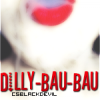






![Z[0]MB!E Unkn0wn' n0 l!fe](https://csblackdevil.com/forums/uploads/monthly_2020_04/0DGP8nx.thumb.gif.4270dfb393f8ab6fe2c9945fbd6b1ce8.gif)