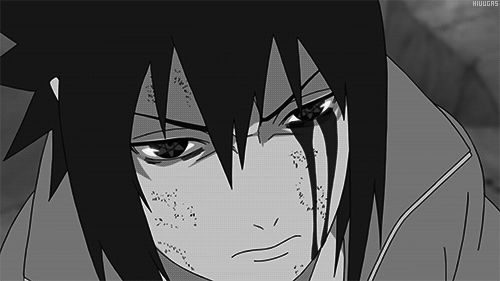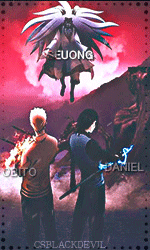Everything posted by ぁ Ꭷbito-
-
Feliz!! Cumpleaños Mmgv Espero & Cumplas muchos mas Mucha suerte!! en todo lo que te propongas! 🤜🤛⚡
-
I wish you the best I hope you are in this family🤜🤛
-
We have a good number of web browsers at our fingertips to choose from. Opera is one of the proposals that has been offering its functions for years and that offers us some very striking features, as is the case. When choosing one browser or another, there are many factors that come into play here. There are users who prioritize security and privacy, others give priority to available extensions or additional functions. The truth is that this proposal we are talking about, Opera, has long offered us a user interface that is somewhat more original than its main competitors. It is a program that we can download and install completely free of charge from this link. From there we can start enjoying all its features. Apart from the interface that it offers us by default and that we can customize to the maximum, here we find some interesting functions. This is the case that we will talk about below, a tool that you may not have known about and that will be enormously useful, Lucid Mode. And this is a feature integrated into the web browser itself that allows us to improve the display of content as important as photos and videos. What it really does is focus these files that we load when visiting web pages if they really need it. Obviously the entire process is carried out automatically and without us realizing it. The viewing and reproduction of this content is more common than ever, so its automatic improvement can be more than interesting. How to activate the Lucid Mode function in Opera The first thing we must keep in mind at this point is that Lucid Mode is a feature that is disabled by default when we install the browser. This means that in order to benefit from the advantages that we mentioned for multimedia content, we will first have to put it into operation. To do this, click on the Opera main menu button located in the upper right corner. It is represented by three horizontal lines. https://www.softzone.es/noticias/programas/modo-lucido-funcion-opera/
-
We bring you the Review of the PCSpecialist Cobalt Supreme S, a gaming desktop with components selected and assembled by PCSpecialist herself that incorporates the latest in processors and graphics, with an Intel Core i7-14700KF from the Raptor Lake Refresh family, along with an RTX 4070 from NVIDIA and the latest in connectivity and components. 32 GB of Corsair RAM at 6,000 MHZ and two SSDs, one NVMe and the other SATA, complete the list of internal components. This model is integrated into a Fractal Design Focus 2 ARGB case along with three fans plus the two on the heatsink, creating a considerable internal flow for cooling the equipment. Let's see how it behaves. Technical Characteristics of the PCSpecialist Cobalt Supreme S FRACTAL FOCUS 2 ARGB GAMING BLACK box. 2 x ARGB 140mm front fans. 1 x 120mm rear fan. Intel Core i7-14700KF 5.6 GHz Boost CPU, 20 cores. ASUS PRIME Z790-P motherboard. 2.5Gbps Ethernet 1 x USB-C 3.2 2x2 20Gbps. 1 x USB-C 3.1. 1 x USB-A 3.0. 2 x USB-A 3.1. 4 x USB-A 2.0. WiFi 6E + BT 5.0 (PCIe Card). Memory (RAM) 32 GB Corsair VENGEANCE RGB DDR5 6,000 MHz (2 x 16 GB). NVIDIA GEFORCE RTX 4070 12GB graphics card. SSD 500 GB M.2 NVMe PCIe 4.0 x4 Samsung 980 PRO. SSD 2 TB SATA III, Samsung 870 QVO. CORSAIR 750 W RMe SERIES MODULAR 80 PLUS GOLD power supply. PCS FrostFlow 150 heatsink. Front Connectivity: 2 x USB-A 2.0 1 x USB-A 3.0 2 x Audio Minijack Windows 11 Home 64-bit operating system - incl. individual license 3 year warranty. Price: 2,100 euros. Design and Connectivity The main external design of the PCSpecialist Cobalt Supreme S is based on the Fractal Design Focus 2 RGB case that we reviewed at GEEKNETIC back in the day. It is a box with a black finish, with a large tempered glass window on the left side and two large fans on the front behind a grill that allows air to pass directly inside. https://www.geeknetic.es/Review/2722/PCSpecialist-Cobalt-Supreme-S-Review-con-Core-i7-14700KF-y-RTX-4070.html
-
Voted !!
-
Furthermore, in 2004 they launched the first ATX power supply with a 120 mm fan, in 2016 they were pioneers in launching the first redundant ATX power supply, while in 2017 the first power supply with liquid cooling was launched. Currently, they are also focused on obtaining high-performance fans, with the aim of achieving the quality of companies like Noctua. In addition, the new challenges for 2024 include the new EPA regulations that require that sources with 500 W or more power will have to achieve a minimum efficiency of 80 PLUS GOLD, while those with less than 500 W power will have to be 80 PLUS SILVER, at least in those that want to be sold in the US. New lines of power supplies for 2024 with up to 2,500 W Updated nomenclature This 2023, FSP power supplies have been distributed in three ranges, an entry range, another Mainstream and a high range for the most enthusiasts, gamers and also workstations. However, the nomenclature of the power supplies was quite homogeneous and it was not easy to know which range each source corresponded to. Many of them used the Hydro nomenclature (Hydro M Pro, Hydro GT Pro, Hydro PTM For this reason, although as we will see below, new sources have been launched with this nomenclature, but in 2024 there will be important changes. With the current nomenclature clear and the one that will be adopted in 2024, we are going to review the new power supplies that FSP has shown us at the EHA Tech Tour 2023. Within the models of the 2023 ranges, we have the Hydro PTM PRO which, although it was currently available in 1,200 W models, will soon arrive with two models of 1,350 W and 1,650 W for high-end equipment. Its launch is scheduled for this same 2023, so it will arrive before the end of the year. It is 80 PLUS Platinum certified and complies with ATX 3.0 and PCIe 5.0 standards, which means it also includes the 12VHPWR PCIe connector for high-performance graphics cards. All this with a single rail +12V design and all the protections. https://www.geeknetic.es/Editorial/2739/FSP-nos-Ensena-sus-nuevas-gamas-de-Fuentes-de-Alimentacion-de-hasta-2500-W-y-Cajas-con-cableado-integrado.html
-
Steam Deck, ASUS ROG Ally, Lenovo Legion Go, Ayaneo... at this point, no one has any doubt that portable consoles are in the sights of hardware manufacturers, but until now they all have a common denominator: they are based on x86-64 architecture and mostly use Intel or AMD processors, with some cases using ARM. For this reason, today's news is quite strange, since the manufacturer Sipeed has announced its Pichee Pocket A4 portable console that is equipped with a general-purpose RISC-V processor and uses Linux as its operating system. So much so that the manufacturer itself defines its console as a "RISC-V retro gaming platform with Debian + Android", so you can already imagine what this means: it is not a portable console on which we will be able to play games. the latest games on the market for the simple fact that they will not be compatible, but be careful, because this does not mean that it is a console without games, far from it. The first RISC-V portable console with Linux arrives RISC-V is an architecture that, despite having a quite promising future and which we have already talked about at length, does not have much use today beyond micro controllers. For this reason, the fact that the Sipeed Lichee Pocket 4A uses a T-Head TH1520 RISC-V processor is interesting news, especially given the fact that its full specifications are not even known: we know that it has four RISC-V Xuantie C910 cores at 2.5 GHz and that its GPU is an Imagination, but that's as far as we go. And we only have to go back to the summer of this year to see the Sipeed Lichee Module 4A on which this portable console is based (a system designed for laptops, by the way). In that case, its integrated graphics card was a Fill 3468M and was offered in configurations with 8 or 16 GB of RAM and between 8 and 128 GB of internal storage, but the curious thing is that it also integrated a 4 TOPS AI coprocessor. As we said, the RISC-V SoC of this portable console was designed for laptops, so it should be moderately powerful, at least to run retro games as the manufacturer says. The Lichee Pocket 4A has a 7-inch LCD touch screen with 1280 x 720 resolution, it will come with configurations of 8 or 16 GB of LPDDR4X RAM and between 32 and 128 GB of eMMC storage, in addition to of course WiFi, Bluetooth and USB connectivity , all with a weight of only 490 grams, much lighter than the Steam Deck for example. Now, given its hardware, it is possible that it does not have an advanced cooling system or a large battery and that is why it weighs so little. What games can a Linux/Android console have? As we mentioned before, the fact that this portable console does not have an x86-64 processor means that it is not compatible with normal PC games. The manufacturer has said that it will use both Linux (Debian in this case) and Android (they have not specified the version), and that limits it to games based on emulators and mobile games. By the way, this portable console can now be reserved on the manufacturer's website linked below, but the price is not at all clear for now. A sign must be left, but they do not say anywhere what its final price will be or its launch date. https://hardzone.es/noticias/equipos/consola-portatil-riscv-juegos-linux/
-
This post cannot be displayed because it is in a password protected forum. Enter Password
-
Voted !!
-
Voted !!
-
This new feature controls applications with a simple gesture of your fingers in the air, opening up multiple possibilities for using your devices. The internet is filling up with videos of users of the new Apple Watch Series 9 pinching the air with their fingers to control the newly released smartwatch without putting a single finger on its screen: for those who don't know or haven't seen it yet (see the video below), just bring the index and thumb of the hand wearing the watch together twice for it to recognize the command to control an app. These users are the first who were able to try it thanks to the developer beta of the latest watchOS update, 10.1, whose final version has just been released. What exactly is it for? The truth is that it does not have a specific function and what it does will depend on the app that is running at that moment, allowing you to control its main button: if they call us, it is used to pick up or hang up; If the watch's camera control is open, it will take a photo... And so on a wide variety of examples: stop a timer, play, pause music or change songs, snooze an alarm and even respond to a message with your voice. One thing to keep in mind is that it is disabled by default. It is activated from the device itself or in the iPhone Watch app and involves giving permissions to the system to deactivate some accessibility options that may interfere with it. In fact, it disables a very similar feature that previous Apple Watch models have, although many users are not aware of it: they are Hand Gestures, a set of gestures hidden among the accessibility options (inside of the AssistiveTouch function) that work in a very similar way. Thus, the same pinch gesture moves you to the next menu item; a double pinch goes back; if you close your hand into a fist, you select an item; and if you do it twice, it opens the actions menu (which allows you to scroll the screen, tap the Digital Crown and other options). Compatible with the Apple Watch Series 4 and later, the first-generation Apple Watch SE and later, and the Apple Watch Ultra, it's especially interesting that these gestures can be customized to choose what each one does. What will be the future? The idea of Apple engineers is to continue evolving this function, both in terms of double tap and the rest of the control options that until now were in the accessibility section. This was already foreseen in a paper published in April 2022 titled Enabling the personalization of hand gestures on wrist devices in which they already talked about a combination of gyroscopes, accelerometers and skin reading to determine what the user is being asked to do. device in question with hand movements. It is a total of 12 gestures that, according to the engineers, must be fully customizable: “To take advantage of the devices they should allow users to add their own gestures beyond a pre-existing gestural vocabulary. This allows these gestures to be remembered better, greater efficiency in the interaction and greater accessibility for people with special needs,” they stated in this document. To enjoy these features we will still have to wait. https://elpais.com/tecnologia/tu-tecnologia/2023-10-24/asi-funciona-el-doble-pellizco-del-apple-watch-series-9-y-esto-es-lo-que-hara-en-el-futuro.html
-
Introduction to the features of the Sparkle Intel Arc A580 ORC 8GB This new Intel Arc A580 chipset, which is actually based on the ACM-G10 that has given life to several models of the brand, especially for the laptop environment, as well as the highest models of its desktop range such as the Arc A770 that We tried it a few months ago with Acer. The objective of this new chipset, which we will see, as in the case of this review, integrated into simple cards of around 200 euros, is to compete with the lower ranges of AMD and NVIDIA with ease moving games in 1080p regardless of the generation. of gaming that we talk about, even oriented towards recent titles and AAA titles also supported by the good results offered by these chipsets with resolution recalculation algorithms presented such as the Intel XeSS or the AMD FSR. Its objectives are therefore not very high, but it will allow Intel to compete for a market segment that is currently more covered by previous generation cards than by new models of the most recent designs from AMD or NVIDIA. Renewed, state-of-the-art features, especially in the video process and management of state-of-the-art APIs at prices that now only allow us to access an old model that in many cases would already have to be on the second-hand market. Among these models that I am talking about are some of the most used even on platforms such as Steam such as the GTX 1070 Ti, GTX 1080, RTX 2060 and AMD models such as the Radeon RX 6600, 5700 XT, etc. It is also a much more capable chipset than the Arc A380, with a much higher level of hardware. Among the pure technical data of this new GPU we find the 3072 shader engines, 3 times more than the Arc A380, with a total of 24 Xe Cores units, linked to each Raytracing units and up to 384 execution units called Xe Vector Engines together also to another 384 AI units, which at NVIDIA we know https://www.geeknetic.es/Review/2694/Sparkle-Intel-Arc-A580-ORC-8GB-Review.html
-
Music title: @ぁ Ꭷbito- Signer: Jamby "El Favo" - Hoy (Official Video) Release date:12 nov 2020 Official YouTube link: Informations about the signer:- Your opinion about the track (music video):-
-
This post cannot be displayed because it is in a password protected forum. Enter Password