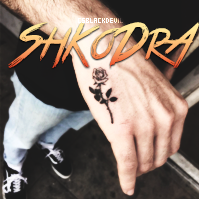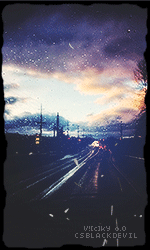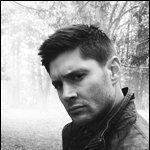Leaderboard
Popular Content
Showing content with the highest reputation on 09/05/14 in all areas
-
¤ Name in game:V![c]kY o.O ¤ Age:20 ¤ Name:Vikrant ¤ City:Pune ¤ Contry:India ¤ Country: ¤ Favorite Games:Cs1.6 ¤ A short description about you:Tough n kind guy how likes tol play games/make new friends ¤ How did you find CsBlackDevil:I wanted to be admin on server so came to knw that we have to sign in here ¤ Server preferred (server only community!):Zmoldschool ¤ A picture of you (if you already have one and want to post):2 points
-
2 points
-
So this is my nigga <3 :* ! Noone see him in the bad way X-( or have to mess with me ! <3 :* !2 points
-
Name of the oponent: Mobydick's Theme of work: Type of work : signature Size: 500x250 Text: GFX Battle Watermark: CSBD Working time: 24 H Votes: 122 points
-
---------------------------------------------------------------------------------------------------------------------------------------------------------------------------------------------------------------------------------------------------------- RIFLES (PRIMARY WEAPONS) ---------------------------------------------------------------------------------------------------------------------------------------------------------------------------------------------------------------------------------------------------------- GALIL (IDF DEFENDER) FAMAS (CLARION 5.56) AK47 (CV-47) [KALASHNIKOV] M4A1 (MAVERICK M4A1 CARABINE) [M16] SCOUT (SCHMIDT SCOUT) SG552 (KREIG 552) AUG (BULLPUP) G3GS1 (D3/AU-1) SG550 (KREIG 550 COMMANDO) AWP (MAGNUM SNIPER RIFLE) ---------------------------------------------------------------------------------------------------------------------------------------------------------------------------------------------------------------------------------------------------------- SUBMACHINE GUNS (PRIMARY WEAPONS) ---------------------------------------------------------------------------------------------------------------------------------------------------------------------------------------------------------------------------------------------------------- MAC10 (INGRAM MAC-10) TMP (SCHMIDT MACHINE PISTOL) MP5 (KM SUB-MACHINE GUN) [sMG] UMP45 (KM UMP45) P90 (ES C90) ---------------------------------------------------------------------------------------------------------------------------------------------------------------------------------------------------------------------------------------------------------- SHOTGUNS (PRIMARY WEAPONS) ---------------------------------------------------------------------------------------------------------------------------------------------------------------------------------------------------------------------------------------------------------- M3 (1 LEONE 12 GAUGE SUPER) XM1014 (2 LEONE YG1265 AUTO SHOTS) ---------------------------------------------------------------------------------------------------------------------------------------------------------------------------------------------------------------------------------------------------------- MACHINE GUNS (PRIMARY WEAPONS) ---------------------------------------------------------------------------------------------------------------------------------------------------------------------------------------------------------------------------------------------------------- M249 (MACHINE GUNS)1 point
-
¤ Nume în joc: Hellass ¤ Vârsta: 25 ¤ Nume: Alex ¤ Oraș: Victoria ¤ Județ: Brasov ¤ Țară: Romania ¤ Jocuri preferate: Cs 1.6 / nfs ¤ O scurtă descriere despre tine: Cam acru.. ¤ De unde ai aflat de CsBlackDevil: am inceput sa joc CS cam o data cu infintarea comunitatii, de pe vechiul csdm.. ¤ Server preferat (server doar din comunitate!): respawn.csblackdevil.com ¤ O poză cu tine (în cazul în care ai deja una și vrei să o postezi):1 point
-
¤ Name in game: Blaster ¤ Age: 18 ¤ Name: David ¤ City: Republica dominicana ¤ Contry: Santo domingo ¤ Favorite Games: Cs 1.6 ¤ A short description about you: I am a simple boy , / make new friends ¤ How did you find CsBlackDevil: It was recommended by a friend ¤ Server preferred (server only community!): ThunderZm ¤ A picture of you (if you already have one and want to post):1 point
-
1 point
-
Cerinte sistem: Minimum: OS: Windows XP (SP3) or Windows Vista (SP1) or Windows 7 Processor: Intel Core 2 Single 1.6 Ghz Processor (or equivalent) or AMD 64 2.0 GHz Processor (or equivalent) Memory: 1GB (1.5 GB Vista and Windows 7) Graphics: ATI Radeon X850 256MB or NVIDIA GeForce 6600 GT 128MB or greater (Windows Vista: Radeon X1550 256 MB or NVidia GeForce 7600GT 256MB) DirectX®: DirectX (November 2007) Hard Drive: 20 GB HD space Sound: Direct X Compatible Sound Card Recommended: OS: Windows XP (SP3) or Windows Vista (SP1) or Windows 7 Processor: Intel Core 2 Duo 2.4 Ghz or AMD Phenom II X2 Dual-Core 2.7 Ghz Processor or equivalent Memory: 2 GB (3GB Vista and Windows 7) Graphics: ATI 3850 512 MB or NVidia 8800GTS 512MB or greater DirectX®: DirectX (November 2007) Hard Drive: 20 GB HD space Sound: Direct X Compatible Sound Card Nume joc: Dragon Age: Origins Pret: 10,99E---> 4,99E Link magazin: http://store.steampowered.com/app/47810/ Oferta valabila pana pe 12.05.2014 !1 point
-
Title: BioShock Triple Pack [ contains Bioshock| Bioshock 2| Bioshock infinite] Genre: Action, RPG Developer: Irrational Games, Aspyr (Mac), 2K Marin, 2K China, Digital Extremes, 2K Australia,2K Boston Publisher: 2K Games, Aspyr (Mac) Release Date: 19 Dec 2013 Languages: English, French, German, Italian, Spanish, Polish, Portuguese-Brazil, Russian, Japanese, Korean Discount - 75% Actual amount - $59.99 offer price - $14.99 USD1 point
-
5. Pirateria (warez) 5.1 Interzisa este deschiderea oricarui subiect despre piraterie (warez) Urmatoarele subiecte vor duce la suspendare permanenta fara drept de apel:Instructiuni, discutii sau adrese despre cum ruleaza un program piratat, includem si crack-urile.Cererea sau publicarea de serial number-uri sau crack-uri.Cererea sau publicarea de DLC-uri.Cererea sau publicarea de trackere. (sursa torrente)Adrese de descarcare a unor aplicatii cu continut asupra careia nu aveti drepturi de autor. (exceptie adresele oficiale ce permit si lanseaza gratuit soft-ul lansat/creat de ei) T/C1 point
-
1 point
-
1 point
-
1 point
-
1 point
-
1 point
-
1 point
-
1 point
-
Două capsule ale timpului au fost îngropate cu ocazia târgurilor mondiale de la New York, din 1939 şi 1964. Iată ce conţin cele două recipiente programate să fie deschise în 6939, la 5.000 de ani de la sigilarea primeia. Capsulele timpului: Ce conţin recipientele care vor fi redeschise în anul 6939 . Cu ocazia Târgurilor Mondiale desfăşurate la New York, în 1939 şi 1964, compania Westinghouse Electric a pregătit două capsule ale timpului, programate să fie desigilate în anul 6939. Deşi recipientele îngropate de gigantul american nu au fost primele capsule ale timpului realizate, Capsula I a fost cea dintâi care a purtat această denumire, iar Westinghouse a fost prima companie care a adoptat o abordare ştiinţifică, sigilând conţinutul recipientelor în aşa fel încât să reziste timp de 5.000 de ani, până la redescoperirea lor. Târgul din 1939, care a avut loc loc în parcul Flushing Meadows, din New York, amenajat special pentru această ocazie, a fost prima expoziţie internaţională axată pe viiitor, având sloganul Dawn of a New Day (n.r. Zorii unei noi zile, în limba engleză). Cu această ocazie, compania Westinghouse Electric, cunoscută pentru invenţiile şi inovaţiile din epocă, a pregătit o capsulă a timpului, cu scopul de a oferi o imagine de ansamblu asupra modului de viaţă din secolul al XX-lea şi de a le uşura munca arheologilor, antropologilor sau a istoricilor din viitor. O a doua capsulă a fost îngropată 25 de ani mai târziu, în 1964, cu ocazia următorului Târg Mondial de la New York. Ambele urmează să fie deschise la 5.000 de ani de la sigilarea primeia, în 6939. Cele două recipiente, în formă de glonţ, măsoară 2.29 metri în lungime şi au un diametru de aproximativ 21 de centimetri. Capsula I cântăreşte în jur de 363 de kilograme, în timp ce a doua este de două ori mai uşoară. Prima a fost realizată dintr-un aliaj neferos care conţine cupru, în proporţie de 99.4%, crom, 0.5% şi argint, 0.1%, ca să reziste la coroziune timp de mai multe milenii. Capsula II este făcută din Kromarc 55, un oţel inoxidabil care conţine fier, 52.6%, nichel, 21.24%, crom, 15.4%, mangan, 8.2%, molibden, 2.15%, silicon, 0.22%, carbon 0.05%, fosfor, 0.013% şi sulf, 0.012 %. Obiectele sigilate în cele două recipiente sunt protejate de câte o anvelopă din sticlă, în care a fost pompat azot, respectiv argon. Capsula I conţine 35 de obiecte de zi cu zi, 75 de feluri de textile şi materiale, documente înregistrate pe microfilm şi un jurnal de ştiri de 15 minute. Printre obiectele sigilate în prima capsulă se află un pachet de ţigări Camel, o pereche de ochelari, un ceas deşteptător sau monede şi bancnote americane. Printre documentele înregistrate pe microfilm se regăsesc un dicţionar, un almanah, tablouri celebre şi alte imagini reprezentând arta contemporană şi mesaje redactate de personalităţile vremii, ca Albert Einstein sau Thomas Mann. Capsula conţine şi un mic microscop pentru citit, instrucţiuni pentru realizarea unui microscop de dimensiuni mari, dar şi explicaţii detaliate însoţite de ilustraţii privind sunetele şi cuvintele din limba engleză, în caz că persoanele din viitor nu ar înţelege limbajul actual. Capsula II conţine obiecte grupate în cinci mari categorii: produse de uz comun, energie atomică, dezvoltări ştiinţifice, spaţiul cosmic şi diverse. Ultima categorie include înregistrări ale unor voci, sunete şi melodii celebre şi peste 50.000 de pagini de informaţii, pe microfilm de 16 mm. Printre obiectele de zi cu zi se află lentile de contact, detergent, o periuţă de dinţi electrică, un pachet de ţigări cu filtru, lentile de contact sau o cameră de fotografiat automată. În categoria descoperirilor ştiinţifice se regăsesc antibiotice, fibre sintetice, apă de mare desalinizată, un magnet permanent şi pastile anticoncepţionale. Ambele recipiente conţin seminţe ale diferitelor plante folosite în agricultură. Cele două capsule sunt îngropate la o distanţă de trei metri una de cealaltă, în parcul Flushing Meadows, din New York, la o adâncime de 15 metri. Poziţia acestora este marcată de un monument de granit de şapte tone. Deşi au fost realizate cu ocazia Târgurilor Mondiale din oraşul american, recipientele nu au fost îngropate în ziua deschiderii expoziţiilor. Capsula I a fost sigilată pe 23 septembrie 1938, în ziua echinocţiului de toamnă, iar Capsula II a fost adaugată pe 16 octombrie 1965, în ultima zi a Târgului.1 point
-
1 point
-
După cum a promis, Deep Silver a lansat primul trailer complet pentru Risen 3: Titan Lords, RPG-ul produs de veteranii de la Piranha Bytes (autorii primelor trei titluri ale seriei Gothic). Avem de-a face cu un trailer CGI, debutul de gameplay al jocului urmând să aibă loc în cursul acestui weekend, în Koln, Germania, unde va avea loc Role Play Convention 2014. Trailer Risen 3: Titan Lords va avea la bază o lume de joc realizată cu mare atenţie, unde fiecare decizie a jucătorului poate schimba soarta personajelor şi povestea propriu-zisă. Jocul va continua tradiţia de role playing game european începută cu seriile Gothic şi Risen. Accentul urmează să fie pus pe explorare, care, la rândul său, va deschide numeroase căi către experienţe autentice şi diverse, caracteristice genului RPG. De asemenea, prin intermediul trailer-ului de mai sus, Deep Silver a dezvăluit şi data de apariţie a jocului: Risen 3: Titan Lords va fi lansat pe 12 august 2014, pentru PC, Xbox 360 şi PlayStation 3. Mai jos puteţi admira coperta oficială a noului RPG de la Piranha Bytes. Cerinte De Sistem - INTEL CPU : Pentium Dual Core E2180 2.0GHz - AMD CPU : Athlon 64 X2 Dual Core 4200+ - Nvidia GPU : GeForce GT 240 - AMD GPU : Radeon HD 3850 - RAM : 2 GB - OS : Win Xp 32 - Direct X : DX 9 - HDD Space : 7 GB1 point
-
This is my version of the tutorial in English: Just a tutorial on how to boost your fps in game for CS:GO. All these tips I'm about to give should help increase your fps in game CS and other games as well. 1. Start → Run → msconfig → startup → disable everything (I disable everything that starts up on my computer) 2. Start → Run → msconfig → services → check "hide all microsoft services" then disable everything 3. Start → Run → msconfig → boot → Check "No Gui Boot" → Timeout: "10 Seconds" → Advanced options → Click of number of processors and scroll down, I have 2 so what ever you have just click on it and hit apply once you finish. 4. Start → Right click "Computer" and hit "Properties" → advanced settings → Performance Settings → Adjust for best performance. 5. Start → Right click "Computer" and hit "Manage" → All the way on the bottom of the screen "Services Applications" → Services → Windows Search (double click) → disabled. 6. Start → control panel → hardware and sound → power options → High performance. 7. Start → control panel → search box type "uac" → turn it off. 8. NVIDIA USERS (Not sure how ATI works) but go to control panel and make sure it's on "performance" not on quality. ScreenShot 9. Restart your computer 10. Once booted up, cleaned your computer, delete some files you need in each folder for ex: download,pictures, etc. Uninstall programs you don't need (delete the folder as well) Or if you want just reformat your computer. 11. Start up your browser → cleaned your history. 12. Start → run → %temp% → delete all the files (1-2 files can't be deleted so don't panic) ScreenShot 13. Start → disk cleanup → make sure to check all the boxes → more options → "System Restore and Shadow Copies" hit cleaned up and wait for it → once done hit OK. 14. "Delete your CSGO Folder → Steam → Steamapps → Common → Counter-Strike Global Offensive → CSGO (If you want to save anything in the folder, Demos, Maps,Screenshots, do so before deleting it.) The reason for deleting the CSGO folder is to get rid of all your skins, mods, cheats, whatever crap you have in there needs to be gone. If you would like to keep all those, skip this step. ScreenShot 15. Right click Steam icon → Library → Right Click on Counter-Strike Global Offensive in library → Properties → Local Files → Verify Integrity of Game Cache (This will download a clean base for the game to start from.) ScreenShot 16. Right click the game on the library of steam then hit properties then go to local files and click "set launch options" and just copy/paste this on the box "-novid" and hit okay. (This will skip the intro videos at the beginning of the game.) 17. Once done start up CS:GO and go to video settings and copy my settings (You don't need to play on 800x600, try out different resolution.) ScreenShot1 ScreenShot2 18. Once you have my Video settings you should go to open up console and type "net_graph 1" to see your fps. I usually just keep the net_graph 1 on my screen because I don't mind it being on the screen and I can care less. 19. You don't have to play on 800x600, some players just like playing at low resolution. For those of you that like a modified crosshair, there is a CS:GO Crosshair Generator I found on Google. http://www.krisskarb.../csgocrosshair/ CS:GO Rates: These rates you can just type right into console, and are extreamly useful. rate "80000"cl_cmdrate "128"cl_updaterate "128"cl_interp "0"cl_interp_ratio "1" Some things that can help: - Disk Defragment - Windows Disk Defragmenter isnt really that great. One of the most popular and usefull 3rd party Disk Defragmenter application I have been using for years isDefraggler. It will replace your Windows Defragmenter but it is way better: http://www.piriform.com/defraggler - Disk Cleaner - Just like Windows Disk Defragmenter, Windows Disk Cleaner isnt that great either. The same company that provides Defraggler provides it's own version ofWindows Disk Cleaner called CCleaner: http://www.piriform.com/ccleaner I hope I was helpful.1 point
-
When attempting to start a Valve game, I see the Engine error: Could not load library client when launching the game. How can I fix it? Restart Steam Please completely log out of the Steam client (make sure it is not running in your Windows Taskbar) and then re-start Steam. This should correct the issue. Move Steam If the issue continues and Steam is installed to a location containing letters or symbols not contained in the English alphabet (such as accents), please move your Steam installation to a directory that does not contain these characters, such as C:\Steam. Please see the Moving a Steam Installation article for instructions on doing so. Windows Vista/7: Repair the Steam Client Service The Steam Client Service is a required component of Steam on Windows Vista and Windows 7. If the Service is not operating properly, certain Steam functions may fail. To repair the Steam Client Service, please do the following: Click Start button, then 'All Programs', and 'Accessories' Right-click on Command Prompt and then click "Run as administrator..." In the command prompt, enter the following command, including quotation marks: "C:\Program Files\Steam\bin\SteamService.exe" /repair Note: C:\Program Files\Steam\ is the default installation directory for Steam - change this to the correct directory if you installed Steam to a different location. 64-bit systems will use Program Files (x86) instead of Program Files. This process will take a few minutes to complete. Once finished, the message "Steam Client Service repair completed." will appear. The issue may be fixed at this point, however it is recommended you reboot your computer before testing if the repair resolved the problem. PC Tools Spyware Doctor PC Tools Spyware Doctor is known to cause this issue. Please see Programs Which May Interfere with Steam for more information on resolving this issue. Verify Game Cache This issue can be resolved on some systems by verifying the game cache files at least once and relaunching the game1 point