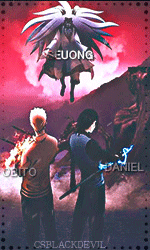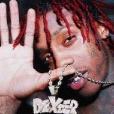Halcyon. last won the day on February 21 2016
Halcyon. had the most liked content!
About Halcyon.
- Birthday 01/01/1917
Title
-
-
Contact
-
Skype
halcyonn.33
Informations
-
Steam
halcyon_3
-
Gender
Male
Recent Profile Visitors
11,710 profile views
Halcyon.'s Achievements
Newbie (1/14)
556
Reputation
-
Introduction Many Spyware, Hijackers, and Dialers are installed in Internet Explorer through a Microsoft program called ActiveX. These activex programs are downloaded when you go to certain web sites and then they are run on your computer. These programs can do a variety of things such as provide legitimate services likes games or file viewers, but they can also be used to install Hijackers and Spyware on to your computer without your permission. SpywareBlaster, a program created by Javacool, is used to secure Internet Explorer so that it is harder for these ActiveX programs to run on your computer, as well as disabling the ability of certain known offending ActiveX programs from running at all. This program also has the ability to stop certain cookies from being added to your computer when running Internet Explorer and Mozilla Firefox. This tutorial will explain how to use SpywareBlaster to provide the best protection for your browser. It is mostly geared towards the users of Internet Explorer but users of Firefox will also gain from this program as well. How to use SpywareBlaster to secure your browser Step 1: Download and install SpywareBlaster. Download SpywareBlaster from Javacool's sit at this link SpywareBlaster Download Link. When you download it, save the file to a location on your hard drive that you will be able to find later. When it is download you will want to navigate to the folder where you saved it and double-click on it to install the program. Follow the prompts and choose the default locations when installing the program. When the program is done installing it will place an icon on your desktop. Double click on the SpywareBlaster icon and you will be presented with a brief tutorial. On the first page of this tutorial, you will see some of the features that SpywareBlaster consists of. At this point you should click on the Next button to proceed to the second page of the tutorial as shown in Figure 1 below. If you want to purchase the software, then you should select Automatic Updating. If you do not plan on purchasing the software, then you should select the option for Manual Updating and press the Next button. At the next screen, simply press the Finish button to get to the main screen as shown in Figure 2 below. The protection screen is where you will do most of the work in securing your browser from running malicious programs. Lets take a moment to go through each of the key components of the Protection section: Internet Explorer, Restricted Sites, and Mozilla/Firefox - These sections, designated by the green box in Figure 2, are the core functions of SpywareBlaster. You will use these sections to tell your browser what ActiveX programs should not be allowed to run, what cookies should not be allowed to be installed, and what sites are known to be malicious and should have more restrictions when you are visiting them. Internet Explorer is configured insecurely - If you see this alert, designated by the blue arrow in Figure 2, it means that SpywareBlaster has detected that the Internet Explorer security settings are not strong enough and that they should be changed to make your browser more secure. We will go into more detail on how to fix this further into the this tutorial. Step 2: Updating SpywareBlaster Your next step should be to update SpywareBlaster. This will make sure SpywareBlaster has the latest definitions e so that it can protect your browser more efficiently. You should update SpywareBlaster regularly, as much as every few days, in order to provide the best protection. When you click on the Updates button you will be presented with a screen similar to Figure 3 below You should click on the button labeled Check for Updates designated by the green arrow in Figure 3. Once you click on this button, SpywareBlaster will check for new updates that may be available. Once it connects, if SpywareBlaster finds new updates, it will download them, install them, and alert you that the program has been updated. Otherwise it will tell you that SpywareBlaster is up to date and that there is nothing to download. Step 3: Protecting your browser You should now click on the Protection Status button to go back to the main status screen as seen in Figure 2. If you see an alert stating that Internet Explorer is configured insecurely you should click on the link labeled Click here to learn more and fix it. This will bring you to a screen similar to Figure 4 below. If you do not see this alert, you should be happy as your browser has the correct options set and you can skip to Step 4. It is highly recommended that you choose to fix the settings that it presents to you. This will provide you with a much more secure browser that will not be as susceptible to malicious ActiveX programs. To do this, click on the button designated by the green arrow labeled Set Recommended Values. Once you click on the button, you will be brought back to Protection Status screen, except now you will no longer have the alert. Step 4. Internet Explorer Protection You should now click on the link labeled Click here to enable protection... next to the Internet Explorer label in the status screen. This will bring you to a screen similar to Figure 5 below. This screen will allow you to make settings to Internet Explorer that will stop it from running known malicious ActiveX programs as well as cookies that are known as being related to Spyware. If you put a check mark in the checkbox labeled ActiveX Protection, designated by the red arrow, your browser will no longer be able to run ActiveX programs specified in the Block List which is designated by the green arrow. This will automatically protect you from all the known malicious ActiveX programs in the list. It is advised that you allow SpywareBlaster to protect you, so you should put a checkmark in this box. If you want to remove protection from certain items, you can uncheck that particular item and click on the Remove Protection for Unchecked Items button. Advanced Tip: This is done by adding the CLSID, which is the number between the curly brackets { 000..etc } under the registry key HKEY_LOCAL_MACHINE\SOFTWARE\Microsoft\Internet Explorer\ActiveX Compatibility. You then make a dword value called "Compatibility Flags " and make it the hexadecimal value of 400. This is called the killbit and will stop the program from being able to run on your computer. If you put a check mark in the checkbox labeled Cookie Protection , designated by the blue arrow in Figure 5, SpywareBlaster will stop your browser from accepting certain cookies specified in the Block List designated by the green arrow in Figure 5. By putting a checkmark in this box, SpywareBlaster will automatically block all attempts for these types of cookies to be placed in your browser. It is advised that you allow SpywareBlaster to protect you by putting a checkmark in this box. If you want to remove protection from certain items, you can uncheck that particular item and click on the Remove Protection for Unchecked Items button. Advanced Tip: SpywareBlaster blocks the cookies by placing the entries in the settings for your Internet Explorer via the registry in the key HKEY_LOCAL_MACHINE\Software\Microsoft\Windows\CurrentVersion\Internet Settings\P3P\History. The cookie domain is added as a subkey and a dword value called Default is added with a hexadecimal value of 5 for always block or 1 for always allow. Step 5. Internet Explorer Restricted Sites You should now click on the option labeled Restricted Sites in the left-hand navigation menu. This should bring you to a screen similar to Figure 6 below. This screen will allow SpywareBlaster to restrict your browser from running Java, ActiveX, and other downloads from known malicious sites. By placing a checkmark in the checkbox labeled Restricted Sites Protection, SpywareBlaster will add all the domains listed in the Block List, designated by the blue arrow in Figure 6, into the Restricted Sites section of the Security tab in your Internet Explorer Internet Options section. It is advised that you let SpywareBlaster add these sites to your Restricted Sites list by putting a checkmark in the box. Once again, if you would like to remove one or more of the sites from your Restricted Sites, you can uncheck that particular site and click on the Remove Protection for Unchecked Items button. Advanced Tip: SpywareBlaster adds sites to the restricted zones by adding the domain as a subkey under the registry key: HKEY_CURRENT_USER\Software\Microsoft\Windows\CurrentVersion\Internet Settings\ZoneMap\Domains. A dword is then added to that domain named * and given a hex value of 4 to specify that it is part of the Restricted Sites Zone. Step 6. Mozilla/Firefox Protection (Only if you use this type of browser) If you use a Mozilla or Firefox browser then you should read this section, otherwise you can skip it. To protect Firefox you should click on the option labeled Mozilla Firefox in the left-hand navigation menu. This will bring you to the screen show in Figure 7 below. This screen allows you to block cookies from the sites in SpywareBlaster's database. To protect Firefox, put a checkmark in the box labeled Cookie Protection, designated by the red arrow in Figure 7 above. Once you place the checkmark, SpywareBlaster will automatically add the Block List, designated by the blue arrow, to Mozilla Firefox so that it will automatically block these cookies. It is recommended that you let SpywareBlaster protect you for maximum security. Once again, if you would like to remove one or more of the sites, you can uncheck that particular site and click on the Remove Protection for Unchecked Items button. Advanced Tip: SpywareBlaster protects Firefox by adding the domain to the cookperm.txt file for Mozilla based browsers. This file is located in the same directory that your prefs.js is located. Domains are added in the form: domain.com permission By adding a domain to this list and giving it a permission of 1F, the cookie will be blocked from that domain. Using the other tools built into SpywareBlaster In this part of the tutorial I will discuss other tools that SpywareBlaster has built into the program. I will go into detail about each of the different tools below. System Snapshot SpywareBlaster has the ability to take a snapshot, or backup, of certain settings in your browser and your registry. These settings will be saved in a database that is stored in your SpywareBlaster directory. If in the [CENSORED]ure you make a mistake, or things start acting strange, you can restore your configuration from this backup. The first step is to click on the System Snapshot button on the left. If this is your first time using it, you will want to create a snapshot of your system. You should select the radio button that is labeled Create new System Snapshot and press the Go button. Give the snap shot a name that you will remember and make sure the Append date + time to the end of the snapshot name checkbox is checked. When this is done, press the Create Snapshot button to continue. SpywareBlaster will then save the settings on your computer into a database. When it is done you can press the Finish button. In the [CENSORED]ure, if you want to restore this backup you can choose the System Snapshot section and then select the radio button for Restore System to Saved Snapshot Point and press the Go button. You should click once on a snapshot to select it and then press the Next button. If there were any changes from your current settings compared to the ones saved in the snapshot, it will notify you and give you the option to restore them. Otherwise it will tell you there was no difference in your current settings to the ones in the snapshot. Tools Section The tools sections contains 5 different tools that you can use on your computer. For most people the only tool I recommend is the Hosts Safe tool. The other tools can cause other Spyware removal tools to view it as a modification made by a Hijacker and should be only used by advanced users. IE Browser Pages: This tool allows you to change various Browser Pages such as your default Blank Page, or the default search page. Unless you know what you are doing it is recommended that you leave this alone. Misc IE Settings: This allows you to disable the Internet Tools control panel in your Windows Control Panel. I would leave this unchecked unless you have a good reason. The other option lets you change the text next to the web pages title in your browser windows and is just for cosmetics. Hosts Safe: This tool is one that I recommend that most users use at least once. This will back up your HOSTS file, which is commonly used by Hijackers, to an encrypted file that can be restored from at a later date. Please use this tool at least once so that you have an available backup. Flash Killer: This will disable Flash files from being run within your browser. Unless you will never need to use Flash, I would suggest you not use this option as many legitimate sites use flash. Custom Blocking: This allows you to add custom ActiveX CLSID's that you want to block from running on your computer. This tool should only be used by an advanced user. Conclusion As you can see SpywareBlaster is a very powerful tool in the protection against Spyware and Hijackers. Though this tool will not remove Hijackers/Spyware from your system, it will prevent you from getting infected in the [CENSORED]ure. Therefore, it is highly recommended that you use this tool to its fullest potential and to constantly update it so that you can have protection from the latest threats that may have arisen.
-
- 1
-

-
When Microsoft launched Windows 10, the company emphasized the new operating system was the foundation for a brand-new Windows ecosystem. Going forward, Windows users could look forward to unprecedented compatibility between smartphones, tablets, PCs, and even the Xbox One. The Windows-as-a-service model meant that no one would be left behind on an ancient operating system. The Windows Store is vital to bringing this vision to reality, but developer feedback is anything but positive. Digital Trends recently interviewed several long-time Windows developers, including Scott Peterson of Liquid Daffodil. Peterson has been writing applications for Windows since the company launched Windows 2.0, and he makes a living developing custom Windows software for oil and gas companies. Digital Trends describes him as a “steadfast evangelist.” What Peterson and other developers like Gaurav Kalra of Next Matters see, however, doesn’t have them singing praises to the heavens. While the Windows 10 install base is theoretically much larger than the Windows Phone ecosystem — Nokia and Microsoft have shipped an estimated 110 million Windows Phone devices since 2011, while Microsoft reports over 200 million devices using Windows 10 in the past eight months — the vast majority of their revenue is being driven by mobile devices. According to Kalra, their NextGenReader application has been downloaded more than 300,000 times since it debuted on the Windows Phone store, but just 90,000 of those downloads were to a PC running Windows 8, 8.1, or Windows 10. Both developers are committed to the Windows platform, but neither believes they can honestly recommend it as a practical, money-making enterprise. Are desktop paradigms killing the Windows Store? When Microsoft announced that Windows 8 would feature an App Store, and that this represented the [CENSORED]ure of the company’s software design and distribution plans, user reaction wasn’t very positive. Gabe Newell and Valve built Steam OS as a defensive measure, designed to prevent Microsoft from requiring all PC games to be sold through their own store front, cutting Steam off at the knees. Others expressed concern about how the strict sandboxing requirements would impact application functionality. It soon became clear that these fears were unfounded. The Windows Store launched alongside Windows 8 and quickly became known as a place where good apps went to die alongside shovelware and scams. A year after launch, it was still common to see third-party programs masquerading as official clients for major Web services and social media hubs. Microsoft has slowly dealt with some of these issues, but desktop and laptop users still don’t use the Windows Store much, if at all. The original Windows 8.0 store: Now with extra Indian apps in an American market The criticisms levied at the Windows Store are genuine, but they may not be the root cause. It’s at least possible that what’s holding the Windows Store back is the users themselves. If you own a smartphone or tablet, the only official way to install new software is through Google Play, iOS, or Amazon. But desktop and laptop users have decades of experience in finding their own software, usually through various online repositories. Here’s a simple example: If you watch movies or television shows on your PC, chances are you play them back with either VLC or an application like Media Player Classic. If you’re a gamer, you use Steam. If you use instant messenger services, there’s already a suite of applications that can handle them. In the early days of the iPhone — at least after Apple unveiled the App Store in 2008, a year after launch — Apple showcased the phone by running the tagline “There’s an app for that.” In a way, that’s the PC’s problem: There’s already an app for that, and if you’ve been using the desktop for 10-20 years, you probably know which ones you like and which you don’t. Microsoft has tried to offer compelling applications built around its new UI, but these applications are often handicapped by intrinsic limitations that their desktop brethren don’t share. Adobe Photoshop’s mobile version can’t use plug-ins, because Microsoft’s API doesn’t allow them for security reasons. Even applications as simple as photo viewers or video players expect all content to reside in a single privileged directory. The problem is, that’s not how most PC users maintain content libraries, especially over a 5-10 year period. I still think better curation and presentation could solve this problem long-term — Steam’s gradual transformation from an online service everyone loathed to a cherished online gaming hub is proof that people really can change their opinions of a thing long-term. Before it can change people’s perceptions, however, Microsoft needs content worth featuring and then a way to feature it that doesn’t make users feel like they’re being groped at a dive bar by a 300lb used-car salesman. It’s worth noting that Microsoft isn’t the only company with this problem. Apple’s OS X App Store has lagged far behind its online cousin, with fewer features and limits on OS X – iOS compatibility. Many of the problems MacWorld details within the OS X App Store are also issues with the Windows Store. The difference between the two, of course, is that Apple’s massive mobile infrastructure dwarfs any minor problems it might be having with the desktop App Store. Microsoft, on the other hand, is trying to bootstrap its mobile business by relying on its desktop strength. Things could start to turn around this year as Windows 10 matures, but it’s going to be a long, slow climb.
-
And so IBM Watson's massive marketing push continues: this time with the launch of a $5m (£3.4m) prize in an artificial intelligence competition that will run until 2020. Contenders – or perhaps their 'bots – will have to battle it out at a mainstage event at IBM's annual conference before the winner pockets their prize at the annual TED talk-fest. With the snappy name of "The IBM Watson™ AI XPrize: A Cognitive Computing Competition, Presented by TED" the $5m marketing scheme was announced at TED2016, in Vancouver. The challenge is open to any team around the world that can "develop and demonstrate how humans can collaborate with powerful cognitive technologies to tackle some of the world’s grand challenges." While the main prize of $4.5m will be delivered during the TED conference in 2020, the three teams that make it to that stage will have featured at IBM's annual conference "World of Watson" before then, competing head-to-head for interim prizes and the opportunity to advance to next year's competition. The interim prizes will add up to $500,000, and it is hoped that hundreds of teams will participate at IBM's developer conference. The ideas will be evaluated by a panel of "expert judges for technical validity", though apparently the TED and XPRIZE communities will select the winner "based on the audacity of their mission and the awe-inspiring nature of the teams’ TED Talks in 2020." The complete rules for the competition and its entry guidelines will be made available on 15 May.
-
Halcyon. changed their profile photo
-
On October 5, 2015 representatives of 12 Asian and American countries have signed Partnership Trans - Pacific (TPP, the Trans-Pacific Partnership English). It is about the wider regional agreement of free trade ever reached, it has to do with the economy worth almost 30 thousand billion annual GDP, 40 percent of that world and one third of international trade. The agreement was signed after more than 5 years of negotiations, but has yet to be ratified by individual countries (USA, Canada, Japponi, Australia, Brune, Chile, Malaysia, Mexico, New Zealand, Peru, Singapore and Vietnam). In fact, it is anticipated by the end of 2016 completion of the deal "twin" with TTP-in, that the TTIP's (Partenaritetit Transatlantic Trade and Investment, in English Transatlantic Trade and Investment Partnership). The latter will need to create an economic zone informe between the European Union and the United States ...
-
Francesco Totti has warned it can not stay in Rome in the situation that is currently, after breaking relations with Luciano Spalletti. The Giallorossi captain has played very little since Spalletti replaced Rudi Garcia and it does not like. "Still I feel like a player who is physically in good shape and want to play. The injury already belongs to the past and if you do not play, it deals only with tactical decisions. " "I can not stand to Rome so. It hurts to stand on the bench. I understand that at my age I should play less, but the closure of career in this way, it is bad for me as a person and what I gave Rome. Looking more respect for all that I have done. " "What is my relationship with Spalletti? We tell each other 'good morning' and 'good evening'. So. He said many beautiful things for newspapers, but told me to my face, "said Totti. The Italian's contract expires in June and for the first time, he said he might retire.
-
- 1
-

-
The Yamaha YZF-R6 is an impossible thing. That’s a lie, of course. The tuning-fork company’s been selling the same basic bike since 2008. And each of the big-four Japanese bike companies builds what’s known in the industry as a “supersport”—a machine with a fairing that sticks your ass up in the air like a presenting baboon and places your hands roughly at axle height. But I had not ridden a GSX-R 600, a Ninja 636, or a CBR 600R. Nor had anybody been foolish enough to offer me a seat on one. Until Nick Ienatsch showed up at Thermal. MotoAmerica had invited a group of journalists down for a press orientation day at the private racetrack just north of the benighted Salton Sea. As part of the day’s proceedings, Ienatsch and his Yamaha Champions Riding School compatriots showed up to offer some abridged lessons on grip and body position. I was by far the slowest person on the track on the entry-level R3. I fared a bit better on the FZ-09, by dint of the big triple’s broad powerband, but I was still the back marker of my session. Finally, Ienatsch and my pal Chris goaded me into getting on the R6. “Just leave it in fourth,” Chris advised. “It’ll do the whole track in fourth.” I left the line, upshifted thrice, and around the track I went. At one point, I looked down at the dash. I was only using 7000 RPM. There was, like, a whole ’nother tachometer’s worth of digits left! I got to the short track’s longest straight and whacked the throttle, assuring myself that if everybody else was braking from eight-hundred miles per hour, I could do the same. Somewhere around 11K, the little Yamaha turned into an unholy, time-eating, space-exhaling shrike. I’m not sure I exhaled until I hit the braking zone, at which point the sticky Dunlops and the Yamaha’s dual front disc brakes conspired to haul me down to a reasonable cornering speed. I went around the bend mostly upright, kinda-sorta leaning toward the inside of the bike. Some dude on a Ninja 250 built for track duty went flying around me with his knee down. I pulled into the pits. Nick asked if I’d like to come out to New Jersey Motorsports Park for the full two-day Yamaha Champions Experience. I accepted. On my 550-mile ride home from Thermal, I put to use the two things I’d found helpful during the sessions. I started pointing my toe into the corner, which rather inexplicably made me much more comfortable at speed in the bends, and began moving my head out over the inside grip. Those two little adjustments improved my confidence so much, I couldn’t wait to see what the full course would bring me. It turns out that I was only scratching the surface. One of Nick’s mantras is, “Be like Lorenzo!” As in Jorge Lorenzo, the 2015 MotoGP champion. Over the past few years, a new riding style has evolved at the highest level of racing, based on maximizing the amount of body weight on the inside of the bike in the corner. Ienatsch rationalizes it simply: “If that’s what the best guys in the world are doing, that’s what we should be doing.” The basic thrust of the posture is roughly the inverse of what I learned at American Supercamp. Instead of wedging the edge of the seat between your glutes during cornering, you should be as far off the thing to the inside as humanly possible. Your outside arm should actually touch the top of the gas tank. Obviously, this is much easier on a bike with low, clip-on bars than something like the Guzzi V7, with its traditional, upright bars. Instead of nestling the jewels up against the front of the seat, as I did during flat-track school, proper road-race form demands being back away from the tank. And finally, the rider’s head should be as far off to the inside as possible. Figure your head in a helmet weighs somewhere between 10 and 15 pounds, and it’s the highest point on the bike/rider combo. It’s a critically-useful piece of ballast. Now, bear in mind that despite the fact that you’re hunched over, making it oh-so-tempting to rest the weight of your head and chest on the grips, the same light grip mandatory in other motorcycling disciplines is still very much of import here. Which means your core does the work of supporting the upper half of your frame. Well, and at 130 mph, the wind does a pretty good job of it, too. A cone set up at each of the turn-in, apex, and exit points is standard operating procedure at many a school or track event. That still, however, leaves plenty of room for bad lines. Yamaha Champions takes the idea a step further, placing a pair of cones about a sportbike’s wheelbase apart at the apex’s curbing. The idea is to have the bike parallel to the cones at the apex. String the entry and exit cones together when the bike’s pointed correctly at the apex, and you’ve taken the perfect line through the corner. Nailing apexes, then, becomes the raison d’être of lapping during the sessions, rather than lap times. The math is pretty simple: Hold the right line around the track and your times will eventually drop as you learn the surface and gain confidence. On the other hand, if you head out chasing wanton, bloody speed, speed has a tendency to bite back with wanton and potentially bloody results. So much of riding a streetbike comes down to managing the front contact patch. Brake and the size of the patch increases, due to forward weight transfer. Accelerate and it shrinks. Get over on the side of the tire and you’ve got both linear and lateral forces acting on it. Modern tires are astoundingly capable, but they can only do so much. One of the most vivid demonstrations of the limits of adhesion involved Ienatsch taking a tire and jamming it at a steep angle into the ground. Predictably, the tire bounced, skipped, lost grip, and slid out. Next, he set the tire on the ground at the same angle, gradually adding pressure. Suddenly, the thing was bearing a whole lot of weight. Abrupt motions rob the tire of its true capability. But by preloading the brake and adding pressure smoothly, you keep the fork from bottoming out while progressively loading the contact patch. And on a sportbike with serious calipers and sticky rubber, you can do that pretty quickly, making what’s actually a graceful act appear brutish and forceful. Some might say that sort of finesse is less critical on today’s ABS-equipped bikes, but by grabbing a quick and nasty handful, you still run the risk of bottoming the fork—reducing the bike’s compliance while messing with the extreme end of the machine’s steering geometry. Releasing the brake smoothly is just as important, to avoid jerky fork-rebound moments. In the MSF course, the instructors frown on braking while leaned over. If you find yourself in a situation where you need to scrub speed in a bend, you’re to stand the bike up and brake in a straight line. By adopting a GP-oriented body position while riding, the bike’s closer to upright at real-world speeds, allowing you quite a lot of braking latitude while still continuing around the corner. This doesn’t just work on sportbikes. Since YCRS, I’ve used the technique on standards, cruisers, and touring bikes, including an 800-plus-pound Honda Gold Wing. At the end of the first day, the instructors offered to film us turning laps, followed by a critique of our skills in front of the class. Normally, this evaluation is a mandatory part of the course, but the track was wet, and the bikes riding on Dunlop Q3s, sort of the motorcycle equivalent of the barely-legal Michelin Pilot Sport Cups on a GT3 RS. The Dunlops are gummy as Haribo hell in the absence of moisture, but don’t fare especially well in the rain. Mercifully, the clouds seemed to be starting to run dry. The instructors asked for a show of volunteer hands. Mine was the first one in the air. I don’t know why. It wasn’t bravery. Nor was it stupidity. I just felt comfortable in my ability to get around the track without crashing, even if said lap turned out to be dead slow. I took a flying lap, then an instructor took off, following me as I crossed the start/finish line. Before I hit the first corner, the skies opened up. I backed off a little, tried to keep my focus on the apexes, and kept the bike as upright as I could, getting as far off the side of the R6 as my limited skills and rattletrap knees would allow. Six months prior, I couldn’t manage a 5-mph left turn in the rain, and here I was lapping New Jersey’s Lightning course on the back of a tweaking ferret during a storm with sudden torrential aspirations. And you know what? I did all right. My body position on the bike was decent, although at one point I drifted fairly wide of an apex. Ienatsch admonished that if I continued on that sort of line, I was headed for a crash. Not wanting to break myself or pay the repair bill on a tumbled bike, I vowed to myself that I’d hew more religiously to the cones. On the second day, we moved to NJMP’s Thunderbolt course, a faster, more technical track. I hopped on the back of a big FZ-1 ridden by 1993 World Superbike champion Scott Russell. Russell threw the beast around the course, pulling wheelies, nailing apexes, and altogether making the barely bottled violence look wholly effortless. And with two of us on the bike, he couldn’t even hang off. Meanwhile, I was just mustering up the guts to open up the 600 on Thunderbolt’s front straightaway. Instructor Mark Schellinger led me around, signaling when it was safe to open the taps on the zillion-RPM zonker and when it was time to shut the thing down and go for the brakes. At the end of the second day, the coaches gave us a problem to ride around. For example, sometimes students are forced to ride with only one foot. Our issue? We had to act as if we were glued to the center of the seat. I’d gone into YCRS hoping not to be the slowest guy in the class. And I wasn’t. But I was very near the bottom of the pile. Suddenly, however, I was passing guys who were much, much faster than I was when they could hang off. Not being able to move off the seat was unfamiliar to them; they weren’t quite sure how they related to their motorcycles without being able to do it. For me, moving my head and upper torso from side to side and pointing my toes into the corner had become second nature. Moving my ass out from side to side was still a habit I was trying to acquire. As a result, for a little bit, I forgot about trying to acquire it and just rode, using everything else I’d learned to get around the course. The final session consisted of free lapping on a variety of Yamaha products. I had a fantastic time throwing around the middleweight-standard FZ-07, an upright, parallel-twin thing which could stand as the motorcycle deal of the decade if one can stomach the insectazoid styling. I got on the R3, which I’d timidly ushered around Thermal just a couple of months prior. I spent the whole time right up against the rev limiter, giggling the whole way around. At the very end of the day, Nick wanted me to go for one last lap on the R6. But my bike had already been taken back to the garage. “Why don’t you just use that one. It’s got a GP shift, though, so it’s a reverse pattern.” “Man, I’m worried about forgetting and going the wrong way with my foot.” “Oh, you’ll be fine. Just remember, press down to go up the gears, just like it’s an accelerator.” Sometimes, “one last session” is a recipe for disaster. That day, happily, it wasn’t. I took off down the straight, tapping down on the shifter, wondering why every bike wasn’t set up like this. But having to keep my mind on the gearbox and my left foot allowed my muscles to do what I’d spent the weekend training them to do. The course, which had been an “Argh! This section! Ack! That section” proposition a few hours before, simply flowed. I was so elated at my performance, I forgot to pull into the pits, waved sheepishly at Nick and Mark as I blew past, and went for one last turn around the course, crotch back, ass out, visible triangle of light between the bike, my thigh, and my calf as I shepherded the little Yamaha through corners, a supersport supernaut, if only by my own meager standards. Year of the Goose, Part 3: The Graceless Art of Crashing in the Rain Year of the Goose, Part 4: Dirty Shenanigans at American Supercamp Three Motorbikes of Verona: Ducati Displays Tweaked Scramblers If Supercamp had been great training for the moment that grip disappears, Yamaha Champions gave me the tools to make sure it doesn’t get to that point. It’s a huge confidence booster and a helluva a lot of fun, to boot. In short, the Yamaha Champions curriculum is beneficial to any streetbike rider, racing aspirations or no. Fundamentally, YCRS teaches skills that, while useful for building speed on the track, can be legitimate lifesavers on the street. The $1995 price tag may seem steep, but an ambulance ride can quickly add up to more than that. And two days on a racetrack is a lot more enjoyable. For 2016, Yamaha Champions has added a number of half- and one-day, bring-your-own-bike programs (school bikes can be rented in some cases) focused on either street or track riding, at prices ranging from $160 to $495. I’d wholeheartedly recommend that you buy the most time you can afford. What I learned: Everything, and some things I’m still learning. Nick Ienatsch pretty much lives in my head when I’m on a motorcycle, and as time’s gone on and I’ve gained more experience, his instructions continue to resonate. Not to put too fine a point on it, but Yamaha Champions turned me into a real rider, not just some guy on a motorbike. The school didn’t just develop me as a motorcyclist, it gave me the skills to continually improve. Don’t do what I did: For once, there’s not really a don’t here. Just go take the course. Previously: Dirty Shenanigans at American Supercamp Next: Scouting the Great Northwest. Year of the Goose is West Coast editor Davey G. Johnson’s dive into the two-wheeled world. Spending a year on a Moto Guzzi V7 Stone, he’s exploring life with a bike as a new rider, talking motorcycles and culture with figures large and small, and ultimately figuring out how riding can help you be faster in a car.
-
- 1
-

-
Nearly five billion people, that is about half the world’s po[CENSORED]tion, are poised to become myopic or short-sighted by the end of 2050, indicates a study. Also called nearsightedness, myopia is a vision condition in which people can see clearly the objects that are close to eyes but objects far away appear to be blurred to the sight. With up to one billion people at an increased risk of blindness, myopia is all set to become the leading cause of permanent blindness globally. Further, with the findings suggesting that the US will have 260 million myopes by 2050, up from the 90 million in 2000, and Canada will see 66 million high myopes by 2050, up from the 11 million in 2000, the vision loss from high myopia is expected to increase seven-fold from 2000 to 2050. The rapid increase in the prevalence of myopia globally is attributed to “environmental factors, lifestyle changes resulting from a combination of decreased time outdoors and increased near work activities, among other factors”, said the researchers. Parents need to ensure that the children’s eyes are regularly checked, improve time outdoors and moderate time on near based activities, including electronic devices. Also, comprehensive eye care services is needed to check the rapid increase in high myopes, along with the development of treatments to control the progression of myopia and prevent people from becoming highly myopic, the researchers suggested in the study published in the journal Ophthalmology revealed. “We also need to ensure our children receive a regular eye examination from an optometrist or ophthalmologist, preferably each year, so that preventative strategies can be employed if they are at risk,” said Kovin Naidoo, a professor at the University of New South Wales in Australia.
-
- 1
-

-
v2 border
-
I win (V1) T/C
-
V1 Effect
-
When you are logged into Windows 8, Windows will display your full name next to your account picture on the Start Screen. Normally you can use the User Accounts control panel to change the full name that is displayed for an account in Windows. If you are using a Microsoft Account in Windows 8, though, you will no longer be able to change your full name in Windows as it synchronizes it with the settings for your account on live.com. In order to change the name that is displayed for a Microsoft Account in Windows 8, you will instead need to logon to live.com and modify your name there. For example, if I had created a Microsoft Account but misspelled my name as Lawrence Abras, my account would look like this in Windows 8. To change my account name so that it is using the correct spelling, you would need to do this at the account maintenance page of Live.com by going to this address: https://account.live.com Once you are at the above web page, enter your login information and you will be at the account summary page for your Microsoft account as shown below. Click on the Edit name link and change your name to the correct spelling. When you are finished making the changes click on the Save button. You can now close the site and web browser. Now reboot Windows 8 and login to the account whose name we just changed. Once you login, Windows should synchronize your name with the changes you just made and display it on the Start Screen. If you find that your name is not being updated to the new display name, please be patient as it may take some time for Windows to synchronize the changes.
-
- 1
-

-
A new Israeli app launched by a company with investors including Will.I.Am and Nicki Minaj has been accused of encouraging teen bullying and Internet trolls. The Blindspot app allows users to send anonymous messages, photos and videos to their contacts without the receiver being able to trace it. It has shot towards the top of the charts in Israel but caused controversy—with politicians and campaigners calling for it to be banned as it could feed online bullying. A committee of the Israeli parliament on Monday criticised the app, which the company says has had over half a million downloads since it was launched in late December. The brother of the country's most famous model, Bar Rafaeli, is one of the figures involved in Blindspot, which is due to be launched in the United States and Europe in the coming months. The launch of Blindspot, owned by an Israeli firm, has been accompanied by the largest campaign for a new app in the country's recent history, said Moran Bar, CEO of the Israeli blog Geektime. Adverts showing a yellow smiley face with one eye covered by an eye patch adorn billboards across Tel Aviv and on major highways. The app is a key part of the Shellanoo Group, which is funded in part by investments from global celebrities, including music stars Will.I.Am and Nicki Minaj, as well as Russian billionaire and owner of Chelsea football club Roman Abramovich. he app works like other social networking channels such as Whatsapp, with users able to chat, send pictures and videos. But the identity of the sender remains anonymous. 'A lot of sexual harassment' Adam Shafir, a reporter on an Israeli technology television show, said there had already been cases of bullying. He pointed to similar anonymous apps such as Secret, which was eventually closed down after a campaign against it. "You have a lot of sexual harassment—guys send girls remarks about their bodies, about the things they would like to do to them," he said. "And then there are specific threats, people saying things like 'I will kill you'." The company say there are sufficient checks and balances, with users able to block people and flag threats. Messages deemed serious enough are passed onto police. But Israeli parliament member Merav Ben Ari said she was concerned that young people would be bullied and could even commit suicide. "If you are going to say something nice, you wouldn't send it anonymously," she said. A survey late last year found that around one in five teenagers has experienced bullying online, with a fifth of those considering suicide. In Israel last summer, a civil servant committed suicide after a post on Facebook accusing him of racism went virala claim he denied. 'It's the [CENSORED]ure' Shafir highlighted the case of a couple who were travelling in Europe when they received a message on Blindspot. "The wife got messages saying her husband is cheating on her," he said. "The man denies he is cheating, but this can destroy marriages." David Strauss, a spokesman for Blindspot's parent company, admitted they had received around 300 emails from the irate husband. "But we are just the platform," he said. On Monday, the technology committee in Israel's parliament met to discuss the app. Ben Ari said that "during the two hours we didn't hear even one thing that was good about this app". But Strauss said that anonymity online was "simply an evolution, whether people like it or not". "Maybe this MP didn't like when people started to use CDs, maybe she really liked cassettes," he said. Explore further: Busted: 5 Myths about Facebook's messenger app
-
A significant percentage of the world’s supercomputing horsepower is in the United States, often in facilities owned or operated in partnership with the US government, as the TOP500 list highlights twice per year. The Department of Energy wants to make some of that computing power available to conventional companies to improve energy efficiency and reduce waste, and it’s announced its first round of partners. A second wave of proposals will be considered starting next month. The government has agreed to sign cooperative research and development agreements (CRADA) in which it will provide $300,000 in funding for each initiative, while the companies in question contribute at least $60,000 in funding (or an equivalent contribution). The program is known as HPC4Mfg, and while the exact terms of each agreement were not disclosed, here are some of the winning proposals: The Agenda 2020 Technology Alliance will work with Lawrence Livermore National Labs and Lawrence Berkeley National Labs to find methods of increasing the amount of solid paper content that enters the drying section of the process from 45-55% up to 65%. Currently, the US pulp and paper industry collectively the third-largest manufacturing use of energy in the country; the industry hopes to cut the amount of energy it uses to dry pulp by 20%. The steel industry (the fourth largest energy consuming industry in the US) wants to reduce the amount of coke (fuel) it uses by roughly 30%. This could reduce costs by up to $894 million per year. GlobalFoundries will collaborate with Lawrence Berkeley on a project called “Computation Design and Optimization of Ultra-Low Power Device Architectures.” GE will also partner with Oak Ridge and Lawrence Livermore to design more efficient aircraft engines and hopefully improve durability and lifespan as well. That particular project is called the “Massively Parallel Multi-Physics Multi-Scale Large Eddy Simulations of a Fully Integrated Aircraft Engine Combustor and High Pressure Vane.” More details on additional projects can be found on the Lawrence Livermore National Laboratory pages. Beyond Moore’s law Earlier this week, we ran a story on the myths of Moore’s law and the kinds of scaling to expect in [CENSORED]ure devices as conventional transistor scaling comes to an end. These kinds of collaborative projects represent a different type of scaling than what we typically consider at ExtremeTech, but one that may become more important in the years ahead. As supercomputers push towards exascale levels of computing, there’s a real opportunity to apply that power to considering complex models and problems that were previously too difficult or expensive to model. The companies partnering with the DoE are all significant players in their respective fields, but that doesn’t mean they’re familiar with the HPC industry. Building processors used in supercomputers, it turns out, isn’t the same thing as knowing how to use supercomputers to optimize processors. In the old days, when computing performance roughly doubled every 18-24 months, there was little incentive to squeeze every last ounce of performance out of any given server, workstation, or desktop. Now, that kind of optimization is one way we’ll increase performance in the [CENSORED]ure — and the government’s research laboratories are going to play a critical role in extending the benefits of HPC modeling to companies that can benefit from them, but can’t afford the substantial cost of purchasing, programming, and maintaining a computer large enough to make the TOP500. If these first 20 programs pay dividends, we’ll hopefully see similar pilot programs in other areas. Considering the modest up-front costs, the benefits would pay for themselves in short order.
-

[Battle] TwNix Vs DaNGeROuS KiLLeR [Winner DaNGeROuS KiLLeR]
Halcyon. replied to Ragnarok's topic in GFX Battles
v1 - blur