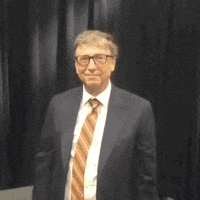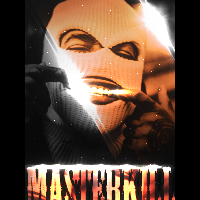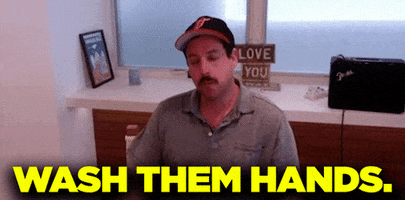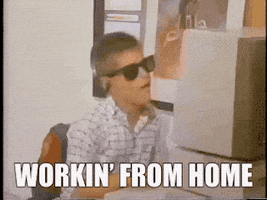Something to look forward to: Microsoft Edge is an admittedly excellent browser, especially using the Chromium engine. The company is adding new features that could tempt some away from browser stalwarts Chrome and Firefox.
Microsoft's Edge has gone from a decent browser replacement for Internet Explorer to a modern, well-thought-out browser that warrants your consideration over Chrome or Firefox. To sweeten the pot, Microsoft recently announced quite a few upcoming features that may tempt you to switch.
"Last year, we started our re-imagining of the web by rebuilding our Microsoft Edge browser from the ground up based on the Chromium engine. This ensured we could deliver world class speed, performance and website compatibility with the sites and extensions you use every day," wrote Microsoft VP Liat Ben-Zur. "But we believe that’s not enough. It’s time to expect more from our browsers – more control over our data and our family’s online information, new ways to organize our online research and more value back as we browse."
Password Monitor & Tracking Protection
This will likely be a very useful feature in light of recent data breaches. Essentially, Edge will compare the credentials you've saved to autofill with a database of known compromised credentials and notify you to take action if it finds a match. There will be a dashboard in the settings menu that will take you directly to the affected website to change your password.
Microsoft is also adding a new tracking protection feature that allows users to set a certain level of tracking level to either basic, balanced, or strict.
Basic blocks only "known harmful trackers" while allowing most others. Balanced blocks trackers from websites you haven't visited along with harmful trackers. Strict blocks most trackers and could hamper performance on certain websites. This is most similar to how Firefox handles tracking protection.
Immersive Reader
On the surface, the "Immersive Reader" feature is reminiscent of similar browser extensions that strip away extraneous ads and pictures to focus on the words. However, Edge adds a few more options including being able to select text size, spacing, and color scheme. Line Focus dims most of the words except those at the center, presumably to help focus on one line or sentence at a time for easier reading.
There are also surprisingly robust grammar tools that allow you to break all of the words on the page into syllables and even the different parts of speech (noun, verb, adjectives, adverbs). This could be very useful for those learning a new language or for small children.
For those with poor eyesight (or just lazy), there is a "Read aloud" option. Each word is highlighted as it is spoken with unfamiliar words being spelled out. Jim Salter at Ars Technica praised the overall accuracy of the spoken voice as well as how natural it sounded. The default voice is called Microsoft Jenna but you can choose up to 24 other voices and adjust the reading speed of each.
Vertical Tabs & Edge Collections
This is one of those things that you'd think would be implemented more often. Edge will be able to display tabs on the side instead of on top. I could see this being helpful in avoiding accidental tab closures. You'll even be able to rearrange multiple tabs at once by using Control + Click.
In the same vein of managing multiple websites, Edge Collections allows users to collate multiple websites under a single list for future reference. This could be helpful when writing academic papers and you're trying to organize a bunch of online sources. While you could technically just stick all the websites in a regular folder, Collections makes it a lot more elegant and streamlined.
Overall, it seems that Edge is getting some much needed features that make it more than just "good enough." Microsoft overhauled Edge completely two years ago by stripping out the proprietary EdgeHTML rendering engine and replacing it with the open source Chromium engine. This new "Edge-ium" was finally released last April.
Per NetMarketShare, Edge still sits right below Internet Explorer with an install base of 6.2%. These new features could go a long way to increase Edge user adoption and ease it past its older brother.
Unfortunately, most of the new features aren't out yet, even for the Canary and Dev Insider channels. If you're still interested in all of the new features, feel free to read Ben-Zur's blog post here.
Matthews, D. (2020, April 01). Microsoft Edge is getting new features that may get you to switch browsers. Retrieved from https://www.techspot.com/news/84652-microsoft-edge-getting-new-features-may-get-you.html














![[N]audy](https://csblackdevil.com/forums/uploads/monthly_2020_06/lCGU8Xg.thumb.png.45679e2de49e686878288cdf7b53f6f4.png)